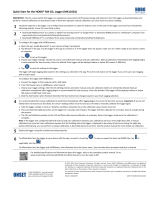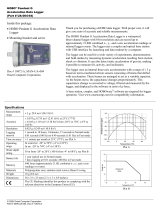Page is loading ...

HOBO® RH Sensor Replacement Kit (HUM-RHPCB-3C) Manual
For use with UX100-011A loggers
1 Remove the cap from the logger case with a one quarter turn
counter-clockwise.
2 Pull to remove the RH sensor from the board inside the logger.
Discard the sensor.
3 Wearing gloves or finger cots to prevent contamination or
damage, hold the replacement sensor by the sides of the board
only. Do not touch the actual sensor (the small black square).
Touching the sensor may compromise accuracy. Insert the
connector on the sensor board into the pins on the board in the
logger. Make sure the RH sensor is oriented with the flat part of
the board pointed down (shown on reverse side) and gently insert
the connector into the pins on the logger board.
23214-A MAN-HUM-RHPCB-3C
3 (continued)
4 Place the cap over the RH sensor lining up the notches on the cap
with the grooves on both sides of the sensor. Secure the cap with
a one quarter turn clockwise until it snaps back in place.
5 Check logger status in HOBOware to verify the RH reading.
1-800-LOGGERS (564-4377) • 508-759-9500
www.onsetcomp.com/support/contact
© 2018 Onset Computer Corporation. All rights reserved. Onset, HOBO, and HOBOware are registered trademarks of Onset
Computer Corporation. All other trademarks are the property of their respective companies.
23214-A MAN-HUM-RHPCB-3C
Cap
Pull to
remove
old RH
sensor
WARNING: Wearing gloves or
finger cots, touch the sides of
the board only; do not touch
the sensor (small black square)
Insert this connector
into pins on logger
Do not touch
the sensor
Touch the
sides of the
board only
Insert the RH sensor
connector into these pins
When installed correctly, the flat part
of the RH sensor board is pointed down
and the black sensor is facing up
/