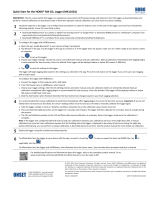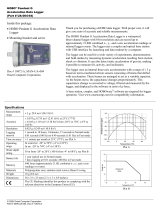Hobo Micro Station is a compact and versatile data logger that can be used to measure a variety of environmental parameters, including temperature, relative humidity, light intensity, and more. It is ideal for use in a variety of applications, including environmental monitoring, weather stations, and research projects.
The Hobo Micro Station is easy to set up and use. Simply insert the batteries, plug in the smart sensors, and connect the logger to your computer with the USB cable. HOBOware software will guide you through the rest of the setup process.
The Hobo Micro Station is a powerful and flexible data logger that can be used to collect a variety of data. It is ideal for use in a variety of applications, including:
Hobo Micro Station is a compact and versatile data logger that can be used to measure a variety of environmental parameters, including temperature, relative humidity, light intensity, and more. It is ideal for use in a variety of applications, including environmental monitoring, weather stations, and research projects.
The Hobo Micro Station is easy to set up and use. Simply insert the batteries, plug in the smart sensors, and connect the logger to your computer with the USB cable. HOBOware software will guide you through the rest of the setup process.
The Hobo Micro Station is a powerful and flexible data logger that can be used to collect a variety of data. It is ideal for use in a variety of applications, including:


-
 1
1
-
 2
2
Hobo Micro Station is a compact and versatile data logger that can be used to measure a variety of environmental parameters, including temperature, relative humidity, light intensity, and more. It is ideal for use in a variety of applications, including environmental monitoring, weather stations, and research projects.
The Hobo Micro Station is easy to set up and use. Simply insert the batteries, plug in the smart sensors, and connect the logger to your computer with the USB cable. HOBOware software will guide you through the rest of the setup process.
The Hobo Micro Station is a powerful and flexible data logger that can be used to collect a variety of data. It is ideal for use in a variety of applications, including:
Ask a question and I''ll find the answer in the document
Finding information in a document is now easier with AI
Related papers
Other documents
-
Omega MX1102A Owner's manual
-
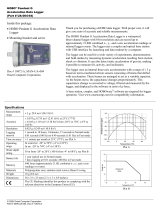 Hobo International UA-004-64 User manual
Hobo International UA-004-64 User manual
-
Onset UX120-018 User manual
-
Onset MX2205 User manual
-
Onset HUM-RHPCB-3C Operating instructions
-
Onset HOBO U20 User manual
-
 Hobo International U10-003 User manual
Hobo International U10-003 User manual
-
Onset BOOT-MX2201-2202 User manual
-
Onset RX3000 Installation guide
-
Onset RXW-TMB-xxx Quick Start