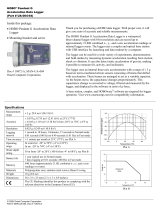Page is loading ...

MX2201/MX2202 Mounting Boot (BOOT-MX2201-2202) Manual
Installing the Logger in the Mounting Boot
Mounting the Logger in the Boot to a Pipe
24847-B MAN-BOOT-MX2201-2202
Mounting the Logger in a Boot to a Flat Surface
For detailed mounting and deployment guidelines, refer to the
logger manual at
www.onsetcomp.com/resources/documentation/21536-
mx2201-mx2202-manual or scan the code above.
U.S. and International Sales: 1-508-759-9500
www.onsetcomp.com/support/contact
© 2023 Onset Computer Corporation. All rights reserved. Onset and HOBO are registered trademarks of Onset Computer
Corporation. All other trademarks are the property of their respective companies.
24847-B MAN-BOOT-MX2201-2202
Holding both the boot
and the logger upside
down, insert the
logger mounting tab
into the boot as shown
Insert the other logger
mounting tab into the
boot, making sure the
logger is securely seated
in the boot as shown
1 2
Use two of the included
zip ties to mount the
logger in the boot to a
small pipe as shown
Use one of the included
zip ties to mount the
logger in the boot to a
large pipe as shown
Use two #8 screws (not
included) to mount the
logger in the boot to a flat
surface. Do not overtighten
the screws.
/