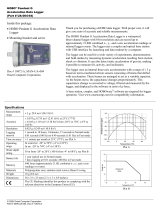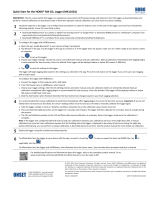Page is loading ...

HOBO
®
U10 Temp/RH Data Logger (Part # U10-003)
© 2005, 2006 Onset Computer Corporation
Part #: MAN-U10-003, Doc #: 11196-A
Inside this package:
• HOBO U10 Temp/RH
Logger
• Mounting kit with magnet, hook-
and-loop tape, and 3/8” double-
sided tape.
Doc # 11196-A, MAN-U10-003
Onset Computer Corporation
Thank you for purchasing a HOBO data logger. With
proper care, it will give you years of accurate and reliable
measurements.
The HOBO U10-003 is a two-channel
Temperature/Relative Humidity Data Logger with 10-bit
resolution and capacity for 52,000 measurements. The
logger uses a direct USB interface for launching and data
readout by a computer.
HOBOware
®
software is required for logger operation.
Visit www.onsetcomp.com for details.
Specifications
Measurement range
Temperature: -20° to 70°C (-4° to 158°F)
RH: 25% to 95% RH
Accuracy
Temperature: ± 0.4°C from 0° to 40°C (± 0.72°F from 32°
to 104°F), see Plot A
RH: ± 3.5% from 25% to 85% over the range of 15° to
45°C (59° to 113°F), see Plot B; ± 5% from 25% to 95%
over the range of 5° to 55°C (41° to 131°F), see Plot B
Resolution
Temperature: 0.1°C at 25°C (0.2°F at 77°F), see Plot A
RH: 0.07% @ 25°C and 30% RH
Drift
Temperature: 0.1°C/year (0.2°F/year)
RH: <1% per year typical
Response time in
airflow of 1 m/s
(2.2 mph)
Temperature: 10 minutes, typical to 90%
RH: 6 minutes, typical to 90%
Time accuracy
Approximately ± 1 minute per month at 25°C (77°F),
see Plot C
Operating range
Logging: -20° to 70°C (-4° to 158°F); 0 to 95% RH
(non-condensing)
Battery life 1 year typical use
Memory 64K bytes (52,000 10-bit measurements)
Weight 26 g (0.82 oz)
Dimensions 45 x 60 x 20 mm (1.8 x 2.38 x 0.77 inches)
The CE Marking identifies this product as complying with
the relevant directives in the European Union (EU).
Temperature Accuracy and Resolution
0
0.5
1
1.5
2
-20-100 10203040506070
Temperature (deg C)
Temperature Error (deg C)
resolution accuracy
Plot A
Plot B
-125
-100
-75
-50
-25
0
25
-20 0 20 40 60
Temperature (°C)
Timebase Error (ppm)
Plot C
Connecting the logger
The U-Series logger requires an Onset-supplied USB interface cable to
connect to the computer. If possible, avoid connecting at temperatures
below 0°C (32°F) or above 50°C (122°F).
1. Plug the large end of the USB interface cable into a USB port on the
computer.
2. Plug the small end of the USB interface cable into the side of the logger
as shown in the following diagram.
3. Load and use logger software to operate the logger (see software
manual).
If the logger has never been connected to the computer before, it may take
a few seconds for the new hardware to be detected
Important: If you configure the logger to start with a trigger start, be
sure to press and hold down the button on the front of the logger for at
least three seconds when you want to begin logging. When you release
the button, the light on the side of the logger will flash rapidly to
indicate that logging has begun.
You can read out the logger while it continues to log, stop it manually with
the software, or let it record data until the memory is full.
Refer to the software user’s guide for complete details on launching,
reading out, and viewing data from the logger.
Sample and event logging
The logger can record two types of data: samples and events. Samples are
the sensor measurements recorded at each logging interval (for example,
the temperature every minute). Events are independent occurrences
triggered by logger activity. Examples of events recorded asynchronously
during deployment include: when the logger is connected to the host, when
the battery is low, end of a datafile once the logger is stopped, and button
pushes.
Press the button on the front of the logger for one second to record an
event. Both a “button down” and a “button up” event will be recorded. This
is useful if you want to mark the datafile at a particular point.
The logger stores 64K of data, and can record up to 52,000 samples.
Not Specified
+/- 5%
+
/
-3.5%
100%
90%
80%
70%
60%
50%
40%
30%
20%
U10 RH Accuracy
0 10 20 30 40 50 60 50
°C
Important: Press this
button for 3 seconds
when logger is
launched with “Trigger
Start” or press for 1
second to record an
event while logging
USB interface
cable plugged
into logger

HOBO U10 Temp/RH Data Logger
2
USB
port
Light
Logger operation
A light (LED) on the side of the logger confirms
logger operation.
The following table explains when the logger
blinks during logger operation.
When: The light:
The logger is logging Blinks once every one to four seconds (the
shorter the logging interval, the faster the
light blinks); blinks when logging a sample
The logger is awaiting a start
because it was launched in Start
At Interval, Delayed Start, or
Trigger Start mode
Blinks once every eight seconds until
launch begins
The button on the logger is
being pushed for a Trigger Start
launch
Blinks once every second while pressing the
button and then flashes rapidly once you
release the button. The light then reverts to
a blinking pattern based on the logging
interval
Using the RH sensor
Your HOBO U10 Temp/RH data logger has a temperature-compensated,
user-replaceable RH sensor. In order to take humidity measurements,
temperature must be recorded as well as RH.
Conditions outside the recommended range may offset the RH signal.
Vapors may also affect the RH sensor. The diffusion of chemicals into the
sensor may cause a shift in both offset and sensitivity. High levels of
pollutants may cause permanent damage to the sensor. The logger’s RH
sensor will be damaged if exposed to condensation. It must not be exposed
to fog, mist, or other condensing environments.
Protecting the logger
The logger can be permanently damaged by corrosion if it gets wet. Protect
it from condensation. If it gets wet, remove the battery immediately and dry
the circuit board with a hair dryer before reinstalling the battery. Do not let
the board get too hot. You should be able to comfortably hold the board in
your hand while drying. If your unit has an RH sensor, it should be
replaced if it became wet.
Note! Static electricity may cause the logger to stop logging. To avoid
electrostatic discharge, transport the logger in an anti-static bag, and ground
yourself by touching an unpainted metal surface before handling the logger.
For more information about electrostatic discharge, visit
http://www.onsetcomp.com/support/support.html.
Mounting
There are three ways to mount the logger using the materials in the
mounting kit included with the logger.
• Use the hook-and-loop tape to affix the logger to a surface.
• Attach the magnet and then place the logger on a flat magnetic surface.
• Use the double-sided tape to affix the logger to a surface.
Battery
The logger requires one 3-Volt CR-2032 lithium battery. Expected battery
life varies based on the temperature and the frequency at which the logger
is recording data (the logging interval). A new battery will typically last
one year with logging intervals greater than one minute. Deployments in
extremely cold or hot temperatures, or logging intervals faster than one
minute, may significantly reduce battery life.
To replace the battery:
1. Disconnect the logger from the computer.
2. Open the case by unsnapping the side cover.
3. Lift the circuit board and carefully push the battery out with a small
blunt instrument, or pull it out with your fingernail.
4. Insert a new battery, positive side facing up.
5. Carefully realign the logger in the case and re-close it.
WARNING: Do not cut open, incinerate, heat above 85°C (185°F),
or recharge the lithium battery. The battery may explode if the logger is
exposed to extreme heat or conditions that could damage or destroy the
battery case. Do not dispose of the logger or battery in fire. Do not
expose the contents of the battery to water. Dispose of the battery
according to local regulations for lithium batteries.
Service and Support
As part of Onset’s ongoing efforts to provide 100% customer satisfaction, our Continuing
Engineering Group constantly monitors and evaluates all of our products and software. In
the unlikely event any significant defect is found, Onset will notify you. If you find a
defect, please e-mail us at loggerh[email protected]m.
HOBO products are easy to use and reliable. In the unlikely event that you have a
problem with this instrument, contact the company where you bought the logger: Onset
or an Onset Authorized Dealer. Before calling, you can evaluate and often solve the
problem if you write down the events that led to the problem (are you doing anything
differently?) and if you visit the Technical Support section of the Onset web site at
www.onsetcomp.com/support.html. When contacting Onset, ask for technical support
and be prepared to provide the product number and serial number for the logger and
software version in question. Also completely describe the problem or question. The
more information you provide, the faster and more accurately we will be able to respond.
Onset Computer Corporation
470 MacArthur Blvd., Bourne, MA 02532
Mailing: PO Box 3450, Pocasset, MA 02559-3450
Phone: 1-800-LOGGERS (1-800-564-4377) or 508-759-9500
Fax: 508-759-9100
E-mail: loggerhelp@onsetcomp.com
Internet: www.onsetcomp.com
Warranty
Onset Computer Corporation (Onset) warrants to the original end-user purchaser for a
period of one year from the date of original purchase that the HOBO® product(s)
purchased will be free from defect in material and workmanship. During the warranty
period Onset will, at its option, either repair or replace products that prove to be defective
in material or workmanship. This warranty shall terminate and be of no further effect at
the time the product is (1) damaged by extraneous cause such as fire, water, lightning,
etc. or not maintained in accordance with the accompanying documentation; (2)
modified; (3) improperly installed; (4) repaired by someone other than Onset; or (5) used
in a manner or purpose for which the product was not intended.
THERE ARE NO WARRANTIES BEYOND THE EXPRESSED WARRANTY
ABOVE. IN NO EVENT SHALL ONSET BE LIABLE FOR LOSS OF PROFITS
OR INDIRECT, CONSEQUENTIAL, INCIDENTAL, SPECIAL OR OTHER
SIMILAR DAMAGES ARISING OUT OF ANY BREACH OF THIS CONTRACT
OR OBLIGATIONS UNDER THIS CONTRACT, INCLUDING BREACH OF
WARRANTY, NEGLIGENCE, STRICT LIABILITY, OR ANY OTHER LEGAL
THEORY.
Limitation of Liability. The Purchaser's sole remedy and the limit of Onset's liability for
any loss whatsoever shall not exceed the Purchaser's price of the product(s). The
determination of suitability of products to the specific needs of the Purchaser is solely the
Purchaser's responsibility. THERE ARE NO WARRANTIES BEYOND THE
EXPRESSED WARRANTY OFFERED WITH THIS PRODUCT. EXCEPT AS
SPECIFICALLY PROVIDED IN THIS DOCUMENT, THERE ARE NO OTHER
WARRANTIES EXPRESS OR IMPLIED, INCLUDING BUT NOT LIMITED TO,
ANY IMPLIED WARRANTIES OF MERCHANTIBILITY OR FITNESS FOR A
PARTICULAR PURPOSE. NO INFORMATION OR ADVICE GIVEN BY
ONSET, ITS AGENTS OR EMPLOYEES SHALL CREATE A WARRANTY OR
IN ANY WAY INCREASE THE SCOPE OF THE EXPRESSED WARRANTY
OFFERED WITH THIS PRODUCT.
Indemnification. Products supplied by Onset are not designed, intended, or authorized
for use as components intended for surgical implant or ingestion into the body or other
applications involving life-support, or for any application in which the failure of the
Onset-supplied product could create or contribute to a situation where personal injury or
death may occur. Products supplied by Onset are not designed, intended, or authorized
for use in or with any nuclear installation or activity. Products supplied by Onset are not
designed, intended, or authorized for use in any aeronautical or related application.
Should any Onset-supplied product or equipment be used in any application involving
surgical implant or ingestion, life-support, or where failure of the product could lead to
personal injury or death, or should any Onset-supplied product or equipment be used in
or with any nuclear installation or activity, or in or with any aeronautical or related
application or activity, Purchaser will indemnify Onset and hold Onset harmless from any
liability or damage whatsoever arising out of the use of the product and/or equipment in
such manner.
Returns
Please direct all warranty claims and repair requests to place of purchase.
Before returning a failed unit directly to Onset, you must obtain a Return Merchandise
Authorization (RMA) number from Onset. You must provide proof that you purchased
the Onset product(s) directly from Onset (purchase order number or Onset invoice
number). Onset will issue an RMA number that is valid for 30 days. You must ship the
product(s), properly packaged against further damage, to Onset (at your expense) with the
RMA number marked clearly on the outside of the package. Onset is not responsible for
any package that is returned without a valid RMA number or for the loss of the package
by any shipping company. Loggers must be clean before they are sent back to Onset or
they may be returned to you.
Repair Policy
Products that are returned after the warranty period or are damaged by the customer as
specified in the warranty provisions can be returned to Onset with a valid RMA number
for evaluation.
ASAP Repair Policy. For an additional charge, Onset will expedite the repair of a
returned product.
Data-back™ Service. HOBO data loggers store data in nonvolatile EEPROM memory.
Onset will, if possible, recover your data.
Tune Up Service. Onset will examine and retest any HOBO data logger.
© 2005, 2006 Onset Computer Corporation. All rights reserved.
Part #: MAN-U10-003, Doc #: 11196-A, Patent # 6,826,664
Onset and HOBO are registered trademarks of Onset Computer Corporation. Other
products and brand names may be trademarks or registered trademarks of their respective
owners.
/