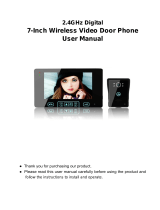DK4761 & DK4781
2 WIRE INTERCOM SYSTEM
Please read this manual carefully before using the product you purchase, and keep it well for future use.We reserve the right to
modify the specication in this manual at any time without notice.
RF CARDRF CARD
Quick Guide

-1-
1. Product Lists Of Kits
Kit DK4761 consists of:
1* Outdoor Station- DMR11S/ID/D6
1* Surface Box- RH-MR11
6* Indoor Units- DT47MG-W
2* Four Outputs Controller- DT-DBC4A1
1* Power Supply with UL approved- DR-30-24
1* Power Separator- DT-DPS
1* DIN Rail
1* Relay- DS-ERL
1* AWG18 Power Cable
2* Management Cards- Add Card & Delete Card
12* Proximity Cards
Kit DK4781 consists of:
1* Outdoor Station- DMR11S/ID/D8
1* Surface Box- RH-MR11
8* Indoor Units- DT47MG-W
2* Four Outputs Controller- DT-DBC4A1
1* Power Supply with UL approved- DR-30-24
1* Power Separator- DT-DPS
1* DIN Rail
1* Relay- DS-ERL
1* AWG18 Power Cable
2* Management Cards- Add Card & Delete Card
16* Proximity Cards

-2-
2. System Connection
In-out wiring without any distributor
Code=1, DIP-6=off
Code=31, DIP-6=off
Code=32, DIP-6=on
Code=2, DIP-6=off
ID=00
1 2 3 4 5 6
ON
1 2 3 4 5 6
ON
1 2 3 4 5 6
ON
1 2 3 4 5 6
ON
1
3+-
A
4
B
4
1 2 3 4 5 6
ON
4
5
2
RF CARD
DPSDR-30-24
Cable Usage A B
Twisted cable 2x0.00116 sq.in 196ft 196ft
Twisted cable 2x0.00155 sq.in 262ft 262ft
Cable Usage A B
Twisted cable 2x0.00155 sq.in 229ft 98ft
Twisted cable 2x0.00233 sq.in 229ft 164ft
When Monitor quantity < 20
When Monitor quantity > 20
[1]: Door Station, when there is only one Door Station,
the DIP bit-1 and bit-2 should be set to 00.
[2]: Power Supply(DR-30-24), MUST be installed side
by side with the DPS unit.
[3]: Power Separator, MUST be installed side by side
with the DR-30-24 unit.
[4]: Monitor, each one with a unique User Code (Max.32
Monitors), the bit-6 of the DIP should be set to 0 (off) if
the Monitor is not at the end of the bus line.
[5]: Monitor, the bit-6 of the DIP should be set to 1 (on)
if the Monitor is connected at the and of the bus line.
Note: The thicker the copper wire is, the longer distances
will be. Best wire to use is 18 Gauge twisted, while Cat 5
or 6 are not recommended.

-3-
Star wiring with 4 output distributor DBC4A1
1 2 3 4 5 6
ON
1 2 3 4 5 6
ON
1 2 3 4 5 6
ON
1 2 3 4 5 6
ON
1 2 3 4 5 6
ON
1 2 3 4 5 6
ON
1 2 3 4 5 6
ON
1 2 3 4 5 6
ON
Code=32, DIP-6=on
Code=30, DIP-6=on
Code=31, DIP-6=on
Code=29, DIP-6=on
Code=4, DIP-6=on
Code=2, DIP-6=on
Code=3, DIP-6=on
Code=1, DIP-6=on
ID=00
1 2 3 4 5 6
ON
A
C
B
1
3+-2
4 4
4 4
4 4
6
5
4 4
OFF ON
OFF ON
DBC4A1
A B C D
DBC4A1
A B C D
Impedance
switch
Impedance
switch
RF CARD
DPSDR-30-24
[1]: Door Station, when there is only one Door
Station, the DIP bit-1 and bit-2 should be set
to 00.
[2]: Power Supply(DR-30-24), MUST be
installed side by side with DPS unit.
[3]: Power Separator, MUST be installed side
by side with the DR-30-24 unit.
[4]: Monitor, each one with a unique User
Code, note that all the bit-6 of the DIP should
be set to 1 (on) in this case.(Max.32 Monitors)
[5]: 4 output distributor DBC4A1,Impedance
switch of all DBC4A1 should be set to OFF,
except the last DBC4A should be set to ON.
(When there is only 1 DBC4A1, should set to
ON).
Note: The thicker the copper wire is, the longer distances will
be. Best wire to use is 18 Guage twisted, while Cat 5 or 6 are not
recommended.
Cable Usage A B C
Twisted cable 2x0.00116 sq.in 196ft 196ft 98ft
Twisted cable 2x0.00155 sq.in 262ft 262ft 131ft
Cable Usage A B C
Twisted cable 2x0.00155 sq.in 229ft 98ft 65ft
Twisted cable 2x0.00233 sq.in 229ft 164ft 98ft
When Monitor quantity < 20
When Monitor quantity > 20

-4-
3. Parts and Functions
[1]
[7]
[2]
[3]
[4]
[5]
[6]
[8]
[9]
[10]
SD card
1 2 3 4 5 6
ON DIP
Key functions
NO. Item Description
[1] Digital LCD touch screen See the next page for details
Display the visitors' image
[2] Emergency button Press it & hold for 3s to send SOS message to mo-
bile phone,the function is supported by GSM unit.
[3] Message indicator Light up when the monitor has missed call
[4] Unlock button Press to release the door
[5] Talk/Mon button Press to communicate hands free with visitor
Press to view the outdoor condition in standby mode
[6] Microphone Transmit audio from one station to other stations
[7] SD card slot Use to insert micro-SD card
[8] Mounting hook Use to hang up the monitor
[9] Speaker Send out sounds of ring tones,audios and alarms
[10] Connection port Bus terminal

-5-
Terminal description
1 2 3 4 5 6
ON DIP
L2
L1
DIP Switches
SW+
SW-
RING
GND
NC
1 2 3 4 5 6
ON DIP
L1,L2: Bus line terminal.
SW+,SW-: Extra door bell call button connection port.
Ring,GND: Extra buzzer connection port.
NC: Undened.
DIP switches: Total 6 bits can be congured.
• Bit1~Bit5: User Code setting.
• Bit6: Set to ON if the monitor is at the end of the line or works with DBC4A.
Otherwise, set to OFF.

-6-
L1 L2
1 2 3 4 5 6
ON DIP
12.13 inch
4.84 inch
10.91 inch
12.28 inch
4.17 inch
5.04 inch
RF CARD
Camera Lens
Speaker
Night View LED
ID Card Window
Status Indicator
Microphone
Nameplate
LED Indicator
Call button
Mounting box for
flush mounted
Rainy cover for
surface mounted
Connection
port
A B
Note:Key A and key B will not be seen on the panel,they are cryptic.About activating key
A and key B, please refer to Part 5.
4. Terminal Description For Outdoor Station
• +12V: 12VDC power output.
• LK-: Power ground. See page 13 for hook-up with DS-ERL included in kit.
• LK+: Common contact of the relay.
• NO.: Normally open contact of the relay
• EB+: Exit button positive connection port.
• EB-: Exit button negative connection port.
• JP-LK: For electronic lock safety type setting(refer to door lock connections).
• SET : DIP switches for system configurations. By default, DIP5 is on, that
means the unlocking time is 5 seconds.
• CN/KMB: Call button module connection port.
• CN/T-COIL: Reserved.
• CN/FUN: Touch sensor keypad module or TFT display module connection
port.
• CN/WGN: Card reader module connection port.
• Bus(L1,L2): Non-polarity bus line,connect to power supply.
CN-LK
JP-LK
+12V
LK-
LK+
NO
EB-
EB+
SET
12V
TX1
RX1
GND
RX3
TX3
GND
5CL
GND
5DA
RST
INT
GND
12V
CLK
DAT
STR
C2
C1
CTR
GND
GND
VIO
POW
WG0
WG1
GND
12V
CN/KMB CN/T-COIL
CN/FUN CN/WGN
L1 L2
1 2 3 4 5 6
ON DIP

-7-
ON(1)
=
OFF(0)
=
ON
ON
ON
123456
Bit denition Bit state Function Descriptions
Bit-1 and Bit-2
(door station ID setting)
1 2 3 4 5 6
ON
Default setting, ID = 0, setting for the rst door station
1 2 3 4 5 6
ON
ID = 1, setting for the second door station
1 2 3 4 5 6
ON
ID = 2, setting for the third door station
1 2 3 4 5 6
ON
ID = 3, setting for the fourth door station
Bit-3
(single or double row
button setting)
1 2 34 5 6
ON
Default setting ,set "OFF " when using a double row button door
station
1 2 34 5 6
ON
Set "ON" when using a single row button door station
Bit-4
(button code select)
12345 6
ON
Default setting, set "OFF " when using the default codes of the
button
12345 6
ON
Set " ON " when using the programmed codes of the button.
Bit-5
(unlock time quick setting)
1 2 3 4 56
ON
Unlocking time = 1second. (can be changed by door station or
software)
1 2 3 4 56
ON
Default setting, unlocking time = 5 seconds.
Bit-6
(cryptic key setting)
1 2 3 4 5 6
ON
Default setting, normally key A and key B is not useful(about the
position of key A and key B,please refer to part 2)
1 2 3 4 5 6
ON
Activating the key A and key B is allowed.
Totally 6 bits can be congured by dip-switch. All
switches can be modified either before or after
installation, please restarting the power whenever
the switches have been modied.
5. DIP Switches Settings Of Outdoor Station

-8-
6. Indoor Unit Parameter Setting
How to enter the installation setting page
How to know the machine code
• On main menu page, touch [Logo] icon to enter About page.
• When the screen stay in About page,press UNLOCK button on front panel and
hold for 2 seconds.
• A keypad is shown.
Refer to the followings:
00:10 DS-1
About
Local Address 00.00
Video Standard AUTO
System Verson 00.01.00
Display Driver 1.0
Font 1.0
UI 1.0
INSTALLER SETUP 123
_
? + OK: Help Menu
@ + OK: Address Setting Menu
Input the key “? and ok” to open Help instructions menu.
Refer to the followings:
Help 01/04
2412:Reset to Default Setting
2499:Format Memory
2810:MCU Code Update
2811:TFT,UI Code Update
2812:Consumer Tune Update
2813:Format SD Card
INSTALLER SETUP 123
_
? + OK: Help Menu
@ + OK: Address Setting Menu

-9-
DIP Switches Settings Of Indoor Unit
TheDIPswitchesareusedtosettheusercodeforeachmonitor.Total6bitscanbecong-
ured.
• Bit-1 to Bit-5 are used for user code setting. The value range is from 1 to 32, which have 32
different codes for 32 apartments.
• When multi monitors need to be installed in one apartment, these monitors should use the
same user code, and the master/slave mode should be set on the monitor.
• Bit-6 is bus line terminal switch, which should be set to “ON” if the monitor is at the end of
bus line, otherwise be set to “OFF”.
ON(1)
=
OFF(0)
=
ON
ON
ON DIP
123456
Bit state Setting Bit state Setting
1 2 3 4 5
6
ON DIP
1 2 3 4 5
6
ON DIP
When monitor is not
at the end of bus line.
When monitor is at
the end of bus line.
Bit-6 switch setting

-10-
In the case of double row buttons:
• DIP3 switch set to off
1 2 34 5 6
ON
RF CARD
07 08
05 06
03 04
01 02
RF CARD
08
06
04
02
In the case of single row buttons:
• DIP3 switch set to off
1 2 34 5 6
ON
RF CARD
04
03
02
01
• DIP3 switch set to on
1 2 34 5 6
ON
7. Call codes
The door station automatically assigns the call codes to the connected module’s buttons.
Regardless of the structure of the call button module, the button numbers are listed from
the top to bottom and from left to right (in the case of double row buttons):

-11-
9. Electric Lock Connection(NOT RECOMMENDED). See Page 12.
1) Door Lock Controlled with Internal Power
1. The door lock is limited to 12Vdc, and holding
current must be less than 250mA when using internal
power supply mode.
2. The Unlock Mode Parameter must be set to 0 (by
default).
3. Jumper set to 1-2 position for power-off-to-unlock
safety type(Normally closed mode); set to 2-3 po-
sition for power-on-to -unlock type(Normally open
mode ).
4. If different unlocking time is needed,change the
unlock time on door station,detail information refer to
DT system technical guide .
Note: NOT RECOMMENDED unless the door lock is less than 250mA. Please see Page 12
for HOW TO HOOK UP A DOOR RELEASE.
JP_LK
12V 300mA
Exit button
Jumper position in 2-3
+
-+12V
LK -
LK+
N.O.
EB-
EB+
123
Power-on-to-Unlock type:
8. Answering a call
When there is a call from a video door station.The call tone sounds, an image will be
displayed on the screen.
Touch icon on screen or press TALK/MON button on the panel, begin
communicating hands free with the visitor for 90 seconds.
While communicating with the visitor, unlock the door, capture images/videos and adjust
screen&volume are available. More details,please refer to the following descriptions.
Note: 1.If nobody answers the phone, the screen will be turned off automatically after 40 seconds.
2.The 5 direction pad operation should make in effect with sh-eye door station.

-12-
10. Specication
2) Door Lock Controlled with External
Power
1. The external power supply must be used
according to the lock.
2. The jumper must be taken off before
connecting.
3. Setup the Unlock Mode Parameter for
different lock types
• Power-on-to-unlock type:Unlock
Mode=0(by default)
• Power-off-to-unlock type:Unlock
Mode=1
4. If different unlocking time is needed,
change the unlock time on door station,de-
tail information refer to DT system techni-
cal guide .
Power-on-to-Unlock type:
12V 300mA
Jumper position in 1-2
+12V
LK -
LK+
N.O.
EB-
EB+
+
-
JP_LK
123
Exit button
Power-off-to-Unlock type: Power-off-to-Unlock type:
+
+
-
-
+12V
LK - (GND)
LK+(COM)
N.O.
EB-
EB+
Take off the Jumper
JP_LK
Cut off the line
123
Exit button
+12V
LK - (GND)
LK+(COM)
N.O.
EB-
EB+
Take off the Jumper
+
+
-
-
JP_LK
Cut off the line
123
Exit button
Power supply: 26Vdc
Power Consumption Of Outdoor Station:
1W in standby;
5W in working.
Power Consumption Of Indoor Unit:
0.29W in standby;
7W in working.
Unlock Power output: 12Vdc,250mA
Unlock timing: 1~99s
Working temperature: - 20ºC ~ +55ºC
Wiring: 2 wire, non-polarity
Dimension:
5.2(H)×8.9(W)×0.71(D) inch(Indoor Unit)
12.32(H)×5.04(W)×2.48(D)inch(ush)
12.32(H)×5.04(W)×2.76(D) inch(surface)

-13-
Power supply: 26Vdc
Power Consumption Of Outdoor Station:
1W in standby;
5W in working.
Power Consumption Of Indoor Unit:
0.29W in standby;
7W in working.
Unlock Power output: 12Vdc,250mA
Unlock timing: 1~99s
Working temperature: - 20ºC ~ +55ºC
Wiring: 2 wire, non-polarity
Dimension:
5.2(H)×8.9(W)×0.71(D) inch(Indoor Unit)
12.32(H)×5.04(W)×2.48(D)inch(ush)
12.32(H)×5.04(W)×2.76(D) inch(surface)
11. Hooking up a door release

-14-
Note

manual are preserved.
DK4761 & DK4781
FOR TECHNICAL SUPPORT CALL
1516-387-6606 FROM 9AM TILL 4PM
MONDAY THRU FRIDAY
OUR WEBSITE WWW.NYWINT.COM
/