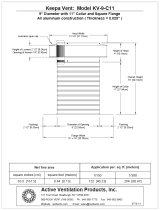Page is loading ...

T7406E
Business Communications Manager
Document Status: Standard
Document Version: 01.02
Part Code: NN40110-301
Date: October 2007
T7406E Cordless Handset Installation and
Configuration Guide

Copyright © Nortel Networks 2007, All rights reserved.
The information in this document is subject to change without notice. The statements, configurations, technical data, and
recommendations in this document are believed to be accurate and reliable, but are presented without express or implied
warranty. Users must take full responsibility for their applications of any products specified in this document. The
information in this document is proprietary to Nortel Networks.
Trademarks
Nortel, the Nortel logo, and the Globemark are trademarks of Nortel Networks.
Microsoft, MS, MS-DOS, Windows, and Windows NT are registered trademarks of Microsoft Corporation.
All other trademarks and registered trademarks are the property of their respective owners.

Contents 3
T7406E Cordless Handset Installation and Configuration Guide
Contents
How to get help . . . . . . . . . . . . . . . . . . . . . . . . . . . . . . . . . . . . . . . . . . . . . . . . 7
Chapter 1
What’s new . . . . . . . . . . . . . . . . . . . . . . . . . . . . . . . . . . . . . . . . . . . . . . . . . . . . 9
Handset features . . . . . . . . . . . . . . . . . . . . . . . . . . . . . . . . . . . . . . . . . . . . . . . . . . . . . . 9
Three-line LCD . . . . . . . . . . . . . . . . . . . . . . . . . . . . . . . . . . . . . . . . . . . . . . . . . . . . 9
One-touch indicator keys . . . . . . . . . . . . . . . . . . . . . . . . . . . . . . . . . . . . . . . . . . . . 9
Choice of ring tones . . . . . . . . . . . . . . . . . . . . . . . . . . . . . . . . . . . . . . . . . . . . . . . . 9
20-name directory . . . . . . . . . . . . . . . . . . . . . . . . . . . . . . . . . . . . . . . . . . . . . . . . . 10
Battery level indicator . . . . . . . . . . . . . . . . . . . . . . . . . . . . . . . . . . . . . . . . . . . . . . 10
Base station features . . . . . . . . . . . . . . . . . . . . . . . . . . . . . . . . . . . . . . . . . . . . . . . . . . 10
Wall- or ceiling-mountable . . . . . . . . . . . . . . . . . . . . . . . . . . . . . . . . . . . . . . . . . . . 10
Colored LED status indicators . . . . . . . . . . . . . . . . . . . . . . . . . . . . . . . . . . . . . . . . 10
Security and encryption . . . . . . . . . . . . . . . . . . . . . . . . . . . . . . . . . . . . . . . . . . . . . 10
Antenna diversity . . . . . . . . . . . . . . . . . . . . . . . . . . . . . . . . . . . . . . . . . . . . . . . . . . 10
USB to UART bridge controller . . . . . . . . . . . . . . . . . . . . . . . . . . . . . . . . . . . . . . . . . . 11
Chapter 2
Introduction . . . . . . . . . . . . . . . . . . . . . . . . . . . . . . . . . . . . . . . . . . . . . . . . . . 13
Specifications . . . . . . . . . . . . . . . . . . . . . . . . . . . . . . . . . . . . . . . . . . . . . . . . . . . . . . . 13
Installation considerations . . . . . . . . . . . . . . . . . . . . . . . . . . . . . . . . . . . . . . . . . . . . . . 14
Operational bandwidths . . . . . . . . . . . . . . . . . . . . . . . . . . . . . . . . . . . . . . . . . . . . 14
Radio frequency local area networks . . . . . . . . . . . . . . . . . . . . . . . . . . . . . . . . . . 14
Operational parameters . . . . . . . . . . . . . . . . . . . . . . . . . . . . . . . . . . . . . . . . . . . . 15
Telephone-to-base range . . . . . . . . . . . . . . . . . . . . . . . . . . . . . . . . . . . . . . . . . . . 15
Radio range and coverage considerations . . . . . . . . . . . . . . . . . . . . . . . . . . . . . . 15
Density and interference . . . . . . . . . . . . . . . . . . . . . . . . . . . . . . . . . . . . . . . . . . . 15
Installation site parameters . . . . . . . . . . . . . . . . . . . . . . . . . . . . . . . . . . . . . . . . . . 15
Environment layout considerations . . . . . . . . . . . . . . . . . . . . . . . . . . . . . . . . . . . . 16
Handset overview . . . . . . . . . . . . . . . . . . . . . . . . . . . . . . . . . . . . . . . . . . . . . . . . . . . . 18
Monitoring handset signal strength . . . . . . . . . . . . . . . . . . . . . . . . . . . . . . . . . . . . 18
Handset features . . . . . . . . . . . . . . . . . . . . . . . . . . . . . . . . . . . . . . . . . . . . . . . . . . . . . 19
Indicator keys . . . . . . . . . . . . . . . . . . . . . . . . . . . . . . . . . . . . . . . . . . . . . . . . . . . . 21
Dial pad character mapping . . . . . . . . . . . . . . . . . . . . . . . . . . . . . . . . . . . . . . . . . 21
Programming mode menus . . . . . . . . . . . . . . . . . . . . . . . . . . . . . . . . . . . . . . . . . . . . . 21
Battery pack overview . . . . . . . . . . . . . . . . . . . . . . . . . . . . . . . . . . . . . . . . . . . . . . . . . 23
External battery charger . . . . . . . . . . . . . . . . . . . . . . . . . . . . . . . . . . . . . . . . . . . . 24
Base station overview . . . . . . . . . . . . . . . . . . . . . . . . . . . . . . . . . . . . . . . . . . . . . . . . 25
Base station features . . . . . . . . . . . . . . . . . . . . . . . . . . . . . . . . . . . . . . . . . . . . . . 26

4 Contents
NN40110-301NN40110-301
LED status indicators . . . . . . . . . . . . . . . . . . . . . . . . . . . . . . . . . . . . . . . . . . . . . . 28
DIP switches . . . . . . . . . . . . . . . . . . . . . . . . . . . . . . . . . . . . . . . . . . . . . . . . . . . . . 28
Wiring charts . . . . . . . . . . . . . . . . . . . . . . . . . . . . . . . . . . . . . . . . . . . . . . . . . . . . . 29
Additional components . . . . . . . . . . . . . . . . . . . . . . . . . . . . . . . . . . . . . . . . . . . . . . . . 30
Battery charge controller . . . . . . . . . . . . . . . . . . . . . . . . . . . . . . . . . . . . . . . . . . . . 30
Handset power . . . . . . . . . . . . . . . . . . . . . . . . . . . . . . . . . . . . . . . . . . . . . . . . . . . 31
Firmware upgrade components . . . . . . . . . . . . . . . . . . . . . . . . . . . . . . . . . . . . . . . . . . 32
USB-to-UART bridge controller . . . . . . . . . . . . . . . . . . . . . . . . . . . . . . . . . . . . . . . 32
Handset adapter . . . . . . . . . . . . . . . . . . . . . . . . . . . . . . . . . . . . . . . . . . . . . . . . . . 32
Upgrade cables . . . . . . . . . . . . . . . . . . . . . . . . . . . . . . . . . . . . . . . . . . . . . . . . . . . 33
Upgrade CD . . . . . . . . . . . . . . . . . . . . . . . . . . . . . . . . . . . . . . . . . . . . . . . . . . . . . 34
Chapter 3
Installing the base telephone equipment. . . . . . . . . . . . . . . . . . . . . . . . . . . 35
Important first-time installation information . . . . . . . . . . . . . . . . . . . . . . . . . . . . . . . . . 35
Before you start . . . . . . . . . . . . . . . . . . . . . . . . . . . . . . . . . . . . . . . . . . . . . . . . . . . . . . 35
Tools and materials . . . . . . . . . . . . . . . . . . . . . . . . . . . . . . . . . . . . . . . . . . . . . . . . . . . 36
Chapter 4
Registering, deregistering, and resetting handsets . . . . . . . . . . . . . . . . . . 39
Chapter 5
Maintenance mode. . . . . . . . . . . . . . . . . . . . . . . . . . . . . . . . . . . . . . . . . . . . . 45
Maintenance mode . . . . . . . . . . . . . . . . . . . . . . . . . . . . . . . . . . . . . . . . . . . . . . . . . . . 45
Chapter 6
Upgrading the firmware. . . . . . . . . . . . . . . . . . . . . . . . . . . . . . . . . . . . . . . . . 47
Before you start . . . . . . . . . . . . . . . . . . . . . . . . . . . . . . . . . . . . . . . . . . . . . . . . . . . . . . 47
Tools and materials . . . . . . . . . . . . . . . . . . . . . . . . . . . . . . . . . . . . . . . . . . . . . . . . . . . 47
Appendix A
DIP switch settings . . . . . . . . . . . . . . . . . . . . . . . . . . . . . . . . . . . . . . . . . . . . 51
Appendix B
Wiring information . . . . . . . . . . . . . . . . . . . . . . . . . . . . . . . . . . . . . . . . . . . . . 53
Appendix C
Button Mapping information . . . . . . . . . . . . . . . . . . . . . . . . . . . . . . . . . . . . . 55

Task List 5
T7406E Cordless Handset Installation and Configuration Guide
Task List
Navigating through programming mode menus ............................................................21
Installing the handset charging cradle ...........................................................................36
Installing the battery pack..............................................................................................36
Charging the battery pack for the first time....................................................................37
Securing the base station mounting bracket .................................................................38
Connecting the telephone line and power adapter to the base station..........................38
Mounting the base station .............................................................................................38
Installing the external battery charger ...........................................................................38
Setting the base station DIP switches for a single-base station application..................39
Setting the base station DIP switches for a two-base station application......................39
Assigning a port ID to a handset ...................................................................................40
Registering a handset....................................................................................................41
Deregistering one handset ............................................................................................42
Deregistering all the handsets .......................................................................................42
Resetting a handset.......................................................................................................43
Changing the maintenance password ...........................................................................43
Scanning the base station radio frequency ...................................................................45
Scanning the environment.............................................................................................46
Installing the USB-to-UART bridge controller drivers ....................................................47
Upgrading the base station firmware .............................................................................48
Upgrading the handset firmware ...................................................................................49
Verifying the firmware version .......................................................................................50

6 Task List
NN40110-301NN40110-301

7
T7406E Cordless Handset Installation and Configuration Guide
How to get help
This section explains how to get help for Nortel products and services.
Getting Help from the Nortel Web site
The best way to get technical support for Nortel products is from the Nortel Technical Support
Web site:
http://www.nortel.com/support
This site provides quick access to software, documentation, bulletins, and tools to address issues
with Nortel products. More specifically, the site enables you to:
• download software, documentation, and product bulletins
• search the Technical Support Web site and the Nortel Knowledge Base for answers to
technical issues
• sign up for automatic notification of new software and documentation for Nortel equipment
• open and manage technical support cases
Getting Help over the phone from a Nortel Solutions Center
If you don’t find the information you require on the Nortel Technical Support Web site, and have a
Nortel support contract, you can also get help over the phone from a Nortel Solutions Center.
In North America, call 1-800-4NORTEL (1-800-466-7835).
Outside North America, go to the following Web site to obtain the phone number for your region:
http://www.nortel.com/callus
Getting Help from a specialist by using an Express Routing Code
To access some Nortel Technical Solutions Centers, you can use an Express Routing Code (ERC)
to quickly route your call to a specialist in your Nortel product or service. To locate the ERC for
your product or service, go to:
http://www.nortel.com/erc
Getting Help through a Nortel distributor or reseller
If you purchased a service contract for your Nortel product from a distributor or authorized
reseller, contact the technical support staff for that distributor or reseller.

8 How to get help
NN40110-301NN40110-301

9
T7406E Cordless Handset Installation and Configuration Guide
Chapter 1
What’s new
This is the first release of the T7406E. See the following sections for information about features:
•handset
— three-line LCD
— six programmable one-touch indicator keys
— choice of ring tones
— 20-name directory
— battery level indicator
• base station
— wall- or ceiling-mountable
— colored LED status indicators
— security and encryption
— antenna diversity
• USB to UART bridge controller
Handset features
This section describes some of the new T7406E cordless handset features.
Three-line LCD
The LCD shows three rows of text, with a maximum of 16 characters in each row. The LCD also
supports the English, French, and Spanish menus. The LCD is back-lit to help with viewing under
low light conditions. For more information on the LCD, refer to the T7406E Cordless Handset
User Guide (NN40110-110).
One-touch indicator keys
You can program the indicator keys with internal or external numbers for speed-dialing, or with
features. For more information on the how to program the one-touch indicator keys, refer to the
T7406E Cordless Handset User Guide (NN40110-110).
Choice of ring tones
You can chose one of eight ring tones. For more information on ring tones, refer to the T7406E
Cordless Handset User Guide (NN40110-110).

10 Chapter 1 What’s new
NN40110-301NN40110-301
20-name directory
You can store a maximum of 20 internal or external numbers in the handset directory. For more
information on the directory, refer to the T7406E Cordless Handset User Guide (NN40110-110).
Battery level indicator
The battery level indicator appears in the upper right-hand corner of the LCD. The battery level
indicator shows four levels of battery energy. The Low Battery message appears on the LCD
when there are between five and ten minutes of talking time remaining. When the battery reaches
this low energy level and you are using the handset, you hear a warning tone approximately every
40 seconds. To charge or top-up the battery, place the handset in the charging cradle. For more
information on the battery level indicator, refer to the T7406E Cordless Handset User Guide
(NN40110-110).
Base station features
This section describes some of the new T7406E base station features.
Wall- or ceiling-mountable
The base station comes with a mounting rack that you can use to attach the base station to the wall
or ceiling. For more information on how to mount the base station on the wall or ceiling, refer to
“Securing the base station mounting bracket” on page 38 and “Mounting the base station” on page
38.
Colored LED status indicators
The base station has five colored LED status indicators: one to show the status of the base station,
and four to show the statuses of the handsets (one for each possible handset that you can register to
a single base station). For more information about the LED status indicators, see “Base station
overview” on page 25.
Security and encryption
The handset security code is changed each time you place the handset in the charging cradle. Each
time you register a handset with the base station, 64-bit ETSI encryption is applied to the handset.
Antenna diversity
The base station and each handset are equipped with two antennas. Dual antennas ensure better
reception by minimizing multipath fading effects. The base station antennas pivot to allow you to
position them in the most optimum direction. Adjust the antenna for optimal transmission by
moving it through 90-degree-angle planes (for example, perpendicular to the wall, parallel to the
wall, perpendicular to the floor, parallel to the floor).

Chapter 1 What’s new 11
T7406E Cordless Handset Installation and Configuration Guide
USB to UART bridge controller
You can upgrade the T7406E firmware when new versions become available. Use the USB to
UART bridge controller, along with the FlashLoader program, to upgrade the firmware. For more
information on how to upgrade your T7406E cordless handset system, refer to Chapter 6,
“Upgrading the firmware,” on page 47

12 Chapter 1 What’s new
NN40110-301NN40110-301

13
T7406E Cordless Handset Installation and Configuration Guide
Chapter 2
Introduction
The following topics are covered in this chapter:
• Specifications
• Installation considerations
• Handset overview
• Handset features
• Programming mode menus
• Battery pack overview
• Base station overview
• Additional components
• Battery charge controller
• Firmware upgrade components
The T7406E connects to the Nortel KSU. Up to four lines run from the KSU to the T7406E base
station. Each base station, of which there can be a maximum of two within 10 meters of each other,
can accommodate a maximum of four handsets. The handset IDs (1, 2, 3, 4) correspond to lines 1,
2, 3, and 4 from the KSU.
The handset features are easy to set up using the function key and menus.
Specifications
The T7406E is a frequency-hopping spread spectrum (FHSS) cordless telephone. The base station
connects to the Nortel KSU (Norstar, CICS and MICS, and BCM systems). The benefits of this
technology are: improved range, robustness, and less susceptibility to interference, fading, and
multipath. The following table highlights the main physical specifications of the T7406E
equipment.
Frequency band 2.4 GHz ISM band
Total channel capability Frequency-hopping spread spectrum (FHSS) available on 90 channels for
each base.
Handset dimensions Length: 140 mm (5.5 in.)
Width: 57 mm (2.25 in.)
Overall thickness: 40 mm (1.60 in.)
Channel spacing 864 KHz
Time slots 4 transmit and 4 receive time slots
Handset range 350 m (1000 ft), for outdoor direct line-of-sight
Handset weight 280 g/9.38 oz. (with battery pack)

14 Chapter 2 Introduction
NN40110-301NN40110-301
Installation considerations
The T7406E is a cordless telephone system that allows you to freely move around your work space
while on a call, and still maintain access to the telephone system features available to you.
The T7406E telephone uses advanced digital FHSS technology to provide a quality audio path
over a 2.4 GHz radio link.
The use of a wall-mounted base station allows you to position the base antennas for maximum
performance and coverage. The indoor range of the T7406E varies based on the type of office
environment. The outdoor clear-line-of-sight range is 350 meters (1000 feet). This range can vary
with differing environments.
Operational bandwidths
The T7406E cordless telephone operates in the Industrial, Scientific, and Medical (ISM) 2.4 GHz
band.
Radio frequency local area networks
Radio frequency local area networks (RF LAN) are primarily installed in large chain businesses,
such as retail and grocery, where the RF LAN is used for inventory equipment.
With the correct selection of the T7406E operating band, the RF LAN operating at 2.4 GHz does
not pose an operating issue for T7406E, nor does the T7406E pose issues for the RF LAN with
respect to data transmission capabilities. However, there can be instances where the T7406E user
can hear an occasional audio click when operating in an RF LAN environment. This should not
inhibit the user's ability to hold a normal two-way conversation using the T7406E.
Battery pack Capacity: 700 mAh, 3.6 V
Standby mode: up to 36 hours
4 to 5 hours of talk time
Base dimensions Length: 150 mm (6 in.)
Width: 160 mm (6.4 in.)
Height (front): 28 mm (1.12 in.)
Height (rear): 34 mm (1.36 in.)
Base power Input: 110 VAC, 60 Hz
Output: 9 VDC, 850mA
Note: The T7406E cordless telephone is supported on all Norstar systems (DR3
or higher) and on all Business Communications Manager systems.

Chapter 2 Introduction 15
T7406E Cordless Handset Installation and Configuration Guide
Operational parameters
For a configuration of eight handsets, you need two base stations. Each base station supports a
maximum of four handsets.
Telephone-to-base range
The T7406E cordless telephone utilizes an extremely efficient radio design to deliver the
maximum possible range while complying with the governing rules of the Federal
Communications Commission (FCC) and Industry Canada. The effective operating range within a
site largely depends on the environmental characteristics, such as building construction and
internal layout of the site. The indoor range of the T7406E varies based on the type of office
environment. The outdoor clear-line-of-sight range is 350 meters (1000 feet). This range can vary
with differing environments.
If the T7406E does not meet this operating range, try the following troubleshooting activities:
• Check surroundings for any other product that can cause interference.
• Check the environment for obstructions that can limit the range.
• Change the orientation of the base station antenna.
• Move the base station to another location.
• Select the alternate operating band of the T7406E.
Based on environmental characteristics, the T7406E may not be the optimum solution for all users.
If the desired level of mobility performance is not met, contact your authorized Nortel distributor
to discuss alternatives.
Radio range and coverage considerations
The effective operating radio range in your facility depends on the building construction and the
internal layout of the facility. An open office environment enhances operating radio ranges.
Density and interference
For this system to be interference-free, install a maximum of two base stations and eight handsets
per location. Each base station provides four independent time-compression multiplexing (TCM)
line connections to the telephone system.
Installation site parameters
To maximize the performance of the T7406E telephone, evaluate the physical characteristics of
the site prior to determining the location of the base station installation. Consider the following
common characteristics:
• wood versus metal construction
• metal versus wood studs in wall construction
• thickness of concrete floors and walls (and type of covering, for example metallic wall paper)

16 Chapter 2 Introduction
NN40110-301NN40110-301
• number of floors and walls
• open office (cubicles) versus closed office (floor to ceiling)
• steel partitions, elevator shafts, electric utility rooms
• radio frequency local area networks (RFLAN), extensive machinery, computer equipment, and
other cordless phones or wireless devices
Place the antenna correctly to endure that the performance of the T7406E is at its best. Pick a
central location and mount the antenna using the following guidelines:
• In a two-base-station installation, space the base stations a minimum of 10 meters apart, and a
minimum of 10 meters from any other 2.4 GHz wireless equipment.
• Attach the base station a minimum of eight feet from the floor.
• Minimize the number of walls between the base station and handsets.
• Centralize the location of the base station to make the number of interfering walls equal in all
directions.
• Do not mount the base station on an outside wall.
• Do not mount or place the base station outdoors.
• Adjust the antenna for optimal transmission by moving it through 90-degree-angle planes (for
example, perpendicular to the wall, parallel to the wall, perpendicular to the floor, parallel to
the floor).
Environment layout considerations
The following facility layouts are examples of reference building footprints for which the T7406E
is most suited.
Storefronts
This layout has fewer than 929 square meters (10 000 square feet) of floor space. This layout has
open environments with few interior barriers
Diagonal
measurement is
44 m (144 ft)
30.5 m (100 ft)
46 m(150 ft)
46 m
(150 ft)
Diagonal
measurement is
55 m (180 ft)
30.5 m
(100 ft)

Chapter 2 Introduction 17
T7406E Cordless Handset Installation and Configuration Guide
Office facilities
The T7406E can also be used in business premises
with larger square footage and that have an interior
layout that has a higher concentration of physical
barriers. Full radio coverage at these facilities takes
more planning to work around possible barriers.
A professional office
• is typically less than 2 323 square meters (25 000
square feet) in size
• is typically a mix of open and closed offices
• has an office floor with an elevator shaft and utility
rooms in the core facility
Some transmission path loss occurs when the base station and the handset are separated by
physical barriers, as represented by this core area.
The amount of path loss is depends on the number of walls, type of material, and density of
barriers used in the core area.
Combination office/warehouse
• Various small businesses
• Typically under 1 394 square meters (15 000 square
feet)
• Mixture of closed offices and open spaces
Typical facility with both office and warehousing
combined in one operation.
Some transmission path loss in expected with the
presence of dense firewall and racking or shelves
filled with dense materials. Consider placing base
station in largest room.
Range is limited in this situation.
46 m (150 ft)
46 m
(150 ft)
61 m
(200 ft)
30.5 m
(100 ft)

18 Chapter 2 Introduction
NN40110-301NN40110-301
Office with adjacent yard area(s)
• Various small businesses
• are typical office facilities with 465 to 929 square
meters (5 000 to 10 000 square feet) of floor space
• have adjacent open space or a yard next to office
•radio transmission is relatively unimpaired in more
open environments because there are fewer path
losses caused by barriers, such as walls
This environment can allow for
base-station-to-handset ranges in excess of 95 m
(300 feet).
Unsuitable environments
Large campuses (business sites with more than one building) are not a suitable application for the
T7406E.
For this type of environment, contact your authorized Nortel distributor to discuss alternatives.
Handset overview
The T7406E handset automatically links with the base station by searching for the base station
signal after you complete following tasks:
• charge the battery
• power the base station and handset
• configure the handset identification
Monitoring handset signal strength
When you move too far from the base station, the following occurs on the handset:
•the Out of range... message appears
• the handset produces an intermittent beep
• the handset goes into scanning mode
Move back into range of the base station to stop the handset display messages and warning tones.
If you go out of range during an active call, the call is automatically placed on hold. Press the
flashing red line button to retrieve a held call when you are back in range of the base station. In
cases when the line button does not light up when you move back into range of the base station,
press the intercom/line button that the call came in on to take the call off hold
95 m
(300 ft)

20 Chapter 2 Introduction
NN40110-301NN40110-301
Figure 1 Handset features
Indicator keys
Start or cancel a
feature.
LCD
Shows the call information and
handset status icons, and guides
you while using features.
Release key
Cancels active
calls.
Soft keys
Use in Programming mode to
scroll through menus and options.
Microphone
Headset port
Volume control
Dial pad
Battery Pack
Call-hold/message
waiting indicator
Flashes when a call is on hold
or when a message is waiting.
Func key
Use to access
programming mode
or to answer a call.
Feature key
Activates the Feature functions.
Belt clip notches
Handsfree/speaker phone
Hold
Places an active call on hold.
/