Page is loading ...

To remove the Battery Pack from the
Wireless Telephone, slide the Battery
Pack down and off while pressing the
battery release button on the back of the
Wireless Telephone.
To replace the Battery Pack, align the
top of the battery with the arrows on the
label on the back of the Wireless
Telephone. Gently press and slide the
pack toward the top of the Wireless
Telephone until it snaps in place. You
should not have to force it against the
Wireless Telephone.
Removal and Replacement
© 2002 Avaya Inc.
All Rights Reserved
Printed in USA
555-301-702
Issue 1
October 2002
P/N: 72-0079-20 Revision B
Cleaning the Dual Battery Charger
The Dual Battery Charger may occa-
sionally need to be cleaned to maintain
appearance and ensure battery contact.
Wipe the surface with a clean, water-
dampened cloth or paper towel to
remove most films or residues. If the
soiling is too stubborn for plain water, a
mild detergent solution may be used. Be
sure to wipe away any detergent residue
with a plain water dampened cloth.
DO NOT IMMERSE THE DUAL
BATTERY CHARGER IN WATER OR
OTHER LIQUID.
The battery contacts may be cleaned
with isopropyl (rubbing) alcohol
applied with a Q-tip, cloth, or paper
towel. Do not push or pull the exposed
battery contacts. DO NOT POUR
LIQUIDS INTO THE SLOTS.
Avaya
TM
Dual Battery Charger
User Guide
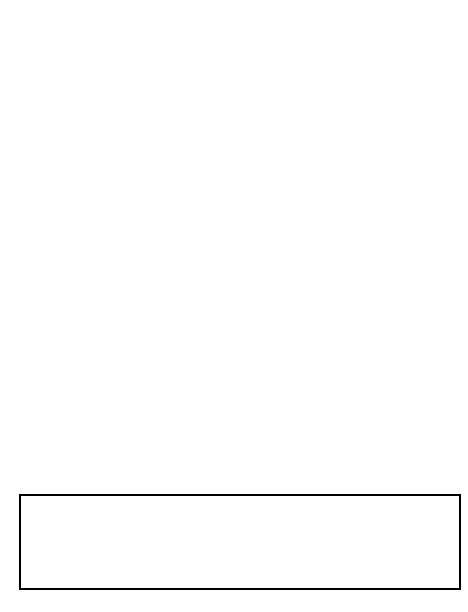
Dual Battery Charger Operation
The Avaya
TM
Dual Battery Charger is a
two-slot desktop charger designed to
charge the Battery Packs required to
operate both the 3410 and 3406
Wireless Telephones. The handset is
placed in the front compartment and a
single spare Battery Pack may be placed
in the rear slot. Either slot can be
chosen to take priority (the first Battery
Pack placed into either slot is charged
first) so that the Wireless Telephone is
always ready for use. Full charging is
accomplished in approximately two
hours for each battery.
The Dual Battery Charger will only
charge Nickel Metal Hydride (NiMH)
Battery Packs used by the 3410 and
3606 Wireless Telephones. This charger
will not charge Nickel-Cadmium
(NiCd) Battery Packs.
Power Supply
Four different models of the power
supply for the Dual Battery Charger
are available for regional power
requirements. The correct power
supply must be ordered separately
when the Charger is ordered. If any
questions arise, please contact your
Service Representative.
Connect the power supply to the charg-
er and plug the power supply into a wall
outlet. The LEDs will light only when a
Wireless Telephone or battery is
inserted into the slots.
Correct Placement of Battery Pack
and Wireless Telephone in the
Charging Stand Compartments
The user must end any call in progress
by pressing the END key on the
Wireless Telephone before placing the
handset into the Charger. The call will
not automatically terminate when
placed in the Charger. The Battery Pack
and Wireless Telephone will only fit
into the charger compartments one way.
The handset should be inserted into the
front slot, facing forward. The Battery
Pack alone should be inserted into the
rear slot with the side that attaches to
the Wireless Telephone facing to the
rear. See the cover photo above for the
correct orientation. Correct placement
has been achieved when the charging
light is activated. Incorrect placement
will not activate the charging light.
Operation
The Dual Battery Charger is designed to
charge one Battery Pack at a time. Each
charging slot has a red light that indicates
its current mode. The charging lights
have the following characteristics:
When both a Battery Pack and a
Wireless Telephone are present at the
same time, the first one placed into the
charger will begin charging. When it is
fully charged, the second battery will
charge. When the LED indicator light
turns off, the charger is finished
charging the battery in its slot,
indicating that the battery is ready for
use.
The Dual Battery Charger will recharge
a single NiMH Battery Pack or a single
Wireless Telephone in two hours. The
following precautions should be
considered:
• The Dual Battery Charger must be
placed on a flat, horizontal surface in
order to insure proper contact with the
Battery Pack contacts.
• To ensure proper charging and prevent
damage, the Battery Pack or Wireless
Telephone should be at room tempera-
ture (between 50° and 85° F, 10° and
30° C) when charging.
• Do not place the charger where it is
subject to extreme temperature varia-
tions, such as sunny windows or heat-
ing/cooling vents.
• Before you use the Wireless Telephone
for the first time, the Battery Pack must
be charged.
The Dual Battery Charger will only successfully charge NiMH Battery Packs
with a YELLOW label on the handset contact side. Older Battery Packs with
a GREEN label will not charge in the Dual Battery Charger. If the indicator
light is flashing with a Battery Pack or handset in the slot, check to make sure
the Battery Pack has a YELLOW label.
Indicator Lights
Indication Light Charging Characteristic
Solid On Charging.
Solid Dim Waiting to charge. Battery Pack in other slot is charging.
Off Done charging, empty slot, or unit is not powered.
Flash Error. Battery Pack not charging. Try again or replace Battery
Pack.
1
1
Dispose of Battery Pack properly.

Dual Battery Charger Operation
The Avaya
TM
Dual Battery Charger is a
two-slot desktop charger designed to
charge the Battery Packs required to
operate both the 3410 and 3406
Wireless Telephones. The handset is
placed in the front compartment and a
single spare Battery Pack may be placed
in the rear slot. Either slot can be
chosen to take priority (the first Battery
Pack placed into either slot is charged
first) so that the Wireless Telephone is
always ready for use. Full charging is
accomplished in approximately two
hours for each battery.
The Dual Battery Charger will only
charge Nickel Metal Hydride (NiMH)
Battery Packs used by the 3410 and
3606 Wireless Telephones. This charger
will not charge Nickel-Cadmium
(NiCd) Battery Packs.
Power Supply
Four different models of the power
supply for the Dual Battery Charger
are available for regional power
requirements. The correct power
supply must be ordered separately
when the Charger is ordered. If any
questions arise, please contact your
Service Representative.
Connect the power supply to the charg-
er and plug the power supply into a wall
outlet. The LEDs will light only when a
Wireless Telephone or battery is
inserted into the slots.
Correct Placement of Battery Pack
and Wireless Telephone in the
Charging Stand Compartments
The user must end any call in progress
by pressing the END key on the
Wireless Telephone before placing the
handset into the Charger. The call will
not automatically terminate when
placed in the Charger. The Battery Pack
and Wireless Telephone will only fit
into the charger compartments one way.
The handset should be inserted into the
front slot, facing forward. The Battery
Pack alone should be inserted into the
rear slot with the side that attaches to
the Wireless Telephone facing to the
rear. See the cover photo above for the
correct orientation. Correct placement
has been achieved when the charging
light is activated. Incorrect placement
will not activate the charging light.
Operation
The Dual Battery Charger is designed to
charge one Battery Pack at a time. Each
charging slot has a red light that indicates
its current mode. The charging lights
have the following characteristics:
When both a Battery Pack and a
Wireless Telephone are present at the
same time, the first one placed into the
charger will begin charging. When it is
fully charged, the second battery will
charge. When the LED indicator light
turns off, the charger is finished
charging the battery in its slot,
indicating that the battery is ready for
use.
The Dual Battery Charger will recharge
a single NiMH Battery Pack or a single
Wireless Telephone in two hours. The
following precautions should be
considered:
• The Dual Battery Charger must be
placed on a flat, horizontal surface in
order to insure proper contact with the
Battery Pack contacts.
• To ensure proper charging and prevent
damage, the Battery Pack or Wireless
Telephone should be at room tempera-
ture (between 50° and 85° F, 10° and
30° C) when charging.
• Do not place the charger where it is
subject to extreme temperature varia-
tions, such as sunny windows or heat-
ing/cooling vents.
• Before you use the Wireless Telephone
for the first time, the Battery Pack must
be charged.
The Dual Battery Charger will only successfully charge NiMH Battery Packs
with a YELLOW label on the handset contact side. Older Battery Packs with
a GREEN label will not charge in the Dual Battery Charger. If the indicator
light is flashing with a Battery Pack or handset in the slot, check to make sure
the Battery Pack has a YELLOW label.
Indicator Lights
Indication Light Charging Characteristic
Solid On Charging.
Solid Dim Waiting to charge. Battery Pack in other slot is charging.
Off Done charging, empty slot, or unit is not powered.
Flash Error. Battery Pack not charging. Try again or replace Battery
Pack.
1
1
Dispose of Battery Pack properly.

To remove the Battery Pack from the
Wireless Telephone, slide the Battery
Pack down and off while pressing the
battery release button on the back of the
Wireless Telephone.
To replace the Battery Pack, align the
top of the battery with the arrows on the
label on the back of the Wireless
Telephone. Gently press and slide the
pack toward the top of the Wireless
Telephone until it snaps in place. You
should not have to force it against the
Wireless Telephone.
Removal and Replacement
© 2002 Avaya Inc.
All Rights Reserved
Printed in USA
555-301-702
Issue 1
October 2002
P/N: 72-0079-20 Revision B
Cleaning the Dual Battery Charger
The Dual Battery Charger may occa-
sionally need to be cleaned to maintain
appearance and ensure battery contact.
Wipe the surface with a clean, water-
dampened cloth or paper towel to
remove most films or residues. If the
soiling is too stubborn for plain water, a
mild detergent solution may be used. Be
sure to wipe away any detergent residue
with a plain water dampened cloth.
DO NOT IMMERSE THE DUAL
BATTERY CHARGER IN WATER OR
OTHER LIQUID.
The battery contacts may be cleaned
with isopropyl (rubbing) alcohol
applied with a Q-tip, cloth, or paper
towel. Do not push or pull the exposed
battery contacts. DO NOT POUR
LIQUIDS INTO THE SLOTS.
Avaya
TM
Dual Battery Charger
User Guide
/
