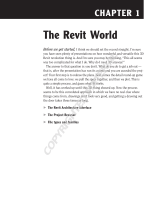Page is loading ...

C o n t e n t s
Introduction xv
Ch a p t e r 1 The 3ds Max Interface 1
The Workspace ....................................................... 1
User Interface Elements.............................................. 1
Viewports ......................................................... 4
ViewCube ......................................................... 5
Mouse Buttons ..................................................... 6
Quad Menus ....................................................... 6
The Caddy Interface ................................................. 8
Display of Objects in a Viewport ....................................... 8
Viewport Navigation................................................ 10
Transforming Objects Using Gizmos ..................................... 11
Move ............................................................ 11
Rotate ........................................................... 12
Scale . . . . . . . . . . . . . . . . . . . . . . . . . . . . . . . . . . . . . . . . . . . . . . . . . . . . . . . . . . . . 12
Graphite Modeling Tools Ribbon ........................................ 13
Command Panel ..................................................... 13
Object Parameters and Values ........................................ 14
Modifier Stack .................................................... 14
Objects and Subobjects ............................................. 15
Time Slider and Track Bar ............................................. 15
File Management .................................................... 16
Setting a Project................................................... 16
Version Up! ....................................................... 17
The Essentials and Beyond............................................. 18
Ch a p t e r 2 Your First 3ds Max Project 19
Starting to Model a Chest of Drawers .................................... 19
Ready, Set, Reference! .............................................. 20
Ready, Set, Model! ................................................. 21
Modeling the Top .................................................... 21
I Can See Your Drawers ............................................... 28
Modeling the Bottom ................................................. 33

Contents
x
Creating the Knobs................................................... 42
Editing the Profile ................................................. 46
Copying the Knob ................................................. 47
The Essentials and Beyond............................................. 49
Ch a p t e r 3 Modeling in 3ds Max: Part I 51
Building the Red Rocket ............................................... 51
Creating Planes and Adding Materials .................................... 52
Creating the Body ................................................. 55
Smoothing the Body ............................................... 61
Adding Detail to the Rocket Body ..................................... 62
Creating the Wheel Well ............................................ 64
Creating the Control Panel .......................................... 69
Creating the Back Wheel Axle Assembly................................ 76
Further Body Work ................................................ 79
Hold On to Your Seat ............................................... 83
The Essentials and Beyond............................................. 85
Ch a p t e r 4 Modeling in 3ds Max: Part II 87
Creating the Thruster................................................. 87
Using Lathe for the Thruster Shape ................................... 88
Creating the 3D Object for the Thruster Detail .......................... 91
Making the Wheels ................................................... 96
Creating the First Wheel . . . . . . . . . . . . . . . . . . . . . . . . . . . . . . . . . . . . . . . . . . . . 97
Placing the Wheels................................................. 99
Getting a Handle on Things ........................................... 100
Creating the Path ................................................. 101
Creating the Shape................................................ 102
Editing the Loft Object ............................................ 103
Adding Detail .................................................... 105
The Essentials and Beyond............................................ 110
Ch a p t e r 5 Animating a Bouncing Ball 111
Animating the Ball .................................................. 111
Copying Keyframes ............................................... 113
Using the Track View–Curve Editor .................................. 113
Reading Animation Curves ......................................... 116

Contents
xi
Refining the Animation .............................................. 118
Editing Animation Curves.......................................... 118
Finessing the Animation ........................................... 120
Squash and Stretch ............................................... 120
Setting the Timing................................................ 121
Moving the Ball Forward ........................................... 123
Adding a Roll .................................................... 124
Using the XForm Modifier .......................................... 125
Animating the XForm Modifier...................................... 126
The Essentials and Beyond............................................ 128
Ch a p t e r 6 Animating a Thrown Knife 129
Anticipation and Momentum in Knife Throwing .......................... 129
Blocking Out the Animation ........................................ 129
Trajectories ...................................................... 132
Adding Rotation .................................................. 133
Adding Anticipation ............................................... 135
Follow-Through .................................................. 136
Transferring Momentum to the Target ................................ 137
Parent and Child Objects ........................................... 137
The Essentials and Beyond............................................ 139
Ch a p t e r 7 Character Poly Modeling: Part I 141
Setting Up the Scene ................................................ 141
Creating Planes and Adding Materials ................................ 142
Adding the Materials .............................................. 143
Creating the Soldier ................................................. 144
Forming the Torso ................................................ 144
Creating the Arms ................................................ 154
Creating the Legs ................................................. 158
Fixing Up the Body................................................ 162
The Essentials and Beyond............................................ 164
Ch a p t e r 8 Character Poly Modeling: Part II 165
Completing the Main Body............................................ 165
Creating the Accessories.............................................. 169
Putting On the Boots .................................................176
Creating the Hands.................................................. 180
The Essentials and Beyond............................................ 183

Contents
xii
Ch a p t e r 9 Character Poly Modeling: Part III 185
Creating the Head................................................... 185
Merging In and Attaching the Head’s Accessories ......................... 198
The Essentials and Beyond............................................ 200
Ch a p t e r 10 Introduction to Materials: Red Rocket 201
Materials .......................................................... 201
Compact Material Editor ............................................. 202
Standard ........................................................ 203
Shaders ......................................................... 204
Mapping the Rocket ................................................. 204
The Wheels ...................................................... 205
Creating a Multi/Sub-Object Material................................. 205
Selecting Polygons ................................................ 206
Loading the MSO Material into the Material Editor...................... 207
Fine-tuning the Materials .......................................... 208
Applying a Bump Map ............................................. 211
Mapping the Fins: Introduction to Mapping Coordinates ................. 211
The Base Material................................................. 212
Adding the Decal ................................................. 213
Using a UVW Mapping Modifier...................................... 213
Mapping the Body ................................................ 216
Creating the Material.............................................. 218
Flipping the Decal ................................................ 218
The Control Panel ................................................ 221
Bring on the Nose, Bring on the Funk .................................. 222
The Essentials and Beyond............................................ 224
Ch a p t e r 11 Textures and UV Workflow: The Soldier 225
Mapping the Soldier ................................................. 225
UV Unwrapping ..................................................... 226
Pelting the Left Arm UVs ........................................... 233
Pelting the Right Arm UVs ......................................... 235
Unwrapping and Using Pelt for the Head .............................. 236
Seaming the Rest of the Body ......................................... 240
Unfolding the Rest of the Body ...................................... 242
Applying the Color Map ..............................................248
Applying the Bump Map .............................................. 249
Applying the Specular Map............................................ 253
The Essentials and Beyond............................................ 254

Contents
xiii
Ch a p t e r 12 Character Studio: Rigging 255
Character Studio Workflow ........................................... 255
General Workflow................................................. 256
Associating a Biped with the Soldier Model............................... 258
Creating and Modifying the Biped.................................... 258
Adjusting the Torso and Arms....................................... 263
Adjusting the Neck and Head .......................................264
Applying the Physique Modifier...................................... 265
Controlling the View .............................................. 268
Tweaking Physique................................................ 270
The Essentials and Beyond............................................ 273
Ch a p t e r 13 Character Studio: Animating 275
Character Animation ................................................ 275
Animating the Soldier ............................................... 275
Adding Freeform Animation ........................................ 277
Modifying Animation in the Dope Sheet .............................. 282
The Essentials and Beyond............................................ 288
Ch a p t e r 14 Introduction to Lighting: Red Rocket 289
Three-Point Lighting ................................................ 289
3ds Max Lights ..................................................... 290
Default Lights ...................................................... 290
Standard Lights .................................................... 291
Target Spotlight .................................................. 291
Target Direct Light................................................ 293
Free Spot or Free Direct Light ......................................294
Omni Light...................................................... 296
Lighting the Red Rocket.............................................. 297
Selecting a Shadow Type ............................................. 301
Shadow Maps .................................................... 302
Raytraced Shadows ............................................... 303
Atmospheres and Effects ............................................. 303
Creating a Volumetric Light ........................................ 304
Adding Shadows .................................................. 305
Excluding an Object from a Light .................................... 306
Adding a Volumetric Effect ......................................... 307
Volume Light Parameters .......................................... 308
Light Lister ........................................................ 309
The Essentials and Beyond............................................ 310

Contents
xiv
Ch a p t e r 15 3ds Max Rendering 311
Rendering Setup .................................................... 311
Common Tab .................................................... 312
Choosing a Filename .............................................. 313
Rendered Frame Window........................................... 314
Render Processing ................................................ 315
Assign Renderer .................................................. 315
Rendering the Bouncing Ball ....................................... 316
Cameras........................................................... 318
Creating a Camera . . . . . . . . . . . . . . . . . . . . . . . . . . . . . . . . . . . . . . . . . . . . . . . . 318
Using Cameras ................................................... 319
Talk Is Cheap!.................................................... 319
Animating a Camera .............................................. 321
Clipping Planes................................................... 321
Safe Frame ........................................................ 322
Raytraced Reflections and Refractions .................................. 323
Raytrace Material ................................................. 323
Tweaking the Render .............................................. 324
Raytrace Mapping................................................. 325
Refractions Using the Raytrace Material............................... 326
Refractions Using Raytrace Mapping ................................. 329
Rendering the Rocket ................................................ 331
Creating the Camera Move ......................................... 331
Adding Raytraced Reflections ....................................... 334
Turning On the Environment Effects ................................. 337
Outputting the Render............................................. 338
The Essentials and Beyond............................................ 339
Ch a p t e r 16 mental ray and HDRI 341
mental ray Renderer ................................................. 341
Enabling the mental ray Renderer ................................... 341
mental ray Sampling Quality ....................................... 342
Final Gather with mental ray ..........................................344
Final Gather .....................................................344
mental ray Materials .............................................. 348
3ds Max Photometric Lights in mental ray Renderings................... 352
3ds Max Daylight System in mental ray Renderings ..................... 358
HDRI ............................................................. 363
The Essentials and Beyond............................................ 369
Index 371
/