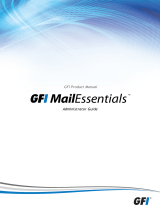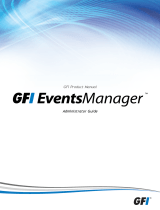Page is loading ...

GFI MailSecurity for Exchange/SMTP 10
Manual
By GFI Software Ltd.

http://www.gfi.com
Email: info@gfi.com
Information in this document is subject to change without notice.
Companies, names, and data used in examples herein are fictitious
unless otherwise noted. No part of this document may be reproduced
or transmitted in any form or by any means, electronic or mechanical,
for any purpose, without the express written permission of GFI
Software Ltd.
GFI MailSecurity is copyright of GFI SOFTWARE Ltd. 2000-2008
GFI Software Ltd. All rights reserved.
GFI MailSecurity is a registered trademark and GFI Software Ltd. and
the GFI logo are trademarks of GFI Software Ltd. in the Europe, the
United States and other countries.
Version 10.0 - Last updated: March 02, 2009

GFI MailSecurity for Exchange/SMTP Contents i
Contents
About GFI MailSecurity 1
Introduction to GFI MailSecurity ..................................................................................... 1
Key features of GFI MailSecurity ................................................................................... 1
Virus checking using multiple virus engines ........................................................ 1
Email attachment checking/filtering ..................................................................... 1
Trojan and Executable Scanner ........................................................................... 2
HTML Sanitizer..................................................................................................... 2
Decompression filter ............................................................................................ 2
GFI MailSecurity components ........................................................................................ 2
GFI MailSecurity from a user's perspective ................................................................... 3
Add-ons – GFI MailEssentials ........................................................................................ 3
Installing GFI MailSecurity 5
Introduction .................................................................................................................... 5
Typical deployment scenarios ........................................................................................ 5
Installing GFI MailSecurity on your mail server .................................................... 5
Installing GFI MailSecurity on a mail relay server ................................................ 6
Installing GFI MailSecurity in front of your firewall ............................................... 7
Installing GFI MailSecurity on an Active/Passive Cluster .................................... 7
Installing GFI MailSecurity on an Active/Active Cluster ....................................... 9
Which installation mode should I use?........................................................................... 9
Active Directory mode .......................................................................................... 9
SMTP mode ......................................................................................................... 9
System requirements ................................................................................................... 10
Hardware requirements ............................................................................................... 10
Preparing to install GFI MailSecurity on an IIS mail relay server ................................ 11
Step 1: Verify installation of IIS SMTP and WWW services .............................. 11
Step 2: Specify mail relay server name and assign an IP ................................. 11
Step 3: Configure the SMTP service to relay mail to your mail
server ................................................................................................................. 12
Step 4: Secure your mail relay server ................................................................ 14
Step 5: Configure your mail server to relay email via the
Gateway server .................................................................................................. 16
Step 6: The MX record of your domain must point to the mail
relay server ......................................................................................................... 17
Step 7: Test your new mail relay server ............................................................. 18
Step 8: Install GFI MailSecurity on the mail relay server ................................... 18
Preparing to install GFI MailSecurity on your mail server ............................................ 18
Installing GFI MailSecurity ........................................................................................... 18
GFI MailSecurity Post-Installation Wizard.................................................................... 23
Adding GFI MailSecurity to the Windows DEP Exception List..................................... 26
Securing access to the GFI MailSecurity configuration/quarantine ............................. 27
Adding local host to the trusted sites list ............................................................ 30
Securing access to the GFI MailSecurity Quarantine RSS feeds ................................ 31
Accessing the GFI MailSecurity Configuration and Quarantine Store ......................... 33
Accessing the configuration from the GFI MailSecurity machine ...................... 33
Accessing the configuration from a remote machine ......................................... 34
Entering your license key after installation .................................................................. 35
Upgrading from GFI MailSecurity 8 to GFI MailSecurity 10 ......................................... 36
Upgrading from GFI MailSecurity 9 to GFI MailSecurity 10 ......................................... 38

ii Contents GFI MailSecurity for Exchange/SMTP
Quarantine Upgrade tool .............................................................................................. 39
Using the quarantine upgrade tool ..................................................................... 39
General settings 41
Introduction to settings ................................................................................................. 41
Define the administrator‟s email address ..................................................................... 41
Configuring proxy server settings for automatic updates............................................. 42
Adding Local Domains ................................................................................................. 43
SMTP server bindings .................................................................................................. 43
Managing local users in SMTP mode .......................................................................... 44
To add a new local user follow these steps: ...................................................... 45
To remove a local user follow these steps: ........................................................ 46
Configuring virus checking 47
Configuring Virus Scanning Engines ........................................................................... 47
AVG configuration ........................................................................................................ 48
AVG web site...................................................................................................... 50
Kaspersky configuration ............................................................................................... 50
Kaspersky web site ............................................................................................ 51
BitDefender configuration ............................................................................................ 52
BitDefender website ........................................................................................... 53
McAfee configuration ................................................................................................... 53
McAfee website .................................................................................................. 54
Norman configuration ................................................................................................... 54
Norman website ................................................................................................. 55
Virus scanner actions ................................................................................................... 56
Virus scanner updates ................................................................................................. 57
Triggering the virus update manually ................................................................. 58
Setting the Virus Scanning Engines scan priority ........................................................ 58
Configuring Virus Scanning optimizations ................................................................... 58
Configuring Information Store Scanning ...................................................................... 59
Configuring Attachment Checking 63
Introduction to Attachment Checking ........................................................................... 63
Creating an Attachment Checking rule ........................................................................ 63
Removing attachment rules ......................................................................................... 68
Make changes to an existing rule ................................................................................ 69
Enabling/disabling rules ............................................................................................... 69
Changing the rule priority ............................................................................................. 69
Configuring Content Checking 71
Introduction to Content Checking ................................................................................. 71
Creating a Content Checking rule ................................................................................ 71
Remove content checking rules ................................................................................... 77
Make changes to an existing content checking rule .................................................... 78
Enabling/disabling rules ............................................................................................... 78
Changing the rule priority ............................................................................................. 78
Decompression engine 79
Introduction to the Decompression engine .................................................................. 79
Configuring the decompression engine filters .............................................................. 80
Check password protected archives .................................................................. 80
Check corrupted archives .................................................................................. 80
Check for recursive archives .............................................................................. 81
Check size of uncompressed files in archives ................................................... 82
Check for amount of files in archives ................................................................. 83
Scan within archives .......................................................................................... 83

GFI MailSecurity for Exchange/SMTP Contents iii
Configuring decompression filter actions ..................................................................... 84
Enable/disable decompression filters .......................................................................... 85
The Trojan & Executable Scanner 87
Introduction to the Trojan & Executable Scanner ........................................................ 87
What is a Trojan horse? ..................................................................................... 87
Difference between Trojans and viruses ............................................................ 87
How does the Trojan & Executable Scanner work?........................................... 87
Configuring the Trojan & Executable Scanner ............................................................. 88
Configuring the security level ............................................................................. 88
Configuring actions ............................................................................................ 89
Trojan & Executable Scanner updates ........................................................................ 89
Triggering the Trojan & Executable Scanner update manually ......................... 90
The Email Exploit Engine 91
Introduction to e-mail exploits ...................................................................................... 91
What is an exploit? ............................................................................................. 91
What is an e-mail exploit? .................................................................................. 91
Difference between Anti-Virus software & Email Exploit
Detection software ............................................................................................. 91
Configuring the Email Exploit Engine........................................................................... 91
Enable/Disable email exploits ............................................................................ 91
Configuring the Email Exploit Engine properties ................................................ 92
Email Exploit Engine updates ...................................................................................... 94
Triggering the Email Exploit Engine update manually ....................................... 94
The HTML Sanitizer 95
Introduction to the HTML Sanitizer .............................................................................. 95
Why remove HTML scripts? ............................................................................... 95
Configuring the HTML Sanitizer ................................................................................... 95
Patch Checking 97
Introduction to Patch Checking .................................................................................... 97
Downloading and installing software patches .............................................................. 97
Quarantine 99
Introduction to the Quarantine Store ............................................................................ 99
The Quarantine Store................................................................................................... 99
Searching for emails in the Quarantine Store .................................................. 100
Search Folders ........................................................................................................... 101
What is a search folder? .................................................................................. 101
Why are search folders useful? ........................................................................ 101
Grouping quarantined emails in Search Folders .............................................. 101
Changing Search Folder properties ................................................................. 105
Deleting Search Folders ................................................................................... 105
Approving emails from the Quarantine Store ............................................................. 105
Deleting emails from the Quarantine Store ................................................................ 106
Rescanning emails from the Quarantine Store .......................................................... 107
View the full security threat report of an email ........................................................... 108
Enable email approval via HTML approval forms ...................................................... 110
How to approve or delete quarantined emails from an email
client ................................................................................................................. 111
Quarantined mail from the user point of view ............................................................ 111
Enable quarantine RSS feeds .................................................................................... 112
What is RSS? ................................................................................................... 112
How does GFI MailSecurity use RSS? ............................................................ 112
How do I configure RSS on a quarantine folder?............................................. 113

iv Contents GFI MailSecurity for Exchange/SMTP
How do I subscribe to a quarantine search folder RSS feed? ......................... 114
Enable the Directory Harvesting filter on quarantined emails .................................... 115
Reporting 119
Introduction to GFI MailSecurity Reporting ................................................................ 119
Configuring the statistical information database ........................................................ 119
Configuring a Microsoft Access database backend ......................................... 120
Configuring a Microsoft SQL Server database backend .................................. 121
Creating a new database on Microsoft SQL Server......................................... 122
Realtime Monitor 125
About the Realtime Monitor ....................................................................................... 125
Monitoring email activity ............................................................................................. 125
Miscellaneous 127
Version Information .................................................................................................... 127
Additional Copyright Information ................................................................................ 127
Libxml2: The MIT License ................................................................................ 127
Advanced topics 129
Customizing the notification templates ...................................................................... 129
Variables used in XSL-based notification templates ........................................ 130
Notify user and notify manager notifications (in notifyuser folder
and notifymanager folder respectively) ............................................................ 130
Setting Virus Scanning API Performance Monitor Counters ..................................... 132
Troubleshooting 135
Introduction ................................................................................................................ 135
Knowledge Base ........................................................................................................ 135
Web Forum ................................................................................................................ 135
Request technical support ......................................................................................... 135
Build notifications ....................................................................................................... 136
GFI MailSecurity ReportPack - Introduction 137
About GFI ReportCenter ............................................................................................ 137
About the GFI MailSecurity 10.0 ReportPack ............................................................ 138
Components of the GFI MailSecurity 10.0 ReportPack ............................................. 138
GFI ReportCenter framework ........................................................................... 138
GFI MailSecurity 10.0 default reports .............................................................. 140
Report scheduling service ................................................................................ 140
Key features ............................................................................................................... 140
Centralized reporting ........................................................................................ 140
Default reports .................................................................................................. 140
Distribution of reports via email ........................................................................ 140
Report export to various formats ...................................................................... 141
Printing ............................................................................................................. 141
Report scheduling ............................................................................................ 141
Report customization ....................................................................................... 141
Favorites ........................................................................................................... 141
Wizard assisted configuration .......................................................................... 141
License scheme and evaluation period ..................................................................... 141
Evaluation period ............................................................................................. 141
Purchasing a license key ................................................................................. 141
GFI MailSecurity ReportPack - Installation 143

GFI MailSecurity for Exchange/SMTP Contents v
System requirements ................................................................................................. 143
Installation procedure ................................................................................................. 143
Launching GFI MailSecurity 10.0 ReportPack for GFI ReportCenter ........................ 147
Selecting a product .................................................................................................... 147
GFI MailSecurity ReportPack - Default reports 149
Introduction ................................................................................................................ 149
Generating a default report ........................................................................................ 150
Example: Generating a “Monthly email traffic” report based on
the last 12 months data. ................................................................................... 150
Viewing the generated report ..................................................................................... 151
Report browsing options .................................................................................. 152
Report storage and distribution options ........................................................... 152
Adding default reports to the list of favorite reports ................................................... 152
GFI MailSecurity ReportPack - Custom reports 153
Introduction ................................................................................................................ 153
Creating a new custom report .................................................................................... 153
Generate a custom report .......................................................................................... 155
Editing a custom report .............................................................................................. 156
Deleting a custom report ............................................................................................ 156
Adding custom reports to the list of favorite reports .................................................. 156
GFI MailSecurity ReportPack - Scheduling reports 157
Introduction ................................................................................................................ 157
Scheduling a report .................................................................................................... 157
Viewing the list of scheduled reports ......................................................................... 162
Viewing the scheduled reports activity ....................................................................... 162
Enable/disable a scheduled report ............................................................................. 163
Editing a scheduled report ......................................................................................... 164
Deleting a scheduled report ....................................................................................... 164
GFI MailSecurity ReportPack - Configuring default options 165
Introduction ................................................................................................................ 165
Which GFI MailSecurity reporting database is being used? ...................................... 165
Configuring the GFI MailSecurity reporting database source .................................... 166
Configuring default scheduling options ...................................................................... 167
GFI MailSecurity ReportPack - General options 169
Entering your license key after installation ................................................................ 169
Viewing the current licensing details .......................................................................... 170
Viewing the GFI MailSecurity 10.0 ReportPack version details ................................. 170
Checking the web for newer builds ............................................................................ 170
GFI MailSecurity ReportPack - Exporting Settings 173
Introduction ................................................................................................................ 173
Exporting the GFI MailSecurity 10.0 ReportPack Settings ........................................ 173
Importing the GFI MailSecurity 10.0 ReportPack Settings ........................................ 175
GFI MailSecurity ReportPack - Default Reports List 177
Executive Reports ...................................................................................................... 177
Viruses Blocked Monthly .................................................................................. 177
Inbound and outbound email traffic per week days ......................................... 178
Inbound email traffic per week days ................................................................ 178
Outbound email traffic per week days .............................................................. 179

vi Contents GFI MailSecurity for Exchange/SMTP
Monthly email traffic ......................................................................................... 180
Processed and blocked emails per month ....................................................... 181
Processed emails per month ............................................................................ 182
Blocked emails per month ................................................................................ 183
Administrative Reports ............................................................................................... 184
Processed and blocked emails per four hours ................................................. 184
Processed emails per four hours ..................................................................... 185
Blocked emails per four hours.......................................................................... 186
Daily processed and blocked emails ................................................................ 187
Processed and blocked emails per week ......................................................... 188
Monthly processed and blocked emails ........................................................... 189
GFI MailSecurity ReportPack - Troubleshooting 191
Introduction ................................................................................................................ 191
Knowledge Base ........................................................................................................ 191
Web Forum ................................................................................................................ 191
Request technical support ......................................................................................... 191
Build notifications ....................................................................................................... 192

GFI MailSecurity for Exchange/SMTP About GFI MailSecurity 1
About GFI MailSecurity
Introduction to GFI MailSecurity
The need to monitor email messages for dangerous, offensive or
confidential content has never been more evident. The most deadly
viruses, able to cripple your email system and corporate network in
minutes, are being distributed worldwide via email in a matter of hours
(for example, the MyDoom worm). Products that perform single
vendor anti-virus scanning do not provide sufficient protection. Worse
still, email is likely to become the means for installing backdoors
(Trojans) and other harmful programs to help potential intruders break
into your network. Products restricted to a single anti-virus engine will
not protect against email exploits and attacks of this kind.
Your only defense is to install a comprehensive email content
checking and anti-virus solution to safeguard your mail server and
network. GFI MailSecurity acts as an email firewall and protects you
from email viruses, exploits and threats, as well as email attacks
targeted at your organization.
GFI MailSecurity is totally transparent to your users and does not
require additional user training.
Key features of GFI MailSecurity
Virus checking using multiple virus engines
GFI MailSecurity scans email for viruses using multiple anti-virus
engines. Scanning email at the gateway and at mail server level
prevents viruses from entering and/or spreading within your network.
Furthermore, you can avoid the embarrassment of sending infected
emails to customers as GFI MailSecurity also checks outgoing mail for
viruses. GFI MailSecurity includes the industrial strength Norman and
BitDefender anti-virus engines that have received various awards. You
also have the option to add the AVG, McAfee and Kaspersky anti-
virus engines. Multiple anti-virus engines give you a higher level of
security since anti-virus engines complement each other and lower the
average response time to a virus outbreak. GFI MailSecurity also
includes an auto-update facility that allows you to configure the anti-
virus engines so that they automatically check and download any
available updates without administrator intervention.
Email attachment checking/filtering
GFI MailSecurity's key feature is the ability to check all inbound and
outbound email. It can quarantine all email with dangerous
attachments, such as *.exe, *.vbs and other files. Such attachments
are more likely to carry a virus, worm or email attack. Since email

2 About GFI MailSecurity GFI MailSecurity for Exchange/SMTP
viruses can spread so quickly and cause immense damage, it is best
to quarantine such emails before they are distributed to your email
users. When GFI MailSecurity quarantines an email, the administrator
can review it and then delete or approve the message.
Furthermore, you might choose to quarantine mails carrying *.mp3 or
*.mpg files, as these hog bandwidth and can needlessly burden a mail
server's disk space.
The Attachment Checking module has effectively saved thousands of
companies from the LoveLetter virus.
Trojan and Executable Scanner
GFI MailSecurity is able to analyze incoming executables and rate the
risk-level of an executable through a GFI patented process. Through
the Trojan and Executable Scanner, GFI MailSecurity can detect and
block potentially dangerous and unknown Trojans before they enter
your network.
HTML Sanitizer
The advent of HTML email has made it possible for hackers/virus
writers to trigger commands by embedding them in HTML mail. GFI
MailSecurity scans the email body parts and any .htm/.html
attachments for scripting code, and cleans up the HTML by removing
all the scripting code. The HTML Sanitizer thus protects you from
potentially malicious HTML email, containing HTML viruses and
attacks launched via HTML email.
Decompression filter
The decompression filter is used to decompress and analyze
compressed files (archives) attached to emails. This filter is able to
check for and block password-protected archives, corrupted archives
and recursive archives. Furthermore, this engine can also monitor the
size and amount of the files included in an archive. You can configure
this filter to quarantine or delete archives that exceed the specified file
count or file size.
GFI MailSecurity components
GFI MailSecurity scan engine
The GFI MailSecurity scan engine analyzes the content of all inbound
and outbound email. If you install GFI MailSecurity on the Microsoft
Exchange machine, it will also scan the information store. If installed
on a Microsoft Exchange 2007 machine, GFI MailSecurity will scan
the information store only if the Mailbox Server Role is installed. If you
install GFI MailSecurity on a Microsoft Exchange 2007 machine with
the Hub Transport Server Role, it will also analyze internal email.
When GFI MailSecurity quarantines an email, it informs the
appropriate supervisor/administrator via Email/RSS feed, depending
on the options you configure.
GFI MailSecurity configuration
Through the GFI MailSecurity configuration, you can configure GFI
MailSecurity to fit your needs.

GFI MailSecurity for Exchange/SMTP About GFI MailSecurity 3
Screenshot 1 - GFI MailSecurity Configuration
GFI MailSecurity from a user's perspective
GFI MailSecurity is totally transparent to the user. This means that the
user will not notice that GFI MailSecurity is active until it blocks an
email that triggers a rule, for example, an email that contains a
forbidden attachment or a virus.
In the case of a suspicious attachment, GFI MailSecurity will
quarantine the email for review by the administrator. Optionally, the
recipient will receive a message indicating that the mail is awaiting
administrator review. As soon as the administrator approves the email,
GFI MailSecurity will forward the email to the recipient.
Add-ons – GFI MailEssentials
A companion product to GFI MailSecurity is GFI MailEssentials. GFI
MailEssentials adds a number of corporate email features to your mail
server, notably:
Anti-spam, using a variety of methods including Bayesian analysis
Email management, including disclaimers, POP3 downloader and
server-based auto replies and more.
For more information, please visit the GFI website at
http://www.gfi.com.
NOTE: GFI MailEssentials is available at a bundle price if purchased
in combination with GFI MailSecurity.


GFI MailSecurity for Exchange/SMTP Installing GFI MailSecurity 5
Installing GFI MailSecurity
Introduction
This chapter explains how to install and configure GFI MailSecurity.
You can install GFI MailSecurity directly on your mail server or you
can choose to install it on a separate machine configured as a mail
relay/gateway server. When installing on a separate machine, you
must first configure the machine to relay the inbound and outbound
emails to your mail server prior to installing this mail security software.
In order to function correctly, GFI MailSecurity requires access to the
complete list of all your email users and their email addresses. This is
required in order to configure content policy rules such attachment
checking and content checking. GFI MailSecurity can access the list of
email users in two ways: either by querying your Active Directory
(requires installing this software in Active Directory mode) or by
importing the list from your SMTP Server (requires installing this
software in SMTP mode). The mode to be used depends entirely on
your network setup and the machine on which you will be installing
this mail security software. You can choose the required access mode
during the installation of GFI MailSecurity.
Typical deployment scenarios
Installing GFI MailSecurity on your mail server
Figure 1 - Installing GFI MailSecurity on your mail server
You can install GFI MailSecurity directly on your mail server, without
any additional configuration required. Moreover you can also choose
any of the two installation modes (i.e., Active Directory mode or SMTP
mode) to define how GFI MailSecurity will retrieve the list of email
users since your mail server will have access to both the Active
Directory as well as to the list of SMTP users which is contained on
the mail server itself.
NOTE: GFI MailSecurity can be only installed in the following
Microsoft Exchange 2007 installations:

6 Installing GFI MailSecurity GFI MailSecurity for Exchange/SMTP
Edge Server Role
Hub Transport Role (and any other Microsoft Exchange 2007
server roles which are irrelevant to GFI MailSecurity)
Mailbox and Hub Transport Server Role (and any other Microsoft
Exchange 2007 server roles which are irrelevant to GFI
MailSecurity)
Installing GFI MailSecurity on a mail relay server
Figure 2 - Installing GFI MailSecurity on a mail gateway/relay server
When installing on a separate server (i.e., on a server which is not
your mail server), you must first configure that machine to act as a
gateway (also known as “Smart host” or “Mail relay” server) for all your
email. This means that all inbound email must pass through this
machine for scanning before being relayed to the mail server for
distribution (i.e., it must be the first to receive all emails destined for
your mail server). The same applies for outbound emails: The mail
server must relay all outgoing emails to the gateway machine for
scanning before they are conveyed to the external recipients via
Internet (i.e. it must be the last 'stop‟ for emails destined for the
Internet). In this way, GFI MailSecurity checks all your inbound and
outbound mail before this is delivered to the recipients.
NOTE 1: You must install GFI MailSecurity in SMTP Gateway mode if
you are running Lotus Notes or another SMTP/POP3 server.
NOTE 2: If you are running a Windows NT network, the machine
running GFI MailSecurity can be separate from your Windows NT
network – GFI MailSecurity does not require Active Directory when
installed in SMTP mode.

GFI MailSecurity for Exchange/SMTP Installing GFI MailSecurity 7
Installing GFI MailSecurity in front of your firewall
Figure 3 - Installing GFI MailSecurity on a separate machine on a DMZ
If running a Windows 2000/2003 firewall such as Microsoft ISA Server,
a good way to deploy GFI MailSecurity is to install it on a separate
machine in front of your firewall or on the firewall itself. This allows you
to keep your corporate mail server behind the firewall. GFI
MailSecurity will act as a smart host/mail relay server when installed
on the perimeter network (also known as DMZ - demilitarized zone).
NOTE: In a Microsoft Exchange Server 2007 environment, the mail
relay server in the DMZ can be a machine running Microsoft
Exchange Server 2007 with the Edge Transport Server Role installed.
When GFI MailSecurity is not installed on your mail server:
You can perform maintenance on your mail server whilst still
receiving email from the Internet.
Fewer resources are used on your mail server.
Additional fault tolerance – if anything happens to your mail server,
you can still receive email. This email is then queued on the GFI
MailSecurity machine.
NOTE: GFI MailSecurity does not require a dedicated machine when
not installed on the mail server. For example, you can install GFI
MailSecurity on your firewall (i.e. on your ISA Server) or on machines
running other applications such as GFI MailEssentials.
Installing GFI MailSecurity on an Active/Passive Cluster
NOTE: Installing GFI MailSecurity on a Microsoft Exchange Server
2007 cluster environment is currently not supported.
To install GFI MailSecurity on an Active/Passive cluster you must
install GFI MailSecurity on each node.
NOTE: Although you can install GFI MailSecurity on an Active/Passive
cluster, bear in mind that you still need to configure and manage a GFI
MailSecurity installation per node. The configuration settings and
quarantine emails are not shared between nodes.
On each node, you have to do the following:

8 Installing GFI MailSecurity GFI MailSecurity for Exchange/SMTP
Install GFI MailSecurity on the node local hard drive.
NOTE: Do not install GFI MailSecurity on the shared drive.
Install the GFI MailSecurity WWW virtual directory on the
node‟s Default Web Site.
If you are installing on an IIS cluster, make sure you bind GFI
MailSecurity to the Clustered SMTP Virtual Server instance.
The following steps show you how to install GFI MailSecurity in a
typical Active/Passive Cluster environment. For this scenario, assume
the cluster, named MAILCLUSTER, is made up of two nodes, named
Node1 and Node2.
1. Using the Cluster Administrator console make Node1 active.
2. Install GFI MailSecurity on the local hard drive of Node2 as
described in the „Installing GFI MailSecurity‟ section of this chapter.
When you reach the IIS Setup step of the installation, select Default
Web Site to host the GFI MailSecurity WWW virtual directory.
NOTE: The Default Web Site IP address of Node2 should not be set
to „All unassigned‟. You should configure the Default Web Site to use
the IP address of the MAILCLUSTER machine.
3. When the GFI MailSecurity installation on Node2 completes, you
should be able to access the Node2 configuration using the following
URL: http://Node2/MailSecurity/
4. From the Cluster Administrator console, make Node2 active.
5. Install GFI MailSecurity on the local hard disk of Node1 as
described in the „Installing GFI MailSecurity‟ section of this chapter.
When you reach the IIS Setup step of the installation, select Default
Web Site to host the GFI MailSecurity WWW virtual directory.
NOTE: The Default Web Site IP address of Node1 should not be set
to „All unassigned‟. You should configure the Default Web Site to use
the IP address of the MAILCLUSTER machine.
6. When the GFI MailSecurity installation on Node1 completes, you
should be able to access the Node1 configuration using the following
URL: http://Node1/MailSecurity/
7. To access the product configuration of the currently active node use
the following URL: http://MAILCLUSTER/MailSecurity/.
NOTE 1: To access product configuration from a remote machine you
must configure the GFI MailSecurity SwitchBoard application,
making sure that the MAILCLUSTER name/IP is specified for IIS
Mode. For more information, refer to the „Securing access to the GFI
MailSecurity configuration/quarantine‟ section in this chapter.
NOTE 2: You will only be able to access the URL
http://MAILCLUSTER/MailSecurity/ if you assign the IP address of the
MAILCLUSTER machine to the Default Web Site for Node1 and
Node2 during the IIS Setup installation step.
8. The installation of GFI MailSecurity on an Active/Passive cluster is
now complete.
NOTE: If Service Pack 2 for Microsoft Exchange Server 2003 is not
installed on a Microsoft Exchange Server 2003 cluster installation,
Internet Information Services Web sites that are hosted on the cluster
will not start automatically when an Exchange Server 2003 virtual

GFI MailSecurity for Exchange/SMTP Installing GFI MailSecurity 9
server fails over to a cluster node. More information about this issue
can be found in Microsoft Knowledge Base Article 885440.
Due to the above, the GFI MailSecurity configuration could become
unavailable following a failover or moving of an Exchange Virtual
Server from one node of the cluster to the other.
Installing Service Pack 2 for Exchange Server 2003 is thus
recommended. Guidelines on how to install Exchange Server 2003
service packs in a clustered Exchange Server environment can be
found in Microsoft Knowledge Base Article 867624.
To uninstall GFI MailSecurity from the MAILCLUSTER cluster
environment outlined above, follow these steps:
1. Using the Cluster Administrator console make Node1 active.
2. Uninstall GFI MailSecurity from Node2.
3. Using the Cluster Administrator console make Node2 active.
4. Uninstall GFI MailSecurity from Node1.
5. The uninstallation of GFI MailSecurity on an Active/Passive cluster
is now complete.
Installing GFI MailSecurity on an Active/Active Cluster
Installing GFI MailSecurity on an Active/Active cluster is currently not
supported.
Which installation mode should I use?
Active Directory mode
When installed in Active Directory mode, GFI MailSecurity creates
user-based rules, such as Attachment Checking and Content
Checking rules, based on the list of users available in Active Directory.
This means that the machine running GFI MailSecurity must be
behind your firewall and must have access to the Active Directory
containing all your email users (i.e., the machine must be part of the
Active Directory domain). You can install GFI MailSecurity in Active
Directory mode directly on your mail server as well as on any other
domain machine that is configured as a mail relay server in your
domain.
SMTP mode
In SMTP mode, GFI MailSecurity will create user-based rules, such as
Attachment Checking and Content Checking rules, based on the list of
email users/addresses available on your mail server. This means that
you must install GFI MailSecurity in SMTP mode if your machine does
not have access to the Active Directory containing all your email
users. This includes machines that are not part of your Active
Directory domain (i.e., non-domain machines) as well as machines in
a DMZ. However, you can still install GFI MailSecurity in SMTP mode
on your mail server as well as on any other machine that has access
to Active Directory containing all (email) users.
NOTE: Both installation modes have the same scanning features and
performance. The only difference between Active Directory and SMTP

10 Installing GFI MailSecurity GFI MailSecurity for Exchange/SMTP
installation mode is the way that GFI MailSecurity accesses/gathers
the list of email users for generating its scanning rules and
notifications.
System requirements
To install GFI MailSecurity you need:
Windows Server 2008/2003 (x32 or x64 Edition) or Windows 2000
Professional/Server/Advanced Server (Service Pack 1 or higher)
or Windows XP
NOTE: Since the version of Internet Information Services (IIS)
included in Windows XP is limited to serving only 10 simultaneous
client connections, installing GFI MailSecurity on a machine
running Windows XP could affect its performance.
Microsoft Exchange Server 2007, 2003, 2000 (SP1), 5.5, 5, 4, or
Lotus Notes 4.5 and up, or any SMTP/POP3 mail server
NOTE 1: If you are installing on Microsoft Exchange Server 2007,
you need to have either an Edge Server Role, Hub Transport Role
or Mailbox Server Role and Hub Transport Server Role installed.
GFI MailSecurity cannot be installed on a Microsoft Exchange
2007 machine with only Mailbox Server Role installed.
NOTE 2: When using Small Business Server, ensure you have
installed Service Pack 2 for Exchange Server 2000 and Service
Pack 1 for Exchange Server 2003.
Microsoft .Net framework 2.0
MSMQ – Microsoft Messaging Queuing Service
Internet Information Services (IIS) (x32 or x64 Edition) – SMTP
service and World Wide Web service
NOTE: If installing on a Microsoft Exchange 2007 machine, the IIS
SMTP service is not required, since it has its own built in SMTP
server.
Microsoft Data Access Components (MDAC) 2.8
IMPORTANT: Disable anti-virus software from scanning the GFI
MailSecurity directories. Anti-virus products are known to both
interfere with normal operation as well as slow down any software that
requires file access. In fact, Microsoft does not recommend running
file-based anti-virus software on the mail server. For more information,
please refer to http://kbase.gfi.com/showarticle.asp?id=KBID001559.
IMPORTANT: GFI MailSecurity directories should never be backed up
using backup software.
Hardware requirements
The hardware requirements for GFI MailSecurity are:
Pentium 4 (or equivalent) - 2Ghz
512MB RAM
1.5 GB of physical disk space

GFI MailSecurity for Exchange/SMTP Installing GFI MailSecurity 11
Preparing to install GFI MailSecurity on an IIS mail relay server
In order to install GFI MailSecurity on a mail relay/gateway machine, it
must be running the IIS SMTP Service and World Wide Web service.
You must also configure the machine as an SMTP relay to your mail
server. This means that the MX record of your domain must be
pointing to the gateway machine. This section describes how you can
configure your mail relay and install GFI MailSecurity.
About Windows 2000/2003 IIS SMTP & World Wide Web services
The SMTP service is part of IIS, which is part of Windows
2000/2003/XP. It is used as the message transfer agent of Microsoft
Exchange Server 2000/2003, and has been designed to handle large
amounts of mail traffic.
The World Wide Web service is also part of IIS. It uses the HTTP
protocol to handle web client requests on a TCP/IP network.
The IIS SMTP service and World Wide Web service are included in
every Windows 2000/2003/XP distribution.
Step 1: Verify installation of IIS SMTP and WWW services
GFI MailSecurity uses the Windows 2000/2003/XP IIS SMTP service
as its SMTP server.
1. On the taskbar, click Start Settings Control Panel. Double-
click Add/Remove Programs and then click Add/Remove Windows
Components.
2. From the dialog on display, locate and click the Internet
Information Services (IIS) component, then click Details.
3. Select the SMTP Service check box and World Wide Web Service
check box. Click OK to start the installation of the selected services.
Follow the onscreen instructions and wait until the installation
completes.
Step 2: Specify mail relay server name and assign an IP
1. On the taskbar, click Start Settings Control Panel. Double-
click Administrative Tools and then double-click Internet
Information Services.
2. Expand the server name node, right-click the Default SMTP Virtual
Server node and then click Properties.

12 Installing GFI MailSecurity GFI MailSecurity for Exchange/SMTP
Screenshot 2 - Assign an IP address to the mail relay server
3. Assign an IP address to the SMTP relay server from the IP address
list and then click OK.
Step 3: Configure the SMTP service to relay mail to your
mail server
Now you must configure the SMTP service to relay inbound messages
to your mail server.
Start by creating a local domain in IIS to route mail:
1. On the taskbar, click Start Settings Control Panel. Double-
click Administrative Tools and then double-click Internet
Information Services.
2. Expand the server name node then expand the Default SMTP
Virtual Server and then click Domains. By default, you should have a
Local (Default) domain with the fully qualified domain name of the
server.
3. Configure the domain for inbound message relaying as follows:
a) Right-click the Domains node, and then click New Domain.
/