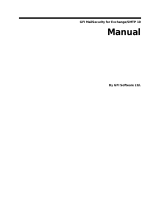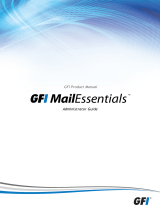Page is loading ...

AVG Email Server Edition
User Manual
Document revision 2015.12 (28.7.2015)
Copyright AVG Technologies CZ, s.r.o. All rights reserved.
All other trademarks are the property of their respective owners.

1
Contents
21. Introduction
32. AVG Installation Requirements
32.1 Operation Systems Supported
32.2 Email Servers Supported
32.3 Hardware Requirements
42.4 Uninstall Previous Versions
42.5 MS Exchange Service Packs
53. AVG Installation Process
53.1 Installation Launch
63.2 License Agreement
63.3 Activate Your License
73.4 Select Installation Type
83.5 Custom Install - Custom Options
103.6 Installation Completion
114. After Installation
135. Email Scanners for MS Exchange
135.1 Overview
145.2 Email Scanner for MS Exchange (routing TA)
165.3 Email Scanner for MS Exchange (SMTP TA)
175.4 Email Scanner for MS Exchange (VSAPI)
195.5 Detection Actions
205.6 Mail Filtering
226. Anti-Spam Server for MS Exchange
226.1 Anti-Spam Principles
226.2 Anti-Spam Interface
236.3 Anti-Spam Settings
287. FAQ and Technical Support

2
1. Introduction
This user manual provides comprehensive documentation for AVG Email Server Edition.
Congratulations on your purchase of AVG Email Server Edition!
AVG Email Server Edition is one of a range of award winning AVG products designed to provide you with
peace of mind and total security for your server. As with all AVG products AVG Email Server Edition has
been completely re-designed, from the ground up, to deliver AVG’s renowned and accredited security
protection in a new, more user friendly and efficient way.
AVG has been designed and developed to protect your computing and networking activity. Enjoy the
experience of full protection from AVG.
Note: This documentation contains description of specific Email Server Edition features. Should you require
information about other AVG features, please consult the user guide to Internet Security edition, which
contains all the necessary details. You can download the guide from the http://www.avg.com.

3
2. AVG Installation Requirements
2.1. Operation Systems Supported
AVG Email Server Edition is intended to protect mail servers running under the following operating systems:
Windows 2012 Server R2 Edition
Windows 2012 Server Edition (x86 and x64)
Windows 2008 Server R2 Edition
Windows 2008 Server Edition (x86 and x64)
Windows 2003 Server (x86, x64) SP1
2.2. Email Servers Supported
The following mail servers are supported:
MS Exchange 2003 Server version
MS Exchange 2007 Server version
MS Exchange 2010 Server version
MS Exchange 2013 Server version
2.3. Hardware Requirements
Minimum hardware requirements for AVG Email Server Edition are:
Intel Pentium CPU 1.5 GHz
500 MB of free hard drive space (for installation purposes)
512 MB of RAM memory
Recommended hardware requirements for AVG Email Server Edition are:
Intel Pentium CPU 1.8 GHz
600 MB of free hard drive space (for installation purposes)
512 MB of RAM memory

4
2.4. Uninstall Previous Versions
If you have an older version of AVG Email Server installed, you will need to uninstall it manually before
installing AVG Email Server Edition. You must manually perform the uninstallation of the previous version,
using the standard windows functionality.
From the start menu Start/Settings/Control Panel/Add or Remove Programs select the correct
program from the list of installed software (or you can do this maybe even easier via menu Start/All
Programs/AVG/Uninstall AVG).
If you have previously used the AVG 8.x or older version, do not forget to uninstall also individual server
plug-ins.
Note: It will be necessary to restart the store service during the uninstallation process.
Exchange plug-in - run setupes.exe with the /uninstall parameter from the folder where the plug-in was
installed.
e.g. C:\AVG4ES2K\setupes.exe /uninstall
Lotus Domino/Notes plug-in - run setupln.exe with the /uninstall parameter from folder where the plug-
in was installed:
e.g. C:\AVG4LN\setupln.exe /uninstall
2.5. MS Exchange Service Packs
There is no service pack required for MS Exchange 2003 Server; however, it is recommended to keep your
system as up to date with the latest service packs and hotfixes as possible in order to obtain maximal
available security.
Service Pack for MS Exchange 2003 Server (optional):
http://www.microsoft.com/en-us/download/details.aspx?id=9664
At the beginning of the setup, all system libraries versions will be examined. If it is necessary to install newer
libraries, the installer will rename the old ones with a .delete extension. They will be deleted after the system
restart.
Service Pack for MS Exchange 2007 Server (optional):
http://www.microsoft.com/downloads/details.aspx?FamilyID=44c66ad6-f185-4a1d-a9ab-
473c1188954c&displaylang=en
Service Pack for MS Exchange 2010 Server (optional):
http://www.microsoft.com/en-us/download/details.aspx?id=28190

5
3. AVG Installation Process
To install AVG on your computer, you need to get the latest installation file. You can use the installation file
from the CD that is a part of your box edition but this file might be out-of-date. Therefore we recommended
getting the latest installation file online. You can download the file from the AVG website (at http://
www.avg.com/download?prd=msw).
There are two installation packages available for your product - for 32bit operating systems (marked as x86)
and for 64bit operating systems (marked as x64). Be sure to use the correct installation package for your
specific operating system.
During the installation process you will be asked for your license number. Please make sure you have it
available before starting the installation. The number can be found in the CD packaging. If you purchased your
copy of AVG on-line, your license number will have been delivered to you via email.
Once you have downloaded and saved the installation file on your hard drive, you can launch the installation
process. The installation is a sequence of dialog windows with a brief description of what do at each step. In
the following, we offer an explanation for each dialog window:
3.1. Installation Launch
The installation process always starts with this window. In here you select the language used for the
installation process and press the Next button.
You will be able to choose also additional languages for the application interface later during the installation
process.

6
3.2. License Agreement
This dialog allows you to read the license conditions. Use the Printable version button to open the license
text in a new window. Press the Accept button to confirm and continue to the next dialog.
3.3. Activate Your License
In the Activate your License dialog you have to fill in your license number.
Enter your license number into the License Number text field. The license number will be in the confirmation
email that you received after purchasing your AVG on-line. You must type in the number exactly as shown. If
the digital form of the license number is available (in the email), it is recommended to use the copy and paste
method to insert it.

7
Press the Next button to continue the installation process.
3.4. Select Installation Type
The Select type of Installation dialog offers the choice of two installation options: Express Install and Custom
Install.

8
For most users, it is highly recommended to keep to the Express Install that installs AVG in fully automatic
mode with settings predefined by the program vendor. This configuration provides maximum security combined
with the optimal use of resources. In the future, if the need arises to change the configuration, you will always
have the possibility to do so directly in the AVG application.
Custom Install should only be used by experienced users who have a valid reason to install AVG with non-
standard settings. E.g. to fit specific system requirements.
Upon selecting the Custom Install, the Destination folder section appears in the lower part of the dialog. It
allows you to specify the location where AVG should be installed. By default, AVG will be installed to the
program files folder located on drive C:. If you want to change this location, use the Browse button to display
the drive structure, and select the respective folder.
3.5. Custom Install - Custom Options
The Component selection section displays an overview of all AVG components that can be installed. If the
default settings do not suit you, you can remove/add specific components.
However, you can only select from components that are included in your purchased AVG edition. Only
those components will be offered to be installed within the Component Selection dialog!
Remote Admin - if you intend to connect AVG to an AVG DataCenter (AVG Network Editions), then
you need to select this option.
Additional installed languages - you can define which language(s) AVG should be installed in. Check
the Additional installed languages item and then select the desired languages from the respective
menu.

9
Basic overview of the individual server components (under the Server branch):
Anti-Spam Server for MS Exchange
Checks all incoming email messages and marks unwanted emails as SPAM. It uses several analyzing
methods to process each email message, offering maximum possible protection against unwanted
email messages.
Email Scanner for MS Exchange (routing Transport Agent)
Checks all incoming, outgoing and internal email messages going through the MS Exchange HUB role.
Email Scanner for MS Exchange (SMTP Transport Agent)
Checks all email messages coming through the MS Exchange SMTP interface (can be installed for both
EDGE and HUB roles).
Email Scanner for MS Exchange (VSAPI)
Checks all email messages stored in user mailboxes. If any viruses are detected, they are moved to the
Virus Vault, or completely removed.
For Exchange 2003 users only Anti-Spam and Email Scanner (VSAPI) components are available.
Continue by pressing the Next button.

10
3.6. Installation Completion
If you selected the Remote Administration module during module selection, then the final screen will allow
you to define the connection string for connecting to your AVG DataCenter.
This dialog also allows you to decide whether you want to participate in the Product Improvement Program that
collects anonymous information on detected threats in order to increase the overall Internet security level. If
you agree with this statement, please keep the I want to improve my security by participating in AVG
Product Improvement Program in accordance with AVG Privacy Policy option checked (the option is
confirmed, by default).
Confirm your choices by clicking the Finish button.
AVG is now installed on your computer and fully functional. The program is running in the background in fully
automatic mode.

11
4. After Installation
Immediately after the installation is done, the AVG Email Server Edition main screen appears:
This manual only deals with the AVG Email Server Edition specific features; all other components and
settings are being described in the AVG Desktop manual. To access the main server components dialog, click
the Server button (the one circled in red in the screenshot above). You will see the following screen:

12
Please note that all server components will be available (unless you chose not to install some of them during
the installation process, of course) only if you are using MS Exchange 2007 or higher. MS Exchange 2003
only supports Anti-Spam and Email Scanner (VSAPI) components.
To individually setup protection for your mail server, follow the appropriate chapter:
Email Scanners for MS Exchange
Anti-Spam Server for MS Exchange

13
5. Email Scanners for MS Exchange
5.1. Overview
Basic overview of the individual Email Scanner server components:
EMS (routing) - Email Scanner for MS Exchange (routing Transport Agent)
Checks all incoming, outgoing and internal email messages going through the MS Exchange HUB role.
Available for MS Exchange 2007/2010/2013 and can be installed for HUB role only.
EMS (SMTP) - Email Scanner for MS Exchange (SMTP Transport Agent)
Checks all email messages coming through the MS Exchange SMTP interface.
Available for MS Exchange 2007/2010/2013 only and can be installed for both EDGE and HUB roles.
EMS (VSAPI) - Email Scanner for MS Exchange (VSAPI)
Checks all email messages stored in user mailboxes. If any viruses are detected, they are moved to the
Virus Vault, or completely removed.
Click a required component icon to open its interface. All the components share the following common control
buttons and links:
ENABLED/DISABLED - clicking this button turns the selected component on/off (if the component is on,
the button and the text are green, if it's off, they are red).
Scan Results

14
Opens a new dialog where you can review scan results:
Here you can check messages divided into several tabs according to their severity. See configuration of
individual components for amending the severity and reporting.
By default there are displayed only results for the last two days. You can change the displayed period
by amending the following options:
o Show last - insert preferred days and hours.
o Show selection - choose a custom time and date interval.
o Show all - Displays results for the whole time period.
Use Refresh button to reload the results.
Refresh statistical values - updates stats displayed above.
Clicking the Settings working button opens advanced settings for the selected component (you will find more
information on individual settings of all components in the chapters below).
5.2. Email Scanner for MS Exchange (routing TA)
To open the settings of Email Scanner for MS Exchange (routing transport agent), select the Settings
button from the interface of the component.
From the Server components list select the Email Scanner for MS Exchange (routing TA) item:

15
The Basic Settings section contains the following options:
Enable component - uncheck to disable the whole component.
Language - select preferred component language.
Certify messages - check this if you wish to add a certification note to all scanned messages. You can
customize the message in the next field.
The Scanning properties section:
Use Heuristics - check this box to enable heuristic analysis method during scanning.
Report Potentially Unwanted Applications and Spyware threats - check this option to report the
presence of potentially unwanted applications and spyware.
Report enhanced set of Potentially Unwanted Applications - check to detect extended package of
spyware: applications that are perfectly ok and harmless when acquired from the manufacturer directly,
but can be misused for malicious purposes later, or applications that always harmless but might be
unwanted (various toolbars etc.). This is an additional measure that increases your computer security
and comfort even more, however it can possibly block legal applications, and is therefore switched off by
default. Note: This detection feature is additional to the previous option, so if you want protection from
the basic types of spyware, always keep the previous box checked.
Scan inside archives - check this option to let the scanner look also inside archived files (zip, rar, etc.).
The Email attachments reporting section allows you to choose which items should be reported during
scanning. If checked, each email with such an item will contain [INFORMATION] tag in the message subject.
This is the default configuration which can be easily amended in the Detection actions section, part
Information (see below).

16
The following options are available:
Report password protected archives
Report password protected documents
Report files containing macro
Report hidden extensions
There are also these sub-items available in the following tree structure:
Detection actions
Mail filtering
5.3. Email Scanner for MS Exchange (SMTP TA)
The configuration for the Email Scanner for MS Exchange (SMTP Transport Agent) is exactly the same as
in the case of routing transport agent. For more information please see the Email Scanner for MS Exchange
(routing TA) chapter above.
There are also these sub-items available in the following tree structure:
Detection actions
Mail filtering

17
5.4. Email Scanner for MS Exchange (VSAPI)
This item contains settings of the Email Scanner for MS Exchange (VSAPI).
The Basic Settings section contains the following options:
Enable component - uncheck to disable the whole component.
Language - select preferred component language.
The Scan settings section:
Background Scan - you can enable or disable the background scanning process here. Background
scanning is one of the features of the VSAPI 2.0/2.5 application interface. It provides threaded scanning
of the Exchange Messaging Databases. Whenever an item that has not been scanned with the latest
AVG virus base update is encountered in the users’ mailbox folders, it is submitted to AVG for
Exchange Server to be scanned. Scanning and searching for the not examined objects runs in parallel.
A specific low priority thread is used for each database, which guarantees other tasks (e.g. email
messages storage in the Microsoft Exchange database) are always carried out preferentially.
Proactive Scan (incoming messages)
You can enable or disable the proactive scanning function of VSAPI 2.0/2.5 here. This scanning occurs
when an item is delivered to a folder, but a request has not been made by a client.
As soon as messages are submitted to the Exchange store, they enter the global scanning queue as
low priority (maximum of 30 items). They are scanned on the first in, first out (FIFO) basis. If an item is
accessed while still in the queue, it is changed to high priority.

18
Overflow messages will continue to the store unscanned.
Even if you disable both Background Scan and Proactive Scan options, the on access scanner will be still
active when an user will try to download a message with the MS Outlook client.
Scan RTF - you can specify here, whether the RTF file type should be scanned or not.
Do not scan outgoing messages (MS Exchange 2007/2010/2013) - with both VSAPI and Routing
Transport Agent (routing TA) server components installed (it doesn’t matter if it’s on one single server, or
two different ones), it may occur that outgoing mail is scanned twice. The first scan is done by VSAPI
On-access scanner, while the second one by the Routing Transport Agent. This might cause certain
server slowdowns and moderate delays in sending emails. If you’re sure that you have both server
components installed and active, you can choose to avoid this double outgoing email scanning by
checking this box and disabling the VSAPI On-access scanner.
Number of Scanning Threads - the scanning process is threaded by default to increase the overall
scanning performance by a certain level of parallelism. You can change the threads count here.
The default number of threads is computed as 2 times the ‘number_of_processors’ + 1.
The minimum number of threads is computed as ('number of processors'+1) divided by 2.
The maximum number of threads is computed as 'Number of Processors' multiplied by 5 + 1.
If the value is the minimum or lesser value or the maximum or greater, the default value is used.
Scan Timeout - the maximum continuous interval (in seconds) for one thread to access the message
that is being scanned (the default value is 180 seconds).
The Scanning properties section:
Use Heuristics - check this box to enable heuristic analysis method during scanning.
Report Potentially Unwanted Applications and Spyware threats - check this option to report the
presence of potentially unwanted applications and spyware.
Report enhanced set of Potentially Unwanted Applications - check to detect extended package of
spyware: applications that are perfectly ok and harmless when acquired from the manufacturer directly,
but can be misused for malicious purposes later, or applications that always harmless but might be
unwanted (various toolbars etc.). This is an additional measure that increases your computer security
and comfort even more, however it can possibly block legal applications, and is therefore switched off by
default. Note: This detection feature is additional to the previous option, so if you want protection from
the basic types of spyware, always keep the previous box checked.
Scan inside archives - check this option to let the scanner look also inside archived files (zip, rar, etc.).
The Email attachments reporting section allows you to choose which items should be reported during
scanning. The default configuration can be easily amended in the Detection actions section, part Information
(see below).
The following options are available:

19
Report password protected archives
Report password protected documents
Report files containing macro
Report hidden extensions
Generally, some of these features are user extensions of the Microsoft VSAPI 2.0/2.5 application interface
services. For the detailed information on the VSAPI 2.0/2.5 please refer to the following links (and also the
links accessible from the referenced ones):
http://support.microsoft.com/default.aspx?scid=kb;en-us;328841&Product=exch2k - for information on
Exchange and antivirus software interaction.
http://support.microsoft.com/default.aspx?scid=kb;en-us;823166 - for information on additional VSAPI
2.5 features in Exchange 2003 Server application.
There are also these sub-items available in the following tree structure:
Detection actions
Mail filtering
5.5. Detection Actions
In the Detection actions sub-item you can choose automatic actions that should take place during the
scanning process.
The actions are available for the following items:
/