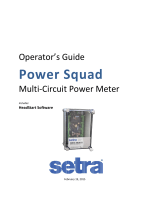Mini Meters
OEM Module
Installation and User’s Manual
WEB VERSION

WEB VERSION

TABLE OF CONTENTS
1 Product Description
1.1 General Description
1.2 Mini Meter Features
1.3 Standards and Certifications
2 Technical Specifications
2.1 Mini Meter Part Number Keys
2.2 Electrical Specification
3 Installation Instructions
3.1 Explanation of Warning Symbols
3.2 Safety Precautions
3.3 Preparation
3.4 List of Materials
3.5 Mounting Location
3.6 Physical Dimensions
3.7 CT Variations
3.8 Electrical Connections
3.8.1 Overview of Electrical Connections
3.8.2 Installation of Voltage Input Wires
3.8.3 Installation of Current Transformers
3.9 Output Connections
3.10 Testing the Installation
4 General Metering Features and Functionality
4.1 Mini Meter Display
4.1.1 Calculation of Maximum Demand
4.1.2 Using the Display to Determine Meter Status
4.2 Load LED
5 Maintenance
6 Troubleshooting/FAQ
7 Warranty
8 Contact Information
1
1
1
1
1
1
2
3
3
3
4
5
5
5
6
7
7
8
9, 10
11
12
12
12, 13
14
14, 15
16
16
17, 18
59
60
WEB VERSION

2 TECHNICAL SPECIFICATIONS
1 PRODUCT DESCRIPTION
1.1 General Description
The Mini Meter OEM Module is a self-powered, current transformer (CT) rated
electronic kilowatt-hour (kWh) meter designed for permanent connection to an
electrical service.
Mini Meters come in single element (2-wire) and dual element (3-wire) configurations.
1.2 Mini Meter Features
0.5% Revenue-grade accuracy with solid-core CTs
Optional easy to install split core CTs
Built in LCD or external mechanical counter
Multiple load monitoring with a single meter
AMR compatible isolated pulse outputs
Reverse-phase indicator for meter installation error detection
5-year warranty
1.3 Standards and Certifications
MXXXT–XXX
Series
CT Type
M = OEM Module
SC = Solid Core
SP = Split Core
NC = No CTs
Single/Dual Element
S = Single Element
D = Dual Element
Amperage Rating
1 = 100A
Output
2 = 200A
NC = Counter resolution 0.1 kWh
TC = Counter resolution 1 kWh
Option of Terminal
T = Normal Terminal
EMC Immunity:
• EN/IEC 61326-1 Edt. 2:2013
• EN/IEC 61000-4-2:2008,
8/15kV, Contact/Air - ESD
• EN/IEC 61000-4-3:
2006+A2:2010 - RF Immunity
• EN/IEC 61000-4-4:
2004+A1:2010 - Transient Burst
• EN/IEC 61000-4-5:
2005, 2/4kV, LtoL, LtoG - Surge
• EN/IEC 61000-4-6:
2008, 3V/m rms - RF Cond. Immunity
• EN/IEC 61000-4-8:
2009, 30A/m - Magnetic Immunity
• EN/IEC 61000-4-11:
2004 - Voltage Dips & Interruptions
Safety:
• cRUus - Recognized Component
• UL 916 4th Edt. - Energy Management Equipment
• CAN/CSA C22.2 No. 61010-1 3rd Edt. - Safety for
Electrical Measure, Control and Laboratory Use.
• UL E#: E124377
• UL Category, FTRZ - Energy Usage Monitoring Equip.
• CB Scheme IEC 61010-1:2010, 3rd Edt.
EMC Emissions:
• FCC Part 15, Class B
• EN/IEC 61326-1 Edt. 2:2013
• EN/IEC 55011:2009+A1:2010 / CISPR 22:2010,
Class B
• EN/IEC 61000-3-2:2006+A2:2009,
Class A - Harmonics
• EN/IEC 61000-3-3:2008, Class A - Flicker
Other:
• Conforms to accuracy requirements set forth in
ANSI C12.20
2.1 Mini Meter Part Number Keys
1
WEB VERSION

2 TECHNICAL SPECIFICATIONS
Table 1: Mini Meter Electrical Specifications
60 Hz 50 Hz
Input Configurations
Note: Neutral must
be connected for all
configurations
1PH2W 120 VAC 1PH3W
120/240 VAC (Split-Phase)
2PH3W 120/208 VAC
1PH2W 240 VAC
Supply Voltage Range
1
(Line to Neutral)
108 – 132 VAC 216 – 264 VAC
Maximum Input Power 5 VA Max. 16 VA Max
Line Frequency 60 Hz 50 Hz
Maximum Rated Current
(100A/ 200A meters)
Primary: Max Rated Current +10% Secondary: 110mA
(0.11A)
Power Factor Range 0.5 lagging to 1.0
0.866 leading to 1.0
Accuracy
2
(from -20°C to 50°C)
Meets ANSI C12.20 (class 0.5%) with calibrated Solid Core
CT’s
Meter Operating and
Storage Temperature
-30 to 70 °C
Isolated Outputs
3
10Wh/pulse, 100Wh/pulse, 1kWh/pulse, reference to isolated
common (ISOL COM) terminal, open collector outputs.
Mechanical Counter Output
3
12 VDC mechanical counter, 10 mA Max
(not isolated, for pre-wiring only).
12 VDC Output 12 VDC @ 10 mA Max (not isolated, for pre-wiring only).
Terminal Connections for
Mini Meter OEM Module
The rated torque for these terminal blocks is 3.5 lb-in of torque
maximum, solid or stranded 14 to 18 AWG copper wire must
be used.
Fixed 18 AWG Pre-Wired Voltage Leads and fixed screw terminals
for CT’s and Pulse Outputs
1
Rated for installation in Pollution Degree 2 controlled environment : Normally only
non-conductive pollution occurs. Occasionally, however, a temporary conductivity
caused by condensation must be expected.
1b
Main power shall not have fluctuations of more than +/- 10%.
2
Accuracy based on Leviton solid-core current transformers with 100 mA max output.
Meter input burden resistance at 3 Ohms.
3
The +12 VDC and counter output will source 12 VDC, 50mA, 0.6W maximum before
shutting down for consideration of risk of fire to connected devices.
2
WEB VERSION

3.1 Explanation of Warning Symbols
Indicates the need to consult the operation manual due to the presence of
a potential risk. Follow safe electrical work practices. See NFPA 70E in the
USA, or applicable local codes.
Indicates the presence of electric shock hazards. Prior to proceeding,
de-energize the circuit and consult the operation manual.
3.2 Safety Precautions
3 INSTALLATION INSTRUCTIONS
The following section contains wiring instructions for the mini meter OEM module. The
mini meter module must be installed in an appropriate UL listed enclosure.
The mini meter must be installed by a licensed electrician.
If technical assistance is required at any point during the installation, contact information
can be found at the end of this manual. Leviton is not responsible for damage to the meter
caused by incorrect wiring.
• WARNING: TO AVOID FIRE, SHOCK OR DEATH; turn off all power supplying the
equipment before performing any wiring operations. Use a properly rated voltage
sensing device to confirm that power is off.
• Failure to follow these warnings could result in serious injury or death.
• Installation of electric meters requires working with possibly hazardous voltages.
These instructions are meant to be a supplement to aid trained, qualified professionals.
• Installations should be done in accordance with local codes and current National
Electric Code requirements.
• Equipment used in a manner not specified by this document impairs the protection
provided by the equipment.
WARNING
A qualified person is one who has skills and knowledge related to the construction and
operation of this electrical equipment and the installation, and has received safety training to
recognize and avoid the hazards involved. No responsibility is assumed by Leviton for any
consequences arising out of the use of this material.
3
WEB VERSION

3.3 Preparation
• Verify the model number and electrical specifications of the device being installed
to confirm they are appropriate for the intended electrical service (see Section 2).
• Consult local codes for any possible permits or inspections required before
beginning electrical work.
• Make sure all tools to be used during installation have proper insulation ratings.
• This Mini Meter is only for use in complete equipment or associated equipment
applications where the combination is in accordance with the following Conditions
of Acceptability as determined by Underwriters Laboratories.
• The Mini Meter shall be installed in an UL LISTED enclosure.
• The Mini Meter is suited for applications an overload Category III and only
installed on the load side of branch-circuit protection.
• The counter pins 1 and 2 and +12VDC are not isolated from the mains voltage
sensing circuits and are considered hazardous live voltage. These circuits shall
not be user accessible after final installation in UL LISTED enclosure.
• The Isolated Outputs, as noted on the label, are isolated from the power mains
and are derived from low voltage circuits. These Isolated Outputs and CT circuits
shall maintain a 3mm clearance/creepage and 3000Vac dielectric strength.
Suitability of this isolation must be verified if these output circuits are accessible
in the end use application.
• Only CT's as specified in this manual and UL 2808 LISTED - Energy-monitoring
Current Transformer (XOBA/7) with a 0.1 amp rated secondary shall be used with
this Mini Meter.
• Intended for use with a 15 A Branch Circuit Overcurrent Protection device.
• Class 1 wiring methods shall be used for the voltage input/measurement circuits,
current sensing CT secondary circuit, +12Vdc, and counter connections.
• The isolated outputs may use Class 2 wiring methods if supplied by a separate
Class 2 source and the wiring is routed minimum 6mm (1/4 in.) from all
other wiring connected to the device and in the end use enclosure. If not so
segregated, Class 1 wiring methods shall be used.
• CT shall not be installed in equipment where they exceed 75 percent of the wiring
space of any cross-sectional area within the equipment.
• The current transformers shall not be installed where they can block any
ventilation openings within the main panel.
• Secure CT and route the wires so that they do not directly contact live terminals,
uninsulated bus of low voltage, mains circuits or conductors of other circuits.
• Associated leads of the CT and the Mini Meter shall be installed within the same
overall enclosure.
• The end-use equipment shall be marked with the following the word "Warning
- To reduce risk of electric shock, always open or disconnect the monitored
circuit from power-distribution system (or service) of building before installing or
servicing current-sensing transformers."
• When any critical markings are provided in the meter instructions instead of in
the end product documentation, the end product documentation shall include a
reference to the meter instructions.
• The isolated outputs shall be supplied by a SELV or other low voltage supply
providing double or reinforced insulation unless the isolated outputs do not
extend outside the overall enclosure and do not connect to user accessible
circuits.
• This Mini Meter unit is not intended for use as a retrofit application within
panelboards and switchgear. Additional evaluation for use inside the panelboard
or switchgear is required.
• Pollution Degree 2: Normally only non-conductive pollution occurs. Occasionally,
however, a temporary conductivity caused by condensation must be expected.
3 INSTALLATION INSTRUCTIONS
4
WEB VERSION

3 INSTALLATION INSTRUCTIONS
3.6 Physical Dimensions
Figure 1 shows the dimensions of a single Mini Meter OEM Module case and
cover.
4.620
2.8452.150
3.525
5.130
5.130
1.107
1.282
.125
Figure 1 - Mini Meter Dimensions, in inches
3.4 List of Materials
• Line 1, Line 2, and Neutral hook-up wires provided.
• Field wire requirements: 14 to 18 AWG min., 300 V min. insulated. Temperature
rating should be consistent with the operating environment.
3.5 Mounting Location
Mini Meters require a switch or circuit breaker as part of the building installation.
• The switch or circuit breaker must be marked as the disconnecting device for the
meter.
• The meter should be mounted near the disconnecting device, in an area with
adequate ventilation and not in direct sun to prevent overheating of the meter.
The meter and CT’s should be kept away from transformers and radio equipment.
• The meter enclosure should not be positioned in a manner that makes it difficult
to operate the disconnecting device.
• Ensure that the CT and voltage lead lengths (and conduit lengths) are capable of
reaching the enclosure from the breaker panel.
• If a suitable mounting location near the panel cannot be found, additional in-
line fuses or circuit breaker may be required in accordance with NEC or local
regulations.
5
WEB VERSION

3 INSTALLATION INSTRUCTIONS
3.7 CT Variations
•
Leviton solid core CTs (Figure 2, left photo): In accordance with CT label, the
LINE side of CT must face incoming Line. White lead connects to the appropriate
X2 terminal. Black or colored lead connects to the appropriate X1 terminal. CTs
are color coded (black/white and red/white or black/black and black/gray) to help
maintain correct phasing.
• Leviton split core CTs (Figure 2, right photo): The side with the white labels
(facing up in the photo) must face the incoming LINE. White wire connects to X2
terminal, colored wire connects to X1 terminal.
Figure 2 - Leviton Solid Core and Split Core CTs
6
WEB VERSION

3 INSTALLATION INSTRUCTIONS
3.8 Electrical Connections
3.8.1 Overview of Electrical Connections
Figure 3 - Mini Meter Connections
7
WEB VERSION

3 INSTALLATION INSTRUCTIONS
3.8.2 Installation of Voltage Input Wires
1. Depending on the branch circuit, in-line fuses may be required by local
electrical codes.
2. Connect wiring for Line voltages and Neutral to the appropriate locations in the
breaker panel in accordance with all national and local electrical codes; see
Figure 4 for wiring diagram. Table 2 lists the voltage inputs.
3. The power source of the meter must be the same as the power source of the
load that the meter is measuring.
4. Trim the wire to the appropriate length to avoid coils of excess wiring.
5. Strip wiring to 0.3 inch if needed and connect to the appropriate terminals.
Voltage Inputs Description
L1 Voltage Input, Line 1 Black Wire (Required)
L2 Voltage Input, Line 2 Red Wire
N Neutral input, White Wire (Required)
Table 2 - Voltage Connections
Figure 4 - Voltage Wiring Diagram
Note: In-line fuses recommended
8
WEB VERSION

3.8.3 Installation of Current Transformers
General Requirements:
• If CT secondary wires are routed through conduit, splices on the CT leads
must be within the meter enclosure, not inside the conduit. Leviton-provided
CT lead wires are 48 inches long, 18 AWG.
• It is acceptable to route voltage input wires and CT secondary wires through
the same conduit as long as all the wiring in the conduit meets National
Electric Code requirements (at least 18 AWG). CTs should be securely
fastened such that they will not slide down to live terminals.
• Current and voltage inputs must be installed ‘in phase’ for correct readings.
As shown in Figure 6, CT1 needs to monitor the same phase as the voltage
connected to the meter on L1 and CT2 needs to monitor the same phase
as the voltage connected to the meter on L2. The CTs must be connected
between line and load, not on the voltage wires that lead to the meter.
• Be sure to install the CTs with the correct orientation (direction). If the meter
displays a Reverse Energy error after installation (see Table 7), it is likely that
you have either installed a CT backwards or have reversed the X1 and X2
terminal connections.
1. Strip wiring to 0.3 inch.
2. Trim the wire to the appropriate length to avoid coils of excess wiring.
3. Connect the CT leads to the appropriate terminals; see wiring diagrams
(Figure 6) for correct CT orientations and connections. A list of the CT
connections is given in Table 3.
4. For Split Core CTs:
a.
Remove the thumb screws at the bottom side of the CT as shown in Figure 5
(left) and pull away one side of the CT to open it as shown in Figure 5 (right).
b. With power to the conductors turned off, place the CT around the
appropriate conductor while ensuring that the white labels (the side
facing up in the figure) faces Line (source).
c. Note the white mark on the removed section of the CT and make
sure to align it with the white mark on the CT case. (The white mark
is visible at the lower corner of the CT in Figure 5.) Close the CT by
sliding the removed section back into place and replacing the thumb
screws. For accuracy, it is very important to be sure the white marks
are aligned and the CT is completely closed with the screws installed.
d. Connect the CT wires to the meter inputs as described in Table 3.
e. Repeat for remaining conductor for two phase applications, as shown
in Figure 6.
5.
For Solid Core CTs: With power turned off, disconnect each monitored
conductor one at a time and slide on appropriate CT, ensuring the CT is
correctly oriented as shown in Figure 6. Reconnect the conductors. Connect
the CT wires to the meter inputs as described in Table 3.
3 INSTALLATION INSTRUCTIONS
Figure 5 - Split Core CT, Closed (left) and Open (right)
9
WEB VERSION

3.8.3 Installation of Current Transformers
CT Inputs
CT1 : X1 Current Transformer 1, input X1. Colored wire of CT1
CT1 : X2 Current Transformer 1, input X2. White wire of CT1
CT2 : X1 Current Transformer 2, input X1. Colored wire of CT2
CT2 : X2 Current Transformer 2, input X2. White wire of CT2
Table 3 - Current Transformer Connections
3 INSTALLATION INSTRUCTIONS
Figure 6 - CT Wiring Diagram
10
WEB VERSION

3 INSTALLATION INSTRUCTIONS
3.9 Output Connections
The meter’s pulse and counter outputs report total real energy consumed. For dual-
element meters, this is a combined total for Line 1 and Line 2. The 10 Wh isolated
output is typically used for meter verification and calibration. The 100 Wh and 1000
Wh isolated outputs are intended for automatic meter reading (AMR) systems. There
are two terminals for mechanical counter connection. There is no polarity associated
with the terminals. V
CE
Output connections are listed in Table 4.
Total Real Energy (kWh) consumption
(energy delivered) pulse output, plus (+)
connection (connect to signal input). 10Wh
pulse rate (5 watt hours on, 5 watt hours off).
VCE = 40VDC; ICE 50mA max.
Total Real Energy (kWh) consumption
(energy delivered) pulse output, plus (+)
connection (connect to signal input).
100Wh pulse rate (50 watt hours on,
50 watt hours off).
VCE = 40VDC; ICE 50mA max.
Total Real Energy (kWh) consumption
(energy delivered) pulse output, plus (+)
connection (connect to signal input). 1kWh
pulse rate (500 watt hours on, 500 watt
hours off).
VCE = 40VDC; ICE 50mA max.
For 12 VDC electro-mechanical counter
(not isolated). There is no polarity associated
with the two wires of the counter - either wire
can be connected to the + (pulse) output.
12 VDC @ 10mA output (not isolated) for
specialized applications such as a line
powered transmitter.
Use with COUNTER (-).
+12VDC
COUNTER (+ and -)
1 count = 100 Wh for 0.1kWh models
1 count = 1000 Wh for 1kWh models
ISOL COM (-)
1000 (+) Opto-Isolated Output
100 (+) Opto-Isolated Output
10 (+) Opto-Isolated Output
Common (-) connection for 10Wh, 100Wh
and 1000Wh Isolated Pulse Outputs.
See connection in diagrams above.
Table 4 - Isolated Pulse Output Connections
11
WEB VERSION

4.1 Mini Meter Display
Mini meter LCD is shown below.
kWh
Figure 7 - LCD Appearance in Proper Operation (Example)
Table 5 shows the LCD screens in sequence at power up and during normal operation.
The startup screens are displayed only once at power up. From then on, the meter
repeatedly cycles through the runtime screens as described in Table 6. For dual-
element meters, energy, demand and power are shown on the runtime screens as
combined values for Line 1 and Line 2.
kWhSUMMAXL1L2Hz
Screen ID
Main Numerical Display
Bar/
Arrow
Line
Indicator
Max
Demand
kWh
or kW
3 INSTALLATION INSTRUCTIONS
3.10 Testing the Installation
Verify Voltage:
Characters are always displayed on the LCD when the meter has proper power
on L1 and neutral (See Section 4.1 for a description of LCD screens).
Verify Energy:
Before checking energy direction, make sure there is a load drawing a minimum
of 1A connected to the meter.
The LCD has an energy-flow indicator in the lower left section of the display. The
energy-flow indicator points to the right when the meter measures positive energy
(normal) and points left when the meter measures negative energy.
If the arrow is not shown, points to the left or is shown with no pointer in either
direction, there is an installation problem. Refer to Section 6 for troubleshooting
instructions.
Verify Load:
The load LED has a 10Wh pulse rate (5 watt hours on, 5 watt hours off). The duty
cycle should be 50% when the meter is connected properly and a constant load
is applied. Figure 7 shows the appearance of the LCD when the meter is installed
properly.
4 GENERAL METERING FEATURES AND FUNCTIONALITY
12
WEB VERSION

4 GENERAL METERING FEATURES AND FUNCTIONALITY
Startup Screens
Screen ID Description
d Manufacture date code: six digits in the format YYMMDD.
E Single/dual element option: display shows "1 ELt" for single-element option
or "2 ELt" for dual-element option.
o Mechanical counter output resolution option: display shows "cnt 0.1"
for 0.1 kWh option or "cnt 1.0" for 1 kWh option.
C CT amperage rating: display shows "100:0.1" for 100A CT
or "200:0.1" for 200A CT.
S Serial number, first part: display shows the first six digits of the meter’s serial
number.
n Serial number, second part: display shows the last six digits of the meter’s
serial number.
r Software revision code: three digits in the format N.nn, where N is the major
revision and nn is the minor revision.
8 Test display: all LCD segments are turned on for verification.
Runtime Screens
Screen ID Description
1 Real energy delivered (kWh). For kWh totals less than 100,000 the display
shows two decimal places (e.g., 123456.78). Between 100,000 and 999,999
kWh, the display shows one decimal place (e.g., 987654.3). At 1,000,000 kWh,
the display rolls over and begins counting again at 0.00 kWh.
2 Maximum demand (kW). See Section 0 for details.
3 Instantaneous power (kW). This screen is displayed only for the first 24 hours
after power up and while the meter is in an error condition to assist in verifying
correct meter installation.
4 Error code. This screen is displayed only when an error condition exists
(see Table 7).
Meter Status Runtime Screen Display Cycle
NORMAL, first 24 hours after power up 1, 2, 3, repeat
NORMAL, after first 24 hours 1, 2, repeat
ERROR, anytime 1, 4, 2, 4, 3, 4, repeat
Table 5 - LCD Screens and Sequences
Table 6 - LCD Runtime Screen Display Cycle
13
WEB VERSION

4 GENERAL METERING FEATURES AND FUNCTIONALITY
4.1.1 Calculation of Maximum Demand
Maximum demand (kW) reports maximum consumed power for a 24-hour period
and is calculated using a 15-minute “sliding window” interval divided into three
5-minute sub-intervals, as follows:
• For dual-element meters, power measurements are combined values for Line
1 and Line 2.
• Power measurements are summed over the 5-minute sub-interval and
averaged at the end of the sub-interval.
• At the end of each sub-interval, demand for the three most recent sub-
intervals is averaged to give a new interval demand value.
• Over each 24-hour period the largest interval demand value for the period is
saved.
• During the first 24 hours after the meter is powered up, the maximum
demand display shows the largest interval demand value calculated since
startup.
• After the first 24 hours of operation, reported maximum demand is updated
only once every 24 hours and shows the largest interval demand for the
previous 24-hour period.
Note that 24-hour maximum demand periods are based on the meter’s runtime
since power up, not a real time clock.
4.1.2 Using the Display to Determine Meter Status
Table 7 explains how errors are indicated on the LCD. The table lists error
conditions in order of priority (highest priority first). If more than one error
condition exists, the LCD error screen shows only the highest-priority error.
For installation errors, if the same error condition exists on both lines the LCD
error screen reports the error only for line 1, but both L1 and L2 symbols blink.
14
WEB VERSION

4 GENERAL METERING FEATURES AND FUNCTIONALITY
Error
Category
Meter
Status
LCD
Error
Message
Bar/Arrow
L1/L2
Symbols
Determination of
Error Condition
None NORMAL None
Animated arrow
pointing right
Both off
No error or warning
conditions.
Warning
Low
Current
None
Bar and arrow
indicators turned
off
Blinking
(one or
both)
Power greater than
or equal to -15W but
less than +15W.
Installation
Reverse
Energy
Err rC1 or
Err rC2
Arrow pointing
left (no blink)
Blinking
(one or
both)
Power less than
-15W.
Installation
Bad
Power
Factor
Err PF1 or
Err PF2
Solid bar (no
blink), no arrow
either side
Blinking
(one or
both)
Checked only when
current is greater
than starting current
level. Error when
phase angle is
greater than 80°
and less than 90°.
Installation
Low
Voltage
Err LU1 or
Err LU2
Solid bar (no
blink), no arrow
either side
Blinking
(one or
both)
Voltage below 102V.
Installation
Over
Voltage
Err HU1
or Err
HU2
Solid bar (no
blink), no arrow
either side
Blinking
(one or
both)
Voltage above
138V.
Installation
Over
Current
Err HC1
or Err
HC2
Solid bar (no
blink), no arrow
either side
Blinking
(one or
both)
Current above 110A
if configured for
100A CT or 220A if
configured for 200A
CT.
Failure
Factory
Service
Required
FAIL 01
FAIL 02 …
FAIL 05
Blinking bar, no
arrow either side
Both off
Operational error
detected.
While in a failure condition, in addition to displaying a “FAIL” code on the error screen the
screen ID (leftmost digit) on every screen blinks, alternating between the screen ID and the
character "F".
For a single-element meter, no errors are reported on line 2.
If the meter reports an installation error, refer to Section 6 for troubleshooting. If the meter
reports a failure condition, contact Leviton technical assistance.
Table 7 - LCD Indications
15
WEB VERSION

4 GENERAL METERING FEATURES AND FUNCTIONALITY
4.2 Load LED
The Load LED has a 10Wh pulse rate (5 watt hours on, 5 watt hours off) reporting
energy consumed. For dual-element meters, this is a combined value for Line 1 and
Line 2.
Properly installed meters with proper connections should not require user maintenance. If the
meter is not functioning properly, please refer to the Troubleshooting guide in Section 6. If the
answer cannot be found there, contact Leviton technical support.
kWh
L2 L2
L1
L1
CT Amperage startup screen,
no error conditions
Error screen showing a failure code,
factory service required
Error screen showing a power factor
installation error on Line 2
Screen 1: Real Energy,
no error conditions
Error screen showing a reverse current
installation error on Line 1
Error screen showing a low voltage
installation error on Lines 1 and 2
Figure 9 - Example LCD Screens
5 MAINTENANCE
16
WEB VERSION

6 TROUBLESHOOTING/FAQ
Is there an error condition?
How to determine: Refer to Table 7.
What to do: Use Table 7 to identify the error; then solve the problem
using the troubleshooting suggestions in Table 8.
Does the meter have power?
How to determine: If the display is completely blank, the meter is not
powered.
What to do: • Check to make sure all connections are wired
as described in Section 3.8.
• Test the voltage being supplied to the meter
using an AC voltmeter.
• With power off, replace any line fuses with
known good fuses and test with an ohmmeter
If the meter is not operating properly, please check the following items first:
Now search for a solution in the troubleshooting guide (Table 8 - next page).
17
WEB VERSION
Page is loading ...
Page is loading ...
Page is loading ...
Page is loading ...
Page is loading ...
Page is loading ...
Page is loading ...
Page is loading ...
Page is loading ...
Page is loading ...
Page is loading ...
Page is loading ...
Page is loading ...
Page is loading ...
Page is loading ...
Page is loading ...
Page is loading ...
Page is loading ...
Page is loading ...
Page is loading ...
Page is loading ...
Page is loading ...
Page is loading ...
Page is loading ...
Page is loading ...
Page is loading ...
Page is loading ...
Page is loading ...
Page is loading ...
Page is loading ...
Page is loading ...
Page is loading ...
Page is loading ...
Page is loading ...
Page is loading ...
Page is loading ...
Page is loading ...
Page is loading ...
Page is loading ...
Page is loading ...
Page is loading ...
Page is loading ...
Page is loading ...
Page is loading ...
-
 1
1
-
 2
2
-
 3
3
-
 4
4
-
 5
5
-
 6
6
-
 7
7
-
 8
8
-
 9
9
-
 10
10
-
 11
11
-
 12
12
-
 13
13
-
 14
14
-
 15
15
-
 16
16
-
 17
17
-
 18
18
-
 19
19
-
 20
20
-
 21
21
-
 22
22
-
 23
23
-
 24
24
-
 25
25
-
 26
26
-
 27
27
-
 28
28
-
 29
29
-
 30
30
-
 31
31
-
 32
32
-
 33
33
-
 34
34
-
 35
35
-
 36
36
-
 37
37
-
 38
38
-
 39
39
-
 40
40
-
 41
41
-
 42
42
-
 43
43
-
 44
44
-
 45
45
-
 46
46
-
 47
47
-
 48
48
-
 49
49
-
 50
50
-
 51
51
-
 52
52
-
 53
53
-
 54
54
-
 55
55
-
 56
56
-
 57
57
-
 58
58
-
 59
59
-
 60
60
-
 61
61
-
 62
62
-
 63
63
-
 64
64
Ask a question and I''ll find the answer in the document
Finding information in a document is now easier with AI
in other languages
Related papers
-
Leviton 3KUMT-50M User manual
-
Leviton MMSMT-D02 Installation guide
-
Leviton 6F201-C02 Installation guide
-
Leviton MMSMT-D02 Installation guide
-
Leviton 7B201-S01 Installation guide
-
Leviton 2O208-4W Installation guide
-
Leviton 3N48D-41 User manual
-
Leviton CTS1A User manual
-
Leviton 2M402-CFG Installation guide
-
Leviton 6S201-D02 Specification
Other documents
-
 Masibus PM2160-A User manual
Masibus PM2160-A User manual
-
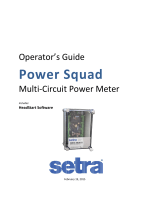 Setra Systems Power Squad 24 Operating instructions
Setra Systems Power Squad 24 Operating instructions
-
Vemer Energy-230 LC User manual
-
Setra Systems Power Patrol Operating instructions
-
 Setra Systems Power Meter (Multi-Load) Operating instructions
Setra Systems Power Meter (Multi-Load) Operating instructions
-
Gossen MetraWatt SIRAX MM1200 Operating instructions
-
Eaton 415/240V User manual
-
Nexus 1250 Installation & Operation Manual
-
 Hoyt KW4000 User manual
Hoyt KW4000 User manual
-
Electro-Voice 250 User manual