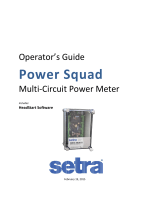TABLE OF CONTENTS
1 Product Description ..............................................................................................1
1.1 General Description ...........................................................................................1
1.2 Meter Features ..................................................................................................1
2 Technical Specifications .......................................................................................2
2.1 Part Number Keys .............................................................................................2
2.2 Serial Number Description .................................................................................3
2.3 Electrical Specifications .....................................................................................3
2.4 I/O Connections and User Display .....................................................................4
3 Installation Instructions .......................................................................................6
3.1 List of Materials ..................................................................................................6
3.2 Mounting the Enclosure .....................................................................................6
3.2.1 Mounting Location .......................................................................................6
3.2.2 Making Conduit Holes .................................................................................7
3.2.3 Mounting Procedure and Conduit Installation .............................................7
3.3 Installation of Voltage Lines ...............................................................................9
3.4 Variations and Installation of Current Transformers .........................................10
3.5 Securing the Enclosure ....................................................................................13
3.6 Turning Power On and Checking for Correct Functionality ..............................13
3.6.1 Mounting Location .....................................................................................13
4 General Metering Features and Functionality .................................................15
4.1 Display .............................................................................................................15
4.2 Display Sequence and Screen Numbers .........................................................16
4.3 Power-on Sequence ........................................................................................16
4.4 Descriptions of Displayed Information .............................................................17
4.5 Manually Setting the Real Time Clock .............................................................19
5 Real Time Clock (RTC) Battery Replacement ..................................................20
6 Communications – Series 3300 RS485 Communication Models ...................21
6.1 Modbus RTU Quick Start Guide ......................................................................21
6.2 BACnet MS/TP Quick Start Guide ...................................................................24
7 Communications – Series 3500 Ethernet Models ............................................26
8 Communications – History Data Extraction .....................................................27
8.1 Connecting for History Data Extraction ............................................................27
8.2 Data Extraction Procedure ...............................................................................28
9 Series 3300/3500 Pulse Outputs .......................................................................31
9.1 Connecting to the Pulse Output Terminals ......................................................31
9.2 Connecting Pulse Outputs to Data Acquisition Equipment ..............................31
10 Diagnostic Tools and Frequently Asked Questions ...................................... 32
10.1 Diagnostic Tools .............................................................................................32
10.2 Frequently Asked Questions ..........................................................................32
11 Warranty and Contact Information ..................................................................34
Appendix A ............................................................................................................... 35