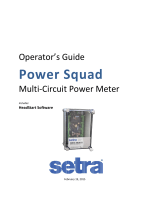TABLE OF CONTENTS
1 Product Description ...........................................................................5
1.1 General Description ..................................................................5
1.2 Meter Features .........................................................................5
1.3 Meter Certifications ...................................................................5
1.4 Physical Description .................................................................5
2 Technical Specifications ...................................................................7
2.1 Electrical Specifications
Table 1 - Series 1000 Electrical Specifications ..........................7
Table 2 - Series 2000 Electrical Specifications ..........................8
2.2 Input/Output Connections and User Display .............................9
2.3 Display Specifications .............................................................11
2.3.1 General Display Information ...........................................11
2.3.2 Resetting the Peak Demand .......................................... 11
Installation Instructions ...................................................................12
3.1 Explanation of Warning Symbols ............................................12
3.2 Safety Precautions ..................................................................12
3.3 Preparation .............................................................................13
3.4 List of Materials .......................................................................13
3.5 Mounting the Enclosure ..........................................................13
3.5.1 Selecting a Mounting Location .......................................13
3.5.2 Conduit Openings ...........................................................14
3.5.3 Mounting Procedure and Conduit Installation ................14
3.6 Installation of Voltage Lines ....................................................15
3.7 Installation of Current Transformers .......................................16
General Requirements ............................................................16
Installing Solid Core CTs .........................................................17
Installing Split Core CTs ..........................................................17
Figure 7: 1-Phase, 2-Wire Hookup Diagram ...........................18
Figure 8: 1 or 2 Phase, 3-Wire Hookup Diagram ....................19
Figure 9: 3-Phase, 4-Wire WYE Hookup Diagram ..................20
3.8 Testing the Installation ............................................................21
Testing Voltage ........................................................................21
CT Reverse Phase Indicator ...................................................21
Load LEDs ...............................................................................21
LCD Display ............................................................................21
3.9 Securing the Enclosure ...........................................................21
4 Maintenance .....................................................................................22
5 Troubleshooting/FAQ .......................................................................22
6 Contact Information .........................................................................23
7 Warranty ............................................................................................68