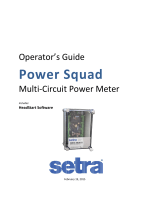Page is loading ...

Mini Meter
TM
Installation Manual
Cat No. 6F101, 6F201, 6S101, 6S201, MK240, MO240
DI-000-A3245-00A
WEB VERSION

WEB VERSION

TABLE OF CONTENTS
1 Warnings and Cautions
2 Product Description
2.1 General Description
2.2 Meter Features
2.3 Meter Certifications
2.4 Physical Description
2.4.1 Single Meter
2.4.2 Enclosures
3 Technical Specifications
3.1 Electrical Specifications
3.2 Input/Output Connections
4 Installation Instructions
4.1 Preparation
4.2 List of Materials
4.3 Mounting the Enclosure
4.3.1 Mounting Location
4.3.2 Drilling Conduit Holes
4.3.3 Mounting Procedure and Conduit Installation
4.4 Installation of Voltage Lines
4.5 Installation of Current Transformers
4.5.1 General Requirements
4.5.2 Installing Solid Core CTS
4.6 Testing the Installation
5 Maintenance
6 Troubleshooting
7 Warranty
8 Contact Information
4
5
5
5
5
5
5
6
6
7
7
10
10
10
10
10
11
12
12
13
13
13
16
16
17
18
19
WEB VERSION

1 WARNINGS AND CAUTIONS
The following section contains installation and wiring instructions for the Leviton Mini Meter™.
If technical assistance is required at any point during the installation, contact information can
be found at the end of this manual. Leviton is not responsible for damage to the meter caused
by incorrect wiring, which will void the product’s warranty.
4
WARNING:
• TO AVOID FIRE, SHOCK OR DEATH; TURN OFF POWER at circuit breaker or fuse
and test that the power is off before installing product or servicing current transformers.
• TO AVOID FIRE, SHOCK OR DEATH; Look inside the meter and electrical panel for
possible exposed wire, broken wire, damaged components or loose connections.
• Make sure all tools used during installation have proper installation ratings.
• Installations should be done in accordance with local codes and current National
Electric Code requirements, and performed by trained, qualified professionals.
• Equipment used in a manner not specified by this document impairs the protection
provided by the equipment.
CAUTIONS:
• Verify the model number and electrical specifications of the device being installed to
confirm they are appropriate for the intended electrical service
(see Section 3).
• Consult local codes for any possible permits or inspections required before beginning
electrical work.
• Ensure the conduit for the installation is flexible and non-metallic. For outdoor
applications conduit and conduit fittings must be rated UL Type 4X for outdoor
enclosures. Failure to use the appropriate conduit impairs the degree of equipment
protection.
WEB VERSION

2 PRODUCT DESCRIPTION
2.1 General Description
The Leviton Mini Meter is a self-powered, current transformer (CT) rated electronic
kilowatthour (kWh) meter designed for permanent connection to an electrical service.
Mini Meter devices come in single element (2-wire) and dual element (3-wire)
configurations.
2.2 Meter Features
• Revenue-grade accuracy with solid-core or easy to install split core CTs
• Built in LCD display with optional external mechanical counter
• Encapsulated model for harsh environments
• Multiple load monitoring with a single meter
• AMR compatible isolated pulse outputs
• 5-year warranty
2.3 Meter Certifications
• UL Approved (100A & 200A models only) for use in the US or Canada
• Conforms to accuracy requirements set forth in ANSI C12.1 and C12.16
• Certified to California Division of Measurement Standards
• Approved by the California Energy Commission for use in the California Solar
Initiative’s Performance Based Incentive Program
• Approved by State of Maryland Public Service Commission in accordance with
applicable ANSI C12.1 requirements
2.4 Physical Description
2.4.1 Single Meter
5
L1
X1 X2
CT1 CT2 (Kh) Isol
Isolated Output
X1 X2 10 100 1000
Counter
+12VDC
12COM
L2N
4.620 in.
2.845 in.2.150 in.
3.525 in.
5.130 in.
5.130 in.
1.107 in.
1.282 in.
.125 in.
Figure 1 - Single Mini Meter Case Dimensions
WEB VERSION

2 PRODUCT DESCRIPTION
2.4 Physical Description
2.4.2 Enclosures
6
Figure 2 - Small enclosure and mounting dimensions
Optional mounting position, typical
5.904 in [150 mm]
8.465 in [215 mm]
7.795 in [198 mm]
4.716 in [120 mm] 5.904 in [150 mm]
5.716 in [145 mm]
3.568 in
[91 mm]
WEB VERSION

Input Configurations 1 Phase, 2 wire
1 or 2 Phase, 3 wire
Supply Voltage Range
(L1 or L2 to Neutral)
Min. 102 VAC Max. 138 VAC
Maximum Input Power 8 VA
Maximum Rated Current
1
220 A primary for 200 A models
110 A primary for 100 A models
0.11 A secondary for 0.1 A secondary models
0.22 A secondary for 0.2 A secondary models
Line Frequency 50-60 Hz
Power Factor Range 0.5 to 1.0, leading or lagging
Accuracy +/- 0.5% of registration @ 1.0pf. 2 to 200 A
+/- 0.75% of registration @ 0.5pf, 2 to 200 A
Operating Temperature Range -30 to +70 degrees C
Rated Pollution Degree
2
2
Rated Relative Humidity 80%
Branch Fuse Holder
Klemsan ASK2 or equiv.
250 V, 1 A, fast acting, short time lag
Terminal Blocks Mini Meter
Dinkle/International Connector
OSTVI110152
4.4 in-lb of torque maximum
3 TECHNICAL SPECIFICATIONS
7
Table 1 - Electrical and Environmental Specifications
1
Product approved for use with included Leviton Current Transformers, as follows:
• 200A:
Part Numbers CDA02-x12 (CDA02-K12, CDA02-R12, CDA02-L12, CDA02-212,
CDA02-312) for Solid Core, 0.72" Diameter CTs or CTD02-K16 for Split Core 1" CTs
• 100A:
Part Numbers CDA01-x12 (CDA01-K12, CDA01-R12, CDA01-L12, CDA01-212,
CDA01-312) for Solid Core, 0.72" Diameter CTs or CTD01-K16 for Split Core 1" CTs
2
Pollution Degree 2: normally only non-conductive pollution occurs. Occasionally, however, a
temporary conductivity caused by condensation can happen.
3.1 Electrical and Environmental Specifications
The Mini Meter device falls under UL Circuit Category III: devices for measurements
performed in the building installation. The electrical and environmental specifications
for Mini Meter devices are given in the table below.
WEB VERSION

3 TECHNICAL SPECIFICATIONS
3.2 Input/Output Connections and User Display
Voltage Inputs (wire connections) Description
L1 Black wire, voltage input, Line 1,
120 V with respect to neutral
N White wire, Neutral input
L2 Red wire, voltage input, Line 2, 120 V with
respect to neutral (2 phase models only)
CT Inputs
CT1 : X1 Current Transformer input, CT1.
Colored wire of CT 1
CT1 : X2 Current Transformer input, CT1. White wire
of CT1
CT2 : X1 Current Transformer input, CT2.
Colored wire of CT 2.
(2 phase models only)
CT2 : X2 Current Transformer input, CT2. White wire
of CT2 (2 phase models only)
8
L1
X1 X2
CT1 CT2 (Kh) Isol
Isolated Output
X1 X2 10 100 1000
Counter
+12VDC
12COM
L2N
Figure 3 - Mini Meter Connections and Display
Table 2A - Input Connections
LCD
Display
Load
LED
Sealing
Studs
WEB VERSION

3 TECHNICAL SPECIFICATIONS
9
Table 3 - Display Indicators
Table 2B - I/O Connections
3.2 Input/Output Connections and User Display
Outputs Description
10, Isolated Output (10 Wh/P, Kh = 10) Isolated pulse output: 5 watthours
on, 5 watthours off, referenced to
ISOL COM NOT TO BE USED FOR
FIELD WIRING
100, Isolated Output (100 Wh/P, Kh=100) Isolated pulse output: 50 watthours
on, 50 watthours off, referenced to
ISOL COM
1000, Isolated Output (1 kWh/P, Kh=1000) Isolated pulse output: 500 watthours
on, 500 watthours off, referenced to
ISOL COM
ISOL COM Isolated common for 10/100/1000
isolated outputs
Counter (kh = 100 or kh = 1000)* For 12 VDC electro-mechanical
counter
+12 VDC +12 VDC @ 10ma Max output
(MMS and MMD models only) (Not Isolated for pre-wiring only)
* Recommended Leviton Mechanical Counters part numbers are:
MPCTR-1KW (1kWh) and MPCTR-TKW (0.1kWh).
LED Indicators Description
Load LED (green) 50% duty cycle LED to verify proper
meter function when connected to a
load. At 200 watts, LED will flash 1.5
minutes on, 1.5 minutes off; with no
load, LED will remain on or off
LCD Display LCD display that shows total kWh
(also displays kw demand,
instantaneous kw, error codes if
applicable, and more information
upon boot. Refer to the Mini Meter
manual for complete information)
WEB VERSION

4 INSTALLATION INSTRUCTIONS
4.1 Preparation
WARNINGS
• TO AVOID FIRE, SHOCK OR DEATH; TURN OFF POWER at circuit breaker
or fuse and test that power is off before installing product or servicing current
transformers.
• TO AVOID FIRE, SHOCK OR DEATH; Look inside the meter and electrical
panel for possible exposed wire, broken wire, damaged components or loose
connections.
• Specification for branch circuit protection, rated min. 250 V, 1A, for voltage
sense / input leads.
4.2 List of Materials
• Mini Meter MMU and associated mounting materials.
• Line 1, Line 2, and Neutral hook-up wires as needed for the electrical service.
Wires must be 18 AWG or larger and insulated for 300 VAC min
(NOT INCLUDED).
• Current Transformers (CTs): This product is designed for use with Leviton CTs;
see Section 3.2 for details (NOT INCLUDED IN ALL MODELS).
• Flexible, non-metallic conduit and fittings; UL Type 4X for outdoor applications
(NOT INCLUDED).
4.3 Mounting the Enclosure
4.3.1 Mounting Location
• Meter installations require a switch or circuit breaker as part of the building
installation.
• The switch or circuit breaker must be marked as the disconnecting device for
the MMU.
• It is recommended that the enclosure be mounted near the disconnecting
device in an area with adequate ventilation.
• The enclosure should not be positioned in a manner that makes it difficult to
operate the disconnecting device.
• Ensure that the CT and voltage lead lengths (and conduit lengths) are capable
of reaching the enclosure from the breaker panel.
• If a suitable mounting location near the load center cannot be found, additional
in-line fuses or circuit breaker may be required in accordance with NEC
regulations.
10
WEB VERSION

4 INSTALLATION INSTRUCTIONS
4.3.2 Drilling Conduit Holes
The bottom panel and lower half of the side panels work best for conduit opening
locations in outdoor single meter enclosures. Select the location the makes wire
installation easiest for the given environment. If the side panels are used, holes
should be centered approximately half an inch from the bottom of the enclosure.
Hole sizes must be appropriate to fittings, and large enough to fit all voltage and
CT wiring (4-7 18 AWG min. wires insulated for 300 V min.). Care should be
exercised to keep drill bit away from components inside the enclosure. UL Type
4X conduit and fittings must be used in order to maintain the outdoor rating
of the enclosure.
11
WEB VERSION

4 INSTALLATION INSTRUCTIONS
4.3.3 Mounting Procedure and Conduit Installation
1. Attach the mounting brackets to the back of the enclosure with the four
provided screws as shown in Figure 4.
2. Fasten the enclosure to the selected surface via mounting holes.
3. Verify that the enclosure is not loose and that all connections are secure.
4. Attach the conduit between enclosure and load center, routing wires as
necessary for later use.
5. Make sure the conduit fittings are aligned properly and tightened securely to
prevent moisture from entering the enclosure (outdoor applications).
4.4 Installation of Voltage Lines
WARNING: TO AVOID FIRE, SHOCK OR DEATH; TURN OFF POWER at circuit
breaker or fuse and test that the power is off before wiring! Verify that branch circuit
fuse specifications meet local electric codes (see section 3.2).
Voltage connections must be made in accordance with NEC Section 240 and all other
local electrical code requirements
1. Field wired voltage connections are made to the Mini Meter terminal block. The
rated torque for these terminal blocks is 4.4 in-lb, and can be used with solid and
stranded copper wires, at 12-18 AWG.
2. Verify that branch circuit fuse specifications meet local electric codes.
3. Connect 18 AWG min., 300 V min. insulated wiring for Line voltages and Neutral to
the appropriate locations in the breaker panel, in accordance with all national and
local electrical codes; see Figure 7 for wiring diagram.
4. Route wires through the conduit if not already done.
5. Trim the wire to the appropriate length to avoid coils of excess wiring.
6. Strip wiring to approximately .300 inches if needed and connect to the appropriate
terminals. Wires should be tightened so that they are held snuggly in place, but do
not to over-tighten, as this may compress and weaken the conductor.
12
Figure 4 - Mounting the Enclosure
WEB VERSION

4 INSTALLATION INSTRUCTIONS
4.5 Installation of Current Transformers
WARNING: TO AVOID FIRE, SHOCK OR DEATH; TURN OFF POWER at circuit
breaker or fuse and test that the power is off before installing or servicing current
transformers.
CAUTION: In accordance with NEC, CTs may not be installed in any panel board
where they exceed 75% of the wiring space of any cross-sectional area. Violation
of the electric code could be punish by a fine or imprisonment.
4.5.1 General Requirements
• Leviton-provided CT leads are approximately 48 inches. Wire insulation should
be stripped so that the bare conductor length that connects to the meter terminal
block does not exceed 0.300 inches.
• CTs should be securely fastened such that they will not slide down to live
terminals.
• Wires should be tightened so that they are held snuggly in place, but do not to
overtighten, as this may compress and weaken the conductor.
• Current and voltage inputs must be installed ‘in phase’ for accurate readings
(e.g. CT1 on Line 1, CT2 on Line 2)
• Field wired CT connections are made to the Mini Meter terminal block. The
rated torque for these terminal blocks is 4.4 in-lb, and can be used with solid
and stranded copper wires, at 12-18 AWG.
• Splices on the CT leads must be within the meter enclosure, not inside the
conduit.
4.5.2 Installing solid core CTs
WARNING: TO AVOID FIRE, SHOCK OR DEATH; TURN OFF POWER at circuit
breaker or fuse and test that the power is off before installing or servicing current
transformers.
1. Route CT wires through the conduit if not already done.
2. Trim the wire to the appropriate length to avoid coils of excess wiring.
3. Strip wiring to approximately .300 inches and connect to the appropriate
terminals as described above.
4. With power turned off, disconnect each monitored conductor and slide on a
CT, ensuring the CT is correctly oriented as noted above.
5. Reconnect the conductors.
NOTE: Failure to install CTs in the correct orientation and on the correct phase
will lead to inaccurate meter readings.
13
Figure 5 - Leviton Solid Core CTs
WEB VERSION

4 INSTALLATION INSTRUCTIONS
4.5 Variations and Installation of Current Transformers
• Leviton split core CTs (Figure 6): The side with the white dot, H1, must face the
incoming LINE. White wire connects to X2 terminal, black wire connects to X1
terminal.
14
Figure 6 - Leviton Split Core CTs
WEB VERSION

4 INSTALLATION INSTRUCTIONS
15
Figure 7 - Dual and single element Mini Meter hookup diagram
L1
X1 X2
CT1 CT2 (Kh) Isol
Isolated Output
X1 X2 10 100 1000
Counter
+12VDC
12COM
L2N
DUAL ELEMENT,
MINI METER WIRING DIAGRAM
LINE 1
120 V
NEUTRAL
LOAD
LINE
LINE 2
240 V
or
208 V
CT1
H1
CT2
X2
X1
X2
X1
H1
120 V
L1
X1 X2
CT1 CT2 (Kh) Isol
Isolated Output
X1 X2 10 100 1000
Counter
+12VDC
12COM
L2N
SINGLE ELEMENT,
MINI METER WIRING DIAGRAM
LINE 1
120 V
NEUTRAL
LOAD
LINE
CT1
H1
X2
X1
Secure clear cover
with two screws after wiring
(2 places)
888888
Optional 12VDC Counter
(Kubler Type K46 or Equivalent)
Optional 12VDC Counter
(Kubler Type K46 or Equivalent)
888888
Manufacturer is not responsible for
damage to the meter caused by
incorrect wiring
Secure clear cover
with two screws after wiring
(2 places)
WEB VERSION

4 INSTALLATION INSTRUCTIONS
5 MAINTENANCE
4.6 Testing the Installation
Testing Voltage
The LCD illuminates when the Mini Meter has a proper power supply. Voltage should
also be tested using an AC voltmeter to verify that the voltage across voltage line
terminals (L1 to Neutral and L2 to Neutral) is not in excess of the maximum rated
voltage.
Load LED
The load LED is described in section 3. This LED should be cycling at 50% duty cycle
when the meter is connected properly and a sufficient load is applied.
Properly installed meters with sound connections and secure conduit fittings should not
require user maintenance. If the meter is functioning abnormally, consult the Troubleshooting
guide. If the answer cannot be found there, contact Technical Support.
16
WEB VERSION

6 TROUBLESHOOTING
Problem Solution
1. LCD not illuminated • Check to make sure all connections are
wired properly
• Test the voltage being supplied to the
meter using an AC voltmeter
• With power off, remove any additional line
fuses and test with ohmmeter
2. Load LED not flashing • Verify CT connections and orientations
• Make sure there is sufficient load to draw a
significant current
• Test the voltage being supplied to the
meter using an AC voltmeter
3. Registered consumption low • Check to make sure the reverse phase
arrow is not shown on the LCD
• Make sure that current and voltage
connections are in phase.
• Check power connections and fuses
17
WEB VERSION

7 WARRANTY
LIMITED 5 YEAR WARRANTY AND EXCLUSIONS
Leviton warrants to the original consumer purchaser and not for the benefit of anyone else that this product at the time of its sale by Leviton is free
of defects in materials and workmanship under normal and proper use for five years from the purchase date. Leviton’s only obligation is to correct
such defects by repair or replacement, at its option. For details visit www.leviton.com or call 1-800-824-3005. This warranty excludes and
there is disclaimed liability for labor for removal of this product or reinstallation. This warranty is void if this product is installed improperly or in an
improper environment, overloaded, misused, opened, abused, or altered in any manner, or is not used under normal operating conditions or
not in accordance with any labels or instructions. There are no other or implied warranties of any kind, including merchantability and fitness
for a particular purpose, but if any implied warranty is required by the applicable jurisdiction, the duration of any such implied warranty, including
merchantability and fitness for a particular purpose, is limited to five years. Leviton is not liable for incidental, indirect, special, or consequential
damages, including without limitation, damage to, or loss of use of, any equipment, lost sales or profits or delay or failure to perform this
warranty obligation. The remedies provided herein are the exclusive remedies under this warranty, whether based on contract, tort or otherwise.
FOR CANADA ONLY
For warranty information and/or product returns, residents of Canada should contact Leviton in writing at Leviton Manufacturing of Canada Ltd to the
attention of the Quality Assurance Department, 165 Hymus Blvd, Pointe-Claire (Quebec), Canada H9R 1E9 or by telephone at 1 800 405-5320.
For Technical Assistance Call: 1-800-824-3005 - www.leviton.com
© 2018 Leviton Mfg. Co., Inc.
18
WEB VERSION

19
8 CONTACT INFORMATION
Leviton Manufacturing Co., Inc.
201 N. Service Rd. Melville, NY 11747
Technical Assistance: 1-800-824-3005
WEB VERSION

© 2018 Leviton Mfg. Co., Inc. DI-000-A3245-00A
WEB VERSION
/