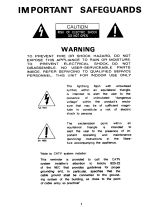Page is loading ...

308 Industrial Park Rd.
Starkville, MS. 39759
RC1-H Controller
For HAM-IV and T2X Rotators
INSTRUCTION MANUAL
Copyright 2015, All Rights Reserved.

RC1-H FEATURES
•
Direct replacement control box for Hy-gain HAM and T2X Series rotators.
•
Power requirement: 24-28 VAC at 5 amps.
•
Computer control with RS-232C port.
•
Graphic LCD screen with Large bright numbers and letters
•
Automatic brake control.
•
Automatic direction reversal to ‘break loose’ a stuck brake.
•
Goto and Reciprocal heading button and knob for quick heading control.
•
Field upgradeable firmware via the serial port
•
Rugged aluminum enclosure
•
Made in Starkville, MS, U.S.A.

QUICK USER GUIDE
The RC1-H model supports the Hy-gain HAM series and T2X series rotators. To power the
RC1-H, you will need an AC power supply capable of supplying 24-28 VAC at 5 amps. The
quickest way to do this is the use your old Hy-gain rotator control box. Only the power
transformer in your old control box will be used. Simply remove bottom cover from your old
control box. Move one of the two wires from the brake switch to the other wire on this
same switch. Please refer to Figure 1. This will effectively cause the brake to be on all the
time, providing 28 volts to pins 1 and 2 of the old control box connector or terminal strip
(depending on your model). See the page and Figure 1 later in this manual in the Ham
Series Modification section. You can also make a power supply using any power
transformer capable of supplying 24-28 VAC at 5 amps.
Warning: Remember, that Pin 1 in the Hy-gain controller is grounding one side of the
power transformer output. If you connect the old control box pin 1 to the ground
(outside barrel of the power plug) you can get a ground loop and damage your power
supply and computer….to prevent this from happening just clip the GROUND wire from
Pin 1. Ensure your power supply ground is also the RC1-H ground. The fuse in the Hy-
gain controller will continue to blow until the GROUND is removed from Pin 1.
If you have the older Ham series control boxes, the control box output for the rotor is an
8-lug screw terminal strip. In this case you will need to make a patch cable to go from
the older control box to the power input of the RC1-H. Included with the RC1-H is an 8-
pin Jones plug which you can upgrade your rotator cable to the new box style. Pin 1
goes to screw terminal 1, pin 2 to terminal 2 and so on. Ensure the barrel of the 2.5mm
goes to pin 1 of the terminal strip, tip of the power plug to pin 2 of the terminal strip. For
the new type Ham series, connect the power cord to pins 1(barrel) and 2 (tip) of the
included Jones plug pins 1 and 2, and plug the new Jones plug into your new series
Ham control box. After you modify the brake switch, you can use the power switch on
the old Ham series control box to control the power on your RC1-H box.
Up to this point you should have the rotor cables made and connected, and power to
the controller. If you used your old HAM series controller as your power supply, then
you can now set the power switch to the ON position. After a few seconds you will see
the graphic display come up with what looks like hash followed by some more
characters, some large center digits showing the current antenna position. A note about
the hash this is normal so do not worry. To the lower right of the screen, you will see
the current setting of the ‘GOTO’ control knob. Turn the GOTO knob and watch those
digits change. To the lower left, you will see the ‘CMD’ heading. The CMD heading is
the computer control heading. This can be either a command sent via the RS-232 port
on the rear, or by pressing the goto button on the front panel. When you press the goto
button, it transfers the GOTO heading into the CMD heading and starts turning your
rotator. If you press and hold the goto button for several seconds, it will send a
reciprocal (long path) heading of the knob’s heading. Remember, it does the reciprocal
of the goto knob’s setting NOT the current position!

In the upper right, you will see one of 8 cardinal directions, which shows you which
direction you are closest to: N, NE, E, SE, S, SW, W, and NW.
If you see the error message ‘CABLE’ on the screen, it means the RC1-H box cannot
see your rotor’s position pot. You probably forgot to plug the rotator cable into the
controller, made a mistake in wiring your new Jones plug, or your rotator pot is defective
in some way.
NOTE: The heart of this control is the rotator’s position pot. If it is defective, the RC1-H
has no way of determining what to do. Although the left and right buttons will still move
the rotor, none of the automatic features will work, as all automatic features depend on
the rotator’s position potentiometer. If your rotator is older, and your pot is noisy and
intermittent, the RC1-H will not be able to work correctly.
Once you have verified the control box is working by manually moving or using the goto
feature and you see the center digits change normally, you are ready for computer
control. Hook up a serial cable to the back of the RC1-H box. A normal, 9-pin straight
through (non-null) cable, is required. Apply power to the control box and give it a few
seconds to power up. Bring up any number of rotor control programs like LP_Rotor or
use the rotor control feature in Ham Radio Deluxe. Follow the instructions with that
program, and set up the proper com port and the RC1-H uses the DCU1 protocol.
There should not be a baud rate option, for all DCU1 uses 4800 baud N, 8, and 1 (no
parity, eight data bits, and one stop bit).
DXView is another program that does automatic rotator control. Some of these
programs require you to tap the cursor on a simulated rotator face, and some a world
map. There are also some that can be set to automatically turn the rotator to the station
appearing in a DX cluster!
We have verified that the RC1-H works well with any of the three programs mentioned
above. A note about HRD version 5: this program will move the antenna but not provide
azimuth feedback. HRD version 6 has been fixed.
Please see the Menu and Customizing section for Advanced Features of the RC1-H,
but, for now, it is pretty simple and powerful to use.

A Word about Position Accuracy
The RC1-H will normally end up within about 2-4 degrees of the desired heading when
using computer control or the Goto button. This depends a lot on the wind load, and
size of your antenna array. If you are working in windy conditions and your ending
azimuth is always exceeds your desired heading, then you may wish to use the COAST
feature to turn off the motor a little early.
Most 3 or 4 element antennas have a large beam width of 50 degrees or more. With
these antennas, being within half the beam width is plenty good enough accuracy.
Menus and Customizing
There are several menus available to customize your RC1-H control box. The menu
options are: Calibrate, Offset, Callsign, Defaults, Coast, Sleep, Northstop, Contrast, and
Brake Delay, (if equipped).
To enter the menu system, press and hold the encoder shaft for a few seconds. Turn
the encoder shaft to change the entry value, and push the shaft (knob) to act as a select
or enter key.
Calibrate
Although you can calibrate the rotator for optimum accuracy, you may find that it is quite
accurate without calibrating. We have found the pots in all rotors tested to be quite
accurate. Just about the only time a pot goes bad is if the rotor system takes a high
voltage surge such as lightning. Most of the time, the only thing you might require is the
Offset feature. This is because your rotor is off the same amount of degrees all the
time. That problem is corrected with Offset feature, not the Calibrate function.
To calibrate your RC1-H, first go into the Defaults menu and wipe out any and all
modifications you have already entered.
If you desire to recalibrate your rotator, the RC1-H does this by the start and end of the
potentiometer, or LEFT stop SOUTH and RIGHT stop. Depending on the model,
RIGHT stop can be 180 for HyGain models.
Else, you must position the rotor to the left stop and right stop, and do NOT concern
yourself with the antenna position right now. If the azimuth heading is not correct, you
can use OFFSET to correct the azimuth. If your pot is off by a lot, for some reason, the
RC1-H will NOT accept the reading. Move the antenna first to the left stop until you see
the antenna will no longer turn left. Do not use the display azimuth to determine if the
antenna is as far left as it will go. Do a left stop calibrate. Similarly, move the rotor to
the right stop and calibrate there. Now you can invoke some OFFSET to correct the
azimuth on the display. Word of caution: it is possible that with a large offset required,
that the hard stops of the rotor come into play. You may feel that the rotor ‘turns the
wrong way’ on an automatic move. But that is possible with a large amount of offset put
in.

Offset
Most the time, this is the one thing most of us need to change. At time you might find
the RC1-H shows, for example, 120 degrees. If you go out and look and your antenna,
and with a compass it is actually pointing 108 degrees. Well, then you need 108-120
offset of –12 degrees. Zero degrees using the goto knob means zero offset. However,
in the above example we need minus, and you can get minus degree by a reading to
the left of zero degrees. In other words 350 degrees is 10 degrees left of north (360 or
zero degrees). So to get minus 12 we set the goto knob for 360-12 or 348 degrees.
Then push the encoder knob.
A few notes about offset…when setting an offset, do not forget about your hard stops.
So, you have ‘offset’ your display, let us say, 20 degrees plus. Well, the stop will now
show up 20 degrees further at 201. Also, the rotor may seem to make wrong choices
as to direction of turn, but it knows where the hard stops are, and will get you there. So,
remember that using offset also ‘offsets’ your rotor stops and overlap areas as well.
Callsign
You may enter your callsign to customize your RC1-H controller. Select Callsign with
the encoder knob. Then execute the callsign menu by pushing the encoder knob. Now
rotate the goto knob and watch the first letter of your call appear on the lower screen.
When the character is correct, push the knob to move to the next character or number.
When finished push the knob with NO rotation.
Defaults
If you seriously mess up something in the menu system, you can undo all your mistakes
by selecting the defaults menu and hitting the left button. This will wipe out any
calibration, offset, and callsign you might have entered. The RC1-H will restart after
Defaults are invoked.
Contrast Level
The RC1-H now has the ability to adjust the angle of view via an electronic contrast
level. When you adjust the level with the encoder knob, the display adjusts instantly,
showing you what you will get with the new setting. Press the encoder knob when you
are satisfied with the display when done.
Sleep Timer
The RC1-H has a default sleep timer of 10 minutes. At this time, with no button or RS-
232 activity, the RC1-H will go into a low power mode, clear the screen and shut off the
LCD back light. Setting a time delay value of zero will disable the sleep mode. The
numeric values are in minutes, up to 255 minutes. In these cases, the unit will never go
to sleep.

Coast Setting
The RC1-H has the ability to add an antenna Coast setting. This setting is in degrees
(up to 10) that will disengage the motor a few degrees early to allow your heading to be
a little more accurate when the antenna comes to a stop. Users, make sure your brake
delay is longer than it takes for the antenna to coast. Be mindful that when you are
coming up against the rotors hard, mechanical stops, that this feature will not help.
Also, when automatic GOTO or computer settings are invoked, changes less than 20
degrees will not use the coast setting.
Reverse LCD
The RC1-H has the ability to reverse the pixels on the LCD screen. The normal or
default look is white numbers on a blue background. By setting Reverse, you may see
blue numbers on a white background, which could aid in viewing the screen if your
vision is impaired.
Northstop
If you have an older HAM rotor where the mechanical stop is at North instead of South,
you need this function. First, calibrate the rotor. Then select this menu and then hit the
encoder knob to say Yes to North stop.
Brake Delay
The RC1-H has a default brake delay timer of 1.0 seconds. After the motor is stopped,
the RC1-H will time ‘brake delay number of seconds, then turn off the brake solenoid,
engaging the brake. This only applies to units with a brake. You may adjust the brake
delay up to 5.0 seconds. If you also use the Coast feature, make sure your brake delay
is long enough to allow your antenna to coast to that heading.
Exit
Use this selection to leave the MENU mode.

Flash Upgrade
The RC1-H is capable of field program upgrade via its Serial port input. You may have
noticed that the RC1-H seems to have a slight delay during power up. It is during this
time that the built-in bootloader program is active, looking for the proper command
sequence to begin a flash upgrade of the internal program memory.
Upgrade Procedure
Set the POWER switch on the RC1-H controller box to the OFF position. Make sure the
serial cable is plugged into the RC1-H and your computer. Start the TeraTerm program
included on the CD. Select Serial and your virtual com port number on the opening
screen (You may have to go to Device Manager/Com Ports to see what com port
number it is). Click the Setup tab. Select Serial Port. Make sure the proper com port is
set, then set 9600 baud N, 8, 1 (no parity, 8 data bits and 1 stop bit) and none for flow
control, and 50 into mess/line delay box. Select Setup/Terminal and change the
Transmit from CR to CR + LF.
Now find your downloaded upgrade hex file from MDS. In TeraTermPro select File,
then Send File, and highlight the upgrade hex file, BUT do not click the OK button yet!!
Within 4 seconds elapsed time, power up the RC1-H box and click OK on TeraTerm file
send window. This must be done within the 4 second window.
You will see TeraTerm send the data, the RC1-H will return xxK message to show each
1K of memory written and then give a SUCCESS message in its terminal window.
If the RC1-H just powers up normally, you did not make the upgrade power up within
the 4 second window. If you see an error message in the TeraTerm terminal window,
you probably did not set the msec/line delay that is necessary. If you see random
characters in the terminal window, you probably did not set the baud rate to 9600 baud
N81 with no flow control.
If all else fails and you feel uncomfortable with this upgrade procedure, you may send
your unit back for upgrade at no charge except you must pay shipping both ways.
If you power the RC1-H without upgrade, you will see a BOOT message, then a
TIMEOUT message, telling you it has made it to the bootloader, and then it did NOT
receive the proper hex file header, and quit because the 4 second limit happened.

DCU-1 Protocol
The DCU1 protocol is one of the most popular control protocols for antenna rotators. It
allows the control and monitoring of your rotator via packets of commands send to your
computer’s serial port. Normally, these commands are part of a separate program like
LP_Rotor, but also can be built into more complex programs like Ham Radio Deluxe, or
DXView.
There are three command frames and one character command:
"AM1;" which means start turning
“AP1xxx” which means the new heading is xxx
“AI1;” which means send me your current position
“;” which means stop the rotor
NOTE: Some programs do not use the full DCU-1 protocol. There are some programs
which expect the rotor to turn by ONLY sending the AP1xxx command. The RC1-H
needs both the AP1 and the AM1 commands to begin movement.
Error Messages
There are two error messages shown on the screen: CABLE, and MOTOR.
CABLE
Means that the microprocessor is unable to read the pot inside your rotor. For older
rotors, this means the pot is dirty, corroded or intermittent. You can verify this moving
the rotor with the left or right button and see if the message goes away and the main
position digits start moving again. Another cause of the message CABLE could be a
bad connection either at the rotor or control box end. Your pot is most likely 500 ohms
maximum, down to near zero ohms. If your old Hy-gain controller and rotator worked
fine together, then most of the time all it takes to correct this problem is to double check
all cable connections. For the Ham series, measure between pins 1 and 3 on your rotor
cable connector.
MOTOR
Means that the microprocessor has not detected enough movement of your rotator
motor within a few seconds. This could be caused by high winds or a cable has caught,
or the mast is slipping in the rotor mast clamp. Alternatively, this message could also
indicate an open circuit in the motor wiring. For the Ham series you have the
complication of several factors: motor, brake, and motor capacitor. For the Ham series,
pin 1 and pin 2 control the brake: 24 VAC supplied releases the brake, pins 4 and 8 are
the motor capacitor, pin 5 motor right, and pin 6 motor left. If the rotor functioned before
the RC1-H installation, then re-check all connections and compare them against
readings in the Troubleshooting section of the original rotor manual.
LEFT STOP and RIGHT STOP messages (Version 1.4 and above) tell you that you
have hit the left or right mechanical stops in your rotor.

Ham Series Modification
If you have ever soldered wires at all, this modification is quick and easy. Please
refer to Figure 1 below. Remove the bottom cover of your Ham series control
box. Find the two wires going to the center brake switch. Remove one of the
wires and solder it to the other wire on that switch. In the photo, the green wire
was moved to the black wire. Replace the cover.
If you have a new series Ham rotor, you have a Jones plug (8 pin rectangular)
socket on the rear of your control box. In this case, take the new Jones plug
supplied with your RC1-H and your included power cord, and connect the cord to
pins 1 and 2. Pin 1 should go to the barrel side of the coax plug and pin 2 to the
tip.
If you have an older Ham series with a terminal strip. Mark the wire numbers on
your rotor cable then remove your rotor cable from the old control box. Wire
them up pin 1 to 1, pin 2 to 2, pin 3 to 3, etc. to the new Jones plug. Take the
two ring terminals and solder or crimp them to the ends of the included power
cord. Pin 1 should go to the barrel side of the coax plug and pin 2 to the tip.
Now you can use your old control box’s power switch as a power switch for your
new RC1-H.
Figure 1

Theory of Operation
Your RC1-H control box uses some of the latest in microcontroller technology. A
microcontroller differs from a microprocessor in that microcontroller has
everything it needs built into it, like program memory, ram, analog-to-digital
converters, timers, eeprom to store permanent values, input/output ports, and
many other features.
The analog-to-digital converter reads the pot on your rotor 10 times per second.
Then it uses a process called digital signal processing (DSP) noise filter, and
average those readings to produce to the firmware a smooth reading. But still,
with an unusually dirty pot, no amount of filtering will help. If your pot goes from,
say, 200 ohms to infinity (open), the dsp cannot recover from dozens of infinity
readings, but can recover from a few bad readings easily. The pot reading is the
heart of the RC1-H control. So, if your rotor pot is bad in same way, then
basically the RC1-H will be lost and will not know what to do. Thus none of the
automatic features will function.
The RC1-H has built-in circuitry for producing the 28 volts AC the motor requires
which in turn turns the rotator.
One of the more complicated tasks the RC1-H has to do is to show you, the user,
what is happening, on the LCD screen. This is a bit-mapped graphic screen of
128 by 64 pixels with white led backlight. All the characters on the LCD are
formed by writing streams of pixels, not characters, to the screen.

hy-gain
®
LIMITED WARRANTY
hy-gain Warrants to the original owner of this product, if manufactured by hy-gain and purchased from an
authorized dealer or directly from hy-gain to be free from defects in material and workmanship for a period
of 12 months for rotator products and 24 months for antenna products from date of purchase provided the
following terms of this warranty are satisfied.
1. The purchaser must retain the dated proof-of-purchase (bill of sale, canceled check, credit card or
money order receipt, etc.) describing the product to establish the validity of the warranty claim and
submit the original or machine reproduction of such proof-of-purchase to hy-gain at the time of
warranty service. hy-gain shall have the discretion to deny warranty without dated proof-of-purchase.
Any evidence of alteration, erasure, or forgery shall be cause to void any and all warranty terms
immediately.
2. hy-gain agrees to repair or replace at hy-gain’s option without charge to the original owner any
defective product under warranty, provided the product is returned postage prepaid to hy-gain.
3. Under no circumstances is hy-gain liable for consequential damages to person or property by the use
of any hy-gain products.
4. Out-of-warranty Service: hy-gain will repair any out-of-warranty product provided the unit is shipped
prepaid. All repaired units will be shipped COD to the owner. Repair charges will be added to the
COD fee unless other arrangements are made.
5. This warranty is given in lieu of any other warranty expressed or implied.
6. hy-gain reserves the right to make changes or improvements in design or manufacture without
incurring any obligation to install such changes upon any of the products previously manufactured.
7. All hy-gain products to be serviced in-warranty or out-of-warranty should be addressed to
hy-
gain, 308 Industrial Park Road, Starkville, Mississippi
39759, USA
and must be accompanied by a letter describing the problem in detail along with a
copy of your dated proof-of-purchase.
8. This warranty gives you specific rights, and you may also have other rights which vary from state to
state.
/