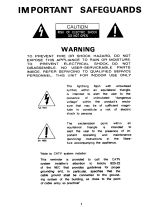Page is loading ...

From The N3UJJ.COM Document LibraryFrom The N3UJJ.COM Document Library
ALLIANCE
®
Automatic
TENNA
-
ROTO
ft®
GENERAL INFORMATION
The
Allianc~
Tenna
-
Roto~
Model U-110 is a
fully
automatic unit.
The
control knob is turned
to
the
desired direction and the roof
mounted
rotor
auto-
matically
rotates the antenna to that position and
stops. The dial of the control box
lights
when the
direction is selected and turns off when the antenna
reaches that position. The
U-110 will
rotate most
residential TV antennas.
CARTON CONTENTS
The U-110 Tenna-Rotor includes a control box
(FIG.
1),
rotor (FIG.
2),
mast clamp
(FIG. 3) and one
hardware bag containing U-bolts, terminal
cover
and mounting hardware
(FIG.
4)
.
FIG.
1
AG
. 2
FIG.
3
FIG. 4
MATERIAL REQUIRED
1:
To complete the
installation
of
your Tenna-Rotor
you
will need
to
purchase 4-conductor
rotor wire,
a rotor support mast (not to exceed
1-3/8"
outside
dimension) and cable
Insulated
stand-offs.
For proper performance do not exceed the maximum
lengths per wire size as shown in the chart (FIG. 5).
4
CON
DUCTOR ROTOR W
IR
E
LENGTHS
'
I I I
.
I
A
WQ
~
.
!
te
100
1\0
"'
DO
...
~
-
ll
,,
"
'!·
n
n
~
·
n
r t
,.J
1.
JC
•
•
,
•
lll
,
•
'
I
...
I
oouaQ)
I
•
'
I
-.
a
a~
I
J0 •
.10
-
~
-
~~
I
10
1311
1-
-
1-
tt • lD
II
ooua.m
-
lhJO
FIG.
5
Model
U-110
ANTENNA
SYSTEMS
There are numerous types
of
residential TV antennas
and mounting methods. Please take time to study the
following illustration
and wording. This will
help you
in
the installation
of
your Tenna-Rotor.
ROTOO
SUI'~UAST
/
._,
__
TO
JV
!;FT
J
~O()F
M()liNT
, CH
Wi
EY
t
t
OO
NT
,.
IL
LU
ST
RATION A
WARNING
You
must
realize that the
120/240 volt
power
lines
run into your home as
well
as the
7200
volt
line run by your
utility
company to the
transformer in your immediate neighborhood
are lethal
voltages and must not be contacted
by your antenna tower, mast, guy wires, cable
or
rotor under any condition.
CAUTION
The installation
of
the Tenna-Rotor requires access
to and
the
ability
to
work under conditions of extreme
height.
Safety
is
of
paramount concern and you are
urged to plan accordingly. The manufacturer assumes
no
responsibili
ty
for personal injury
or
damage to the
product sustained during the installation.
INSTALLATION
OF
SUPPORT
MAST
Determine which type mounting fixture can best
be
adapted
for
your antenna system installati
on
and
install
the rotor support mast.

From The N3UJJ.COM Document LibraryFrom The N3UJJ.COM Document Library
NOTE: Since
the rotor and antenna will
be
mounted
on top of the supported mast
(ILL.
A,
PG
.
1)
be
certain
the height of the support mast is within safe and acces-
sible reach.
Should
your height requirements prevent
this, assemble the rotor and antenna on the ground
and then mount to the roof or tower. Assistance
will
be required.
ROTOR INSTALLATION
STEP
1
Remove the terminal cover from the parts bag. Feed
the
4-conductor rotor wire through
the
slots
of
the ter-
minal cover as shown in
FIG.
6.
FIG.
6
STEP
2
T
E~M
I
NA
L
COVER
Remove about
3/4"
of insulation from the conductors
and separate the leads.
STEP
3
Note the numbering sequence
of
the 4 terminals on
the
rotor
(FIG.
7).
The
wiring sequence made at this
time must
be
duplicated when the 4-conductor rotor
wire is connected
to
the control box in a later step.
e~
/BI
r--r=
===::;-'1
~
/6
FIG.
7
STEP
4
Twist the 4 wires clockwise around the terminal screws
and tighten securely. Make certain loose strands
of
wire do
NOT
touch adjacent terminals
or
metal
case.
IMPORTANT:
Be
certain
you
note
exact
location
and
terminal
connection
of
each
wire.
STEP 5
Slide
the terminal cover up the rotor wire and fasten
over terminals as shown in
FIG
.
8.
Secure
the terminal
cover with the washers and nuts supplied.
2
FIG.
8
STEP
6
WASHERS,
NUTS
Attach set screw and nut to mast clamp as shown in
FIG.
9.
Attach the mast clamp to the rotor as shown
in
FIG.
10,
using the nuts supplied. Do not tighten the
nuts at this time.
SET
SC
REW
FIG.fO
STEP
7
Mount the rotor on top of the support mast and secure.
Tighten the set screw in the mast clamp. The 3 bot-
tom
holes
in the mast
clamp
may be used for guying
if required.
(FIG. 11)
FIG.
11
STEP
8
Attach antenna and antenna lead
wire per antenna
manufacturer's instructions. Be certain antenna mast
does not exceed
1-3/8"
outside diameter. Insert
antenna mast into the
hollow
shaft
of the rotor (FIG.
12).
Allow antenna mast to extend from bottom of
hollow
shaft at
least
2"
.

From The N3UJJ.COM Document LibraryFrom The N3UJJ.COM Document Library
1\NTENNA
MAST
STEP 9
F
IG
.
12
_
sUPPORT
MAST
Point the back (large part)
of
the antenna in the direc-
tion
of
most desired viewing stations
(FIG. 13).
The
antenna crossbar should
be
no
more than
12"
above
the rotor. Secure the antenna mast in this position
us-
ing the
U-bolts
supplied
(FIG.
14).
CLAMP
SUPPORT-
MAST
STEP 10
FIG.
13
~_.,..
U.SOLT
FIG.
14
Attach 1
stand-<>ff
just above the rotor and 1
stand-<>ff
just below the rotor.
Insert
the antenna lead wire into
the two
stand-<>ffs
allowing sufficient sl
ack
of
approx-
imately 24"
f
or
one
complete
360°
revolution
of
the
antenna. (FIG.
15) Attach another
stand-<>ff
and insert
the
rotor wire as shown.
ST
ANO
.()FF
'
--~
ANTENNA~
WIRE
SLACK
ANTENNA
LEJ\OWIAE
'
STEP
11
FIG.
15
Complete routing of the antenna lead
wire and rotor
wire to the
TV
set per antenna manufacturer's
instruc-
tions. Continue
to
use separate stand-offs for anten-
na
wire
and
rotor wire.
CONTROL BOX
INSTALLATION
STEP
A
Connect the
4-conductor
rotor wire
to
terminals
on
the
bottom
of
the control
box
(FIG.
16).
IMPORTANT!
As ref
er
red to In
steps 3
and
4, ter-
minal
conn
ecti
ons
MUST
be
I
dent
ical
to
the
ter-
minal connecti
on
s made
on
the rotor.
STEP
B
BOTTOM
VIEW
F
IG
.
16
SVNCH
RON
i
lA
TJON
LEVEA
ALIGNMENT
r.================:;;:z:~
HOLE
FIG.
17
Check the antenna direction (small
end). Remove the
black knob from the control box. Use a small
screwdriver or pen and insert through
small
hole
behind the black knob
(FIG. 17). Move the
"Gold
Dial
Indicator"
to
the
same direction as the antenna.
3

From The N3UJJ.COM Document LibraryFrom The N3UJJ.COM Document Library
STEP C
Replace the black knob
~ith
the gold pointer aligned
with the
"Gold
Dial
Indicator".
OPERATING INSTRUCTIONS
•
Plug
contr
ol
bo
x
Into
a
120
v
olt
,
60
cyc
le
A. C.
o
utlet
.
•
Si
mp
ly
tum
" knob pointer" to
desired
direction.
The
"
Gold
Dial
Indicator" s
how
s
position
of
antenna
as
It
is
movi
ng
.
•
Allow
unit
to
c
ome
to r
es
t before
re
v
ersing
di
rec
tion
.
•
If
des
ired
to
t
urn
a c
omplete
cir
cle (
from
stop
to s
top
)
mo
ve
kn
ob
halfway
and
allow
"
Gold
Dial
Indic
ator
"
to
come
to
re
st,
then
t
um
knob
remainder
of
way.
•
Do
not
for
ce
knob
when
"s
tops
"
are
reached.
CAUTION:
Do
not
operate
with
cov
er removed
or
alter
this
device
in
any
way
.
Do
not
build
Into
other
devi
ces.
Do
not
use t
his
device for
any
purpo
se
o
ther
than
its
intended
use.
SYNCHRONIZATION:
If
the light in the control box
remains on after the
"G
old
Dial Indicator" stops, this
indicates the control box and ro
t
or
are out
of
"synchronization
".
Instructions for re-synchronizing
the unit are located on the bottom
of
the control box.
LIGHTNING PROTECTION
For an approved installation
of
this equipment,
It
is
recommended that the two outside wir
es
of
the
4-conductor cable, which connects between the con-
trol box and the antenna rotor
on
the mast,
be
grounded through an Underwriter's Laboratories
ap-
proved discharge unit. The discharge unit should be
located
close to the point
of
entry
of
the
4
wire cable
into the building.
WIRING DIAGRAM
SPECIFICATIONS
Fully
automatic control with lighted dial
Zinc
diecast, weather-seal
ed
motor housing
Maximum antenna wind toad area
of
5
square feet
Brake withstands
1440
inch-ounces o
ft
orque
Control 115V,
60
Hertz,
0.7
amperes, with
51/2
foot cord
Motor operates on
24
volts AC
Full
feed-through mast
mounting
Fo
ur conductor lead required
360°
rotation in one minute
UL
listed and CAS
certified
Convenient synchronization switch
4
The device described herein
is
manufactured under one
or
more
of
the
followi
ng
U.S. Patents.
2,861 ,265 2,883,596
3,126,506
3,297,923
3,495
,1
43 3,496,632
3,005,190
3,327
,1
87
3,541,367
Licensed in Canada
4-26-00,
~
.
5-3-60,
4-21-64,
The
Genie Company
Alliance
,
Ohio 44601
3,022,460
3,329,945
3,667,024
4-17-62,
4-12-66
4
division
of
Genie Manufacturing, Inc
X-2
1494-C
/