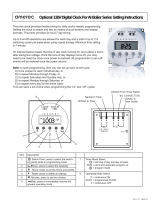Page is loading ...

30RA/RH - 30RY/RYH “A” Series
PRO-DIALOG
Control
Operation and maintenance instructions
AQUASNAP

2
TABLE OF CONTENTS
1 - SAFETY CONSIDERATIONS..................................................................................................................................................4
1.1 - General .................................................................................................................................................................................4
1.2 - Avoid electrocution ..............................................................................................................................................................4
2 - GENERAL DESCRIPTION ......................................................................................................................................................4
2.1 - General .................................................................................................................................................................................4
2.2 - Abbreviations used ...............................................................................................................................................................4
3 - HARDWARE DESCRIPTION..................................................................................................................................................5
3.1 - General .................................................................................................................................................................................5
3.1.1 - For all units except units “Option 16” (high temperature) ..........................................................................................5
3.1.2 - Only for units “Option 16” .........................................................................................................................................5
3.2 - Electrical supply to boards ...................................................................................................................................................5
3.3 - Light emitting diodes on boards...........................................................................................................................................5
3.4 - The sensors ...........................................................................................................................................................................6
3.5 - The output controls...............................................................................................................................................................6
3.6 - Connections at the user's terminal block ..............................................................................................................................6
3.6.1 - General description......................................................................................................................................................6
3.6.2 - Volt-free contact on/off/cooling/heating without multiplexing ..................................................................................8
3.6.3 - Volt-free contact on/off/cooling/heating with multiplexing........................................................................................8
3.6.4 - Demand limit or setpoint volt-free contact for single-circuit units .............................................................................8
3.6.5 - Demand limit volt-free contact for dual-circuit units ..................................................................................................8
3.6.6 - Water setpoint selection volt-free contact with multiplexing for dual-circuit units....................................................8
4 - SETTING UP PRO-DIALOG PLUS CONTROL ...................................................................................................................9
4.1 - Local interface general features ...........................................................................................................................................9
4.2 - Unit start/stop control .........................................................................................................................................................10
4.2.1 - Description.................................................................................................................................................................10
4.2.2 - Stopping the unit in local mode .................................................................................................................................10
4.2.3 - Starting unit and selecting an operating type.............................................................................................................10
4.3 - Menus .................................................................................................................................................................................11
4.3.1 - Selecting a menu........................................................................................................................................................11
4.3.2 - Selecting a menu item................................................................................................................................................11
4.3.3 - Modifying the value of a parameter/access to a sub-menu .......................................................................................11
4.3.4 - Expand display ..........................................................................................................................................................12
4.3.5 - Description of the Information menu ........................................................................................................................15
4.3.6 - Description of the Temperatures menu .....................................................................................................................17
4.3.7 - Description of the Pressures menu ............................................................................................................................17
4.3.8 - Description of the Setpoints menu.............................................................................................................................17
4.3.9 - Description of the Inputs menu .................................................................................................................................18
4.3.10 - Description of the Outputs/Tests menu ...................................................................................................................19
4.3.11 - Description of the configuration menu....................................................................................................................22
4.3.12 - Description of the Alarms menu..............................................................................................................................28
4.3.13 - Description of the Alarms History menu.................................................................................................................28
4.3.14 - Runtime menu description.......................................................................................................................................28

3
GENERAL LEGEND
Each of the following drawings is replaced in the whole document by the corresponding explanation:
Start/stop button
Return key
Down arrow
Up arrow
DELTA T. Example: temperature difference between entering and leaving heat exchanger temperatures
means character is flashing
The cover graphics are solely for illustration and forms no part of any offer for sale or any sale contract. The manufacturer
reserves the right to change the design at any time without notice.
5 - PRO-DIALOG PLUS CONTROL OPERATION .................................................................................................................29
5.1 - Start/stop control ................................................................................................................................................................29
5.2 - Heating/cooling operation ..................................................................................................................................................30
5.2.1 - General.......................................................................................................................................................................30
5.2.2 - Heating/cooling selection ..........................................................................................................................................30
5.3 - Evaporator water pump control..........................................................................................................................................31
5.4 - Control interlock contact ....................................................................................................................................................31
5.5 - Evaporator heater control ...................................................................................................................................................31
5.6 - Control point.......................................................................................................................................................................31
5.6.1 - Active setpoint ...........................................................................................................................................................31
5.6.2 - Reset ..........................................................................................................................................................................33
5.7 - Demand limit ......................................................................................................................................................................33
5.8 - Night mode .........................................................................................................................................................................33
5.9 - Capacity control .................................................................................................................................................................33
5.10 - Head pressure control.......................................................................................................................................................33
5.11 - Defrost function................................................................................................................................................................34
5.12 - Additional electric heater stage control............................................................................................................................34
5.13 - Control of a boiler ............................................................................................................................................................34
5.14 - Master/slave assembly......................................................................................................................................................34
5.15 - Controlling Pro-Dialog Plus units with a System Manager .............................................................................................34
6 - DIAGNOSTICS - TROUBLESHOOTING ............................................................................................................................35
6.1 - General ...............................................................................................................................................................................35
6.2 - Displaying alarms...............................................................................................................................................................35
6.3 - Resetting alarms .................................................................................................................................................................35
6.4 - Alarm codes........................................................................................................................................................................35

4
1 - SAFETY CONSIDERATIONS
1.1 - General
Installation, start-up and servicing of equipment can be
hazardous if certain factors particular to the installation are not
considered: operating pressures, presence of electrical
components and voltages and the installation site (elevated
plinths and built-up up structures). Only properly qualified
installation engineers and highly qualified installers and
technicians, fully trained for the product, are authorised to
install and start-up the equipment safely. During all servicing
operations all instructions and recommendations which appear
in the installation and service instructions for the product, as
well as on tags and labels fixed to the equipment and
components and accompanying parts supplied separately, must
be read, understood and followed.
• Apply all standard safety codes and practices.
• Wear safety glasses and gloves.
• Use the proper tools to move heavy objects. Move units
carefully and set them down gently.
1.2 - Avoid electrocution
Only personnel qualified in accordance with IEC (International
Electrotechnical Commission) recommendations may be
permitted access to electrical components. It is particularly
recommended that all sources of electricity to the unit be shut
off before any work is begun. Shut off the main power supply
at the main circuit breaker or isolator.
IMPORTANT: This equipment uses and emits
electromagnetic signals. Tests have shown that the equipment
conforms to all applicable codes with respect to
electromagnetic compatibility.
RISK OF ELECTROCUTION: Even when the main circuit
breaker or isolator is switched off, certain circuits may still
be energised, since they may be connected to a separate power
source.
RISK OF BURNS: Electrical currents cause components to
get hot either temporarily or permanently. Handle power
cable, electrical cables and conduits, terminal box covers and
motor frames with great care.
2 - GENERAL DESCRIPTION
2.1 - General
Pro-Dialog is a system for controlling single or dual-circuit
30RA/RY air-cooled liquid chillers or air-to-water 30RH/RYH
heat pumps. Pro-Dialog controls compressor start-up needed to
maintain the desired heat exchanger entering or leaving water
temperature. In cooling mode it controls the operation of the fans
to maintain the correct condensing pressure in each circuit. For
heat pump units it controls and optimises the defrost cycles of
each circuit in order to minimize the heating capacity
reduction. Safety devices are constantly monitored by Pro-
Dialog to ensure their safe operation. Pro-Dialog also gives
access to a Quick Test program covering all inputs and outputs.
All PRO-DIALOG Plus controls can work in accordance with
three independent modes:
• Local mode: the machine is controlled by commands from
the user interface.
• Remote mode: the machine is controlled by remote
contacts (volt-free contacts).
• CCN mode: the machine is controlled by commands from
the Carrier Comfort Network (CCN). In this case, a data
communication cable is used to connect the unit to the
CCN communication bus.
The operating mode must be chosen with the Start/Stop button
described in section 4.2.1. When the PRO-DIALOG Plus
system operates autonomously (Local or Remote mode) it retains
all of its own control capabilities but does not offer any of the
features of the CCN network.
2.2 - Abbreviations used
In this manual, the refrigeration circuits are called circuit A and
circuit B. The compressors in circuit A are labelled A1, A2 and
A3. Those in circuit B are B1, B2 and B3.
The following abbreviations are used frequently:
CCN : Carrier Comfort Network
CCn : Operating type: CCN
LED : Light Emitting Diode
LOFF : Operating type: Local Off
L-On : Operating type: Local On mode
L-Sc : Operating type: Local On following a time schedule
MASt : Operating type: master unit (master/slave assembly)
rEM : Operating type: by remote contacts
SCT : Saturated Condensing Temperature
SIO : Sensor Bus (internal communication bus linking the
basic board to the slave boards)
SST : Saturated Suction Temperature
TXV : Thermal Expansion Valve

5
3 - HARDWARE DESCRIPTION
3.1 - General
3.1.1 - For all units except units “Option 16” (high
temperature)
Figure 1
3.2 - Electrical supply to boards
All boards, except the PD-RCPM board, are supplied from a
common 24 V a.c. supply referred to earth.
The PD-RCPM (used to control compressors A3 and B3) is
supplied from a floating 24 V a.c. supply.
CAUTION: Maintain the correct polarity when connecting
the power supply to the boards, otherwise the boards may be
damaged.
In the event of a power supply interrupt, the unit restarts
automatically without the need for an external command.
However, any faults active when the supply is interrupted are
saved and may in certain cases prevent a circuit or unit from
restarting.
3.3 - Light emitting diodes on boards
All boards continuously check and indicate the proper
operation of their electronic circuits. A light emitting diode
(LED) lights on each board when it is operating properly.
• The red LED flashing for a 2 second period on the NRCP-
BASE board indicates correct operation. A different rate
indicates a board or a software failure.
• On dual-circuit units or units equipped with optional
board, the green LED flashes continuously on all boards
to show that the board is communicating correctly over its
internal bus. If the LED is not flashing, this indicates a
SIO bus wiring problem.
• On the optional CCN/clock board, the orange LED flashes
to show when all communication is via the CCN bus.
Legend
1 CCN connector
2 Red LED, status of the board
3 Green LED, communication bus SIO
4 Orange LED, communication bus CCN
5 Remote master board customer control connection contacts
6 Remote slave board customer control connection contacts
7 Master board customer connection relay outputs
8 Slave board customer connection relay outputs
9 Master NRCP basic board
10 Slave NRCP basic board
11 CCN/clock board (option)
The control system consists of an NRCP-BASE board for
single-circuit units and two NRCP-BASE boards (a master and
a slave board) for dual-circuit units. Units equipped with more
than four compressors use an additional PD-4DI-2DO board to
control compressors A3 and B3. Heat pump units equipped
with optional additional heater stages use an additional board,
type PD-4DO. All boards communicate via an internal SIO bus.
The NRCP-BASE boards continuously manage the information
received from the various pressure and temperature probes. The
NRCP-BASE master board incorporates the program that
controls the unit. An optional CCN/clock board authorises
CCN communication and clock functions.
The CCN/clock board needs to be inserted and screwed in on
the master basic board. It authorises communication with
elements of the Carrier Comfort Network via the CCN bus.
The installation of the CCN/clock board requires a Service
configuration.
The user interface consists of two display blocks with up to 26
LEDs and 16 buttons (according to unit type). It is connected
to the main basic board and gives access to a full array of
control parameters.
1
2
3
4
5
6
8
10
9
11
7
3.1.2 - Only for units “Option 16”
The option “CCN/Clock Board”, plugged in on the main board
and permitting control of the CCN communication and time
schedule functions, no longer exists. These functions are now
integrated as standard on the main board.
The CCN connector is located near the top of the board, to the
right of the connector and allows connection of the user inter-
face.
- Pin 1: signal +
- Pin 2: earth
- Pin 3: signal -
CH
22
+ G --
--
CCN
CH
8
CH
5
J12
J4
+
+
CH
18
INTERFACE/SYNOPSI
S
J10
CH 25
J7
A
R
S
5V
CH
11a
J2A
+
--
+ G --
CH
6
J7
B
R
S
5V
+ G --
J9B
DISCRETE OUTPUTS
CH
13
--
CH
19
R
J9A
CH
21
J2B

6
Remarks
Indicates alarms
Boiler start/stop control output.
See section 5.13.
The contacts are used for unit start/stop and
heat/cool control. They are only taken into
account if the unit is under remote operation
control (rEM).
See the description of these contacts in
sections 3.6.2 and 3.6.3.
Depending on the configuration, this dry
contact can be used for remote setpoint
selection or demand limit selection (see
sections 4.3.11.3 and 3.6.4).
- The remote setpoint selection contact is
only taken into account if the unit is in
remote control operating type.
- The remote demand limit selection contact
is active whatever the operating type of the
unit.
This contact is mounted in series with the
water flow control contact. It can be used for
any customer safety loop that requires that
the unit is stopped, if it is open.
If it is unused this contact must be bridged.
A RS-485 bus is used for connection to the
CCN.
The CCN connector is located on the CCN/
clock board (inserted on the NRCP-BASE
board)
Note: for «Option 16» units, no CCN board is
required. The CCN connector is located on
the basic board.
- Pin 1: signal +
- Pin 2: ground
- Pin 3: signal -
Remarks
Volt-free contact 24 V a.c.
48 V d.c. max, 20 V a.c. or
V d.c., 3 A max, 80 mA min,
external power supply.
Connector: 4 pin WAGO
231-304/026000 pitch 5.08;
One per board needed.
24 V a.c., 20 mA
Connector: 8 pin Wago
734-168, pitch 3.5
Description
Alarm relay output
Boiler relay output
Contact 1:
start/stop/heat/cool
Contact 2:
start/stop/heat/cool
Contact 3:
demand limit selection or
setpoint selection
User safety loop input
Connection to CCN
Connector/channel
J3 / CH24
J3 / CH25
J4 / CH8
J4 / CH9
J4 / CH10
J4 / CH11a
J12
Terminal
30 - 31
37 - 38
32 - 33
63 - 64
73 - 74
34 - 35
1 - 2 - 3
Board
NRCP-BASE
NRCP-BASE
NRCP-BASE
NRCP-BASE
NRCP-BASE
NRCP-BASE
CCN/clock
SINGLE-CIRCUIT UNITS
3.4 - The sensors
Pressure sensors
Two types of electronic sensors are used to measure the suction
and discharge pressure in each circuit.
Thermistors
The evaporator water sensors are installed in the entering and
leaving side. The outdoor temperature sensor is mounted below
the control box. An optional water system temperature sensor
can be used for master/slave assembly control (in the case of
leaving water control).
In heat pump units a sensor placed on an air heat exchanger
pipe ensures defrost operation.
3.5 - The controls
Evaporator pumps
The controller can regulate one or two evaporator pumps and
takes care of automatic change-over between pumps.
Evaporator heater
It protects the evaporator (and the pipe heater for units without
pump) against freezing if the unit is off.
Boiler
This relay output authorises start/stop of a boiler.
Condensate defrost heater
This heater is used for heat pump units and is located at the
bottom of the air heat exchanger of each circuit. It prevents ice
build-up, if defrost cycles are initiated at low outdoor
temperatures.
3.6 - Connections at the user's terminal block
3.6.1 - General description
The contacts below are available at the user's terminal block on
the NRCP-BASE board (see figure 1). Some of them can only
be used if the unit operates in remote operating type (rEM).
The following table summarises the connections at the user’s
terminal block.

7
Description
Alarm relay output
circuit A
Alarm relay output
circuit B
Boiler relay output
Contact 1:
start/stop/heat/cool
Contact 2:
start/stop/heat/cool
Contact 3:
demand limit selection
Contact 4:
demand limit selection
Contact 5:
setpoint selection
Control contact 6:
setpoint selection
User safety loop input
Connection to CCN
Connector/channel
J3 / CH24
J3 / CH24
J3 / CH25
J4 / CH8
J4 / CH9
J4 / CH10
J4 / CH10
J4 / CH8
J4 / CH9
J4 / CH11a
J12
Terminal
30A - 31A
30B - 31B
37 - 38
32 - 33
63 - 64
73 - 74
75 - 76
65 - 66
67 - 68
34 - 35
1 - 2 - 3
Board
Master NRCP-
BASE
Slave NRCP-
BASE
Master NRCP-
BASE
Master NRCP-
BASE
Master NRCP-
BASE
Master NRCP-
BASE
Slave
NRCP-BASE
Slave
NRCP-BASE
Slave
NRCP-BASE
Master
NRCP-BASE
CCN/clock
Remarks
Indicates alarms, circuit A
Indicates alarms, circuit B
Boiler start/stop control output.
See section 5.13.
The contacts are used for unit start/stop and
heat/cool control. They are only taken into
account if the unit is under remote operation
control (rEM).
See the description of these contacts in
sections 3.6.2 and 3.6.3.
These dry contacts are used for demand
limit selection. See description of these
contacts in section 3.6.5.
The remote demand limit selection contact is
active whatever the operating type of the
unit.
These dry contacts are used for setpoint
selection.
They are only taken into account if the unit is
in remote control operating type (rEM).
See the description of these contacts in
sections 3.6.6.
This contact is mounted in series with the
water flow control contact. It can be used for
any customer safety loop that requires that
the unit is stopped, if it is open.
If it is unused this contact must be bridged.
A RS-485 bus is used for connection to the
CCN.
The CCN connector is located on the CCN/
clock board (inserted on the NRCP-BASE
board)
Note: for «Option 16» units, no CCN board is
required. The CCN connector is located on
the basic board.
- Pin 1: signal +
- Pin 2: ground
- Pin 3: signal -
Remarks
Volt-free contact 24 V a.c.
48 V d.c. max, 20 V a.c. or
V d.c., 3 A max, 80 mA min,
external power supply.
Connector: 4 pin WAGO
231-304/026000 pitch 5.08;
One per board needed.
24 V a.c., 20 mA
Connector: 8 pin Wago
734-168, pitch 3.5
DUAL-CIRCUIT UNITS

8
3.6.2 - Volt-free contact on/off/cooling/heating without
multiplexing
If the automatic heating/cooling changeover function is not
selected (see sections 4.3.11.3, 5.1 and 5.2) the operation of
contacts 1 and 2 is as follows:
OFF ON cooling ON heating
Contact 1 Open Closed Closed
Contact 2 - Open Closed
Contact status not significant
3.6.3 - Volt-free contact on/off/cooling/heating with
multiplexing
If the automatic heating/cooling changeover function is
selected (see sections 4.3.11.3, 5.1 and 5.2) the operation of
contacts 1 and 2 is multiplexed:
OFF ON cooling ON heating ON auto
Contact 1 Open Closed Closed Open
Contact 2 Open Open Closed Closed
NOTE: The automatic changeover function (ON auto) selects
the cooling or heating mode based on the outdoor
temperature (see section 5.2).
3.6.4 - Demand limit or setpoint volt-free contact for single-
circuit units
On single-circuit units contact 3 determines the selection of
demand limit or setpoint, based on the configuration (see User
Configuration 1 menu).
Demand limit selection Setpoint selection
100% Limit 1 Setpoint 1 Setpoint 2
(no limit)
Contact 3 Open Closed Open Closed
3.6.5 - Demand limit volt-free contact for dual-circuit units
On dual-circuit units the operation of the demand limit
selection contacts is multiplexed. The demand limit setpoints are
adjustable in the setpoint menu (see section 4.3.8).
100% Limit 1 Limit 2 Limit 3
(no limit)
Contact 3 Open Closed Open Closed
Contact 4 Open Open Closed Closed
3.6.6 - Water setpoint selection volt-free contact with
multiplexing for dual-circuit units
On dual-circuit units the operation of the cold water or hot
water setpoint selection contacts is multiplexed. The set-points
are adjustable in the setpoint menu (see section 4.3.8). Auto
means that the active setpoint is determined by the setpoint
schedule (see section 5.6.1).
Cooling mode
Setpoint 1 Setpoint 2 Setpoint 3 Auto
Contact 5 Open Open Closed Closed
Contact 6 Open Closed Open Closed
Heating mode
Setpoint 1 Setpoint 2 Setpoint 3 Auto
Contact 5 Open Open Closed Closed
Contact 6 Open Closed Open Closed

9
MAIN INTERFACE
BUTTON NAME DESCRIPTION
Menu Permits the selection of a main menu. Each main menu is represented by an icon. The icon is lit if active.
Up arrow Permits scrolling through the menu items (in the two-digit display). If the modification mode is active this button authorises
increase of the value of any parameter.
Down arrow Permits scrolling through the menu items (in the two-digit display). If the modification mode is active this button authorises
decrease of the value of any parameter.
Enter Gives access to the modification mode, validates a modification or displays expanded item description.
Start/stop Authorises start or stop of the chiller in local mode or modification of its operating type.
MAIN INTERFACE MENU LED'S
LED NAME DESCRIPTION
INFORMATION menu Displays the general operating parameters for the unit.
TEMPERATURES menu Displays the unit operating temperatures.
PRESSURES menu Displays the unit operating pressures.
SETPOINTS menu Displays the unit setpoints and enables them to be modified.
INPUTS menu Displays the status of the unit digital and analogue inputs.
OUTPUTS/TESTS menu Displays the status of the unit outputs and enables them to be tested.
CONFIGURATIONS menu Displays the unit configuration and enables it to be modified.
ALARMS menu Displays active alarms.
ALARMS HISTORY menu Displays the history of the alarms.
OPERATING LOG menu Displays the operating times and number of starts for the unit and the compressors.
Main interface
It gives access to all PRO-DIALOG PLUS data and operating
functions. It consists of:
• A two-digit display showing the number of the item
selected.
• A four-digit display showing the contents of the item
selected.
• LEDs and buttons for unit start/stop, menu selection,
menu item selection and value adjustment.
MAIN INTERFACE SUMMARY INTERFACE
MENU BLOCK
4 - SETTING UP PRO-DIALOG PLUS CONTROL
4.1 - Local interface general features
DUAL-CIRCUIT HEAT PUMP INTERFACE DUAL-CIRCUIT CHILLER INTERFACE
MAIN INTERFACE SUMMARY INTERFACE
MENU BLOCK
The local interface enables a number of operating parameters to
be displayed and modified.
The interface consists of two distinct parts: the main interface
(left hand section) and the summary interface (right hand
section).
kPa

10
CHANGING THE OPERATING TYPE
BUTTON ACTION
Continually press the operating type
selection button for more than 4 seconds.
Hold down the Start/Stop button.
The available operating types are displayed
one by one until the button is released.
Release the Start/Stop button if the
operating type you want is displayed (in this
example L-On). "C" flashes in the 2-digit
display to show that the controller is
awaiting confirmation.
Press the Enter button to confirm the
operating type selected (in this example:
L-On). "t" is displayed in the 2-digit display
to indicate the operating type selected. If the
Enter button is not pressed soon enough,
the controller will cancel the change and
continue to use the previous operating type.
2-DIGIT 4-DIGIT
DISPLAY DISPLAY
C LOFF
L-On
L-Sc
rEM
L-On
t L-On
The summary interface (right hand section) includes a mimic
diagram of the unit, together with push-buttons and LEDs. It
gives quick access to the main operating parameters of the unit.
SUMMARY INTERFACE LED'S
LED INDICATION WHEN LIT
Green LED:
The unit is authorised to start or is already running
Red LED:
- Lit: circuit A or unit shut down by alarm
- Flashing: circuit A or unit running with alarm present
Red LED:
- Lit: circuit B or unit shut down by alarm
- Flashing: circuit B or unit running with alarm present
Red LED:
Water flow switch default or user safety lock open.
Green LED:
The evaporator pump is running.
Yellow LEDs:
From top to bottom - start/stop status of compressor A1, A2 and A3
or B1, B2 and B3. Flashing LED indicates that the circuit is in the
protection or defrost mode (A or B).
Green LED:
The unit operates in heating mode.
Green LED:
The unit operates in cooling mode.
SUMMARY INTERFACE PUSH BUTTONS
BUTTON DISPLAY
Blue button: evaporator leaving or entering water temperature in °C
Gray button: outdoor air temperature in °C
Control point (setpoint + reset) in °C
Press 1: circuit A/B discharge pressure in kPa
Press 2: circuit A/B saturated condensing temperature in °C
Press 1: circuit A/B suction pressure in kPa
Press 2: circuit A/B saturated suction temperature in °C
Press 1: compressor A1/B1 operating hours in h/10 or h/100
Press 2: compressor A2/B2 operating hours in h/10 or h/100
Press 3: compressor A3/B3 operating hours in h/10 or h/100
4.2 - Unit start/stop control
4.2.1 - Description
The unit start/stop can be controlled by one of the following
methods:
• Locally on the actual unit (Local control type)
• By remote control with the aid of user contacts (remote
control type)
• By CCN control with the aid of the CCN (CCN control
type)
The main interface includes a Start/Stop button which can be
used to stop or start the unit in the local operating type or to
select the remote or CCN operating type.
The available operating types are described in the following
table.
The following operating types can be selected using the
Start/Stop button:
OPERATING TYPES
4 DIGIT DISPLAY DESCRIPTION
LOFF Local Off. The unit is halted in local mode.
L-On Local On. The unit is in local control mode and is
authorised to start.
L-Sc* Local On - timer control. The unit is in local control
mode. It is authorised to start if the period is occupied.
If the timer program for unit operation is unoccupied,
the unit remains shut down until the period becomes
occupied. This is displayed if the unit is equipped with
an optional CCN/clock board. See section 3.1.
CCN* CCN. The unit is controlled by CCN commands. This is
displayed if the unit is equipped with an optional CCN
clock board. See section 3.1.
rEM* Remote. The unit is controlled by remote control
contacts.
MAST* Master Unit. The unit runs as a master in a two unit
lead/lag arrangement. This is displayed if the unit is
configured for master/slave control and if the unit is
equipped with an optional CCN clock board. See
section 5.11.
Legend
* Displayed if the configuration requires it.
Section 5.1 gives a more detailed description of the commands to start/stop
the unit, analysed by operating type.
4.2.2 - Stopping the unit in local mode
The unit can be stopped in local mode at any time by pressing
the Start/Stop button.
TO STOP THE UNIT
BUTTON ACTION 2-DIGIT DISPLAY 4-DIGIT DISPLAY
Press the Start/Stop C LOFF
button for less than
4 seconds (one short
press is enough).
If the button is t LOFF
released, the unit stops
without the need for
further action.
4.2.3 - Starting unit and selecting an operating type
The unit can be started in local mode, or unit operating type
can be changed at any time using the Start/Stop button. In the
example that follows, the unit is stopped (LOFF) and the user
wants to start the unit in local mode.

11
4.3 - Menus
4.3.1 - Selecting a menu
The MENU button authorises you to select a menu from the 10
main menus that are available. Each time you press this button
one of the 10 LEDs lights up in turn alongside each of the
icons representing a main menu. The active menu is the one
against which the LED is lit. If a menu is empty then its LED is
not lit. To scroll quickly through the menus, hold the MENU
button down.
4.3.2 - Selecting a menu item
The up and down Arrow buttons let you scroll through the
menu items. Menu item numbers are displayed in the two-digit
display. The item number increases or decreases every time you
press the up or down Arrow button. The menu items that are not
in use or incompatible with the configuration are not displayed.
The value or status associated with the active item is displayed
in the four-digit display. To scroll quickly through the items,
hold the up or down Arrow button down.
The following example shows how to access item 3 in the
Pressures menu.
SELECTING A MENU ITEM
OPERATION PRESS MENU LED ITEM NUMBER
BUTTON 2-DIGIT
DISPLAY
Press the MENU button until the
LED marked PRESSURE lights. 0
0
Press one of the Arrow buttons 1
until the two-digit display shows 3
(item number 3).
2
3
4.3.3 - Modifying the value of a parameter/access to a sub-
menu
Press the Enter button for more than 2 seconds to enter the
modification mode or to select a sub-menu. This lets you correct
the value of an item or select a sub-menu with the aid of the up
and down Arrow buttons (if you are authorised to overwrite the
item concerned). When modification mode is activated, the LED
for the main menu to which the item belongs flashes in menu
block. Once the required value is obtained, press the Enter
button again to validate the change or to access the sub-menu.
The LED for the menu to which the item belongs then stops
flashing, indicating that modification mode no longer applies.
In modification mode, the value to be modified increases or
decreases in steps of 0.1 every time you press the Arrow
buttons. Holding one of these buttons down increases the rate
of increase or decrease.
NOTE: The access to a sub-menu may require entering a
password. This is automatically requested. See section
4.3.11.2.
The following example shows how to modify the value of item
1 in the Setpoint menu.
kPa
kPa

12
0
0
1
1 6.0
1 6.0
1 5.9
1 5.8
1 5.7
1 5.7
MODIFYING THE VALUE OF A PARAMETER
OPERATION PRESS BUTTON MENU LED ITEM NUMBER ITEM VALUE
2-DIGIT DISPLAY 4-DIGIT DISPLAY
Hold on the MENU button until the LED for SETPOINT lights.
Press one of the Arrow buttons until the two-digit display shows 1
(item number 1- cooling setpoint 2).
The value for setpoint 2 is displayed in the four-digit display (6.0°C in this
example).
Press the Enter button for more than 2 seconds to enable the value associated
with item 1 to be modified.
The Setpoint menu LED flashes indicating that modification mode is active.
Keep pressing the Down Arrow button until the value 5.7 is displayed in the four-
digit display. The Setpoint menu LED keeps flashing.
Press the Enter button again to validate the change. The new setpoint is 5.7°C.
The Setpoint menu LED stops flashing, indicating that modification mode no
longer applies.
4.3.4 - Expand display
Pressing the Enter button causes a 23 character text expansion to
be scrolled across the four-digit display. All user menus
provide an expansion of the current displayed parameters. If
the expansion is complete the four-digit display reverts to item
value. This function can be inhibited through the User
Configuration menu.

13
STATUS TEMPERATURES PRESSURES SETPOINTS INPUTS OUTPUTS CONFIGURATION ALARMS ALARMS HISTORY
ALARMS
USER
[USEr]
SERVICE
[SErviCE]
FACTORY
[FACtorY]
RUNTIME 1
[RuntiME 1]
RUNTIME 2
[RuntiME 2]
MAINTENANCE
[MAintEnAnCE]
PERIOD 3
[PEriod 3]
PERIOD 4
[PEriod 4]
PERIOD 5
[PEriod 5]
PERIOD 6
[PEriod 6]
PERIOD 7
[PEriod 7]
PERIOD 8
[PEriod 8]
PERIOD 1
[PEriod 1]
PERIOD 2
[PEriod 2]
USER 1
[USEr 1]
USER 2
[USEr 2]
SCHEDULE 1
[SCHEduLE 1]
SCHEDULE 2
[SCHEduLE 2]
HOLIDAYS
[HoLidAy]
HOUR + DATE
[dAtE]
BROADCAST
[brodCASt]
SERVICE 1
[SErviCE 1]
SERVICE 2
[SErviCE 2]
MASTER/SLAVE
[MAStEr SLAvE]
HSM
[HSM]
PERIOD 3
[PEriod 3]
PERIOD 4
[PEriod 4]
PERIOD 5
[PEriod 5]
PERIOD 6
[PEriod 6]
PERIOD 7
[PEriod 7]
PERIOD 8
[PEriod 8]
PERIOD 1
[PEriod 1]
PERIOD 2
[PEriod 2]
HOLIDAYS 3
[HoLidAy 3]
HOLIDAYS 4
[HoLidAy 4]
HOLIDAYS 5
[HoLidAy 5]
HOLIDAYS 6
[HoLidAy 7]
HOLIDAYS 7
[HoLidAy 7]
HOLIDAYS 8
[HoLidAy 8]
- - -
- - -
- - -
HOLIDAYS 15
[HoLidAy15]
HOLIDAYS 16
[HoLidAy16]
HOLIDAYS 1
[HoLidAy 1]
HOLIDAYS 2
[HoLidAy 2]
MAIN MENUS
SUB-MENUS
SUB-SUB-MENUS
SUB-SUB-SUB-MENUS
MENU STRUCTURE
NOTE: The items in brackets show what is
displayed on the user interface.

14
MENU
Menu tree structure
Legend
* Displayed if the configuration requires it
** Displayed if the alarm exists
- Not in use
ITEM
0
1
2
3
4
5
6
7
8
9
10
11
12
13
14
15
16
STATUS
Default display
Mode
Chiller occupied
mode*
Minutes left
Cooling/heating
selection*
Cooling/heating
status*
Unit capacity in
%
Capacity circuit
A in %*
Capacity circuit
B in %*
Heater stages in
%*
Present demand
limit in %
Present lag limit
in %*
Setpoint in local
control*
Setpoint
occupied mode*
Active setpoint
Control point
Controlled water
temperature
TEMP
Evaporator water
entering temp.
Evaporator water
leaving temp.
Outdoor tempera-
ture
Saturated discharge
temperature circuit
A
Saturated suction
temp. circuit A
Saturated discharge
temperature circuit
B*
Saturated suction
temp. circuit B*
Defrost temperature,
circuit A*
Defrost temperature,
circuit B*
System water
temperature*
-
-
-
-
-
-
-
PRESSURES
Discharge pressure
circuit A
Suction pressure
circuit A
Discharge pressure
circuit B*
Suction pressure
circuit B*
-
-
-
-
-
-
-
-
-
-
-
-
-
SETPOINTS
Cooling setpoint 1
Cooling setpoint 2
Heating setpoint 1*
Heating setpoint 2*
Heating setpoint 3*
Auto changeover
threshold (heating
mode)*
Auto changeover
threshold (cooling
mode)*
Setpoint demand
limitation 1*
Setpoint demand
limitation 2*
Setpoint demand
limitation 3*
Ramp loading*
Cooling - zero reset
threshold*
Cooling - full reset
threshold*
Cooling - full reset
value*
Heating - zero reset
threshold*
Heating - full reset
threshold*
Heating - full reset
value*
INPUTS
Contact 1: on/off/
heating/cooling
Contact 2: on/off/
heating/cooling
Contact 3: demand
limit/setpoint
selection
Contact 4: demand
limit selection*
Contact 5: setpoint
selection*
Contact 6: setpoint
selection*
Safety loop status
Water pump
operation contact
status*
Fault contact, com-
pressor, circuit A
Fault contact, com-
pressor, circuit B*
-
-
-
-
-
-
-
OUTPUTS
Compressor status
circuit A
Compressor status
circuit B*
Two-speed fan
status circuit A
Two-speed fan
status circuit B*
Single-speed fan
status, crt A + B*
Water pump 1
status*
Water pump 2
status*
Water heat
exchanger + air heat
exchanger heater
status, circuit A
Air heat exchanger
heater status, circuit
B*
Alarm circuits A and
B status
Boiler status*
Speed, fan A in %*
Speed, fan B in %*
Reversing valve,
circuit A*
Reversing valve,
circuit B*
Status, heater
stages*
Local interface test
CONFIG
SUB-MENU: User
Configuration (USEr)
SUB-MENU:
Service Configuration
(SErviCE)
SUB-MENU:
Factory Configuration
(FACtorY)
-
-
-
-
-
-
-
-
-
-
-
-
-
-
ALARMS
Number of active
alarms/resets**
Active alarm code 1**
Active alarm code 2**
Active alarm code 3**
Active alarm code 4**
Active alarm code 5**
-
-
-
-
-
-
-
-
-
-
-
ALARMS HIST
Historic alarm code
1**
Historic alarm code
2**
Historic alarm
code 3**
Historic alarm code
4**
Historic alarm code
5**
Historic alarm code
6**
Historic alarm code
7**
Historic alarm code
8**
Historic alarm code
9**
Historic alarm code
10**
-
-
-
-
-
-
-
RUNTIMES
SUB-MENU:
Runtimes 1
SUB-MENU:
Runtimes 2
SUB-MENU:
Maintenance
-
-
-
-
-
-
-
-
-
-
-
-
-
-

15
INFORMATION MENU (3)
ITEM FORMAT UNITS
0
±nn.n °C
LOFF -
L-On -
L-Sc -
CCn -
rEM -
MASt -
OFF -
rEADY -
dELAY -
StOPPing -
running -
triPout -
OvErridE -
dEFrOSt -
OCCUPIEd -
UNOCCUPIEd -
COOL -
HEAT -
StAndbY -
BotH -
ALArM -
ALErt -
MAStEr -
SLAvE -
1 [1] nn
-
2 [2] -
occu
unoc
Forc
3 nn.n minutes
4 [2] -
HEAt -
COOL -
Auto -
5 [2]
HEAt -
COOL -
StbY -
both -
Forc -
6 nnn %
7 nnn %
8 [2] nnn %
9 [2] nnn %
10 nnn
Forc %
11 [2] nnn %
12 [2] -
SP-1
SP-2
SP-3
AUtO
13 [2] -
occu
unoc
Forc
4.3.5 - Description of the Information menu
DESCRIPTION
Automatic display mode. It cycles through the following displays:
1: Controlled water temperature: temperature of the water that the unit tries to maintain at the control point.
2: Unit operating type
Local Off
Local On
Local On - based on unit clock. Displayed if the CCN/clock board is installed.
CCN Control. Displayed if the CCN/clock board is installed.
Remote Control
Master unit
3: Unit status
Off: Unit is stopped and not authorised to start.
Ready: Unit is authorised to start
Delay: Unit is in delay at start-up. This delay is active after the unit has been switched on. The delay can be
configured in the User Configuration menu.
Stopping: Unit is currently stopping.
On: Unit is running or authorised to start.
Fault shutdown.
Limit: The operating conditions do not allow total unit operation.
Defrost: One circuit is in defrost mode.
4. Unit occupied/unoccupied status
Occupied: Unit in occupied mode
Unoccupied: Unit in unoccupied mode
5. Heating/cooling operating mode
Cooling: Unit operates in cooling mode
Heating: Unit operates in heating mode
Standby: Unit is in auto cooling/heating changeover mode, and is in standby
Both: The unit operates in cooling (compressors) and heating (boiler). Only with HSM operation.
6: Alarm mode
Alarm: Unit is totally stopped because of failure.
Alert: Unit is in failure but not completely stopped.
7: Master/Slave status
Master: The master/slave control is active and the unit is the master
Slave: The master/slave control is active and the unit is the slave
Active mode codes. Each active mode is displayed in turn. This Item is masked when nil. Pressing the enter button when a mode
code is displayed causes a character text expansion to be scrolled accross the four-digit display. See the description in the following
table
This item indicates the current unit occupied/unoccupied mode. Displayed if the CCN/clock board is installed.
Occupied
Unoccupied
The value is displayed in turn with 'Forc' when the unit is in CCN control and if this variable if forced through CCN.
Start-up delay. This item indicates the minutes left before the unit can be started. This delay at start-up is always active after the unit
has been switched on. The delay can be configured in the User Configuration 1 menu.
Heating/cooling on selection: This item is accessible in read/write, if the unit is in local control mode. It is only displayed, if the unit is
in LOFF, L-On or L-Sc operating type. Displayed for heat pumps or if the unit controls a boiler.
Heating mode selection
Cooling mode selection
Automatic heating/cooling mode changeover selection. Only displayed if the auto changeover function is selected (User Configuration
1 menu).
Heating/cooling mode. This item indicates whether the unit is in cooling or heating. Displayed if the unit controls a boiler.
Heating
Cooling
Standby: Unit is in auto cooling/heating changeover mode, and is in standby.
Both: The unit operates in cooling (compressors) and heating (boiler). Only with HSM operation.
The value is displayed in turn with 'Forc' when the unit is in CCN control and if this variable if forced through CCN.
Total active capacity of unit. It is the percentage of compressor capacity used by the unit.
Total active capacity of circuit A. It is the percentage of compressor capacity used by on circuit A..
Total active capacity of circuit B. It is the percentage of compressor capacity used by on circuit B. Dual-circuit units only.
Active electric heating stages. Only displayed for heat pumps and if the unit controls additional electric heating stages.
Present demand limit. This is the authorised operating capacity of the unit. See section 5.7.
The value is displayed in turn with 'Forc' when the unit is in CCN control and if this variable if forced through CCN.
Present lag chiller demand limit. Displayed when the master/slave control is selected.
Setpoint select in local mode. This point is read/write accessible. Displayed only when the unit is LOFF, L-On or L-Sc operating type.
SP-1 = cooling/heating setpoint 1
SP-2 = cooling/heating setpoint 2
SP-3 = heating setpoint 3
AUtO = active setpoint depends on schedule 2 (setpoint selection schedule). See section 5.6.1 & 4.3.11.6.
Setpoint occupied mode. Displayed if the CCN/clock board is installed.
Occupied: cooling setpoint 1 is active
Unoccupied: cooling setpoint 2 is active
The value shall be displayed in turn with 'Forc' when the unit is in CCN control and if this variable if forced through CCN.

16
DESCRIPTION
The delay at start-up operates after the unit has been switched on. If the delay has not expired, the mode is active.
The delay is configured in the User Configuration 1 menu.
The second cooling/heating setpoint is active. See section 5.6.1
The third heating setpoint is active. See section 5.6.1
In this mode, the unit uses the reset function to adjust the leaving water temperature setpoint. See section 5.6.
If the unit is in auto mode, the heating/cooling changeover is automatic, based on the outdoor temperature. See
section 5.2.
In this mode, the demand at which the unit is authorised to operate is limited. See section 5.7.
Ramp loading is active. In this mode, the rate of water temperature drop or rise (heating mode) in °C/min is limited
to a preset value in order to prevent compressor overloading. Ramp function must be configured (see User
Configuration 1 menu). Ramp values can be modified (see Setpoint menu).
The water or air heat exchanger heater is active. See section 5.5.
The unit is fitted with two evaporator water pumps and reversal between pumps is in effect. See section 5.3.
The unit is stopped and the pump is started each day at 14.00 p.m. for two seconds. This function needs to be
configured in the User Configuration 1 menu. See section 5.3 & 4.3.11.3.
The night mode is active. Fan runs at low speed (if permitted by operating conditions) and unit capacity can be
limited. See section 5.8 & 4.3.11.3.
12 = circuit A & 13 = circuit B. Protection for evaporator low suction temperature circuit is active. In this mode,
circuit capacity is not authorised to rise and the circuit can be unloaded.
14 = circuit A & 15 = circuit B. The unit is in cooling or heating mode. The circuit is in high pressure protection
mode because the HP protection threshold has been exceeded. Circuit has been unloaded and the circuit
capacity is not authorised to rise. See section 5.9.
16 = circuit A & 17 = circuit B. The unit is in heating mode, and the defrost sequence is active on the relevant
circuit.
The unit is in heating mode and compressor start is not authorised, as the entering water temperature is below
10°C.
19 = circuit A & 20 = circuit B. The unit is in heating protection mode and hot gas discharge protection is active. In
this mode, the circuit capacity cannot increase, and the circuit may be unloaded or go into defrost mode.
21 = circuit A & 22 = circuit B. The unit is in heating mode and low suction temperature protection is active. In this
mode, circuit capacity is not authorised to rise and the circuit can be unloaded or go into defrost mode.
The unit controls a boiler and this is operating. See section 5.13.
The unit controls additional electric heating stages, and these are operating. See section 5.12.
Unit is in control of a System Manager (FSM, CSM III or HSM).
Unit is connected to a secondary unit by a master slave link and the master/slave modes are active.
MODE # MODE NAME
1 Delay at start-up active
2 2nd cooling/heating setpoint active
3 3rd heating setpoint active
4 Setpoint reset active
5 Auto heating/cooling changeover
active
6 Demand limit active
7 Ramp loading active
8 Water or air heat exchanger
heater active
9 Evaporator pump reversal in effect
10 Evaporator pump periodic start
11 Night condensing mode
12, 13 Low suction temperature protection
14, 15 High pressure protection
16, 17 Defrost
18 Low water entering temperature
protection in heating mode
19, 20 Hot gas protection in heating mode
21, 22 Low suction temperature protection
in heating mode
23 Boiler active
24 Electric heating stages active
25 Unit in SM control
26 Master/slave link active
INFORMATION MENU (3) continued
ITEM FORMAT UNITS
14 ±nn.n °C
15 ±nn.n
Forc °C
16 ±nn.n °C
1 This item is masked when nil.
2 This item is displayed in certain unit configurations only.
3 Access to this menu is read-only except for item 10 that can be forced when the unit is in Local operating type.
DESCRIPTION OF OPERATING MODES (ITEM 1 OF THE INFORMATION MENU)
DESCRIPTION
Active setpoint. This is the current cooling/heating setpoint: it refers to cooling setpoint 1 or cooling/heating setpoint 2. See section
5.6.1.
Control point. This is the setpoint used by the controller to adjust the temperature of the leaving or entering water (according to
configuration).
Control point = active setpoint + reset. See section 5.6
The value is displayed in turn with 'Forc' when the unit is in CCN control and if this variable if forced through CCN.
Controlled water temperature. Water temperature that the unit tries to maintain at the control point.

17
SETPOINTS MENU [2]
ITEM FORMAT UNITS RANGE
0 ±nn.n °C See table below
1 ±nn.n °C See table below
2 nnn °C See table below
3 [1] nnn °C See table below
4 [1] nn.n °C See table below
5 [1] ±nn.n °C 3.8 to 50
6 [1] ±nn.n °C 0 to 46
7 nnn % 0 to 100
8 [1] nnn % 0 to 100
9 [1] nnn % 0 to 100
10 ±nn.n °C/min 0.1 to 1.1
11 [1] ±nn.n °C See table below
12 [1] ±nn.n °C See table below
13 [1] ±nn.n °C See table below
14 [1] ±nn.n °C See table below
15 [1] ±nn.n °C See table below
16 [1] ±nn.n °C -16 to 16
4.3.8 - Description of the Setpoints menu
1 This item is displayed in certain unit configurations only.
2 All points contained in this table can be modified.
* Those setpoints can be used for entering or leaving water temperature control. By default the unit controls the evaporator entering fluid temperature.
Leaving fluid temperature control requires a parameter modification in the Service Configuration menu.
** These parameters are only accessible when reset based on OAT or delta T has been selected in the User Configuration 1 menu. See section 4.3.11.3 & 5.6.2.
COMMENTS
This item lets you display and modify Cooling setpoint 1*
This item lets you display and modify Cooling setpoint 2*
This item lets you display and modify Heating setpoint 1*, only displayed for heat pumps.
This item lets you display and modify Heating setpoint 2*, only displayed for heat pumps.
This item lets you display and modify Heating setpoint 3*, only displayed for heat pumps.
Automatic changeover threshold, cooling mode. This item lets you display and modify the outdoor
temperature threshold at which the unit changes over in cooling mode. See section 5.2. Displayed only if
the auto cooling/heating changeover function is selected.
Automatic changeover threshold, heating mode. This item lets you display and modify the outdoor
temperature threshold at which the unit changes over in heating mode. Displayed only if the auto cooling/
heating changeover function is selected. The heating threshold must be 3.8°C below the cooling
threshold, otherwise the new setpoint will be rejected.
Demand limit 1 setpoint. Limitation by volt-free contact. This item is used to define the maximum
capacity that the unit is authorised to use, if the demand limit contact(s) activate limit 1. Contact control
depends on the unit type and configuration. See sections 3.6.4 and 3.6.5.
Demand limit 2 setpoint. Limitation by volt-free contact. This item is used to define the maximum
capacity that the unit is authorised to use, if the demand limit contact(s) activate limit 2. Contact control
depends on the unit type and configuration. Displayed and used only for dual-circuit units. See section
3.6.5 for the contact control description.
Demand limit 3 setpoint. Limitation by volt-free contact. This item is used to define the maximum
capacity that the unit is authorised to use, if the demand limit contact(s) activate limit 3. Displayed and
used only for dual-circuit units. See section 3.6.5 for the contact control description.
Cooling or heating ramp loading rate. This parameter is only accessible if the ramp function is
validated in the User Configuration 1 menu. This item refers to the rates of temperature drop in °C in the
evaporator. When capacity loading is effectively limited by the ramp, mode 7 is active.
Zero reset threshold, cooling mode**
Full reset threshold, cooling mode**
Full reset value, cooling mode**
Zero reset threshold, heating mode**
Full reset threshold, heating mode**
Full reset value, heating mode**
4.3.6 - Description of the Temperatures menu
TEMPERATURES MENU [2]
ITEM FORMAT UNITS COMMENTS
0 ±nn.n °C Water heat exchanger entering water tempera-
ture
1 ±nn.n °C Water heat exchanger leaving water tempera-
ture
2 ±nn.n °C Outdoor temperature
3 ±nn.n °C Saturated discharge temperature, circuit A
4 ±nn.n °C Saturated suction temperature, circuit A
5 [1] ±nn.n °C Saturated discharge temperature, circuit B
6 [1] ±nn.n °C Saturated suction temperature, circuit B
7 [1] ±nn.n °C Defrost temperature, circuit A
8 [1] ±nn.n °C Defrost temperature, circuit B
9 [1] ±nn.n °C Chilled water system temperature. Used for
master/slave control.
1 This item is displayed in certain unit configurations only
2 Access to this menu is read-only.
4.3.7 - Description of the Pressures menu
PRESSURES MENU [2]
ITEM FORMAT UNITS COMMENTS
0 nnnn kPa Discharge pressure, circuit A.
Relative pressure.
1 nnn kPa Suction pressure, circuit A.
Relative pressure.
2 [1] nnnn kPa Discharge pressure, circuit B.
Relative pressure.
3 [1] nnn kPa Suction pressure, circuit B.
Relative pressure.
1 This item is displayed in certain unit configurations only.
2 Access to this menu is read-only

18
INPUTS MENU [2]
ITEM FORMAT UNITS
0 oPEn/CLoS -
1 [1] oPEn/CLoS -
2 oPEn/CLoS -
3 oPEn/CLoS -
4 [1] oPEn/CLoS -
5 [1] oPEn/CLoS -
6 [1] oPEn/CLoS -
7 oPEn/CLoS -
8b
1
b
2
b
3
-
9 [1] b
1
b
2
b
3
-
LEAVING WATER TEMPERATURE CONTROL
SETPOINT - °C R-22/R-407C
Minimum cooling value
Water 5.0
Medium brine 0.0
Brine -10.0
Maximum cooling value 20.0
Feedback setpoint, cooling 6.0
Minimum heating value 20.6
Maximum heating value 56.1
Feedback setpoint heating 48.0
ENTERING WATER TEMPERATURE CONTROL
SETPOINT - °C R-22/R-407C
Minimum cooling value
Water 10.0
Medium brine 6.1
Brine -3.9
Maximum cooling value 26.1
Feedback setpoint, cooling 12.0
Minimum heating value 14.4
Maximum heating value 50.0
Feedback setpoint heating 42.0
4.3.9 - Description of the Inputs menu
1 This item is displayed in certain unit configurations only
2 Access to this menu is read-only.
COMMENTS
Remote contact 1 status.
If the auto cooling/heating changeover function is not selected (User Configuration 1), this contact is used to start and
stop the unit. If the auto cooling/heating changeover function is selected, this contact is multiplexed with contact 2 to
permit starting and stopping the unit and the selection of heating/cooling/auto. This contact is only valid, if the unit is in
the remote operating control (rEM) mode. See section 3.6 for the description of the connections of this contact.
Remote contact 2 status.
If the auto cooling/heating changeover function is not selected (User Configuration 1), this contact is used to select the
heating or cooling mode. If the auto cooling/heating changeover function is selected, this contact is multiplexed with
contact 1 to permit starting and stopping the unit and the selection of heating/cooling/auto. This contact is only valid, if
the unit is in the remote operating control (rEM) mode. See section 3.6 for the description of the connections of this
contact.
Remote contact 3 status.
The operation of this contact depends on the unit type.
Single-circuit unit: this contact can be used either to limit unit demand or to select a setpoint, as described in User
Configuration. If this contact is used for selecting a setpoint it is only active if the unit is in the remote operating control
mode. If the contact is used to limit the demand of the unit, it is active in all operating types.
Open contact: unit capacity is not limited or unit control is based on setpoint 1.
Closed contact: unit capacity is limited at limit setpoint 1 or unit control is based on setpoint 2.
See section 4.3.11.3 for the configuration of contact 3 - section 5.6.1 for the description of the setpoint selection -
section 5.7 for the description of the demand limit function and 3.6 for the description of the connection of contact 3 for
single-circuit units.
Dual-circuit units: this contact is multiplexed with contact 4 to permit the selection of a demand limit point. This
contact is active in all operating types. See section 3.6.5 for the description of this contact and section 5.7 for the
description of the demand limit function.
Remote contact 4 status.
This contact is only used for dual-circuit units: this contact is multiplexed with contact 3 to permit selection of a
demand limit value. This contact is active in all operating types. See section 3.6.5 for the description of this contact
and section 5.7 for the description of the demand limit function.
Remote contact 5 status.
This contact is only used for dual-circuit units: this contact is multiplexed with contact 6 to permit selection of a
setpoint. This contact is only active in the remote operating control mode. See section 3.6.6 for the description of this
contact and section 5.6.1 for the description of the setpoint selection function.
Remote contact 6 status.
This contact is only used for dual-circuit units: this contact is multiplexed with contact 5 to permit selection of a
setpoint. This contact is only active in the remote operating control mode. See section 3.6.6 for the description of this
contact and section 5.6.1 for the description of the setpoint selection function.
Interlock status. When this contact opens the unit stops or is prevented from starting and an alarm is created. This
contact is used to control the water flow. In addition, a customer safety device can be connected in series with this
contact (see section 3.6).
Water pump run contact status. When this contact opens while an evaporator pump has received a command to be
on then a pump failure alarm is tripped.
Compressor feedback contacts, circuit A b
1
= feedback A1 b
2
= feedback A2 b
3
= feedback A3
Compressor feedback contacts, circuit B b
1
= feedback B1 b
2
= feedback B2 b
3
= feedback B3
RESET THRESHOLDS IN COOLING OR HEATING MODE
Reset threshold Zero Full
Reset based on outdoor -10 to 51 °C -10 to 51 °C
air temperature
Reset based on 0 to 11.1 °C 0 to 11.1 °C
Delta T

19
4.3.10 - Description of the Outputs/Tests menu
4.3.10.1 - General
This menu displays the status of the controller outputs. Moreo-
ver, when the machine is fully stopped (LOFF) the outputs can
be activated for manual or automatic tests (the access to the
tests is password controlled).
4.3.10.2 - Menu description
OUTPUTS STATUS & TESTS MENU [2] [3]
ITEM FORMAT UNITS
0b
1
b
2
b
3
tESt
FAIL
Good -
1 [1] b
1
b
2
b
3
tESt
FAIL
Good -
2 StoP
LOW
HIGH
tESt -
3 [1] StoP
LOW
HIGH
tESt -
4 [1] b
1
b
2
-
5 [1] On
OFF
tESt
FAIL
Good
Forc -
6 [1] On
OFF
tESt
FAIL
Good
Forc -
7On
OFF
tESt -
8On
OFF
tESt -
9b
1
b
2
tESt -
10 [1] On
OFF
tESt -
DESCRIPTION
Circuit A compressors, command status
b
1
= compressor A1
b
2
= compressor A2
b
3
= compressor A3
In test mode, the Arrow buttons display 001, 010 and 100 in succession, so as to force the status of the compressor outputs
in turn. During the test phase, power to the compressor is switched on for 10 seconds only. It is then not possible to restart the
compressor for a further 30 seconds. When the test is completed the following is displayed:
- Fail: displayed if the test has failed because the compressor was not started or run in reverse rotation.
- Good: displayed if test was successful
Circuit B compressor, dual-circuit units only
b
1
= compressor B1
b
2
= compressor B2
b
3
= compressor B3
In test mode... as above
Two-speed fan status, circuit A
Stop = fan is stopped
Low = fan is in low speed
High = fan is in high speed
Two-speed fan status, circuit B
Stop = fan is stopped
Low = fan is in low speed
High = fan is in high speed
Single-speed fan status
b
1
= fan A2
b
2
= fan B2
Only for dual-circuit units
Evaporator water pump #1 command status. Not displayed if the unit does not control a pump.
On: pump is running
Stop: pump is stopped
Forc: this item is displayed only when the unit is stopped locally (LOFF). selecting this item authorises turning on the
pump with no delay and for an unlimited length of time. The pump will remain on until any button of the user interface is
pressed: it is then immediately stopped. If the unit is in CCN control, then the pump status is displayed in turn with "Forc"
if the pump status if forced through CCN.
During the test phase, power to the pump is switched on for 10 seconds only. When the test is completed the following is
displayed:
- Fail: displayed if the test has failed because the pump was not started
- Good: displayed if the test was successful
Evaporator water pump #2 command status. Not displayed if the unit does not control a secondary pump.
On: pump is running
Stop: pump is stopped
Forc: this item is displayed only when the unit is stopped locally (LOFF). selecting this item authorises turning on the
pump with no delay and for an unlimited length of time. The pump will remain on until any button of the user interface is
pressed: it is then immediately stopped. If the unit is in CCN control, then the pump status is displayed in turn with "Forc"
if the pump status if forced through CCN.
During the test phase, ...as above
Water or air heat exchanger heater command status, circuit A
See sections 5.5 and 5.11
Heat exchanger heater status, circuit B.
This item is only displayed for dual-circuit heat pump units.
Alarm output command status
b
1
= alarm circuit A
b
2
= alarm circuit B
In test mode, the Arrow buttons display 01 and 10 in succession, so as to force each alarm output status in turn.
Boiler command status. Displayed if the unit controls a boiler. See section 5.13.

20
OUTPUTS STATUS & TESTS MENU [2] [3] continued
ITEM FORMAT UNITS
11 [1] nnn
tESt %
12 [1] nnn
tESt %
13 [1] b
1
b
2
tESt
14 [1] b
1
b
2
b
3
b
4
tESt
15 [1] YES -
no -
tESt %
16 Auto tESt -
DESCRIPTION
Variable fan speed, circuit A. Displayed if the unit controls a variable-speed fan.
Variable fan speed, circuit B. Dual-circuits only and if the unit controls a variable-speed fan.
4-way reversing cycle valve status. In test mode, the arrow keys successively display 01 and 10, in order to authorise the
test for each valve in turn.
b
1
= valve circuit A
b
2
= valve circuit B
This item is only displayed for heat pump units.
Additional heating stage status.
b
1
= stage 1
b
2
= stage 2
b
3
= stage 3
b
4
= stage 4
In test mode the arrow keys successively display 0001, 0010, 0100 and 1000 to force the status of each electric heating stage
in turn.
This item is only displayed for heat pump units controlling additional electric heater stages. See section 5.12.
Used for local interface test only. Lights or flashes all LEDs and blocks, so as to check that they are working properly.
Automatic test. Selecting this item activates the automatic test function.
1 This item is displayed in certain unit configurations only.
2 Testing authorised only if the unit is in Local Off and all compressors are off.
3 Password needed only for testing.
“Test” Displayed in turn with the item value during tests.
4.3.10.3 - Manual tests
This function allows the user to test the outputs individually, if
the machine is completely shut down (LOFF). To carry out a
manual test use the arrow keys to access the output to be tested
and press the Enter key (longer than 2 seconds) to activate the
modification mode. The password is automatically requested, if it
has not previously been verified. The Outputs/Test LED on the
user interface begins to flash. Enter the desired test value and
again press Enter to start the test. 'TESt' is displayed on the 4-
digit display alternately with the value tested. The Outputs/Test
LED stops flashing. Press the Enter key or an arrow key to stop
the test.
4.3.10.4 - Automatic tests
The automatic test function verifies the integrity of the analo-
gue entries and activates the outputs in sequence. For each test
't XX' is displayed on the user interface. 'xx' indicates the
number of the test in progress. When a test has been completed,
the following test is automatically activated.
A message may appear, asking the operator for a validation
with the Enter key, if the control cannot automatically verify a
sensor value or an output status. If the value read or the output
status is incorrect, the operator must press a different key (not
the Enter key) to cancel the automatic test procedure.
If a test fails, an error message and an error code are dis-
played. The automatic test procedure is interrupted.
When all tests have been completed, an end-of-test message
appears.
The table below describes the messages shown on the user
interface during the automatic test sequence.
TEXT DESCRIPTION
Thermistor test failed [XX] Test number XX of the thermistor has failed
Pressure test failed [XX] Test number XX of the pressure sensor has
failed
Output test failed [XX] Output test number XX has failed
Input test failed [XX] Input test number XX has failed
Press enter if test [XX] correct Request for the operator to validate test XX
OAT [value] press enter if Request for the operator to validate the
test [XX] correct outdoor air temperature value displayed.
Test number XX
Auto test completed Automatic test completed
/