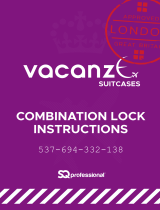Page is loading ...

SPECIAL NOTES
Private Function - Installation and Operating Instructions
Please read carefully:
• Before installing the lock, familiarise yourself with the installation and operating instructions.
• The factory preset combination is 0-0-0-0.
• Your KitLock is supplied ready to fit to doors up to 19mm (3/4”) thick.
FITTING INSTRUCTIONS
The KitLock can be fitted to cabinets, cupboards and lockers etc. as a direct replacement for existing cam locks.
It can also be fitted easily to cupboards and cabinets that do not have an existing locking device.
INSTALLATION GUIDE
Replace existing cam lock with KitLock
A
Step 1 Remove existing cam lock.
Step 2 Fit the KitLock to the door, passing the
spindle through the existing hole.
Step 3 Now secure the lock by threading the hex nut
onto the spindle.
Step 4 Fit cam and secure with screw.
Step 5 Now check the operation of the lock using the
factory preset combination 0-0-0-0.
Step 6 If the lock is functioning correctly, change the
code using the instructions overleaf.
New Installation
B
Step 1 Mark a position at a suitable distance from
the door edge, ensuring enough clearance
for the cam to work.
Step 2 Using the ‘Typical Door Prep.’ dimensions
(see overleaf), drill a hole to suit..
Step 3 Continue installation from step 2 to 6, left.
KitLock
Hex nut x 1
1
2
3
4
Straight cam x 1
Screw x 1
1.
2.
3.
4.
Fixing Pack A Default Supply
Metal Clip x 1
Screws x 2
1
2
3
4
Washer x 1
Crank Cam x 1
Fixing Pack B Optional Additional Fixings
1.
2.
3. 4.
N.B. Optional Fixing Pack B (above) may be required.
KL1O

CHANGING THE CODE
FINDING THE CODE
DIMENSIONS
With the indicator in the open position, turn the dials
to the factory preset combination 0-0-0-0.
Note: If you have already changed the code, use
your current combination for this step.
Depress the Reset Button fully and hold, turn the
dials to your desired combination.
Note: Do not let go of the Reset Button while setting
your combination.
Release the Reset Button after checking your
combination is correct.
Note: The outer casing will turn freely between the
open and locked position until the combination has
been scrambled.
1
2
3
Reset Button
Open Position
Dials
Guide Line
Locked Position
Insert the Code Finding
Key when the indicator is
in the locked position.
1Turn the key
clockwise 90
degrees.
2
Gently rotate each dial
upwards until it stops.
This is your code.
3Turn the key
anticlockwise 90
degrees and remove.
4
58mm
(2 5/16 ”)
KL10
62mm (2 1/2 ”)
25mm
(1 ”)
24mm
(15/16 ”)
18mm
(11/16 ”)
max.
52mm (2 1/16”)
HOW TO USE YOUR LOCK
Once you have chosen and set your
combination, turn the outer casing so the
indicator is in the locked position.
Make a note of your chosen combination and
scramble the dials. The lock is now locked.
To reopen, rotate the dials to your chosen
combination and turn the outer casing so the
indicator is in the open position.
Note: Your chosen combination will continue to
operate the lock until it is changed.
1
2
3
Typical Door Prep.
16mm
(5/8 ”)
min.
19mm (3/4 ”)
min.
Indicator
Note This function requires the Code Finding Key (sold separately).
CODELOCKS Ltd. UK
www.codelocks.com
Helpline, service & spares
Phone: 0800 393 405
CODELOCKS Inc. US
www.codelocks.us
Helpline, service & spares
Toll free: 1.877.codelock
CODELOCKS (Australia) PTY LTD
www.codelocks.com.au
Helpline, service & spares
Toll free: 1800 052 131
IOI-KL10PR-v1-0523 © 2023 Codelocks Ltd. All rights reserved.
CODELOCKS EU B.V.
www.codelocks.eu
Helpline, service & spares
Phone: +31 53 80 80 118
Code Finding
Key
/