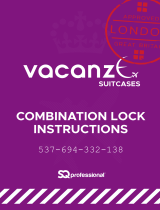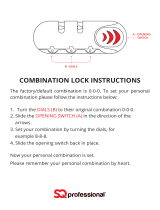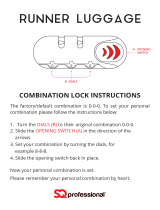Page is loading ...

SPECIAL NOTES
KL2O
Installation and Operating Instructions
Please read carefully:
• Before installing the lock, familiarise yourself with the installation and operating instructions.
• The factory preset combination is 0-0-0-0.
• YourKitLockissuppliedreadytottodoorsupto22mm(
7
/
8
”) thick.
• Please refer to the dimensions on the reverse to select the correct back plate for the door thickness.
INSTALLATION GUIDE
TheKL20isdesignedtobettedushintoa27mmx83mm(1
1
/
16
”x3
1
/
4
”) hole, either for a new install, or to
replaceanexistingmechanicalcamlock.
Installing your KitLock
A
Step1 Ifnecessary,removeexistingcamlock.
Step2 Markapositionatasuitabledistancefromthedoor
edge, ensuring enough clearance for the cam to work.
Step3 Markarectangularguide27mmx83mm(1
1
/
16
”x
3
1
/
4
”) to suit the chosen orientation.
Step 4 Drill inside the four corners, then using a hacksaw
or jigsaw, cut from the hole to hole to create the
rectangle.
KitLock
Back Plate Awith4xscrews
Back Plate Bwith4xscrews
1
2
3
4
StraightCamx1
CamFixingScrewx1
Contents Default Supply
Back Plate Cwith4xscrews
StraightCamx1
CrankedCamx2
1
2
Optional Fixing Pack
1. 2. 3.
4.
N.B. Optional Fixing Pack(above)mayberequired.
5
A B
1.
5.
C
2.
Step 5 Hold the lock in place and secure with the correct
backplateforthedoorthickness,usingthe4xing
screws supplied.
Step6 Fitcamandsecurewithcamxingscrew.
Step 7 Now check the operation of the lock using the
factory preset combination 0-0-0-0.
Step 8 Change the code using the instructions overleaf.
3
3.

CODELOCKS UK
HEADQUARTERS
Tel:+44(0)1635239645
Fax:+44(0)1635239644
www.codelocks.com
Helpline, service & spares
Freephone:0800393405
CODELOCKS INC US
Tel:+17149792900
Fax:+17149792902
www.codelocks.us
Helpline, service & spares
Tollfree:1.877.codelock
CODELOCKS
(Australia) PTY LTD
Tel:+61298821009
Fax:+61298826030
www.codelocks.com.au
Helpline, service & spares
Tollfree:1800052131
CHANGING THE CODE
FINDING THE CODE
DIMENSIONS
Turn the dials to the preset combination 0-0-0-0.
Slide the Reset Button to the reset position.
Set your new combination.
NoteIfthedialsareloose,ensurethehandleisfully
turned.
SlidetheResetButtonbacktocentreposition.Make
a note of your new combination prior to locking.
1
2
3
4
Whentheindicatorisinthelockedposition,inserttheMasterKeyandturn180degreesclockwisetoopenthedoor.
TurntheMasterKey180degreescounterclockwiseandthenremovethekey.
1
With the door now open, you can access the back of the lock. Push and hold the Decode Lever towards the nearest
edge of the lock (Fig. 1), and turn each dial towards the Decode Lever. You will feel a click as each code number is
found,andthedialwillstopturning.Ifthedialcontinuestoturn,makesureyouareturningthedialsthecorrectway.
2
ReleasetheDecodeLeverwhenallfourcodenumbershavebeenfound.Makeanoteofthecombinationandensure
it unlocks the lock. You can now reset, or continue to use, the found combination.
3
KL20
89mm
(3
9
/
16
”)
IOI-KL20-v1-0419
© 2019 Codelocks Ltd. All rights reserved.
Typical Door Prep.
27mm
(1
1
/
16
”)
Note ThisfunctionrequirestheMasterKey(soldseparately).Thismethodshouldonlybeusedtoopenthelockinanemergency,orwhentheUserCodehasbeenforgotten.
The factory preset combination is 0-0-0-0. The
combination can be reset with the handle in the fully
locked / unlocked position.
Note: Do not set your combination to 0-0-0-0.
The dials will auto-scramble to 0-0-0-0 when the
handleisturnedtopreventleavingyourcodeexposed.
Reset ButtonDials
Indicator
MasterKey
Handle
FRONT
Decode Lever
Fig.1 BACK
33mm
(1
5
/
16
”)
83mm
(3
1
/
4
”)
Suitable for 1-4mm (
1
/
32
” -
3
/
16
”)
door thickness
22mm
(
7
/
8
”)
5mm
(
3
/
16
”)
10mm
(
3
/
8
”)
BACK PLATES A B C
Suitable for 18-22mm (
11
/
16
” -
7
/
8
”)
door thickness
Suitable for 16-18mm (
5
/
8
” -
11
/
16
”)
door thickness
33mm
(1
5
/
16
”)
32mm
(1
1
/
4
”)
/