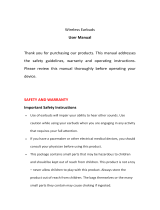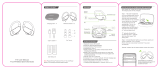Shenzhen SoundSOUL Information Technology Company Limited
技术
芯片
工作距离
工作时间
耳机充电时间
用充电盒给耳机充电
耳机电池容量
充电盒电池容量
产 品 重 量( 单 耳 )
BT5.0,AVRCP,HFP,HSP,A2DP
Realtek 8763BFR
10m
3-4 hoursVaries by volume level and audio
1.5 hours
9-10 times (both earbuds)
43mAh
800mAh
4.7g
1. 识别左耳和右耳。
2. 旋转耳机并找到最舒适的位置。
3. 确保耳机套密封住耳道。
注意:
单耳模式
1.当你不知道耳机具体与哪台设备相连,你可以强制让耳机进入配对模式,即耳机关机
状态下,长按MFB键5秒,此时就可以重新连接新的设备。
2.配对模式下,5分钟内未有设备与耳机连接,耳机则自动关机。
3.耳机有记忆功能,单耳或者立体声模式下耳机会自动回连最近一次连接的设备。
从充电盒取出单耳,耳机会伴随“power on”的提示音,白灯闪烁约10秒,然后指示灯红
白交替闪烁,并伴随“Pairing”提示音,打开蓝牙设备并搜索“SOUNDPEATS Q32 Pro
L”或是“SOUNDPEATS Q32 Pro R”,点击进行配对连接。
注:如果你想把两只耳机分别连上两个设备,但是两设备距离较近,请先配对左耳,然后右
耳,否则右耳先连接一个设备时,取出左耳,左耳会直接连上右耳。
立体声模式
从充电盒中同时取出左耳和右耳,这时左右耳同时闪烁白灯,当左耳的白灯熄灭,右耳闪烁
红白灯时,打开手机蓝牙搜索“SOUNDPEATS Q32 Pro R”,点击进行配对连接。
重置
当耳机出现左右耳机不互配或者与设备无法配对时,按照以下操作进行重置。
1.从设备删除耳机的配对信息。
2.将耳机放回充电盒,确保耳机在充电状态,同时长按左右耳机的多功能触控键10秒,当左
右耳机的指示灯红灯闪烁3次,重置完毕。
充电
如果长时间不使用耳机,请保证至少每三个月
给耳机充一次电;为确保充电安全,请不要使
用超过5V 1A(快充)的充电器给耳机或是充
电盒充电。
自动开机
手动开机
自动关机
手动关机
暂停/播放
上/下曲
接听/挂断电话
拒绝电话
通话静音
语音助手
手机和耳机间切换
通话
来电通话切换
从充电盒取出耳机,指示灯白灯闪烁
长按MFB键1秒,指示灯白灯闪烁
把耳机放入充电盒内(若充电盒无电,则耳机无法自动关机)
长按MFB键3秒,红色指示灯常亮2秒熄灭(立体声模式下,任意关
闭一只耳机将同时关闭另只耳机)
单击MFB键
双击左耳MFB键/双击右耳MFB键
短按MFB键
长按MFB键1.5秒
双击MFB键
长按MFB键1秒
长按MFB键1秒
在通话过程中,如果同时有另一个来电,按MFB键接听第二个来
电,第一个来电保留;长按MFB键1秒拒绝新的来电;
双按MFB键切换两个电话;单击MFB键挂掉当前通话。
按键操作
耳机充电状态
耳机充满电
左右耳搜索互连
耳机配对模式
充满电
低电提示
指示灯 状态
红灯常亮
白光亮1分钟后关闭
指示灯白灯快闪
指示灯红白交替闪烁
绿灯常亮
两个绿灯每隔20S闪烁5次
本製品は、初期不良による故障に対してご購入日より12か月の製品保証を提供しております。
www.soundpeatsaudio.com
さらに詳しい情報は下記のQRコードをスキャンしてPDFフォーマットの取扱い説明書へ:
https://soundpeatsaudio.com/downloads/
Mono Mode
1. The earbud enters pairing mode directly with a voice prompt “power on” aer
being taken out from the charging case. White indicator ashes quickly for around
10s, then red and white indicators ash alternately with a voice prompt “pairing”.
“SOUNDPEATS Q32 Pro L” or “SOUNDPEATS Q32 Pro R” would show up on the
Bluetooth list, hit it to connect.
2. If you want to connect two earbuds separately with 2 devices nearby, please
connect the le one to one device at rst. In case it will connect to the right earbud
automatically aer being taken out from the charging case.
Stereo Mode
Take out both earbuds from the charging case. The two earbuds will ash in white
at rst. Then the le indicator goes out, and right indicator ashes in red and white.
Activate the Bluetooth in your device and hit "SOUNDPEATS Q32 Pro R" on the
Bluetooth list.
Factory Reset
Charge
1. Please charge the earbuds at least once
every 3 months when not in use for a long
time.
2. To ensure charging safety, please do not
use any USB charging adapter with current
over 5V 1A. Please do not use quick charger
to charge the earbuds and charging case.
Note
1. If you don’t know which device the earbud has already connected, please turn
it o, then press and hold the button for 5 seconds until red and white indicator
ashes alternately to have the earbud enter pairing mode again.
2. If pairing device is switched o or Bluetooth disconnected, the earbuds will stay in
pairing mode for 5 minutes and then power o automatically.
3. The earbuds can remember previously paired devices. They would automatically
connect to the last device they have paired before aer being taken out from
the case.
Power On
Power O
Play / Pause
Play Next / Previous
Answer Phone Call
Hang Up
Reject Phone Call
Mute / Resume A Call
Activate Voice Assistant
Transfer Voice Between
Earphones and Phone
Call Switching
Take out the earbuds from charging case
Press and hold the MFB for 1s until white LED ashes
Place back the earbuds into charging case
Press and hold the MFB for 3s until red indicator long ashes
once. In Stereo Mode, turn o either earbud will switch o
both units
Press the MFB once
Double tap le MFB for previous track
Double tap right MFB for next track
Press the MFB once
Press the MFB once
Press the MFB for 1.5s
Double tap the MFB during a call
Press the MFB for 1s in play / standby mode
Press the MFB for 1s during a call
During a call, if there is another incoming call at the same
time Press the MFB to answer the second call and put the
rst on hold.
Long press 1s to reject the new incoming call.
Double tap the MFB to switch between two phone calls.
Press once to hang up the current call.
Red indicator stays on
White indicator turns on and goes o aer 1 minute
Red and white indicators ash alternately
White LED indicator ashes quickly
Status Earbuds LED Indicator
Charging
Fully charged
Pairing mode
Earbuds connect to each other
Solid Green
Both indicators ash in green 5 times every 20s
Status Charging Case Indicator
Fully charged
Low Battery
Bluetooth Prole
Bluetooth Chipset
Maximum Working Range
Play Time
Charging Time
Charging Case Recharge Earbuds
Earbud Capacity
Charging Case Capacity
Earbud Dimension (L * W * H)
Earbud Weight
Bluetooth 5.0, AVRCP, HFP, HSP, A2DP
Realtek 8763BFR
33 feet / 10m (no obstacle)
3-4 hours (varies by volume and audio le)
1.5 hour
9-10 times (both earbuds)
43mAh
800mAh
0.96*0.86*0.64 inches / 24*21.9*16 mm
0.16oz / 4.7g
Hinweis
1. Wenn Sie nicht wissen, an welches Gerät die Kopfhörer angeschlossen ist, können Sie
die Kopfhörer zwingen, in den Pairing-Modus zu wechseln: Wenn die Kopfhörer
ausgeschaltet ist, drücken Sie die MFB-Taste 5 Sekunden lang, um das neue Gerät
wieder anzuschließen.
2. Im Pairing-Modus ist innerhalb von 5 Minuten kein Gerät an die Kopfhörer angeschlos-
sen, und die Kopfhörer wird automatisch ausgeschaltet.
3. Die Kopfhörer verfügen über eine Speicherfunktion und das Headset verbindet sich
im Mono-Modus oder Stereo-Modus automatisch mit dem zuletzt verbundenen
Gerät.
Wir bieten ab dem Kaufdatum eine 12-monatige Garantie, die auf Herstellungsfehler
beschränkt ist.
www.soundpeatsaudio.com
Bitte scannen Sie den QR-Code, um das ausführliche Handbuch zum PDF-Format anzuzeigen
Einschalten automatisch
Einschalten manuell
Ausschalten automatisch
Ausschalten manuell
Spielen/Pause
Nächste/Vorherige
Wiedergabe
Anruf annehmen/ beenden
Anruf ablehnen
Anruf stummschalten
Ausspracheassistanten
Sprachwechsel zwischen
Kopfhörer und Handy
Anrufwechsel
Nehmen Sie die Kopfhörer aus dem Ladekoer, das weiße Licht leuchtet.
Halten Sie die MFB-Taste 1 Sekunde lang gedrückt. Die
Anzeigeleuchte blinkt weiß
Legen Sie die Kopfhörer in die Ladebo Wenn die Ladebox leer ist,
wird sie nicht automatisch ausschalten
Halten Sie die MFB-Taste 3 Sekunden lang gedrückt. Das rote Licht
leuchtet 2 Sekunden lang.
(Schalten Sie im Stereomodus gleichzeitig einen Kopfhörer aus und
den anderen Kopfhörer gleichzeitig aus.)
die Multifunktionstaste einmal drücken
Nächstes Lied während der Wiedergabe den Knopf am rechten
Hörer zweimal antippen und vorheriges Lied Knopf am linken Hörer
zweimal antippen.
Drücken Sie kurz die MFB-Taste
Drücken Sie die MFB-Taste 1,5 Sekunden lang
Doppelklicken Sie die Multifunktionstaste
Drücken Sie Multifunktionstaste für 1 Sekunde
Drücken Sie die Multifunktionstaste 1 Sekunde lang.
Wenn während eines Anrufs gleichzeitig ein weiterer Anruf eingeht,
drücken Sie die Multifunktionstaste, um den zweiten Anruf
anzunehmen und den ersten auf Halten zu setzen.
Drücken Sie die MFB-Taste 1 Sekunde lang, um den neuen Anruf
abzuweisen.
Drücken Multifunktionstaste zweimal, um zwischen zwei Anrufen
umzuschalten.Drücken Sie einmal, um den aktuellen Anruf
weiterzuleiten.
Anzeige Status
Die LED-Anzeige leuchtet rot.
Weißes Licht leuchtet für 1m und schaltet sich aus.
LED-Anzeige blinkt schnell weiß
LED-Anzeige blinkt abwechselnd rot und weiß
Die LED-Anzeige leuchtet grün.
Die beide grüne Lichter blinken alle 20s fünfmal
Auaden
vollgeladen
Linke und rechte Kopfhörer suchen
und verbinden sich miteinander
In den Paarungsmodus
Voll aufgeladen
Niedrige Batterieauorderung
https://soundpeatsaudio.com/downloads/
Technik
Chipsatz
Maximale Reichweite
Gesprächszeit
Ladezeit
Wiederauadbarkeit von Ladestation
Akkukapazität der Kopfhörer
Akkukapazität der Ladekoer
Kopfhörer-Gewicht allein
BT5.0,AVRCP,HFP,HSP,A 2DP
Realtek 8763BFR
10m
3-4 Stunden
Abhängig von Lautstärke und Audio
1.5 Stunden
9-10 times (beide Kopfhörer)
43mAh
800mAh
4.7g
Starten
Mono-Modus
Nehmen Sie einen der Kopfhörer aus der Ladebox, das Headset mit Hinweiston
“power on” begleitet, das weiße Licht blinkt etwa 10 Sekunden lang, dann blinkt die
Anzeige abwechselnd rot und weiß, mit dem Hinweiston “Pairing”, schalten Sie das
Bluetooth-Gerät ein und suchen Sie nach SOUNDPEATS Q32 Pro L "oder" SOUNDPEATS
Q32 Pro R ", klicken Sie, um die Verbindung herzustellen.
Hinweis: Wenn Sie zwei Kopfhörer an zwei Geräte anschließen möchten, die beiden
Geräte jedoch in der Nähe sind, koppeln Sie bitte das linke Ohr und dann das rechte
Ohr.
Wenn das rechte Ohr zuerst mit einem Gerät verbunden wird, wird das linke Ohr
entfernt und das linke Ohr direkt mit dem rechten Ohr verbunden.
Stereo-Modus
Nehmen Sie den linken Ohrhörer und den rechten Ohrhörer gleichzeitig aus der
Ladebox. Zu diesem Zeitpunkt blinken das linke und das rechte Ohr gleichzeitig weiß.
Wenn das weiße Licht des linken Ohrs aus ist und der rechte Ohrhörer abwechselnd
rot und weiß blinkt, schalten Sie das Bluetooth des Handys ein und suchen Sie nach
„SOUNDPEATS Q32 Pro R“. Klicken Sie hier, um die Verbindung herzustellen.
Aufladen
1. Wenn Sie es lange Zeit nicht benutzen,
laden Sie bitte die Kopfhörer mindestens
einmal alle 3 Monate auf Verwenden Sie
kein Ladegerät mit mehr als 5 V 1A
(Schnellladung), um das Headset oder die
Ladebox aufzuladen.
Notas
1. Cuando no sabe cuál dispositivo está conectado con los auriculares, puede
forzarlos a entrar en el modo de emparejamiento. Cuando los auriculares están
apagados, mantenga presionado el botón MFB por 5 segundos, y así los
auriculares volverán a conectarse con el nuevo dispositivo.
2. Los auriculares permanecerán en modo de sincronización durante 5 minutos
como máximo. Luego, se apagará automáticamente si no se encuentra un
dispositivo de emparejamiento.
3. Los auriculares tienen función de memoria y se re-emparejarán automáticamente
al último dispositivo conectado.
Ofrecemos 12 MESES de garantía desde la fecha de compra por defectos del fabricante.
www.soundpeatsaudio.com
Por favor, escanee el código QR para leer el manual de usuario detallado en formato PDF:
Encender
automáticamente
Encender manualmente
Apagar
automáticamente
Apagar manualmente
Reproducir/Pausar
Canción anterior/posterior
Responder/Colgar
llamadas
Rechazar llamadas
Silenciar llamadas
Activar asistente de voz
Transferir entre el
dispositivo y los
auriculares
Transferir entre llamadas
El indicador parpadea en blanco al sacar los auriculares del
estuche de carga.
Mantenga presionado el botón MFB por 1 segundo hasta que el
indicador parpadee en blanco.
Ponga los auriculares en el estuche (si el estuche no queda
batería, los auriculares no se pueden apagar automáticamente).
Mantenga presionado el botón MFB por 3 segundos hasta que
el indicador esté en rojo por 2 segundos y luego se apague (en
el modo estéreo, si apaga un auricular, el otro se apagará también).
Haga clic en el botón MFB.
Haga doble clic en el botón MFB del auricular izquierdo/derecho.
Haga clic en el botón MFB.
Mantenga presionado el botón MFB por 1.5 segundos.
Haga doble clic en el botón MFB.
Mantenga presionado el botón MFB por 1 segundos.
Mantenga presionado el botón MFB por 1 segundos.
Durante una llamada, si hay una nueva llamada entrante, haga
clic en el botón MFB para responder la segunda y la primera se
mantiene;
Mantenga precionado el botón MFB para rechazar la nueva
llamada;
Haga doble clic en el botón MFB para transferir entre dos
llamadas;
Haga clic en el botón MFB para colgar la llamada actual.
Los auriculares están cargando
Los auriculares están completamente cargados
Emparejando entre el auricular izquierdo y el derecho
Emparejando con el dispositivo
Carga completa
Indicador de batería baja
Indicador Estado
El indicador está en rojo
El indicador está en blanco por 1 minuto
y luego se apaga
El indicador parpadea rápidamente en
blanco
El indicador parpadea en rojo y blanco
Los indicadores LED verdes permanecen
encendidos
Dos luces verdes parpadean cinco
veces cada 20 segundos
https://soundpeatsaudio.com/downloads/
Tecnología
Chipset
Máximo rango de trabajo
Tiempo de reproducción
Tiempo de carga para los auriculares
Cargar los auriculares utilizando el estuche
Capacidad de batería del auricular
Capacidad de batería del estuche de carga
Peso (de un solo auricular)
BT5.0,AVRCP,HFP,HSP,A 2DP
Realtek 8763BFR
10m
3-4 horas Varía por el nivel de
volumen y audio
1.5 horas
9-10 veces (ambos auriculares)
43mAh
800mAh
4.7g
Modo estéreo
Saque al mismo tiempo los dos auriculares del estuche, y los dos indicadores
parpadearán en blanco. Cuando el indicador del auricular izquierdo se apaga y
el del auricular derecho parpadea en rojo y blanco, "SOUNDPEATS Q32 Pro R"
aparecerá en la lista de Bluetooth de su dispositivo, haga clic para establecer la
conexión.
Reseteo
Carga
Por favor, cargue los auriculares al menos una
vez cada 3 meses si no los use por un largo
tiempo; Para la seguridad, por favor no utilice
ningún adaptador USB de carga con corriente
superior a 5V/1A. No utilice ningún tipo de
cargador rápido para cargar los auriculares y
la caja de carga.
Remarque
1.Si vous ne savez pas à quel appareil le casque est connecté, vous pouvez le forcer à
entrer en mode d’appariement : Éteignez l’oreillette, maintenez le bouton MFB
enfoncé pendant 5 secondes jusqu'à ce que le voyant rouge et blanc clignote,
l’oreillette passe en mode d’appariement et vous pouvez le connecter au nouvel
appareil Bluetooth.
2.Les écouteurs resteront en mode d'appariement pendant 5 minutes au maximum. Ils
s'éteindront automatiquement si aucun périphérique d'appariement n'est trouvé.
3.Les oreillettes possèdent une fonction de mémoire et reconnectent automatique-
ment au dernier périphérique connecté en mode mono ou stéréo.
La Garantie de cet appareil est de 12 MOIS à partir de la date de l'achat original
pour les défauts du fabricant.
www.soundpeatsaudio.com
Veuillez numériser le code QR pour acher le manuel au format PDF détaillé:
Commutation
d'Appel
Pendant un appel, si un autre appel est reçu en même temps,
appuyez sur bouton MFB
pour répondre au deuxième appel et mettez le premier en
attente.
Appuyez longuement sur bouton MFB pendant 1 s pour rejeter le
nouvel appel entrant.
Appuyez deux fois sur bouton MFB pour basculer entre deux
appels téléphoniques.
Appuyez une fois pour raccrocher l'appel en cours.
Émission / Pause
Jouer Précédent /
Suivant
Répondre /
Raccrocher l'Appel
Rejeter l'Appel
Mettre en Sourdine
Activer l'Assistant Vocal
Basculer Entre Oreillette
et Téléphone
Appuyez brièvement sur Boutton MFB
Double-cliquez sur Boutton MFB de l’oreillette gauche / droite
Appuyez brièvement sur Boutton MFB
Appuyez sur Boutton MFB pendant 1,5 seconde
Double-cliquez sur Boutton MFB
Appuyez sur Boutton MFB pendant 1 seconde
Appuyez sur Boutton MFB pendant 1 seconde
Allumer
Automatiquement
Allumer Manuellement
Éteindre
Automatiquement
Éteindre
Manuellement
Retirez les écouteurs du boîtier de chargement et le voyant LED
blanc clignote.
Appuyez sur le boutton MFB et maintenez-le enfoncé pendant 1
seconde jusqu'à ce que le voyant LED blanc clignote.
Mettez l'écouteur dans la boîte de charge (Si la batterie de
boîtier de chargement est épuisée, l'oreillette ne s'éteindra pas
automatiquement.)
Appuyez sur le bouton multifonction et maintenez-le enfoncé
pendant 3 secondes jusqu'à ce que le voyant rouge clignote
une fois.
En mode stéréo, éteignez l'un des deux écouteurs, l'autre
s'éteindra automatiquement
Indicateur LED des Écouteurs Status
Indicateur LED est rouge solide
Indicateur LED devient blanc et s'éteint après
1 minute
Indicateur LED clignote en blanc rapidement
Indicateur LED clignote alternativement en
rouge et blanc
Indicateur LED est vert solide
2 indicateurs LED verts clignotent 5 fois toutes
les 20 secondes
Charge
Complètement chargé
Appariement des deux écouteurs
Mode d’appariement
Complètement chargé
Batterie faible
https://soundpeatsaudio.com/downloads/
Technologie
Puce Bluetooth
Plage de Travail Maximale
Temps d'Utilisation
Temps de Charge
Temps de Charge par Boîte de Charge
Capacité de Batterie d’Oreillette
Capacité de Batterie de Boîte de Charge
Poids (Un Écouteur)
BT5.0, AVRCP, HFP, HSP, A2DP
Realtek 8763BFR
33 pieds (10 m)
3-4 heures (Varie en fonction du
niveau de volume et de l’appareil)
1,5 heures
9-10 fois (les deux oreillettes)
43 mAh
800mAh
4,7 g
Porter Des Oreillettes
Mode Mono
Retirez un écouteur de la boîte de charge, l’écouteur s’allume avec un message
vocal <<power on>>. L'indicateur blanc clignote rapidement pendant environ 10
secondes, puis les indicateurs rouge et blanc clignotent alternativement avec un
message vocal <<Pairing>>. Activez la fonction Bluetooth sur votre appareil,
«SOUNDPEATS Q32 Pro L» ou «SOUNDPEATS Q32 Pro R» devrait être listé dans le
résultat de la recherche. Sélectionnez le nom à connecter.
Mode Stéréo
Retirez les oreillettes gauche et droite du boîtier de charge en même temps, ils
clignotent simultanément en lumière blanche. Lorsque la lumière blanche de
l'oreillette gauche est éteinte et que l'oreillette droite clignote en rouge et blanc,
activez le Bluetooth de votre appareil pour connecter «SOUNDPEATS Q32 Pro R».
PS : Si vous souhaitez connecter deux oreillettes à deux appareils diérents, mais les
deux appareils sont proches, veuillez d’abord connecter l'oreillette gauche puis
l'oreillette droite, sinon, l'oreillette gauche se connecte directement à l'oreillette
droite.
Charger
Chargez les écouteurs au moins une fois tous
les 3 mois lorsque vous ne l'utilisez pas pendant
une longue période. Pour assurer la sécurité de
la charge, veuillez ne pas utiliser adaptateur de
charge USB avec un courant supérieur à 5V 1A
et ne pas utiliser chargeur Quick Charge pour
charger les écouteurs et le boîtier de
chargement.
Dal momento di comprato il prodotto, la garazia inizia per 12 mesi, limitata ai difetti di
fabbricazione.
www.soundpeatsaudio.com
Si prega di scansionare il codice QR per visualizzare il manuale in formato PDF dettagliato
Passare da una
chiamata in
attesa a una
chiamata in
corso
Durante la chiamata, se c'è un'altra chiamata allo stesso tempo,
premere il Tasto Multifunzionale per rispondere alla seconda, la
prima chiamata è riservata;
Premere a lungo il Tasto Multifunzionale per 1s per riutare la nuova
chiamata;
Doppio clic il Tasto Multifunzionale per trasferire una chiamata
all'altra;
Un clic il Tasto Multifunzionale per terminare la chiamata corrente.
Indicatore Stato
La luce rossa è sempre accesa
La luce bianca si spegne dopo 1 minuto
La luce lampeggia in bianco
La luce lampeggia alternativamente in
rosso e bianco
Gli indicatori LED verdi rimangono accesi
Due luci verdi lampeggiano 5 volte ogni 20
secondi
Stato di ricarica
L'auricolare è completamente carico
Interconnessione di ricerca auricolare
destro e sinistro
Modalità di accoppiamento delle cue
Ricarica completata
Batteria scarica
https://soundpeatsaudio.com/downloads/
Nota
1. Quando non si è a conoscenza del dispositivo al quale è collegato l'auricolare, è
possibile forzare l'auricolare ad accedere alla modalità di accoppiamento, ovvero,
quando l'auricolare è spento, tenere premuto il Tasto Multifunzionale per 5 secondi,
quindi è possibile ricollegare il nuovo dispositivo.
2. Nella modalità di associazione, nessun dispositivo è connesso all'auricolare entro 5
minuti e l'auricolare si spegne automaticamente.
3. L'auricolare ha una funzione di memoria e l'auricolare si collegherà automatica-
mente all'ultimo dispositivo connesso in modalità di singolo o di stereo.
Play/Pausa
Traccia precedente
/successiva
Rispondere
/Riattacare alla
Telefonata
Riutare il telefono
Chiamata muta
Assistente Vocale
Trasferire chiamate
tra l'auricolare e il
telefono
Clic sul pulsante multifunzionale
Fare doppio clic sul pulsante multifunzionale dell'auricolare sinistro
/ doppio clic sul pulsante multifunzionale dell'auricolare destro
Premere brevemente il tasto multifunzionale
Premere a lungo il Tasto Multifunzionale per 1,5 secondi
Fare doppio clic sul pulsante multifunzionale
Premere a lungo il Tasto Multifunzionale per 1 secondo
Premere a lungo il Tasto Multifunzionale per 1 secondo
Accensione
automatica
Accensione
manuale
Spegnimento
automatico
Spegnimento
manuale
Togliere gli auricolari dalla scatola di ricarica, LED lampeggia in
bianco
Tenere premuto il tasto multifunzionale per 1 secondo, la LED
lampeggia in bianco
Mettere gli auricolari nella scatola di ricarica (se la scatola di
ricarica non è alimentata, l'auricolare non si spegne
automaticamente)
Tenere premuto il tasto multifunzionale per 3 secondi, la spia rossa
si accenderà per 2 secondi (in modalità stereo, spegnendo
contemporaneamente un auricolare si spengono le altre cue )
Tecnologia
Chipset
Distanza di Lavoro
Tempo di lavoro
Tempo di Ricarica per cue
Carica l'auricolare con la scatola di ricarica
Capacità di Alimentazione dell'Auricolare
Capacità di Potenza della Custodia di Ricarica
Peso dell'Auricolare
BT5.0,AVRCP,HFP,HSP,A 2DP
Realtek 8763BFR
10m
3-4 ore Varia in base al
livello del volume e audio
1.5 ore
9-10 volte (due auricolari)
43mAh
800mAh
4.7g
Modalità Mono
Rimuovere l'auricolare singolo dalla scatola di ricarica, l'auricolare sarà accompag-
nato dal suono "power on", la luce bianca lampeggerà per circa 10 secondi, quindi
la spia lampeggia alternativamente in rosso e bianco, accompagnata dal tono
"Pairing", accendere il dispositivo Bluetooth e cercare "SOUNDPEATS Q32 Pro L"
oppure "SOUNDPEATS Q32 Pro R", fare clic per accoppiare la connessione.
Nota: se si desidera collegare due cue a due dispositivi, ma la distanza tra i due
dispositivi è relativamente vicina, accoppiare l'auricolare sinistro prima e poi
l'auricolare destro, altrimenti, quando l'auricolare destro è collegato a un dispositivo,
l'auricolare sinistro verrà rimosso e l'auricolare sinistro sarà diretto collega l'auricolare
destro.
Modalità Stereo
Rimuovere contemporaneamente l'auricolare sinistro e l'auricolare destro dalla
scatola di ricarica l’auricolare sinistro e destro lampeggiano contemporaneamente
bianchi. Quando la luce bianca dell'auricolare sinistro si spegne e l'auricolare destro
lampeggia con luce rossa e bianca, attivare la ricerca Bluetooth "SOUNDPEATS
Q32 Pro R", fare clic per accoppiare collegamento.
Reset delle cuffie
Ricarica
Se non si utilizza l'auricolare per un lungo periodo
di tempo, caricare l'auricolare almeno una volta
ogni tre mesi; per garantire la sicurezza della
ricarica, non utilizzare il caricabatterie con più di
5 V / 1 A (carica rapida) per caricare l'auricolare
o la scatola di ricarica.
1. Identicare gli auricolari sinistro e destro.
2. Inserire gli auricolari nelle orecchie e
regolare per trovare l'angolo migliore con il
microfono rivolto verso il basso.
3. Assicurarsi che i tappi auricolari sigillino i
canali uditivi.
(Se non riesci a creare una connessione tra due auricolari o tra auricolari e dispositivo,
prova i seguenti passaggi)
1. Cancellare il record di abbinamento tra gli auricolari e tutti i dispositivi.
2. Tenere premuto il tasto multifunzionale di entrambi gli auricolari per 10 secondi
quando è in stato di carica, l'indicatore LED lampeggerà in rosso per 3 volte se
resettato con successo.
2. Placez deux écouteurs dans la boîte de charge et assurez que les écouteurs
sont en cours de charge ( les voyants rouges sont allumés ), appuyez simultané-
ment sur les boutons de fonction des deux oreillettes pendant 10 s jusqu'à ce
que les voyants rouges clignotent trois fois. La réinitialisation est terminée.
Réinitialisation d'Usine
Lorsque les écouteurs ne peuvent pas entrer mode stéréo ou être connecté à
l'appareil, vous pouvez les réinitialiser comme suit :
1. Oubliez <<SOUNDPEATS Q32 Pro L >> et <<SOUNDPEATS Q32 Pro R>> sur la liste
de vos appareils Bluetooth.
1. Identiez l'écouteur droit / gauche.
2. Faites tourner le casque et trouvez la position la
plus confortable.
3. Assurez-vous que l’embout d'écouteur est scellée
contre le conduit auditif.
1. Identique el auricular derecho/izquierdo.
2. Gire los auriculares y ajustarlos en la posición
más cómoda.
3. Asegúrese de colocar bien los auriculares con
almohadillas en las orejas.
Si los auriculares no se emparejan entre sí o no se puede conectar con el
dispositivo, por favor pruebe los siguientes pasos para un reseteo:
1. Suprima los registros con los auriculares en el dispositivo
2. Ponga los auriculares en el estuche, asegúrese de que los auriculares estén en el
estado de carga. Mantenga presionado el botón multifunción de los dos
auriculares por 10 segundos al mismo tiempo. Cuando los indicadores de los
auriculares se parpadean en rojas por 3 veces, signica que ha los restablecido
con éxito.
1. Identizieren Sie den linken und rechten
Ohrhörer.
2. Setzen Sie die Ohrhörer in Ihre Ohren ein und
stellen Sie den besten Winkel mit dem
Mikrofon nach unten ein.
3. Stellen Sie sicher, dass die Ohrstöpsel die
Gehörgänge abdichten.
2. Halten Sie die MFB-Taste an beiden Ohrhörern gedrückt und drücken Sie sie 10
Sekunden lang, während der Ladevorgang ausgeführt wird. Bei erfolgreichem
Reset blinkt die LED-Anzeige dreimal rot.
Rücksetzen der Kopfhörer
(Führen Sie die folgenden Schritte aus, wenn Sie keine Verbindung zwischen zwei
Ohrhörern oder zwischen Ohrhörern und Gerät herstellen können.)
1. Löschen Sie die Pairing-Aufzeichnung zwischen den Ohrhörern und allen Ihren
Geräten.
1. Identify the le and right earbuds.
2. Insert the earbuds into your ears and
adjust to nd best angle with
microphone downwards.
3. Make sure the eartips seal the ear
canals.
(Try the following steps if you fail building connection between two earbuds, or
between earbuds and device)
1. Clear the pairing record between the earbuds and all of your devices.
2. Hold and press the MFB of both earbuds for 10 seconds when in charging
status, the LED indicator will ash red for 3 times if resetting successfully.
保修条例
包装清单
English
English
English
English
English
English
English
This equipment has been tested and found to comply with the limits for a Class B
digital device, pursuant to Part 15 of the FCC rules. These limits are designed to
provide reasonable protection against harmful interference in a residential
installation. This equipment generates uses and can radiate radio frequency
energy and, if not installed and used in accordance with the instructions, may
cause harmful interference to radio communications. However, there is no
guarantee that interference will not occur in a particular installation. If this
equipment does cause harmful interference to radio or television reception, which
can be determined by turning the equipment o and on, the user is encouraged to
try to correct the interference by one or more of the following measures:
-- Reorient or relocate the receiving antenna.
-- Increase the separation between the equipment and receiver.
-- Connect the equipment into an outlet on a circuit dierent from that to which the
receiver is connected.
-- Consult the dealer or an experienced radio/TV technician for help.
This device complies with part 15 of the FCC rules. Operation is subject to the
following two conditions:
(1) This device may not cause harmful interference.
(2) this device must accept any interference received, including interference that
may cause undesired operation.
Changes or modifcations not expressly approved by the party responsible for
compliance could void the user's authority to operate the equipment.
FCC Statement
2 3 4 5 6 7
1
Package Content
21 22 23 24 25
20
Contenu de Boîte
Garantie
35 36 37 38 39
42 2843 444140
34
Español
Español
Español
Español
Español
Español
English ---------------------------------------------------------------------------------------------- 1 - 7
-----------------------------------------------------------------------------------------------34 - 39
Contents
Deutsch -------------------------------------------------------------------------------------------------- 8 - 13
Italiano -------------------------------------------------------------------------------------------------- 27 - 33
Español -------------------------------------------------------------------------------------------------- 14 - 19
Français --------------------------------------------------------------------------------------------------20 - 26
Deutsch
Deutsch
Deutsch
Deutsch
Deutsch
Deutsch
Italiano
Italiano
Italiano
Italiano
Italiano
Italiano
Italiano
Français
Français
Français
26
Français
Français
Français
Français
28 29 30 31 32
27
Contenuto del Pacco
Iniziare
9 10 11 12 13
8
Lieferumfang
15 16 17 18 19
14
Garantía
USER MANUAL Manuel d'Utilisation Bedienungsanleitung
Manual de Instrucciones Manuale di istruzioni
说明书
MANUFACTURER
MADE IN CHINA
211-181022
FCC ID2AFTUYL001
Room 1308-1309, Building B, Huihai Square, Chuangye Road,
Longhua District, Shenzhen, China. 518109
www.soundpeatsaudio.com
Q32 Pro
Q32 Pro
Modo mono
Al sacarlo del estuche, los auriculares se encenderán automáticamente con un
mensaje de voz "power on". El indicador parpadeará rápidamente en blanco por
unos 10 segundos, y luego en rojo y blanco con un mensaje de voz "pairing".
"SOUNDPEATS Q32 Pro L" o "SOUNDPEATS Q32 Pro R" aparecerá en la lista de
Bluetooth de su dispositivo, haga clic para establecer la conexión.
Ojo: Si desea emparejar los dos auriculares por separados con 2 dispositivos
cercanos, por favor, empareje primero el auricular izquierdo y luego, el derecho. De
lo contrario, el auricular izquierdo se emparejará automáticamente con el derecho.
Para Empezar
Product Diagram
Specifications
Wearing
Get Started
Button Control
LED Indicators
产品示例图
规格
佩戴
开始使用
LED指示灯
从原购买者购买产品时我们开始对耳机进行保修,期限为12个月,保修范围仅限制造缺陷。
www.soundpeatsaudio.com
请扫描二维码来浏览详细版PDF格式说明书:
https://soundpeatsaudio.com/downloads/
Produkt Diagramm
Spezifikation
Tragen der Kopfhörer
Tastenbedienung
LED-Anzeige
Pflege und Wartung
Contenido del Paquete
Diagrama del Producto
Especificaciones
Siéntase Cómodo
Control de Botones
El Indicador LED
Diagramme de Produit
Spécifications Démarrer
Contrôle de Boutons
Indicateur LED
Diagramma del prodotto
Specificazioni
Mettiti Comodo
Pulsante di Controllo
33
Indicatore LED
Garanzia
https://soundpeatsaudio.com/downloads/
We warrant this device 12 MONTHS from date of the original purchase for manufacturer
defects.
www.soundpeatsaudio.com
Please scan the QR code or search the link below for detailed PDF manual :
Warranty
Multifunction Button
LED Indicator
Microphone
Charging Contactor
Charging Case
Charging Slot
USB Charging Port
Charging Case LED Indicator
1
2
3
4
5
6
7
8
1 42 3
多功能按钮
LED指示灯
麦克风
充电触点
1
2
3
4
充电盒
充电槽
USB充电口
充电盒LED指示灯
5
6
7
8
1
2
3
4
5
6
7
8
Pulsante Multifunzionale
Indicatore LED
Microfono
Contattore di Carica
Custodia di Ricarica
Punto del Contattore di Carica
Porta di Ricarica USB
Indicatore LED della scatola di ricarica
1
2
3
4
5
6
7
8
Bouton Multifonction
Indicateur LED
Microphone
Contacteur de Charge
Boîte de Charge
Fente de Charge
Port de Charge USB
Indicateur LED de Boîte de Charge
1
2
3
4
5
6
7
8
Botón multifunción
Indicador LED
Micrófono
Contacto de carga
Caja de carga
Ranura de carga
Puerto de carga USB
Indicador LED de la caja de carga
1
2
3
4
5
6
7
8
Multifunktionstaste
LED-Anzeige
Mikrofon
Ladeverbindungspunkt
1
2
3
4
Ladekoer
Ladeschacht
USB-Ladeport
LED-Anzeige der Ladebox
5
6
7
8
5
6
7
8
1 42 3
5
6
7
8
1 42 3
5
6
7
8
1 42 3
5
6
7
8
2
4
5
1
3
2
4
5
1
3
2
4
5
1
3
2
4
5
1
3
1 42 3
5
6
7
8
2
4
5
1
3
1 42 3
5
6
7
8
2
4
5
1
3
1 42 3
5
6
7
8
2
4
5
1
3