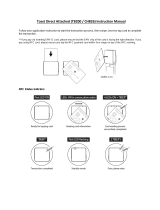Page is loading ...

ID TECH
10721 Walker Street, Cypress, CA 90630-4720
Tel: (714) 761-6368 Fax (714) 761-8880
www.idtechproducts.com
ViVOpay VP3350
Integration Manual
80178501-001 Rev. D
8 March 2023

ID TECH VP3350 Integration Manual
Page | 2
Copyright © 2023 ID TECH. All rights reserved.
ID TECH
10721 Walker Street
Cypress, CA 90630 USA
This document, as well as the software and hardware described in it, is furnished under license and may be used or
copied online in accordance with the terms of such license. The content of this document is furnished for information
use only, is subject to change without notice, and should not be construed as a commitment by ID TECH. While every
effort has been made to ensure the accuracy of the information provided, ID TECH assumes no responsibility or liability
for any unintentional errors or inaccuracies that may appear in this document. Except as permitted by such license, no
part of this publication may be reproduced or transmitted by electronic, mechanical, recording, or otherwise, or
translated into any language form without the express written consent of ID TECH.
ID TECH and ViVOpay are trademarks or registered trademarks of ID TECH.
Warranty Disclaimer
The services and hardware are provided "as is" and "as-available" and the use of the services and hardware are at its
own risk. ID TECH does not make, and hereby disclaims, any and all other express or implied warranties, including, but
not limited to, warranties of merchantability, fitness for a particular purpose, title, and any warranties arising from a
course of dealing, usage, or trade practice. ID TECH does not warrant that the services or hardware will be
uninterrupted, error-free, or completely secure.
FCC warning statement
This device complies with Part 15 of the FCC Rules. Operation is subject to the following two conditions: (1) this device
may not cause harmful interference, and (2) this device must accept any interference received, including interference
that may cause undesired operation.
The user manual for an intentional or unintentional radiator shall caution the user that changes or modifications not
expressly approved by the party responsible for compliance could void the user’s authority to operate the equipment.
Note: The grantee is not responsible for any changes or modifications not expressly approved by the party responsible
for compliance. Such modifications could void the user’s authority to operate the equipment.
Note: This equipment has been tested and found to comply with the limits for a Class B digital device, pursuant to part
15 of the FCC Rules. These limits are designed to provide reasonable protection against harmful interference in a
residential installation. This equipment generates uses and can radiate radio frequency energy and, if not installed and
used in accordance with the instructions, may cause harmful interference to radio communications. However, there is
no guarantee that interference will not occur in a particular installation. If this equipment does cause harmful
interference to radio or television reception, which can be determined by turning the equipment off and on, the user is
encouraged to try to correct the interference by one or more of the following measures:
• Increase the separation between the equipment and the receiver.
• Connect the equipment into an outlet on a circuit different from that to which the receiver is connected.
• Consult the dealer or an experienced radio/TV technician for help.
This device complies with FCC RF radiation exposure limits set forth for an uncontrolled environment.
The antenna(s) used for this transmitter must not be co-located or operating in conjunction with any other antenna or
transmitter and must be installed to provide a separation distance of at least 20cm from all persons.

ID TECH VP3350 Integration Manual
Page | 3
Cautions and Warnings
Caution: Danger of Explosion if battery is incorrectly charged. Use only standard USB
5V power source.
Device contains a lithium battery. Approved temperature range for storage: -20℃ to
+60℃. Disposal: Contact your local recycling center.
Warning: Avoid close proximity to radio transmitters, which may reduce the
capabilities of the reader.
Internal Rechargeable Battery Warning1
Danger: Do not attempt to replace the internal rechargeable lithium-ion battery. Replacing the original battery with an
incompatible type may result in an increased risk of personal injury or property damage due to explosion, excessive
heat, or other risks. Do not attempt to disassemble or modify the battery pack. Attempting to do so can cause a harmful
explosion or battery fluid leakage.
When disposing of the battery, comply with all relevant local ordinances or regulations. Do not dispose of the battery
pack in municipal waste. Dispose used batteries according to the instructions.
The battery pack contains a small amount of harmful substances.
To avoid injury:
• Keep the battery pack away from open flames or other heat sources.
• Do not expose the batter pack to water, rain, or other corrosive liquids.
• Do not leave the battery in an environment with extremely low air pressure. It may result in an explosion or
the leakage of flammable liquid or gas from the battery.
To extend battery life, we recommend charging the battery to at least 30% to 50% capacity each time and recharging it
every three months to prevent over discharge.
1 Note that the VP3350 is a PCI SRED certified device; any attempt to replace the internal Lithium-Ion
battery will result in a device tamper, rending the unit inoperable.

ID TECH VP3350 Integration Manual
Page | 4
Revision History
Date
Rev
Changes
By
12/08/2022
A
Initial release.
CB
02/06/2023
B
Updated LED and Sound State Indicators table and footnote.
CB
02/16/2023
C
Updated mounting guidelines and diagrams.
CB
03/08/2023
D
Tag 9F33: Updated byte 2 bit 5 (feature not supported).
CB

ID TECH VP3350 Integration Manual
Page | 5
Table of Contents
1. INTRODUCTION .......................................................................................................................................................................... 6
2. MAJOR VP3350 FEATURES .................................................................................................................................................... 6
2.1. Contactless NFC Features and Brand Certifications ........................................................................................... 6
2.2. Other Agency Approvals and Compliances ............................................................................................................ 7
2.3. Operation and Storage: Environmental Limits ..................................................................................................... 7
2.4. Power Consumption ..................................................................................................................................................... 7
2.5. 24-Hour Device Reboot ............................................................................................................................................... 7
3. VP3350 CONNECTORS AND INTERFACES ........................................................................................................................ 8
4. BLUETOOTH PAIRING INSTRUCTIONS ............................................................................................................................... 9
4.1. Battery Charging Instructions ................................................................................................................................. 10
4.2. Tamper and Failed Self-Check Indicators ........................................................................................................... 10
4.3. VP3350 LED and Sound State Indicators ............................................................................................................ 11
4.4. iOS Connectivity: BLE and VP3350 ....................................................................................................................... 12
5. ID TECH UNIVERSAL SDK ...................................................................................................................................................... 12
5.1. Updating VP3350 Firmware ................................................................................................................................... 13
6. UNIVERSAL SDK DEMO APP ................................................................................................................................................ 13
6.1. Using the Demo Application .................................................................................................................................... 13
7. VP3350 LOW-LEVEL COMMANDS .................................................................................................................................... 15
7.1. Activate Transaction Command (02-40) ............................................................................................................. 15
7.2. Set CA Public Key (D0-03) ........................................................................................................................................ 16
7.3. Get Processor Type (09-02) .................................................................................................................................... 17
7.4. Get Main Firmware Version (09-03) ..................................................................................................................... 18
7.5. Get Hardware Information (09-14) ....................................................................................................................... 18
7.6. Get Module Version Information (09-20) ............................................................................................................ 20
7.7. Get Serial Number (12-01) ...................................................................................................................................... 21
7.8. Contact Set ICS Identification (60-16).................................................................................................................. 22
7.9. Contact Set Terminal Data (60-06) ....................................................................................................................... 23
7.10. Contact Set Application Data (60-03) ................................................................................................................ 29
8. BASIC CARD READING DATA FLOW ................................................................................................................................... 31
8.1. Example: Reading a Card via Firmware Commands ........................................................................................ 31
8.2. Example: Reading a Card via Universal SDK Methods..................................................................................... 31
8.3. Example: Reading a Card via the USDK Demo App .......................................................................................... 31
9. APPLICATION DEVELOPMENT CONSIDERATIONS ....................................................................................................... 32
9.1. Performing Key Injection on a VP3350 via Tablet ............................................................................................ 32
10. VP3350 MOUNTING AND EMV CONTACTLESS LOGO REQUIREMENTS ............................................................. 33
10.1. Contactless Mounting............................................................................................................................................. 33
10.2. VP3350 Power Requirements and Mounting ................................................................................................. 33
11. PERIODIC INSPECTION INSTRUCTIONS ......................................................................................................................... 35
12. DECOMMISSIONING PCI-CERTIFIED DEVICES ............................................................................................................ 35
13. TROUBLESHOOTING ............................................................................................................................................................ 36
13.1. Tamper Detection Codes ....................................................................................................................................... 37
14. FOR MORE INFORMATION ................................................................................................................................................ 38

ID TECH VP3350 Integration Manual
Page | 6
1. Introduction
The ViVOpay VP3350 is ID TECH's latest PCI 6.X SRED-certified and non-SRED mobile reader. The
VP3350 supports Magstripe, EMV contact, and contactless transactions using either USB-C,
Lighting, and/or Bluetooth connections.
The VP3350's compact form factor and Bluetooth interface make it ideal for mobile applications
where smart card reading is required as well as incorporated into a case or stand associated with
a countertop POS terminal. As a mobile reader, VP3350 works in conjunction with Android as well
as iOS phones and tablets via BLE. The VP3350 is designed to be compatible with a wide range of
third-party payment applications, and the ID TECH Universal SDK (described further below) is
available for developing applications that communicate with VP3350.
Contact your acquirer, gateway, or POS partner for instructions on setting up and pairing the
VP3350 to a compatible payment application and associated host device.
2. Major VP3350 Features
Communicates via Bluetooth BLE (Bluetooth Low Energy)
Bluetooth communication supports iOS and Android platforms
Communicates to iPhone host devices via Lightning connector
Communicates to iPad or Android host devices via USB-C male connector
USB-C 2.0 female connector supports battery charging or communication with Android or
Windows host systems
Rechargeable battery, no external power necessary
Supports pass-through charging
ICC: EMV Level 1 Contact certified and integrated ID TECH’s EMV L2 Gen 3 Common
Contact kernel
Front-facing contactless transaction support via Near Field Communication (NFC)
Magstripe reading
LED status indicator
Audio feedback
Field-upgradable firmware
Low power consumption when reader is in standby mode
Compact and ergonomic design to integrate with a variety of mobile devices
Supports Triple DES, AES128, and TransArmor with DUKPT key management
• Supports 20 contact and 8 contactless AIDs, for a total of 28 AIDs
2.1. Contactless NFC Features and Brand Certifications
• ISO 14443 Type A&B
• ISO 18092 (P2P)
• MasterCard® MChip (Formerly PayPass)
• Discover® DPAS
• American Express® ExpressPay
• Interac
• Interac Transit
• MIFARE – native support

ID TECH VP3350 Integration Manual
Page | 7
• Apple Pay
• Apple VAS
• Samsung Pay NFC
• Android Pay
• Google Pay / Softcard Smart Tap 2.1
2.2. Other Agency Approvals and Compliances
• CE (EN55032/EN55035, Class- B)
• FCC (Part 15, Class-B)
• RoHS (DIRECTIVE 2015/863/EU)
• UL
• REACH
• EMV Contact L1&L2
• EMV Contactless L1 and majority of Contactless 2
• TQM
• PCI PTS 6.X SRED
2.3. Operation and Storage: Environmental Limits
Item
Specification
Note
Operating Temperature
0 °C to 55 °C
or
32°F to 131°F
Non-condensing.
Product operation temperature is limited to this range
due to constraints of the Li-Battery specification.
Storage Temperature
-20 °C to 60 °C
or
-4°F to 140°F
Non-condensing.
Product storage temperature is limited to this range
due to constraints of the Li-Battery
specification.
Operating Humidity
Up to 95%
Non-condensing.
Storage Humidity
Up to 95%
Non-condensing.
2.4. Power Consumption
• Minimum 800 MSR transaction per charge (with 30 second interval)
• Minimum 500 contact transactions per charge (with 30 second interval)
• Minimum 400 contactless transactions per charge (with 30 second interval)
• Minimum 200 contactless + 200 contact + 100 MSR transactions per charge (with 30
second interval)
Maximum power draw: 500mA for battery charging when input power is over 1A.
2.5. 24-Hour Device Reboot
Per PCI Requirements, this device reboots every 24 hours. Please contact your device integrator if
you need to check the reboot time for your unit.

ID TECH VP3350 Integration Manual
Page | 8
3. VP3350 Connectors and Interfaces
The VP3350 is designed to work Windows, Android, and iOS via a physical USB-C, Lightning, and
Bluetooth communication.
• USB-C communicates with popular Android mobile phones and tablets.
• Lightning connectors communicate with popular mobile iOS devices.
• Bluetooth connection supports both Android and iOS.
• USB-C allows communication to an Android, iOS, or Windows host or allows for pass-
through charging to the host device.
When communicating over USB, the VP3350’s default emulation mode is USB HID; the reader can
also emulate a USB HID-KB interface2.
2 In development.

ID TECH VP3350 Integration Manual
Page | 9
4. Bluetooth Pairing Instructions
In addition to the following instructions, see the section on iOS Connectivity for more information
on using an iPad or iPhone in conjunction with the VP3350.
1. Enable the Bluetooth device search function on the host device (smart phone or
tablet).
2. Make sure the VP3350 is charged or connected to a power source via USB.
o When connected to a power source, the VP3350 automatically activates
Bluetooth.
3. When not connected to a power source, press the VP3350’s power button to
automatically activate Bluetooth.
4. Find a Bluetooth device named IDTECH-VP3350-XXXXX on the host smart phone or
tablet and select Pair.
5. Enter the password for pairing. The default password is 123456.
6. Follow the payment transaction instructions provided by a compatible payment
application maker to complete a transaction.
The VP3350 will remain connected via Bluetooth to the host device indefinitely when powered via
the USB cable. If the unit is operating on battery power, it will go to sleep after 20 seconds of
idling to extend battery life. To perform a transaction again, press the power button to re-
establish the Bluetooth connection.
When connecting to an iOS device, please install a compatible payment application and follow the
instructions provided by that application’s maker. See iOS Connectivity: BLE and VP3350 below
for more information.

ID TECH VP3350 Integration Manual
Page | 10
4.1. Battery Charging Instructions
VP3350 Lighting and Bluetooth readers are powered by a lithium-ion polymer battery and are
delivered in a partially charged state. Be sure to fully charge the VP3350 before using it for the
first time. Allow two to three hours for the initial charge.
Use a standard USB to USB-C cable to charge the unit. An LED battery indicator displays the
current battery charging status3.
Warning:
Do not use “fast chargers” with VP3350 readers. Only use a standard USB to USB-C
cable.
4.2. Tamper and Failed Self-Check Indicators
The VP3350 displays the following indicators when it has been tampered or has any of the other
following internal issues, such as an expired certificate, missing key, or similar fault discovered
during a self-check.
Indicator
Tampered Status
Other Issue Status
Front Four LEDs
All LEDs blink red
All LEDs blink red
Buzzer
Alarm tone
Alarm tone
3 Use the Get Battery Level (F0-02) command to retrieve battery level.

ID TECH VP3350 Integration Manual
Page | 11
4.3. VP3350 LED and Sound State Indicators
The VP3350 uses the following LEDs and sounds to indicate various statuses, including power
management, Bluetooth, transactions, and security.
Device State
LED1
LED2
LED3
LED4
Sound
Battery Charging Full4
●
on
●
on
●
on
●
on
None
Low Battery (Power under 25%)3
●
on
○
off
○
off
○
off
None
Bluetooth Connected
●
on
●
on
●
on
●
on
Unit beeps once
Bluetooth Connection Failed
●
on
●
on
●
on
●
on
Unit beeps twice
Bluetooth Working
●
blink
○
off
●
blink
○
off
Unit Ready
●
blink
○
off
○
off
○
off
None
Transaction Started
●
on
○
off
○
off
○
off
None
Transaction Successful
●
blink
once
●
blink
once
●
blink
once
●
blink
once
Unit beeps once
Transaction Failed
○
off
○
off
○
off
○
off
Unit beeps twice
Unit Tampered
●
blink
●
blink
●
blink
●
blink
Unit beeps
Device Deactivated
●
blink
●
blink
●
blink
●
blink
Unit beeps
Power Off/Low-Power
Consumption Mode
○
off
○
off
○
off
○
off
None
4 Use the Get Battery Level (F0-02) command to retrieve battery level. When charging, the reader displays
three greed LEDs to indicate 75% charge, two green LEDs to indicate 50% charge, and one red LED to
indicate a charge under 25%.

ID TECH VP3350 Integration Manual
Page | 12
4.4. iOS Connectivity: BLE and VP3350
The VP3350 uses Bluetooth 5.0, also known as Bluetooth BLE (Bluetooth Low Energy). Unlike
previous versions of Bluetooth, BLE does not require users to first pair their devices through the
Bluetooth Settings in Apple iOS. If a payment application provider has enabled BLE scanning in
their application, Apple iOS scans and locates all BLE devices in range to automatically connect
with the VP3350.
It is critical to note that if the VP3350 is paired via the iOS Settings page, it will display as a
connected device but not function with a payment app.
Unlike other operating systems that can detect or specify a BLE device by its MAC address, Apple
does NOT allow users to specify a BLE device by MAC address for security reasons. Instead, after
a device is selected by its "friendly" name (see the next paragraph), the Apple iOS calculates a
unique identifier to allow any that device to make further connections directly.
The VP3350 has a default friendly name of IDTECH-VP3350-XXXXX. This is the default name the
ID TECH Universal SDK uses to connect to the first VP3350 it encounters if no other friendly name
is set in the SDK, or when the iOS-generated device identifier is not provided. See links given near
the end of this document for information about the Universal SDK.
Note: The Universal SDK is primarily of interest to developers. If an application provider or POS
software partner has already provided software to use with the VP3350, you do not need to
obtain the SDK.
5. ID TECH Universal SDK
By virtue of its EMV L2 kernel, VP3350 is designed to be compatible with a wide range of third-
party payment applications. ID TECH offers a Universal SDK (available for iOS, Android, or
Windows) to enable rapid application development using VP3350 as the target device. The
languages supported include Objective C (on iOS), Java (on Android), and C# (on Windows). The
Universal SDK includes rich, powerful libraries that make sending commands to the VP3350
comparatively easy while greatly facilitating debugging and event handling.
To obtain the Universal SDK free of charge, visit ID TECH's VP3350 product page and select the
version of the SDK that applies to your desired host platform (Android, iOS, Linux, MacOS, or
Windows).
Normally, development of applications that take advantage of VP3350's capabilities can be done
in a high-level language like C# or Java (using convenience objects and data structures defined in
the Universal SDK), obviating the need to send byte commands directly. Nevertheless, it is
possible to communicate with the device at a low level if necessary. For a command reference for
VP3350, request the NEO Interface Developers Guide (IDG), P/N 80139403-001. This document
includes not only low level (firmware) commands but error codes, response codes, and
information on various default settings.

ID TECH VP3350 Integration Manual
Page | 13
5.1. Updating VP3350 Firmware
ID TECH strongly recommends updating firmware via the Universal SDK. Consult the Universal
SDK Guide for your desired platform (included in the ZIP file downloaded from the VP3350
product page) for integration details.
Note: Firmware downloads must be done via a USB-C cable for PC, a male USB-C cable for
mobile Android devices, or a Lightning cable for iOS devices; VP3350 readers do not support
firmware over Bluetooth.
6. Universal SDK Demo App
The Universal SDK comes with a rich, fully featured demo app that allows users to run the
VP3350 in USB mode. Visit the VP3350 product page to download the Universal SDK Demo app
as a standalone executable, separate from the SDK; the full SDK is not required to use the demo.
Be sure to check out the Universal Demo QuickStart Guide for more detailed instructions about
using the Universal SDK Demo app.
6.1. Using the Demo Application
Follow the steps below to run the Universal SDK Demo app on Windows:
1. Plug the VP3350 into the host device with a USB-C cable (not included).
2. Double-click the UniversalSDKDemo.exe file and allow a few seconds for the main
window to appear (see illustration below).

ID TECH VP3350 Integration Manual
Page | 14
The Universal SDK Demo app displays VP3350's available commands in a command tree, as
shown above. Single-click on a command to populate the center panel of the window with
optional settings relevant to the command (for example, "Amount" and "Start EMV Additional
Tags" above). In some cases, text fields appear, allowing users to enter custom values.
To execute a command, double-click it in the command tree (or use the Execute Command button
at the bottom of the window). The command executes in real time and a data trace appears
automatically in the center and/or right-hand panels. Use the Clear Logs button to clear both
panels.

ID TECH VP3350 Integration Manual
Page | 15
7. VP3350 Low-Level Commands
The following are commonly-used commands for the VP3350. For a full list of available
commands, contact your ID TECH representative for the NEO 2 Interface Developer’s Guide.
7.1. Activate Transaction Command (02-40)
The Activate Transaction command begins a contactless EMV or contactless MagStripe Card
transaction.
Note: While an Activate command is in progress, readers only accepts a Cancel or Stop
command. Do not send other commands until Activate Transaction has completed, because
the reader will interpret these as a Cancel Transaction command.
To control the behavior, use the DFEF37 and DFEF3C tags:
Tag
Length
Description
Example
DF EF 37
01
Define the type of interface to be activated
with 02-40.
Interface selection:
• Bit 0: MSR
• Bit 1: Contactless
• Bit 2: Contact
DF EF 37
01 07
07 = 0000 0111
This activates transaction for all 3
interfaces.
DF EF 3C
03
Fallback support and
Timeout value for
waiting for the next command (mainly to
support EMV workflow).
Byte 1: Fallback support
• 0x00: not support fallback
• 0x01: support fallback
Byte 2~3: Timeout for next command (Unit:
Sec) (Hex format)
• 00 0A = 10s
•
01 00 = 256s
DF EF 3C 03 01 00 60
Fallback is supported, and the
timeout is set to 96 seconds before
the transaction times out.
Example:
5669564f746563683200024000221e9c01009f02060000000001009f030600000000
0000dfef370107dfef3c0301006018d1
Command Frame
Byte 0-9 Byte 10 Byte 11 Byte 12 Byte 13
Byte 14 …
Byte 14+n-1
Byte 14+n Byte 15+n
Header Tag
& Protocol
Version
Command Sub-
Command
Data
Length
(MSB)
Data
Length
(LSB)
Data CRC (LSB) CRC (MSB)
ViVOtech2\0 02h 40h
See Data
Format below

ID TECH VP3350 Integration Manual
Page | 16
Activate Transaction Command Frame Data Format
Data Item
Length (bytes)
Description
Timeout
1
Time in seconds that the reader waits for a card to be presented before
timing out and returning an Error response. The reader will continue to poll
for this amount of time if no card is found.
Note that if a card is found, the transaction may not complete within the
timeout period.
This field must be present in the Activate command.
Format: Binary
TLV Data
varies
See Activate Command TLVs in the NEO 2 IDG.
Response Frame
Byte 0-9 Byte 10 Byte 11 Byte 12 Byte 13
Byte 14 …
Byte 14+n-1
Byte 14+n Byte 15+n
Header Tag
& Protocol
Version
Command Status Code
Data
Length
(MSB)
Data
Length
(LSB)
Data CRC (MSB) CRC
(LSB)
ViVOtech2\0 02h See Status
Code Table
See Response
Frame Data
Format
Note: The information above omits many command details, particularly TLV information. See the
NEO 2 Interface Developer’s Guide (available from your ID TECH representative) for the full Activate
Transaction (02-40) description.
7.2. Set CA Public Key (D0-03)
The Set CA Public Key command adds a new key to the reader.
Command Frame
Byte 0-9 Byte 10 Byte 11 Byte 12 Byte 13 Byte 14 – 18
Byte 19
Bytes
19-n
Byte
n+1
Byte
n+2
Header Tag &
Protocol
Version
Cmd Sub
Cmd
Length
(MSB)
Length
(LSB)
RID
(5 bytes)
Key Index (1
byte)
Key
Data
CRC
(LSB)
CRC
(MSB)
ViVOtech2\0 D0h 03h varies varies varies varies
See
below
Varies Varies
Key Data is as follows: (all binary)
Byte
Name
Length
(bytes)
Description
0
Hash Algorithm
1
The only algorithm supported is SHA-1. The value is set to 01h
1
Public Key
Algorithm
1
The encryption algorithm in which this key is used. Currently support
only one type: RSA. The value is set to 01h
3-22
Checksum/Hash
20
Checksum which is calculated using SHA-1 over the following fields:
RID & KeyIndex & Modulus & Exponent
where the exponent is either one byte or 3 bytes (although we store it

ID TECH VP3350 Integration Manual
Page | 17
in a 4-byte field)
23-26
Public Key
Exponent
4
Actually, the real length of the exponent is either one byte or 3 bytes.
It can have two values: 3, or 65537.
27-28
Modulus Length
2
Indicates the length of the next field, MSB followed by LSB.
29-n
Modulus
Variable
This is the modulus field of the public key. Its length is specified in the
field above.
Response Frame
Byte 0-9
Byte 10
Byte 11
Byte 12
Byte 13
Byte 14
Byte 15
Header Tag & Protocol
Version
Cmd status
Length
(MSB)
Length
(LSB)
CRC
(LSB)
CRC
(MSB)
ViVOtech2\0 D0h
See Key
Manager
status codes
00h 00h Calculated Calculated
7.3. Get Processor Type (09-02)
The Get Processor Type command returns a processor type TLV.
Command Frame
Response Frame
The Get Processor Type sub-command returns a TLV string as follows:
• Tag: 0xDF61
• Length: 0x02
• Value: a field representing the processor type.
The following types of processors may be identified in the Value field:
Processor Type (hex values) Description
45 00
ARM7/ LPC21xx
4D 00
ARM Cortex-M4/ K21 Family
4E 00
ARM Cortex-M4/ K81 Family
Byte 0-9
Byte 10
Byte 11
Byte 12
Byte 13
Byte 14
Byte 15
Header Tag & Protocol Command Sub-
Command
Data
Length
(MSB)
Data
Length
(LSB)
CRC
(LSB)
CRC
(MSB)
ViVOtech2\0 09h 02 00h 00h
Byte 0-9 Byte 10 Byte 11 Byte12 Byte 13
Byte 14 …
Byte 13+n
Byte
14+n
Byte
15+n
Header Tag &
Protocol Command Status Code
Data
Length
(MSB)
Data
Length
(LSB)
Data CRC
(MSB)
CRC
(LSB)
ViVOtech2\0 09h
See Status
Code Table
See below

ID TECH VP3350 Integration Manual
Page | 18
The following example shows the command and response.
Command: Get Processor Type: 56 69 56 4F 74 65 63 68 32 00 09 02 00 00 F0
F9
Response: 56 69 56 4F 74 65 63 68 32 00 09 00 00 05 DF 61 02 4D 00 AC
4D
7.4. Get Main Firmware Version (09-03)
The Get Main Firmware Version command returns main firmware version TLV.
Command Frame
Response Frame
The Get Main Firmware Version sub-command returns a TLV string as follows:
• Tag: 0xDF62
• Length: Varies
• Value: Varies field representing the main firmware version.
The following example shows the command and response.
Command: Get Main Firmware Version: 56 69 56 4F 74 65 63 68 32 00 09 03 00
00 C0 CE
Response: 56 69 56 4F 74 65 63 68 32 00 09 00 00 14 DF 62 11 43 72 61
6E 65 56 65 6E 64 69 5F 31 2E 30 2E 30 00 E1 5D
7.5. Get Hardware Information (09-14)
The Get Hardware Information command retrieves information about the reader’s hardware.
Command Frame
Byte 0-9 Byte 10 Byte 11 Byte 12 Byte 13 Byte 14 Byte 15
Header Tag
& Protocol
Command Sub-
Command
Data Length
(MSB)
Data Length
(LSB)
CRC
(LSB)
CRC
(MSB)
ViVOtech2\0 09h 03 00h 00h
Byte 0-9 Byte 10 Byte 11 Byte 12 Byte 13 Byte 14 Byte 15 Byte 0-9
Header Tag &
Protocol Command Status Code
Data
Length
(MSB)
Data
Length
(LSB)
Data CRC
(MSB)
CRC
(LSB)
ViVOtech2\0 09h
See Status
Code Table
See below
Byte 0-9 Byte 10 Byte 11 Byte 12 Byte 13 Byte 14 Byte 15
Header Tag
& Protocol
Command
Sub-
Command
Data Length
(MSB)
Data Length
(LSB)
CRC
(LSB)
CRC
(MSB)
ViVOtech2\0 09h 14h 00h 00h

ID TECH VP3350 Integration Manual
Page | 19
Response Frame
The format for hardware module version information returned is “human readable,” consisting of
fields that are separated by commas, and lines separated by carriage return and line feed
characters:
<module type>,<module name><CRLF>
<chip version>
The following example shows the hardware version information subcommand and the
information being returned (in ASCII format).
Command: Get Hardware Version Information: 56 69 56 4F 74 65 63 68 32 00 09 14 00 00 33 08
Response: For example, a VP5300 returns
5669564f7465636832000900001548572c205650353330300d0a4b38314620526576
3477d5
In ASCII: HW, VP5300 <CR><LF>K81F.Rev4
Byte 0-9 Byte 10 Byte 11 Byte12 Byte 13
Byte 14 …
Byte 13+n
Byte
14+n
Byte 15+n
Header Tag &
Protocol Command Status Code
Data
Length
(MSB)
Data
Length
(LSB)
Data CRC
(MSB)
CRC
(LSB)
ViVOtech2\0 09h
See Status
Code Table
See below

ID TECH VP3350 Integration Manual
Page | 20
7.6. Get Module Version Information (09-20)
The Get Module Version Information command retrieves the reader’s module information.
Command Frame
Response Frame
If there is an error, the reader returns the appropriate status code with an empty data field (Data
Length = 0000h).
The format for module version information returned is “human readable,” consisting of fields
separated by commas and lines separated by carriage return and line feed characters:
<module type>,<module name and spec. version>,[<implementation
version>],<CRLF>
The following example shows the module version information subcommand and the information
being returned (in ASCII format).
Command: Get Module Version Information: 56 69 56 4F 74 65 63 68 32 00 09 20 00 00 56 11
Response:
56 69 56 4F 74 65 63 68 32 00 09 00 01 2A 46 57 2C 56 65 6E 64 69 20
56 31 2E 30 30 2C 2C 0D 0A 20 46 53 26 44 42 20 56 31 2E 30 30 2C 2C
0D 0A 20 43 4C 20 41 70 70 53 65 6C 2C 50 50 53 45 20 4D 6F 64 75 6C
65 2C 20 76 31 2E 30 30 2C 2C 0D 0A 20 43 4C 20 41 49 44 2C 4D 61 73
74 65 72 43 61 72 64 20 50 61 79 50 61 73 73 20 4D 2F 43 68 69 70 20
76 33 2E 30 2E 32 2C 20 56 65 6E 64 69 20 76 31 2E 30 2E 30 2C 2C 0D
0A 20 43 4C 20 41 49 44 2C 56 69 73 61 20 56 43 50 53 20 32 2E 31 2E
33 2C 20 76 30 2E 39 39 2C 2C 0D 0A 20 43 4C 20 41 49 44 2C 41 6D 65
78 20 45 78 70 72 65 73 73 50 61 79 20 33 2E 30 2C 20 76 31 2E 30 30
2C 2C 0D 0A 20 43 4C 20 41 49 44 2C 44 69 73 63 6F 76 65 72 20 44 50
41 53 20 31 2E 30 20 5A 69 70 20 33 2E 31 2E 32 2C 20 76 31 2E 30 30
2C 2C 0D 0A 20 43 4C 20 41 49 44 2C 49 6E 74 65 72 61 63 20 31 2E 35
2C 20 76 31 2E 30 30 2C 2C 0D 0A 20 43 4C 20 4C 31 2C 45 4D 56 20 34
2E 33 20 4C 31 2C 20 76 31 2E 30 30 00 8C 33
Byte 0-9 Byte 10 Byte 11 Byte 12 Byte 13 Byte 14 Byte 15
Header Tag &
Protocol
Command
Sub-
Command
Data Length
(MSB)
Data Length
(LSB)
CRC
(LSB)
CRC
(MSB)
ViVOtech2\0 09h 20h 00h 00h
Byte 0-9 Byte 10 Byte 11 Byte12 Byte 13
Byte 14 …
Byte 13+n
Byte
14+n
Byte 15+n
Header Tag &
Protocol Command Status Code
Data
Length
(MSB)
Data
Length
(LSB)
Data CRC
(MSB)
CRC
(LSB)
ViVOtech2\0 09h
See Status
Code Table
See below
/