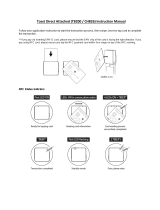Page is loading ...

ViVOpay Vendi™
User Manual
80139500-001 Rev. B

2
Copyright
Copyright 2017, International Technologies and Systems Corporation. All rights reserved.
ID TECH
10721 Walker Street
Cypress, CA 90630
USA
This document, as well as the hardware and software it describes, is furnished under
license and may only be used in accordance with the terms of such license. The content of
this paper is furnished for informational use, subject to change without notice, and not to be
construed as a commitment by ID TECH. ID TECH assumes no responsibility or liability for
any errors or inaccuracies that may appear in this document.
Except as permitted by such license, no part of this publication may be reproduced or
transmitted by electronic, mechanical, recorded, or any other method, or translated into
another language or language form without the express written consent of ID TECH. ID
TECH is a registered trademark of International Technologies and Systems Corporation.
ViVOpay and Value through Innovation are trademarks of International Technologies and
Systems Corporation. Other trademarks are the property of the respective owner.
Warranty Disclaimer: The services and hardware are provided "as is" and "as-available"
and the use of these services and hardware are at the user’s own risk. ID TECH does not
make, and hereby disclaims, any and all other express or implied warranties, including, but
not limited to warranties of merchantability, title, fitness for a particular purpose, and any
warranties arising from any course of dealing, usage, or trade practice. ID TECH does not
warrant that the services or hardware will be uninterrupted, error-free, or completely
secure.

3
FCC Regulatory Compliance
Notices Class B Equipment
This equipment has been tested and found to comply with the limits for a Class B digital device
pursuant to Part 15 of the FCC Rules. These limits are designed to provide reasonable
protection against harmful interference in a residential installation. This equipment generates,
uses, and can radiate radio frequency energy and, if not installed and used in accordance with
the instructions, may cause harmful interference to radio communications. However, there is no
guarantee that interference will not occur in a particular installation. This device complies with
part 15 of the FCC rules. Operation is subject to two conditions: (1) This device may not cause
harmful interference, and (2) this device must accept any interference received, including
interference that may cause undesired operation.
If this equipment does cause harmful interference to radio or television reception, which can be
determined by turning the equipment off and on, the user is encouraged to try to correct the
interference by one or more of the following measures:
Reorient or relocate the receiving antenna.
Increase the separation between the equipment and the receiver.
Connect the equipment into an outlet on a circuit different from that to which the receiver is
connected.
Consult the dealer or an experienced radio/TV technician for help.
Changes or modifications to the ViVOpay Vendi not expressly approved by ID TECH could
void the user's authority to operate the ViVOpay Vendi.
This device complies with Part 15 of the FCC Rules. Operation is
subject to the following two conditions:
1. This device may not cause harmful interference and
2. This device must accept any interference received, including interference that may cause
undesired operation of the device.
Cautions and Warnings
Caution: The ViVOpay Vendi should be mounted 1-2 feet away from other
ViVOpay Vendi. Can be adjusted based on lane setup.
Caution: Danger of Explosion if battery is incorrectly replaced. Replace only
with same or equivalent type recommended by the manufacturer. Discard
used batteries according to the manufacturer’s instructions.
Warning: Avoid close proximity to radio transmitters which may reduce the
ability of the reader.

4
Table of Contents
1. Overview ....................................................................................................5
1.1 Features ..................................................................................................5
1.2 Specifications ..........................................................................................6
2. Installation ..................................................................................................7
3. Firmware Upgrade via RS232 or USB ...................................................... 13
3.1 Preparation ........................................................................................... 13
3.2 Download Procedure ............................................................................ 13
3.3 Default Configuration ............................................................................ 15
4. Installation Points ..................................................................................... 16
5. Troubleshooting ........................................................................................ 17
6. Glossary ................................................................................................... 19
Customer Support ............................................................................................... 20

5
1. Overview
The ViVOpay® Vendi supports both card swipe and contactless payment information
processing and authorization at existing POS locations. It is seamlessly integrated into existing
POS systems by direct mounting inside a vending machine or on the surface of the vending
machine. The unit can accept a variety of contactless credit cards, Mobile Wallets, contactless
key fobs, and wireless POS-supported devices.
The ViVOpay Vendi supports USB and serial RS-232 host communication using the protocol defined in
the NEO v1.0.0 Interface Developers Guide. The ViVOpay Vendi is designed to support a wide input
power range. Both data and power can be supplied via a single cable to reduce the effort and
complexity of installation.
ViVOpay Vendi supports the following contactless payment applications in the latest
release of firmware:
American Express Expresspay 3.0
Discover DPAS 1.0
Interac Flash v1.5
MasterCard PayPass/MChip 3.0.2
MIFARE
Visa VCPS 2.1.3 - MSD & qVSDC
Apple Pay & other Mobile Wallets
This document assumes that users are familiar with their host POS systems and all related
functions.
1.1 Features
Supports ISO 14443 Type A and Type B, MIFARE and ISO 18092 NFC Compliant
Accepts Mobile payments, NFC cards, and contactless key fobs
Speed: Enables quick transactions improving store productivity and operational
efficiencies
Implementations: Retail locations, hospitality, car rental, and much more
Consumer Intuitive: Equipped with LEDs and sound to provide visual and audible cues
to enable smooth and seamless transactions.
Weather Proof with an IP Rating of 65
All the latest Contactless EMV L1 and L2’s
RS232 and USB
Supports TDES & AES Encryption
DUKPT Key Management

6
1.2 Specifications
Hardware
MTBF
200,000 hrs.
Transmitter Frequency
13.56 MHz +/- 0.01%
Transmitter Modulation
ISO 14443-2 Type A
Rise/Fall Time: 2-3 µsec. Rise, < 1 µsec fall
ISO 14443-2 Type B
Rise/Fall Time: < 2 µsec. each; 8% - 14% ASK
ISO 18092
Receiver Subcarrier
Frequency
847.5 KHz
Receiver Subcarrier
Data
ISO 14443-2 Type A: Modified Manchester
ISO 14443-2 Type B: NRZ-L, BPSK
ISO 18092
Typical Read Range
4-6 cm (1.5 to 2.3 inches)
IK Rating
IK 8
IP Rating
IP 65
Physical (interior mount)
Height
108 mm (4.25 inches)
Width
85.4 mm (3.36 inches)
Depth
50.8 mm (2.0 inches)
Physical (exterior mount)
Height
137.6 mm (5.42 inches)
Width
99.5 mm (3.92 inches)
Depth
42.5 mm (1.67 inches)
Environmental
Operating Temperature
-20°C to 70°C (-4°F to 158°F)
Storage Temperature
-30°C to 80°C (-22°F to 176°F)
Cold and Heat Shock
-30°C to 80°C (-22°F to 176°F) within 2 hrs.
Operating Humidity
10% to 95% non-condensing
Electrical
Reader Input Voltage
+7.5V to 45VDC; MAX 0.4A; 3 Watts

7
2. Installation
This Section describes how to install the ViVOpay Vendi either inside a vending machine or on
the front surface of the vending machine.
Make sure that you have the
following major components
required for installing the ViVOpay
Vendi unit inside a vending
machine. Note that the Interior
Cable ends will vary from vending
machine that the Vendi is being
installed in.
*The picture of the Vendi includes
the optional “back plate” (P/N 520-
2278-00)
Remove all power from the vending
machine by removing the plug from
the electrical socket.
i

8
Open the vending machine to gain
access to the backside of the front
panel. See the individual vending
machine instructions on how to gain
access to the interior.
Remove any existing hardware to
make room for the installation of the
ViVOpay Vendi hardware.

9
Insert the ViVOpay Vendi into the
opening making sure that it is
positioned right side up.
Attach the nuts to lock the ViVOpay
Vendi into position.

10
Attach the Pigtail Cable to the back
of the ViVOpay Vendi.
Attach the other end of the Pigtail
Cable to the supplied Interior Cable,
which then attaches inside the
vending machine. Tidy all cables
and fasten with nylon cable-ties.
Ensure that no loose cables could
be caught when the vending
machine door is opened/closed for
servicing. Additionally, avoid routing
excess cables over fans or other
electrical motors that could cause
undue heat buildup or electrical
interference.

11
Close up the vending machine.
Connect the power cable into the
electrical outlet. The ViVOpay Vendi
unit LEDs should come on and the
unit should beep.

12
Test the ViVOpay Vendi using the
supplied contactless card or a
magstripe card. The Green LEDs at the
top of the ViVOpay Vendi unit should
all flash and you should hear an
audible beep to confirm that the
ViVOpay Vendi has read the card.
Green LEDs - blink to indicate that a
card has been read when it is
presented to the ViVOpay Vendi unit.
Left LED is normally on even when no
card is presented. All Green LEDs flash
when the card is successfully read.
Blue LEDs - blink to indicate that the
ViVOpay Vendi unit is operational.
Normally, the Blue LEDs blink in
sequence to indicate that the unit is
available. Depending on the specific
vendor, this feature may not apply.
Orange LED - blinks to indicate that a
transaction is in progress. A beep is
audible. LED is normally off unless
information is being transmitted.
Depending on the specific vendor, this
feature may not apply.

13
3. Firmware Upgrade via RS232 or USB
3.1 Preparation
To update the new firmware you will need:
• PC with available serial or USB port
• Cables:
• Test cable: Part # 80139201-001
• For Serial, use cable Part # 220-2463-XX (DB-9 serial to RJ45 or RJ50)
• For USB, use cable Part # 220-0012-XX (USB to RJ50)
• Power supply with Part #140-2035-XX
• Vendi Firmware Download Application
• Firmware file(s) – please visit the Download section on www.idtechproducts.com
3.2 Download Procedure
1. Confirm Firmware Download Application is installed on PC
2. Plug 80139201-001 into Vendi and connect either the serial cable (220-2463-XX) or
USB cable (220-0012-XX) into 80139201-001 on one end and the other end to the PC.
3. Plug the power supply (140-2035-XX) into the appropriate portion on 80139201-001.
There will be a beep indication reader is active.
4. Launch the Vendi Firmware Download Application
5. Select the interface (RS232 OR USB_HID)
For RS232: Select the appropriate “COM Port” & Baudrate (default Baudrate is 9600)
Screenshot examples:

14
6. Click “Load”, and select the appropriate firmware file (Ex:“NEO_v1.00-XXX .txt” or
”Vendi v1.00.XXX.bin”)
7. Download process will start

15
8. Once Download is complete, it will display “100% Done and Rebooting”
3.3 Default Configuration
1. Continue from last step in Sec. 3.2
Click “Reset Default” and when it is complete, “End of Load Default Setting (04-F0)”
is displayed.
2. Application could be closed at this time.

16
4. Installation Points
Unit is susceptible to RF and electromagnetic interference. This means that it is important not to
mount the unit next to or near (within 3 or 4 feet) large electric motors, computer UPS systems,
microwave transmitters, radio transmitters, communications equipment etc.
Unit should be mounted in such a way that it is out of the reach of small children and not
in areas where it is likely to have liquids spilled on it. Although rugged, it is not
impervious to damage.
Unit should be tested after installation with a test card. An end-to-end transaction should
be run (the same as an actual purchase on the POS). The POS should register
"Requesting Authorization". Even if the transaction is declined (as it should be with a test
card), it will prove connectivity all the way through the system.
When mounting the unit on a surface, thorough cleaning of the area with alcohol or
Windex should be performed, and allowed to dry prior to applying any sticky tape/velcro
pads.
The decals on the unit have a protective film that should be removed prior to leaving the
installation site.
Due to the high visibility of contactless payment systems with major banking institutions
rolling out these systems, it is critical to troubleshoot and fix any problems that occur
immediately. From experience, it is important for all involved to have a successful rollout,
and it will help patrons have a better and more rewarding user experience if all systems
are working well. For this reason, we encourage you to contact your local support
representative with any questions or queries that you may have as early as possible,
and we will be glad to assist.

17
5. Troubleshooting
Symptom
Possible Cause
Remedy
General Issues
ViVOpay Vendi does
not appear to be
powered on (no LEDs
lit)
• ViVOpay Vendi is not
properly powered on or
incorrect voltage
• Using incorrect power
supply
• Check cable connections
• Ensure power is on and correct
voltage and current are present
• Replace the ViVOpay Vendi.
Reading Cards/Fobs/Phones
LEDs do not light up
and beeper is not
audible when
card/fob/phone is
presented
• Card/Fob/Phone is not
properly presented
• RF interference
• Unsupported card used
• Wrong firmware - contact
your local support
representative
• Present card/fob/phone closer to the
unit and ensure it is parallel to the
face of the reader
• Ensure the card/fob is valid/current
• Try a different card/fob/phone
• Check to see if card/fob/phone is
damaged
• Test with contactless test card
• Ensure phone cover is not
obstructing the NFC functionality of
the phone
• Ensure correct firmware is loaded
on Vendi
• Power cable is securely plugged in
• Replace the ViVOpay Vendi.
Some
cards/fobs/phones
read, but not all
• Wrong firmware - contact
your local support
representative
• Possible bad
card/fob/phone
• Check to see if card/fob/phone is
damaged
• Ensure phone cover is not
obstructing the NFC functionality of
the phone
• confirm test card is fully functional
• Ensure correct firmware is loaded
on unit – contact local support
representative if needed

18
Symptom
Possible Cause
Remedy
Communication to host
No data is received, or
data is garbled
• Faulty or incorrect cable
connections.
• Contactless application is
not installed on terminal
• Check that the cable connection is
secure and in the correct port on
host end
• Check that POS/ECR has the
correct software application to
accept data from the contactless
reader (may need assistance from
POS vendor)
• Contact the payment processor for
an application upgrade

19
6. Glossary
Electronic Cash Register (ECR)
The combination of a traditional cash register and a POS terminal, often PC-
based.
Expresspay from American Express®
American Express contactless payment product that utilizes contactless
technology.
Firmware Software that is embedded in a hardware device that allows reading and
executing the software, but does not allow modification, e.g., writing or
deleting data by an end user.
Example: Firmware is a computer program in a read-only memory (ROM)
integrated circuit chip. A hardware configuration is usually used to represent
the software.
Example: Firmware is a program embedded in an erasable programmable
read-only memory (EPROM) chip, which program may be modified by
special external hardware, but not by an application program.
Fob A key chain device or other non-standard credit card sized form factor that
has an embedded radio frequency (RF) chip.
MasterCard PayPass
MasterCard's contactless payment product that utilizes contactless
technology.
MTBF Mean time between failures. MTBF is the average time a device will function
before a failure.
NFC Near Field Communications.
NFC Phone Near Field Communications (NFC) phone. A technology where RFID chips
are embedded in the back cover of a cell phone, such as the Nokia 3220,
that enables communication with contactless readers to make payments.
POS Point of Sale.
Point of Sale (POS)
Refers to terminals used in retail stores with a magnetic stripe reader,
keyboard, display and autodialed modem or IP connection, connected to the
telephone/internet network and used for on-line credit/debit authorization.
Can also be connected to a host computer, which handles all transaction
processing including item price look-up, data collection, and credit/debit
authorization.
Proximity Payments
Payment method utilizing contactless technology such as RF, Infrared (IrDA)
or Near Field
Communications (NFC).
Radio Frequency (RF)
Any frequency that corresponds to radio signals, including those used by
cellular telephones and wireless networks.

20
RF Reader The Point of Sale device that receives the RF transmission from a card, fob
or NFC phone.
Visa Contactless
Visa's contactless payment product that utilizes contactless technology.
Symbol Explanations:
EMV Contactless Symbol
The symbol of the crossed out wheeled bin indicates that the
product (electrical and electronic equipment) should not be placed
in municipal waste. Please check local regulations for disposal of
electronic products.
Customer Support
Please contact your local support representative or send an email to
support@idtechproducts.com for all support questions.
/