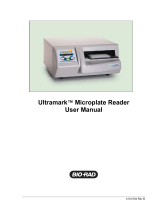Page is loading ...

For Research Use Only. Not for use in diagnostic procedures.
GeneTitan™ Multi-Channel Instrument System
USER GUIDE
Catalog Numbers 00-0372 (110V), 00-0373 (220V)
Publication Number 08-0308
Revision C

The information in this guide is subject to change without notice.
DISCLAIMER
TO THE EXTENT ALLOWED BY LAW, LIFE TECHNOLOGIES AND/OR ITS AFFILIATE(S) WILL NOT BE LIABLE FOR SPECIAL, INCIDENTAL, INDIRECT, PUNITIVE,
MULTIPLE, OR CONSEQUENTIAL DAMAGES IN CONNECTION WITH OR ARISING FROM THIS DOCUMENT, INCLUDING YOUR USE OF IT.
Important Licensing Information
This product may be covered by one or more Limited Use Label Licenses. By use of this product, you accept the terms and conditions of all applicable Limited
Use Label Licenses.
Corporate entity
Life Technologies | Carlsbad, CA 92008 USA | Toll Free in USA 1 800 955 6288
TRADEMARKS
All trademarks are the property of Thermo Fisher Scientific and its subsidiaries unless otherwise specified.
SmartShutter registered trademark of Sutter Instrument Company. Microsoft and Windows are either registered trademarks or trademarks of Microsoft
Corporation in the United States and/or other countries. SPEEDAIRE is a registered trademark of Dayton Electric Manufacturing Co. LEXAN is a registered
trademark of General Electric Company. Littelfuse is a trademark of Littelfuse, Inc. FireWire is a registered trademark of Apple Inc, registered in the U.S. and other
countries.
©2011, 2017 Thermo Fisher Scientific Inc. All rights reserved.

GeneTitan™ Multi-Channel Instrument System User Guide 3
Contents
About . . . . . . . . . . . . . . . . . . . . . . . . . . . . . . . . . . . . . . . . . . . . . . . . . . . 6
Purpose . . . . . . . . . . . . . . . . . . . . . . . . . . . . . . . . . . . . . . . . . . . . . . . . . . . . . . . . . . . . . . . . . . 6
Documentation . . . . . . . . . . . . . . . . . . . . . . . . . . . . . . . . . . . . . . . . . . . . . . . . . . . . . . . . . . . . 6
Safety . . . . . . . . . . . . . . . . . . . . . . . . . . . . . . . . . . . . . . . . . . . . . . . . . . . . . . . . . . . . . . . . . . . . 6
Text alerts . . . . . . . . . . . . . . . . . . . . . . . . . . . . . . . . . . . . . . . . . . . . . . . . . . . . . . . . . . . . . . . . 6
CHAPTER 1 Introduction to the GeneTitan™ Multi-Channel
Instrument System . . . . . . . . . . . . . . . . . . . . . . . . . . . . . . . . . . . . . . . . . 7
Overview . . . . . . . . . . . . . . . . . . . . . . . . . . . . . . . . . . . . . . . . . . . . . . . . . . . . . . . . . . . . . . . . . 7
GeneTitan™ MC Instrument System specifications . . . . . . . . . . . . . . . . . . . . . . . . . . . . . . . . . 9
CHAPTER 2 System Components . . . . . . . . . . . . . . . . . . . . . . . . . . . 11
Introduction . . . . . . . . . . . . . . . . . . . . . . . . . . . . . . . . . . . . . . . . . . . . . . . . . . . . . . . . . . . . . . 11
Components of the system . . . . . . . . . . . . . . . . . . . . . . . . . . . . . . . . . . . . . . . . . . . . . . . . . . 11
Components and Connections . . . . . . . . . . . . . . . . . . . . . . . . . . . . . . . . . . . . . . . . . . . . . . 12
Lambda LS and Smart Controller System . . . . . . . . . . . . . . . . . . . . . . . . . . . . . . . . . . . . . 18
GeneTitan™ MC Instrument System controls and indicator lights . . . . . . . . . . . . . . . . . . . . . 22
Principles of operation . . . . . . . . . . . . . . . . . . . . . . . . . . . . . . . . . . . . . . . . . . . . . . . . . . . . . . 23
Translation stage . . . . . . . . . . . . . . . . . . . . . . . . . . . . . . . . . . . . . . . . . . . . . . . . . . . . . . . . 23
Plate gripper . . . . . . . . . . . . . . . . . . . . . . . . . . . . . . . . . . . . . . . . . . . . . . . . . . . . . . . . . . . . 23
Input/Output drawers . . . . . . . . . . . . . . . . . . . . . . . . . . . . . . . . . . . . . . . . . . . . . . . . . . . . . 24
Bulk Fill/Drain system . . . . . . . . . . . . . . . . . . . . . . . . . . . . . . . . . . . . . . . . . . . . . . . . . . . . 24
CDA interface . . . . . . . . . . . . . . . . . . . . . . . . . . . . . . . . . . . . . . . . . . . . . . . . . . . . . . . . . . . 25
Clamp/unclamp station . . . . . . . . . . . . . . . . . . . . . . . . . . . . . . . . . . . . . . . . . . . . . . . . . . . 25
Hybridization Oven . . . . . . . . . . . . . . . . . . . . . . . . . . . . . . . . . . . . . . . . . . . . . . . . . . . . . . . 25
Trash station . . . . . . . . . . . . . . . . . . . . . . . . . . . . . . . . . . . . . . . . . . . . . . . . . . . . . . . . . . . 25
Email notification . . . . . . . . . . . . . . . . . . . . . . . . . . . . . . . . . . . . . . . . . . . . . . . . . . . . . . . . . . 26
The Imaging Device . . . . . . . . . . . . . . . . . . . . . . . . . . . . . . . . . . . . . . . . . . . . . . . . . . . . . . . . 26
The uninterrupted power supply unit . . . . . . . . . . . . . . . . . . . . . . . . . . . . . . . . . . . . . . . . . . . 26
Compressed dry air supply . . . . . . . . . . . . . . . . . . . . . . . . . . . . . . . . . . . . . . . . . . . . . . . . . . 27
Barcode reader . . . . . . . . . . . . . . . . . . . . . . . . . . . . . . . . . . . . . . . . . . . . . . . . . . . . . . . . . . . 28
Workstation . . . . . . . . . . . . . . . . . . . . . . . . . . . . . . . . . . . . . . . . . . . . . . . . . . . . . . . . . . . . . . 28

Contents
4GeneTitan™ Multi-Channel Instrument System User Guide
Lambda LS xenon arc lamp . . . . . . . . . . . . . . . . . . . . . . . . . . . . . . . . . . . . . . . . . . . . . . . . . 28
Software interface . . . . . . . . . . . . . . . . . . . . . . . . . . . . . . . . . . . . . . . . . . . . . . . . . . . . . . . . . 28
CHAPTER 3 Operating the GeneTitan™ MC Instrument System. . . . . 29
Setting up the instrument . . . . . . . . . . . . . . . . . . . . . . . . . . . . . . . . . . . . . . . . . . . . . . . . . . . 29
Powering up the Lambda LS xenon arc lamp . . . . . . . . . . . . . . . . . . . . . . . . . . . . . . . . . . 29
Operating the Lambda SC controller . . . . . . . . . . . . . . . . . . . . . . . . . . . . . . . . . . . . . . . . . 29
Maintaining proper fluid levels . . . . . . . . . . . . . . . . . . . . . . . . . . . . . . . . . . . . . . . . . . . . . . 30
Filling the reagent bottles . . . . . . . . . . . . . . . . . . . . . . . . . . . . . . . . . . . . . . . . . . . . . . . . . 30
Starting the instrument system . . . . . . . . . . . . . . . . . . . . . . . . . . . . . . . . . . . . . . . . . . . . . . . 32
Power On/Off procedure . . . . . . . . . . . . . . . . . . . . . . . . . . . . . . . . . . . . . . . . . . . . . . . . . . 32
Processing an array plate . . . . . . . . . . . . . . . . . . . . . . . . . . . . . . . . . . . . . . . . . . . . . . . . . . . 33
Hyb-Wash-Scan mode . . . . . . . . . . . . . . . . . . . . . . . . . . . . . . . . . . . . . . . . . . . . . . . . . . . 33
Wash-Scan mode . . . . . . . . . . . . . . . . . . . . . . . . . . . . . . . . . . . . . . . . . . . . . . . . . . . . . . . 34
Hyb-Wash mode . . . . . . . . . . . . . . . . . . . . . . . . . . . . . . . . . . . . . . . . . . . . . . . . . . . . . . . . 34
Scan mode . . . . . . . . . . . . . . . . . . . . . . . . . . . . . . . . . . . . . . . . . . . . . . . . . . . . . . . . . . . . . 34
Unload plates . . . . . . . . . . . . . . . . . . . . . . . . . . . . . . . . . . . . . . . . . . . . . . . . . . . . . . . . . . . . . 34
Shutting down . . . . . . . . . . . . . . . . . . . . . . . . . . . . . . . . . . . . . . . . . . . . . . . . . . . . . . . . . . . . 37
Shut Down procedure . . . . . . . . . . . . . . . . . . . . . . . . . . . . . . . . . . . . . . . . . . . . . . . . . . . . 37
GeneTitan™ Multi-Channel Instrument System recovery procedure . . . . . . . . . . . . . . . . . . . 37
Recovering the instrument system from a power interruption . . . . . . . . . . . . . . . . . . . . . 37
Resuming the process from a workstation or application freeze . . . . . . . . . . . . . . . . . . . 39
Recovering and resuming of up to four plates during a workflow
processing error . . . . . . . . . . . . . . . . . . . . . . . . . . . . . . . . . . . . . . . . . . . . . . . . . . . . . . . . . . . 40
Plate recovery overview . . . . . . . . . . . . . . . . . . . . . . . . . . . . . . . . . . . . . . . . . . . . . . . . . . . 40
User controlled abort of array plates in process . . . . . . . . . . . . . . . . . . . . . . . . . . . . . . . . 41
System initiated abort of array plates in process . . . . . . . . . . . . . . . . . . . . . . . . . . . . . . . 41
Uncontrolled application exit of array plates in process . . . . . . . . . . . . . . . . . . . . . . . . . . 41
Recovering and resuming array plates . . . . . . . . . . . . . . . . . . . . . . . . . . . . . . . . . . . . . . . 42
Recovering and resuming an array plate in the Imaging Device . . . . . . . . . . . . . . . . . . . . 45
CHAPTER 4 Care and troubleshooting . . . . . . . . . . . . . . . . . . . . . . . . 46
GeneTitan™ Multi-Channel Instrument System care . . . . . . . . . . . . . . . . . . . . . . . . . . . . . . . 46
Cleaning and maintenance . . . . . . . . . . . . . . . . . . . . . . . . . . . . . . . . . . . . . . . . . . . . . . . . 46
Servicing the outer enclosure fan filters . . . . . . . . . . . . . . . . . . . . . . . . . . . . . . . . . . . . . . 46
Replacing the bottle filters . . . . . . . . . . . . . . . . . . . . . . . . . . . . . . . . . . . . . . . . . . . . . . . . . 47
Troubleshooting . . . . . . . . . . . . . . . . . . . . . . . . . . . . . . . . . . . . . . . . . . . . . . . . . . . . . . . . . . . 49
Log files . . . . . . . . . . . . . . . . . . . . . . . . . . . . . . . . . . . . . . . . . . . . . . . . . . . . . . . . . . . . . . . 49
AGCC Log Files for GeneTitan™ MC Systems . . . . . . . . . . . . . . . . . . . . . . . . . . . . . . . . . . 50

Contents
GeneTitan™ Multi-Channel Instrument System User Guide 5
Problems and solutions . . . . . . . . . . . . . . . . . . . . . . . . . . . . . . . . . . . . . . . . . . . . . . . . . . . . . 50
Insufficient disk space notice . . . . . . . . . . . . . . . . . . . . . . . . . . . . . . . . . . . . . . . . . . . . . . . 50
Resetting the lamp life clock . . . . . . . . . . . . . . . . . . . . . . . . . . . . . . . . . . . . . . . . . . . . . . . 51
Problems and solutions . . . . . . . . . . . . . . . . . . . . . . . . . . . . . . . . . . . . . . . . . . . . . . . . . . . 52
Lambda LS xenon maintenance . . . . . . . . . . . . . . . . . . . . . . . . . . . . . . . . . . . . . . . . . . . . . . 54
Replacing the Lambda LS xenon fuse . . . . . . . . . . . . . . . . . . . . . . . . . . . . . . . . . . . . . . . . 54
Replacing the xenon lamp . . . . . . . . . . . . . . . . . . . . . . . . . . . . . . . . . . . . . . . . . . . . . . . . . 55
Lambda SC controller maintenance . . . . . . . . . . . . . . . . . . . . . . . . . . . . . . . . . . . . . . . . . . . 60
Replacing the Lambda SC controller fuse . . . . . . . . . . . . . . . . . . . . . . . . . . . . . . . . . . . . . 60
Error messages . . . . . . . . . . . . . . . . . . . . . . . . . . . . . . . . . . . . . . . . . . . . . . . . . . . . . . . . . . . 61
Using AGCC Email notification with GeneTitan™ MC Instrument System . . . . . . . . . . . . . 61
Context specific messages . . . . . . . . . . . . . . . . . . . . . . . . . . . . . . . . . . . . . . . . . . . . . . . . 61
Symbols on this instrument . . . . . . . . . . . . . . . . . . . . . . . . . . . . . . . . . . . . . . . . . . . . . . . . . . 83
Conformity symbols . . . . . . . . . . . . . . . . . . . . . . . . . . . . . . . . . . . . . . . . . . . . . . . . . . . . . . 85
Regulatory and conformity . . . . . . . . . . . . . . . . . . . . . . . . . . . . . . . . . . . . . . . . . . . . . . . . . . . 85
GeneTitan™ MC Instrument System compliance . . . . . . . . . . . . . . . . . . . . . . . . . . . . . . . . 85
Regulatory approval . . . . . . . . . . . . . . . . . . . . . . . . . . . . . . . . . . . . . . . . . . . . . . . . . . . . . . 85
Chemical safety . . . . . . . . . . . . . . . . . . . . . . . . . . . . . . . . . . . . . . . . . . . . . . . . . . . . . . . . . . . 86
Biological hazard safety . . . . . . . . . . . . . . . . . . . . . . . . . . . . . . . . . . . . . . . . . . . . . . . . . . . . . 87
Instrument safety . . . . . . . . . . . . . . . . . . . . . . . . . . . . . . . . . . . . . . . . . . . . . . . . . . . . . . . . . . 87
Safe operation . . . . . . . . . . . . . . . . . . . . . . . . . . . . . . . . . . . . . . . . . . . . . . . . . . . . . . . . . . 87
Laser Safety . . . . . . . . . . . . . . . . . . . . . . . . . . . . . . . . . . . . . . . . . . . . . . . . . . . . . . . . . . . . 89
Hazards of the GeneTitan™ MC Instrument . . . . . . . . . . . . . . . . . . . . . . . . . . . . . . . . . . . . 89
Lambda LS Xenon Arc Lamp and Lambda SC Controller safety . . . . . . . . . . . . . . . . . . . . . 90
Fuse replacement . . . . . . . . . . . . . . . . . . . . . . . . . . . . . . . . . . . . . . . . . . . . . . . . . . . . . . . 90
Personnel safety . . . . . . . . . . . . . . . . . . . . . . . . . . . . . . . . . . . . . . . . . . . . . . . . . . . . . . . . 90
Electrical shock . . . . . . . . . . . . . . . . . . . . . . . . . . . . . . . . . . . . . . . . . . . . . . . . . . . . . . . . . 90
Xenon lamp hazards . . . . . . . . . . . . . . . . . . . . . . . . . . . . . . . . . . . . . . . . . . . . . . . . . . . . . 90
Precautions . . . . . . . . . . . . . . . . . . . . . . . . . . . . . . . . . . . . . . . . . . . . . . . . . . . . . . . . . . . . 91
Exhaust/venting requirements . . . . . . . . . . . . . . . . . . . . . . . . . . . . . . . . . . . . . . . . . . . . . . . . 92
Recycling plastic consumables . . . . . . . . . . . . . . . . . . . . . . . . . . . . . . . . . . . . . . . . . . . . . . . 92
Other warnings and precautions . . . . . . . . . . . . . . . . . . . . . . . . . . . . . . . . . . . . . . . . . . . . . . 92
Mechanical safety . . . . . . . . . . . . . . . . . . . . . . . . . . . . . . . . . . . . . . . . . . . . . . . . . . . . . . . 93
Electrical safety . . . . . . . . . . . . . . . . . . . . . . . . . . . . . . . . . . . . . . . . . . . . . . . . . . . . . . . . . 93
Precautions . . . . . . . . . . . . . . . . . . . . . . . . . . . . . . . . . . . . . . . . . . . . . . . . . . . . . . . . . . . . 94
Documentation and support . . . . . . . . . . . . . . . . . . . . . . . . . . . . . . . . . 95
Related documentation . . . . . . . . . . . . . . . . . . . . . . . . . . . . . . . . . . . . . . . . . . . . . . . . . . . . . 95
Customer and technical support . . . . . . . . . . . . . . . . . . . . . . . . . . . . . . . . . . . . . . . . . . . . . . 95
Limited product warranty . . . . . . . . . . . . . . . . . . . . . . . . . . . . . . . . . . . . . . . . . . . . . . . . . . . . 96

6GeneArion™ Microarray Processor User Guide
About
Purpose
This user guide provides information about installing, using, maintaining and
troubleshooting the Applied Biosystems™ GeneTitan™ Multi-Channel Instrument.
Documentation
The operation of the GeneTitan MC Instrument System requires familiarity with other
user documentation. User guides that are relevant will depend on your system
configuration. For the HT array system configuration, refer to ʺDocumentation and
supportʺ on page 95 for further information.
Safety
Before using an instrument or device, read and understand the safety information
regarding the proper operation of the instrument. Safety information is found in
Appendix A, ʺSafetyʺ on page 83.
Text alerts
Text alerts draw your attention to a particular piece of information provided in this
user guide. There are five types of text alerts:
• Note: Information that may be of interest or of help to a user but is not critical to
the primary purpose of the text.
• Important: Information that is essential to the successful use of a product or the
completion of a procedure and is not safety related.
• Caution: An alert to the user of hazards that, if not avoided, can cause minor or
moderate personal bodily injury and/or damage to an instrument or loss of data.
• Warning: Alerts the user to hazards that, if not avoided, can cause serious bodily
injury or death, or produce potentially incorrect data that could cause harm to a
patient.
• Danger: Dangers alert the user to an imminent hazard that, if not avoided, will
cause serious bodily injury or death, or will produce a result that could cause
serious harm to a patient.

GeneTitan™ Multi-Channel Instrument System User Guide 7
1Introduction to the GeneTitan™
Multi-Channel Instrument System
Overview
Applied Biosystems has designed the GeneTitan™ Multi-Channel (MC) Instrument
System to serve a variety of users that include, but are not limited to, core laboratories
and service providers, academic institutes, and high volume and industrial sites
(Figure 1). This system supports 16-, 24-, 96, and 384-array format plates (Figure 2).
The software of the GeneTitan MC Instrument System allows you to select different
modes of operation to process an array plate. Each mode of operation performs one or
Figure 1 The GeneTitan™ Multi-Channel Instrument System
Figure 2 The 16-, 24-, and 96-array format plates (384-array format plate not shown)

Chapter 1 Introduction to the GeneTitan™ Multi-Channel Instrument System
Overview
8GeneTitan™ Multi-Channel Instrument System User Guide
1
more process steps within the instrument. This system allows you to perform the
following operations:
• Hyb-Wash-Scan.
• Wash-Scan
•Hyb-Wash
•Scan
The manual part of the operation requires that you load array plates, hybridization
trays, consumables for fluidics wash/stain and scan trays. The process of Wash-Scan
occurs with no user intervention.
The GeneTitan MC Instrument System requires a workstation equipped with the
Applied Biosystems™ GeneChip™ Command Console (AGCC). The AGCC Launcher
starts the GeneTitan MC Instrument System user interface. See the Applied Biosystems™
GeneChip™ Command Console™ User Guide (Pub. No. 702569) for more details.
You can view the status of the array plate process through all instrument steps during
operation from the GeneTitan MC Instrument System user interface. This includes the
status of hybridization, fluidic wash and stain, and imaging processes.
The GeneTitan MC Instrument System updates the AGCC workflow monitor about
the status of the array process at the beginning and at the end of a major process step
such as hybridization, wash/stain or scan.
You can view all .dat files generated from the Imaging Device using the AGCC Image
Viewer.
You can view the composite .cel file (all sub-array .cel files of an array) after imaging is
completed using AGCC Image Viewer. You can also view individual sub array .dat
files in the AGCC image viewer.

GeneTitan™ Multi-Channel Instrument System User Guide 9
Chapter 1 Introduction to the GeneTitan™ Multi-Channel Instrument System
GeneTitan™ MC Instrument System specifications 1
GeneTitan™ MC Instrument System specifications
Table 1, Table 2 and Table 3 list the important instrument specifications.
Table 1 The specifications of the GeneTitan™ Multi-Channel Instrument System
Item Parameter Value
Weight Free-standing (uncrated)
GeneTitan Hyb and Fluidics Station
GeneTitan Imaging Device + Xenon Arc
Lamp
Total weight
approx 182 lb (82.6 kg)
approx 127 lb (57.6 kg) + 16 lb (7.26 kg) = 143 lb (64.9 kg)
approx 325 lb (147.4 kg)
Dimensions Width
Depth
Height
55” (139.7 cm)
33” (83.82 cm)
26” (66 cm)
Power
(Imaging Device)
Power@Voltage/Current
Line frequency
100 V/6.2 A
240 V/2.6 A
50 - 60 Hz
Power
(Fluidics Station)
Power@Voltage/Current
Line frequency
100 V/3.7 A
240 V/2.2 A
50 - 60 Hz
Working
environment
(indoor use only)
Temperature 41°F-75°F (5°C to 23.9°C)
Humidity Maximum relative humidity 80% for temperatures up
to 75.2°F (24°C)
Minimum humidity 30 ±7% relative humidity
Clearance 6” (15.24 cm) in rear
12” (30.48 cm) on left side
25” (63.5 cm) on right side
Pollution degree 2 environment
Installation category II
Altitude <2000m
Electrical supply Provide voltage, frequency or power rating per unit label. Circuit breaker.
Main supply voltage
fluctuations
Mains supply voltage fluctuations up ±10% of the nominal supply voltage (Transient
overvoltages typically present on the mains supply)

Chapter 1 Introduction to the GeneTitan™ Multi-Channel Instrument System
GeneTitan™ MC Instrument System specifications
10 GeneTitan™ Multi-Channel Instrument System User Guide
1
Table 2 Lambda SC Controller cables
Cable Connector type Cable type Cable max. length
SmartShutter® DB-9 male to DB-9 female Minimum of 26 awg stranded wire with 500 Volt.
Two ferrites are attached, one at each end.
10 feet
(approx. 3 meters)
Serial DB-9 female to DB-9 male Connected to metal faceplates of connectors on
both ends. One ferrite is attached at one end.
USB A to B Dielectric separation of circuits. Foil shielding.
Table 3 Lambda LS Xenon Arc Lamp System specifications
Parameter Value
Output Range 320 to 700 nm (standard, ozone free bulb)
Radiant Output 50 watts (broadband, full beam) for 300W bulb
Lamp Type 300W Xenon, pre-aligned to produce collimated output
Lamp Life lamp warranted for 500 hours; expected lifetime: 500 hours
Dimensions (H x W x D) 10.5” x 9.5” x 10” 26.7 cm x 24.1 cm x 25.4 cm
Weight 10.5 lb. 4.8 kg
Electrical
Mains voltage 110V through 240V, 50 through 60 Hz
Maximum power consumption 300 W
Power cord 10A, 250V, with safety ground plug
Mains fuse (rear of cabinet) 5 Amp, 250V, 5 x 20mm, Time Delay fuse (EIC 60127-2) (Examples: Bussmann GDC-
5A or S506-5A (RoHS), or Littelfuse 218.005 or 218.005.P (RoHS))

GeneTitan™ Multi-Channel Instrument System User Guide 11
2System Components
Introduction
This chapter describes the units that make up the GeneTitan™ Multi-Channel (MC)
Instrument System and its auxiliary instrument components. The GeneTitan MC
Instrument System by itself primarily consists of a high throughput Fluidics Station
and a high throughput Imaging Device. A hybridization oven is a separate external
instrument.
Components of the system
The GeneTitan MC Instrument System is one of several components for processing
array plates. Applied Biosystems provides the following system components as part of
the high throughput system for array processing and imaging (Table 4).
IMPORTANT! Removing or adding connections without the presence of an Thermo
Fisher Scientific Field Service Engineer voids the instrument warranty.
Table 4 GeneTitan™ Multi-Channel Instrument System components
Component
GeneTitan™ Multi-Channel Instrument System
Workstation
External barcode reader
Applied Biosystems GeneChip Command Console Software (AGCC)
APC Smart UPS 1500
Lambda LS Xenon Arc Lamp System
Lambda SC SmartShutter® Control System
Spare Xenon Lamp (Applied Biosystems Cat. No. 01-0740)
Glass bottles for Wash A, Wash B, DI water and waste
GeneTitan bottle rack

Chapter 2 System Components
Components of the system
12 GeneTitan™ Multi-Channel Instrument System User Guide
2
Components and
Connections
Front components
The GeneTitan Instrument (Fluidics Station) consists of the following items (Figure 3
on page 13).
1. Input/Output drawer 1
2. Input/Output drawer 2
3. Input/Output drawer 3
4. Input/Output drawer 4
5. Input/Output drawer 5
6. Input/Output drawer 6
7. Confirmation button for opening and closing drawers
8. Waste bottle for drained buffers and residual reagents
9. Wash A buffer bottle
10. Wash B buffer bottle
11. Rinse bottle containing deionized (DI) water
12. Fluidics Station
13. Trash bin door for waste chute for used materials (e.g., plate covers)
14. Connected to Imaging Device
CAUTION! The uninterrupted power supply (UPS) provided with the
GeneTitan MC Instrument System should not supply power to any devices other
than those associated with the GeneTitan Instrument System. Plugging a device
such as a GeneChip™ Hybridization Oven 640/645 into the GeneTitan UPS will
affect the power recovery modes for the GeneTitan Instrument System.
WARNING! Please contact Thermo Fisher Scientific Technical Support when
moving the workstation or adding/removing USB devices. You may damage the
GeneTitan Instrument System or cause it to stop working if you do not follow
adequate precautions and instructions

GeneTitan™ Multi-Channel Instrument System User Guide 13
Chapter 2 System Components
Components of the system 2
Figure 3 The GeneTitan™ Multi-Channel Instrument System components
1. Input/Output Drawer 1
2. Input/Output Drawer 2
3. Input/Output Drawer 3
4. Input/Output Drawer 4
5. Input/Output Drawer 5
6. Input/Output Drawer 6
13. Trash Bin Door for
Waste Chute
8. Waste Bottle
9. Wash A Bottle
10. Wash B Bottle 11. Rinse Bottle (DI Water)
12. Fluidics Station
1
2
5
4
3
6
Imaging Device
14.
7. Confirmation Button (to open/close drawers)

Chapter 2 System Components
Components of the system
14 GeneTitan™ Multi-Channel Instrument System User Guide
2
GeneTitan Instrument (Fluidics Station) rear components and
connections
Figure 4 shows the rear Fluidics Station connections.
1. Fluidics Station circuit breaker button
2. Fluidics Station air exhaust
3. Fluidics Station clean dry air supply
4. Fluidics Station USB cable for data communications
5. Fluidics Station power cable
Figure 4 The GeneTitan™ Multi-Channel Instrument System—Fluidics Station
rear connections
3. Clean Dry Air Supply
2. Air Exhaust
5. Power Cable
4. USB Cable for
Data Communications
1. Circuit Breaker Button
Fan Filter Cartridge

GeneTitan™ Multi-Channel Instrument System User Guide 15
Chapter 2 System Components
Components of the system 2
Imaging Device rear components and connections
Figure 5 and Figure 6 shows the rear Imaging Device connections.
1. The Imaging Device connections. See Figure 6 for detailed view.
2. The liquid light guide from the Lambda LS arc lamp
3. The Imaging Device circuit breaker button (see Figure 6)
4. The Imaging Device USB cable to SmartShutter Controller (see Figure 6)
5. The Imaging Device TTL cable to SmartShutter Controller (see Figure 6)
6. The Imaging Device FireWire® cable for CCD camera communications (see
Figure 6)
7. The Imaging Device USB cable for data communications (see Figure 6)
8. The Imaging Device power cable (see Figure 6)
9. The Lambda LS xenon arc lamp power cable plug (see Figure 6)
Figure 5 The GeneTitan™ Multi-Channel Instrument System—Imaging Device rear connections location
1. Imaging Device Connections
2. Light Guide from the
Lambda LS Arc Lamp
(See Figure 6 for detailed view of connection area.)

Chapter 2 System Components
Components of the system
16 GeneTitan™ Multi-Channel Instrument System User Guide
2
Figure 6 Rear Imaging Device connections
Scanner Firewire Cable for CCD
Camera Communications
6.
Scanner USB Cable
for Data Communications
7.
Scanner Power Cable8.
Kvaser USB4.
TTL Cable to SmartShutter Controller5.
Lambda LS Xenon Arc Lamp Power Cable9.
Scanner Circuit Breaker Button
3.

GeneTitan™ Multi-Channel Instrument System User Guide 17
Chapter 2 System Components
Components of the system 2
Work station and uninterrupted power supply connections
1. The power cord to the workstation
2. The FireWire cable from the Imaging Device
3. The server cable (for those systems with a server connection)
4. USB cables (one for the Imaging Device one for the Fluidics Station and other USB
cables depending upon the system configuration)
5. USB cable from the UPS
6. USB connection on the UPS
7. UPS power outlets to workstation, Fluidics Station, Imaging Device and other
devices depending upon configuration.
8. UPS power cord
IMPORTANT!
The FireWire (IEEE 1394 High Speed Serial Bus) cable is not a
locking connector. Insure that the Firewire cable is plugged
securely and in the correct orientation in both the Imaging Device
and the workstation. Avoid snagging or pulling this cable during
the Imaging Device operation. Maintain adequate (6”, 15.24 cm)
distance in the rear.
IMPORTANT!
The USB cable is not a locking connector. Insure that the USB cable
is plugged securely and in the correct orientation in both the
Imaging Device and the workstation. Avoid snagging or pulling this
cable during the Imaging Device operation. Maintain adequate (6”,
15.24 cm) distance in the rear.

Chapter 2 System Components
Components of the system
18 GeneTitan™ Multi-Channel Instrument System User Guide
2
Lambda LS and
Smart Controller
System
Lambda LS Xenon Arc Lamp System
The Lambda LS and associated hardware comes packed in a single carton. The
following is a list of the components. The Lambda LS plugs into the power outlet of the
GeneTitan Imaging Device. If you believe that any of these components are missing or
show obvious signs of damage from shipping please contact Thermo Fisher Scientific
Technical Support (Figure 7).
1. Lamp Cabinet with factory-installed lamp housing cold mirror and power supply
2. Support Base (1) and Mounting Rods (2)
3. Power Cord
4. Second filter wheel adapter with drop-in filter holder and drop-in filter receptacle
5. Small Zeus female dovetail
6. Liquid Light Guide dovetail with C-mount extension
7. Liquid Light Guide
Connections
The power cord of the Lambda LS Xenon arc lamp connects to the power plug at the
rear of the Imaging Device.
1. The Lambda LS Xenon arc lamp serial connection from the Smart Shutter to the
Lambda SC controller
2. The Lambda LS Xenon arc lamp power cord
3. The Lambda LS Xenon arc lamp light guide connection
4. The Lambda LS Xenon arc lamp liquid light guide
Figure 7 Lambda LS Xenon Arc Lamp back panel

GeneTitan™ Multi-Channel Instrument System User Guide 19
Chapter 2 System Components
Components of the system 2
Lambda SC Control System
The Lambda SC SmartShutter Control System (Figure 9) comprises the following
components. The Lambda SC controller is operated remotely from a computer through
the USB port. Remote operation allows you to select:
• Shutter position
• Shutter mode
IMPORTANT! The liquid light guide is a fragile fiber optic cable. Do not kink or bend
the cable to less than six inches (6” or 15.25 cm) radius. Do not place objects on the light
guide.
Figure 8 Lambda LS Xenon Arc Lamp connections
Figure 9 Lambda SC SmartShutter® Controller
Serial Port Connection
1.
Power Cord
2.
Lamp Light Guide Connection
3.
4. Liquid Light Guide

Chapter 2 System Components
Components of the system
20 GeneTitan™ Multi-Channel Instrument System User Guide
2
SmartShutter front components
•Power Light
This lamp is lit while the controller is powered on.
• Shutter Light
This lamp is lit while the SmartShutter is in the open state.
• Manual Shutter Control Switch (Open Auto Closed)
This three-position switch is used to manually open or close the SmartShutter
overriding programmed operation or external control (TTL signaling and/or
remote host computer connected via RS-232 Serial or USB). The manual shutter
control switch’s middle position (labeled AUTO) places the Lambda SC controller
into its normal mode of being under the control of its programming under TTL
control or under the control of an externally connected host computer.
SmartShutter rear connections
All electrical connections are all made on the rear panel of the Lambda SC (Figure 10
and Figure 11).
1. Lambda SC controller
2. 9-pin SmartShutter to controller connecting cable
3. USB interface cable
4. Power cord
Figure 10 Lambda SC SmartShutter® Controller
Power switch, fuse and power connection
Lambda SC cabinet (rear view)
/