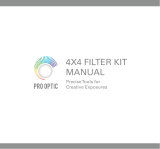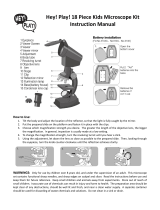Page is loading ...

Microscope
ECLIPSE FN1
Instructions
M368E 05.10.NF.1


1
Introduction
Thank you for purchasing the Nikon product.
This instruction manual is written for the users of the Nikon Microscope ECLIPSE FN1. To ensure correct usage,
please read this manual carefully before operating the product.
• It is prohibited to reproduce or transmit this manual in part or whole without Nikon's expressed permission.
• The contents of this manual are subject to change without notice.
• Although every effort has been made to ensure the accuracy of this manual, if you note any points that are
unclear or incorrect, contact your nearest Nikon representative.
• Some of the products described in this manual may not be included in the set you have purchased.
• Also be sure to read the manuals for any other products that you are using with this system (the super
high-pressure mercury lamp power supply, high-intensity light source, and such).
WARNING and CAUTION Symbols Used in This Manual
Although Nikon products are designed to provide the utmost safety during use, incorrect usage or failure to follow the
safety instructions provided may cause personal injury or property damage. Damage or injury that may occur due to
mishandling is unwarranted. To ensure correct usage, read the instruction manual carefully and thoroughly before
using the product. Do not discard the manual; keep it handy for easy reference.
Safety instructions within this manual are accompanied by the following symbols to highlight their importance. For
your safety, always follow the instructions accompanying these symbols.
Symbol Meaning
Disregarding instructions accompanying this symbol may lead to serious injury or
death.
Disregarding instructions accompanying this symbol may lead to injury or property
damage.
WARNING
CAUTION

Introduction
2
Meaning of the symbol used on the product
The symbol appearing on the product indicates the need for caution at all times during use. Always refer to the
instruction manual and read the relevant instructions before manipulating any part to which the symbol has been
affixed.
Caution for heat
This symbol on the lamphouse of the Eclipse FN1 calls your attention on the following:
• The lamp and its surroundings (including the lamp house) become very hot during and
immediately after lighting.
• Do not touch the lamp and its surroundings during and immediately after lighting to prevent
the risk of burns.
• Make sure that the lamp and its surroundings are sufficiently cool before the lamp
replacement.

3
Safety Precautions
Take note of the following points to use this product and its system safely and correctly.
1 Intended product use
This microscope system is intended primarily for microscopy and photomicrography of specimens such as
sliced living cells using the dia illumination or the epi illumination.
2 Do not disassemble
Disassembling the microscope or the microscope system may result in electric shock or malfunctions.
Malfunctions and damage due to disassembling are unwarranted.
Never attempt to disassemble any part other than the parts described in this manual. If you experience
problems with the microscope or the microscope system, contact your nearest Nikon representative.
3 Read the instructions carefully
To ensure safety, carefully read this manual and the manuals provided with any other equipment used with
this microscope. In particular, observe all warnings and cautions given at the beginning of each manual.
To use this microscope system with an epi-fl attachment:
The mercury lamp (or xenon lamp) used for the epi-fl microscopy requires special handling. Make sure to
see the manual provided for either the super high-pressure mercury lamp power supply or the
high-intensity light source.
4 Cautions about the power cord
Make sure to use the specified power cord. Using a wrong power cord may result in malfunctions or fire.
The power supply for this system is classified as subject to Class I protection against electrical shock.
Make sure the power supply unit is connected to an appropriate ground terminal (protective earth
terminal).
Refer to Chapter 7, "Specifications," for the specified power cord.
To prevent electrical shock, always turn off the power switch (press it to the "O" position) on the power
supply unit before attaching or detaching the power cord.
5 Cautions about heat from the light source
The lamp and its surroundings (including the lamp house) become very hot during and immediately after
lighting.
• Do not touch the lamp and its surroundings during and immediately after lighting. They become very
hot and may cause burn injuries.
• Make sure that the lamp and its surroundings are sufficiently cool before the lamp replacement.
• Do not allow cloth, paper, or highly flammable volatile materials, such as gasoline, benzine, paint
thinner or alcohol, to come near the lamp house while the lamp is lit or within 30 minutes after
switching off the power. They become very hot and may cause fire or burn injuries.
WARNING

Safety Precautions
4
6 Mercury lamp or xenon lamp
(for an epi-fl attachment)
The mercury lamp (or xenon lamp) used for the epi-fl attachment requires special handling. To use the
system safely and correctly, read the warnings below and be aware of the dangers. Also carefully read
the manual for the super high-pressure mercury lamp power supply (or high-intensity light source) and
the manual (if provided) by the manufacturer of the lamp and follow their instructions.
Warnings about the mercury lamp and the xenon lamp
1) The mercury lamp (or the xenon lamp) radiates ultraviolet light that is harmful to the eyes and skin
when the lamp is turned on. Don't look at the lamp directly. Direct viewing of light from these lamps
may result in blindness.
2) Gas is sealed under very high pressure inside the lamp. The pressure increases when the lamp is on.
If the lamp is scratched, dirty, subjected to high external pressure or physical impact, or used beyond
its operational life, the sealed gas may escape or the lamp may burst. In such cases, there is a
possibility of inhaling the gas, injury by broken piece of the glass, or other accidents.
3) When the lamp is on, the lamp and its surroundings become extremely hot. Do not tough the lamp
and its surroundings to prevent a burn injury and do not place flammable materials near the lamp to
prevent a fire.
4) Use only the lamps specified in this manual. Using other than the specified type of lamp could
result in an accident, such as a burst.
Because safety is a top priority in the design of Nikon products, the hazards described above should not
pose any danger as long as you heed all of the warnings and cautions in the manuals and use the system
only for its intended purpose. However, the hazards described above could lead to an accident if you fail
to heed all of the warnings and cautions in the manuals, if you strike the system, or if you attempt to
disassemble the system. Therefore, always be sure to heed all of the warnings and cautions.
7 Turn off the lamp before changing the filter cubes
(for an epi-fl attachment)
Before changing the filter cubes, be sure to turn off the light source of the epi-fl attachment. If the lamp is
lit and the filter cubes are changed, dangerous ultraviolet rays may be radiated.
8 Place the D/UV slider into the optical path
(for the D-FL epi-fl attachment)
To perform the bright-field microscopy under the episcopic illumination, the dark-field microscopy under
the episcopic illumination, or the DIC microscopy under the episcopic illumination with the mercury lamp
house, place the D/UV slider of the D-ES EPI ND slider into the optical path. If the D/UV slider is removed
from the optical path, dangerous ultraviolet rays will be radiated and the eyes and skin may be injured.
9 Installation of the microscope
To prevent the microscope from toppling over, fix the microscope FN1 body securely on a baseplate or a
vibration isolator with bolts.
WARNING

Safety Precautions
5
1 Isolate this microscope and its system equipment from the power source during assembly,
connecting/disconnecting cords, lamp replacement, and maintenance
To prevent electric shock and/or malfunctions, always turn off the power switches for the system (press
them to the "O" positions) and unplug the power cords from the wall outlet before assembly, connecting or
disconnecting cords, lamp replacement, and cleaning the microscopy and the objectives.
2 Cautions when replacing lamps
To prevent burn injuries, wait at least 30 minutes after the lamp is turned off to give it sufficient time to cool
down when replacing lamps. And, to avoid electric shock or malfunctions, never attempt to replace lamps
without turning off the power switches for the system (press them to the "O" positions). And then, unplug
the power cords from the wall outlet.
Make sure the lamp house cover is securely fitted to the lamp house after replacing lamps. Never turn on the
lamp while the lamp house cover is open.
When you dispose of the replaced lamp, do not break it up. Instead, dispose of the used lamp as special
industrial waste or dispose of it according to the local regulations and rules.
3 Use the specified light source
Use the specified light source. Using a wrong light source may cause a malfunction or a fire.
• For the illumination with the optical fiber
Specified light source: Sumita Optical Glass Inc. Halogen light source LS-DWL-N
• For the illumination with the lamp house
Specified lamp house: Nikon FN-LH
Specified lamp: 12V 100W Long life halogen lamp (PHILIPS 7724i or ODRAM HLX 64623)
Specified power supply: Nikon TE2-PS100W
* In addition, when the lamp house is used for the illumination, a lamp house adapter must be
attached to connect the lamp house with the microscope FN1.
4 Do not spill water or a chemical agent onto the microscope system
Never allow water or a chemical agent to come into contact with the microscope system. And do not use
the microscope system in circumstances where the microscope system is splashed with water or a
chemical agent. Water or a chemical agent splashed onto the power supply or the power supply device for
the optical fiber light source may cause a short circuit, resulting in malfunction or abnormal overheat. If the
product is subject to contact with water or a chemical agent, turn off the power switches for the product
(press them to the "O" positions). Then unplug the power cords from the wall outlet. Then, wipe off the
water with a piece of dry cloth. If water or a chemical agent enters the product, do not use the product and
contact your nearest Nikon representative.
5 Do not place any object on the top of the microscope or its system
Do not place any object on the top of the microscope or its sytem. Do not cover them with a piece of cloth
or so on. The system temperature will rise, resulting in malfunctions.
CAUTION

Safety Precautions
6
6 Cautions in assembling, installing, and carrying the microscope system
• Take care to avoid pinching your finger or hand during the microscope system assembly and
installation.
• Scratches or fouling such as fingerprints on optical components (lenses, filters, and so on) will
degrade microscope images. Be careful to avoid scratches or direct contact with the lenses and filters
when assembling the microscope system.
• To carry the microscope system, first detach all parts. And, tilt the microscope body while supporting
it, then securely hold it by the base.
• Never grasp the focus knobs, eyepiece tube, sliding nosepiece, nosepiece up/down part, stage,
substage, or condenser when carrying the microscope system. This may cause the part to come off,
resulting in damage to the microscope system.
• Do not install the product in a locker or a cabinet.
7 Do not turn on the power supply and the power supply for the optical fiber light source when a
cover is placed over the product.
Do not turn on the power supply and the power supply for the optical fiber light source when a cover is
placed over the product. A cover on the product blocks the heat radiation and it may cause abnormal heat
or fire hazards.
8 Cautions about long and continuous observations
To relieve fatigue resulting from long observation sessions, limit continuous observations to one hour.
Take at least 10- to 15-minute breaks between observation sessions. And, take care of the layout of
devices to be used and adjust the height of your chair.
CAUTION

Notes on Handling the Microscope System
7
Notes on Handling the Microscope System
1 Handle with care
This microscope system is a precision optical instrument. Handle the microscope system with care to avoid
shock on impact.
In particular, objectives may loose accuracy when exposed to even a weak physical shock.
2 Weak electromagnetic waves
The power supply for this microscope system emits weak electromagnetic waves. There is a possibility that
some precision electronic devices are affected by the electromagnetic waves. To prevent bad influences,
locate such electronic equipment away from the microscope system. If a TV or radio reception is affected,
move the TV or radio set farther from the product.
3 Dirt on the lens
Scratches or fouling such as fingerprints on optical components (lenses, filters, and so on) will degrade
microscope images.
If these parts become dirty, clean them as described in Capter 6, "Care and Maintenance" at the end of this
manual.
4 Dirt on the lamp
Never touch the lamp with bare hands. Dirt or fingerprints on the lamp will result in uneven illumination and
reduce the service life of the lamp. Always wear gloves when handling lamps.
5 Installation location
This microscope system is a precision optical instrument. So, the usage or storage in an inappropriate
environment may result in malfunctions or poor performance. Consider the following factors when selecting
an installation location:
• Fix the microscope FN1 body securely on a baseplate or a vibration isolator with bolts.
• When the microscope is mounted on a microscope slider such as an XY mover, fix the microscope
body on the microscope slider securely with bolts or so on to prevent the microscope from toppling
over.
• The halogen lamp light source, the lamp house, and the optical fiber light source need to dissipate heat
when the lamp is lit. So, locate such heat sources at least 10 cm away from walls.
• Choose a location less exposed to hazards in the event of collisions, earthquakes, or other potential
disasters. Choose a sturdy vibration isolator, desk, or table for the base of the microscope system.
• Avoid bright locations where the product is exposed to direct sunlight or immediately under room lights.
If the ambient light is bright, the microscopy image will be affected.
• Choose a location that is free from considerable dust or dirt.
• To avoid splashes, do not use the microscope system near water.
• Make sure the ambient temperature is 0 to 40°C and humidity is 85% or less. Using or storing the
product in hot, humid locations may result in mold formation or condensation on lenses, performance
degradation, or malfunctions.
• Select a layout that allows easy removal of the power cords from the AC inlets on the power supply
and the optical fiber light source in the event of an emergency.

Notes on Handling the Microscope System
8
6 Focus knobs
• Never turn the focus knobs on the left and right sides of the product in opposite directions at the same
time. Doing so may damage the product.
• Turning the coarse focus knob past its farthest point will damage the product. Never use excessive
force when turning the knob.
7 Protect the ports (when the trinocular eyepiece tube or the variable magnification double port tube
is attached).
Always attach caps to any port not in use. When caps are provided with equipment, use them. If any port is
not covered with a cap, extraneous light and dust may come into the equipment.
8 Handling filters (for an epi-fl attachment)
• Interference filters (especially excitation light filters, which are exposed to strong light) deteriorate over
time. Replace the filters as necessary.
• Filter characteristics may alter if the filter is exposed to high humidity. To prevent changes or
degradation of filter characteristics, avoid using or storing the filters under conditions of high humidity or
high temperature and avoid subjecting the filters to rapid temperature changes. When a filter is not in
use, store it in a desiccator or hermetically sealed container with a drying agent.
• The filters attached in the nine types of filter cubes listed below have sharper wavelength characteristics
than standard filters. However, due to their sophisticated coatings, they must be handled with special
care. In particular, take care to avoid abrasion from cleaning. Follow the procedure described in Section
1, "Lens Cleaning," of Chapter 6, "Care and Maintenance.")
Single band filter cubes: DAPI, FITC, TxRed, GFP
Multi band filter cubes: F-R, F-T, D-F, D-F-R, D-F-T
9 Handling
the D-FLD dark-field illumination cube (for an epi-fl attachment)
There are two blades in front of the D-FLD dark-field illumination cube to prevent light from coming through.
Do not apply any pressure onto the blades to prevent malfunctions.
10 Contents of the package
1) The contents of the package are listed below. Check them.
• Microscope ECLIPSE FN1
Main body x1
Substage part x1
Eyepiece tube mount part x1
Nosepiece arm part x1
Four base auxiliary legs x4
Tools
Hexagonal screwdriver x1
Two hexagonal wrenches x2
Screws
Two condenser centering screws x2
Condenser clamp screw x1

Notes on Handling the Microscope System
9
Two clamp screws for the eyepiece tube mount part front side (long type) x2
Two clamp screws for the eyepiece tube mount part rear side (short type) x2
Sixteen clamp screws for base auxiliary legs x16
Sixteen washers for base auxiliary legs x16
• Sliding nosepiece x1
• LWD condenser
Main body x1
Two diaphragms for the diagonal illumination x2
• Polarizer turret
Main body x1
1/4 lambda plate positioning tool x1
• Polarizer for visible lights x1
• Polarizer for infrared rays x1
• Variable magnification double port tube x1
• Single objective holder x1
• LWD 16x water immersion type objective x1
• LWD 16x DIC slider x1
• Variable magnification turret x1
• Rectangular stage
Stage main part x1
Two auxiliary support columns x2
Two auxiliary plates x2
Knurled ring x1
Acrylic chamber x1
Chamber holder x1
Eight flat head screws to clamp auxiliary plates x1
• Lamp house adapter
Main body x1
Raising parts x2
• Precentered lamp house x1
• Magnescale
Main body x1
Display part x1
• AC adapter x1
2) Do not discard the packing case, as it may be needed for future transportation.

Contents
10
Contents
Introduction...................................................................................................................................... 1
WARNING and CAUTION Symbols Used in This Manual................................................... 1
Meaning of the symbol used on the product ....................................................................... 2
Safety Precautions........................................................................................................................... 3
WARNING.......................................................................................................................... 3
CAUTION........................................................................................................................... 5
Notes on Handling the Microscope System ........................................................................ 7
Chapter 1 Part Name .................................................................................................................. 12
Chapter 2 Microscopy ................................................................................................................. 14
Chapter 3 Operation of Each Part ............................................................................................... 17
1 Coarse Focus Knob and Fine Focus Knob.......................................................... 17
1.1 Focus Knob Rotation and the Objective Vertical Movement............................ 17
1.2 Adjustment for the Rotation Torque (rotation Resistance)
of the Coarse Focus Knob ............................................................................... 17
2 Sliding Nosepiece ............................................................................................... 18
2.1 Objective Vertical Movement Lever and the Objective Position....................... 18
2.2 Switching Objectives........................................................................................ 19
2.3 Parfocal Adjustment for the Objectives ............................................................ 20
2.4 Dipping Function for a Water Immersion Type Objective................................. 20
2.5 Centering the Objective ................................................................................... 20
2.6 Attaching/Detaching the DIC Slider ................................................................. 21
3 Single Objective Holder....................................................................................... 21
4 Eyepiece Tube .................................................................................................... 21
4.1 Selecting the Optical Path in the Eyepiece Tube
(T Eyepiece Tube, F Eyepiece Tube)............................................................... 21
4.2 Diopter Adjustment........................................................................................... 22
4.3 Interpupillary Distance Adjustment................................................................... 23
5 LWD Condenser.................................................................................................. 23
5.1 Focusing and Centering the LWD Condenser ................................................. 23
5.2 Adjusting the Condenser Aperture Diaphragm ................................................ 24
5.3 Attaching an Optical Element into the LWD Condenser Turret ........................ 25
5.4 Operation of the LWD Condenser for Each Microscopy .................................. 26
6 Field Diaphragm.................................................................................................. 27
7 Stage .................................................................................................................. 27
8 Water Immersion Operation (Water Immersion Type Objective Handling) ........... 28
9 Cleaning the Oil Immersion Type Objective After Use ......................................... 28
10 Variable Magnification Double Port Attachment................................................... 29
10.1 Port Selection................................................................................................... 30
10.2 Mounting Parts of the Ports ............................................................................. 30
10.3 Mounting a 2/3 Inch TV Camera ...................................................................... 30
10.4 Aligning the Optical Paths for the Front Port and the Rear Port ...................... 31
10.5 Parfocal Adjustment for the Front Port and the Rear Port ............................... 31
10.6 Selecting the Magnification for the Rear Port .................................................. 31
10.7 For the DIC Microscopy ................................................................................... 32

Contents
11
11 Polarizer Turret ................................................................................................... 32
11.1 Attaching Filters ............................................................................................... 33
11.2 For the DIC microscopy ................................................................................... 33
11.3 Contrast Adjustment......................................................................................... 35
Chapter 4 Assembly.................................................................................................................... 36
Chapter 5 Troubleshooting.......................................................................................................... 49
1 Viewing Problems and Control Problems ............................................................ 49
2 Electrical System Problems................................................................................. 52
Chapter 6 Care and Maintenance ............................................................................................... 53
Chapter 7 Specifications ............................................................................................................. 54

12
Part Name
1
If the microscope is not assembled yet, refer to Chapter 4, "Assembly" and assemble the microscope beforehand.
For details about assembling and handling the power supply and the light source, see the instruction manuals for
them.
1. Main part of the microscope
This photo depicts the ECLIPSE FN1 microscope configured with the epi-fl attachment, the variable magnification
double port attachment, and the ergonomic eyepiece tube.
* The product name for the variable magnification double port attachment is "Mag. Variable Double Port."
* The ultraviolet light shield is removed from the
microscope in the photo above. The following figure
shows the ultraviolet light shield.
Eyepiece
Eyepiece tube
Diopter adjustment
ring
Slide click release button
Sliding nosepiece
Objective vertical movement
lever
Condenser
Base auxiliary leg
Sliding nosepiece lever
Epi-fl attachmen
t
Condenser focus knob
Condenser centering screw
Optical path selector lever
Variable magnification
double port attachment *
Magnification selector dial
Rectangular stage
Chambe
r
Ultraviolet light shield

Chapter 1 Part Name
13
2
2. TE2-PS100W power supply
The bottom of the power supply becomes extremely hot while it is in use. Do not obstruct the
air vents on the sides of the power supply.
A
nalyzer selector lever
Rear side fine focus knob
Rear side coarse focus knob
Stage movement knob
for the Y-axis
Stage movement knob
for the X-axis
Front side fine focus knob
Front side coarse focus knob
Coarse focus torque adjustment ring
Objective
Field diaphragm control
WARNING
Focus adjustment ring for the rear port
Lamp house
Parfocal correction
knob
Brightness
control knob
Power indicator
This lamp is lit when power is on.
Power switch
Push it to the "I" side to turn on.
Push it to the "O" side to turn off.
A
C inlet
Connect the specified power cord
that meets the voltage provided.
Refer to Chapter 7, "Specification"
for the specified power cord.
OUTPUT connector
This connector is used fo
r
the lamp.
It is connected to the lamp
house through the lamp
cable.
Sanwa Electric
SNS-1603-RSFb
Pin 1: Output +
Pin 2: Output -
Pin 3: Not used

14
Microscopy
2
The general procedure for the microscopy with water immersion objective is described below.
For details, refer to Chapter 3, "Operation of Each Part."
1
Turn on the power supply or the optical fiber light source. (Push the switch to the "I" postion.)
2
Adjust the brightness with the brightness control knob on the power supply or on the optical fiber
light source.
3
Rotate the polarizer turret to locate the desired filter into the optical path.
Under the standard configuration, the following filters are attached to the polarizer turret.
Upper turret: NCB11
Lower turret: ND filters (ND2, ND4, and ND16)
4
Push in the sliding nosepiece to locate the near
side objective, the low magnification objective (4x
or 10x), into the optical path.
CAUTION:
Make sure to move the objective vertical
movement lever to the center position
when you change objectives between
the near side one and the far side one.
You cannot change objectives when the
objective vertical movement lever is
placed at the right or the left. If you
attempt to change objectives forcibly,
the microscopy may be damaged.
Refer to Section 2.2 in Chapter 3, "Selecting an
Objective."
5
Place the specimen on the stage.
6
Rotate the condenser focus knob to raise the
LWDcondenser. The LWD condenser tip must be
raised to the limit position where it does not touch
the specimen bottom.
7
Fully open the field diaphragm with the field
diaphragm control. And fully open the condenser
aperture diaphragm with the condenser aperture
diaphragm lever.
8
Move the stage to place the target part of the
specimen into the optical path.
Push in
Condenser
focus knob
Field diaphragm
control
Condenser aperture diaphragm lever

Chapter 2 Microscopy
15
2
9
When the trinocular eyepiece tube is attached,
push in the optical path selector lever and select
the optical path to make 100% light go into the
binocular part.
Refer to Section 4.1 in Chapter 3, "Selecting the
Optical Path in the Eyepiece Tube (T Eyepiece
Tube, F Eyepiece Tube)."
10
Focus on the specimen with the coarse focus
knob and the fine focus knob.
11
Adjust the diopters and the interpupillary distance.
Check for your both eyes.
Refer to Section 4.2, "Diopter Adjustment" and
4.3, "Interpupillary Distance Adjustment" in
Chapter 3.
12
Focus and center the LWD condenser.
Refer to Section 5.1 in Chapter 3, "Focusing and
Centering the Condenser."
13
Move the objective vertical movement lever to the
center to retract the low magnification objective into
the upper position.
14
Pull the sliding nosepiece to the front to locate the
water immersion type objective into the optical path.
CAUTION:
Make sure to move the objective vertical
movement lever to the center position
when you change objectives between the
near side one and the far side one.
You cannot change objectives when the
objective vertical movement lever is placed
at the right or the left. If you attempt to
change objectives forcibly, the microscopy
may be damaged.
Condenser
centering screw
Push in
Move the objective vertical
movement lever to the center.
A
djust the diopters.
A
djust the interpupillary distance.
Pull

Chapter 2 Microscopy
16
15
Move the objective vertical movement lever to the
left so that the objective tip touches the surface of
the water over the specimen.
16
To perform the parfocal correction, use the
parfocal correction knob on the sliding nosepiece.
With this focusing operation, a confocal position
for the two objectives can be attained.
17
Adjust the brightness with the brightness control
knob on the power supply or on the optical fiber
light source.
18
Stop down the field diaphragm with the field
diaphragm control so that it circumscribes the
viewfield.
Refer to Section 6 in Chapter 3, "Field
Diaphragm."
19
Stop down the condenser aperture diaphragm
with the condenser aperture diaphragm lever to
about 70 to 80% of the numerical aperture of the
objective.
20
Start the microscopy.
Parfocal
correction
knobs
Condenser aperture
diaphragm lever
Field
diaphragm
control

17
Operation of Each Part
3
1
Coarse Focus Knob and Fine Focus Knob
1.1
Focus Knob Rotation and the Objective Vertical Movement
The rear side fine focus knob is marked in 1
µ
m
increments.
The objective rises/falls approximately 0.1 mm per one
turn of the fine focus knob.
The objective rises/falls approximately 14 mm per one turn
of the coarse focus knob.
The vertical movable range (coarse/fine focus stroke) of
the objective is 15 mm. It can be risen 13 mm above from
the focal point and can be lowered 2 mm below from the
focal point.
Focus knob rotation and the
objective vertical movement
Never attempt either of the following actions, as they will
damage the microscope.
• Rotating the left and right focus knobs in opposite directions
at the same time.
• Rotating the coarse focus knob past the stopper.
1.2
Adjustment for the Rotation Torque (rotation Resistance) of the Coarse
Focus Knob
The torque of the coarse focus knob can be adjusted.
To increase the torque, rotate the torque adjustment ring
at the base of the rear side coarse focus knob in the
counterclockwise direction. To decrease the torque, rotate
the ring in the clockwise direction.
CAUTION:
If the torque is adjusted very heavy and the
coarse focus knob is rotated, the microscope
may be damaged.
Coarse torque adjustment ring
Decrease the
torque
Increase the
torque

Chapter 3 Operation of Each Part
2 Sliding Nosepiece
18
2
Sliding Nosepiece
The sliding nosepiece can be attached two objectives into the near side socket and the far side socket.
The objectives are changed by sliding the nosepiece to and from.
2.1
Objective Vertical Movement Lever and the Objective Position
You can move the objective upward and downward by
operating the objective vertical movement lever on the
sliding nosepiece from side to side. This operation is
independent of the focus knob operation.
This operation is useful for retracting the objectives to
switch objectives and for dipping the objective into the
water to perform the water immersion.
You can operate the lever only when the objective is
placed in the optical path.
The vertical movable range of the objective is up to 15 mm
above the focal point. With this movable range, you can
observe a specimen in a high petri dish.
The table below shows the relationship between the objective vertical movement lever position and the
objective position.
Lever position
Near side objective position
(The near side objective is located
in the optical path.)
Far side objective position
(The far side objective is located in
the optical path.)
Right Observation position
Center Retracted position Retracted position
Left Observation position
Sliding nosepiece
Objective vertical
movement lever
/