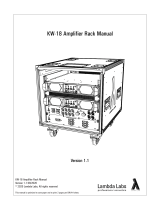Page is loading ...

One Digital Drive
Novato, CA 94949
Voice: 415-883-0128 Web: www.sutter.com
Fax: 415-883-0572 Email: [email protected]
Lambda DG-4PLUS
and
Lambda DG-5PLUS
Ultra-High-Speed Wavelength
Switching Illumination System
Operation Manual
Rev. 3.05b (20131009)

LAMBDA DG-4 & DG-5 OPERATION MANUAL – REV. 3.05B (20131009)
ii
Copyright © 2013 Sutter Instrument Company. All Rights Reserved.
LAMBDA-10
®
and SmartShutter
®
are registered trademarks of Sutter Instrument
Company.



LAMBDA DG-4 PLUS & DG-5 PLUS OPERATION MANUAL – REV. 3.05B (20131009)
iii
DISCLAIMER
The ultra high speed wavelength switching xenon arc lamp Lambda DG-4PLUS/DG-5PLUS
system is designed for the specific use as a microscope illuminator and optical wavelength
switcher, and no other use is recommended.
This instrument should only be used in a laboratory environment for use on animal tissues.
It is not intended for, nor should it be used in, human experimentation or applied to humans
in any way. This is not a medical device.
Do not open or attempt to repair the instrument without expressed and explicit instructions
from Sutter Instrument Company. Extreme heat and high voltages are present and could
cause injury.
Do not allow unauthorized and or untrained operatives to use this device.
Any misuse will be the sole responsibility of the user/owner and Sutter Instruments assumes
no implied or inferred liability for direct or consequential damages from this instrument if it
is operated or used in any way other than for which it is designed.
SAFETY WARNINGS AND PRECAUTIONS
Electrical
Operate the Lambda DG-4PLUS and DG-5PLUS using 100- 240 V AC, 50/60 Hz line
voltage. This instrument is designed for connection to a standard laboratory power
outlet (Overvoltage Category II), and because it is a microprocessor--controlled device, it
should be accorded the same system wiring precautions as any 'computer type' system. A
surge protector and power regulator are recommended.
Fuse Replacement: Replace only with the same type and rating:
5 x 20 mm glass tube, time delay (medium), time lag, or “slow blow”)
Rating:
Line Voltage: 100 – 240 VAC
Manufacturer Examples
RoHS Compliant (Lead Free)?
Xenon
Lamp
Power
Rating
Fuse
Rating
Yes No
300 Watts
T6.3A,
250V
Bussmann: S506-6.3-R
Littelfuse: 218 06.3P
Bussmann: GDC-6.3A
Littelfuse: 218 06.3
A spare fuse is located in the power input module. Please refer to the fuse-replacement
appendix for more details on fuse ratings and for instructions on how to change the fuse.
Avoiding Electrical Shock and Fire-related Injury
Always use the grounded power supply cord set provided to connect the unit to a
grounded outlet (3-prong). This is required to protect you from injury in the event that
an electrical hazard occurs.
Do not disassemble the unit. The only user serviceable parts are the line fuse, the xenon
bulb, and filters. The line fuse is accessible from the outside of the unit. The bulb and

LAMBDA DG-4 PLUS & DG-5 PLUS OPERATION MANUAL – REV. 3.05B (20131009)
i
v
the filters are accessible via separate panels on the side of the unit. Bulb replacement
and filter installation/removal are covered in separate sections of the manual and should
only be attempted with the power cord disconnected.
To prevent fire or shock hazard do not expose the unit to rain or moisture.
Electromagnetic Interference
To comply with FDA and CE electromagnetic immunity and interference standards; and to
reduce the electromagnetic coupling between this and other equipment in your lab always
use the type and length of interconnect cables provided with the unit for the interconnection
of one or more filter wheels and/or shutters, host computer via serial RS-232 or parallel
interface, or other equipment via TTL connections (see the TECHNICAL
SPECIFICATIONS appendix for more details).
Operational
Operate only in a location where there is a free flow of fresh air on all sides.
NEVER ALLOW THE FREE FLOW OF AIR TO BE RESTRICTED.
Do not operate the lamp in an orientation where the output of the CERMAX lamp faces
within 45° of straight upward. To do so may cause arc instability and the possibility of
damage to the front window of the CERMAX lamp. Note that the lamp output is towards
the heat sink mounted on the side of the cabinet.
Avoiding Physical Injury while Powered Up and Emitting Light
WARNING: DO NOT LOOK DIRECTLY INTO THE LIGHT GUIDE! The output
of the light aperture or the light guide should be directed into the microscope using the
appropriate adapters, directed away from anyone’s eyes, and not directed toward any
reflective surface.
INFRARED RADIATION: The infrared radiation (and ultraviolet radiation)
generated by this lamp can cause significant skin burns and eye damage.
THE SMARTSHUTTER IS NOT A SAFETY SHUTTER: The Lambda DG-
4/DG-5 can be optionally equipped with a Sutter Instrument
Smart
Shutter. The
SmartShutter is not intended to be a ‘safety shutter.’ A safety shutter usually closes
automatically in the event of a power failure and is designed with the primary goal of
ensuring that it will not allow any unintended exposure. For laser safety applications, a
shutter is normally designed so that no single component failure allows an unintended
exposure to the laser beam. The SmartShutter is intended for use in the controlling of
light in scientific and industrial applications. The SmartShutter was designed for high
performance and durability, but without certain features that would be desirable in a
safety shutter application.
EXPLOSION: High internal pressure exists in any xenon arc lamp.

LAMBDA DG-4 PLUS & DG-5 PLUS OPERATION MANUAL – REV. 3.05B (20131009)
v
HIGH VOLTAGE: High ignition voltages, which exist inside the cabinet, can be
lethal.
WARNING: OZONE: The UV-enhanced (“full spectrum”) version of the xenon arc
bulb generates significant amounts of ozone, which is toxic. A Lambda-DG-Series system
installed with a full spectrum bulb must be connected to a ventilation or ozone-removing
system (also known as an “ozone eater”) for the evacuation of the ozone produced during
operation. Please contact Sutter Instrument (+1-415-883-0128 or
for further information. There are no ventilation requirements for the ozone-free bulb.
Avoiding Physical Injury and Equipment Damage while Replacing the Xenon Bulb
WARNING: Before removing the xenon arc lamp bulb housing assembly
from a Lambda LS or Lambda DG-Series system, make certain that the system is powered
down (single switch for the Lambda LS or both MAIN and LAMP switches for the Lambda
DG-4-series) and disconnect the power cord from the source. Wait at least half an hour for
the lamp to cool before removing the lamp bulb housing.
The original manufacturer of the xenon lamp and power supply used in the Lambda DG-
Series provides the additional safety information on the following page. It is intended to
amplify the information given above.

LAMBDA DG-4 PLUS & DG-5 PLUS OPERATION MANUAL – REV. 3.05B (20131009)
vi
PerkinElmer Optoelectronics
44370 Christy Street
Fremont CA 94538
Phone: 510-979-6500
FAX: 510-687-1152
SHORT ARC XENON LAMPS AND
SYSTEMS
Proper use and safe operating practices are the
responsibility of equipment manufacturers who
incorporate the lamp into equipment and users of
such lamps and equipment. The supplier of this
lamp provides information on its products and
associated hazards, but it assumes no
responsibility for after-sale operating and safety
practices. All lamps are under pressure and must
be handled with care. Take appropriate action
through baffles, light shields, interlock switches or
other safeguards to protect personnel from harm
due to operation and/or failure of the lamp.
SAFE OPERATING INSTRUCTIONS
Do not operate this lamp except in accordance
with proper operating instructions and within
recommended operating specifications. Direct
questions regarding lamp operation or safety to
your lamp supplier.
LAMP DISPOSAL
CERMAX lamps do not have reclaimable parts.
Before disposal, it is recommended to relieve a
lamp’s gas pressure by squeezing the tip-off with
pliers until the gas escapes. If gas pressure is not
relieved, care should be taken to discard the lamp
in a landfill and not an incinerator.
SAFETY HAZARDS
The operation of lamps involves one or more of
the following hazards. In the absence of safe
operating practices and precautions, any one of
these hazards could result in injury.
I. EXPLOSION - The lamps are filled with
xenon gas at very high pressure. Lamps must be
handled with the same care and caution given
any vessel containing these levels of pressure. A
hazard exists if the window or ceramic fractures
and may cause explosive mechanical failure.
Face shields or proper safety glasses are
recommended during all handling operations.
II. HIGH VOLTAGE - Ignition voltage of some
lamp models is very high and can be deadly. If
portions of the circuit are exposed, caution must
be used in setup and operation of the system.
The input power must be disconnected from the
power source before attempting any service to
the lamp.
III. INFRARED AND ULTRAVIOLET
RADIATION - Do not look directly at
operating lamps orb reflected light. Infrared
and ultra violet radiation generated by the lamp
can cause skin burns and permanent eye
damage.
IV. OZONE - Some UV type lamps generate
ozone, a toxic gas, by virtue of the ultraviolet
radiation. A lamp which gives off ozone must be
operated in a well ventilated area..
V. HOT SURFACES - Portions of the lamp can
reach temperatures of several hundred degrees
centigrade and cause serious burns if touched
even after the lamp is turned off.
OPERATING HAZARDS
CERMAX® Lamps
Read the following instructions and take all necessary
precautions

LAMBDA DG-4 PLUS & DG-5 PLUS OPERATION MANUAL – REV. 3.05B (20131009)
vii
TABLE OF CONTENTS
DISCLAIMER .........................................................................................................................................iii
SAFETY WARNINGS AND PRECAUTIONS ....................................................................................iii
Electrical .................................................................................................................................................iii
Avoiding Electrical Shock and Fire-related Injury.............................................................................iii
Electromagnetic Interference ...............................................................................................................iv
Operational .............................................................................................................................................iv
Avoiding Physical Injury while Powered Up and Emitting Light ....................................................iv
Avoiding Physical Injury and Equipment Damage while Replacing the Xenon Bulb.....................v
1. GENERAL INFORMATION .............................................................................................................1
1.1 Introduction.......................................................................................................................................1
1.1.1 How to Use this Manual............................................................................................................1
1.1.2 Technical Support ......................................................................................................................1
1.2 General Description..........................................................................................................................1
1.3 Differences between the Standard Lambda DG-4/5 and the DG-4/5PLUS ...............................2
1.4 Lambda DG-4PLUS and Lambda DG-5PLUS..............................................................................3
1.4.1 Systems........................................................................................................................................3
2. INSTALLATION.................................................................................................................................5
2.1 Unpacking..........................................................................................................................................5
2.2 Getting Started..................................................................................................................................5
2.3 Light Guide & Optical Holder Installation ....................................................................................8
2.3.1 Liquid Light Guide.....................................................................................................................8
2.3.2 Liquid Light Guide Installation................................................................................................8
2.3.3 Optical Holder ............................................................................................................................8
2.4 Loading Filters ..................................................................................................................................9
2.4.1 Filter Orientation.......................................................................................................................9
2.4.2 Loading Filters ...........................................................................................................................9
2.4.3 Selection of a Filter Position ...................................................................................................10
2.4.4 Blanking Discs ..........................................................................................................................10
2.4.5 Neutral Density Filters............................................................................................................10
2.4.6 Filter Holder Installation ........................................................................................................10
3. OPERATIONS...................................................................................................................................13
3.1 Control Electronics .........................................................................................................................13
3.2 Preparation and Precautions.........................................................................................................13
3.3 Power-Up Sequence........................................................................................................................13
3.4 Top Panel Controls .........................................................................................................................14
3.4.1 Keypad.......................................................................................................................................14
3.5 Electrical Connections....................................................................................................................15
3.5.1 Parallel Port..............................................................................................................................16
3.5.2 Serial Port .................................................................................................................................16
3.5.3 Filter Value Out .......................................................................................................................16
3.5.4 Sync............................................................................................................................................17
3.5.5 DAC............................................................................................................................................17
3.5.6 Strobe.........................................................................................................................................17

LAMBDA DG-4 PLUS & DG-5 PLUS OPERATION MANUAL – REV. 3.05B (20131009)
viii
3.5.7 Line Power ................................................................................................................................17
3.6 Fuse ..................................................................................................................................................17
3.7 Modes of Operation (LOCAL)........................................................................................................17
3.7.1 General Information ................................................................................................................17
3.7.2 Selecting an Operational Mode: The MODE Key.................................................................18
3.7.3 Move on Command Mode........................................................................................................19
3.7.4 Move on Sync Pulse Mode.......................................................................................................20
3.7.5 Move on Strobe Pulse Mode....................................................................................................21
3.7.6 Move on Sync, Inhibited by the Strobe Line Mode ..............................................................22
3.7.7 Edit a Filter Definition Mode..................................................................................................23
3.7.7.1 General Information .........................................................................................................23
3.7.7.2 Filter Numbers ..................................................................................................................24
3.7.7.3 Attenuation ........................................................................................................................25
3.7.7.4 Programming a Filter Number (“Logical Filter”)\ ........................................................26
3.7.7.5 Manual Adjustment of Attenuation ................................................................................27
3.7.8 Setup Ring Buffer Mode ..........................................................................................................28
3.7.8.1 General Information .........................................................................................................28
3.7.8.2 Storing the FILTER NUMBER Sequence......................................................................29
3.7.8.3 Viewing an Existing FILTER NUMBER Sequence ......................................................30
3.7.8.4 Running the RING BUFFER Sequence .........................................................................31
3.7.9 Turbo-Blanking Mode..............................................................................................................32
3.7.10 Display the First Four Filter Values Mode .........................................................................33
4. EXTERNAL CONTROL OPERATIONS .......................................................................................35
4.1 Parallel Interface ............................................................................................................................35
4.1.1 Connecting to the Lambda DG-4 parallel port .....................................................................35
4.1.2 Input Lines................................................................................................................................36
4.1.3 Command Codes.......................................................................................................................36
4.1.4 Busy Line ..................................................................................................................................40
4.1.5 Interface Modes ........................................................................................................................41
4.1.6 Controlling the Lambda DG-4 from a Computer’s Parallel (Printer) Port.......................41
4.1.7 Reading the Status of the Lambda DG-4...............................................................................43
4.1.8 Shutter Control ........................................................................................................................45
4.2 Serial Interface................................................................................................................................45
4.2.1 Connecting to the Lambda DG-Series Serial Input .............................................................45
4.2.2 Controlling the Lambda DG-4 from a Computer’s Serial Port...........................................46
4.2.3 Serial Port Command Echo.....................................................................................................47
4.2.4 Serial Port Command Completion Indicator ........................................................................47
4.2.5 Reading the Status of the Lambda DG-4...............................................................................47
5. MAINTENANCE ..............................................................................................................................49
5.1 Changing the Xenon Arc Bulb.......................................................................................................49
5.1.1 Bulb Assembly ..........................................................................................................................49
5.1.2 Removing the Lamp Assembly from the System..................................................................50
5.1.3 Bulb Replacement ....................................................................................................................51
5.1.3.1 Removing the Existing Bulb ............................................................................................51
5.1.3.2 Installing the New Bulb....................................................................................................51
5.1.4 Reinstalling the Lamp/Housing Assembly to the System ...................................................53
APPENDIX A. LIMITED WARRANTY .............................................................................................55

LAMBDA DG-4 PLUS & DG-5 PLUS OPERATION MANUAL – REV. 3.05B (20131009)
i
x
APPENDIX B. ACCESSORIES ...........................................................................................................57
B.1. Liquid Light Guides and Other Accessories...............................................................................57
B.2. Microscope Mounting Adapters...................................................................................................57
B.3. Xenon Arc Lamp Bulbs.................................................................................................................57
B.4. 18mm Interference Filter Accessories ........................................................................................57
B.5. 25mm Interference Filter Accessories ........................................................................................58
B.6. Neutral Density Filter Accessories..............................................................................................58
B.7. SmartShutter.................................................................................................................................58
APPENDIX C. FUSE REPLACEMENT ............................................................................................59
APPENDIX D. TECHNICAL SPECIFICATIONS ............................................................................61
APPENDIX E. EXTERNAL-CONTROL COMMAND REFERENCE ............................................63
INDEX ....................................................................................................................................................67
TABLE OF FIGURES
Figure 1-1. Lambda DG-4 optical pathway.............................................................................................. 2
Figure 2-1. Light guide installation. ......................................................................................................... 5
Figure 2-2. Lambda DG-4 left side............................................................................................................ 6
Figure 2-3. Liquid light guide installation. .............................................................................................. 8
Figure 2-4. Light guide optical holder. ..................................................................................................... 9
Figure 2-5. Filter holder assembly............................................................................................................ 9
Figure 2-6. Filter holder assembly with blanking disc. ........................................................................10
Figure 2-7. Lambda DG-4 left side..........................................................................................................11
Figure 3-1. Keypad (top panel)................................................................................................................14
Figure 3-2. Electrical connections (rear panel). .................................................................................... 16
Figure 3-3. Filter value out connector....................................................................................................17
Figure 3-4. Optical pathway based on filter position............................................................................24
Figure 3-5. DG-4 output attenuation. .................................................................................................... 25
Figure 3-6. Log of attenuation vs. change in output galvanometer value.......................................... 25
Figure 4-1. Parallel port DB25 connector (male). .................................................................................35
Figure 4-2. DB25 Parallel connector. .....................................................................................................42
Figure 4-3. Serial control connections (viewed from rear of cabinet). ................................................46
Figure 5-1. Lamp bulb assembly components. ......................................................................................49
Figure 5-2. Lamp cover panel on left side of the Lambda DG-4-series cabinet. ................................ 50
Figure 5-3. Heat sink retaining-clip removal.........................................................................................51
Figure 5-4. Bulb surfaces requiring they be covered with thermal compound.................................. 52

LAMBDA DG-4 PLUS & DG-5 PLUS OPERATION MANUAL – REV. 3.05B (20131009)
x
Figure 5-5. Heat sink alignment and positioning of the retaining clips.............................................52
Figure 5-6. Position of the bulb/heat sink assembly in the blue housing........................................... 53
Figure 5-7. Returning the light bulb assembly to the system. ............................................................53
Figure 5-8. Fuse replacement.................................................................................................................. 59
TABLE OF TABLES
Table 3-1. Input and output galvanometer values based on filter position........................................ 24
Table 4-1. Parallel port pin assignments. .............................................................................................. 35
Table 4-2. Command code types.............................................................................................................. 36
Table 4-3. DG-4-Only filter position movement commands. ............................................................... 37
Table 4-4. DG-5-Only filter position movement commands. ............................................................... 38
Table 4-5. Special commands. ................................................................................................................. 39
Table 4-6. Parallel port pin connections and definitions...................................................................... 42
Table 4-7. Parallel port numbering and addressing. ............................................................................ 43
Table 4-8. Shutter open and close commands. ...................................................................................... 45
TableC-1. Mains fuse requirements according to lamp power ratings and line voltage...................60
Table D-1. Cable specifications................................................................................................................62
Table E-1. Filter-selection command reference..................................................................................... 63
Table E-2. Filter selection command structure..................................................................................... 64
Table E-3. Special commands reference................................................................................................. 64
TABLE OF LISTINGS
Listing 4-1. A routine for obtaining the status of the DG-4................................................................. 44
Listing 4-2. Command echo check routine............................................................................................. 47
Listing 4-3. Command-completion check routine. ................................................................................47
Listing 4-4. Reading the Lambda DG-4's status.................................................................................... 48

LAMBDA DG-4 PLUS & DG-5 PLUS OPERATION MANUAL – REV. 3.05B (20131009)
1
1. GENERAL INFORMATION
1.1 Introduction
The Lambda DG-4PLUS and Lambda DG-5PLUS are two models of an illumination system
that is designed for the rapid change of wavelength. The system comprises three subsystems:
controller, optical path, and lamp light source with power supply. All three subsystems are
conveniently housed in one cabinet. For the most part, this manual is organized around those
subsystems to provide you with ready access to information, as you need it. Separate
documentation for the lamp and its power supply (provided by PerkinElmer Optoelectronics)
accompanies this manual.
1.1.1 How to Use this Manual
This manual is organized in a manner that is best suited for the typical manner in which the
reader would learn about the system, and then install, operate, and maintain it. Prior to the
table of contents of this manual is a disclaimer and a series of cautionary and warning notes
that should be read first. This first chapter provides an overall description of the system,
leaving more in-depth technical information towards the end of the chapter. The next chapter
describ
es how to install the system, followed by one or more chapters that provide operation
instructions, and ending with a chapter on maintenance. Following the final chapter are
several appendices that provide supplemental information. The installation chapter covers
everything related to installation, from unpacking the equipment as received, through to
ensuring that everything is correctly installed and is operating correctly. The operation
chapters cover the two basic types of user interaction with the system: Manual (local) control
and external computer control. Please take the time to read these instructions to assure the
safe and proper use of this instrument.
1.1.2 Technical Support
Unlimited technical support is provided by Sutter Instrument Company at no charge to our
customers. Our technical support staff is available between the hours of 8:00 AM and 5:00
PM (Pacific Time) at (415) 883-0128. You may also E-mail your queries to [email protected]
.
1.2 General Description
The Lambda DG-4/5PLUS is a complete illumination and rapid wavelength switching system.
While retaining the advantages of traditional interference filter based systems, the DG-
4/5PLUS greatly improves upon the temporal constraints of traditional filter changing
devices such as filter wheels. With switching time ranging from 0.5 milliseconds (when
switching between adjacent filters) to 1 millisecond (between the most distantly-spaced
filters), the DG-4/5PLUS allows for the user to perform real-time video imaging. This high
switching speed of the DG-4/5PLUS provides for the ability to follow fast changes in ion
concentrations in dual wavelength ratio imaging applications and to monitor other
concomitant changes in the studied system at additional wavelengths.
Modern interference filters, as used in the Lambda DG-4/5PLUS do not pass harmonics and
have integral blocking characteristics 1000 times better than typical monochromators
systems. For the same full width at half maximum (FWHM), interference filters have a
narrower spectral bandpass than monochromators due to the absence of the slit function.

LAMBDA DG-4 PLUS & DG-5 PLUS OPERATION MANUAL – REV. 3.05B (20131009)
2
The dual galvanometer design of the Lambda DG-4/5PLUS allows tuning of the relative
intensities at each wavelength. This adjustment is difficult to obtain in variable wavelength
devices with a single optical path. Unlike monochromators and other wavelength selective
systems, the Lambda DG-4/5PLUS can be used as a source of white light when required.
The optical path subsystem in the Lambda DG-4/5PLUS is arranged so that 2 mirrors, each
mounted on a fast closed-loop servoed galvanometer, can route the collimated output of the
lamp through one of 4 or 5 optical paths (e.g., filter position 1 in the diagram below). Slide-in
filter holders allow 25 mm (1 inch) diameter filters to be introduced in each of the four optical
paths. An additional slide-in filter holder, intended for neutral density filters, is located in a
portion of the optical system common to all light paths. After passing through the filter
positions, the lamp output is focused on a 2-meter long UV (ultraviolet) transmitting light
guide, which acts as a conduit for the output to the microscope. At the output of the light
guide, an optical adapter collects the output and delivers it to the microscope.
Figure 1-1. Lambda DG-4 optical pathway.
Included with each system is a set of four slide-in filter holders. If you wish to quickly replace
any installed filter from a set of many filters, you may wish to order additional slide-in filter
holders.
1.3 Differences between the Standard Lambda DG-4/5 and the DG-4/5PLUS
Both versions of the Lambda DG-4/5 are the same except that the “PLUS” version has the
following advantages:

LAMBDA DG-4 PLUS & DG-5 PLUS OPERATION MANUAL – REV. 3.05B (20131009)
3
Increased filter switching speed: The “PLUS” version is able to switch between adjacent
filter positions in 0.5 milliseconds. A switching time of 1 millisecond applies only when
switching between the most spread-apart filters.
Light output is increased by 30% in the “PLUS” series due to the use of larger mirrors
mounted on the switching galvanometers.
New switching power supply automatically allows for operation with voltages ranging
from 110 to 240 VAC, with a frequency range of 50 to 60 Hz.
1.4 Lambda DG-4PLUS and Lambda DG-5PLUS
Throughout this manual, unless otherwise noted, all references and descriptions pertaining
to “Lambda DG-4PLUS” (or just “DG-4PLUS”) apply equally to the Lambda DG-5PLUS.
The only difference between the Lambda DG-4PLUS and Lambda DG-5PLUS is the set of
light interference filter holders, as follows:
The Lambda DG-4PLUS filter set consists of four 25mm (1-inch) diameter filter holders.
The Lambda DG-5PLUS filter set consists of three 18mm and two 25mm (1-inch)
diameter filter holders.
Both models of the Lambda DG PLUS series are calibrated at the factory according to each
one’s filter holder set arrangement.
1.4.1 Systems
The basic DG-4PLUS system consists of the Lambda DG-4PLUS cabinet, lamp bulb, four
slide-in filter holders (25mm), one neutral density filter holder, spanner wrench, liquid light
guide, power cord, serial and parallel cables, and manual. The following list provides more
detail of the system’s contents based on model.
A b
asic DG-5PLUS system is the same as a basic DG-4PLUS system with the exception of
having three 18mm filter holders and two 25mm filter holders.
DG-4PLUS//OF30: Basic DG-4PLUS system with 300-Watt ozone-free
xenon arc bulb.
DG-4PLUS//FS30: Basic DG-4 system with 300-Watt full spectrum
xenon arc bulb.
DG-5PLUS//OF300: Basic DG-5 system with 300-Watt ozone-free
xenon arc bulb.
DG-5PLUS//FS300: Basic DG-5 system with 300-Watt full spectrum
xenon arc bulb.

LAMBDA DG-4 PLUS & DG-5 PLUS OPERATION MANUAL – REV. 3.05B (20131009)
4
(This page intentionally blank.)

LAMBDA DG-4 PLUS & DG-5 PLUS OPERATION MANUAL – REV. 3.05B (20131009)
5
2. INSTALLATION
2.1 Unpacking
The Lambda DG-4 and associated hardware comes packed in a single carton. The following is
a list of the components found there. If you believe that any of these components are missing
or show obvious signs of damage from shipping, please contact the factory.
Parallel Interface Cable
Serial Interface Cable
Power Cord
4 Individual Filter holders with retaining rings, spacer rings and blanking discs
Neutral Density holder retaining ring, spacer ring and blanking disc
Spanner Wrench
Liquid Light Guide
Manual
Microscope adapters (if ordered)
2.2 Getting Started
1. Connect the power cord to the socket on the back panel of the Lambda DG-4. Make
certain that the voltage selector next to the power cord socket has been properly preset to
the appropriate voltage (110 or 220). Do not turn on the power, yet.
2. Insert either end of the light guide into the port on the top panel of the Lambda DG-4
cabinet (see below) and tighten the thumbscrew to hold it in place. The top of the light
guide end sleeve should be flush with the top surface of the port fitting (see below). This
should result in maximal or near-maximal light output from the light guide. Minor
adjustments up from this position may improve output, and can be easily made once the
system is fully installed.
Figure 2-1. Light guide installation.
3. The other end of the light guide should be installed in the microscope using the
appropriate adapters (see the installation sheet provided with the specific adapter that

LAMBDA DG-4 PLUS & DG-5 PLUS OPERATION MANUAL – REV. 3.05B (20131009)
6
has been ordered) or directed away from anyone’s eyes and toward a non-reflective
surface. DO NOT LOOK DIRECTLY INTO THE LIGHT GUIDE!
4. A hose should be connected to the 4” fitting on the back of the Lambda DG-4 cabinet to
ventilate the ozone from the xenon lamp to the environment or to an ozone removal
device.
5. Identify the small access door used to install the neutral density FILTER HOLDER.
This access door is located near the top edge of the left side panel on the Lambda DG-4
cabinet (see below). Loosen the black knob on the access door and slide it up to install
the empty Neutral Density FILTER HOLDER (the neutral density FILTER HOLDER is
the one whose bottom surface is flat rather than grooved). Make certain that the end
nearest the filter cup goes in first. If you would like to install a neutral density filter at
this time please refer to the “Loading Filters” section of this manual.
Figure 2-2. Lambda DG-4 left side.
6. Identify the large access door used to install the interference FILTER HOLDERS. This
access door is located in the middle of the left side panel on the Lambda DG-4 cabinet (see
above). Loosen the black knob on the access door and slide it up to install the remaining
four FILTER HOLDERS (the ones that have a groove on their bottom surface). Install
the two FILTER HOLDERS that contain blanking disks in FILTER POSITIONS 3 and 4.
If you would like to install interference filters at this time, please refer to the “Loading
Filters” section of this manual.
7. Make certain that the free end of the light guide is installed into the microscope or is
directed toward a non-reflective surface and away from anyone’s eyes. DO NOT LOOK
DIRECTLY INTO THE LIGHT GUIDE.

LAMBDA DG-4 PLUS & DG-5 PLUS OPERATION MANUAL – REV. 3.05B (20131009)
7
8. Turn on the power to the lamp subsystem using the switch labeled LAMP on the back
panel of the Lambda DG-4 cabinet. Due to the current draw during lamp ignition, it is
important to power up the LAMP first (before the MAIN switch is turned on) to avoid
damage to the circuitry of the other Lambda DG-4 subsystems. This same precaution
applies to the order in which you power up other electronic and computer equipment that
might be powered from or grounded to the same circuit as the one used for the Lambda
DG-4. GO DIRECTLY TO THE NEXT STEP! DO NOT OPERATE THE LAMP FOR
MORE THAN A FEW SECONDS WITHOUT TURNING ON THE MAIN POWER
SWITCH!
9. Within a few seconds of turning on the LAMP switch turn on the power to the optical
path and controller subsystems using the switch labeled MAIN on the back panel of the
Lambda DG-4 cabinet. The Lambda DG-4 will boot up and briefly display the
initialization screen followed by the MAIN MENU (shown on top of next page).
10. The Lambda DG-4 is under LOCAL (keypad) control upon start-up, as indicated by the
words “INPUT - MANUAL” on the MAIN MENU (see above). MOVE ON COMMAND is
the active operational mode at start-up, which means that filters are selected by pressing
the numeric keys corresponding to the desired FILTER NUMBER (see EDIT A FILTER
NUMBER definition of this value). The default FILTER NUMBER upon start-up is “0”.
This setting will disrupt the optical pathway within the Lambda DG-4 and prevent any
light output at the light guide port. The “0” FILTER NUMBER serves, then, as a
“shutter” whenever it is selected.
11. Press the “1” key followed by ENTER. This FILTER NUMBER is pre-programmed at the
factory to cause the light to be directed through the FILTER HOLDER that is loaded into
position 1 and then onto the light guide with maximal light output (i.e., minimal
attenuation).
12. Now experiment by selecting FILTER NUMBERS 0 through 4. Anytime you select a
single digit FILTER NUMBER you must complete the entry by pressing the ENTER key
or you must precede the single digit with a “0”. FILTER NUMBERS 0,1,2,3 and 4 are
pre-programmed to correspond with the closed “shutter” and the four FILTER
POSITIONS (with minimal attenuation), respectively.
Now that you have completed the “Make it Glow” section of the manual, you should be
familiar with the basic components and operation of the Lambda DG-4. To get set up for an
experimental application you will need to:
Install the LIGHT GUIDE into the OPTICAL HOLDER (if not already in place).
Install the OPTICAL HOLDER into the microscope using the appropriate adapter (if not
already in place).
Install the desired filters into the FILTER HOLDERS (if not already in place).
Program the desired FILTER NUMBERS.
Establish the desired interface between the Lambda DG-4 and your computer.
OFF= FILTER NUMBER, TURBO-BLANKING- OFF
INPUT = MANUAL MOVE ON COMMAND

LAMBDA DG-4 PLUS & DG-5 PLUS OPERATION MANUAL – REV. 3.05B (20131009)
8
Each of these steps is discussed in the following sections of the manual.
2.3 Light Guide & Optical Holder Installation
2.3.1 Liquid Light Guide
The light output of the Lambda 10 DG4 is focused onto one end of a liquid light guide. The
output of the liquid light guide can then easily be coupled to your microscope or optical
system using correct mechanical adapter for your microscope. Please note that the light guide
has a minimum-bending radius of 40 mm (about 1.6 inches).
2.3.2 Liquid Light Guide Installation
The liquid light guide should have black sleeves over the ferrules on both ends. These
ferrules, or “end sleeves”, are designed to slide into the mounting flange on the lambda DG-4
cabinet and the output adapter. Insert the end of the light guide into the light guide port
until the top of the black end sleeve is even with the top of the light guide port. Tighten the
locking screw on light guide port to secure the end of the light guide in position. This should
result in maximal or near-maximal light output from the light guide. Minor adjustments up
from this position may improve output; the adjustments can b
e easily made once the system
is fully installed.
Figure 2-3. Liquid light guide installation.
2.3.3 Optical Holder
The free end of the light guide slides into one end of the optical holder tube (shown below).
The other end of the optical holder tube has a UV grade fused silica lens system (in the
“short cup”). By sliding the light guide toward or away from these lenses, the light guide
output can be collimated or brought to a focus. The optical holder, in turn, slides into the
dovetail adapter, which has a “dovetail” collar on one end. This collar is used to fasten the
entire assembly to the microscope system using an adapter (not shown) that is specific to the
microscope make and model. Refer to the documentation included with each microscope
adapter for further installation instructions.
/