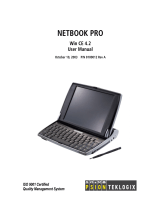Page is loading ...

Netbook
MEDION
®
AKOYA
®
E1225
User manual
40037595
Medion AG, 45307 Essen, Germany
Medion Electronics Ltd.
120 Faraday Park, Faraday Road, Dorcan
Swindon SN3 5JF, Wiltshire
United Kingdom
Hotline: 0871 - 376 10 20
(Costs 7p/min from a BT landline,
mobile costs maybe higher)
FAX: 01793 - 715 716
www.medion.co.uk

Notes on This Manual
Keep these instructions with your computer at all times. The proper set up, use and care
can help extend the life of your computer. In the event that you transfer ownership of this
computer, please provide these instructions to the new owner.
This manual is divided into sections to help you find the information you require. Along
with the Table of Contents, an Index has been provided to help you locate information.
In addition, many application programs include extensive help functions. As a general
rule, you can access help functions by pressing F1 on the keyboard. These help functions
are available to you when you use the Microsoft Windows
®
operating system or the various
application programs.
This interactive manual is designed to provide additional information about your Netbook
as well as useful links accessible via the World Wide Web.
We have listed further useful sources of information starting on page 51.
Document Your Netbook
It is important to document the details of your Netbook purchase in the event you need
warranty service. The serial number can be found on the back of the Netbook:
Serial Number ......................................
Date of Purchase ......................................
Place of Purchase ......................................
Audience
These instructions are intended for both the novice and advanced user. Regardless of the
possible professional utilization, this Netbook is designed for day-to-day household use.
The functions and applications for use with this Netbook have been designed with the
entire family in mind.

ii
Quality
We have selected the components in this computer for their high level of functionality,
ease of use, safety and reliability.
Through balanced hardware and software design we are able to provide you with an
innovative personal computer useful for applications relating to both work and leisure.
We are pleased to welcome you as our newest customer.
Copying this manual
This document contains legally protected information. All rights reserved. Copying in
mechanical, electronic and any other form without the written approval of the
manufacturer is prohibited.
Copyright
©
2011 MEDION
®
All rights reserved. Microsoft
®
, MS-DOS
®
, and Windows are registered trademarks of Microsoft
Corporation in the U.S. and other countries.
Pentium
®
is a registered trademark of Intel Corporation.
The names of actual companies and products mentioned herein may be the trademarks of their
respective owners.
Information in this document is subject to change without notice.

iii
Table of Contents:
Safety and Maintenance ........................................................................ 1
Safety Instructions .......................................................................................... 3
Data Security .............................................................................................. 4
Set-Up Location .......................................................................................... 4
Ambient Temperature................................................................................. 5
Working in Comfort .................................................................................... 6
Connecting ................................................................................................. 7
Power supply ........................................................................................ 7
Cabling ................................................................................................. 8
Information about the regulatory compliance according to R&TTE ............. 9
Touchpad ................................................................................................... 9
Battery Operation ..................................................................................... 10
Views & Handling ................................................................................ 11
Included with Your Netbook ......................................................................... 13
Views ............................................................................................................ 14
Open Netbook .......................................................................................... 14
Left Side .................................................................................................... 15
Right Side ................................................................................................. 15
Device Indicators ...................................................................................... 16
Getting Started ............................................................................................. 17
How to start: ............................................................................................. 17
Step 1 ................................................................................................. 17
Step 2 ................................................................................................. 20
Step 3 ................................................................................................. 20
Short Description of the Windows
®
Desktop .............................................. 21
Main Components ................................................................................ 25
Power Supply ............................................................................................... 27
On/Off Button .......................................................................................... 27
Power Adapter .......................................................................................... 28
Battery Operation ..................................................................................... 29
Inserting the Battery ............................................................................ 29
Removing the Battery .......................................................................... 30
Charging the Battery ........................................................................... 31
Discharging the battery ....................................................................... 31
Battery Performance ............................................................................ 31
Power Management ................................................................................. 33
Sleep Mode ......................................................................................... 33
Hibernate Mode .................................................................................. 33
Display ......................................................................................................... 34
Opening and Closing the Display ............................................................. 34
Screen Resolution ..................................................................................... 34
Appearance and Personalization ............................................................... 34
Connecting an External Monitor ............................................................... 36
Duplicate the Desktop ......................................................................... 36

iv
Only display the Desktop on 1 ............................................................ 36
Only display the Desktop on 2 ............................................................ 36
Data Entry ..................................................................................................... 37
The Keyboard ........................................................................................... 37
Netbook-Specific Key Combinations .................................................... 37
Touch Pad .................................................................................................... 38
Two-Finger Gesture ............................................................................. 39
The Hard Drive .............................................................................................. 40
Important Directories ................................................................................ 41
The Sound Card ............................................................................................ 42
External Audio Ports .................................................................................. 43
The Network ................................................................................................. 44
What is a network? ................................................................................... 44
Ethernet-Network ................................................................................ 44
Wireless LAN ....................................................................................... 45
Conditions .......................................................................................... 45
Troubleshooting within the Network .................................................. 46
Bluetooth
®
(optional) ................................................................................. 47
The Multimedia Card Reader ......................................................................... 48
Inserting Memory Cards ........................................................................... 48
Removing Memory Cards ......................................................................... 48
Webcam (optional) ....................................................................................... 49
Actual example using Windows Live Messenger ....................................... 49
Universal Serial Bus (USB) Port ...................................................................... 50
Securing the Netbook ................................................................................... 51
Startup Password ...................................................................................... 51
Using a safety lock .................................................................................... 51
Software ....................................................................................................... 52
Getting to Know Windows® 7 ................................................................... 52
Windows
®
7 - News ............................................................................. 52
Windows
®
7 - Help and Support .......................................................... 54
Windows
®
7 – Getting Started.............................................................. 55
Windows
®
7 - User Account Control ..................................................... 56
Windows
®
7 – Control Panel ................................................................ 57
Windows Media Center ............................................................................ 58
Installation of Software ............................................................................. 61
How to Install your Software ............................................................... 61
Software Uninstallation ....................................................................... 62
Windows Activation .................................................................................. 63
Product activation on your Netbook .................................................... 63
The BIOS Set-up-Program ......................................................................... 64
Running the BIOS Set-up ..................................................................... 64
First Aid ............................................................................................... 65
Data and System Security ............................................................................. 67
Data Security ............................................................................................ 67
Maintenance Programs ............................................................................. 67

v
System Restore ............................................................................................. 68
Correction ................................................................................................ 68
Windows® Update .................................................................................... 69
Windows Update Information for Data Security .................................. 70
System Restore ............................................................................................. 71
Limits of the Recovery ............................................................................... 71
Carrying out a Restore .............................................................................. 72
FAQ – Frequently Asked Questions ............................................................... 73
Customer Service .......................................................................................... 74
Localize the Cause .................................................................................... 74
Check Cables and Connections ................................................................. 74
Errors and Possible Causes ............................................................................ 75
Additional Support ................................................................................... 76
Driver Support .......................................................................................... 76
Transporting the Netbook ........................................................................ 77
Maintenance ............................................................................................. 78
Care of the TFT Display ............................................................................. 78
Upgrades and Repairs ................................................................................... 79
Notes for Service Engineers ................................................................. 79
Recycling and Disposal ................................................................................. 80
Batteries and Proper Treatment................................................................. 81
Appendix ............................................................................................. 83
Information about conformity ...................................................................... 85
ISO 13406-2 Class II .................................................................................. 85
FCC Compliance Statement ...................................................................... 87
Index ............................................................................................................ 88

vi

Safety
Handling Components Help Appendix
Chapter 1
Safety and Maintenance
Subject Page
Safety Instructions ............................................................. 3
Data Security ...................................................................... 4
Set-up Location .................................................................. 4
Ambient Temperature ....................................................... 5
Working in Comfort ........................................................... 6
Connecting ......................................................................... 7
Information about the regulatory compliance
according to R&TTE ............................................................ 9
Touch Pad .......................................................................... 9
Battery Operation ............................................................. 10

English
2

Safety Instructions
3
Safety
Handling Components Help Appendix
Safety Instructions
Please follow the instructions in this section for the safe operation of your netbook:
Do not allow small children to play unattended with electrical equipment. Children
are incapable of judging potential risks properly.
Keep the packing materials, such as plastic sheet away from children. The danger of
suffocation could arise in the case of misuse.
Do not open the case of the netbook, the battery or the power adaptor. When the
case is open there is a danger of severe electric shock.
Do not insert objects through the slots and openings of the netbook. This may lead
to electric shock, electrical short-circuit or fire that will damage your Netbook.
Slots and openings in the Netbook serve to ventilate it. Do not cover up these
openings, because the Netbook could overheat.
The Netbook is not intended to be operated in a heavy industry company.
Operation under extreme environmental conditions can result in damage to your
Netbook.
Do not operate the Netbook during a thunderstorm, in order to avoid damage
through lightning strike.
Never place objects on top of the Netbook that would exert any pressure on the
display. There is a danger that even slight pressure may break the TFT display.
There is a risk of injury if the TFT display breaks. Use protective gloves to pack up
the broken pieces and contact customer service to arrange for proper disposal. It is
important to thoroughly wash your hands after handling a broken TFT display.
There is a chance that chemicals may have been released.
To avoid damage to the TFT Display, never open it more than 120º. Always hold
the display firmly in the centre when opening up or positioning it. Do not forcibly
open it.
In order to avoid damage to the display, do not touch it with your fingers or sharp
objects.
Never lift the Netbook by the TFT Display; doing so could break the hinges.

English
4
Switch off your Netbook immediately or do not switch it on at all and contact customer
service …
… if the power cord or the connectors attached to it are burnt or damaged. Replace
the defective power cord with an original power cord. Under no circumstances may
a defective power cord be repaired.
... if the housing of the Netbook is damaged or fluids have leaked into it. Have the
Netbook checked by customer service first, because the Netbook may not be safely
operated otherwise and there may be a life-threatening risk of electrocution!
Data Security
Attention!
Every time you update your data make back-up copies on an external
storage medium. The supplier does not assume liability for data loss or
damage to data storage units, and no claims can be accepted for damages
resulting from the loss of data or consequential losses.
Set-Up Location
Keep your Netbook and all connected peripherals away from moisture, dust, heat
and direct sunlight. Failure to do so can lead to Netbook malfunction or damage.
It is highly recommended you do not use the Netbook outdoors.
Operate the Netbook and all peripherals on a stable, balanced and vibration-free
surface.
Do not leave the base of your Netbook on your lap or any part of your body for a
long period of time. The Netbook can become very warm while it is turned on or
charging and can cause discomfort or injury from heat exposure.
In the first hours of operation, new devices may emit a typical, unavoidable but
completely harmless smell, which will decline increasingly in the course of time.
We recommend that you ventilate the room regularly, in order to counteract the
formation of the smell. During the development of this product, we have made
sure that the applicable limits are clearly lowered.

Safety Instructions
5
Safety
Handling Components Help Appendix
Ambient Temperature
The Netbook is most reliably operated at an ambient temperature between +41° (5°
C) and +95° F (35° C) and at a relative humidity between 20% and 70% (without
condensation).
When powered off, the Netbook can be stored at temperatures between 32° and
140° F (0° and 60° C).
Unplug the cable during thunderstorms and make especially sure to remove the
antenna cables, if present. We recommend the use of a surge protector for
additional safety, in order to protect your Netbook from being damaged by power
peaks or lightning strikes through the power network.
Wait until the Netbook has reached ambient (room) temperature before turning it
on or connecting it to the power adapter. Drastic variations in temperature and
humidity can create condensation within the Netbook and may cause it to short-
circuit.
For transporting the Netbook keep the original packing.

English
6
Working in Comfort
Sitting in one position for long periods can be uncomfortable. To minimize the potential
for physical discomfort or injury, it’s important that you maintain proper posture.
Back – While sitting at your work surface, make sure your back is supported by the
chair’s backrest in an erect position or angled slightly backwards.
Arms – Your arms should be relaxed and loose, elbows close to your sides, with
forearms and hands approximately parallel to the floor.
Wrists – Your wrists should be as straight as possible while using the keyboard,
mouse or trackball. They should not be bent sideways, or more than 10 degrees up
or down.
Legs – Your thighs should be horizontal or angled slightly downward. Your lower
legs should be near a right angle to your thighs. Your feet should rest flat on the
floor. If necessary, use a footrest, but double check that you have your seat height
adjusted correctly before getting a footrest.
Head – Your head should be upright or tilted slightly forward. Avoid working with
your head or trunk twisted.
Overall – Change your position frequently and take regular breaks to avoid fatigue.

Safety Instructions
7
Safety
Handling Components Help Appendix
Connecting
Pay attention to the following information, in order to connect your Netbook correctly:
Power supply
Do not open the power adapter housing. When the housing is open there is a
danger of severe electric shock. It contains no user-serviceable parts.
The electric outlet must be in the vicinity of the Netbook and within reach of the
power adapter cables.
To disconnect your Netbook from the power source, or set the Netbook to battery
operation, remove the power cord from the Netbook’s power socket.
Only use the Netbook with a power adaptor operating at
AC 110-240V~/50-60 Hz. For details on power consumption, please refer to the
rating plate on the rear of your Netbook. If you are unsure of the type of power
supply available at the point of use, ask your local power company.
Use only the supplied power cord and power adapter.
To provide additional protection against electric shock, power surges, lightning
strikes, or other electrical damage to your Netbook, we recommend the use of a
surge protector.
Firstly remove the plug, and then the connector of the Netbook, from the power
source, if you want to detach the network adapter from the mains power supply. A
reverse sequence could damage the network adapter or the Netbook. Always hold
the connector firmly when removing it. Never pull on the power cord.

English
8
Cabling
Arrange cables so no one can walk on or trip over them.
Do not place objects on any of the cables.
Do not allow any large forces to be exerted on the plug-in connections, from the
side, for example. This will otherwise lead to damage to and in your device.
Do not exert any force when connecting cables and plugs and pay attention to the
correct orientation of each plug.
Pull the connection at the plug, not at the cable, of you are detaching a connection
cable from your device.
Avoid short circuits and cable breaks by not squeezing the cable or bending it
sharply.
To avoid damage to your Netbook, connect your peripherals (e.g., keyboard,
mouse and monitor) whilst your Netbook is powered off. Some devices can be
connected whilst your Netbook is in use. These devices usually have a USB
connector. Please follow the appropriate instructions for each device.
Keep the Netbook at least one meter (approximately three feet) away from high
frequency and magnetic interference sources (e.g., televisions, loudspeaker
cabinets, mobile telephones, etc.) in order to avoid malfunctions and/or loss of
data.
Please note that only shielded cables shorter than
3 metres (9.84 ft) should be used for the LPT, COM, USB, IEEE 1394, audio, video
and network interfaces with this Netbook. Please use only doubly screened cables
in the case of printer cables.
Do not replace the cables supplied. Only use the cable supplied with the Netbook,
since that cable will have been tested extensively in our laboratory.
Also only use the connection cables supplied with the devices to connect your
peripherals.
Make sure that all connecting cables are connected with the respective peripheral
devices, in order to avoid perturbing radiation. Remove any cables not needed.
The connection of devices is limited to equipment that complies with EN60950
“Safety of information technology equipment” or EN60065 “Audio, video and
similar electronic apparatus. Safety requirements”.

Safety Instructions
9
Safety
Handling Components Help Appendix
Information about the regulatory compliance according
to R&TTE
The following remote equipment has been supplied with this Netbook:
Wireless LAN (optional)
Bluetooth (optional)
Due to the capacity of the built-in wireless LAN solution (> 100 mW) the device may only
be used within buildings in France.
Currently none of the other EU-countries have any restrictions. For use in other countries
please obtain information about the applicable regulations locally.
The company declares herewith that these devices are in agreement with the fundamental
requirements and the other relevant terms of the 1999/5/EG Guideline. Complete
declarations of conformity are available under www.medion.com/conformity
.
Touchpad
Light pressure with the tip of your finger is all that is required to operate the touch
pad. Because the touch pad is electrostatic sensitive, objects cannot be used in
place of your fingers. Using a pen or other object can damage the touch pad or
cause the Netbook to malfunction.

English
10
Battery Operation
To extend the life and power of your battery and guarantee secure operation, the
instructions below should be followed:
Never expose the battery to direct sunlight or heat for long periods.
Do not dispose of the battery by fire.
Disregarding these instructions will lead to damage and under some circumstances
may even cause the battery to explode.
Do not open the battery housing; it contains no user-serviceable parts.
Keep the battery away from electrically conductive materials, chemical substances
and cleaning agents.
Only use the originally supplied power adapter to charge the battery.
Ensure (through the display or the signalling sound of the Netbook) that the battery
is completely discharged before recharging it.
Replace the battery only with the same type or an equivalent type recommended
by the manufacturer.
Charge the battery only until the battery charging light goes out. Also, refer to the
instructions under “Charging the Battery” on page 31 for instructions on checking
the battery level.
Only change the battery when the unit is switched off.
Batteries are classified as special waste and should always be disposed of properly.
Contact Customer Service for more details.

Safety
Handling
Components Help Appendix
Chapter 2
Views & Handling
Subject Page
Included with your Netbook ............................................. 13
Views .................................................................................. 14
Open Netbook .............................................................. 14
Left side ......................................................................... 15
Right side ...................................................................... 15
Power and status indicators ........................................... 16
Getting started ................................................................... 17
How to start .................................................................. 17
Short Description of the Windows
®
Desktop .................. 20

English
12

Included with Your Netbook
13
Safety
Handling
Components Help Appendix
Included with Your Netbook
Please check that the contents are complete and notify us within 14 days of purchase if
any of the following components are missing:
Netbook
Battery
Power adapter with connection cable
OEM version of operating system
Documentation
/