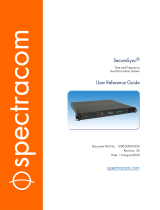Page is loading ...

1
NETSILON
TIME SERVER
Quick start
On receipt, ensure that the product has not been damaged during transportation and report any concerns to the carrier.
BODET SA
BP30001
49340 Trementines, France
Tel. support France: 02.41.71.72.99
Fax France: 02.41.71.72.01
Ref.: 608072 A
www.bodet-time.com
This document refers to the following products:
907,900 NETSILON 7 (100-240 VAC)
907,901 NETSILON 7 (18-36 VDC)
907,902 NETSILON 7 (100-240 VAC + 18-36 VDC)

2
CONTENTS
1. GENERAL POINTS 3
1.1 Introduction 3
1.2 Netsilon presentation 3
1.2.1. Front panel 3
1.2.2. Rear panel 3
2. INSTALLATION 5
2.1 Checking the package 5
2.2 Safety 5
2.2.1. Installing the equipment 5
2.2.2. Opening the equipment 5
2.2.3. Earth connection 5
2.3 Mechanical rack installation 6
2.4 Electrical installation 6
2.4.1. Power supply 6
2.4.2. Backup battery - CR2032 6
2.4.3. Ethernet 6
2.4.4. Alarm relay circuits 6
3. COMMISSIONING 7
3.1Factoryconguration 7
3.2 Choosing the LCD screen display language 8
3.3CongurationwithaDHCPserver 8
3.4CongurationwithoutaDHCPserver 9
4. WEB SERVER MENUS 10
5. SUPPORT 10

3
1. GENERAL POINTS
Thank you for choosing the BODET Netsilon time server. This product has been carefully designed to meet your
needs in accordance with ISO 9001 quality standards.
1.1 Introduction
We recommend that you read this manual carefully before using the product for the first time.
Three versions are available, depending on the power supply:
> Netsilon 7 (100-240 VAC).
> Netsilon 7 (18-36 VDC).
> Netsilon 7 (100-240 VAC + 18-36 VDC).
1.2 Netsilon presentation
1.2.1. Front panel
The Netsilon front panel contains:
> a USB
1
1
port
> three status LEDs for power supply, synchronisation and alarms (Power, Sync. and Alarm)
2
.
See Chapter 7.1 Status of LEDs on front panel, page 57,
> a two-line LCD display
3
,
> control keys
4
for initial setup (full setup from the web server).
1.2.2. Rear panel
>
NETSILON 7 (100-240 VAC + 18-36 VDC)
1
Earth.
2
On/Off switch.
3
Mains. IEC 320 AC power inlets.
4
18-36 VDC power supply terminal. 3.81mm terminal.
5
Slots for option cards:
> NETWORK expansion card, ref. 907920.
> AFNOR expansion card, ref. 907940.
> PULSE expansion card, ref. 907942.
> CURRENT LOOP expansion card, ref. 907944.
1
3
4
2
1 2
3 6
5 5
5 5
7 8 9 10
SLOT A SLOT B SLOT C SLOT D
1
Netsilon supports USB keys formatted to AT16/FAT32 and NTFS

4
The option cards are installed in our production factory. For subsequent installation, refer to the expansion card
installation guide.
6
Common/Normally-Closed/Normally-Open relay contact output.
If contact Normally-Open: no alarms / If contact Normally-Closed: alarms.
7
Terminal for GPS antenna:
8
Alarms input: interfaces with the dry contact of the client equipment.
9
Serial port.
10
ETH0 network card.
> NETSILON 7 (100-240 VAC)
> NETSILON 7 (18-36 VDC)

5
2. INSTALLATION
This chapter provides an overview of the steps to be followed to install Netsilon.
Several factors must be taken into account when installing Netsilon:
1) The type of power supply: 18-36 VDC and/or 100-240 VAC.
2) The type of installation: Netsilon integration into an existing Ethernet network or new installation (ensure
cable accessibility).
3) A PC connected to the Ethernet network with a web browser
1
such as Google Chrome®, Mozilla Firefox or
Microsoft Internet Explorer® is required.
If Netsilon is equipped with option cards, they must be configured from the web server once network configuration
is complete (via the ETH0 port).
2.1 Checking the package
Carefully unpack the time server and check the contents of the package. These should include:
> The Netsilon unit, with its option cards,
> The two brackets for mounting in a 19’’ rack,
> A quick start guide.
> A safety instructions notice.
2.2 Safety
This product has been carefully designed to meet your needs in accordance with ISO 9001 quality standards.
Before beginning to install and configure Netsilon, carefully read the various safety instructions.
Ensure that you observe the safety warnings and precautions at all times during the installation, operation and
maintenance of your product.
2.2.1. Installing the equipment
The installation and maintenance of this device must be performed by accredited personnel. This product must not
be installed by unauthorised users / operators.
Electrical installation of the equipment must comply with applicable electrical standards.
2.2.2. Opening the equipment
There are no user-repairable parts inside this equipment. Please contact BODET customer support if the equipment
needs to be repaired.
Do not open the product except when adding or replacing expansion cards:
> Never open the product while the power supply is connected.
> Ensure that all power supply sources are removed from the device before installing the option cards: unplug
the AC and/or DC power supplies connected to the equipment (according to model).
DANGER:theON/OFFswitchisoffunctionaltype.Itisnotapowersupplydisconnectswitch.Disconnect
thepowersupplyandrelaycircuitsbeforeanyintervention.
2.2.3. Earth connection
Never run the equipment without an earth connection.
Contact an electrician if you are not certain that your electrical network is earthed.
This device must be directly connected to an earthed mains power outlet
The device’s mains power supply must have a phase-neutral C curve circuit breaker of 16A maximum, rapidly
accessible upstream from the power supply line.
1
It is recommended that you use the latest version of your internet browser.

6
2.3 Mechanical rack installation
The Netsilon time server should be installed in a 19” rack or cabinet, using the two brackets supplied.
2.4 Electrical installation
All cables must be securely attached to the chassis before being connected to the various terminal blocks in order
to prevent traction on connections.
2.4.1. Power supply
Power supply management according to version:
> Netsilon 7 (100-240 VAC): mains power supply only.
> Connect the power cord to the AC connector at the rear of the device.
> Netsilon 7 (18-36 VDC): direct current only.
> Connect a DC cable and observe the polarity indicated at the rear of the device.
> NETSILON 7 (100-240 VAC + 18-36 VDC): priority mains power supply. If the latter is lost, the power supply
will automatically switch over to 18-36 VDC.
> Connect the power cable supplied to the AC connector, together with a DC cable, and observe the
polarity indicated at the rear of the device.
2.4.2. Backup battery - CR2032
If replacing the CR2032 battery, it is essential to observe the polarity, as indicated on the slot of the battery.
There is a risk of explosion if the battery is replaced by a non-compliant battery.
Dispose of used batteries in accordance with the instructions given on our website.
2.4.3. Ethernet
The ETH0 Ethernet port, accessible on the rear panel of the device, enables easy connection to routers, switches
or hubs.
1) Use a shielded CAT.5E or CAT.6 cable Ethernet cable (RJ45)
2) Connect the Ethernet network cable to the RJ45 connector on the Netsilon rear panel.
TheproductiscommissionedbyactivatingtheON/OFFswitchontherearpanelofthedevice.
2.4.4. Alarm relay circuits
For the relay circuits, provide protection by means of a fused disconnect switch or circuit breaker of 1A maximum.
Maintenance must be performed with power off. Disconnect the power supply and relay circuits under hazardous
voltage.
Breaking capacity: 1A / 50V AC DC.

7
3. COMMISSIONING
Netsilon configuration is performed exclusively on the web server. In order to be able to access the web server it is
necessary to configure the ETH0 port via the front panel keypad and the LCD screen.
TIP:inordernottodisruptNetsilonsynchronisationwiththeotherproductspresentonthenetwork,itis
importanttomaintainidentificationofthetimeserver.
There are two solutions for accessing the web server:
> With a DHCP server: automatic assignment of an IP address.
> Without a DHCP server: manual assignment of a xed IP address via the control panel in the Netsilon network
menu.
3.1 Factoryconguration
The default configuration parameters have been selected to facilitate initial configuration. A single account is
activated on shipment from the factory.
> Default web server user account:
> Username: bodetadmin
> Password: admin49
Thisaccountcannotbedeleted.However,itisstronglyrecommendedtochangethepassword
When first running Netsilon, the default parameters are as follows:
Functions Default status Means of configuration
Control panel & LCD
screen
Unlocked Control panel (technician menu) + web server
Language: English Web Server
Rotation of information: time,
network, synchronisation and
system status
Web Server
USB port Enabled Web Server
ETH0 Ethernet port
DHCP: ON Control panel + web server
IP address not given Control panel + web server
Services
DNS: ON (only)
HTTP: ON
Web Server
(only HTTPS can be enabled or disabled)

8
3.2 Choosing the LCD screen display language
The network settings for configuration of the ETH0 port (assignment of an IP address) can be read or configured via
the Netsilon control panel. It is first necessary to select the product’s display language:
3.3 CongurationwithaDHCPserver
1) On start-up, the Netsilon time server waits for automatic assignment of an IP address by the DHCP server. This
may take a few minutes.
2) Once assigned, this IP address is shown on the LCD screen. By default, the LCD screen alternately displays
several parameters. To read the IP address on the LCD screen, consult the network menu using the Netsilon
control panel and LCD screen:
3) Enter the IP address, as seen on the LCD screen, into the web browser (Google Chrome®, Mozilla Firefox or
Microsoft Internet Explorer®).
4) See Chapter 4.Webservermenus,page15.
N.B. 192.168.1.0/24istheIPaddresswithCIDRnotation.
Exit the menu by pressing the
button.
L a n g u a g e o k
õ
L a n g u a g e o k
õ
Language:ENGLISHú
ok
Language:FRENCHú
ok
Selection of languages available:
English, French, Italian, Dutch, German
and Spanish
10:54.32
Mon19SEP2016
S y s t e m o k
Network õ
Productinfo ok
Version õ
Version ok
Optioncards õ
Optioncards ok
Language õ
10:54.32
Tues19SEP2016
S y s t e m o k
Network õ
Network ok
USBtransfer õ
DisplayETH0 ok
Config.ETH0 õ
192.168.1.0/24
Nogatewayok

9
3.4 CongurationwithoutaDHCPserver
Without automatic assignment of an IP address by a DHCP server, it is necessary to manually assign a fixed IP
address.
To manually configure the Netsilon network settings, enter the following three parameters:
> IP address assignment
> This is a unique address assigned to Netsilon by the network administrator. Ensure that the chosen
address is available.
> Subnet mask
> The subnet mask defines the number of bits taken by the IP address. The number of bits used in the
netmask may range from 8 to 30 bits.
> Gateway
> The gateway address is required if communication with Netsilon is outside the local network. By
default, the gateway is disabled.
To configure these three parameters, use the Netsilon network menu, via its control panel:
10:54.32
Tues19SEP2016
10:54.32
Tues19SEP2016
S y s t e m o k
Network õ
Network ok
USBtransfer õ
DisplayETH0 ok
Config.ETH0 õ
DHCP:YESú
IPaddressAutook
IPAddress:
192.168.1.0ok
IPmask:
255.255.255.000ok
IPgateway:
---.---.---.---ok
Savinginprogress...
Resettinginpro-
gress...
DHCP:NOú
FixedIPaddresso k
Config.ETH0 ok
õ
Enter the values with the and
keys.
Note:thesevaluesaredetermined
bythenetworkadministrator.

10
4. WEB SERVER MENUS
To access the Netsilon web server, follow these steps:
1) Note the Netsilon IP address.
2) Open a web browser page.
3) Enter the IP address into the browser’s address bar.
4) Enter the username and default password to access the web server. For info:
> Username: bodetadmin
> Password: admin49
> For more information, download full manual : SYSTEM > General > Online help
5. SUPPORT
> To request technical assistance for this equipment :
http://www.bodet-time.com/assistance-clientele.html
> Telephone support is available from Monday to Friday from 8 am to 12 pm and from 1:30 pm to 5 pm.
To speed up the diagnosis of your Netsilon, perform a system backup and note the Netsilon MAC address.
/