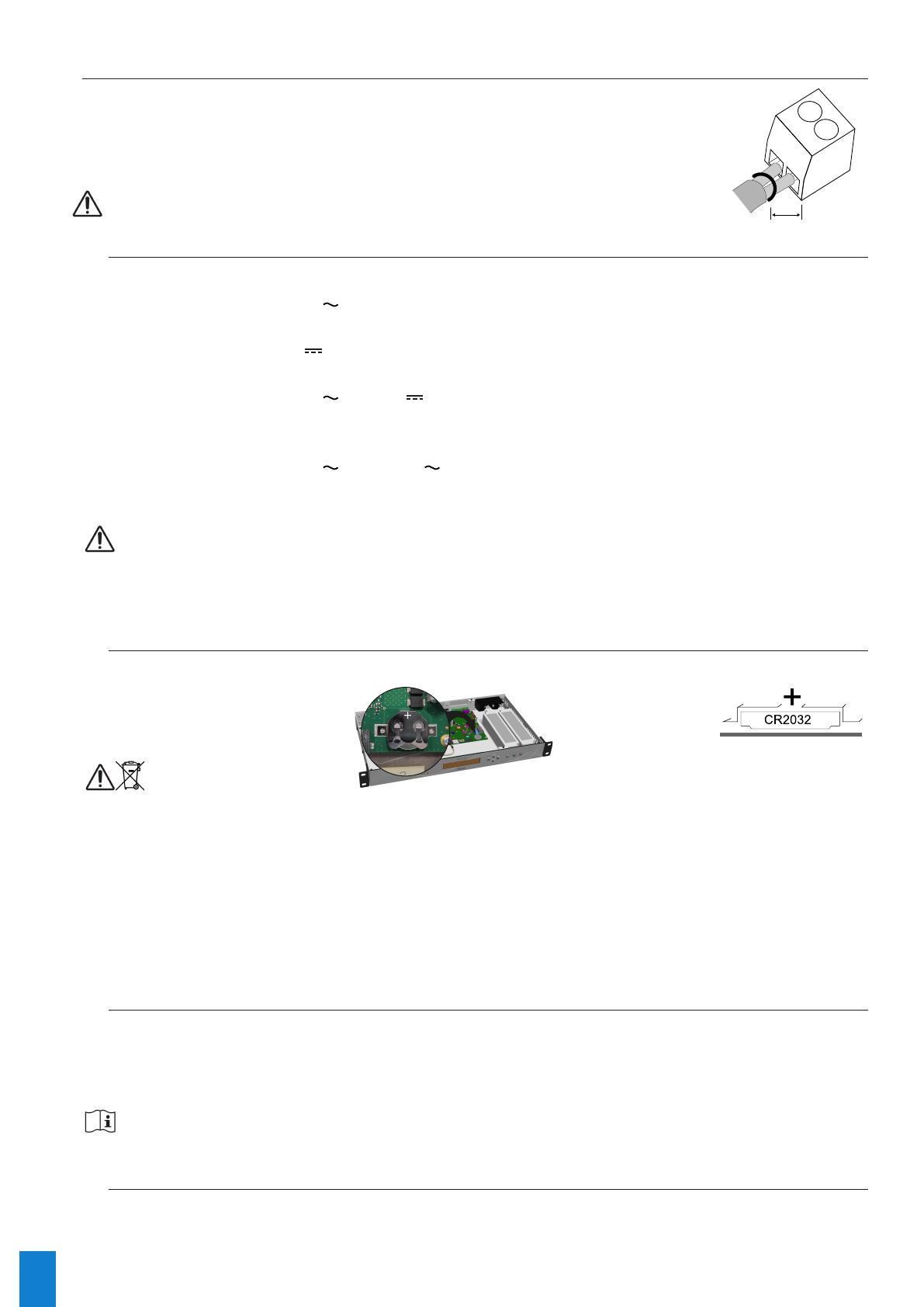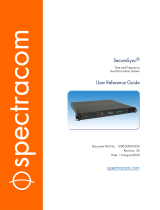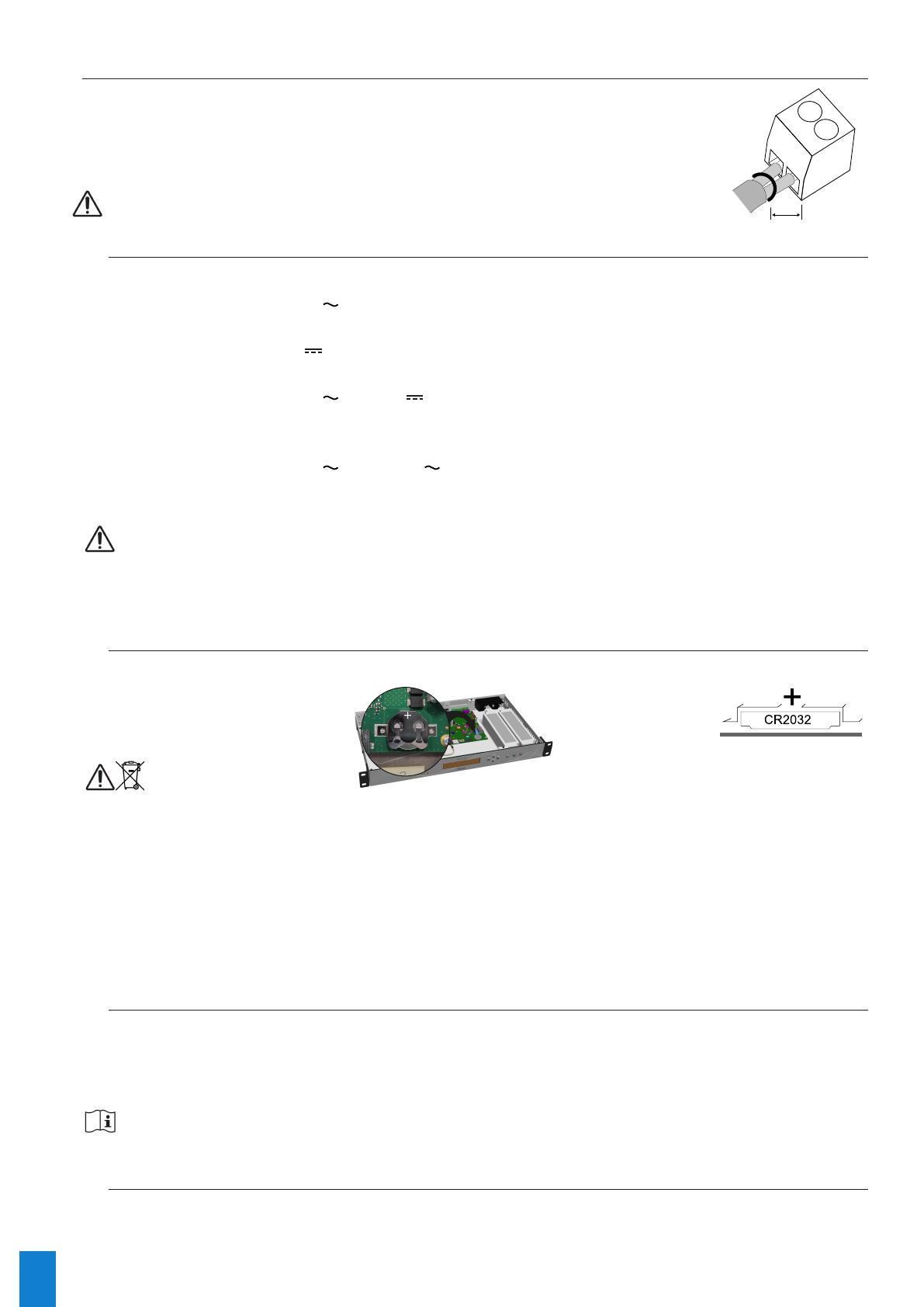
10
2.4 Electrical installation
All cables must be securely attached to the chassis before being connected to the
various terminal blocks in order to prevent traction on connections. Conductors on the
same circuit must be attached to each other close to the terminal block to avoid reduced
isolation should one of the terminals become loose.
1 cm
Theequipment mustonlybeconnectedtothepowersupply
once it has been securely mounted in the 19” destination rack.
2.4.1. Power supply
Power supply management according to version:
> Netsilon 7 / 9 / 11 (100-240V ): mains power supply only.
> Connect the power cord to the AC IN connector at the rear of the device.
> Netsilon 7 / 9 / 11 (22-30V ): direct current only.
> Connect a DC cable and observe the polarity indicated at the rear of the device.
> Netsilon 7 / 9 / 11 (100-240V + 22-30V ): mains power supply and/or direct current power supply.
> Connect the power cord to the AC IN connector and/or a DC cable, being careful to observe the
correct polarity indicated at the rear of the device.
> Netsilon 7 / 9 / 11 (100-240V + 100-240V ): dual mains power supply.
> Connect the power cord(s) to the AC IN connector(s) at the rear of the device.
The functional earthing terminal can be attached to the cabinet frame (optional).
TheDCINpowersupplymustbeprotectedupstreambya6.3ATfuse.
When severalNetsilonunitsarepoweredfromthesamepowersupply,protecteachDCINinputwith
a separate 6.3 AT fuse.
Becarefultoobservethecorrectpolarityindicatedattherearofthedevice.
2.4.2. Backup battery - CR2032
If replacing the CR2032 battery, it is essential to observe the polarity, as indicated on the slot of the battery.
Caution :
> There is a risk of explosion if the battery is replaced by a non-compliant battery. Use only batteries
recommended by the manufacturer.
> Disposeofusedbatteriesinaccordancewiththeinstructionsgivenonourwebsite.
> Theaccumulatormustnotbeswallowed–riskofchemicalburns.
> Alwayskeepnewanddischargedaccumulatorsoutofthereachofchildren.
> Thisproductcontainsabuttonbatteryoraccumulator.Ifswallowed,thebuttonbatteryoraccumulator
cancausesevereinternalburnswhichmaybefatal.
> Ifyoususpectthatanaccumulatorcellmayhavebeeningestedorinsertedanywhereinthebody,you
must seek immediate medical attention.
2.4.3. Ethernet
The ETH0 Ethernet port, accessible on the rear panel of the device, enables easy connection to routers, switches
or hubs.
1) Use a shielded CAT.5E or CAT.6 cable Ethernet cable (RJ45)
2) Connect the Ethernet network cable to the RJ45 connector on the Netsilon rear panel.
TheproductiscommissionedbyactivatingtheON/OFFswitchontherearpanelofthedevice.
The Bodet company strongly recommends connecting and using Netsilon exclusively on a private
network(VLAN).
2.4.4. Alarm relay circuits
For the relay circuits, provide protection by means of a fused disconnect switch or circuit breaker of 1A maximum.
Maintenance must be performed with power off. Disconnect the power supply and relay circuits under hazardous
voltage.