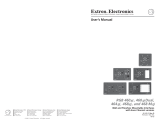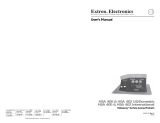Page is loading ...

68-2264-01
Rev. A
05 12
Extron USA Headquarters
+800.633.9876 (Inside USA/Canada Only)
Extron USA - West Extron USA - East
+1.714.491.1500 +1.919.850.1000
+1.714.491.1517 FAX +1.919.850.1001 FAX
Extron Europe
+800.3987.6673 (Inside Europe Only)
+31.33.453.4040
+31.33.453.4050 FAX
Extron India
1800.3070.3777 (Inside India Only)
+91-80 3055.3777
+91 80 3055 3737 FAX
Extron Japan
+81.3.3511.7655
+81.3.3511.7656 FAX
Extron China
+4000.EXTRON
+4000.398766
Inside China Only
+86.21.3760.1568
+86.21.3760.1566 FAX
Extron Asia
+800.7339.8766
Inside Asia Only
+65.6383.4400
+65.6383.4664 FAX
Extron Middle East
+971.4.2991800
+971.4.2991880 FAX
Extron Korea
+82.2.3444.1571
+82.2.3444.1575 FAX
© 2012 Extron Electronics All rights reserved. www.extron.com
HRP 104 AAP • Installation Guide
The HRP 104 AAP is a one unit high, half rack wide, mounting panel for up to four
single-space or two double-space Architectural Adapter Plates (AAPs). All AAPs must be
purchased separately. A full range of available AAPs can be found on the Extron website
(www.extron.com).
Extron does not provide rails for the rack system. These must be purchased and installed
separately (see the user guide provided by the supplier). The distance between the rails
must be half the standard rack width (8.85 inches or 22.5 cm) between the inside edges of
the rail (see the figure below).
Install the AAPs
Install the AAPs in the HRP 104 AAP before the plate is mounted in the rack.
1. Place the AAPs in the slots and secure them to the HRP 104 AAP, using the nuts
provided with the AAP.
2. If necessary, fill any unused spaces with single (part number 70-090-11) or double
(part number 70-090-12) blank AAP plates.
Mount the HRP 104 AAP
Mount the HRP 104 AAP in the rack as follows:
1. Position the HRP 104 AAP so that the
mounting plate is level and the two holes at
each end align with holes in the rack.
2. Secure the mounting rack to the rails using
the four provided #10-32 screws with captive
washers.
3. Run cables to the front and rear panels of
the AAPs. For information about the cable
requirements of the AAP, see the user guide
for that AAP (www.extron.com).
4. Connect the cables to the AAPs.
5. Test the AAPs to ensure they are working correctly.
Extron
HRP 104 AAP
1U Half Rack Panel
8.85" (22.5 cm)
/