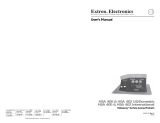Page is loading ...

68-604-01 Rev. I
01 19
HSA 400 and
HSA 402 Series
Hideaway Surface Access Products
Hideaway
User Guide

Safety Instructions • English
WARNING: This symbol, , when used on the product, is intended
to alert the user of the presence of uninsulated dangerous voltage
within the product’s enclosure that may present a risk of electric
shock.
ATTENTION: This symbol, , when used on the product, is
intended to alert the user of important operating and maintenance
(servicing) instructions in the literature provided with the
equipment.
For information on safety guidelines, regulatory compliances, EMI/EMF
compatibility, accessibility, and related topics, see the Extron Safety and
Regulatory Compliance Guide, part number 68-290-01, on the Extron
website, www.extron.com.
Sicherheitsanweisungen • Deutsch
WARNUNG: Dieses Symbol auf dem Produkt soll den Benutzer
darauf aufmerksam machen, dass im Inneren des Gehäuses
dieses Produktes gefährliche Spannungen herrschen, die nicht
isoliert sind und die einen elektrischen Schlag verursachen
können.
VORSICHT: Dieses Symbol auf dem Produkt soll dem Benutzer
in der im Lieferumfang enthaltenen Dokumentation besonders
wichtige Hinweise zur Bedienung und Wartung (Instandhaltung)
geben.
Weitere Informationen über die Sicherheitsrichtlinien,
Produkthandhabung, EMI/EMF-Kompatibilität, Zugänglichkeit und
verwandte Themen finden Sie in den Extron-Richtlinien für Sicherheit
und Handhabung (Artikelnummer 68-290-01) auf der Extron-Website,
www.extron.com.
Instrucciones de seguridad • Español
ADVERTENCIA: Este símbolo, , cuando se utiliza en el
producto, avisa al usuario de la presencia de voltaje peligroso sin
aislar dentro del producto, lo que puede representar un riesgo de
descarga eléctrica.
ATENCIÓN: Este símbolo, , cuando se utiliza en el producto,
avisa al usuario de la presencia de importantes instrucciones
de uso y mantenimiento recogidas en la documentación
proporcionada con el equipo.
Para obtener información sobre directrices de seguridad, cumplimiento
de normativas, compatibilidad electromagnética, accesibilidad y
temas relacionados, consulte la Guía de cumplimiento de normativas
y seguridad de Extron, referencia 68-290-01, en el sitio Web de Extron,
www.extron.com.
Instructions de sécurité • Français
AVERTISSEMENT: Ce pictogramme, , lorsqu’il est utilisé sur
le produit, signale à l’utilisateur la présence à l’intérieur du boîtier
du produit d’une tension électrique dangereuse susceptible de
provoquer un choc électrique.
ATTENTION: Ce pictogramme, , lorsqu’il est utilisé sur le produit,
signale à l’utilisateur des instructions d’utilisation ou de maintenance
importantes qui se trouvent dans la documentation fournie avec
le matériel.
Pour en savoir plus sur les règles de sécurité, la conformité à la
réglementation, la compatibilité EMI/EMF, l’accessibilité, et autres sujets
connexes, lisez les informations de sécurité et de conformité Extron, réf.
68-290-01, sur le site Extron, www.extron.com.
Safety Instructions
Istruzioni di sicurezza • Italiano
AVVERTENZA: Il simbolo, , se usato sul prodotto,
serve ad avvertire l'utente della presenza di tensione
non isolata pericolosa all'interno del contenitore
del prodotto che può costituire un rischio di scosse
elettriche.
ATTENTZIONE: Il simbolo, , se usato sul prodotto,
serve ad avvertire l'utente della presenza di importanti
istruzioni di funzionamento e manutenzione nella
documentazione fornita con l'apparecchio.
Per informazioni su parametri di sicurezza, conformità alle normative,
compatibilità EMI/EMF, accessibilità e argomenti simili, fare riferimento
alla Guida alla conformità normativa e di sicurezza di Extron, cod.
articolo 68-290-01, sul sito web di Extron, www.extron.com.
Instrukcje bezpieczeństwa • Polska
OSTRZEŻENIE: Ten symbol, , gdy używany na produkt, ma
na celu poinformować użytkownika o obecności izolowanego i
niebezpiecznego napięcia wewnątrz obudowy produktu, który
może stanowić zagrożenie porażenia prądem elektrycznym.
UWAGI: Ten symbol, , gdy używany na produkt, jest
przeznaczony do ostrzegania użytkownika ważne operacyjne
oraz instrukcje konserwacji (obsługi) w literaturze, wyposażone
w sprzęt.
Informacji na temat wytycznych w sprawie bezpieczeństwa, regulacji
wzajemnej zgodności, zgodność EMI/EMF, dostępności i Tematy
pokrewne, zobacz Extron bezpieczeństwa i regulacyjnego zgodności
przewodnik, część numer 68-290-01, na stronie internetowej Extron,
www.extron.com.
Инструкция по технике
безопасности • Русский
ПРЕДУПРЕЖДЕНИЕ: Данный символ, , если указан
на продукте, предупреждает пользователя о
наличии неизолированного опасного напряжения
внутри корпуса продукта, которое может привести к
поражению электрическим током.
ВНИМАНИЕ: Данный символ, , если указан на
продукте, предупреждает пользователя о наличии
важных инструкций по эксплуатации и обслуживанию в
руководстве, прилагаемом к данному оборудованию.
Для получения информации о правилах техники
безопасности, соблюдении нормативных требований,
электромагнитной совместимости (ЭМП/ЭДС), возможности
доступа и других вопросах см. руководство по безопасности
и соблюдению нормативных требований Extron на сайте
Extron: www.extron.com, номер по каталогу - 68-290-01.
安全说明 • 简体中文
警告: 产品上的这个标志意在警告用户该产品机壳内有暴露的危险
电 压 ,有 触 电 危 险 。
注意: 产品上的这个标志意在提示用户设备随附的用户手册中有
重要的操作和维护(维修)说明。
关于我们产品的安全指南、遵循的规范、EMI/EMF 的兼容性、无障碍
使用的特性等相关内容,敬请访问 Extron 网站 www.extron.com,参见
Extron 安全规范指南,产品编号 68-290-01。

NOTE: For more information on safety guidelines, regulatory compliances,
EMI/EMF compatibility, accessibility, and related topics, see the “Extron Safety and
Regulatory Compliance Guide” on the Extron website.
Copyright
© 2002
- 2019 Extron Electronics. All rights reserved.
Trademarks
All trademarks mentioned in this guide are the properties of their respective owners.
The following registered trademarks, registered service marks, and trademarks are the
property of RGB Systems, Inc. or Extron Electronics (see the current list of trademarks on
the Terms of Use page at www.extron.com):
Registered Trademarks
(
®
)
Extron, AVTrac, Cable Cubby, CrossPoint, DTP, eBUS, EDID Manager, EDID Minder,
FlatField, FlexOS, GlobalConfigurator, Global Scripter, GlobalViewer, Hideaway, Inline,
IPIntercom, IPLink, KeyMinder, LinkLicense, LockIt, MediaLink, MediaPort, NetPA,
PlenumVault, PoleVault, PowerCage, PURE3, Quantum, SoundField, SpeedMount,
SpeedSwitch, SystemINTEGRATOR, TeamWork, TouchLink, V-Lock, VersaTools,
VN-Matrix, VoiceLift, WallVault, WindoWall, XTP and XTP Systems
Registered Service Mark
(SM)
: S3 Service Support Solutions
Trademarks
(
™
)
AAP, AFL (Accu-RateFrameLock), ADSP(Advanced Digital Sync Processing),
Auto-Image, CableCover, CDRS(ClassDRippleSuppression), DDSP(Digital
Display Sync Processing), DMI (DynamicMotionInterpolation), DriverConfigurator,
DSPConfigurator, DSVP(Digital Sync Validation Processing), eLink, EQIP, FastBite,
FOX, FOXBOX, IP Intercom HelpDesk, MAAP, MicroDigital, Opti-Torque, ProDSP, QS-
FPC(QuickSwitch Front Panel Controller), Room Agent, Scope-Trigger, ShareLink,
SIS, SimpleInstructionSet, Skew-Free, SpeedNav, Triple-Action Switching, True4K,
Vector™ 4K, WebShare, XTRA, ZipCaddy, ZipClip
安全記事 • 繁體中文
警告: 若產品上使用此符號,是為了提醒使用者,產品機殼內存在著
可能會導致觸電之風險的未絕緣危險電壓。
注意 若產品上使用此符號,是為了提醒使用者,設備隨附的用戶手冊
中有重要的操作和維護(維修)説明。
有關安全性指導方針、法規遵守、EMI/EMF 相容性、存取範圍和相關
主題的詳細資訊,請瀏覽 Extron 網站:www.extron.com,然後參閱
《Extron 安全性與法規遵守手冊》,準則編號 68-290-01。
安全上のご注意 • 日本語
警告:この記号 が製品上に表示されている場合は、筐体内に絶
縁されて いない高電圧が流れ、感電の危険があることを示し
ていま す。
注意: この記号 が製品上に表示されている場合は、本機の取扱
説明書に 記載されている重要な操作と保守(整備)の指示につい
てユーザーの 注意を喚起するものです。
安全上のご注意、法規厳守、EMI/EMF適合性、その他の関連項目に
つ い て は 、エ ク スト ロ ン の ウ ェ ブ サ イト www.extron.comよ り 『 Extron
Safety and Regulatory Compliance Guide』 (P/N 68-290-01) をご覧く
ださい。
안전 지침 • 한국어
경고: 이 기호 , 가 제품에 사용될 경우, 제품의 인클로저 내에 있는
접지되지 않은 위험한 전류로 인해 사용자가 감전될 위험이 있음을
경고합니다.
주의: 이 기호 , 가 제품에 사용될 경우, 장비와 함께 제공된
책자에 나와 있는 주요 운영 및 유지보수(정비) 지침을 경고합니다.
안전 가이드라인, 규제 준수, EMI/EMF 호환성, 접근성, 그리고 관련
항목에 대한 자세한 내용은 Extron 웹 사이트(www.extron.com)의 Extron
안전 및 규제 준수 안내서, 68-290-01 조항을 참조하십시오.

Conventions Used in this Guide
Notifications
WARNING: Potential risk of severe injury or death.
ATTENTION: Risk of property damage.
NOTE: A note draws attention to important information.
Specifications Availability
Product specications are available on the Extron website,
www.extron.com.
Extron Glossary of Terms
A glossary of terms is available at http://www.extron.com/technology/
glossary.aspx.

HSA 400 and HSA 402 Series • Contents v
Contents
Introduction ............................... 1
About the Hideaway Surface
Access Products .......................... 1
Features ........................................ 2
Installation
................................ 4
Installation Overview ..................... 4
Preparing the Routing Template .... 5
Preparing the Table and
Mounting the Enclosure ............... 6
Cabling and Installing the AAPs .... 8
Cabling the Enclosure ................. 10
Cabling the RJ-45
Connectors ............................. 11
Routing the AAP Cables .............. 12
Bezels .......................................... 13
Maintenance and
Modifications
........................... 14
Replacing an AAP ....................... 14
Replacing the Bezels ................... 15
Removing and Replacing the
Enclosure ................................... 16
Replacing the Gas Lift ................. 19
Adjusting the Top Surface
Level .......................................... 21
Reference Information
............ 22
Top Plate Dimensions .................. 22
Routing Templates ...................... 22
Packaging ................................... 27

vi HSA 400 and HSA 402 Series • Contents

HSA 400 and HSA 402 Series• Introduction 1
Introduction
This section describes:
• About the Hideaway Surface Access Products
• Features
About the Hideaway Surface Access Products
The patented Extron Hideaway HSA 400 and HSA 402 are
furniture-mounted, architectural solutions for inconspicuous
computer video interface connector access and control.
The HSA 400 provides space for two double-space (double-height)
or four single-space Extron Architectural Adapter Plates (AAPs), a
standard grounded AC receptacle, and two RJ-45 (Category 5/6)
(CAT 5/6) connectors (see gure 1). The HSA is available in a US
version, with a US power receptacle, and an international version.
Several different types of power receptacles are available for the
international version, including Multi-regiona, UK, French, Israeli,
Australian, Indian, European, and Swiss receptacles.
NOTE: The multi-regional AC outlet is fully compatible with
Europlug, British, Indian, Danish, and Italian plug types. See
the Multi-region AC Outlet Guide on the Extron website,
www.extron.com, for compatibility details on all plug types.
Figure 1. HSA 400 Hideaway Enclosure
The HSA 402 provides the same AAP space, but with two AC
receptacles and four RJ-45 connectors. The AC receptacles and
RJ-45 connectors are arranged symmetrically on opposite sides of
the AAP opening (see gure 1).
figure 1

2 HSA 400 and HSA 402 Series • Introduction
In both models, cabling inside the enclosure runs the AC power
lines and RJ-45 signal lines from the HSA panel connectors to
connectors on the bottom of the enclosure.
With an optional conversion kit, one or more of the RJ-45 (data)
lines can be converted to an RJ-11 (telephone) line.
The installed enclosures t nearly ush within a table or podium
top, storing the AAPs and connectors out of the way and out of
sight. To access the AAPs and connectors, the user presses down
on the top of the enclosure, releasing a mechanical latch. A gas lift
slowly tips the AAPs and connectors into view.
Figure 2. HSA 402 Hideaway Enclosure
The functionality of the HSA enclosures can be optimized with
one or two RGB 580xi AAPs connected and routing video and
audio signals to one or two RGB 580xi Remote Interfaces (see
figure 3 on the next page).
Features
• UL/c-UL listing / CSA certication
• Easy access to connectors and controls
• Durable mechanical movement and latching mechanism
• A variety of surface nishes
• A variety of RJ-45 connector bezel colors included: black, red,
blue, orange, gray, white, ivory, yellow, and green
NOTE: The space behind the AAP panel is limited. The
on-line Connectivity Congurator, available at www.
extron.com, offers guidance as to the t of AAPs into this
space.
• Compact size
• Easy installation of two double-space Extron AAPs
• RJ-45 (CAT 5/6) network, data, or communications connections
(teminated in accordance with the TIA/EIA T568B standard)
figure 2

3HSA 400 and HSA 402 Series • Introduction
• Grounded AC receptacles
Projector
Extron HSA 402
Extron
RGB 580xi
Mounted
under
a table or
podium.
Mounted
through a table
or podium.
SOG
SE
RR
DD
SP
V-S
YNC
WIDT
H
NEG
SY
NC
CO
M
P S
YNC
IN
P
U
T
S
RG
B
580
xi
A
N
A
L
O
G
A
U
D
IO
C
O
N
T
R
O
L
VID
EO
O
UT
PUT
L
E
V
E
L
A
B
C
D
E
P
E
A
K
I
N
G
Extron
HSA 402
H. SHIFT
COM
PUTER
INPUT
SELECT
A
U
D
IO
240 - 50
/6
0
H
z 5A
240 - 50/60 H
z 5A
R
G
B
5
8
0
x
i
S
I A
A
P
HSA 402
H
. S
H
IF
T
C
O
M
P
U
T
E
R
IN
P
U
T
S
E
L
E
C
T
A
U
D
I
O
2
4
0
-
5
0
/
6
0
H
z
5
A
2
4
0
- 5
0
/
6
0
H
z
5
A
R
G
B
5
8
0
x
i S
I
A
A
P
H
S
A
40
2
Extron
RGB 580xi SI AAP
Figure 3. HSA 402 International and RGB 580xi Application
figure 3

HSA 400 and HSA 402 Series • Installation 4
Installation
Topics covered in this section are:
• Installation Overview
• Preparing the Routing Template
• Preparing the Table and Mounting the Enclosure
• Cabling and Installing the AAPs
• Cabling the Enclosure
• Routing the AAP Cables
• Bezels
Installation Overview
Install and set up the HSA surface access enclosure as follows:
1. If you have an unprepared mounting template, prepare the
template (see Preparing the Routing Template on the next
page).
2. If desired, install the optional RJ-45 to RJ-11 conversion kits to
replace one or more RJ-45 connectors with RJ-11 connectors
(see the RJ-45 to RJ-11 Conversion Kit manual).
3. If desired, install the optional exible conduit kit to replace the
removable AC power cord (see the Flexible Conduit Kit manual).
4. Cut a hole in the surface where the enclosure will be installed
and install the enclosure. The clamshell clamps the enclosure
to the table (see Preparing the Table and Mounting the
Enclosure on page6).
5. Run all cables necessary to support the AC and RJ-45
connectors and all planned AAP connectors. Leave enough
slack in the cables to connect them to the underside of the
enclosure or to the rear of the AAPs before the AAPs are
installed in the enclosure.
6. Turn off all of the equipment to be connected. Ensure that
the equipment connected to the RJ-45 connectors and the
connections for any AAPs are all turned off and disconnected
from the power source.
7. If applicable, connect cables to the rear connectors on the
AAPs to be installed in the HSA. Install the desired AAPs on the
front panel of the enclosure (see Cabling and Installing the
AAPs on page8).

5HSA 400 and HSA 402 Series • Installation
8. Connect the power and RJ-45 cables to the underside of the
enclosure (see Cabling the Enclosure on page10).
9. Route and secure the AAP cables inside the clamshell (see
Routing the AAP Cables on page12).
10. Peel the protective coating from the top surface.
11. Connect the power cords and turn on the devices that connect
to the surface access enclosure.
Preparing the Routing Template
Extron offers a metal template for each HSA model (see www.
extron.com). Extron recommends using this template as a guide
to cut the hole in the table where the HSA will be installed.
NOTE: The metal routing template is reusable. Do not discard
this template when the installation is complete. Save it for
installing future HSA enclosures of the same size.
1. Cut two 1/2 x 4 inches (approximately 13 mm x 102 mm)
strips of soft, nished lumber at least long enough to span
the distance between the desired installation location on the
table or other mounting surface and the edges of the mounting
surface (see gure 4).
ATTENTION: Do not allow the wood screws to protrude
through the bottom of the wooden strips. Protruding
screws will mar the table when the template is used.
Mounting
Surface
Edge
Mounting
Surface
Edge
Wood Thickness
0.5" / 1.3 cm
Width of Mounting Surface
Routing Template
Wood Strip
Height
4" / 10.2 cm
Minimum
4 Screws
Wood
Strips
Figure 4. Prepared Mounting Template
figure 4

6 HSA 400 and HSA 402 Series • Installation
These strips raise the routing template above the mounting
surface to provide room for the router collar, protect the
mounting surface, and extend the reach of the routing template
so that it can be clamped to the edge of the surface.
2. Using four or more short wood screws, secure the mounting
template to the lumber strips.
Preparing the Table and Mounting the Enclosure
The preferred and recommended method for preparing the table is
to use the appropriate Extron metal routing template and a router.
For part numbers go to www.extron.com.
Alternatively, you can use a paper cut-out template (see Reference
Information on page22) and a sabre saw or keyhole saw, but
this method is not recommended.
Prepare the table as follows:
ATTENTION: The opening in the table for the HSA should be
cut only by licensed and bonded craftspeople. Exercise care
to prevent scarring or damaging the furniture.
The routing templates for the various HSA models are not
interchangeable. If you use the wrong template, you will cut an
improperly-sized hole. If you use a larger template than required,
the cut will result in gaps in the table surface on either side of the
enclosure.
The surfaces of the HSA enclosure have screws and other
protruding hardware that could damage ne furniture. Do not rest
the enclosure on unprotected furniture.
NOTE: The metal routing template is reusable. Do not discard
the template when the installation is complete. Save it for
installing other HSA products of the same size.
1. Locate the desired mounting location on the tabletop or other
installation surface. Mark the location.
ATTENTION: Ensure that only the wooden strips on the
routing template contact the furniture. Failure to do so may
mar the furniture.
2. Place the mounting template assembly on the table,
centered on the mounting location. Angle the template for the
optimum positioning. If necessary, use a square to ensure that
the template is properly positioned. Extron is not responsible
for improperly-positioned HSA products.
3. Once the template assembly is positioned properly, secure the
assembly to the table with C-clamps (see figure 5 on the next
page).

7HSA 400 and HSA 402 Series • Installation
Figure 5. Cutting the Opening with a Router
WARNING: Wear safety glasses when operating power
equipment. Failure to comply can result in eye injury.
4. Using a router with a 5/8 inch (or 16 mm) outside diameter
guide bushing and a 1/2 inch (or 12 mm or 12.7 mm) diameter
straight router bit, carefully cut the opening in the table surface
(see gure 5).
5. Remove the C-clamps and the routing template.
WARNING: The anged edges of the top of the surface
enclosure are sharp. To prevent personal injury, exercise
caution when the HSA is not installed in a table.
ATTENTION: The anged edges of the top of the surface
enclosure are bevelled to an ultra-ne thickness of less
than 0.04 (4/100) inch (approximately 1 mm). These edges
are soft and can be easily nicked or bent. Exercise caution
when handling and mounting the enclosure. Mishandling
can damage the appearance of the enclosure.
6. Remove the plastic strips that protect the anged edges of the
top of the surface enclosure. If a sticky residue remains, remove
it with an appropriate metal cleaning product.
ATTENTION: Do not use isopropyl alcohol or other
solvents to clean the HSA. Strong solvents
will ruin some
nishes.
figure 5

8 HSA 400 and HSA 402 Series • Installation
7. Carefully lower the HSA enclosure into the hole to test the
t. If necessary, remove the enclosure and use a le or
rasp to enlarge or smooth the edges of the opening.
8. From the underside of the table, bolt the clamshell to the
enclosure with two bolts of optimum length (included) (see
gure 6).
H. SHIFT
COMPUTER
INPUT
SELECT
AUDIO
1
2
5
- 5
0
/6
0
H
z
5
A
RGB 580
xi
SI AAP
HSA 400
Enclosure
Mounting
Surface
Clamshell
Full Thread
Mounting Bolts
AAP Cables
Flat Washer
Power Cord
2 RJ-45 Connectors
HSA 400
Figure 6. Mounting the HSA 400 Enclosure
9. Peel any remaining protective coating from the enclosure.
Cabling and Installing the AAPs
NOTE: The space behind the AAP panel is limited. The on-line
Connectivity Congurator, available at www.extron.com,
offers guidance as to the t of AAPs into this space.
The various Extron single- and double-space AAP devices,
including the various RGB 580xi AAPs, can be mounted to the
HSA.
The screws needed for installing an AAP are built into its front
panel, so no additional screws are needed.
WARNING: Ensure that AC power is disconnected before
servicing the HSA unit.
figure 6

9HSA 400 and HSA 402 Series • Installation
1. Remove the four hex head screws on the right and left sides of
the front panel (see gure 7). Retain the screws. Lift the panel
away from the enclosure.
Lift panel out
of enclosure.
Remove two Allen
screws ea. side.
240 - 50/60 Hz 5A
HSA 400
Figure 7. Removing the Front Panel from an HSA 400
International
2. Cable the rear of the AAPs before attaching the AAPs to the
enclosure. Route the cables through the hole in the underside
of the surface mount enclosure and connect them to the rear
of the AAPs. If applicable, refer to the cabling information in the
documentation for the AAP.
3. Insert each of the AAP screws through the holes in the AAP
opening of the front panel. Secure each AAP to the panel with
the provided captive washers and #4-40 nuts (see gure 8).
Cable
#4-40 Nut with Captive
Washer
Front Panel
RGB 580xi SI AAP
HSA 400
125 50/60 Hz 0.5A
COMPUTER
INPUT
SELECT
AUDIO
Figure 8. Mounting an AAP Device to an HSA 400 US
Front Panel
4. Replace the front panel in the surface mount enclosure and
secure it in place with the hex head screws removed in step 2.
If you lose a front panel screw, two spare screws are stored in
the underside of the clamshell.
figure 7
figure 8

10 HSA 400 and HSA 402 Series • Installation
Cabling the Enclosure
HSA 400
120-240 50/60 Hz 5A
H. SHIFT
COMPUTER
INPUT
SELECT
AUDIO
RGB 580xi SI AAP
1A 1B
2 3
Underside View
Front Panel View
1A 1B
Figure 9. HSA 400 Enclosure Underside Features
HSA 402
H. SHIFT
COMPUTER
INPUT
SELECT
AUDIO
RGB 580xi SI AAP
120-240 50/60 Hz 5A 120-240 50/60 Hz 5A
3
1A 1B 1C
2
1D
Underside View
Front Panel View
1A 1B 1C 1D
Figure 10. HSA 402 Enclosure Underside Features
figure 9
figure 10

11HSA 400 and HSA 402 Series • Installation
1
RJ-45 connectors — See Cabling the RJ-45 Connectors.
NOTE: All RJ-45 connectors are terminated in accordance
with the TIA/EIA T568B standard.
2
AC power connector — Connect this power cord to the power
source.
NOTES:
• For US domestic versions, this power cord is
permanently connected to the HSA. Connect the power
cord to a 125 VAC, 60 Hz, 10 A power source.
• For international versions, this power cord is a removable
IEC power cord. Connect the power cord to a 220-250 V,
50-60 Hz, 10 A power source.
• The multi-regional AC outlet is fully compatible with
Europlug, British, Indian, Danish, and Italian plug types.
See the multi-regional AC outlet guide on the Extron Web
site, www.extron.com, for compatibility details on all
plug types.
3
Cable access holes
Cabling the RJ-45 Connectors
Plug one end of a twisted pair (TP) cable into each of these RJ-45
female connectors on the underside of the HSA (see figure 9
and figure 10 on page10). Connect the other end to an
appropriate telecommunications or data network or to an Extron
TP product.
NOTE: An RJ-11 (telephone) jack can be plugged directly into
the RJ-45 jack.
Cables inside the HSA route the network cables from the front
panel to the underside of the enclosure. The bottom RJ-45
connections match up with the front panel RJ-45 connector
locations identied on figure 9 and figure 10. For example, match
the front panel RJ-45 (CAT 5/6) network, data, or communications
connection Î with the underside RJ-45 connector Î, match Ï
with Ï, and so forth.
NOTE: Only connectors Î and Ï are present on the HSA400.
If necessary, on the front panel, have a qualied service person
replace the connector icon by prying the old icon off of the
connector plug-in with an Extron Tweeker or small screwdriver
(see figure 11 on the next page) and snapping a new icon in place.

12 HSA 400 and HSA 402 Series • Installation
Icon Label
Figure 11. Changing the Connector Icon
Routing the AAP Cables
The AAP cables must have freedom of movement to permit
opening and closing the surface mount enclosure. At the same
time, they need to be restrained to prevent them from rubbing
against the edges of the enclosure cable access hole in the
underside of the surface mount enclosure. Rubbing against the
cable access hole edges can damage the cables. Route and
secure the AAP cables as follows:
1. Open the top panel to extend the AAP cables to their maximum
pull.
2. Experiment with AAP cable positioning to ensure that the
cables do not rub against the edges of the AAP cable hole and
to ensure that the cable pull does not restrict the movement of
the top panel. Figure 12 shows the cables routed to the side,
which proved effective in tests at Extron.
3. Secure the AAP cables to the tie-down holes with tie wraps
in the clamshell and the enclosure in the locations shown in
gure12.
Secure the AAP cables at the circled locations.
Rear View into HSA and Clamshell
Figure 12. HSA 402 AAP Cable Routing, Rear View
figure 11
figure 12

13HSA 400 and HSA 402 Series • Installation
Bezels
The HSA ships with RJ-45/RJ-11 connector
Bezel
bezel plug-ins in a variety of colors and a
black, blank bezel.
To change to a different color connector bezel,
or if a connector is not needed or desired, replace
the connector bezel plug-in on the front panel
with a bezel of a different color or a blank plug- in
(see Replacing the Bezels on page15).
If no connector is desired, snap the
interior RJ-45 connector onto the rear of
the blank bezel plug-in to hold it
conveniently out of the way. Retain the
removed connector bezel plug-in for any
possible later use.

HSA 400 and HSA 402 Series • Maintenance and Modifications14
Maintenance and
Modifications
Topics covered in this section are:
• Replacing an AAP
• Replacing the Bezels
• Removing and Replacing the Enclosure
• Replacing the Gas Lift
• Adjusting the Top Surface Level
The HSA surface mount enclosures can be modied in the future to
replace an AAP or to change the color or appearance of the bezel
plug-ins. The most probable corrective maintenance procedures
required are leveling the top surface and adjusting its height and
replacing the gas lift. Most of the maintenance procedures require
removing the surface mount enclosure from the table.
Replacing an AAP
Replace one or more AAPs as follows:
WARNING: Ensure that AC power is disconnected before
servicing the HSA unit.
1. On the underside of the clamshell and in the enclosure, cut the
tie wraps that route the AAP cables out of the way.
2. Remove the four hex head screws on the right and left sides of
the front panel (see gure 13). Retain the screws. Lift the panel
away from the enclosure.
Remove two
Allen screws on each side.
Lift panel out
of enclosure.
125 - 50/60 Hz 5A
HSA 400
H. SHIFT
COMPUTER
INPUT
SELECT
AUDIO
RGB 580
xi SI AAP
Figure 13. Removing the Front Panel
figure 13
/