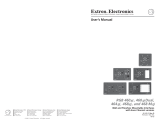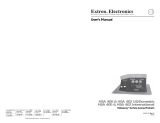Page is loading ...

IMPORTANT:
Go to www.extron.com for the
complete user guide
, installation
instructions, and specifications.
AAP 314 and AAP 424 • Installation Guide
Follow the steps below to install an AAP 314 or AAP 424 mounting frame, along with the
decorator-style modules and AAPs of your choice.
68-2521-50
Rev. B
04 17
Extron USA Headquarters
+1.800.633.9876 (Inside USA/Canada Only)
Extron USA - West: +1.714.491.1500 FAX: +1.714.491.1517
Extron USA - East: +1.919.850.1000 FAX: +1.919.850.1001
© 2017 Extron Electronics — All rights reserved. All trademarks mentioned are the property of their respective owners. www.extron.com
5
Mount the AAPs to the AAP 314 or AAP 424.
1
4
Using the supplied mud ring as a guide, mark and cut out the
appropriate material within the marked area.
2
Insert the mud ring into the opening, and rotate the locking
arms.
Mount the cabled module into the mud ring. Feed cables
through the mud ring as necessary.
3
Run all required cables from the output or input
device location, behind the wall and to the module.
Connect the remaining cables to the AAPs.
6
Use the provided screws to mount the AAP 314 or AAP 424
to the mud ring assembly, feeding the cables through the
mud ring as necessary.
7
(2) #6-32 x 1/2" screws
(2) #6-32 x 1/4" screws
C
COMPUTER
A
B
C
AAP 314
C
COMPUTER
A
B
C
(2) #6 32
AAP 314
3
/