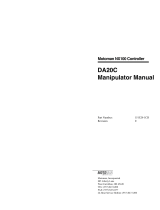Page is loading ...

SMF-2006-A
INSTRUCTION MANUAL
ABSODEX
AX SERIES
TS TYPE
TH TYPE
XS TYPE
● Before operating the product, read this instruction
manual without fail.
● Among all, carefully read the description related
to safety.
● Keep this instruction manual in a safe place so
that you can read it at any time when necessary.
4th EDITION

For safety operation of product
Read before starting operation.
When designing or manufacturing equipment incorporating ABSODEX, check that the mechanism
of the equipment and the electric control for controlling the mechanism assure the safety of the
system, to manufacture safe equipment.
To operate our product safely, selection, operation and handling of the product as well as ade-
quate maintenance procedures are important.
Be sure to observe the description given under DANGER, WARNING and CAUTION to assure
safety of the equipment.
In addition, any information described in relevant international standards (ISO/IEC), Japanese In-
dustrial Standards (JIS), and other safety regulations (such as industrial safety and health laws),
must be fully understood beforehand so that designs are in compliance with them.
DANGER
A limited case where if handling is wrong, it is assumed that a dangerous situation
due to which a death or serious injury may be caused will occur and the urgency
(degree of imminency) when danger occurs is high.
WARNING
A case where if handling is wrong, it is assumed that a dangerous situation due to
which a death or serious injury may be caused will occur.
CAUTION
A case where if handling is wrong, it is assumed that a dangerous situation due to
which a minor injury or only physical damage may be caused will occur.
The word or words that designate a degree or level of safety alerting. SIGNAL WORD used in this
manual is classified into the following three levels in accordance with the degree of injury or
equipment damage. Utmost care is required for higher degree of SIGNAL WORD.
Even items described under CAUTION may cause serious results.
Observe without fail because these safety precautions are important.
The product specification of a custom product may differ from the description given in this instruc-
tion manual.
Check the specification drawing or the like for each product.

DANGER
The voltages of the driver’s whole surface panel terminals and connectors are high. Do
not touch them when power is supplied to the product.
Risk of electric shock due to hazardous voltage presents inside the driver. Do not touch
them when product is energized, otherwise you may get an electric shock. A high volt-
age is applied into the capacitor at least for 5 minutes after the power is turned off.
TURN OFF POWER when making maintenance inspection or changing switches in the
driver with the side cover removed as electrical shock due to high voltage can occur.
Do not attach or remove connectors with the power on.
A malfunction, failure or electric shock may be caused.
Do not operate in explosive or fire atmosphere.
WARNING
Do not rotate the actuator output axis at 30 rpm or more with the power off.
There is a risk of a failure of the driver or electric shock due to the power generation ac-
tion of the actuator.
Servo off including safety function, emergency stop and alarm, and brake release with
the output axis being rotated due to an unbalanced load, etc. may cause the actuator to
rotate.
Perform these operations in the balanced condition or after all safety aspects are con-
firmed.
Keep hands away from the rotating part as sudden motion may take place during gain
adjustments or trial run. Make sure of the safety in the full revolution of the actuator.
Turn on the power and adjust.
Care should be taken when the operation is done from a position where the actuator
cannot be seen.
The brake built-in actuator series do not completely clamp the output axis in all cases.
In the case of maintenance of the application, in which the output axis may rotate by
unbalanced load, or when the machine is stopped for an extended period of time, be
sure to set a balanced status or mechanical lock mechanism.
The built-in brake only is not enough to secure safety.
Your hand and body should not contact the actuator and driver during an operation and
immediately after a stop.
You may get burned.
On a moving part such as the actuator or a rotary table installed on the actuator, do not
perform maintenance work.
Do not remove devices until the safety is confirmed.
If the main power is turned on while there is position deviation, the actuator will rotate
due to the function to clear the position deviation caused. If the main power and control
power are turned on separately, make sure that ABSODEX is in servo-off state before
turning on power.
For a while after turning off the main power, electrical charge accumulated in the capac-
itor inside the driver can supply power to the actuator and cause it to rotate.
Confirm safety before carrying on working.
Be sure to ground the protective earth terminal of the driver to avoid electric shock.

CAUTION
The product is supplied for use by the persons who have proper expertise in electrical
or mechanical engineering.
CKD will not be liable for bodily injuries or accident caused by the use by the people
who has no or little knowledge in electrical and mechanical fields, and by the people
who is not thoroughly trained for using ABSODEX.
Do not overhaul the actuator unit as original functions and accuracy may not be re-
stored.
In particular, overhauling of the rotation position detection part may lead to a malfunc-
tion or accuracy deterioration.
Do not hit the output axis with a hammer or assemble the actuator with excessive
power to maintain the designed accuracy and performance.
Actuators and the drivers are not water-proof type.
For using them where water or oil may be splashed, provide a protective means for the
actuator and the driver.
As for cables between the actuator and driver, be sure to use and install dedicated
ones.
Changing the length or the material of the dedicated cable should not be done as per-
formance function may be lost or malfunction may be caused. Do not scratch and
strongly pull cables.
The full performance is not achieved in the shipment state. Adjust the gain without fail.
The coordinates of the actuator position are recognized when the power is turned on.
Be careful to avoid moving the output axis for several seconds since the power is
turned on.
If there is an external mechanical retention mechanism such as the brake, stagger the
retention mechanism resetting timing from the power-on timing.
If the output axis moves when the power is turned on, alarm F may be caused.
If a small angle is designated and the operation is done, perform a rotation operation of
1 rotation or more periodically to prevent damage to the bearing part due to fretting etc.
To perform a dielectric voltage test to mechanical equipment equipped with ABSODEX,
disconnect the main power cables (L1, L2, L3, L1C and L2C) from the ABSODEX driver
so that the test voltage is not added to the driver itself. Otherwise failure may be
caused.
When carrying the actuator, do not hold the connector, connector mount or draw-out ca-
ble. The connector part may be damaged or disconnected.
The output axis may move from the holding position even without an external force if
the power or servo is turned off (including safety function, emergency stop and alarm)
or the torque limit setting is decreased from the servo-on state (retention state).
Frequent repetition of power-on and -off causes deterioration of elements inside the
driver due to in-rush current.
Excessive repetition of power-on and -off will shorten the service life of the driver.
If power is to be turned back on after turning it off, wait for more than 10 seconds after
turning off power (and also make sure actuator output axis has completely stopped) be-
fore turning it back on.

Terms of warranty
The rules on the period and scope shall be as follows.
1. Period
The warranty period of the product is one year since the date of delivery to your designated
place. (However, the period assumes eight hours of operation per day. As well, if the durabil-
ity limit is reached within one year, the period to the durability limit is the warranty period.)
2. Scope
If failure is caused in the above warranty period due to poor workmanship of our product, we
will repair the product without charge without delay. However, the scope of warranty shall not
cover the following cases.
2.1 Operation under the conditions or in the environment derailing from those specified in the
product specifications
2.2 Failure caused by lack of attention or erroneous control
2.3 Failure caused by other than the delivered product
2.4 Failure caused by operation derailing from the purposes for which the product is designed
2.5 Failure caused by modification in the structure, performance, specification or other features
made by other than us after delivery, or failure caused by repairs done by other than our des-
ignated contractor
2.6 Loss in our product assembled to your machine or equipment, which would be avoided if
your machine or equipment were provided with general functions, structures or other features
common in the industry
2.7 Failure caused by reason that is unforeseeable with technology put into practical use at the
time of delivery
2.8 Failure caused by fire, earthquake, flood, lightning, or other acts of God, earth shock, pollu-
tion, salt hazard, gas intoxication, excessive voltage, or other external causes
The warranty mentioned here covers the discrete delivered product. Only the scope of war-
ranty shall not cover losses induced by the failure of the delivered product.
3. Warranty of product exported outside Japan
3.1 We will repair the product sent back to our factory or company or factory designated by us.
Work and cost necessary for transportation shall not be compensated for.
3.2 The repaired product will be packed according to the domestic packing specification and de-
livered to a designated site inside Japan.
This warranty terms describe basic items. Priority will be given to specification drawings and
specification sheets if warranty description given on such specification drawings or specifica-
tion sheets is different from the warranty terms given herein.
4. Confirmation of compatibility
Customers are responsible for confirming the compatibility of the CKD product with their sys-
tem, machine, and device.

CAUTION
Observe the following when installing the actuator, driver, and cables.
1. When using ABSODEX in a place where there is high frequency, high voltage,
strong electric field, strong magnetic field, discharge, or radiation, take measures
such as installing noise filters or shields to prevent malfunction or damage to the
equipment.
2. Take measures to prevent the effects of induction noise on the resolver cable/en-
coder cable, I/O cable, CC-Link/DeviceNet/PROFIBUS cable, and power cable.
(Example) Attach a noise suppression component such as a noise filter, ferrite
core, or surge protector to each cable, and ground the shielded wire of the cable
using an FG clamp or the like. When wiring, shield the cables from the noise
source by keeping a sufficient distance from the noise source or routing the cables
in grounded metal ducts.

CONTENTS
ABSODEX
AX SERIES [TS TYPE/TH TYPE/XS TYPE]
INSTRUCTION MANUAL No.SMF-2006
INTRODUCTION ···················································································· 1
1. UNPACKING
1.1 Product Model ············································································· 1-1
1.2 Product Configuration ··································································· 1-1
2. INSTALLATION
2.1 Actuator Installation ······································································ 2-1
2.1.1 Precautions for Installation of Actuator ······································ 2-1
2.1.2 Installation Environment ························································· 2-6
2.1.3 Operating Conditions ···························································· 2-6
2.2 Driver Installation ········································································· 2-7
2.2.1 Precautions for Installation of Driver ········································· 2-7
2.3 About Cable ················································································ 2-9
2.4 About Brake ················································································ 2-9
3. SYSTEM CONFIGURATION AND WIRING
3.1 System Configuration ···································································· 3-1
3.1.1 System Configuration Example ··············································· 3-1
3.1.2 List of Peripheral Devices ······················································· 3-3
3.2 Wiring ························································································ 3-4
3.2.1 Driver Panel Description ························································ 3-4
3.2.2 Connection to Power and Actuator ··········································· 3-9
3.2.3 Pulse String Encoder Output Specification ································· 3-18
3.2.4 Wiring of Pulse String Input Signals ········································· 3-19
3.2.5 Wiring a System Operating with Encoder Outputs ······················· 3-20
3.2.6 Wiring for Safety Function ······················································ 3-21
3.2.7 About Electromagnetic Brake ·················································· 3-23
3.2.8 Connection to Other Terminal Blocks ········································ 3-27
4. TEST OPERATION
4.1 Installation and Connection Check ··················································· 4-3
4.2 Creation of Test Operation Program ················································· 4-5
4.3 Gain Adjustment ·········································································· 4-6
4.3.1 Auto Tuning ········································································· 4-7
4.3.2 Auto Tuning Flowchart ··························································· 4-8
4.3.3 Auto Tuning Using AX Tools ···················································· 4-9
4.3.4 Manual Tuning ····································································· 4-11
4.4 Home Position Determination ························································ 4-12
4.5 Test Operation ············································································· 4-12

5. HOW TO USE I/O
5.1 Pin Arrangement and Signal Name ·················································· 5-1
5.2 How to Use General I/O Signals ······················································ 5-5
5.2.1 Program No. Selection Method················································ 5-6
5.2.2 NC Program Execution Method ··············································· 5-12
5.2.3 Home Positioning Instruction Input ··········································· 5-13
5.2.4 Emergency Stop Input ··························································· 5-14
5.2.5 Brake Release Input ····························································· 5-15
5.2.6 Servo State Output ······························································· 5-15
5.2.7 Servo-on Input ····································································· 5-16
5.2.8 Confirmation Method of Positioning Completion ·························· 5-18
5.2.9 M Code Output Timing ··························································· 5-19
5.2.10 Segment Position Output Timing ············································ 5-20
5.2.11 Other I/O Signals ································································ 5-21
5.3 Pulse String Input Signals ······························································ 5-24
5.3.1 Using Pulse String Input Signals ·············································· 5-24
5.3.2 Kinds of Pulse String Input Signals ·········································· 5-25
5.3.3 Instruction Pulse Specifications ··············································· 5-26
5.3.4 Pulse Rate and Rotation Numbers ··········································· 5-27
5.4 Encoder Output Function ······························································· 5-28
5.5 Application Example of I/O Signal ···················································· 5-30
5.5.1 Basic Flow of I/O Signals ······················································· 5-30
5.5.2 Key Point to Program Number Selection ··································· 5-31
5.5.3 Restoration Action Procedure after Emergency Stop···················· 5-33
5.5.4 Main Power Supply Sequence ················································ 5-37
5.5.5 Sequence of Safety Function ·················································· 5-38
6. PROGRAM
6.1 General Description ······································································ 6-1
6.2 Operation Mode ··········································································· 6-2
6.3 NC Program Format ····································································· 6-3
6.3.1 Format ··············································································· 6-3
6.3.2 Notes ················································································· 6-3
6.4 Code List ···················································································· 6-5
6.5 ABSODEX Status at Power-on Start ················································ 6-12
6.6 NC Program Example ··································································· 6-14

7. PARAMETER SETTING
7.1 Parameters and Contents ······························································ 7-1
7.2 Types and Characteristics of Cam Curve ·········································· 7-14
7.3 Amount of Home Position Offset and Home Positioning Motion ············· 7-16
7.4 Precautions for Software Limit ························································ 7-17
7.5 Judgment of In-position ································································· 7-19
7.6 Judgment of Positioning Completion ················································ 7-19
7.7 Correct Setting of PRM 16 (In-Position Range) ·································· 7-20
7.8 G101 (Equal Segment Designation) and Parameter ··························· 7-22
7.8.1 Motion of G91A0F□□ (in Case of A0 for Incremental Instruction) ···· 7-22
7.8.2 Motion of G91A-1F□□ and G91A1F□□ ······································ 7-23
7.8.3 Motion of M 70 ····································································· 7-24
7.9 Using Filters ················································································ 7-25
7.9.1 Filter Characteristics ···························································· 7-25
7.9.2 Filter Switch ········································································ 7-26
7.9.3 Q Value of Notch Filter ·························································· 7-26
7.9.4 Example of Filter Setting Using Communication Codes ················ 7-27
7.9.5 Precaution for Use ································································ 7-27
7.10 Integral Limiter ··········································································· 7-28
7.11 Multiplier for Integral Gain ···························································· 7-28
7.12 Positioning Completion Signal Outputting Time ································· 7-28
7.13 Controlled Stop upon Alarm Valid/Invalid ········································· 7-29
7.14 In-position Signal Output Mode ····················································· 7-30
7.15 Mode Selection of I/O Signal ······················································· 7-30
8. APPLICATION EXAMPLES
8.1 Product Type Change ··································································· 8-1
8.2 Shortest Route Indexing ································································ 8-3
8.3 Crimping ···················································································· 8-6
8.4 Pick and Place (Oscillation) ···························································· 8-8
8.5 Indexing Table ············································································· 8-11
8.6 Continuous Rotation ····································································· 8-13
9. GAIN ADJUSTMENT
9.1 What is Gain Adjustment? ······························································ 9-1
9.2 Gain Adjustment Method ······························································· 9-3
9.2.1 Auto Tuning Function ···························································· 9-3
9.2.2 Manual Tuning (Common in TS Type Driver/TH Type Driver/XS Type Driver) ······················ 9-8
9.2.3 Parameter Setting and References ·········································· 9-9

10. ALARMS
10.1 Alarm Display and Description ······················································ 10-1
10.2 Servo Status for Alarms ······························································· 10-6
11. MAINTENANCE AND TROUBLESHOOTING
11.1 Maintenance Inspection ······························································· 11-1
11.2 Troubleshooting ········································································· 11-2
11.3 System Initializing ······································································· 11-6
12. COMMUNICATION FUNCTIONS
12.1 Communication Codes ································································ 12-1
12.1.1 Kinds of Code ···································································· 12-1
12.1.2 Communication Codes and Data ··········································· 12-1
12.1.3 Parameter Setting Method···················································· 12-2
12.1.4 NC Program Input (L11) and its Return Value ··························· 12-3
12.2 Communication Code List ···························································· 12-4
12.2.1 Operation Mode Switching ··················································· 12-4
12.2.2 Motion Instruction ······························································· 12-5
12.2.3 Data Input and Output ························································· 12-6
12.3 Baud Rate ················································································· 12-9
12.4 Communication Methods······························································ 12-9
12.4.1 Communication Examples ···················································· 12-9
12.4.2 RS-232C Interface Cable Connection Diagram ························· 12-10
13. ACTUATOR SPECIFICATIONS
13.1 AX1000T Series ········································································· 13-1
13.2 AX2000T Series ········································································· 13-2
13.3 AX4000T Series ········································································· 13-3
13.4 AX7000X Series ········································································· 13-6
14. DRIVER SPECIFICATIONS
14.1 TS Type Driver and TH Type Driver Specifications ···························· 14-1
14.2 XS Type Driver Specifications ······················································· 14-4
14.3 I/O Signal Specifications ······························································ 14-6
14.4 RS -232C Signal Specifications ····················································· 14-6
15. SUPPORT FOR UL STANDARD ······································ 15-1
15.1 Precautions for Using the Actuator ················································· 15-1
15.1.1 SOAC (Safe Operating Area of Continuous operation) curve ······· 15-5
15.1.2 Actuator Specifications ························································ 15-7

15.2 Precautions for Using the Driver ···················································· 15-7
15.2.1 Installation Location and Installation Environment ····················· 15-7
15.2.2 Connection to Power and Actuator (CN4, CN5) ························ 15-9
15.2.3 System Configuration Example ············································· 15-9
15.2.4 Rating of the Driver ····························································· 15-10
15.2.5 Degree of Protection Level ··················································· 15-10
15.2.6 Short Circuit Current Rating ·················································· 15-11
15.2.7 External Power ·································································· 15-11
15.2.8 Overheating Protection ························································ 15-11
16. SUPPORT FOR EUROPEAN STANDARDS
16.1 European Standards ··································································· 16-1
16.2 Precautions on Operation in EU member countries and U.K. ··············· 16-1
16.2.1 Installation Conditions ························································· 16-1
16.2.2 Protection Against Electric Shock ·········································· 16-1
16.2.3 Environment ······································································ 16-2
16.2.4 Protective Earthing ····························································· 16-2
16.2.5 Dialog Terminal ·································································· 16-2
16.2.6 Test Operation ··································································· 16-2
16.2.7 Provision of External Overcurrent/Short-Circuit Protective Device 16-2
16.2.8 Residual Current Protection ·················································· 16-2
16.2.9 Overload Protection ···························································· 16-2
16.2.10 SCCR (Short Circuit Current Rating) ····································· 16-2
16.2.11 Compatible Actuators ························································· 16-3
16.2.12 Stop Function (CN3-17) ······················································ 16-3
16.2.13 Safety Function (TB1) ························································ 16-4
16.2.14 Operating Environment ······················································· 16-5
16.3 Installation Method ······································································ 16-6
Created on May 21st, 2015
Revised on Jun. 19th, 2023

--- MEMO ---

INTRODUCTION
[SMF-2006] - 1 -
INTRODUCTION
Thank you for selecting our ABSODEX.
ABSODEX is a direct drive indexing unit developed to drive intermittently operated turntables or the like of
general industrial assembling machines and testing machines flexibly and accurately.
This instruction manual is exclusively for ABSODEX AX Series TS type driver, TH type driver and XS type
driver. It is inapplicable to other types.
If your use method or handling method is not appropriate, its functions cannot be performed fully, an
unexpected accident may occur and the product life may be shortened.
Before starting operation of our product, read through this instruction manual to keep the initial performance
and operate without failures.
The matters, specifications and appearance given in this instruction manual are subject to change without
notice.

INTRODUCTION
[SMF-2006]
- 2 -
--- MEMO ---

1. UNPACKING
[SMF-2006] - 1-1 -
1. UNPACKING
Product Model
Check that the product model is the ordered one.
The model number of the product is specified in nameplates on the actuator unit and on the front
panel of the driver.
Product Configuration
This product consists of the items specified in the table below.
Check that all items are delivered when unpacking for the first time.
Table 1.1 Product Configuration
Name
Quantity
1. Actuator unit
1
2. Driver unit
1
3. Resolver cable (Moving cable), TS TH *1) or
encoder cable (Moving cable) XS
*1)
1
4. Motor cable (Moving cable)
1
5. Handling Precautions
1
6. Accessories
Power supply connector
PC4/5-ST-7.62
[Phoenix Contact Co., Ltd.]
1
Motor cable connector
PC4/3-ST-7.62
[Phoenix Contact Co., Ltd.]
1
I/O signal connector (plug)
10150-3000PE
[Sumitomo 3M Limited]
1
I/O signal connector (shell)
10350-52A0-008
[Sumitomo 3M Limited]
1
*1) The cable length is the one selected optionally.
Cables may be purchased individually. (Length: 2 m, 4 m, 6 m, 8 m, 10 m, 15 m, 20 m)
CAUTION
Do not pull cables and connectors.
Fix the cable sheath near the connector of the actuator unit for applications where the
cable is susceptible to repetitive bending operations.
The cable extension of the AX4009T, AX2000T series and AX7000 series is not a
movable cable. Fix it at the connector without fail so that it does not move.
Do not hold the cable extension when lifting the unit. Do not exert an excessive force.
Otherwise a broken wire will be caused.

1. UNPACKING
[SMF-2006]
- 1-2 -
--- MEMO ---

2. INSTALLATION
[SMF-2006] -2-1 -
2. INSTALLATION
Actuator Installation
2.1.1 Precautions for Installation of Actuator
The machine for which ABSODEX is installed should have the maximum rigidity, so that ABSODEX
will perform as designed.
This rigidity requirement bases on that relatively low number of mechanical natural frequency
(approximately 200 to 300Hz) of a load machine, and deck will cause ABSODEX to resonate with
the machine and its deck.
Make sure that all fixing bolts of a turntable and the actuator are completely tight to maintain
sufficient rigidity.
With models listed below, use the ground terminal on the side of the actuator to ground the casing of
the actuator. (Applicable models: AX1150T, AX1210T, AX4300T, AX4500T, AX410WT)
Turntable fixing bolt
Part "A"
Actuator
fixing point
Installation base
Ground terminal
(2-M4)
2 mm
2
or
more
2 mm
2
or
more
Fig. 2.1 Actuator Installation
WARNING
The part "A" in Fig. 2.1 contains the precision part to detect position.
DO NOT LOOSEN the bolts in the part "A."
Also do not install parts or apply excessive force on part "A" as designed accuracy
and function may be ruined.
ABSODEX is precision equipment. Do not hit the unit and output axis with a
hammer or assemble the actuator with excessive power to maintain the designed
accuracy and function.
Make sure that the components are securely installed before restarting the
equipment.
Be sure to ground the actuator before connecting the power supply for the following
models because the leak current is large.
Use 2 mm2 or a thicker cable as a protective ground conductor.
(AX1150T, AX1210T, AX4300T, AX4500T, AX410WT)

2. INSTALLATION
[SMF-2006]
-2-2 -
×
OK
Example:Mounting with the shafts
When ABSODEX cannot be directly mounted on a machine, it should be mounted on the deck of
high rigidity.
Fig. 2.2 Actuator Installation Method

2. INSTALLATION
[SMF-2006] -2-3 -
Anti-vibration Using Dummy Inertia Plate
When sufficient rigidity is not available for a machine, a dummy inertia plate at the nearest position
to the actuator will help reduce resonance with the machine.
The following explains the installation of a dummy inertia plate.
Guideline for the magnitude of a dummy inertia is: Load inertia x (0.2 to 1).
Fig. 2.3 Dummy Inertia Installation 1
When extending the output shaft, refer to Table 2.1 "The guideline for the diameter of the
extension shaft."
Table 2.1 The guideline for the diameter of the extension shaft
Maximum
output
torque [N
·
m]
The length of the extension [mm]
50 100 200 300 500
6
φ35
φ40
φ46
φ50
φ60
9, 12
φ40
φ46
φ55
φ60
φ70
18, 22
φ45
φ55
φ65
φ70
φ80
45
φ55
φ65
φ75
φ85
φ95
75
φ62
φ75
φ90
φ95
φ110
150
φ75
φ90
φ110
φ115
φ130
210
φ80
φ95
φ115
φ125
φ140
300
φ90
φ105
φ125
φ140
φ155
500
φ100
φ120
φ145
φ160
φ180
1000
φ120
φ140
φ170
φ185
φ210
Before Dummy Inertia Installation
Dummy inertia
After Dummy Inertia Installation

2. INSTALLATION
[SMF-2006]
-2-4 -
Connections by belts, a gear, a spline, and a key will cause machine rigidity to be reduced.
In such instance, dummy inertia should be assumed to be load inertia x (0.5 to 2).
When speed is reduced using belts or gear, load inertia should be the value converted by the
actuator output axis, and dummy inertia plate should be installed at the actuator side.
Before Dummy Inertia Installation
After Dummy Inertia Installation
Dummy inertia
Gear
Fig. 2.4 Dummy Inertia Installation 2
Before Dummy Inertia Installation
After Dummy Inertia Installation
Dummy inertia
Spline
Fig. 2.5 Dummy Inertia Installation 3
Dummy inertia plate shall be as large as possible within the capacity of the actuator.
/