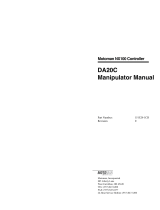Page is loading ...

2023-09-14 SM-A83981-A
AX1R Series
AX2R Series
AX4R Series
Direct Drive Actuator
INSTRUCTION MANUAL
Before operating the product, read this instruction manual without fail.
Among all, carefully read the description related to safety.
Keep this instruction manual in a safe place so that it can be referred to whenever necessary.

2 2023-09-14 SM-A83981-A
INTRODUCTION
Thank you for selecting our ABSODEX.
ABSODEX is a direct drive indexing unit developed to drive intermittently operated
turntables or the like of general industrial assembling machines and testing machines
flexibly and accurately.
This instruction manual is exclusively for ABSODEX AX1R, AX2R, and AX4R series.
It is inapplicable to other types.
If your use method or handling method is not appropriate, its functions cannot be
performed fully, an unexpected accident may occur and the product life may be
shortened.
Before starting operation of our product, read through this instruction manual to keep
the initial performance and operate without failures.
The matters, specifications and appearance given in this instruction manual are subject
to change without notice.

3 2023-09-14 SM-A83981-A
FOR SAFETY OPERATION
When designing and manufacturing equipment using this product, it is your duty to
manufacture safe equipment. To do this, make sure that the safety of the mechanical
mechanism of the equipment and the system that controls it electrically can be
ensured.
For safety related to the design and management of the equipment, be sure to observe
the organization standards and regulations.
To operate our product safely, selection, operation and handling of the product as well
as adequate maintenance procedures are important.
Be sure to observe the warnings and precautions described in this instruction manual
to assure the safety of the equipment.
Although various safety measures have been taken for this product, your handling of
the product not described in this instruction manual may result in an accident. Be sure
to read this instruction manual carefully and fully understand its contents before use.
In this instruction manual, precautions are classified into three categories, DANGER,
WARNING, and CAUTION, to clearly indicate the magnitude of harm or damage and
the likelihood of occurrence.
DANGER
Improper handling may cause imminent death or serious
injury.
WARNING
Improper handling may cause death or serious injury.
CAUTION
Improper handling may cause personal injury or property
damage.
Even items described under "CAUTION" may cause serious results.
Observe without fail because these safety precautions are important.

4 2023-09-14 SM-A83981-A
< WARNING Symbols >
Indicates a generic mark that
shows prohibited (must-not-do)
activities.
Indicates a mark that prohibits
the act of touching the device.
Indicates a mark that prohibits
the act of putting fingers inside.
Indicates a generic mark that
warns the risk of electric shock
or burns.
Indicates a mark that alerts
dangers that may occur when
you activate an automatic
device.
Indicates a generic mark that
instructs you what you MUST
do.
Indicates a mark that instructs
you to read the instruction
manual carefully.
Indicates a mark that instructs
you to connect a ground wire.

5 2023-09-14 SM-A83981-A
Precautions for Using the Product
DANGER
Do not attach or remove connectors with the power on.
A malfunction, failure or electric shock may be caused.
Do not operate in explosive or fire atmosphere.
Do not use this product for the following purposes.
Medical devices related to the maintenance and management of human
life and body.
Mechanisms and mechanical equipment for human movement and
transportation.
Important maintenance parts of mechanical equipment.
WARNING
Never modify or rework the product.
Modification or rework may result in fire, electric shock, or other hazards,
as well as failure to meet the specifications described in this instruction
manual.
Do not handle this product, or
install or remove any device until safety
is confirmed.
Before inspecting or servicing the machine or equipment, make sure that
the safety of all systems connected to this product has been ensured. In
addition, turn off the power supply to the equipment and applicable
facilities to avoid electric shock.
Even after operation is stopped, there may be hot or charged section.
Therefore, be careful when handling this product, installing or removing
the device.

6 2023-09-14 SM-A83981-A
WARNING
Handling should be done by persons with sufficient knowledge and
experience.
This product is designed and manufactured as equipment and part for
general industrial machinery.
Use within the specifications of the product.
This product cannot be used outside of the product-specific specifications.
The use of this product as equipment and parts for general industrial
machinery falls within the applicable scope of use, therefore the use of
this product under the following conditions is outside the scope of use. If
you consult with us prior to adoption and understand the specifications of
our product, such adoption will fall within the applicable scope. However,
even in this case, take safety measures to avoid danger in case of
unexpected failure.
◎ When used in conditions or environments other than those specified in
the specifications, or when used outdoors.
◎ When used for nuclear power, railways, aviation, ships, vehicles,
medical machinery, or equipment or applications that come into direct
contact with beverages or food.
◎ When used in applications where safety is required, such as
entertainment equipment, emergency shutoff circuits, press machines,
brake circuits, and for safety measures.
◎ When used in applications where significant impact on people or
property is anticipated and safety is especially required.
For safety related to the equipment design, observe the organization
standards and laws.

7 2023-09-14 SM-A83981-A
CONTENTS
INTRODUCTION .................................................................................................... 2
FOR SAFETY OPERATION .................................................................................. 3
Precautions for Using the Product ................................................................................... 5
CONTENTS ........................................................................................................... 7
1. PRODUCT OVERVIEW ................................................................................. 9
System Configuration ............................................................................................. 9
Instruction Manual for the Product .................................................................. 11
Name of Each Part ................................................................................................. 12
Model Number Indication .................................................................................... 13
2. INSTALLATION ............................................................................................ 15
Installation Environment ..................................................................................... 19
Unpacking ................................................................................................................. 19
Installation Method ............................................................................................... 20
3. USAGE ........................................................................................................... 25
4. MAINTENANCE INSPECTION .................................................................. 27
Periodical Inspection ............................................................................................ 28
Precautions for Product Disposal ...................................................................... 29
5. TROUBLESHOOTING ................................................................................. 30
6. SUPPORT FOR UL STANDARD ................................................................. 34
7.
SUPPORT FOR EUROPEAN STANDARDS
............................................................... 40
European Standards .............................................................................................. 40
Precautions on Operation in EU member countries and U.K. .................. 40

8 2023-09-14 SM-A83981-A
8. TERMS OF WARRANTY ............................................................................. 42
9. REFERENCE INFORMATION ..................................................................... 43
Specification ............................................................................................................ 43

9 2023-09-14 SM-A83981-A
1. PRODUCT OVERVIEW
System Configuration
When in use, the AX1R, AX2R, and AX4R series must be connected to the AXD series
driver.
System Configuration Example
< System Configuration >
Note 1: Do not connect the CN1 Connector unless for programming, parameter entry or test operation.
ABSODEX
Actuator unit
(Encoder Cable)
(Power Cable)
Driver unit
I/O connector
PC
Safety relay
unit
Safety door
switches, etc.
PLC
Electromagn
etic contactor
Zero-phase reactor
Noise filter
3 phases
AC200V
Molded case
circuit breaker
Regenerative
resistor
Surge protector
Ground
Note 1
I/O
STO cable
USB cable (mini-B)

10 2023-09-14 SM-A83981-A
CAUTION
Do not use the power line noise filter as a power cable noise filter.
If other than the compatible driver is connected, the actuator may be
burned.
If the main power is turned on while there is position deviation, the
actuator will rotate due to the function to clear the position deviation
caused.
If the main power and control power are turned on separately, make sure
that ABSODEX is in servo-off state before turning on power.
When the control power is turned on again, a malfunction may be caused,
so turn it on with the main power off, or turn both the main power and
control power on simultaneously.
Route the power cables such as the power cable and power supply
cable separately from the signal cables such as the encoder cable and
I/O cable. Do not tie the cables belonging to different groups or do not
route them in the same conduit.
A wrong combination between the actuator and driver will cause alarm
3 when the power is turned on.
Check the combination between the actuator and driver.
Main power and control power must branch off from one power supply
system; otherwise, the driver may break down.
To avoid accidents, install an over-current protective device in the
main power and control powers (L1, L2, L3, L1C and L2C).
When using a circuit breaker, select one that has high frequency
countermeasures for inverter use.
List of Peripheral Devices
Component Product name and model
number Manufacturer
This product Actuator AX1R Series
AX2R Series
AX4R Series
CKD Corporation
Sold
separately
Driver AXD Series
Power Cable AXP-CBLM1-□□□
Encoder Cable AXP-CBLE1-□□□
Free-of-
charge Software for PC setting AX-Tools Windows Version
Note 1
Note 1: The software may not run in some environments.

11 2023-09-14 SM-A83981-A
Instruction Manual for the Product
This instruction manual is the "SM-A83981."
The instruction manual for this product is as follows.
AX1R Series
AX2R Series
AX4R Series
SM-A83981
Actuator
Configuration software
SM-A63470
AX-Tools
AXD Series
Parallel I/O Specification
SM-A61663
AXD Series
CC-Link Specification
SM-A63468
AXD Series
EtherCAT Specification
EtherNet/IP Specification
SM-A63469
Driver

12 2023-09-14 SM-A83981-A
Name of Each Part
Hollow hole
Output axis
Moving part (rotating part)
Encoder cable connector
Power cable connector
AX1R
AX2R
Hollow hole
Output axis
Moving part (rotating part)
Encoder cable connector
Power cable connector
Power cable connector
Encoder cable connector
Output axis
Moving part
(rotating part)
Hollow hole
AX4R

13 2023-09-14 SM-A83981-A
Model Number Indication
AX1R Series
AX2R Series
Size (maximum
output torque)
022 22N・m
045 45N・m
075 75N・m
150 150N・m
210 210N・m
Connector installation
direction
N Standard (connector
side installation)
D Connector lower
installation
Installation base
NN Standard (without
installation base)
BS With installation base
AX1R- - NN
022 N NN
Size (maximum
output torque)
006 6N・m
012 12N・m
018 18N・m
Installation base
NN Standard (without
installation base)
BS With installation base
AX2R- N - NN
006 NN

14 2023-09-14 SM-A83981-A
AX4R Series
Size (maximum
output torque)
009 9N・m
022 22N・m
045 45N・m
075 75N・m
150 150N・m
300 300N・m
500 500N・m
10W 1000N・m
Installation base
NN Standard (without
installation base)
BS With installation base
Brake
NN Standard (without
electromagnetic brake)
EB With negative-actuated
electromagnetic brake
AX4R- N -
009 NN NN

15 2023-09-14 SM-A83981-A
2. INSTALLATION
DANGER
Do not use in areas where dangerous materials such as igniters,
flammables and explosives are present.
This may cause ignition, flames, or explosions.
Do not work with wet hands.
This may cause electric shock.
Do not attach or remove connectors with the power on.
A malfunction, failure or electric shock may be caused.
When installing the product, secure the workpiece while holding the
product and the workpiece securely.
Falling, dropping or malfunction of the product may cause injury.
WARNING
Safety design shall be achieved by design in accordance with
organization standards and laws.
Do not install the product on combustible materials.
Installing the product on or near combustible materials may cause fire.
Do not place heavy objects on or pinch the cable.
Damage or excessive stress on the cable sheathing may lead to poor
conduction and insulation degradation.
Since the product contains precision equipment, do not overturn it or
subject it to vibration or shock during transportation.
Doing so may damage the part.
Do not disassemble or modify the product except as instructed in this
instruction manual.
Doing so may cause injury, accident, malfunction, or failure, as well as
failure to meet the specifications in this instruction manual.
Wiring not in use shall be insulated.
Failure to do so may result in malfunction, failure, or electric shock.
When restarting after an emergency or abnormal stop, make sure that
the actuator is safe to operate.

16 2023-09-14 SM-A83981-A
WARNING
Safety circuits or safety devices shall be designed to prevent
equipment damage or personal injury in the event that the machine
stops due to a system malfunction, such as an emergency stop or
power failure.
Waterproof the actuator when used in an environment with water or
oil.
Check the wiring of the product in this instruction manual and related
instruction manuals to ensure that there are no wiring errors or loose
connectors.
Malfunction or overcurrent flow may occur. Overcurrent flow may cause
malfunction, damage, or fire.
Make sure of the safety in the full revolution of the actuator.
Make sure that the wiring is insulated.
Malfunction or overcurrent flow may occur. Overcurrent flow may cause
malfunction, damage, or fire.
Make sure that there is no contact with other circuits, ground fault, or
insulation failure between terminals.
Malfunction or overcurrent flow may occur. Overcurrent flow may cause
malfunction, damage, or fire.
Consider the possibility of actuator or power source failure.
Take appropriate measures to prevent personal injury or equipment
failure even if the actuator or power source fails.

17 2023-09-14 SM-A83981-A
CAUTION
Do not perform the withstand voltage test or the insulation resistance
test on the equipment to which this product is installed.
In this circuit design,
the product may be damaged if the withstand voltage
test and the insulation resistance test are performed on the equipment to
which the product is installed. If withstand voltage and insulation
resistance tests are required for the equipment, they should be performed
after removing the product.
Do not store or use in an area exposed to ultraviolet rays or in an
atmosphere containing corrosive gases or salt.
This may lead to reduced performance, and deterioration of strength due
to rust.
Do not install the product in a place where large vibrations or shocks
can be transmitted.
Large vibrations or shocks may cause malfunction.
Do not use in an area where condensation occurs due to sudden
changes in ambient temperature.
This may lead to product malfunction or deterioration of its strength.
Use only dedicated cables to connect the product.
Failure to do so may result in malfunction or unexpected accidents.
Do not hold the connector part or cable part of the product during
transportation or installation.
This may cause injury, damage, or disconnection.
Do not hit the output axis with a hammer or other tool or forcibly
assemble it.
The product may not be able to demonstrate its original accuracy and
performance.

18 2023-09-14 SM-A83981-A
CAUTION
Carry out the wiring in such a way that inductive noise is not applied.
Avoid areas with high current or strong magnetic fields.
Do not use the same piping/wiring (with multi-core cables) as the power
line of a large motor other than this product.
Secure space necessary for maintenance and inspection.
Otherwise, maintenance and inspection cannot be performed, resulting in
equipment stoppage, damage, and injury.
Customers are responsible for confirming the compatibility of the CKD
product with their system, machine, and device.
When transporting or installing the product, ensure the safety of
workers by supporting the product securely with lifts and supports
and by using more than one worker.
Adjust the gain.
The full performance is not achieved in the shipment state.
Before making any gain adjustments, the actuator unit should be
firmly fixed to a rigid device.
When using in a place where high frequencies, high voltages, strong
electric or magnetic fields, electrical discharges, radiation, etc. are
generated, take measures such as noise filter shielding.
Malfunction or damage may be caused.

19 2023-09-14 SM-A83981-A
Installation Environment
Check the ambient temperature and atmosphere of the product specifications before
storing or using the product.
Use in a place where the ambient temperature is 0 to 40 °C. Ventilate if heat builds
up.
Use in a place where the ambient humidity is 20 to 85% RH. Use in a non-
condensing environment.
When storing, make sure that there is no condensation or freezing in a place where
the ambient temperature is -20 to 80 °C and the ambient humidity is 20 to 90% RH.
Avoid direct sunlight exposure and near heating elements. Place the product in an
area free of dust, corrosive gases, explosive gases, flammable gases, and
combustibles. This product is not considered for chemical resistance.
Install the actuator on a smooth surface.
If the actuator is installed on a smooth but dented surface, it may cause malfunction
or damage to the actuator.
Unpacking
CAUTION
Heavy products should not be carried by the worker alone.
Never climb on the packing.
Do not place heavy items so as to deform the packing, or load-
concentrated items.
Do not apply excessive force to parts of the product.
When transporting or handling, give due consideration to avoid
impact such as falling.
When stationary, the product should be in a horizontal state.
Make sure that the model number you ordered is the same as the one shown on the
product.
Make sure that there is no damage to the product external.

20 2023-09-14 SM-A83981-A
Installation Method
Precautions for Installation
The machine for which ABSODEX is installed should have the maximum rigidity, so
that ABSODEX will perform as designed.
This rigidity requirement bases on that relatively low number of mechanical natural
frequency (approximately 200 to 300Hz) of a load machine, and deck will cause
ABSODEX to resonate with the machine and its deck.
Make sure that all fixing bolts of a turntable and the actuator are completely tight to
maintain sufficient rigidity. With models listed below, use the ground terminal on the
side of the actuator to ground the casing of the actuator.
(Applicable Models: AX1R-150, AX1R-210, AX4R-300, AX4R-500, AX4R-10W)
WARNING
Never loosen the bolts in Part A, because precision parts for position
detection are incorporated in Part A.
Do not attach parts or apply excessive force to Part A.
The product may not be able to demonstrate its original accuracy and
functionality.
Do not hit the main unit or output axis with a hammer or other tool, or
forcibly assemble them.
The product may not be able to demonstrate its original accuracy and
functionality.
Make sure that the components are securely installed before
restarting the equipment.
Make sure that the safety is assured to operate the actuator in case
the unit is operated from the place unable to confirm the motion.
Turntable fixing bolt
Actuator
fixing point
Installation
base
Actuator
fixing point
Ground
terminal
(2-M4)
2 mm2 or
more
2 mm2 or
more
Part "A"
/