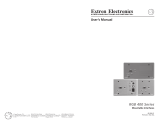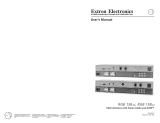Page is loading ...

MBC RGB Buffer
P/N 26-176-01
User's Guide
EXTRON ELECTRONICS, ASIA
41B Kreta Ayer Road
Singapore 089003
+65-226-0015 FAX +65-226-0019
Singapore
EXTRON ELECTRONICS
1230 South Lewis Street
Anaheim, CA 92805
(714) 491-1500 FAX (714) 491-1517
U.S.A.
69-05
68-071-01
Rev. D2
R
R
EXTRON ELECTRONICS, EUROPE
Beeldschermweg 6C
3821 AH Amersfoort
+31-33-453-4040 FAX +31-33-453-4050
The Netherlands

MBC RGB Buffer Operation
The Extron MBC RGB Buffer is a high resolution buffer for use when
interfacing CAD workstations, Hi Res PCs, minicomputers or terminals with
RGB BNC outputs to any one of the Extron interfaces listed below. This
combination allows projection of the video signal from the computer to a
compatible large screen data projector or monitor while maintaining
simultaneous local Workstation monitor viewing.
The MBC RGB Buffer input signal can be:
• Red, green and blue with separate composite sync.
• Red, green and blue with sync on green.
• Red, green and blue with separate H and V sync.
Power is supplied to the MBC RGB Buffer through the cable from an MBC
power jack located on the RGB Interface device.
The following Extron interfaces are compatible with the MBC RGB Buffer:
RGB 106E RGB 108 RGB 108 PLUS
RGB 116 RGB 118 RGB 118 PLUS
RGB 120 RGB 200 RGB 202
RGB 202 PLUS RGB 202xi RGB 202 VS2
RGB 202 VS SL2 RGB 202 VTG RGB 300
Installation Instructions
Make all connections with system power off to eliminate all possible
termination or mode problems. Required equipment for installation is:
• MBC RGB Buffer (P/N 26-176-01)
• RGB Interface
• BNC-4-XX or BNC-5-XX (or equivalent) High Resolution Cable.
Refer to the diagram on the facing page and do the following:
1. Disconnect the local workstation monitor at the system.
2A. Connect one end of the BNC-4 or 5-XX (or equivalent) High Resolution
Cable (3 feet maximum) to the video and sync outputs of the Workstation (2A).
2B. Connect the other end of the cable to the video and sync inputs of the
MBC RGB Buffer (2B).
3. Connect the workstation's monitor to the MBC RGB Buffer output using the
BNC cables disconnected in step 1 (3).
4. Connect the MBC RGB Buffer 6 foot cable, 9 pin connector to the Analog/ECL
input of the interface being used (4).
5. Plug the MBC RGB Buffer power connector (5) into the Interface MBC power
jack which is located on the rear panel of the Interface (front panel of RGB
118 and RGB 118 PLUS).
NOTE: To activate power to the MBC RGB Buffer, an RGB 106E, 108, 200 or 202
must have dip switches 1 & 8 in the ON position. An RGB 108 PLUS or
202 PLUS must have dip switch 3 in the ON position.
7. Turn power ON and check for proper operation.
If you require technical assistance, please call Extron at 714 491-1500 or
800 633-9876.
R
MBC RGB Buffer Operation and Installation MBC RGB Buffer Operation and Installation
Extron • MBC RGB Buffer • User’s GuideExtron • MBC RGB Buffer • User’s Guide
Page 1
Page 2
/