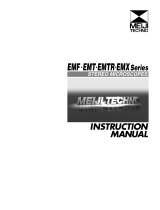Page is loading ...

Motic Incorporation Ltd.
Instructions Manual
English
RED30 SERIES


3
CONTENTS
Chapter Page
1.
Safety instructions
05
1.1 General safety instructions
05
1.2 Instrument safety
05
1.3 Unpacking, transportation & storage
05
1.4 Waste disposal
05
1.5 Operation
06
1.6 Quality warranty
06
2.
Instrument description
07
2.1 General views
07
2.2 Part names
08
2.3
Application
09
2.4 Instrument and its technical specifications
09
3.
First time use & operation
10
3.1 First time use
10
3.2 Operation of the stereo microscopes
12
3.3
Modification of the stereo microscopes
13
4.
Basic structure of the stereo microscope
14
4.1 Binocular stereo microscope head
14
4.2
Stand
14
4.3
Eyepieces
14
5.
Maintenance & troubleshooting
15
5.1 Maintenance
15
5.2
Troubleshooting
15
6.
Appendix
16
6.1 Technical parameters
16


5
1. SAFETY INSTRUCTIONS
1.1 General safety instructions
• Please be sure to read these instructions before using the stereo microscopes.
• Additional information is available upon request from our maintenance department or authorized agency.
• To ensure safe operation and guarantee good performance of the stereo microscope please pay attention to the
precautions and warnings specified in the Operation Instructions.
• In this Operation Instructions manual, the following symbols indicate:
1.2 Instrument safety
The RED30 Series stereo microscopes has been designed, manufactured and inspected according to the
EN 61010-1:2001 Safety Requirements for Electrical Equipment for Measurement, Control and Laboratory Use.
1.3 Unpacking, transportation & storage
• The original shipping container, a foam box in a fiberboard carton, should be kept for use in long term storage
or return shipment.
• When unpacking, please check the components according to the packing list.
• Please comply with the temperature requirements for transport and storage specified in the appendix of this manual.
• Set up, use and store the unpacked stereo microscope on a firm and flat workbench.
• Please do not touch the optical lens surfaces.
1.4 Waste disposal
• Important: Any damaged stereo microscope must not be treated as general waste; it should be disposed
of according to relevant regulations.
Caution! Electric shock hazard!
Caution! Danger!

6
RED30 SERIES
1.5 Operation
When using the stereo microscopes, please pay attention to the following safety instructions:
• If it is used for any purpose other than the specified ones, including any individual component or part,
the manufacturer will not take any responsibility.
• After-sales service or repair done by unauthorized personnel will void the warranty.
• Anyone who uses the instrument should receive instruction on the proper handling of the instrument and safety
practices for microscopy. The stereo microscope shall be placed only on a firm, flat workbench for operation.
• Since the stereo microscope is a precision instrument, improper operation will impair or spoil its performance.
• The power unit is integrated in the main unit of the stereo microscopes: the grid supply voltage is within
100-240V~50Hz.
The stereo microscopes must be connected only to the normal power socket with a groun-
ding terminal. Any extension cord without ground protection is not allowed to avoid failure
of the protection function.
If there is any electrical failure (of the fuse system, ground protection or transformer),
turn off and unplug the unit immediately. Make sure the stereo microscope is set aside so
it will not be used again and contact the Motic service department or a Motic microscope
repair agency to have it repaired.
Please be sure to turn off the power before opening the instrument to replace LED
illuminator or replace the fuse! Only use a fuse for the rated current.
The stereo microscope is not equipped with any special device to protect against corrosive, latent infective, toxic,
radioactive or other hazardous samples. Therefore, when examining any such sample you must comply with the
relevant laws and regulations, in particular the provisions related to accident prevention.
1.6 Quality Warranty
The RED30 Series stereo microscopes and the attached accessories are only allowed to be used for stereo micros-
cope examination as described in this manual. The manufacturer takes no responsibility for any other use.
• The manufacturer guarantees that the product is free from any defect in material or workmanship on the date of delivery.
• If any defect is found, notify the manufacturer immediately.
• Upon receipt of the Notification of Defect as described above, the manufacture is responsible to solve the problem
either by repairing the defective instrument or replacing it with a new instrument of the same model.
• The manufacturer provides no warranty for any failure or defect due to normal wear and tear or improper use of
the product.
• The manufacturer takes no responsibility for any damage caused by operation error, negligence or unauthorized
dismantling of the instrument, or the use of spare parts from other manufacturers.

7
2.1 General Views
2. INSTRUMENT DESCRIPTION
RED39Z

8
RED30 SERIES
2.2 Part names
RED30 S
1. Eyepiece 6. Base
2. Binocular tube 7. Handle
3. Objective turret 8. Focus knob
4. Sample clip holder
5. Stage plate
9. Brightness adjustment knob incident illumination
10. Brightness adjustment knob transmitted illumination
1.
2.
3.
4.
5.
6.
7.
8.
9.
10.

9
2.3 Application
The high quality MOTIC RED30 Series stereo microscopes feature compact structure, light weight, long working
distance, superior optical performance and high resolution. They are guaranteed to have accurate alignment and be
parfocal, making them the perfect tools for teaching activities and scientific and industrial research.
2.4 Instrument and its technical specifications
Model RED30S RED39Z
Total Magnification
20X / 40X 10X-30X
Eyepiece
WF10X
Types of Head
Integrated head and stand Removable head
Body Tube
45° titling binocular body tube
Travel range
Working distance
47mm 68mm
Built-in Rechargeable
Battery (N/Y)
Y
Illumination
Incident and Transmitted LED illumination
Optional Objectives
Objectives: 1X, 3X, 4X
All of the models in the RED30 Series stereo microscopes are provided with incident and transmitted LED illumina-
tion.. The brightness adjustment knobs on both sides of the base are used to turn on/off the incident and transmit-
ted illumination, as well as regulate the brightness. The main power switch is located at the back of the base.
The linked sample clip holder is easy to use. Push the central part (marked “PUSH”) of the assembly to automati-
cally raise the sample clips on both sides, place the specimen and then release. The REDLINE series of stereo
microscopes is also provided with a handle to facilitate handling.

10
RED30 SERIES
3.1 First time use
Before installing and using the stereo microscopes, make sure to read carefully the Safety Instructions (See Chapter 1).
When unpacking and handling, please do not touch the optical surfaces and do not leave any component or accessory
in the packing box.
• After unpacking, place the stereo microscope on a at workbench and remove the wrapping paper and packing
materials of the eyepieces and other optical components (do not touch the lens surface). Make sure the lock
screws of the eyepieces are adjusted correctly. The eyepieces should turn easily, but should not be able to be
pulled out.
• Connect the charger to the power supply. Before plugging in, keep in mind that the working voltage
of the stereo microscope must be the same as the supply voltage (100~240VAC 50/60Hz). (Figure 1)
• Turn on the power switch at the back of the base. (Figure 2)
Note: Make sure that the brightness control is in the minimum position before turning on or off the power switch.
3. FIRST TIME USE & OPERATION

11
• Rotate the brightness control to the desired illumination. Control the incident LED brightness at the right hand
of the base. (Figure 3a)
• Control the transmitted LED brightness at the left hand of the base. (Figure 3b)
• After use, turn the brightness control to the minimum position, and then turn off the power and put on
the dustproof cover.
Figure 3a Figure 3b

12
RED30 SERIES
3.2 Operation of the stereo microscopes
3.2.1 Interpupillary distance adjustment
Adjust the interpupillary distance by moving the left and right binocular tubes until you see a circular a single, circular field
of view.
3.2.2 Focusing
• Move the diopter ring to the Zero mark which is a silver line on the body tube. Change to the objective of the
lowest magnification or rotate the turret zoom to the lowest magnification (for RED30S and RED39Z).
Observe and rotate the focus knob until the image is in focus
• Change to the highest power objective or rotate the turret zoom to the highest magnification (for the RED30S and
RED39Z models). Observe with the right eyepiece only and rotate the focus knob until the image is in focus.
• Observe with the left eyepiece and adjust the diopter ring on the left body tube until a focused image is observed
via the left eyepiece. The image should now be clear for both eyes at any magnification.
3.2.3 Magnification and working distance
Magnification
The desired magnification can be achieved by using the following methods.
• Rotate the turret so the objectives or zoom are at the desired magnification.
• Replace the eyepieces with optional eyepieces of different magnifications.
The stereo microscope magnification can be calculated using the formula:
• Total magnification = Eyepiece magnification X Objective magnification.
Working distance
The working distance varies with the magnification in the following ranges:
• RED30S: 47mm
• RED39Z: 68mm

13
3.3 Modification of stereo microscope
Replace the illuminator
• Before replacing the illuminator, be sure to turn off the power switch and disconnect the power cable.
• When replacing the Incident illumination for RED30S, first use the 2mm hex wrench (included) to remove the
screws from the objective turret cover. Remove the turret cover and unscrew the retaining ring from the LED array,
and then unplug, remove and finally replace the LED array.
• When replacing the Incident illumination for RED39Z, first remove the turret cover, glass and the ring, and then
Slide the LED parts out and unplug, remove and replace the LED array.
• When replacing the Transmitted illumination, first take off the screw from bottom plate, remove the screw from
protect cover, and then slide the LED parts out and replace it, finally re-install the protect cover and bottom plate.
Unplug the stereo microscopes before making any modifications.

14
RED30 SERIES
4.1 Binocular stereo microscope head
For the RED30S and RED39Z, the binocular tubes and the objective turret are integrated to a single part called
“stereo microscope head”.
4.1.1 Stereo microscope head
• For RED30S model , the operator can select the desired magnification by rotating the objective turret.
• For RED30S either of two levels of magnification can be selected, The RED39Z model incorporates a zoom objec-
tive which allows the user to zoom continuously from the lowest magnification up to the highest magnification. If the
microscope has been adjusted according to the requirements in Section 3.2 of the Operation Instructions, the image
will be parfocal and require no further adjustment when the magnification is changed.
• For RED30S model, the stereo microscope head is integrated into the stand and cannot be removed.
For RED39Z model, the stereo microscope head can be removed from the stand. When installed it should be se-
cured by tightening the right lock screw.
4.1.2 Binocular tubes
• The interpupillary distance can be adjusted by moving the left and right binocular tubes. Please refer to the Section
3.2.1 of the Operation Instructions for the correct method of adjustment.
• The eyepiece is fixed in the body tube with a small set screw that prevents the eyepiece from falling out.
• The diopter ring is located on the left body tube. Please refer to the Section 3.2.2 of the Operation Instructions
for the correct method of adjustment.
4.2 Stand
• The focus knobs on both sides of the stand are used to bring the image in focus. Focusing is done with a pinion-and-
rack gearing mechanism. The tension of the focus knobs can be adjusted by using the tension adjustment ring inside
the right focus knob. The required hook wrench is supplied with the stereo microscope.
• Generally, the black/white contrast stage plate is used with the incident illumination. Use the frosted glass stage
plate with the transmitted illumination.
• There are controls on either side of the base which turn the incident and transmitted illumination on and off and adjust
the brightness. Both illuminators can be adjusted independently, so any combination of illumination can be selected.
• The main power switch is located at the back of the base.
4.3 Eyepieces
• Various eyepieces with different magnifications are available, including 5X, 10X, 15X, 20X and 30X. The stereo
microscope is generally supplied with a pair of 10X eyepieces.
• To replace the eyepieces, first loosen the lock screws and remove the existing eyepieces with the provided hex
wrench, and then install a new pair of eyepieces and tighten the lock screws. The lock screws should be adjusted
so the eyepieces will turn in the eyetubes, but will not pull out.
4. BASIC STRUCTURE OF STEREO MICROSCOPE

15
5. MAINTENANCE & TROUBLESHOOTING
5.1 Maintenance
The stereo microscope is limited to the following maintenance only:
• Turn off the power switch after use, and put on the dustproof cover after the stereo microscope has cooled down.
• Do not operate the stereo microscope in a room with humidity higher than 75%.
• Remove dust or ordinary dirt on optical lens surfaces with a brush, rubber bulb blower and a moistened lens tissue.
• Use only optical lens tissues and optical lens cleaner (see below). Never clean a lens with a dry optical lens tissue.
Be sure to remove any dust before using lens tissue and cleaner.
• To remove stubborn oily or lipoid dirt (such as ngerprints), moist the lens tissue with a 3 to 7 ethanol-ether mixture
or a commercially available optical lens cleaning solution and then use it to wipe off the dirt.
• When cleaning an optical lens surface, wipe gently in a circle from the center to the edge.
5.2 Troubleshooting
Common fault Possible cause and remedy
Illuminator is not lit
Check if the power switch is turned on.
Check the connection between the power cable and the power supply.
Check if the fuse has blown; if yes, replace with the spare fuse or contact
your local distributor.
Check if the illuminator is burnt out; if yes, replace the illuminator or contact
your local distributor.
Check if the supply voltage is the same as the working voltage of the instrument
(100~240VAC 50/60Hz).
If it’s not caused by any of the above causes, contact your local distributor.
Bulb flashes
Loose contact of the illuminator plug socket. Connect the plug socket properly.
Fail to adjust focus
for specimen
Check if the specimen is so big that the stereo microscope does not have enough
space to adjust the focus.
Check if the tension adjustment ring is so loose that the body slides down due to
its deadweight. Tighten the tension ring with the supplied hook wrench until the
body holds in place but will still move easily when the focus knobs are turned
Check if the eyepiece or objective lenses are dirty. If yes, wipe the lens according
to the instructions in section 3.2 of Operation of the stereo microscopes.
Poor clarity
or obscure image
Failure to adjust the focus for the specimen accurately. Focus using the procedure
outlined in section 3.2.
Dirty objective lens. Wipe the lens according to the instructions in section 5.1
of the Operation Instructions
Dirty eyepiece lens. Wipe the lens according to the instructions in section 5.1
of the Operation Instructions

16
RED30 SERIES
6. APPENDIX
6.1 Technical Parameters
Dimension (W x L x H)
RED30S
≈ 238×177×256mm
RED39Z
≈ 239×177×282mm
Weight
RED30S
≈ 3.5KG
RED39Z
≈ 4.5KG
Environmental Conditions
Transport (within package) :
Permissible environment temperature
-40 ~ +70°C
Storage:
Permissible environment temperature
Permissible relative humidity
+10 ~ +40°C
Below 31°C, max. humidity is 80%; at 40°C,
linearly decreases to 50%
Operation:
Permissible environment temperature
Permissible relative humidity
+5 ~ +40 °C
Below 31°C, max. humidity is 80%; at 40°C,
linearly decreases to 50%
Operating Parameters
Protection grade
II
Ingress protection
IP20
Electrical safety
Conforms to EN 61010-1:2001
Pollution index
2
Overvoltage category
II
Rated supply voltage
220V
Rated supply frequency
50Hz
Input power
6.5W

17
Light Sources
LED illumination:
Color temperature
6000K – 7000K
Even illumination of field:
RED30S
RED39Z
Diameter 10mm
Diameter 20mm
Applicable objective:
RED30S
RED39Z
Paired 2X and 4X
1X-3X
Opto-mechanical parameters
Separate focus adjustment mechanism:
Coarse focus adjustment
Stroke
19.8mm/rotation
47mm
Objective:
RED30S
RED39Z
Paired 2X and 4X
1X-3X
Eyepiece
Field number 20mm
Assembly diameter 30mm
W10X /20
In the registered product standard, the electrical safety features of the stereo microscope are: overvoltage category II;
pollution grade 2. The safety requirement test method and inspection rules for this standard product are based
on EN 61010-1:2001.



Canada | China | Germany | Spain | USA
www.moticeurope.com
EN | ES | FR | DE | IT | PT
Motic Instruments (Canada)
130 - 4611 Viking Way. Richmond, BC V6V 2K9 Canada
Tel: 1-877-977 4717 | Fax: 1-604-303 9043
Motic Deutschland GmbH (Germany)
Christian-Kremp-Strasse 11, D-35578 Wetzlar, Germany
Tel: 49-6441-210 010 Fax: 49-6441-210 0122
Motic Hong Kong Ltd. (Hong Kong)
Rm 2907-8, Windsor House, 311 Gloucester Road, Causeway Bay, Hong Kong
Tel: 852-2837 0888 | Fax: 852-2882 2792
Motic Spain, S.L.U. (Spain)
Pol. Ind. Les Corts, C. Les Corts, 12 08349 Cabrera de Mar, Barcelona, Spain
Tel: 34-93-756 6286 | Fax: 34-93-756 6287
*CCIS
®
is a trademark of Motic Incorporation Ltd.
Motic Incorporation Limited Copyright © 2002-2015. All Rights Reserved.
Design Change: The manufacturer reserves the right to make changes in
instrument design in accordance with scientific and mechanical progress,
without notice and without obligation.
Designed in Barcelona (Spain)
October 2015
/