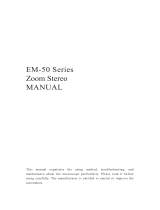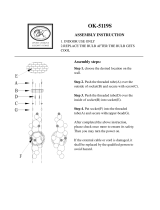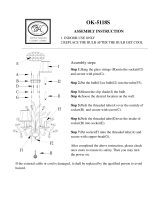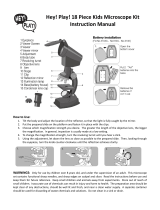7
3. INTRODUCTION
Thank you for purchasing a Motic GM-161/ GM-171 series Gemology
Microscope. Before using this
instrument, please be sure to carefully read the instruction manual in order to ensure proper use,
maintenance and care of the instrument.
The GM-161/ GM-171 series Gemology Microscope is highly effective in the observation of minerals
and crystals, the appraisal of precious stones, and may also be employed in chemical and biological
research. The microscope’s magnification system produces high definition, high resolution, and life-like
colour stereo images. An extra wide field of view (23mm at 10X of GM-171; 20mm at 10X of GM-161);
a continuous zoom system (from 7.5X-50X of GM-171; 7.5x-45X of GM-161); the ability to configure the
microscope with different eyepieces and objective lenses changing the total zoom range from 2.25X to
200X of GM-171 and 2.25X to 180X of GM-161, make this microscope a welcome addition to any
laboratory.
The instrument’s working distance is 110mm with a focusing range of 92mm. Select the desired
illumination method from bright field, dark field (for excellent dark field results, illumination vertical
distance should be approx.30mm), or daylight incident illumination. The microscope arm is able to tilt
from 0° ~ 45°allowing for the adjustment of observation eye point height and angle. The entire
microscope can be rotated 360°, making it more convenient for multiple users to observe. This
instrument also employs a high performance, safe, economical and reliable electric switching circuit.
The GM-161/ GM-171 Series Gemology Microscope comes with a photo/ video port, which provides
excellent image quality output and a multitude of professional optional accessories to select from.