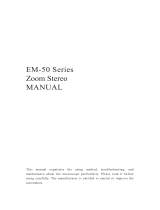Page is loading ...

WWW.MOTIC.COM
MOTIC INCORPORATION LTD.
BA310 Pol
Polarizing Microscope
Instructions Manual

0
We are constantly endeavouring to improve our instruments and to adapt them to the requirements of
modern research techniques and testing methods. This involves modification to the mechanical
structure and optical design of our instruments.
Therefore, all descriptions and illustrations in this instruction manual, including all specifications are
subject to change without notice.
Although every effort has been made to ensure the accuracy of this instruction manual, if you note any
points that are unclear or inaccurate, please contact Motic agency or our Technical Service directly.

1
Introduction
Polarizing microscopes are used in the study of thin sections of minerals and rocks as well as other
anisotropic materials (fibers, plastics, etc.). The optical system is similar to that of modern compound
microscopes.
The most distinctive features of a polarizing microscope are the rotatable stage, polarizer and analyzer,
Bertrand lens system as well as mica plate, gypsum plate and quartz wedge. This special equipment
allows the evaluation of properties and characteristics of materials that cannot be measured by other
microscope methods.

2
Table of contents
1. Nomenclature 5
2. Setting Up The Instrument 9
3. Assembling the microscope 10
3.1 Verifying input voltage 10
3.2 Halogen lamp 11
3.3 Specimen clip 11
3.4 Attachable mechanical stage (optional) 11
3.5 Objectives 11
3.6 Condenser 11
3.7 Intermediate tube 12
3.8 Analyser slider 12
3.9 Compensators 12
3.10 Eyepiece tube 12
3.11 Eyepieces 12
3.12 Filters 13
3.13 Power cord 13
3.14 Epi-illuminator
4. Microscopy 14
Manipulation of each component
4.1 Coarse and fine focusing 14
A. Coarse focus torque adjustment 14
B. Coarse focus lock 14
4.2 Stage upper limit stop adjustment 15
4.3 Beam split slider 15
4.4 Interpupillary distance adjustment 15
4.5 Diopter adjustment 16
4.6 Centering the condenser 16
4.7 Use of aperture diaphragm 17
4.8 Use of field diaphragm 17
4.9 Brightness and contrast adjustment 18
4.10 Orientation of polarizer and analyzer 18
4.11 Focusing and centering the bertrand lens 19

3
4.12 Compensators 20
A. 1/4λ-plate 20
B. 1λ-plate 20
C. Quartz Wedge 20
4.13 Centering the Objectives 21
4.14 Epi-illuminator
5. Photomicrographic procedure 22
6. Terminology 23
7. Troubleshooting table 25
8. Care and maintenance 27
9. Warning labels 29

4
1 . Nomenclature
BA310 EPI-Pol

5
BA310 EPI-Pol

6

7
2. Setting up the Instrument
Avoid placing the instrument in locations exposed to direct sunlight, dust, vibration, high temperature,
high humidity and where it is difficult to unplug the power supply cord.
Operating environment
Indoor use
Altitude: Max 2000 meters
Ambient temperature: 15°C to 35°C
Maximum relative humidity: 75% for temperature up to 31ºC decreasing linearly to 50% relative
humidity at 40ºC
Supply voltage fluctuations: Not to exceed ±10% of the normal voltage
Pollution degree: 2 (in according with IEC60664)
Installation / Overvoltage category: 2 (in according with IEC60664)
Air Pressure of 75kPa to 106kPa
Avoid frost, dew, percolating water, and rain

8
3. Assembling the microscope
3.1 Verifying input voltage
The automatic voltage selection works with a broad range of settings. However, always use a power
cord that is rated for the voltage used in your area and that has been approved to meet local safety
standards. Using the wrong power cord could cause fire or equipment damage.
When using an extension cord, only use a power supply cord with a protective earth (PE) wire.
In order to prevent electric shock, always turn the switch on the power supply off before connecting
the power cord.
Electrical Specifications:
Halogen
Input: 90-240V~, 80VA, 50-60Hz
Lamp: 6V 30W Halogen
Fuse: 250V T2.5A (If the original fuse is blown, please replace with specified fuse)

9
3.2 Halogen lamp
Tungsten-halogen lamps operate at very high temperatures and may cause serious burn injuries if
handled while hot.
When replacing these lamps, always allow them to cool down before removing them from the lamp
socket.
Avoid handing the bulb directly because fingerprints will be burned into the glass, often initiating
premature lamp failure.
The Halogen lamp bulb comes packed in protective plastic bags to avoid handling problems.
Use a pair of scissors to cut the bag near the tungsten pins, insert the lamp into its holder while it still
remains in the bag.
Remove the bag, when the lamp is properly positioned in the lamp socket.
3.3 Specimen clip
Insert two specimen clips into the holes on the circular graduated stage surface.
3.4 Attachable mechanical stage (optional)
Mount the attachable mechanical stage onto the rotating stage, while inserting the two positioning
pins of the mechanical stage into the holes of the stage surface.
Tighten the clamp screws.
3.5 Objectives
Lower the stage completely.
Screw the objectives into the revolving nosepiece starting with the reference position (without
centering option) so that a clockwise rotation of the nosepiece brings the next higher magnification
objective into position.
Note: The BA310 Polarizing microscope allows you to center three objective positions in relation to the
reference objective position.
3.6 Condenser
Raise the stage by turning the coarse focus knob clockwise.
Lower the condenser carrier by turning the condenser focus knob anti-clockwise.
Insert the condenser in the dovetail mount with aperture scale facing the front.
Secure the condenser with the clamp screw.
Turn the condenser focus knob to raise the condenser as far as it will go.

10
3.7 Intermediate tube
To mount the intermediate tube, start loosening the intermediate tube clamp screw on the
microscope arm.
Insert the intermediate tube into the round dovetail mount on the microscope arm.
The orientation pin on the lower side of the intermediate tube has to fit to the receiving groove on
the microscope arm.
Secure in position with the clamp screw.
A built-in depolarizer unit inside the intermediate tube provides equalized colours in the eyepiece tube
and the photo port. (See Microscope Terminology)
3.8 Analyser slider
• Unscrew the analyser slider knob located on the side of the slider.
Insert the slider into the slot of the intermediate tube with the analyser scale
positioned on the right hand side.
Secure the slider by relocating the slider knob in the related thread hole.
3.9 Compensators
• Compensators will be inserted into the compensator slot of the intermediate tube.
• The compensator slot is oriented at 45º to the cross-lines of the eyepiece.
3.10 Eyepiece tube
• Loosen the eyepiece tube clamp screw. Insert the eyepiece tube on the dovetail mount on top of
the intermediate tube.
Make sure the location pin on the lower side of the eyepiece tube matches the pin groove of the
intermediate tube.
• Secure the eyepiece tube in position with the clamp screw.
3.11 Eyepieces
• Place the eyepieces into the sleeves of the binocular eyepiece tube with a slightly turning move.
• The sleeve of the right eyepiece tube has positioning slots for either 90° and 45° orientation
• Install the correct eyepiece by aligning the positioning pin of the eyepiece with positioning slot of the
eyepiece sleeve.
• Slide the rubber eyecups onto each eyepiece.

11
3.12 Filters
• Place the chosen filter in the filter holder located above the field lens by removing the filter holder
ring. Avoid polluting filter and lens surfaces with dust, dirt or finger prints.
Filter options:
Filter Function
ND2 (Transmission=50%)
For brightness adjustment in photomicrography
ND4 (T=25%)
ND16 (T=6.25%)
Blue Filter (Colour Balancing Filter) For routine microscopy and photomicrography
Green Interference (546nm)
For retardation measurement and contrast
adjustment
3.13 Power cord
• Connect the socket of the of the power cord to the AC inlet on the rear of the microscope. Plug in
the other end of the cord to an AC outlet with ground conductor.
3.14 Epi-illuminator
• Take Epi-illuminator instruction manual for reference.

12
4. Microscopy
Manipulation of each component
4.1 Coarse and fine focusing
• Focusing is carried out with the coarse and fine focus knobs at the left and right side of the
microscope stand.
• The direction of vertical movement of the stage corresponds to the turning direction of the focus
knobs.
• One complete rotation of the fine focus knob moves the stage 0.2mm. The graduation on the fine
focus knob is 2 microns.
Never attempt either of the following actions, since doing so will damage the focusing mechanism:
Rotate the left or right knob while holding the other.
Turning the coarse and fine focus knobs further than their limit.
A. Coarse focus torque adjustment
• To increase the torque, turn the torque adjustment ring located behind the left-hand coarse focus
knob in the direction indicated by the arrow. To reduce the torque, turn the ring in the opposite
direction.
B. Coarse focus
knob lock Coarse focus Quick Stop
• The coarse focus
knob lock Coarse focus quick stop (on right side of microscope) can fix the upper
stage position at any height.
• With the specimen in focus, turn the handle to fix the knob.
• When the coarse focus
knob lock Coarse focus quick stop is in position, the stage cannot be
raised from that position.

13
4.2 Stage upper limit stop adjustment:
(The upper Stage Limit is preset at the factory; please only adjust if necessary)
• The Stage Upper Limit stop marks the uppermost stage position. This is to prevent damage of the
objectives while focussing. If the correct preset has been changed accidently during transport, please
perform the following procedure:
- Loosen the Stage upper Limit Stop.
- Focus the specimen carefully.
- Fix the Stage upper Limit Stop.
When the stage upper limit stop is in position, the Stage cannot be raised above that position.
However, the fine focus knob can be moved without raising the stage.
4.3 Beam split slider
• The beam split slider of the trinocular eyepiece tube can be used to select the light distribution
between the eyepiece tube and the vertical phototube.
• When the slider is pushed in, 100% of the light enters the eyepieces. When the prism slider is pulled
out, 100% of light will enter the phototube.
4.4 Interpupillary distance adjustment
• Before adjusting the interpupillary distance, bring a specimen into focus using the 10x objective.
• Adjust the interpupillary distance so that both the right and left field of view become one.
• This adjustment will enable the user to observe the specimen with both eyes.

14
4.5 Diopter adjustment
• Every human eye is different, so only the adjustment of the eyepieces will bring the microscope to its
best performance.
• Set the diopter on both eyepieces to the “0” position.
• Change to 10x magnification and focus the image of the specimen with one eye only.
• Use the eye which is most convenient for first focussing.
• When the best focus position is reached, close this eye and use the other eye for the following steps.
• Correct the focus for the second eye by using only the Diopter Ring, do not use the coarse / fine
focusing knob!
• Change to a higher magnification to verify the result and if necessary repeat the procedure.
Higher magnification objectives do have a smaller depth of focus, so the adjustment will be
more precise.
• Keep this final diopter position for all magnification / lenses. The diopter position for each user can
be read from the scale, so it can easily be reset.
4.6 Centering the condenser
• Fully open the field of view diaphragm and condenser aperture diaphragm.
• Set the specimen on the stage with the cover glass facing up.
• Bring the specimen image into focus, using the 10X objective.
• Switch in the condenser head.
• Close the field diaphragm by 50%.
• Turn the condenser focus knob to bring the field diaphragm image into focus of the specimen
plane. The border of the light spot should be as sharp as possible.
• By using the condenser centering screws, bring the light spot into the middle of the field.
• For each objective this procedure should be repeated. Finally open the field diaphragm so that it is
just outside the field of view.

15
4.7 Use of aperture diaphragm
• The condenser aperture diaphragm is provided for adjusting the numerical aperture (N.A.) of the
illumination system of the microscope. It determines the resolution of the image, contrast, depth of
focus and brightness.
• Stopping down will lower the resolution and brightness but increase the contrast and depth of focus.
• An image with appropriate contrast in most cases can be obtained with an aperture diaphragm
closed down to 2/3 of the maximum value.
• To get this aperture diaphragm position:
- adjust the condenser aperture diaphragm ring referring to the condenser aperture scale, or
- by observing the diaphragm image visible on the exit pupil inside the eyepiece tube (the eyepiece
has to be removed for that), or
- by using a centering telescope after removing one of the eyepieces and focusing on the aperture
diaphragm.
• When swinging-out the top lens of the condenser for low magnification objectives, open the
condenser aperture diaphragm completely.
4.8 Use of field diaphragm
• The field diaphragm determines the illuminated area on the specimen. Turning the field diaphragm
ring changes the size of the field diaphragm. For normal observation, the diaphragm is set slightly
larger than the field of view. If a larger than required area is illuminated, stray light will enter the field
of view. This will create a flare in the image and lower the contrast.
• The thickness of the glass slide must be 1mm, otherwise the field diaphragm may not be focused on
the specimen plane.
• When the condenser top lens is swung out of the optical path, fully open the field diaphragm, as
the N.A. of the illuminating system will be reduced if the diaphragm is excessively stopped down.

16
4.9 Brightness and contrast adjustment
• Neutral density filters are used for brightness adjustment in routine microscopy and
photomicrography without affecting the colour temperature.
• The Green interference filter (546nm) is used in combination with the quartz wedge.
4.10 Orientation of polarizer and analyzer
• Push in the brightfield position of the analyzer slider
• Focus on the specimen.
• Take the specimen out of the optical path.
• Bring the analyzer into the optical path.
• Set the analyser to the “0” position by loosening the analyzer clamp screw and rotating the analyser
dial (the rotation angle of the analyser can be read in the range between 0° to 360° in increments of
0.1° by the Vernier scale).
• Rotate the Bertrand lens turret to “B” position and bring the Bertrand lens in the optical path to enable
the exit pupil of the objective to be seen through the eyepiece. Rotate the polarizer so that a dark
cross image is formed on the exit pupil as shown in the figure above.
Dark cross image is formed on
the exit pupil of the objective

17
4.11 Focusing and centering the Bertrand lens
• Rotate the Bertrand lens turret to “B” position and bring the Bertrand lens in the optical path.
• Bring 40x Objective into optical path.
• Use the Bertrand lens focus ring under the Bertrand lens turret to focus on the image of the
condenser aperture diaphragm that is stopped down to 70 – 80% of the numerical aperture of the
objective.
• Use the Bertrand lens centering screws to bring the image of the condenser aperture to the center
of the field of view.
• The centering procedure is the same as that for the condenser except that the condenser aperture
diaphragm image is used instead of the field diaphragm image.
4.12 Compensators
• All polarizing microscopes are equipped with a compensator in the optical beam path between
polarizer and analyzer.
• Compensators are sections of optically anisotropic material which, when inserted in the microscope
between crossed polarizers, produce a defined optical path difference of mutually perpendicular
plane-polarized light waves.
A. 1/4λ-plate - The 1/4λ-plate is also called mica plate and has an optical path difference around 140nm
(yellow light has λ = 580nm, therefore 1/4λ = 580/4 = 145nm).

18
B. 1λ-plate (sensitive tint or first-order red) - The 1λ-plate is a gypsum plate of a thickness to give1λ
optical path difference for green light of 550 nm. This wavelength is therefore extinguished with the
resulting interference colour having the typical tint of the first-order red/violet. This magenta colour is
sometimes named ‘sensitive tint’.
C. Quartz Wedge – This device has a range of 4 orders and is commonly employed for qualitative
retardation measurements of petrographic specimens or other birefringent materials whose
retardation value falls within the wedge limit.
Measuring Retardation from 1λ to 4 λ
• Observing extinction position
■ Observe the position where the part of the specimen to be measured becomes darkest by rotating
the stage under crossed polars.
• Observing subtraction position
■ Rotate the stage 45° to the diagonal position; here the specimen appears to be at it’s brightest.
Insert the appropriate compensator into the slot; verify the interference colour of the part to be
measured. Rotate the stage another 90° to get the associated colour. With those 2 observed
colours, the +/- position of the sample can be determined.
• Measuring retardation
■ Slide the quartz wedge along the length of the slot, and the interference colour will change.
■ Stop sliding the quartz wedge where the dark band covers the part of the specimen to be
measured. Remove the specimen and compare the interference colour (at the same position
without the specimen) with the Interference Colour Chart to ascertain the amount of retardation.
■ Measuring the retardation or ascertaining by interference colour should be done with field of view
diaphragm stopped down to the part to be measured.
Note: With monochromatic light the coloured fringes are seen as alternating dark and bright bands.
/