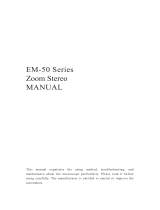Page is loading ...

National Optical & Scientific Instruments Inc.
6508 Tri-County Parkway
Schertz, Texas 78154
Phone (210) 590-9010 Fax (210) 590-1104
INSTRUCTIONS FOR
425/425T SERIES
STEREOSCOPIC ZOOM MICROSCOPES
Copyright © 5/26/09
National Optical & Scientific Instrument Inc
A Member of the Motic Group.

Eyepieces
Zoom Control Knob
Eyepiece Tube
Power Cord for Top Light
(incidental illumination)
Tension Adjustment Collar
(behind this focusing knob)
Focusing Knob
(both sides)
Focusing Assembly Locking
Support Collar
Post
Intensity Control
for both
illuminators
Incidental (top)
and Transmitted
(bottom) Light
Switches
Knurled Diopter Adjustment
(on both eyepieces)
Head
Head Locking Screw
Knurled Cover Ring
Incidental Illuminator
Top Light Beam Adjustment Screw
Main Power Switch
Stage Clips
Stage Plate
Base
Power Jack
Illustrated: Model 425T-440PLL-10
Prism Housing
Trinocular Port

3
Stereoscopic microscopes are designed for viewing 3-dimensional objects, inspection or assembly of small parts, and for dissection of
biological specimen at low magnification. The 35° inclined viewing head provides an upright, unreversed image which permits easy
manipulation of object being viewed while looking through the microscope. The incidental and transmitted illuminators incorporate
high intensity Lambertain, 5500K color temperature 3 watt LED lamps.
For optimum viewing satisfaction, follow these simple procedures. Nomenclature used to describe components and controls can be
identified by referring to the diagram at left.
UNPACKING
Remove and unpack box A containing the head holder/focusing block mechanism. Remove and unpack box B containing one pair of
eyepieces, 2 each rubber eyeshields, 0.90mm and 2mm “L” hex key wrench, “pin spanner wrench” (used to adjust focusing tension),
95mm frosted stage plate and dust cover. Remove and unpack box C containing zoom head assembly. Remove corrugated stand
retainer C and carefully remove microscope post stand with 90mm diameter black/white contrast plate installed from master carton.
Remove and unpack box D containing AC power cord, 12 volt switching power adaptor.
1. Make certain not to touch any of the lens surfaces while handling the microscope. Dust, dirt, fingerprints can damage the delicate
lens surfaces or adversely affect image quality.
2. Examine packing material before you discard it. Retain the packing boxes in case you need to transport, store, or return the
microscope for service. If it becomes necessary to ship the microscope for any reason, pack it in the original boxes and then pack
these boxes in outer corrugated shipping container for optimum protection. Use of the inadequate packing will not provide
adequate protection in transit, and will void your warranty.
ASSEMBLY
Place the microscope post stand on a flat stable and clean surface.
1. Mounting the focusing assembly to the microscope post stand.
A. Tighten support collar locking screw located on post stand.
B. Loosen focusing block locking screw locate on back of focusing block
C. Slide focusing block over 32mm diameter vertical post of stand
D. Tighten focusing block locking screw
2. Mounting stereo zoom head to stand.
A. Loosen head locking screw.
B. Insert head into the stand (do not force), positioning head to face either forward or backward, whichever suits your preference
or needs.
C. Tighten head locking screw.
3. Remove the black dust caps from the eyepiece tubes and carefully insert the eyepieces.
4. Install rubber eyepiece shields over top of eyepieces.
5. Connect the coaxial plug, from incidental illuminator, into power jack located on top of 32mm diameter post.
6. Plug the 2 pin connector located at one end of AC power cord into receptacle on side of power adapter. Plug other end of AC
cord into appropriate 100 to 240 volt AC outlet (Adaptor automatically adjusts to 12 volt output). Plug the 12 volt DC coaxial plug
into power jack located on rear of microscope base.
OPERATION
1. ILLUMINATION
A. The microscope is furnished with two stage plates. The frosted glass plate is used when viewing transparent specimen slides
or for viewing some specimen thin enough through which light can pass (insect wings, etc.) The plastic black/white contrast

4
plate can be used when viewing opaque objects or for dissecting. Choose side of plate providing best contrast with
specimen.
To change plates, remove black/white stage plate by putting finger in relief and press edge of stage plate to the front of base
and remove plate. Install frosted glass stage plate by inserting into opening and pressing forward and down into base.
B. There are three rocker type light controls located on the rear surface of microscope base.
MAIN = Turns power ON and OFF
“I” = Turns incidental light ON and OFF (top illumination)
“II” = Turns transmitted light OF and OFF (sub stage illumination)
C. Light intensity control located on side of base. This control varies the light intensity of either the transmitted or incidental LED
illuminators.
D. Turn main power switch to ON position.
E. Select and push appropriate rocker switch to ON position to turn desired incidental or transmitted illuminators on.
F. Adjust brightness of LED illuminator with intensity control knob located on side of microscope, rotating control varies intensity
of both transmitted and incidental illuminators.
2. INTERPUPILLARY ADJUSTMENT
This permits each user to adjust spacing between eyepieces in order to accommodate distance between their eyes. While looking
through the microscope eyepieces with both eyes grasp eyepiece tube housings with both hands and rotate them on their axis,
moving eyepieces apart or together until a full field of view is observed and images blend into one. Interpupillary distance is now
corrected for your own inter-ocular distance and does not require further adjustment later unless another user changes this
adjustment.
3. FOCUSING
A. Adjust zoom control knobs (located on both sides of head) so that the lowest magnification number “.75” (magnification
markings are located on right knob) is positioned at the black index dot on head. Lower magnifications have larger fields of
view, making it easier to position and locate area to be viewed.
B. Place a flat object or specimen slide (cover glass up), on stage plate.
C. Position focusing knobs in the center of focusing range.
D. The height of viewing head can be adjusted up or down on the post in order to focus on difference sized objects. Loosen the
locking knob located on the locking support collar, allowing the support collar to slide down to bottom of post. While firmly
holding viewing head with one hand, loosen locking knob located on back of focusing assembly so that head can move freely
up or down on post.
While looking through microscope, move viewing head up or down on post until object can be seen in approximate focus.
Tighten focusing assembly locking knob. Position the support collar under the focusing block and tighten locking knob on
support collar. It is not necessary to make this adjustment every time you change objects to be viewed, so long as the
different objects are of similar thickness or height.
E. Both eyepieces have knurled diopter adjustment rings. Rotate both left and right diopter so that the crossline on adjustable
diopter aligns with vertical lines located on ocular tube.
F. Adjust zoom control to the highest magnification by aligning the number “5” (magnification markings located on right hand
zoom knob) to the black index dot on head.
G. While looking through right eyepiece with one eye, rotate focusing control knob until specimen comes into sharp focus
through right eyepiece.
H. Adjust zoom control knob to the lowest magnification (.75).
I. Adjust the right diopter until the image is sharp. Do not change the focusing knob position.
J. Without changing the position of the focusing knob, adjust the left eyepiece diopter until you obtain a sharp image in left
eyepiece. The image should now be sharp throughout the zoom power range.

5
SPECIFICATION CHART
Eyepieces
Zoom
Objective
Position
Standard Objective
(supplied)
Auxiliary Objective
0.5X
(Optional)
# 705-425
Auxiliary Objective
1.5X
(Optional)
# 715-425
Working Distance
113mm
Working Distance
192mm
Working Distance
50mm
Total
Magnification
Field
Size
Total
Magnification
Field
Size
Total
Magnification
Field
Size
WF5X
Field No.23
(Optional)
# 605-425
Does Not Accept
Reticle
Interpupillary
Distance
52~77
.75X 3.8X 30.7 1.9X 61.3MM 5.6X 20.4mm
1X 5X 23mm 2.5X 46mm 7.5X 15.3mm
2X 10X 11.5mm 5X 23mm 15X 7.7mm
3X 15X 7.7mm 7.5X 15.3mm 22.5X 5.1mm
4X 20X 5.8mm 10X 11.5mm 30X 3.8mm
5X 25X 4.6mm 12.5X 9.2mm 37.5X 3.1mm
WF10X
Field No. 23
(
Supplied)
# 610-425
Accepts Reticle
24.95mm O.D.
Interpupillary
Distance
49~74mm
.75 7.5X 30.7 3.8X 61.3 11.3X 20.4mm
1X 10X 23mm 5X 46mm 15X 15.3mm
2X 20X 11.5mm 10X 23mm 30X 7.7mm
3X 30X 7.7mm 15X 15.3mm 45X 5.1mm
4X 40X 5.8mm 20X 11.5mm 60X 3.8mm
5X 50X 4.6mm 25X 9.2mm 75X 3.1mm
WF15X
Field No. 17
(Optional)
# 615-425
Does Not Accept
Reticle
Interpupillary
Distance
47~72mm
.75X 11.3 22.7mm 5.6X 45.3 16.9X 15.1mm
1X 15X 17mm 7.5X 35mm 22.5X 11.3mm
2X 30X 8.5mm 15X 17mm 45X 5.7mm
3X 45X 5.7mm 22.5X 11.3mm 67.5X 3.8mm
4X 60X 4.3mm 30X 8.5mm 90X 2.8mm
5X 75X 3.4mm 37.5X 6.8mm 112.5X 2.3mm
WF20X
Field No. 13
(Optional)
# 620-425
Does Not Accept
Reticle Interpupillary
Distance
46~71mm
.75X 15X 17.3mm 7.5X 34.7mm 22.5X 11.6mm
1X 20X 13mm 10X 26mm 30X 8.7mm
2X 40X 6.5mm 20X 13mm 60X 4.3mm
3X 60X 4.3mm 30X 8.7mm 90X 2.9mm
4X 80X 3.3mm 40X 6.5mm 120X 2.2mm
5X 100X 2.6mm 50X 5.2mm 150X 1.7mm

6
4. ADAPTING CCTV VIDEO CAMERA OR SLR CAMERA to microscope (Trinocular Model Only)
A. Trinocular model #425T is equipped with a port (a.) on top of binocular
head. By using optional accessory adaptors, either CCTV video or 35mm
SLR cameras can be mounted onto the microscope.
B. To mount SLR camera, the accessory #930-425 SLR adaptor (not included) is required, along with a T-mount available from
any camera store. This accessory has a 2.0x photo lens incorporated within the adaptor.
Remove front lens of SLR camera. Attach appropriate T-mount in place of front camera lens. Screw threaded end of T-
mount onto threaded end of SLR adaptor.
Locate knurled screw (c.) located at the front of trinocular port on head. Loosen knurled locking screw counter-clockwise to
permit removal of black plastic disk covering trinocular port.
Insert SLR adaptor tube, with camera already mounted to adaptor, into trinocular port. If adaptor does not insert easily,
further loosen knurled screw at front of port until adaptor tube drops into port and is firmly seated. Retighten knurled screw to
secure adaptor and camera in place. Pull sliding rod (b.) until fully extended, to direct microscope image to trinocular port.
Proceed with operation of camera according to manufacturer’s directions.
C. To mount CCTV or digital camera, the accessory #930-426 video adaptor (not included) is required. This adaptor has a 0.45x
lens that includes an adjustable diopter which assures image parfocality when viewed through a video monitor.
Observe that video adapter has two black knurled rings. If your CCTV camera has a 1/2 inch chip, leave both knurled rings in
place, thereby creating a “CS” type mount. If your CCTV camera has a 1/3 inch chip, remove only the top black knurled ring
from CS-mount by turning counter-clockwise. The remaining video adaptor is a “C” type adaptor.
Remove front lens from CCTV camera. Thread front of camera onto threads of video adaptor.
Locate knurled screw (c.) located at the front of trinocular port on head. Turn knurled locking screw in a counter clockwise
direction to loosen screw and to permit removal of black plastic disk covering trinocular port.
Insert video adaptor tube into trinocular port. If adapter does not insert easily, further loosen knurled screws at side of port
until adaptor tube drops into port and is firmly seated. Retighten knurled screw to secure adaptor and camera in place. Pull
sliding rod (b.) until fully extended, to direct microscope image to trinocular port.
Proceed with operation of video camera and TV monitor according to manufacturer’s directions. If microscope image, as
viewed through TV monitor does not remain in focus when microscope magnification is changed, recheck CCTV camera chip
size. Perhaps it will be necessary to either replace or remove the top black knurled ring in order for the video adaptor to be
compatible with the chip size of your CCTV camera.
MAINTENANCE
WARNING: For your own safety, turn switch off and remove plug from power source before maintaining your microscope. If
the power cord is worn, cut or damaged in any way, have it replaced immediately to avoid shock or fire hazard.
1. OPTICAL MAINTENANCE
A. Do not attempt to disassemble any lens components. Consult a microscope service technician when any repairs not covered
by instructions are needed.
B. Prior to cleaning any lens surface, brush dust or lint off lens surface using a camel hair brush. You can also use an ear
syringe or canned compressed air, such as that sold by most computer stores.
(c.)
(a.)
(b.)
T-mount
SLR
adaptor
These models are also equipped with a sliding rod (b.) located on the
backside of the head. When this rod is pushed completely into the head,
the microscope image is directed 100% into both eyepieces of the
microscope. When his rod is pulled as far as possible away from the
head, the microscope image is directed into the trinocular post. You will
still be able to observe image through right eyepiece, but no image will
be visible through left eyepiece.

7
C. To clean eyepiece lenses, do not remove from eyepiece tube. Clean only the outer lens surface. Breath on lens to dampen
surface, then wipe with lens paper or tissue or use a cotton swab moistened with distilled water. Wipe lenses with a circular
motion, applying as little pressure as possible. Avoid wiping dry lens surface as lenses are scratched easily. If excessive dirt
or grease gets on lens surfaces, a small amount of Windex can be used on a cotton swab or lens tissue. To clean objective
lenses, do not remove objectives from microscope. Clean front lens element only, following same procedure.
2. MECHANICAL MAINTENANCE.
The only mechanical adjustment the microscope might require is the tension of the focusing mechanism. This has been adjusted
at the factory, but over the course of time it may loosen and cause the head of the microscope to slip downward on the focusing
block. The tension adjustment collar (chrome ring with 8 holes) is located between arm and focus knob on left and right sides of
microscope. With the supplied 0.90 “L” hex key wrench, locate and loosen the hex socket set screw located in one of the 8 holes
of the tension adjustment collar. . Your microscope was supplied with a pin spanner wrench having one prong. Insert pin of the
wrench into one of the holes located in adjustment collar, turn collar clockwise to tighten tension, counter-clockwise to loosen
tension. After adjusting tension tighten the small hex socket set screw to lock collar in place.
NOTE: It is recommended that you leave the tension as loose as possible for ease of focusing, yet not so loose that it permits the
head of microscope to drift downward from its own weight and cause the microscope to “drift” out of focus.
3. ELECTRICAL MAINTENANCE
To replace the extra long life LED transmitted (bottom) illuminator bulb.
A. Using a 3mm “L” hex key wrench, remove the 6 hex head cap screws securing black plastic illuminator base to the
microscope pole -base.
B. Carefully unplug the LED top light connector (attached to socket marked LED) from circuit board.
C. Carefully unplug the LED bottom light connector (attached to socket marked LED) from circuit board.
D. Using a 5.5mm hex nut driver remove two nuts from the 3mm screws securing light bracket to black base tray.
E. Using a Phillips screw driver remove three each 3mm Phillips head screws securing light housing to lamp bracket.
F. Using a Phillips screw driver remove two 3mm Phillips head screws securing LED bulb assembly to lamp bracket
G. Remove LED bulb and replace assembly with #800-425 LED bulb.
H. Replace lamp mounting screws (2 ea), light housing screws (3ea), lamp bracket mounting screws and nuts (2ea)
I. Carefully plug the LED top light connector into socket marked LED on circuit board.
J. Carefully plug the LED bottom light connector into socket marked LED on circuit board.
The extra long life LED incidental (top) illuminator bulb must be replaced at the factory. Remove the incidental top illuminator
assembly from the microscope focusing block by loosening the two black knurled knobs located on each side of illuminator and
unplug the power cord from the vertical post. Return the illuminator to National for replacement of the LED bulb.
TROUBLESHOOTING
PROBLEM
REASON FOR PROBLEM
SOLUTION
A light fails to operate.
Items not properly connected
Check all electrical connections from
AC wall outlet to microscope input.
Switches not in proper position.
Check switches and intensity
controls.
Transmitted LED bulb burned out.
Incidental LED bulb burned out.
Replace LED bulb
Send lamp assembly to National for
bulb replacement.
Image does not remain in focus
Head of microscope drops from its
own weight.
Adjust tension control.
Poor resolution
(image not sharp)
Objective lenses dirty.
Clean objective lenses.
Eyepiece lens dirty.
Clean eyepiece lenses.
Spots in field of view.
Eyepiece lens dirty.
Clean eyepiece lenses. ***
***Spots in field of view can also result from dirt on inside of eyepiece. It is recommended that you have service
technician clean inside of lens.

8
OPTIONAL ACCESSORIES AND PARTS:
#600-425 Eyepiece shields, rubber, pair
#605-425 WF5X Eyepieces
#610-425 WF10X Eyepieces
#615-425 WF15X Eyepieces
#620-425 WF20X Eyepieces
#705-425 Auxiliary 0.5x objective lens
#715-425 Auxiliary 1.5x objective lens
#800-425 LED bulb transmitted illuminator. 5500K color temperature, 3 watt Lambertain
#907 Fluorescent ring light illumination, 110v, 12w (Requires 931-425 adaptor to mount to 425/425T microscope)
#930-425 SLR adaptor with 2.0 photo lens
#930-426 Video “C” mount focusable camera adaptor with 0.45x lens for 1/3” CCD
#931-425 Ring light adaptor used to adapt #907 Fluorescent ring light illuminator to 425/425T microscopes.
#940-425 Frosted glass stage plate, 95mm
#941-425 Black/White plastic contrast plate, 95mm
#965-425-05 Eyepiece reticle, 5mm scale/100, 1 division 0.05mm, 24.95mm diameter.
#965-425-10 Eyepiece reticle, 10mm scale/100, 1 division 0.1mm, 24.95mm diameter
LIMITED LIFETIME WARRANTY
National warrants this microscope to be free from defects in material and workmanship under normal use and service for the life of the
instrument. This limited lifetime warranty excludes all internal electrical components which are only warranted for a period of one year.
The warranty does not cover damage resulting from abuse or misuse, repairs or alterations performed by other than authorized repair
technicians, or damage occurring in transit. The warranty does not cover bulbs, power supplies, rechargers, batteries, fuses, cords, or
add-on accessories such as mechanical specimen holders that are not built into the microscope stage as an integral part of original
manufacture. Warranty does not cover lenses that have become inoperable due to excessive dirtiness as a result of misuse or lack of
normal maintenance.
Any cameras and software supplied with this microscope are warranted from date of purchase as follows:
Camera, 1-year limited warranty: Manufacturer warrants camera to be free from defects in material and workmanship
under normal use and service for 1 year from date of purchase. It does not cover damage resulting from abuse or misuse,
repairs or alterations performed by other than the manufacturer, or damage occurring in transit.
Software, 90-day limited warranty: Manufacturer warrants software to be free from defects in material and workmanship
under normal use and service for 90 days from date of purchase.
Other than set forth above, National hereby disclaims all warranties, express or implied, of fitness for a particular purpose.
While it is not necessary to register your purchase of a microscope, any camera or software must be registered by completing and
mailing the warranty registration card enclosed with such product.
For warranty service, instrument should be well packed to avoid damage in transit, accompanied by a description of the difficulty and
return instructions, and shipped postage prepaid to National at the address below. National will repair or replace at no charge and
return postage prepaid. For customers living outside the United States, National will provide standard warranty service. However,
inbound & outbound shipping cost is the responsibility of the consumer. If failure was caused by misuse, alterations, accident or
abnormal conditions of operation, an estimate for repairs will be submitted for approval prior to work being performed.
This warranty gives you specific legal rights, and you may also have other rights that vary from state to state. If you have questions
concerning this product or warranty, contact the dealer from which it was purchased. You may also contact National at the following
address and ask for warranty assistance.
If you have questions concerning this product or warranty, contact dealer from which it was purchased. Or contact National, asking for
warranty assistance.
/