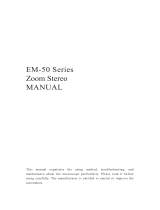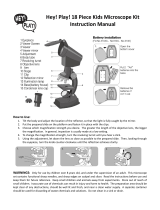Page is loading ...


Table of Contents
Components ………………………………………………………………………………… 2
Introduction ………………………………………………………………………………… 3
Unpacking …………………………………………………………………………………… 4
Assembly …………………………………………………………………………………… 5
Operation …………………………………………………………………………………… 6
Maintenance ………………………………………………………………………………… 14
Troubleshooting …………………………………………………………………………… 18
Moving the microscope …………………………………………………………………… 19
Repair ……………………………………………………………………………………… 19
Warrantee …………………………………………………………………………………… 19
1

Components
1. Eyepieces 9. Slide stage clips 17. Support collar
2. Diopter adjuster 10. Stage 18. Column
3. Eyepiece tubes 11. Base 19. On/Off switch
4. Prism housing
12. Power cord for incident
illumination
20. Incident illumination
switch (I)
5. Head holder locking screw
13. Head
21. Transmitted illumination
switch (T)
6. Objectives 14. Zoom knob
22. Light intensity control
7. Incident illumination 15. Head holder
8. Incident light adjustment screw 16. Focus knob
2

Introduction
Thank you for your purchase of a Motic stereomicroscope. Motic stereomicroscopes are precision
instruments, subjected to meticulous examination to reach you in perfect condition. Their design
combines easy management and optimum functionality with minimum maintenance.
The information contained in this manual is likely to go beyond what the average user needs to
know to use the stereomicroscope, however, it is provided to answer any queries that may arise.
Stereomicroscopes are used to study three-dimensional objects, examine small objects, or dissect
biological specimens. They also permit the observation of slide specimens.
These instructions should be read carefully before operating the microscope. They will permit you
to use your new stereomicroscope to its fullest capabilities. Terminology used to describe
components and controls can be found in the diagram on page 2.
These instructions are based on the assembly and use of the SMZ-168 model with additional notes
specifically for the other models in the series.
3

Unpacking
All components of the stereomicroscope have been carefully packed to make sure they reach you
in perfect condition. We recommend that you do not discard any of the packing containers in case
you need to return the microscope or store it for long periods of time; or should it become
necessary to transport it to a technical service provider for any repair, or maintenance.
The box should contain the following components:
SMZ-168 (Binocular) :
An illuminated base with a pole for a moveable head with illumination. A black and white
opaque stage, a binocular head with eyepieces, eyepiece protectors, a frosted glass stage, a blue
filter, a protective cover and a 1.5mm hexagonal key.
SMZ-168 (Trinocular) :
An illuminated base with a pole for a moveable head with illumination. A black and white
opaque stage, a trinocular head with eyepieces, eyepiece protectors, a frosted glass stage, a
blue filter, a protective cover and a 1.5mm hexagonal key.
Remove and handle all components of the microscope with extreme care.
Avoid touching the lenses of the optical elements and keep them clear of dust, water or other
contaminating agents as they could stain or damage the lens surface affecting the quality of
the image.
4

Assembly
All the steps described for the assembly of the stereomicroscope must be undertaken with
extreme care and without forcing the placement of the distinct parts and elements of the
stereomicroscope.
A. Place the base of the microscope (11) upright on a flat, stable and clean surface.
B. Loosen the head holder locking screw (5) and place the head (13) in the head holder (15) with
extreme care.
C. Tighten the head holder locking screw (5).
D. Connect the incident illumination to the power cord (12) located at the upper part of the column (18).
Warning: Before connecting the stereomicroscope to a power source, always check that
the output voltage coincides with that of the stereomicroscope.
5

Operation
A. Starting Up
The stereomicroscope has two stages. One is a frosted glass stage and is used for the
observation of microscope slides or samples that are thin or transparent, such as leaves, insect
wings, etc. The black and white stage is used for non-transparent objects or for dissection. For
the best contrast, choose the side of the stage best suited for your specimen.
Warning: Transmitted illumination can ONLY
be used with the frosted glass stage. The
heat generated by the transmitted illumination can melt or damage the black and white
stage. Such damage would not be covered under warrantee.
1. Changing the stage.
a. Using your fingers, remove the stage (10).
b. To use the glass stage, insert the blue filter into the centre of the filter receptacle with the
frosted surface facing down.
c. Replace the glass stage.
2. Before connecting the stereomicroscope to a power source, adjust the light intensity to its
minimum (22). This must be repeated every time the stereomicroscope is turned on or off to
prolong the life of the bulb.
Three light switches are located on the base of the microscope.
MAIN : The principal switch, which turns the whole unit on or off.
I : Turns incident light on or off (illumination from above).
T : Turns transmitted illumination on or off (illumination from below).
3. Turn the principal switch (19) to the ON position.
6

4. Turn on the incident illumination (20) or transmitted illumination (21) or both at the same
time (“I” and “II”) according to the sample being observed.
5. Light intensity should be adjusted according to the objective used or the type of sample being
observed.
6. The angle of incident illumination can be adjusted by using the adjustment screw (8) which
can be used to vary the orientation of the lens.
B. Interpupillary adjustment
1. Looking through the eyepieces (1), move the eyepiece tubes (3) by taking hold of the prism
housing (4) and moving it outwards or inwards.
2. Interpupillary distance is correct when the two fields of view observed through both
eyepieces appear as one complete field of view.
3. Interpupillary distance should be adjusted for each new user.
C. Focusing
1. Turn the zoom knob (14) to the lowest magnification, 0.75X.
2. Place a flat object or a microscope slide on the centre of the stage (10).
3. Turn the focusing knobs (16) to mid-focus range.
4. The head holder (15) is mounted on a column (18) on which it can be moved up or down
depending on the size of the object to be focused on.
a. Support the head holder (15) with one hand without touching any lenses and with the
other loosen the screw on the support collar (17). The head holder can then be slid to the
base (11).
b. Without letting go of the head, loosen the head holder locking screw. (Fig.1)
7

Fig.1
c. While looking through the eyepieces, move the head holder up or down until the object
appears in focus.
d. Tighten the head holder locking screw. Do not let go of the head yet.
e. Slide the security collar up to the head holder and tighten the support collar screw. The
head can then be released.
f. It is not necessary to adjust the head every time the sample is changed, only when unable
to bring the image into focus.
5. Adjust the focus knobs (16) until the image appears sharp.
8

D. Diopter adjustment
Diopter adjustment collars are located on the eyepiece tubes. They are in normal position when
the lower part of the collar is aligned with the sign marked on the eyepiece tube.
To compensate for differences in eyesight:
1. Using only the right eye, look through the right eyepiece (1) and adjust the focus.
2. Next, using the left eye, look through the eyepiece and adjust the focus by turning the diopter
adjuster (2) located on the left-hand tube (3) until the image appears sharp. Do not use the
focus knobs to adjust focus (16).
E. Changing magnification
1. Turn the zoom control (14) to the lowest magnification and bring the image into focus.
Immediately switch to the highest magnification and do the same.
2. The stereomicroscope is now parfocal. However, some minor focus adjustments may have
to be made when switching from a higher strength objective to a lower strength objective.
Switching from a lower strength to higher strength objective should require no focus
adjustment.
Attaching a photographic or video camera (Only for SMZ-168TL)
The SMZ-168 TL model comes equipped with a vertical image port on the head for the
installation of a photographic reflex type camera or video camera, using the corresponding
adapters.
At the back of the head there is a selection lever that transmits the image to the vertical port. When
the lever is opened, the image is transmitted to the vertical port but cannot be seen through the
right eyepiece.
9

A. To attach a photographic camera, an adapter tube is needed. This tube includes a 2X lens
which maintains parfocality between the binocular and vertical ports. This balance can be
achieved providing that the parfocality has been adjusted correctly, as described in point “E.
Changing magnification” in this manual.
The adapter tube has a T type thread at one end where adapter mounts for all reflex camera brand
names on the market can be attached.
NB: The T type adapter mount is not included as it is an item specific to each brand of camera
on the market
1. To connect the camera to the microscope, first remove the front lens of the camera and replace
it with the corresponding T mount. Screw the adapter tube provided into the mount of the
camera.
2. Loosen the knurled screw (Fig.2) situated on the side of the vertical port on the head
sufficiently enough to remove the protective cover.
Fig.2
10

3. Insert the adapter tube with the camera already mounted into the vertical port.
If it does not insert easily, unscrew the knurled screw until the adapter tube fits perfectly.
4. Re-tighten the knurled screw until the camera is secure.
5. Operate the camera according to the manufacturer’s instructions.
B. To attach a video camera, an adapter tube is needed. This adapter tube includes a 0.5X lens
which maintains parfocality between the binocular and vertical ports. This is providing that
parfocality has been correctly adjusted according to the steps followed in point “E. Changing
magnification” in this manual.
The adapter tube is equipped with a “C” thread and a “CS” ring which can adapt different
kinds of video cameras.
To connect the camera to the microscope, screw the adapter tube into the video camera.
1. Loosen the knurled screw (Fig.2) on the side of the vertical port of the head sufficiently
enough to remove the protective cover.
2. Insert the adapter tube with the camera already mounted into the vertical port. If it does not
insert easily, unscrew the knurled screw until the adapter tube fits perfectly.
3. Re-tighten the knurled screw until the camera is secure.
4. Operate the camera according to the manufacturer’s instructions.
If the image on the monitor appears out of focus when the objective is changed, it is possible that
the CS mount is responsible. Replace, or readjust it to obtain parfocality.
Attaching the Motic K2401 Fluorescent Ring Illuminator
The SMZ-168 comes equipped with a screw type objective system at the bottom of the optical
tube for the installation of auxiliary objectives, or the K2401 Fluorescent Ring Illuminator with
corresponding adapter.
11

A. To attach an auxiliary objective, the auxiliary objective must be a screw mount type to ensure a
secure mount.
1. To mount the auxiliary objective to the microscope, first remove the protective glass from
the optical tube by unscrewing it in a counter-clockwise direction.
2. Screw on the appropriate auxiliary objective by turning the objective [threads facing up]
clockwise to secure the objective in the optical tube. There is no need to replace the
protective glass.
3. Adjust the working distance according to the magnification and properties of the objective
in use by turning the coarse focus either clockwise or counter-clockwise until the sample is
in focus. Refer to figure 3 for the corresponding working distances of specific objectives.
If the image appears out of focus or slanted when viewed after installing an auxiliary objective, it
is possible the objective may be mounted incorrectly. Remove the objective and refasten with care
to ensure proper alignment.
Fig.3: Auxiliary Objectives
Auxiliary Objectives
Standard Objective
0.3X 0.5X 0.75X 1.5X 2X
113mm 343mm 200mm 130mm 54mm 34.5mm
Fig. 3: Working Distances of Auxiliary Objectives
12

B. To attach the K2401 Fluorescent Ring Illuminator, an SMZ-168 ring adapter is needed. This
ring adapter will replace the previously installed fastening mechanism.
NB: The SMZ-168 ring illuminator adapter is not included in the K2401 Fluorescent Ring
Illuminator kit as it is a specific model adapter.
1. To connect the K2401 Fluorescent Ring Illuminator, first remove the previously installed
mounting mechanism by turning the screw mount ring in a counter-clockwise direction while
holding the locking ring located at the bottom of the light.
2. Remove the protective glass of the optical tube by unscrewing it in a counter-clockwise
direction.
3. Place the ring illuminator underneath the optical tube. The ring illuminator is not secured yet.
Secure the ring illuminator to the optical tube by screwing the SMZ-168 adapter ring, from the
bottom of the ring illuminator, into the optical tube in a clockwise direction. The ring
illuminator is secured when the adapter becomes tight.
4. Adjust the position of the ring illuminator to avoid interference with the focusing and zoom
knobs by turning slightly with your hand.
5. Plug the ring illuminator into the nearest electrical outlet free from debris.
6. Turn the ring illuminator on by pressing the principal to “O” for on.
7. Adjust the microscope focusing knobs to achieve the desired illumination effect and clarity.
If the ring illuminator does not turn on, check whether the outlet has be switched on. If still no
illumination, unplug the ring illuminator. Next, unscrew the SMZ-168 adapter ring by turning it
counter-clockwise while safely holding the ring illuminator by the handle end. Once removed,
inspect the bulb of the ring illuminator for signs of malfunction or burnout.
13

Maintenance
Warning: For your own safety switch off and disconnect the microscope from any electrical
sources before attempting any maintenance to avoid risk of electrocution.
Consult your distributor if any repair or maintenance is required for your microscope that
does not appear in this instruction manual.
A. Optical maintenance
Do not attempt to disassemble any optical components. For any repair work not specified in this
manual, consult the technical service provider responsible for your area.
Before cleaning the lens surface, remove any dust with a brush specifically used for cleaning
lenses, or with low pressure compressed air found in any photography shop.
1. Cleaning the eyepieces
a. Do not remove the eyepieces (1) from the eyepiece tubes (3).
b. Clean the external surface by dampening the lens with one’s breath.
c. Afterwards, dry the lens with special lens paper. Dry in circular movements from the centre
of the lens outwards. Do not wipe the lens when already dry as it will scratch easily.
2. Cleaning the objectives
a. Do not remove objectives from the microscope.
b. Clean only the surface area. Use a soft cotton cloth dampened slightly with Xylene. Dry the
lens afterwards with the same cloth.
14

B. Electrical maintenance
1. Changing the bulb
● Changing the transmitted illumination bulb
a. Rest the stereomicroscope on its side being extremely careful, especially with the
eyepiece (1) and the stage (10).
b. Unscrew the 6 screws and open the cap on the base.
c. With a cloth, carefully pull the bulb out by disconnecting it from the socket.
d. Do not touch the new bulb with your hands. Use a clean cloth to insert the pins of the
bulb into the socket.
e. If the bulb is accidentally touched with bare hands it must be cleaned as this could affect
the transmission of light and life span of the bulb.
f. Close the cover on the base and screw down firmly.
● Changing the incident illumination bulb
a. Unscrew the illuminator protection tube (7) by turning it in a counter-clockwise direction
and carefully remove it.
Illuminator
Protection Tube
Fig.4 Incident Light
15

b. With a cloth, carefully pull the bulb out to disconnect it from the socket.
c. If the bulb is accidentally touched with bare hands, it must be cleaned as this could affect
the transmission of light and life span of the bulb.
d. Carefully insert a new bulb and replace the protection tube.
2. Changing the fuse
a. With a flat screwdriver, lightly press on the slot of the fuse holder cover and turn 1/4 in
the direction marked by the arrow.
b. Release pressure and completely remove the loosened cover.
c. Remove the fuse from the removed cover and insert the new one, ensure that it is 0.5 Amps.
d. Insert the cover.
e. Repeat step (a.) but turning 1/4 in the opposite direction of the arrow.
The cover must be firmly closed.
Fig.5: Fuse
16

C. Mechanical maintenance
1. Adjusting the focus tension
Tension comes pre-adjusted by the factory. The best point of tension is that which permits
the focus knobs to move as loosely as possible without the head sliding down from its own
weight.
The tension adjustment collar for focusing is situated between the focusing knob (16) and
the head holder (15).
a. Loosen the screw located in the collar hole with the 2mm hexagonal key.
b. To increase the tension, turn the collar counter-clockwise; to decrease it, turn the collar
clockwise.
c. Re-tighten using the hexagonal key.
17

Troubleshooting
Electrical Problems
Problem Cause Solution
The bulb does not work ● Outlet inoperative
● Cable not connected
● Bulb burnt out
● Fuse blown
● Wrong Bulb
● Have it repaired by a qualified
specialised technician
● Connect the cable to the
power source
● Replace bulb
● Replace fuse
● Replace with appropriate bulb
Bulb has short life span Very high voltage
Reduce light intensity to the
minimum before turning on or off
the stereomicroscope
Bulb burns out immediately Wrong bulb Replace with the appropriate bulb
Bulb flickers
● The bulb is not inserted
correctly into socket
● Bulb on the point of
burning out
● Fuse cover closed
incorrectly
● Bad connection with
power source
● Insert bulb correctly
● Replace bulb
● Close correctly
● Have it repaired by a qualified
specialised technician
Fuse blown quickly Wrong fuse Replace with appropriate fuse
Fuse blown instantly Short circuit
Have it repaired by a qualified
specialised technician
Image Quality
Problem Cause Solution
Poor resolution
● Eyepieces dirty
● Objectives dirty
● Clean eyepieces
● Clean objectives
Spots, or stains in field of view
Eyepieces dirty Clean eyepieces
18

* NB. Stains in the field of view may also be attributed to dirt on the inside of the eyepiece. It
is recommended therefore that the lens be cleaned by a recognised service technician.
Mechanical Problems
Problem Cause Solution
Microscope does not stay in
focus
The head drops down Adjust the tension of the
coarse focus knob
Moving the microscope
● If possible, avoid moving the stereomicroscope.
● Carry the stereomicroscope in both hands. One hand should hold the stereomicroscope column
(18), and the other should support it under the base (11).
● Maintain the stereomicroscope in a vertical position.
Repair
If the stereomicroscope needs repairing by authorised personnel, we recommend that it be stored
in its polystyrene box and returned to the distributor. Attach a note with a description of the
problem.
Warrantee
All Motic microscopes are warranted against any manufacturing defect for a 5 year period.
Damage occurring as the result of any unauthorised repair work, or occurring through misuse or
modification of the microscope will not be included under the conditions of the warrantee. Bulbs
and fuses are not under warrantee.
19
/