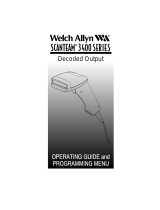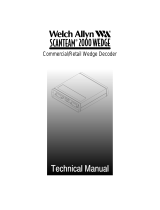Page is loading ...

NCR 7890 Presentation Scanner
User’s Guide
BD20-0901-A
Release G
November 1998

The product described in this book is a licensed product of NCR Corporation.
Trademark Information
It is the policy of NCR Corporation (NCR) to improve products as new technology,
components, software, and firmware become available. NCR, therefore, reserves the right to
change specifications without prior notice.
All features, functions, and operations described herein may not be marketed by NCR in all
parts of the world. In some instances, photographs are of equipment prototypes. Therefore,
before using this document, consult with your NCR representative or NCR office for
information that is applicable and current.
To maintain the quality of our publications, we need your comments on the accuracy,
clarity, organization, and value of this book.
Address correspondence to:
Retail Systems Group−Atlanta
NCR Corporation
2651 Satellite Blvd.
Duluth, GA 30136
Copyright © 1997
By NCR Corporation
Dayton, Ohio U.S.A.
All Rights Reserved

User’s Guide i
Preface
This book is for the various people who unpack, install,
program, operate, and troubleshoot the NCR 7890
Presentation Scanner. It contains step-by-step
instructions for each of these functions.
Since the daily operation of the scanner is very simple,
frequent references to this book are not required while
using the scanner. However, this book is essential each
time you perform the less frequently used functions
such as installing and programming.
You can obtain additional information about the NCR
7890 Presentation Scanner by contacting your NCR
representative. The following list identifies the available
information products.
• NCR 7890 Presentation Scanner Repair Guide
(BD20-0902-A)
• NCR Scanner Programming Tags (BST0-2121-74)
• NCR Scanner/Scale Interface Programmer’s Guide
(BD20-1074-A)
• NCR 7890-0100 Parts Identification Manual
(BUF0-177)
• NCR 7890-0200 Parts Identification Manual
(BUF0-644)
Note: The Programming Tags book (BST0-2121-74) is
included with this document and with the Repair Guide
(BD20-0902-A).
About this Book
Further Information

Preface
ii User’s Guide
Information Products are available through several
different channels. For fax, e-mail, or mail order, an
NCR Information Products order form is available to
NCR personnel through QuickLook
Web Site
• http://inforetail.AtlantaGA.NCR.COM (NCR only)
• http://www.info.NCR.COM (Anyone)
Online Order
• Connect System (NCR only)
Phone Order
• 800-543-2010 (US area)
• 622-3727 (VOICEplus)
• 44-181-242-5350 (International)
Fax Order
• 937-445-6245 (US area)
• 44-181-242-5355 (International)
E-Mail
• Information+Products.P[email protected].
COM (US area)
• Management.Order@UnitedKingdom.NCR.COM
(International)
MS-Mail
• Publishing, Information+Products (US Area)
SMTP
• Order, Management UnitedK (International)
Mail Order
• NCR Corporation IPP-Dayton1700 S. Patterson
BoulevardDayton, OH 45479 USA
• NCR Corporation915 High RoadNorth
FinchleyLondon N12 OHN United Kingdom

ESC/POS Read Me First iii
Contents
Chapter 1
Introducing the 7890 Scanner
The NCR 7890 Presentation Scanner .......................... 1-1
Using Your Scanner ................................................ 1-3
Laser Scanning ....................................................... 1-4
Chapter 2
Site Requirements for Your 7890 Scanner
Understanding Your 7890 Scanner
Requirements ................................................................ 2-1
Physical Considerations ........................................ 2-1
Environmental Considerations ............................. 2-3
Power Considerations ............................................ 2-4
Scanner Location .................................................... 2-4
Chapter 3
Installing Your 7890 Scanner
Installing Your 7890 Scanner ....................................... 3-1
Overview ................................................................. 3-1
Preparing for Installation ...................................... 3-1
Installing the Scanner ............................................ 3-2
Preparing for Installation ............................................. 3-3
What is in the Box .................................................. 3-3
Reporting a Damaged Scanner ............................. 3-3

Contents
iv ESC/POS Read Me First
Interpreting the 7890 Product Number ................ 3-4
Identifying Scanner Module Cables ...................... 3-4
Identifying Interface Cables .................................. 3-5
Determining Scanner Location .............................. 3-6
Identifying Available Kits ...................................... 3-7
Determining the Communication
Protocol .................................................................... 3-9
Installing the Scanner ................................................. 3-11
Connecting the Scanner Module Cable .............. 3-12
Connecting the Power Module ........................... 3-12
Modifying the Scanner Program ......................... 3-13
Connecting the Interface Cable ........................... 3-13
Chapter 4
Operating Your 7890 Scanner
The 7890 Scanner Components ................................... 4-1
Presentation Scanning .................................................. 4-2
Pick-Up Scanning ......................................................... 4-5
Label Orientation .......................................................... 4-6
Scan Pattern Location ............................................. 4-6
Label Rotation ......................................................... 4-7
Distance from Scanner ........................................... 4-8
Read Indicators ............................................................. 4-9
Status Indicator ....................................................... 4-9
Audible Indicator ................................................... 4-9
Indicator Functions .............................................. 4-10
Bar Code Quality ........................................................ 4-11
Taking Care of Your Scanner ...................................... 4-13
Scanner Operation Summary .................................... 4-14
1 Scan the Bar Code Label .................................... 4-14
2 Observe the Read Indication ............................ 4-14

Contents
ESC/POS Read Me First v
Chapter 5
Programming Your 7890 Scanner
Overview - Programming Your Scanner .................... 5-1
Preparing for Your Program ................................. 5-1
Completing the Worksheets .................................. 5-1
Entering Your Program .......................................... 5-2
Requirements .......................................................... 5-2
Helps ....................................................................... 5-2
Suggestion .............................................................. 5-2
Programming Considerations ..................................... 5-3
Programming Worksheets ..................................... 5-3
Programming Tags ................................................. 5-3
Programming Mode ............................................... 5-5
Entering Your Program ................................................ 5-6
Communications Protocol ........................................... 5-7
Protocol ................................................................... 5-7
Sample Program ..................................................... 5-8
Entering the Program ............................................ 5-8
Good Read Tone ......................................................... 5-10
Tone On/Off ......................................................... 5-10
Tone Frequency .................................................... 5-10
Tone Length ........................................................... 5-11
Parameter Shortcuts .............................................. 5-11
Sample Program ................................................... 5-12
Entering the Program .......................................... 5-12
Timers .......................................................................... 5-16
Lockout Time ........................................................ 5-16
Restart Lockout Timer ......................................... 5-16
Active Time ........................................................... 5-17
Multiplier .............................................................. 5-17
Parameter Shortcuts ............................................. 5-18
Sample Program ................................................... 5-18
Entering the Program .......................................... 5-19
Bar Codes - 1 ............................................................... 5-22
Code 128 ................................................................ 5-22

Contents
vi ESC/POS Read Me First
UPC/EAN ............................................................. 5-22
Parameter Shortcuts ............................................. 5-25
Sample Program ................................................... 5-25
Entering the Program ........................................... 5-26
Bar Codes - 2 ............................................................... 5-32
Code 39 .................................................................. 5-32
Parameter Shortcuts ............................................. 5-33
Sample Program ................................................... 5-34
Entering the Program ........................................... 5-35
Bar Codes - 3 ............................................................... 5-39
Interleaved 2 of 5 .................................................. 5-39
Parameter Shortcuts ............................................. 5-41
Sample Program ................................................... 5-41
Entering the Program ........................................... 5-42
Bar Codes - 4 ............................................................... 5-47
Code 128 ................................................................ 5-47
Minimum Data Characters Allowed ................... 5-47
UCC 128 ................................................................ 5-48
Parameter Shortcuts ............................................. 5-48
Sample Program ................................................... 5-49
Entering the Program ........................................... 5-50
Label Identifiers .......................................................... 5-52
Identifier Type ....................................................... 5-52
Common Byte 1 and Common Byte 2 ................ 5-55
Bar Code Type ....................................................... 5-55
Common Byte ....................................................... 5-56
Unique Identifier .................................................. 5-56
Version Number .................................................... 5-57
Parameter Shortcuts ............................................. 5-57
Sample Program ................................................... 5-58
Entering the Program ........................................... 5-59
Additional Bar Code Options .................................... 5-66
UPC Number System Character ......................... 5-66
Sample Program ................................................... 5-66
Entering the Program ........................................... 5-67

Contents
ESC/POS Read Me First vii
RS-232 Parameters - 1 ................................................. 5-68
Baud Rate .............................................................. 5-68
Parity ..................................................................... 5-68
Stop Bits and Character Length .......................... 5-68
Handshake ............................................................ 5-69
Parameter Shortcuts ............................................. 5-70
Sample Program ................................................... 5-70
Entering the Program .......................................... 5-71
RS-232 Parameters - 2 ................................................. 5-74
BCC Option .......................................................... 5-74
Interface Control ................................................... 5-74
Check Digit ........................................................... 5-75
VLI and Bit 6 EOM ............................................... 5-75
Retransmit on ACK/NAK Timer
Expiration ............................................................. 5-76
Parameter Shortcuts ............................................. 5-76
Sample Program ................................................... 5-77
Entering the Program .......................................... 5-78
RS-232 Prefix Byte ...................................................... 5-81
Prefix Byte ............................................................. 5-81
ASCII Code ........................................................... 5-81
Parameter Shortcuts ............................................. 5-81
Sample Program ................................................... 5-82
Entering the Program .......................................... 5-82
RS-232 Terminator Byte .............................................. 5-85
Terminator Byte .................................................... 5-85
ASCII Code ........................................................... 5-85
Parameter Shortcuts ............................................. 5-86
Sample Program ................................................... 5-86
Entering the Program .......................................... 5-86
Communications Options .......................................... 5-89
Send IBM Tags in Hex or ASCII .......................... 5-89
Maintain or Drop OCIA Tag Message
Data ....................................................................... 5-89
Retries on IBM Message ...................................... 5-90

Contents
viii ESC/POS Read Me First
RS-232 Mode: Normal or Eavesdrop .................. 5-90
RS-232 Delay ......................................................... 5-91
OCIA NCR Short Soft Rest .................................. 5-91
Sample Program ................................................... 5-92
Entering the Program ........................................... 5-93
Clone Programming ................................................... 5-95
Scanner Programming Summary .............................. 5-97
Creating the program ........................................... 5-97
Entering the Program ........................................... 5-98
Saving the Program .............................................. 5-99
Cloning the Program ............................................ 5-99
Chapter 6
Troubleshooting Your 7890 Scanner
Fault Identification ....................................................... 6-1
Repairing Your 7890 Scanner ....................................... 6-4
Interface Switch ............................................................. 6-5
Switch Function ...................................................... 6-5
Changing the Interface Switch Setting ................. 6-6
Fuse ................................................................................ 6-7
Appendix A
Programming Worksheets
Overview - Programming Worksheets ...................... A-1
Purpose ................................................................... A-1
Format .................................................................... A-1
Defaults .................................................................. A-1
Shortcuts ................................................................. A-2
ASCII Characters ................................................... A-2
Program Entry ....................................................... A-2

User’s Guide ix
Radio Frequency Interference
Statement
Federal Communications Commission (FCC)
This equipment has been tested and found to comply
with the limits for a Class A digital device, pursuant to
Part 15 of the FCC Rules. These limits are designed to
provide reasonable protection against harmful
interference when the equipment is operated in a
commercial environment. This equipment generates,
uses, and can radiate radio frequency energy and, if not
installed and used in accordance with out the
instruction manual, may cause harmful interference to
radio communications. Operation of this equipment in a
residential area is likely to cause harmful interference in
which case the user is required to correct the
interference at his own expense.
This equipment must be installed and used in strict
accordance with the manufacturer’s instructions.
However, there is no guarantee that interference to
radio communications will not occur in a particular
commercial installation. If this equipment does cause
interference, which can be determined by turning the
equipment off and on, the user is encouraged to consult
an NCR Corporation service representative
immediately.
Note:
Information to User:

Radio Frequency Interference Statement
x User’s Guide
NCR Corporation is not responsible for any radio or
television interference caused by unauthorized
modifications of this equipment or the substitution or
attachment of connecting cables and equipment other
than those specified by NCR. Such unauthorized
modifications, substitutions, or attachments may void
the user’s authority to operate the equipment. The
correction of interferences caused by such unauthorized
modifications, substitutions, or attachments are the
responsibility of the user.
Voluntary Control Council for Interference
(VCCI) Radio Frequency Interference Statement
Caution:

User’s Guide xi
Canadian Department of Communications
Radio Frequency Interference Statement
This digital apparatus does not exceed the Class A
limits for radio noise emissions from digital apparatus
set out in the Radio Interference Regulations of the
Canadian Department of Communication.
Le présent appareil numérique n’émet pas de bruits
radioélectriques dépassant les limites applicables aux
appareils numériques de la Class A prescrites dans le
Règlement sur le brouillage radioélectriques édicté par
Ministère des Communications du Canada.
Safety Extra Low Voltage
This device should only be powered by a Safety Extra
Low Voltage (SELV) power supply source with an
available current level of 5 amperes or less, suitable for
the country of installation. The power source must be
certified by the appropriate safety agency for the
country of installation.
Le matériel doit être reliés electriquement au circuit å
Très Basse Tension de Sécurité (TBTS) ayant une limite
de 5 ampères correspondant de facon satisfaisante et
acceptable dans le pays où le matériel doit être installé.
Le source d’alimentation doit être approuvée par une
agence de normalisation appropriée et acceptable dans
le pays où le matériel doit être installé.

Declaration of Conformity
xii User’s Guide
Declaration of Conformity
Manufacturer’s Name
NCR Corporation
Manufacturer’s
Address
NCR Corporation
Retail Systems Group - Atlanta
2651 Satellite Boulevard
Duluth, GA 30136
Type of Equipment
Information Technology Equipment —
Presentation Scanner
Model Number
Class 7890
Electrical Rating (Input)
9 Vdc, 1.0 A
NCR Corporation, 1700 South Patterson Boulevard,
Dayton, OH 45459, USA, declares that the equipment
specified above conforms to the referenced
EU Directives and Harmonized Standards.
EU Directive Harmonized Standard(s) File, Certificate,
or Test Report
Number
89/336/EEC (EMC) EN 55022: 1987 (CISPR 22)
EN 50082-1, Part 1: 1992
IEC 801-2: 1984
IEC 801-3: 1984
IEC 801-4: 1988
00334
Director of Quality Assurance
NCR Corporation
Retail Systems Group - Atlanta
2651 Satellite Boulevard
Duluth, GA 30136

User’s Guide xiii
European Contact:
NCR Limited
206 Marylebone Road
London, NW1 6LY, England

Declaration of Conformity
xiv User’s Guide

Repair Guide xv
Laser Safety
The NCR 7890 Presentation Scanner comes from the
factory with the Laser Safety label attached. The
following figure shows the Laser Safety label and its
location.
12188
R
Atlanta, G A 30136
Complies with FDA radiation
perform ance standards, 21
C FR Subchapter J
Made in USA
D ate M anufactured
C lass 7890
Model
Serial
Tracer
9A 1
W 9
EN -60825-1 C LASS 1 LAS ER PR O DUCT
Funkenstört nash VFG 243/91
C lass IIa Laser Product.
Avoid Long-Term V iew ing
of direct Laser Light.
A ppareil á laser de classe IIa.
Éviter toute exposition prolongée
de la vue à la lum ière laser directe.
C lase IIa P roduto Laser.Traté
de no ver directam ente él R ayo
Laser por m uchó tiem po.
"This device com plies w ith part 15 of the FC C R ules
O peration is subject to the follow ing tw o conditions
(1) T his device m ay not cause harm ful intreference
and (2) this device m ust accept any interference
re ceive d includin g interference th at m ay cause
undersired operation"
This apparatus does not exceed the
C la s s A lim its fo r ra d io n o is e
em m isions set out in the R adio
interference R egulation of C anada
Le presént appareil ñ em et pas de
bruits radioélectrictriques dépassant
le s lim ite s d e la c la s s é A p r e s c rit e s
dans le R eglem ent sur le brouilage
radioélectricque du Canada.
V
DC
CA
NCR
Corporation
C overed by one or m ore of the follow ing patents or patents pending: 4935610, 4971410,
5105070, 5132523, 5148009, 5155346, 5164584, 5179271, 5185514, 5195514, 5198650,
5206776, 5221832, 5256865
Laser Safety Label
Figure 1
7890 Product Label (Laser Safety)

Laser Safety
xvi Repair Guide
There are seven Country Language Specific IEC Class 1
Laser labels included with the NCR 7890 Scanner when
configured for international installations. The
importer/installer must attach the correct IEC label to
the scanner cabinet. The following figure shows the
labels and suggested installation location.
12187
CLASS 1 LASER
PRODUCT
APPAREIL A LASER
DE CLASSE 1
LASER KLASSE 1
Zeitbasis 100 s
PRODUCTO LASER
CLASE 1
LUOKAN 1
LASERELAITE
KLASS 1
LASER APPARAT
Country Language
Specific ICE Class 1
Laser Labels
Figure 2
Country Language Specific IEC
Class 1 Laser Labels

Repair Guide xvii
CAUTION: Laser
radiation when
open and interlock
defeated.
DO NOT STARE
INTO BEAM.
This laser module
does not comply
with 21CFR1040.
USE ONLY AS A
Component.
CAUTION: Laser
radiation when
open and interlock
defeated.
DO NOT STARE
INTO BEAM.
This laser module
does not comply
with 21CFR1040.
USE ONLY AS A
Component.
12189
15710
CAUTION: La se r
r adi at i on when
open and interlock
def eated.
DO NOT STARE
INTO BEAM.
Thi s l aser module
does not c ompl y
with 21CF R1040.
USE ONLY AS A
Component .
CAUTION: Laser
radi at i on when
open and inter l oc k
defeat ed.
DO NOT STARE
INTO BEAM.
This l aser module
does not comply
with 21CFR1040.
USE ONLY AS A
Component.
7890 0100 Laser
Module Label
Location
7890 0200 Laser
Module Label
Location

Laser Safety
xviii Repair Guide
The NCR 7890 Presentation Scanner meets the following
laser/LED power requirements.
• Class IIa CDRH (Center for Devices and
Radiological Health)
“Class IIa Laser Product—Avoid Long-Term
Viewing of Direct Laser Light.”
• Class 1 EN60-825 (Europäische Norm)
Following is the radiant energy of the laser/LED light
as applied to each of the specified requirements.
7890-0100
Accessible Emission Limit (CDRH Calculation) 0.66 Milliwatts
Accessible Emission Limit EN60 825-
1:1994+AII:1996
0.63 Milliwatts
7890-0200
Accessible Emission Limit (CDRH Calculation) 0.99 Milliwatts
Accessible Emission Limit EN60 825-
1:1994+AII:1996
0.81 Milliwatts
7890-8082
Accessible Emission Limit (CDRH Calculation) 0.99 Milliwatts
Caution: Use of controls or adjustments or performance
of procedures other than specified herein may result in
hazardous radiation exposure.
Class IIa Laser Product--Avoid Long-Term Viewing of
Direct Laser Light.
Laser Power
/