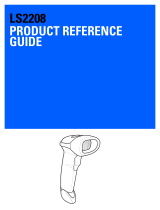Page is loading ...

©
1997 SYMBOL TECHNOLOGIES, INC.
All rights reserved.
No part of this publication may be reproduced or used in any form, or by any
electrical or mechanical means, without permission in writing from the publisher.
This includes electronic or mechanical means, such as photocopying, recording,
or information storage and retrieval systems. The material in this manual is for
informational purposes and is subject to change without notice.
Symbol reserves the right to make changes to any product to improve reliability,
function, or design.
Symbol does not assume any product liability arising out of, or in connection with,
the application or use of any product, circuit, or application described herein.
No license is granted, either expressly or by implication, estoppel, or otherwise
under any patent right or patent, covering or relating to any combination, system,
apparatus, machine, material, method, or process in which Symbol products might
be used. An implied license only exists for equipment, circuits, and subsystems
contained in Symbol products.
Symbol is a registered trademark of Symbol Technologies, Inc. Other product
names mentioned in this manual may be trademarks or registered trademarks of
their respective companies and are hereby acknowledged.
Symbol Technologies, Inc.
One Symbol Plaza
Holtsville, N.Y. 11742-1300
http://www.symbol.com

i
Contents
About This Manual
Notational Conventions . . . . . . . . . . . . . . . . . . . . . . . . . . . . . . . . . . . . . . . . . . . . . . . . . . . . . . . About-i
Related Publications . . . . . . . . . . . . . . . . . . . . . . . . . . . . . . . . . . . . . . . . . . . . . . . . . . . . . . . . . . About-i
Service Information . . . . . . . . . . . . . . . . . . . . . . . . . . . . . . . . . . . . . . . . . . . . . . . . . . . . . . . . . . . About-i
Symbol Support Center. . . . . . . . . . . . . . . . . . . . . . . . . . . . . . . . . . . . . . . . . . . . . . . . . . . .About-ii
Chapter 1. The LS 3070 Cordless Scanner
The Freedom of Cordless Scanning. . . . . . . . . . . . . . . . . . . . . . . . . . . . . . . . . . . . . . . . . . . . . . . . . . 1-1
The LS 3070 Scanner . . . . . . . . . . . . . . . . . . . . . . . . . . . . . . . . . . . . . . . . . . . . . . . . . . . . . . . . . . . . . . 1-2
Rechargeable Battery Pack . . . . . . . . . . . . . . . . . . . . . . . . . . . . . . . . . . . . . . . . . . . . . . . . . . . . . . . . . 1-3
The Base/Charger Unit. . . . . . . . . . . . . . . . . . . . . . . . . . . . . . . . . . . . . . . . . . . . . . . . . . . . . . . . . . . . 1-4
Chapter 2. Setup
Unpacking. . . . . . . . . . . . . . . . . . . . . . . . . . . . . . . . . . . . . . . . . . . . . . . . . . . . . . . . . . . . . . . . . . . . . . . 2-1
Connecting the Cable to the Base/Charger Unit. . . . . . . . . . . . . . . . . . . . . . . . . . . . . . . . . . . . . . . 2-1
Installation Tip — Optimizing RF Performance . . . . . . . . . . . . . . . . . . . . . . . . . . . . . . . . . . . . . . . 2-1
Inserting the Scanner Into and Removing Scanner from Base/Charger. . . . . . . . . . . . . . . . . . . 2-2
Charging the Battery . . . . . . . . . . . . . . . . . . . . . . . . . . . . . . . . . . . . . . . . . . . . . . . . . . . . . . . . . . . . . . 2-3
Pairing the Scanner with the Base/Charger . . . . . . . . . . . . . . . . . . . . . . . . . . . . . . . . . . . . . . . . . . 2-3
Assigning Address to Base/Charger . . . . . . . . . . . . . . . . . . . . . . . . . . . . . . . . . . . . . . . . . . . . 2-3
Pairing Scanner with Base/Charger . . . . . . . . . . . . . . . . . . . . . . . . . . . . . . . . . . . . . . . . . . . . . 2-5
Setting Transmission Frequency . . . . . . . . . . . . . . . . . . . . . . . . . . . . . . . . . . . . . . . . . . . . . . . . . . . . 2-6
Installing a Magstripe Reader . . . . . . . . . . . . . . . . . . . . . . . . . . . . . . . . . . . . . . . . . . . . . . . . . . . . . . 2-7
Chapter 3. Scanning with the LS 3070
1. Ready . . . . . . . . . . . . . . . . . . . . . . . . . . . . . . . . . . . . . . . . . . . . . . . . . . . . . . . . . . . . . . . . . . . . . . . . . 3-1
2. Test. . . . . . . . . . . . . . . . . . . . . . . . . . . . . . . . . . . . . . . . . . . . . . . . . . . . . . . . . . . . . . . . . . . . . . . . . . . 3-1
3. Scan . . . . . . . . . . . . . . . . . . . . . . . . . . . . . . . . . . . . . . . . . . . . . . . . . . . . . . . . . . . . . . . . . . . . . . . . . . 3-1
Hold at an Angle . . . . . . . . . . . . . . . . . . . . . . . . . . . . . . . . . . . . . . . . . . . . . . . . . . . . . . . . . . . . . . . . . 3-2
Scan the Entire Symbol . . . . . . . . . . . . . . . . . . . . . . . . . . . . . . . . . . . . . . . . . . . . . . . . . . . . . . . . . . . . 3-2
Using a Long Range or High Visibility Scanner? . . . . . . . . . . . . . . . . . . . . . . . . . . . . . . . . . . . . . . 3-3
Scanning Transmission Range . . . . . . . . . . . . . . . . . . . . . . . . . . . . . . . . . . . . . . . . . . . . . . . . . . . . . . 3-4
RF Communication Errors . . . . . . . . . . . . . . . . . . . . . . . . . . . . . . . . . . . . . . . . . . . . . . . . . . . . . 3-4
Restoring Normal RF Communications . . . . . . . . . . . . . . . . . . . . . . . . . . . . . . . . . . . . . . . . . . 3-4
What If .... . . . . . . . . . . . . . . . . . . . . . . . . . . . . . . . . . . . . . . . . . . . . . . . . . . . . . . . . . . . . . . . . . . . . . . . 3-5
Decode Zones . . . . . . . . . . . . . . . . . . . . . . . . . . . . . . . . . . . . . . . . . . . . . . . . . . . . . . . . . . . . . . . . . . . . 3-6
LS 3070 Standard Range . . . . . . . . . . . . . . . . . . . . . . . . . . . . . . . . . . . . . . . . . . . . . . . . . . . . . . . 3-6
LS 3070LR Long Range . . . . . . . . . . . . . . . . . . . . . . . . . . . . . . . . . . . . . . . . . . . . . . . . . . . . . . . . 3-7
LS 3070ALR Advanced Long Range. . . . . . . . . . . . . . . . . . . . . . . . . . . . . . . . . . . . . . . . . . . . . 3-8

ii
LS 3070XLR Extra Long Range . . . . . . . . . . . . . . . . . . . . . . . . . . . . . . . . . . . . . . . . . . . . . . . . . 3-9
LS 3070HV High Visibility . . . . . . . . . . . . . . . . . . . . . . . . . . . . . . . . . . . . . . . . . . . . . . . . . . . . 3-10
Chapter 4. Maintenance and Specifications
Maintenance . . . . . . . . . . . . . . . . . . . . . . . . . . . . . . . . . . . . . . . . . . . . . . . . . . . . . . . . . . . . . . . . . . . . . 4-1
Recharging the Battery . . . . . . . . . . . . . . . . . . . . . . . . . . . . . . . . . . . . . . . . . . . . . . . . . . . . . . . . . . . . 4-1
Changing Battery Packs . . . . . . . . . . . . . . . . . . . . . . . . . . . . . . . . . . . . . . . . . . . . . . . . . . . . . . . . . . . 4-2
Charge Status LED Indications . . . . . . . . . . . . . . . . . . . . . . . . . . . . . . . . . . . . . . . . . . . . . . . . . . . . . 4-4
Accessories . . . . . . . . . . . . . . . . . . . . . . . . . . . . . . . . . . . . . . . . . . . . . . . . . . . . . . . . . . . . . . . . . . . . . . 4-5
LS 3070 Standard Technical Specifications. . . . . . . . . . . . . . . . . . . . . . . . . . . . . . . . . . . . . . . . . . . . 4-6
LS 3070LR Technical Specifications. . . . . . . . . . . . . . . . . . . . . . . . . . . . . . . . . . . . . . . . . . . . . . . . . . 4-7
LS 3070ALR Technical Specifications . . . . . . . . . . . . . . . . . . . . . . . . . . . . . . . . . . . . . . . . . . . . . . . . 4-8
LS 3070XLR Technical Specifications . . . . . . . . . . . . . . . . . . . . . . . . . . . . . . . . . . . . . . . . . . . . . . . . 4-9
LS 3070HV Technical Specifications . . . . . . . . . . . . . . . . . . . . . . . . . . . . . . . . . . . . . . . . . . . . . . . . 4-10
Chapter 5. Interface Guide
Connecting to a Host Device . . . . . . . . . . . . . . . . . . . . . . . . . . . . . . . . . . . . . . . . . . . . . . . . . . . . . . . 5-1
Connecting Base Station to a Host. . . . . . . . . . . . . . . . . . . . . . . . . . . . . . . . . . . . . . . . . . . . . . . . . . . 5-2
OCIA and OCR Terminals . . . . . . . . . . . . . . . . . . . . . . . . . . . . . . . . . . . . . . . . . . . . . . . . . . . . . 5-2
RS-232C Single Port. . . . . . . . . . . . . . . . . . . . . . . . . . . . . . . . . . . . . . . . . . . . . . . . . . . . . . . . . . . 5-3
RS-232C Dual Port . . . . . . . . . . . . . . . . . . . . . . . . . . . . . . . . . . . . . . . . . . . . . . . . . . . . . . . . . . . . 5-3
IBM 4683/4684/4693/4694. . . . . . . . . . . . . . . . . . . . . . . . . . . . . . . . . . . . . . . . . . . . . . . . . . . . . 5-4
Connecting Keyboard Wedges . . . . . . . . . . . . . . . . . . . . . . . . . . . . . . . . . . . . . . . . . . . . . . . . . . . . . 5-5
PC Keyboards. . . . . . . . . . . . . . . . . . . . . . . . . . . . . . . . . . . . . . . . . . . . . . . . . . . . . . . . . . . . . . . . 5-5
Terminal Keyboards . . . . . . . . . . . . . . . . . . . . . . . . . . . . . . . . . . . . . . . . . . . . . . . . . . . . . . . . . . 5-5
IBM 3683/3684 Installation. . . . . . . . . . . . . . . . . . . . . . . . . . . . . . . . . . . . . . . . . . . . . . . . . . . . . 5-6
IBM 3653 Installation. . . . . . . . . . . . . . . . . . . . . . . . . . . . . . . . . . . . . . . . . . . . . . . . . . . . . . . . . 5-12
NCR 280 Installation . . . . . . . . . . . . . . . . . . . . . . . . . . . . . . . . . . . . . . . . . . . . . . . . . . . . . . . . . 5-17
NCR 2151 Installation . . . . . . . . . . . . . . . . . . . . . . . . . . . . . . . . . . . . . . . . . . . . . . . . . . . . . . . . 5-18
NCR 2152 Installation . . . . . . . . . . . . . . . . . . . . . . . . . . . . . . . . . . . . . . . . . . . . . . . . . . . . . . . . 5-20
NCR 2154/2155 Installation . . . . . . . . . . . . . . . . . . . . . . . . . . . . . . . . . . . . . . . . . . . . . . . . . . . 5-21
NCR 7052 Installation . . . . . . . . . . . . . . . . . . . . . . . . . . . . . . . . . . . . . . . . . . . . . . . . . . . . . . . . 5-21
Fujitsu 9000 Installation . . . . . . . . . . . . . . . . . . . . . . . . . . . . . . . . . . . . . . . . . . . . . . . . . . . . . . 5-22
Interfaces . . . . . . . . . . . . . . . . . . . . . . . . . . . . . . . . . . . . . . . . . . . . . . . . . . . . . . . . . . . . . . . . . . . . . . . 5-23
Chapter 6. Programming
Programming Overview. . . . . . . . . . . . . . . . . . . . . . . . . . . . . . . . . . . . . . . . . . . . . . . . . . . . . . . . . . . 6-1
Scanning Sequence Examples . . . . . . . . . . . . . . . . . . . . . . . . . . . . . . . . . . . . . . . . . . . . . . . . . . . . . . 6-2
Errors While Scanning. . . . . . . . . . . . . . . . . . . . . . . . . . . . . . . . . . . . . . . . . . . . . . . . . . . . . . . . . 6-2
Parameter Descriptions. . . . . . . . . . . . . . . . . . . . . . . . . . . . . . . . . . . . . . . . . . . . . . . . . . . . . . . . . . . . 6-3
Set Parameter Defaults . . . . . . . . . . . . . . . . . . . . . . . . . . . . . . . . . . . . . . . . . . . . . . . . . . . . . . . . 6-3
Host Interface Code. . . . . . . . . . . . . . . . . . . . . . . . . . . . . . . . . . . . . . . . . . . . . . . . . . . . . . . . . . . 6-3

iii
Code Types . . . . . . . . . . . . . . . . . . . . . . . . . . . . . . . . . . . . . . . . . . . . . . . . . . . . . . . . . . . . . . . . . . 6-3
Code Lengths . . . . . . . . . . . . . . . . . . . . . . . . . . . . . . . . . . . . . . . . . . . . . . . . . . . . . . . . . . . . . . . . 6-3
Code 39 Full ASCII . . . . . . . . . . . . . . . . . . . . . . . . . . . . . . . . . . . . . . . . . . . . . . . . . . . . . . . . . . . 6-4
Decode Options . . . . . . . . . . . . . . . . . . . . . . . . . . . . . . . . . . . . . . . . . . . . . . . . . . . . . . . . . . . . . . 6-5
UPC-A and -E Preamble . . . . . . . . . . . . . . . . . . . . . . . . . . . . . . . . . . . . . . . . . . . . . . . . . . . . . . . 6-8
Pause Duration. . . . . . . . . . . . . . . . . . . . . . . . . . . . . . . . . . . . . . . . . . . . . . . . . . . . . . . . . . . . . . . 6-8
Prefix/Suffix Values . . . . . . . . . . . . . . . . . . . . . . . . . . . . . . . . . . . . . . . . . . . . . . . . . . . . . . . . . . 6-8
Data Transmission Formats . . . . . . . . . . . . . . . . . . . . . . . . . . . . . . . . . . . . . . . . . . . . . . . . . . . . 6-9
Laser Control . . . . . . . . . . . . . . . . . . . . . . . . . . . . . . . . . . . . . . . . . . . . . . . . . . . . . . . . . . . . . . . 6-10
RS-232C Options . . . . . . . . . . . . . . . . . . . . . . . . . . . . . . . . . . . . . . . . . . . . . . . . . . . . . . . . . . . . 6-11
Intercharacter Delay . . . . . . . . . . . . . . . . . . . . . . . . . . . . . . . . . . . . . . . . . . . . . . . . . . . . . . . . . 6-16
Transmit Code ID Character . . . . . . . . . . . . . . . . . . . . . . . . . . . . . . . . . . . . . . . . . . . . . . . . . . 6-16
Transmit AIM ID Character . . . . . . . . . . . . . . . . . . . . . . . . . . . . . . . . . . . . . . . . . . . . . . . . . . . 6-16
Ignore Unknown Characters . . . . . . . . . . . . . . . . . . . . . . . . . . . . . . . . . . . . . . . . . . . . . . . . . . 6-16
OCIA Clock Polarity . . . . . . . . . . . . . . . . . . . . . . . . . . . . . . . . . . . . . . . . . . . . . . . . . . . . . . . . . 6-16
OCIA Transmit Timeout. . . . . . . . . . . . . . . . . . . . . . . . . . . . . . . . . . . . . . . . . . . . . . . . . . . . . . 6-17
NCR 2152 Fast Transmit . . . . . . . . . . . . . . . . . . . . . . . . . . . . . . . . . . . . . . . . . . . . . . . . . . . . . . 6-17
IBM 4683/93 Magstripe Communications. . . . . . . . . . . . . . . . . . . . . . . . . . . . . . . . . . . . . . . 6-17
International Keypad Emulation. . . . . . . . . . . . . . . . . . . . . . . . . . . . . . . . . . . . . . . . . . . . . . . 6-17
International Keypad Emulation Fast Transmit . . . . . . . . . . . . . . . . . . . . . . . . . . . . . . . . . . 6-17
National Keyboard Types. . . . . . . . . . . . . . . . . . . . . . . . . . . . . . . . . . . . . . . . . . . . . . . . . . . . . 6-18
Set Transmission Frequency. . . . . . . . . . . . . . . . . . . . . . . . . . . . . . . . . . . . . . . . . . . . . . . . . . . 6-20
Wait for Host Interface Response Time . . . . . . . . . . . . . . . . . . . . . . . . . . . . . . . . . . . . . . . . . 6-20
Parameter Selections . . . . . . . . . . . . . . . . . . . . . . . . . . . . . . . . . . . . . . . . . . . . . . . . . . . . . . . . . . . . . 6-21
Beeper Definitions . . . . . . . . . . . . . . . . . . . . . . . . . . . . . . . . . . . . . . . . . . . . . . . . . . . . . . . . . . . . . . . 6-24
Standard Use. . . . . . . . . . . . . . . . . . . . . . . . . . . . . . . . . . . . . . . . . . . . . . . . . . . . . . . . . . . . . . . . 6-24
Parameter Menu Scanning . . . . . . . . . . . . . . . . . . . . . . . . . . . . . . . . . . . . . . . . . . . . . . . . . . . . 6-25
Code 39 Scan And Store . . . . . . . . . . . . . . . . . . . . . . . . . . . . . . . . . . . . . . . . . . . . . . . . . . . . . . 6-25
Code 39 Buffering . . . . . . . . . . . . . . . . . . . . . . . . . . . . . . . . . . . . . . . . . . . . . . . . . . . . . . . . . . . . . . . 6-26
Buffer Data . . . . . . . . . . . . . . . . . . . . . . . . . . . . . . . . . . . . . . . . . . . . . . . . . . . . . . . . . . . . . . . . . 6-26
Clear Transmission Buffer . . . . . . . . . . . . . . . . . . . . . . . . . . . . . . . . . . . . . . . . . . . . . . . . . . . . 6-26
Transmit Buffer . . . . . . . . . . . . . . . . . . . . . . . . . . . . . . . . . . . . . . . . . . . . . . . . . . . . . . . . . . . . . 6-27
Overfilling Transmission Buffer . . . . . . . . . . . . . . . . . . . . . . . . . . . . . . . . . . . . . . . . . . . . . . . 6-27
Attempt to Transmit an Empty Buffer . . . . . . . . . . . . . . . . . . . . . . . . . . . . . . . . . . . . . . . . . . 6-27
Default Table. . . . . . . . . . . . . . . . . . . . . . . . . . . . . . . . . . . . . . . . . . . . . . . . . . . . . . . . . . . . . . . . . . . . 6-28
Terminal Specific RS-232C Defaults . . . . . . . . . . . . . . . . . . . . . . . . . . . . . . . . . . . . . . . . . . . . . . . . 6-31
Chapter 7. Parameter Menus
Set Default Parameter . . . . . . . . . . . . . . . . . . . . . . . . . . . . . . . . . . . . . . . . . . . . . . . . . . . . . . . . . . . . . 7-2
Host Interface . . . . . . . . . . . . . . . . . . . . . . . . . . . . . . . . . . . . . . . . . . . . . . . . . . . . . . . . . . . . . . . . . . . . 7-3
Code Type. . . . . . . . . . . . . . . . . . . . . . . . . . . . . . . . . . . . . . . . . . . . . . . . . . . . . . . . . . . . . . . . . . . . . . 7-17
Code Lengths . . . . . . . . . . . . . . . . . . . . . . . . . . . . . . . . . . . . . . . . . . . . . . . . . . . . . . . . . . . . . . . . . . . 7-22
Decode Options . . . . . . . . . . . . . . . . . . . . . . . . . . . . . . . . . . . . . . . . . . . . . . . . . . . . . . . . . . . . . . . . . 7-29

iv
UPC-A Preamble . . . . . . . . . . . . . . . . . . . . . . . . . . . . . . . . . . . . . . . . . . . . . . . . . . . . . . . . . . . . . . . . 7-37
UPC-E Preamble. . . . . . . . . . . . . . . . . . . . . . . . . . . . . . . . . . . . . . . . . . . . . . . . . . . . . . . . . . . . . . . . . 7-38
Pause Duration. . . . . . . . . . . . . . . . . . . . . . . . . . . . . . . . . . . . . . . . . . . . . . . . . . . . . . . . . . . . . . . . . . 7-39
Prefix/Suffix Values . . . . . . . . . . . . . . . . . . . . . . . . . . . . . . . . . . . . . . . . . . . . . . . . . . . . . . . . . . . . . 7-42
Data Transmission Formats . . . . . . . . . . . . . . . . . . . . . . . . . . . . . . . . . . . . . . . . . . . . . . . . . . . . . . . 7-46
Magstripe Options. . . . . . . . . . . . . . . . . . . . . . . . . . . . . . . . . . . . . . . . . . . . . . . . . . . . . . . . . . . 7-48
Laser Control . . . . . . . . . . . . . . . . . . . . . . . . . . . . . . . . . . . . . . . . . . . . . . . . . . . . . . . . . . . . . . . . . . . 7-53
Baud Rate . . . . . . . . . . . . . . . . . . . . . . . . . . . . . . . . . . . . . . . . . . . . . . . . . . . . . . . . . . . . . . . . . . . . . . 7-56
Parity . . . . . . . . . . . . . . . . . . . . . . . . . . . . . . . . . . . . . . . . . . . . . . . . . . . . . . . . . . . . . . . . . . . . . . . . . . 7-58
Check Parity . . . . . . . . . . . . . . . . . . . . . . . . . . . . . . . . . . . . . . . . . . . . . . . . . . . . . . . . . . . . . . . . . . . . 7-59
Hardware Handshaking . . . . . . . . . . . . . . . . . . . . . . . . . . . . . . . . . . . . . . . . . . . . . . . . . . . . . . . . . . 7-60
Software Handshaking . . . . . . . . . . . . . . . . . . . . . . . . . . . . . . . . . . . . . . . . . . . . . . . . . . . . . . . . . . . 7-61
Serial Response Timeout. . . . . . . . . . . . . . . . . . . . . . . . . . . . . . . . . . . . . . . . . . . . . . . . . . . . . . . . . . 7-62
Stop Bit Select . . . . . . . . . . . . . . . . . . . . . . . . . . . . . . . . . . . . . . . . . . . . . . . . . . . . . . . . . . . . . . . . . . . 7-65
ASCII Data Format. . . . . . . . . . . . . . . . . . . . . . . . . . . . . . . . . . . . . . . . . . . . . . . . . . . . . . . . . . . . . . . 7-66
RTS Line State. . . . . . . . . . . . . . . . . . . . . . . . . . . . . . . . . . . . . . . . . . . . . . . . . . . . . . . . . . . . . . . . . . . 7-67
Intercharacter Delay . . . . . . . . . . . . . . . . . . . . . . . . . . . . . . . . . . . . . . . . . . . . . . . . . . . . . . . . . . . . . 7-68
Transmit Code ID Character . . . . . . . . . . . . . . . . . . . . . . . . . . . . . . . . . . . . . . . . . . . . . . . . . . . . . . 7-71
Transmit AIM Code ID . . . . . . . . . . . . . . . . . . . . . . . . . . . . . . . . . . . . . . . . . . . . . . . . . . . . . . . . . . . 7-72
Ignore Unknown Characters . . . . . . . . . . . . . . . . . . . . . . . . . . . . . . . . . . . . . . . . . . . . . . . . . . . . . . 7-73
OCIA Clock Polarity . . . . . . . . . . . . . . . . . . . . . . . . . . . . . . . . . . . . . . . . . . . . . . . . . . . . . . . . . . . . . 7-74
OCIA Transmit Timeout. . . . . . . . . . . . . . . . . . . . . . . . . . . . . . . . . . . . . . . . . . . . . . . . . . . . . . . . . . 7-75
NCR 2152 Fast Transmit . . . . . . . . . . . . . . . . . . . . . . . . . . . . . . . . . . . . . . . . . . . . . . . . . . . . . . . . . . 7-78
IBM 4683 Magstripe Communications . . . . . . . . . . . . . . . . . . . . . . . . . . . . . . . . . . . . . . . . . . . . . . 7-79
International Keypad Emulation. . . . . . . . . . . . . . . . . . . . . . . . . . . . . . . . . . . . . . . . . . . . . . . . . . . 7-80
International Keypad Emulation Fast Transmit . . . . . . . . . . . . . . . . . . . . . . . . . . . . . . . . . . . . . . 7-81
National Keyboard Types. . . . . . . . . . . . . . . . . . . . . . . . . . . . . . . . . . . . . . . . . . . . . . . . . . . . . . . . . 7-82
Set Transmission Frequency. . . . . . . . . . . . . . . . . . . . . . . . . . . . . . . . . . . . . . . . . . . . . . . . . . . . . . . 7-84
All Countries Except France. . . . . . . . . . . . . . . . . . . . . . . . . . . . . . . . . . . . . . . . . . . . . . . . . . . 7-84
France. . . . . . . . . . . . . . . . . . . . . . . . . . . . . . . . . . . . . . . . . . . . . . . . . . . . . . . . . . . . . . . . . . . . . . 7-84
Wait for Host Interface Response Time . . . . . . . . . . . . . . . . . . . . . . . . . . . . . . . . . . . . . . . . . . . . . 7-87
Reserved For Future Use. . . . . . . . . . . . . . . . . . . . . . . . . . . . . . . . . . . . . . . . . . . . . . . . . . . . . . . . . . 7-90
Pairing . . . . . . . . . . . . . . . . . . . . . . . . . . . . . . . . . . . . . . . . . . . . . . . . . . . . . . . . . . . . . . . . . . . . . . . . . 7-97
Chapter 8. Keyboard Maps
ASCII Table. . . . . . . . . . . . . . . . . . . . . . . . . . . . . . . . . . . . . . . . . . . . . . . . . . . . . . . . . . . . . . . . . . . . . . 8-1
Keyboard Identifier Maps. . . . . . . . . . . . . . . . . . . . . . . . . . . . . . . . . . . . . . . . . . . . . . . . . . . . . . . . . . 8-5
Index

About-i
About This Manual
The
LS 3070 Product Reference Guide
provides general instructions for setup,
operation, troubleshooting, maintenance, and programming.
Notational Conventions
The following
conventions are used in this document:
•
Bullets (•) indicate:
- action items
- lists of alternatives
- lists of required steps that are not necessarily sequential
•
Sequential lists (e.g., those that describe step-by-step procedures) appear
as numbered lists.
Related Publications
•
LS 3070 Quick Reference Guide
70-19993-0X
Service Information
If you have a problem with your equipment, contact the Symbol Support
Center. Before calling, have the model number, serial number, and several of
your bar code symbols at hand.
Call the Support Center from a phone near the scanning equipment so that the
service person can try to talk you through your problem. If the equipment is
found to be working properly and the problem is symbol readability, the
Support Center will request samples of your bar codes for analysis at our plant.
If your problem cannot be solved over the phone, you may need to return your
equipment for servicing. If that is necessary, you will be given specific
directions.

About-ii
LS 3070 Product Reference Guide: About This Manual
Note
: Symbol Technologies is not responsible for any damages incurred dur-
ing shipment if the approved shipping container is not used. Shipping the
units improperly can possibly void the warranty. If the original shipping con-
tainer was not kept, contact Symbol to have another sent to you.
Symbol Support Center
In the U.S.A, for service information, warranty information or technical
assistance, call:
SYMBOL SUPPORT CENTER
1-800-653-5350
If you purchased your Symbol product from a Symbol Business Partner,
contact that Business Partner for service.
Canada
Mississauga, Ontario
Canadian Headquarters
(905) 629-7226
Europe
Wokingham, England
European Headquarters
0734-771-222 (Inside UK)
+441-734-771222 (Outside UK)
Asia
Singapore
Symbol Technologies Asia, Inc.
337-6588 (Inside Singapore)
+65-337-6588 (Outside Singapore)

1-1
Chapter 1
The LS 3070 Cordless Scanner
The Freedom of Cordless Scanning
The LS 3070 is a revolutionary, cordless approach to capturing bar coded data.
The scanner communicates with your host computer through a low-power
radio transmission instead of through a cable. With the LS 3070, you are free to
scan and transmit without a physical cable to limit your movement, from as far
away as 30 - 50 feet (9 - 15 meters), depending on your environment. This lets
you take the scanner to where the work is, whether on the loading dock, the
plant floor, the warehouse, or the POS checkout area.
The scanning system has three main components: the cordless scanner, the
base/charger interface unit, and a cable to interface with the host device.
Figure 1-1. The LS 3070 Cordless Scanner

1-2
LS 3070 Product Reference Guide: The LS 3070 Cordless Scanner
The LS 3070 Scanner
Housed in rugged, durable plastic, the LS 3070 scanner combines accurate,
aggressive bar code scanning with solid state dependability. Its ergonomic
design ensures comfortable use for extended periods of time.
This scanner combines premium visible laser diode (VLD) scanning
performance, reading color bar codes and symbols printed on all substrates,
with advanced decode and RF transceiver capabilities.
The scanning element can be any of a wide variety of configurations:
•
Standard - for most Class II scanning applications, in which symbol
density (5 to 55 mil) and range (0 - 35 in.) fall within relatively normal
ranges.
•
Long Range (LR) - for Class II applications with short range reading on
medium density symbols and long range reading on low density
symbols.
•
Advanced Long Range (ALR) - for long range reading on medium and
low-density symbols, optimized by the increased power of the Class IIIA
laser.
•
Extra Long Range (XLR) - for scanning ranges of up to 180 inches (457 cm)
on 55 mil symbols, also using a Class IIIA laser.
•
High Visibility (HV) - for scanning ranges up to 33 inches (86 cm) on 55
mil symbols, and ambient sunlight up to 10,000 ft. candles, using a Class
IIIA laser.

1-3
LS 3070 Product Reference Guide: The LS 3070 Cordless Scanner
Rechargeable Battery Pack
In the handle of the scanner, there is a rechargeable NiCad battery pack. This
provides all power to the scanner during normal operation. It provides 360 mA
hours, which is sufficient for normal operation during an 8-hour shift.
When fully depleted, the battery module can be recharged to full charge within
two hours, with the LS 3070 inserted into the RL 470 base/charger unit.
Alternatively, the battery module can be recharged in the Universal Four-Slot
Charger/Recharger within 8 hours.
Figure 1-2. The LS 3070 Rechargeable Battery Pack
Nickel-cadmium rechargeable
battery. Must be recycled or
disposed of properly.
Ni-Cd

1-4
LS 3070 Product Reference Guide: The LS 3070 Cordless Scanner
The Base/Charger Unit
The base/charger unit has two primary functions. First, it is the
base station
interface that manages the flow of information from the scanner to the host
device. Second, it is a
charging stand
which charges the scanner’s battery
module (located in the handle) and also holds the scanner securely when it is
not in use. An LED indicates the status of battery charging.
The base/charger unit communicates via radio transmission with the scanner
to receive bar code data from the scanner, confirm receipt of data back to the
scanner, and exchange configuration information. The base/charger unit also
formats the scanned bar code data as required and then transmits it to the host
system through the attached cable.
Host Cable
Connection
Figure 1-3. RL 470 Base/Charger Unit
Power Supply
Connection Port
Magstripe
Reader
Connection
Port
Charge
Status LED

2-1
Chapter 2
Setup
Unpacking
Remove the LS 3070, the RL 470 base/charger unit, and the host interface cable
from its packing and inspect each for evidence of physical damage. If any
equipment was damaged in transit, call the Symbol Support Center at the
number in the front matter.
KEEP THE PACKING
. It is the approved shipping container and should be
used if you ever need to return your equipment for servicing.
Connecting the Cable to the Base/Charger
Unit
The cable connects to the base/charger in the same way but to each host
terminal differently. For complete details per terminal type, refer to the
RL 470
Base Station Interface Guide
.
Installation Tip — Optimizing RF
Performance
The LS 3070 scanning system is equipped with a low power 2.4 Ghz radio.
Depending on environmental conditions, the LS 3070 can have an RF
transmission range of 30 - 50 feet (9 - 15 meters).
Where environmental objects affect RF range and performance, do the
following when you install the LS 3070 scanning system. This will help assure
peak performance.

2-2
LS 3070 Product Reference Guide: Setup
The RL 470 base station is a charger, host interface, and — significantly —
receiving station for RF transmission. Therefore, do not install the RL 470
inaccessibly under a table or buried in a desk drawer. At a minimum, mount
the RL 470 on a table or desk top. For optimum RF performance, especially in
difficult environments, mount the RL 470 on a wall as high as possible. But
keep in mind the limits of interface cable length and charging accessibility.
Proper base positioning gives you the best possible range and coverage
performance from the LS 3070 cordless scanning system.
Inserting the Scanner Into and Removing
Scanner from Base/Charger
To insert the scanner into the base/charger:
1. First, place the nose to the scanner into the large rectangular receptacle of
the base/charger.
2. Then place the scanner handle into the opening of the smaller, latched
receptacle and press down firmly until the bottom of the handle seats
snugly into the receptacle and engages the latch.
Caution
Use of excessive force in placing the scanner into the base can
damage the charging contacts on the shoe of the scanner or in the
receptacle of the base. Such damage can interfere with or prevent
charging of the scanner’s batteries by the base
.
3. To remove the scanner from the base/charger, grasp the handle of the
scanner and lift the bottom of the handle out of the latched receptacle,
thereby freeing the scanner from the base.
Caution
It is important to remove the scanner
handle-first
. Trying to re-
move the scanner nose-first can break latch in the base receptacle
.

2-3
LS 3070 Product Reference Guide: Setup
Charging the Battery
Before its first use, the LS 3070 batteries must be charged. To do so:
•
Connect the power supply to the power input port on the front panel of
the RL 470 base/charger, shown in
Figure 1-3: RL 470 Base/Charger Unit
on
page 1-4.
•
Connect the power supply to a receptacle supplying AC power of the
proper voltage level.
•
Then insert the scanner into the base/charger cradle, so that the nose of
the scanner and tip of the handle fit snugly into the receptacles. Check the
charge status indicator (blinking = fully charged) for full charge, which
occurs within two hours. When fully charged, proceed with pairing.
Pairing the Scanner with the Base/Charger
The wireless “connection” between the two is the low power radio
transmission through RF transceivers in the both the scanner and base/
charger. The actual communication consists of bidirectional message packets.
However,
the scanner and base/charger must be paired
for this communication
to work between the two devices.
Assigning Address to Base/Charger
First, the base/charger must be assigned an address, with a value between 01
and 7E.
Each base station must have a unique address
.

2-4
LS 3070 Product Reference Guide: Setup
Note:
When setting the address of the base, you
automatically set the initial frequency on which the
base and the scanner communicate. In order to
minimize possible interference between systems,
bases which are close to each other should be
assigned sequential addresses.
Set the address through setting two rotary dials, located by opening a panel on
the base/charger’s underside. Turn the base/charger upside down, open the
panel, and notice two rotary dials.
The first is a 10-position (0 to 9, high order address digit) and the second a 16-
position (0 to F, low order address digit). Digits are printed sequentially around
each circle.
Do not use positions 8 and 9. Setting the 10-position switch to 8 or 9 will
result in an error beep (5 long low tones) during pairing.
Set the desired address with a small screwdriver; possible addresses are listed
on the next page. Note that too large a screwdriver can damage the dials. When
the address is set, close the panel, turn the base/charger rightside up again.
Base/Charger Underside
Switch
Panel
Rotary Switches
0
0
High Order Low Order
10 Position
16 Position
Insert Screwdriver in Slot

2-5
LS 3070 Product Reference Guide: Setup
Pairing Scanner with Base/Charger
To pair the scanner with the base/charger:
•
Scan the
PAIRING
bar code below or the bar code on the RL 470 base.
•
Then insert the scanner into the base/charger’s cradle. You have 15
seconds to do this, or there will be error beeps (4 beeps = unsuccessful
pairing or base not powered). Note that you cannot scan data until this
pairing is complete.
Possible Base/Charger Addresses
01 02 03 04 05 06 07 08 09 0A 0B 0C 0D 0E 0F
10 11 12 13 14 15 16 17 18 19 1A 1B 1C 1D 1E 1F
20 21 22 23 24 25 26 27 28 29 2A 2B 2C 2D 2E 2F
30 31 32 33 34 35 36 37 38 39 3A 3B 3C 3D 3E 3F
40 41 42 43 44 45 46 47 48 49 4A 4B 4C 4D 4E 4F
50 51 52 53 54 55 56 57 58 59 5A 5B 5C 5D 5E 5F
60 61 62 63 64 65 66 67 68 69 6A 6B 6C 6D 6E 6F
70 71 72 73 74 75 76 77 78 79 7A 7B 7C 7D 7E
Note: Each base station must have a unique address.
PAIRING

2-6
LS 3070 Product Reference Guide: Setup
•
At that time, through the scanner’s contact shoe, there is an exchange of
information (addressing, RF channels, etc.) between the scanner and the
base/charger’s cradle. This occurs in less than a second.
•
After that exchange, the scanner and base/charger are paired. Successful
pairing is indicated by a
warble
beep; failure, or unsuccessful link, is
indicated by a
Lo Lo Lo Lo
beep.
Setting Transmission Frequency
Each scanner/base pair communicates on one of a number of channel
frequencies, which varies by country. In most countries, there are 80 available
channels (numbered 2 through 81); in France, there are only 9 channeles
(numbered 46 through 54).
The initial transmission frequency is determined by the base’s unique address,
so neighboring LS 3070 systems operate on different channels. This allows
them to transmit simultaneously without interfering with each other. Channel
separation is optimal between sequential base addresses, so base units closest
to each other should be assigned sequential base addresses if possible. (Note
that data is transmitted between a scanner and base so quickly that a number
of different LS 3070 systems can normally operate on the same channel without
noticeable interference.)

2-7
LS 3070 Product Reference Guide: Setup
Occasionally, there can be excessive interference on a channel from some other
source of radio transmissions. In this case, the default channel of a system can
be changed using the parameter codes for
Set Transmission Frequency. If you
find a particular scanner/base pair has trouble communicating over a normal
operating distance, try setting different transmission frequencies to see if
performance improves. (The LS 3070 system changes channels automatically if
it encounters interference as much as 80% of the time over a continuous 5-
minute period.)
Note: To set trasmission frequency correctly, be sure to
use the correct Select Channel Number bar code for
your country, and to set a channel within the
allowable range.
Installing a Magstripe Reader
If desired, install a magstripe reader. This may be done before or after pairing.
1. Remove the blank plug in the magstripe connection port on the base/
charger, and then plug the magstripe reader’s cable into this port, as
illustrated below.
2. The purpose of the blank plug is to protect the base/charger from
accidental damage that can be caused by static electrical discharge into the
magstripe connection port. Keep this plug in the port whenever the magstripe
reader is not connected.
Magstripe
Reader
Connection
Port

3-1
Chapter 3
Scanning with the LS 3070
1. Ready
Before starting to scan bar codes for data collection, make sure:
• The base station is connected to the host device.
• The battery has been charged.
• The scanner is paired with the base/charger.
2. Test
Aim the scanner toward a bar code and press the trigger. When you press the
trigger, the scanning beam is energized.
3. Scan
Make sure the symbol you want to scan is within the proper scanning range.
(See Decode Zones beginning on page 3-6.)
Aim and press the trigger.
• The scan beam and red SCAN LED will light for about 3 seconds, or until
a successful decode.
The scanner has read the symbol when:
• You hear a beep.
• The green DECODE LED lights.
The LED stays green for up to one second if the trigger is down or disappears
if you release the trigger. The scanner powers down after a successful decode.
/