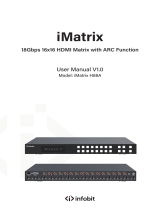Page is loading ...

ALF-MUH88E - GEN2
18Gbps 8x8 HDBaseT (150M) Matrix

Preface
Read this user manual carefully before using this product.
Pictures shown in this manual is for reference only, different
model and specifications are subject to the real product.
This manual is only for operation instruction, not for any
maintenance usage. The functions described in this version are
updated till September 2022. Any changes in functions and
parameters since then will be informed separately. Please refer
to the dealers for the latest details.
Trademarks
Product model and logo are trademarks. Any other trademarks
mentioned in this manual are acknowledged as the properties
of the trademark owner. No part of this publication may be
copied or reproduced without the prior written consent.
FCC Statement
This equipment generates, uses and can radiate radio
frequency energy and, if not installed and used in accordance
with the instructions, may cause harmful interference to radio
communications. It has been tested and found to comply with
the limits for a Class B digital device, pursuant to part 15 of the
FCC Rules. These limits are designed to provide reasonable
protection against harmful interference in a commercial
installation.
Operation of this equipment in a residential area is likely to
cause interference, in which case the user at their own
expense will be required to take whatever measures may be
ALF-MUH88E - GEN2

ALF-MUH88E - GEN2
necessary to correct the interference
Any changes or modifications not expressly approved by the
manufacture would void the user’s authority to operate the
equipment.
Do not dispose of this product with the normal household waste at
the end of its life cycle. Return it to a collection point for the
recycling of electrical and electronic devices. This is indicated by
the symbol on the product, user manual or packaging. The
materials are reusable according to their markings. By reusing,
recycling or other forms of utilisation of old devices you make an
important contribution to the protection of our environment. Please
contact your local authorities for details about collection points.

ALF-MUH88E - GEN2
Important Safety Instructions
Do not expose this device to rain, moisture, dripping or splashing. No objects filled with
liquids, such as vases, shall be placed on the device.
Do not install or place this unit in a bookcase, built-in cabinet, or in another confined
space. Ensure the unit is well ventilated.
To prevent risk of electric shock or fire hazard due to overheating, do not obstruct the
unit’s ventilation openings with newspapers, tablecloths, curtains, or similar items.
Do not install near any heat sources such as radiators, heat registers, stoves, or other
device (including amplifiers) that produce heat.
Do not place sources of naked flames, such as lighted candles, on the unit.
Clean this device only with dry cloth.
Unplug this device during lightning storms or when unused for long periods of time.
Protect the power cord from being walked on or pinched, particularly at plugs.
Only use attachments / accessories specified by the manufacturer.
Refer all servicing to qualified service personnel
Surge protection device recommended
This product contains sensitive electrical components that may be damaged by electrical
spikes, surges, electric shock, lighting strikes, etc. Use of surge protection systems is highly
recommended in o rder to prot ec t and extend t he life of your equipment.

ALF-MUH88E - GEN2
Table of Contents
1. Introduction ................................................................................................. 1
2. Features ...................................................................................................... 1
3. Package Contents ........................................................................................ 2
4. Specifications .............................................................................................. 2
5. Operation Controls and Functions ................................................................ 4
5.1 Matri x Panel......................................................................................... 4
5.2 HDBaseT Receiver P an el ...................................................................... 7
6. IR Remote ................................................................................................... 8
7. I R Control System ........................................................................................ 9
8. IR Cable Pi n Assi gnm en t ............................................................................ 11
9. EDID Management...................................................................................... 11
10.Web GUI User Gui de.................................................................................. 13
11.RS-232 Control Comm an d ......................................................................... 20
12.Application E xampl e ................................................................................. 28

- 1 / 30 -
ALF-MUH88E - GEN2
1. Introduction
The ALF-MUH88E 18 Gbps 8x8 HDBaseT (492 ft / 150M) Matrix can connect 8 HDMI
sources to 16 displays. It features 8 HDMI outputs, and each HDMI output is mirrored to
provide a CAT Cable output which runs simultaneously. The HDBaseT output can extend
video transmission a distance up to 492ft / 150m (1080p) via a single Cat 6/7 cable. The
product supports video resolution up to 4K2K@60Hz 4:4:4 with a distance up to 328ft /
100m. Audio de-embedded to analog and coaxial audio is supported. Each HDMI output
supports 4K2K to 1080P downscaled independently.
The product supports IR matrix. The IR signal is one-to-one control at the Matrix end, but the
IR signal follows HDMI video channel at the HDBaseT Receiver end.
The product provides an intuitive set of front panel buttons with OLED screen, and supports
control via front panel buttons, IR remote, RS-232, LAN, and Web GUI.
2. Features
•HDMI 2.0b, HDCP 2.2 and HDCP 1.4 compliant
•Video resolution up to 4K2K@60Hz (YUV 4:4:4) on all HDMI and HDBaseT ports
• 8 HDMI inputs, 8 HDMI and HDBaseT mirrored outputs
•HDMI ports transmit 18Gbps lossless uncompressed video bandwidth
•Supports 18Gbps lossless compressed HDBaseT signal transmission
•Support 4K->1080P Downscaling for each output port
•HDR, HDR10, HDR10+, and HLG are supported
•HDBaseT output can extend video transmission a distance up to 492ft / 150m for 1080P
or 328ft / 100m for 4K2K via a single CAT 6/7 cable
•HDMI audio pass-through up to 7.1CH HD audio (LPCM, and DTS-HD Master Audio)
•Supports IR matrix
•Audio de-embedded is supported via analog and coax ports
•Advanced EDID management and CEC control are supported
•24V POC on all HDBaseT ports
•2U rack mounted design with front panel OLED display
•Control via front panel buttons, IR remote, RS-232, LAN, and Web GUI

- 2 / 30 -
ALF-MUH88E - GEN2
3. Package Contents
1. 1 x 18Gbps 8x8 HDBaseT (492ft / 150M) Matrix
2. 8 x HDBaseT Receiver
3. 1 x Matrix IR Remote
4. 1 x 100~240V AC 50/60Hz Power cable
5. 1 x RS-232 serial cable (1.5 meters, male to female head)
6. 8 x 3-pin Phoenix Connector and 8 x 5-p in Phoenix Connector
7. 9 x IR Blaster cable (1.5 meters)
8. 9 x IR Receiver c ab le (1.5 meters)
9. 18 x Mounting Ear (Matrix and Receiver)
10. 1x User Manual
4. Specifications
Technical
HDMI Compliance
HDMI 2.0b
HDCP Compliance
HDCP 2.2 and HDCP 1.x
Video Bandwidth
18Gbps
Video Resolution
Up to 4K2K@50/60Hz (4:4:4)
Color Space
RGB 4:4:4, YCbCr 4:4:4 / 4:2:2 / 4:2:0
Color Depth
8-bit, 10-bit, 12-bit (1080p@60Hz)
8-bit (4K2K@60Hz YUV4:4:4)
8-bit, 10-bit,12-bit (4K2K@60Hz YCbCr 4:2:2 / 4:2:0
)
HDR
HDR10, HDR10+, Dolby Vision, HLG
HDMI Audio Form at s
LPCM 2.0 / 2.1 / 5.1 / 6.1 / 7.1, DTS-ES, DTS HD Master,
DTS HD-HRA, DTS-X
Coax Audio Formats
PCM 2.0, DTS 2.0 / 5.1
Analog Balanced
Audio Formats
PCM2.0CH
Vmax
2Vrms
SNR
>90dB
THD+N Ratio
<0.1%(V_max) 0.001%~0.01%(V_best)
Crosstalk
>
80dB
Frequency Response
20Hz~20kHz ± 0.5dB
ESD Protection
Human-body Model:
±8kV (Air-gap discharge), ±4kV (Contact discharge)

- 3 / 30 -
ALF-MUH88E - GEN2
Connection
Matrix
Inputs: 8 x HDMI Ty p e A [19-pin female]
Outputs: 8 x HDMI Type A [19-pin f em ale]
8 × HDBaseT port [RJ45]
8 × Coaxial audio [3.5mm Stereo Mini-jack]
8 × balanced analog audio [5-pin Phoenix
connector]
Controls: 9 x IR IN [3.5mm Stereo Mini-jack]
9 x IR OUT [3.5mm Stereo Mini-jack]
1 × TCP/IP [RJ45]
1 × RS-232 [D-Sub 9]
HDBaseT Receiver
Input: 1 x HDBT IN [RJ45, 8-pin female]
Outputs: 1 x HDMI Type A [ 19-pin female]
1 x AUDIO OUT [3.5mm Stereo Mini-jack]
Controls: 1 x IR IN [3.5mm Stereo Mini-jack]
1 x IR OUT [3.5mm Stereo Mini-jack]
1 x RS-232 [3-pin Phoenix connector]
1 x SERVICE [ M ini -USB, Update port]
Mechanical
Housing Metal Enclosure
Color
Black
Dimensions Matrix: 440mm (W) × 374mm (D) × 88.6mm (H)
Receiver: 140mm (W) x 65mm (W) x 18mm (W)
Weight Matrix: 6.54Kg, Receiver: 155g
Power Supply
AC 100 - 240V 50/60Hz
Power Consumption
125W (Max)
Operating Temperature
0°C ~ 40°C / 32°F ~ 104°F
Storage Temperature -20°C ~ 60°C / -4°F ~ 140°F
Relative Humidity 20~90% RH (non-condensing)
Resolution / Distance
4K60 - Feet / Meters
CAT5e/6/7 328ft / 100M
Resolution / C a ble
length
4K60 -
Feet / Meters
4K30 -
Feet / Meters
1080P60 -
Feet / Meters
HDMI IN / OUT 16f t / 5m 32f t / 10m 50f t / 15m
The use of “Premium High-Speed HDMI” cable is highly recommended.

- 4 / 30 -
ALF-MUH88E - GEN2
5. Operation Controls and Functions
5.1 Matrix Panel
Front Panel
NO.
Name
Function Description
1 OLED screen
Displays matrix switching status, input / output port, EDID,
Baud rate, IP Address.
2 Power LED
The LED will illuminate in green when t he product is working
normally, and red when the product is on standby.
3 OUTPUT /
INPUT buttons
You need to press an output button (1~8) firstly and t hen
press an input button (1~8) to select the corresponding
input source for the output port.
4 MENU /
ENTER
/ UP /DOWN
①
EDID setting:
On the initial OLED display screen, press
“MENU” button to enter “Select EDID” interface, press
“UP/DOWN” button to select the required EDID and press
the “ENTER” button to enter “Copy to Input:” interface. Then
press “UP/DOWN” button to select the input port you
need to set, and press “ENTER” button again to confirm.
②Baud rate setting: On the initial OLED display screen,
press “MENU” button twice to enter “SELECT BAUD”
interface,
and press “UP/DOWN” button to select the required Baud
rate, finally press the “ENTER” button to confirm the setting.
③IP Address Check: On the initial OLED display screen,
press “MENU” button three times to enter the IP interface
and check the current IP address, then press “UP/DOWN”
button to switch DHCP ON/OFF, finally press the “ENTER”
button to confirm the setting.
Pressing the “MENU” button again will return to the initial
OLED display status.

- 5 / 30 -
ALF-MUH88E - GEN2
5 POWER button
Press and hold the POWER button for 3 seconds to enter
the standby mode, then press the button again to wake up
the device.
6 IR Window
IR receiver window, it only receives the IR remote signal.
7 LOCK button
Press the LOCK button to lock front panel buttons (Except
the power button); Press the button again to unlock.

- 6 / 30 -
ALF-MUH88E - GEN2
2
3
4
5
IR IN
4 5
1
2
3
AUDIO OUT
4
6
7
8
1
2
3
6
8
ALL
TCP/IP
RS-232
COAX
COAX
COAX
COAX
COA
COAX
COAX
COA
1
1
2
3
4 5
IR OUT
6
8
ALL
100-240V AC 50 /60H
L+ R+ L+ R+ L+ R+ L+ R+ L+ R+ L+ R+ L+ R+
CONTROL
1 2 3 4 5 6 7
O U T P UT 1
O U T P UT 2
O U T P UT 3
O U T P UT 4
O U T P UT 5
OUTPUT 6
O U T P UT 8
HDM I
HDM I
HDM I
HDM I
INP UT
HDM I
HDM I HDBT HDM I
HDM I
7
8
7
Rear Panel
No.
Name
Function Description
1
IR OUT (1-8/
ALL) ports
Connect to IR blaster cable, the IR emitted signal is from
the “IR IN” port of the HDBaseT Receiver.
2
IR IN (1-8/ALL)
ports
Connect to IR receiver cable, the IR receive signal will emit
to the “IR OUT” port of the HDBaseT Receiver.
3 AUDIO OUT
(1-8) ports
8 groups of coaxial and balanced analog audio mirrored
output ports. AUDIO OUT (1-8) f o llows the video output of
OUTPUT (1-8) ports.
4 CONTROL
ports
TCP/IP: The link port for TCP/IP control. Connect to an
active Ethernet link with an RJ45 cable.
RS-232: Command control p ort. Connect to a PC or control
system with a D-Sub 9-pin cable to control the Matrix.
5
GND
Connect the housing to the ground.
6 POWER input
Power port: Connect to 100~240V AC 50/60Hz power
cable.
Power switch: Press the switch to turn on/off the power.
7 OUTPUT (1-8)
ports
HDMI output ports, connect to HDMI d isplay device s uch as
TV or monitor with an HDMI cable.
HDBT
mirrored output
ports, connect to HDBaseT Receiver
via CAT cable.
8
INPUT (1-8)
ports
HDMI input ports, connect to HDMI source device such as
DVD or PS4 with an HDMI cable.
Vid eo (OUT)
▪Illuminating: Matrix and
HDBaseT
Receiver are in good connection status.
▪Flash ing: Matrix and HDBaseT
Receiver ar e in poor
connection status.
▪Dark: Matrix and HD BaseT
Receiver are not connected.
Connection Signal
Indicato r Lamp
▪Illuminating: HDMI signal with
HDCP.
▪Flash ing: HDMI signal without
HDCP.
▪Dark: No HDMI signal.
Data Sign al
Indicator Lamp
↑
↑

- 7 / 30 -
ALF-MUH88E - GEN2
2
1
5.2 HDBaseT Receiver Panel
SERVICE
No.
Name
Function Description
1
Power LED
Red LED will be on when the receiver is powered on.
2
SERVICE port
Firmware update port .
3 DC 24V
DC 24V/1A power supply input port .
Note: The Matrix supports POC function, it means that either
the transmitter or receiver is powered by the 24V/1A power
adapter, the other one doesn’t need power supply.
4 HDBT IN RJ45 connector for connecting the HDBT OUTPUT port of
Matrix with a CAT cable.
5
Connection
Signal
Indicator lamp
▪Illuminated: Mat ri x and Receiver are well connected.
▪Flashing: Matrix and Receiver is poorly connected.
▪Dark: Matrix and Receiver are not connected.
6 Data Si g nal
Indicator
▪Illuminating: HDMI signal with HDCP.
▪Flashing: HDMI signal without HDCP.
▪Dark: No HDMI signal.
7 HDMI OUT
HDMI output port, connect to HDMI d isplay device such as a
TV or monitor with an HDMI cable.
8 AUDIO OUT
Analog audio output port. The audio is extracted from the HDMI
signal.
9
IR IN
Connect to IR receiver cable, the IR receive signal will emit to
the “IR OUT” port of the Mat rix .
10 IR OUT
Connect to the IR b laster cable, the IR emit signal is from the “IR
IN” port of the Matrix.
11
RS-
232
Connect to a PC or control system with a 3-pin phoenix connector
cable to t ransm it commands between the Matrix and HDBaseT
Receiver.
HDMI O UT
AUDI O O UT I R IN IR O UT
3
5
4
6
7
8
9 10 11
DC 24V
HDBT IN

- 8 / 30 -
ALF-MUH88E - GEN2
6. IR Remote
①Power on or Standby: Power on the Matrix or set it to
standby mode.
②Input 1/2/3/4/5/6/7/8: Select input source button.
: Select the last or next input source button.
③ Output 1/2/3/4/5/6/7/8 button: Select output source
button.
All: Select all outputted source simultaneously. For
example, when you p ress t he “All” button and then press
input “1” button, the input “1” source will output to all
display devices.
Operation instruction: You need to press the out put button
firstly and then press the input button to select the
corresponding
input source. For example,
Press Output-X
(X means output button from 1 to 8, including “All” button)
Then press Input-Y
(Y means input button from 1 to 8)
1
Input
1 2 3 4
2
5 6 7
8
Output
1 2 3 4
3
5 6 7
8
All
HDMI Matrix Remote

- 9 / 30 -
ALF-MUH88E - GEN2
7. IR Control System
The product is not only a matrix switch but also an extender. It supports bi-directional IR
control. When t he Matrix is connected to the HDBaseT Receiver through Cat 6/7 cable, you
can control remote display device (HDBaseT) or input source device (Matrix) through IR
signal transmission. But you must note that the IR signal transmission method is different
f rom the method from Matrix (local) to HDBaseT Receiver (remote) and from HDBaseT
Receiver (remote) to Matrix (local).
At the Matrix end (Local end): the IR signal is one-to-one transmission. For example, the
IR IN 1 port signal of the M at ri x will emit to IR OUT port of the HDBaseT Receiver 1, and the
IR IN 3 port signal of the Mat rix will emit to IR OUT port of the HDBaseT Receiver 3. It doesn’t
follow the v ideo switch to change. IR IN ALL port signal of the Matrix will emit to all IR OUT ports
of HDBaseT receivers simultaneously. Please see the following connection diagram.
IR IN
1 2 3 4 5 6 7 8 ALL 1 2 3
AUDIO OUT
4 5 6
7 8
Matrix 1 2 3 4 5 6 7 8 ALL
COAX COAX COAX COAX COAX COAX COAX COAX
TCP/IP RS-232
100-240V AC 50 /6 0H Z
IR OUT L+ R+ L+ R+ L+ R+ L+ R+ L+ R+ L+ R+ L+ R+ L+ R+ CONT ROL
OUTPUT 1 OUTPUT 2 OUTPUT 3 OUTPUT 4 1 2 3 4 5 6 7 8 OUTPUT 5 OUTPUT 6 OUTPUT 7 OUTPUT 8
HDM I HDBT HDMI HDBT HDMI HDBT HDMI HDBT INP UT HDM I HDBT HDMI HDBT HDMI HDBT HDMI HDBT
CAT 6/7 cabl e IR Blaster C AT 6/7 cable
TV 3
HDM I OU T AUDI O OUT IR IN IR OU T HDM I OU T AUDI O OUT IR IN IR OU T
Receiver 3 Receiver 5
HDM I OU T AUDI O OUT IR IN IR OU T
Receiver 1
IR Blaster
TV 5
IR Blaster
TV 1
Figure 1: IR connection diagram (Matrix end)
DC 24V
TV 1 rem ote
TV 3 rem ote
HDBT IN
DC 24V
TV 5 rem ote
HDBT IN
DC 24V
HDBT IN

-10 / 30 -
ALF-MUH88E - GEN2
At HDBaseT receiver (Remote end): IR signal follows video switch to change. For example,
the HDMI output signal on the HDBaseT Receiver 1 is from the HDMI INPUT 2 port, so IR
input signal of t he HDBaseT Receiver 1 will emit to IR OUT 2 port of the Matrix. The HDMI
output signal on the HDBaseT Receiver 5 is from the HDMI INPUT 4 port. Then, IR input
signal of the HDBaseT Receiver 5 will emit to IR OUT 4 port of the Matrix, etc. Any of the
HDBaseT Receiver’s IR IN signal can output from IR OUT ALL port of the Matrix and the
IR OUT ALL signal of the Matrix depends on your IR remo te of source device. Please see
the f ollowing connection diagram.
TV 1 DVD remote
Figure 2: IR connection diagram (HDBaseT Receiver end)
1
2
3
4
IR IN
5
6 7
8
ALL
1
2
3
AUDIO OUT
4 5
6
7
8
TCP/IP
RS-232
COAX
COAX
COAX
COAX COAX
COAX
COAX
COAX
Matrix
1
2
3
4
5
IR
OUT
6 7
8
ALL
100-240V AC 50 /6 0H Z
L+ R+ L+ R+ L+ R+ L+ R+ L+ R+ L+ R+ L+ R+ L+ R+
CONTROL
OUTPUT 1
OUTPUT 2
OUTPUT 3
OUTPUT 4
1
2
3 4 5 6 7 8
OUTPUT 5
OUTPUT 6 OUTPUT 7
OUTPUT 8
HDM I HDBT
HDM I HDBT
HDM I HDBT
HDM I HDBT
INP UT
HDM I HDBT
HDM I HDBT HDM I HDBT
HDM I HDBT
CAT 6/7 cabl e
CAT 6/7 cabl e
DVD
Blu-ray player
HDM I OU T
AUDI O OUT
IR IN I R OUT
Receiver 5
HDM I OU T
AUDI O OUT
IR IN I R OUT
Receiver 1
TV 5
Blu-ray player
remote
DC 24V
HDBT IN
DC 24V
HDBT IN

-11 / 30 -
ALF-MUH88E - GEN2
8. IR Cable Pin Assignment
IR RECEIVER IR BLASTER
9. EDID Management
The Matrix has 21 factory d ef i ned EDID settings, 2 us er-def i ned EDID modes, and 16 copy EDID
modes. You can select defined EDID mode or copy EDID mode to input port through on-panel
buttons, RS-232 control, or Web GUI.
On-panel button operation: On the initial OLED display screen, press “MENU” button to enter
the EDID setting interf ac e, press “UP/DOWN” button to sel ec t the required EDID, and press
the “ENTER” button to enter “Copy to Input:” interface. Then press “UP/DOWN” button to select
the input port you need to set, and press “ENTER” b utton again to confirm this operation.
RS-232 control operation: Connect the Matrix to PC with a serial cable, then open a Serial
Command tool on PC to send ASCII command “s edid in x from z!” to set EDID. For details,
please ref er to “EDID Setting” in the ASCII command list of “11. RS-232 Control Command”.
Web GUI Operation: P l eas e check the EDID management in the “Input page” of “10. Web
GUI User Guide”.

-12 / 30 -
ALF-MUH88E - GEN2
The def ined EDID setting list of the Matrix is shown below:
EDID Mode
EDID Description
1
1080p, Stereo Audio 2.0
2
1080p, Dolby/DTS 5.1
3
1080p, HD Audio 7.1
4
1080i, Stereo Audio 2.0
5
1080i, D o lby/ DTS 5.1
6
1080i, HD Audio 7.1
7
3D, Stereo Audio 2.0
8
3D, Dolby/DTS 5.1
9
3D, HD Aud io 7.1
10
4K2K30_444, Stereo Audio 2.0
11
4K2K30_444, D o lby/ DTS 5.1
12
4K2K30_444, HD Audio 7.1
13
4K2K60_420, Stereo Audio 2.0
14
4K2K60_420, D o lby/ DTS 5.1
15
4K2K60_420, HD Audio 7.1
16
4K2K60_444, Stereo Audio 2.0
17
4K2K60_444, D o lby/ DTS 5.1
18
4K2K60_444, HD Audio 7.1
19
4K2K60, Stereo Audio 2.0 HDR
20
4K2K60, Dolby/DTS 5.1 HDR
21
4K2K60, HD Audio 7.1HDR
22
User define1
23 User define2
24~31
Copy from HDMI OUTPUT 1~8
32~39
Copy from HDBT OUTPUT 1~8

-13 / 30 -
ALF-MUH88E - GEN2
10. Web GUI User Guide
The Matrix can be controlled by Web GUI. The operation method is shown below:
Step 1: Get the current IP Address.
The def ault IP address is 192.168.1.100. TCP/IP Port no. 65534. Telnet Port no. 998. You can g et the
current Mat rix IP address in two ways: The first way: You can get the IP address via the front
panel buttons. On the initial OLED display, press “MENU” button three times to enter the IP
interf ace and check the current IP address.
The second way: You c an get the IP address via RS-232 control. S end the ASCII command
“r ipconfig!” through a Serial Command tool, then you’ll get the feedback information as shown
below:
IP:192.168.61.103 in the above figure is the current Matrix IP address (this IP address is
variable, depending on what the specific machine returns).
For the details of RS-232 control, please refer to “11. RS-232 Control Command”.
Step 2: Connect the TCP/ IP port of the Matrix to a PC with an UTP cable (as shown in the
following figure) and set the IP address of the PC to be in the same network segment with
the Matrix.
PC
Step 3: Input the current IP address of Matrix into your browser on the PC to enter Web GUI page.

-14 / 30 -
ALF-MUH88E - GEN2
Upon the Web GUI page, there will be a Login page, as shown below:
Select the Username from the list and enter the password. The default passwords are:
Username
User
Admin
Password
user
admin
Af ter entering the password, click the “LOGIN” button and the following Status p age will
appear.
■Status Page
The Status page provides basic information about the product model, installed firmware
version and the network settings of the device.

-15 / 30 -
ALF-MUH88E - GEN2
■Video Page
You can do the following operations on the Video page:
1. Output: The current device’s OUTPUT port. You can select signal source for it.
2. Input: You can click the drop-down menu to select signal source for the corresponding
OUTPUT port.
3. Presets Name: You can name the current scene with maximum length of 12 characters
4. Presets Set: You can restore the settings of the last saved audio-video matrix switching
relationship.
5. Presets Save: You c an save audio-video matrix switching relationship.
6. Presets Clear: You can clear the saved audio-video matrix switching relationship.
■Input page
/