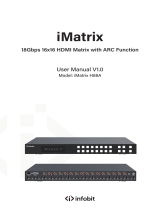ALF-MUK88A-N
5. Operation Controls and Functions
Front Panel
NO. Name Function Description
1 OLED screen
Display matrix switching status, input / output port, EDID,
Baud rate, IP Address.
2 Power LED
The LED will illuminate in green when the product is connected
to power supply, and red when the product is on standby.
3 Input / Output
buttons
You need to press an output button (1~8) firstly, and then
press an input button (1~8) to select the corresponding
input source for the output port.
4
MENU / ENTER
/ UP /DOWN
①
EDID Check:
On the initial OLED display screen, press
“MENU” button to enter the Matrix switching state interface,
then press “UP/DOWN” button to check the current EDID
information of each HDMI input port.
②EDID setting: On the initial OLED display screen, press
“MENU” button to enter the EDID setting interface, press
“UP/DOWN” button to select the required EDID and press
the “ENTER” button. A prompt “copy to input:” will appear.
Then press “UP/DOWN” button to select the input port you
need to set, and press “ENTER” button again to confirm.
③Baud rate setting: On the initial OLED display screen,
press “MENU” button to enter the Baud rate interface, and
press “UP/DOWN” button to select the required Baud rate,
finally press the “ENTER” button to confirm the setting.
④
IP Address Check:
On the initial OLED display screen,
press “MENU” button to enter the IP interface, then press
“UP/DOWN” button to check the current IP address.
Pressing
the
“MENU” button again will return to the initial
OLED display status.
5 POWER button
Long press the POWER button for 3 seconds to enter the
standby mode, then short press it to wake up the device.
6 IR Window
IR receiver window, it only receives the IR remote signal
from this product.
7 LOCK button
Short press the LOCK button to lock front panel buttons
(Except the power button); Press it again to unlock.