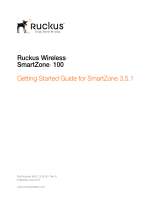Page is loading ...

Privacy Plus Trunked Mobile Radios MAX638 MAX638 User Manual
http://www.manuallib.com/file/2545286
From ManualLib.com
ManualLib.com collects and classifies the global product
instrunction manuals to help users access anytime and
anywhere, helping users make better use of products.
Home: http://www.manuallib.com/ Chinese: http://www.shuomingshuku.com/
This Manual: http://www.manuallib.com/file/2545286

Privacy Plus Trunked
MAX638
MAX638
User Manual
Mobile Radios
This Manual: http://www.manuallib.com/file/2545286

2-YEAR WARRANTY
We thank you for purchasing our Motorola radios. These
radios are manufactured according to the highest quality
standards set and are backed by Motorola’s two (2) year
warranty. The rechargeable Motorola batteries have a one (1)
year warranty. Kindly approach your dealer for more
information.
WARNING
To qualify for warranty, the following applies:
DO NOT attempt to modify or repair your radio.
Use Motorola supplied accessories and batteries in
connection with the radio.
Should you have any queries or need assistance, please
contact:
Singapore -Telephone/Fax: (65)2812053/2874181
Beijing -Telephone/Fax: (86-10)4610273/4610277
Fill in the details of your radio below for your own reference:
Model Name/No.:
Serial Number:
Date of Purchase:
Dealer Name:
Address:
Telephone:
This Manual: http://www.manuallib.com/file/2545286

NOTE
Keep this page open for easy reference as
you go through the user guide.
A. Radio On/Off and Volume Control
B. Three LED Indictors
C. Display
D. System Selector
E. Talkgroup Selector
F. Transmit Key (PTT)
G. Microphone Connector
F
MAX638
A
B
C
D
E
G
This Manual: http://www.manuallib.com/file/2545286

Copyright Information
The Motorola products described in this manual may
include copyrighted Motorola computer programs
stored in semiconductor memories or other mediums.
Laws in the United States and other countries
preserve for Motorola certain exclusive rights for
copyrighted computer programs, including the
exclusive right to copy or reproduce in any form the
copyrighted computer program. Accordingly, any
copyrighted Motorola computer programs contained in
the Motorola products described in this instruction
manual may not be copied or reproduced in any
manner without the express written permission of
Motorola. Furthermore, the purchase of Motorola
products shall not be deemed to grant either directly or
by implication, estoppel, or otherwise, any license
under the copyrights, patents, or patent applications of
Motorola, except for the normal non-exclusive, royalty
fee license to use that arises by operation of law in the
sale of a product.
© 1996 by Motorola, Inc.
All Rights Reserved.
Motorola Malaysia Sdn. Bhd. (Company No. 12631DE),
Bayan Lepas Free Industrial Zone, Phase III,
11900 Penang, Malaysia.
Printed in Malaysia.
Motorola and Channel Scan are trademarks of Motorola,
Inc.
This Manual: http://www.manuallib.com/file/2545286

Contents
1
Contents
General Information . . . . . . . . . . . . . . . . . . . . . . . . . . . . . . . . 3
Functions Of The Buttons . . . . . . . . . . . . . . . . . . . . . . . . . . . . 4
General Operation . . . . . . . . . . . . . . . . . . . . . . . . . . . . . . . . . 5
Radio ON/OFF and Volume Control Knob . . . . . . . . . . . . . 5
Features And Advantages Of Trunking . . . . . . . . . . . . . . . . . . 6
Types of Tones. . . . . . . . . . . . . . . . . . . . . . . . . . . . . . . . . . 7
Modes of Operation . . . . . . . . . . . . . . . . . . . . . . . . . . . . . . 8
Display Icons . . . . . . . . . . . . . . . . . . . . . . . . . . . . . . . . . . . . . . 9
Display Character Summary . . . . . . . . . . . . . . . . . . . . . . . . . 10
Basic Operation . . . . . . . . . . . . . . . . . . . . . . . . . . . . . . . . . . 12
To Turn the radio On . . . . . . . . . . . . . . . . . . . . . . . . . . . . 12
To Receive . . . . . . . . . . . . . . . . . . . . . . . . . . . . . . . . . . . . 12
To Transmit On a Trunked System . . . . . . . . . . . . . . . . . 12
To Transmit On a Conventional System. . . . . . . . . . . . . . 12
To Monitor . . . . . . . . . . . . . . . . . . . . . . . . . . . . . . . . . . . . 13
Multiple System And Talkgroup Selection . . . . . . . . . . . . . . 14
Multiple System Selection . . . . . . . . . . . . . . . . . . . . . . . . 14
TalkGroup Selection. . . . . . . . . . . . . . . . . . . . . . . . . . . . . 15
Announcement Call . . . . . . . . . . . . . . . . . . . . . . . . . . . . . 15
Call Alert . . . . . . . . . . . . . . . . . . . . . . . . . . . . . . . . . . . . . . . . 16
Call Alert Decode . . . . . . . . . . . . . . . . . . . . . . . . . . . . . . . 16
Call Alert Encode . . . . . . . . . . . . . . . . . . . . . . . . . . . . . . . 16
Private Conversation . . . . . . . . . . . . . . . . . . . . . . . . . . . . . . . 18
Private Conversation Encode. . . . . . . . . . . . . . . . . . . . . . 18
Private Conversation Decode. . . . . . . . . . . . . . . . . . . . . . 18
Telephone Interconnect . . . . . . . . . . . . . . . . . . . . . . . . . . . . 20
To place a Call (Full Interconnect Capability). . . . . . . . . . 20
To receive a Call. . . . . . . . . . . . . . . . . . . . . . . . . . . . . . . . 21
SmartZone/AMSS Roaming Features . . . . . . . . . . . . . . . . . 23
SmartZone Operation. . . . . . . . . . . . . . . . . . . . . . . . . . . . 23
Site Lock/Unlock. . . . . . . . . . . . . . . . . . . . . . . . . . . . . . . . 24
Forced Site Search. . . . . . . . . . . . . . . . . . . . . . . . . . . . . . 26
Automatic Multiple Site (AMSS) . . . . . . . . . . . . . . . . . . . . 26
Scan . . . . . . . . . . . . . . . . . . . . . . . . . . . . . . . . . . . . . . . . . . . 27
Introduction. . . . . . . . . . . . . . . . . . . . . . . . . . . . . . . . . . . . 27
Turning Scan On/Off. . . . . . . . . . . . . . . . . . . . . . . . . . . . . 27
This Manual: http://www.manuallib.com/file/2545286

Contents
2
Programming/Viewing a Scan List . . . . . . . . . . . . . . . . . . 27
Nuisance Delete. . . . . . . . . . . . . . . . . . . . . . . . . . . . . . . . 29
Talkback Delay. . . . . . . . . . . . . . . . . . . . . . . . . . . . . . . . . 29
Off-Hook Suspend Scan. . . . . . . . . . . . . . . . . . . . . . . . . . 29
Horn/Lights . . . . . . . . . . . . . . . . . . . . . . . . . . . . . . . . . . . . . . 30
Accessories . . . . . . . . . . . . . . . . . . . . . . . . . . . . . . . . . . . . . . 31
Important General Safety Information . . . . . . . . . . . . . . . . . . 32
Radio Care . . . . . . . . . . . . . . . . . . . . . . . . . . . . . . . . . . . . . . 35
Limited Warranty . . . . . . . . . . . . . . . . . . . . . . . . . . . . . . . . . . 36
This Manual: http://www.manuallib.com/file/2545286

General Information
3
General Information
With the MAX638 mobile radio you have made
an excellent choice. Motorola offers high stan-
dard of Motorola products. Your MAX638
mobile radio has left our factory only after
extensive tests.
When installing or removing the
mobile radio from the vehicle, the
radio must be switched off.
NOTE
This user guide describes the way a
standard
radio works. Since standard operation may be
changed by programming - both concerning the
Functions
which the radio includes and the
But-
tons
used to activate them - the way your radio
operates may differ from what is described here. If
in doubt, contact the person in charge of your radio
system or your local service representative.
The Ignition Cable Must Be Connected For
Proper Operation. If Radio Ignition Cable Is
Not Connected To The Radio, It Will Not
Power Up.
!
DANGER
This Manual: http://www.manuallib.com/file/2545286

Functions Of The Buttons
4
Functions Of The Buttons
A.
Radio On/Off and Volume Control
B.
Three LED Indictors
1. Tx: red led lights continuously when the radio trans-
mits.
2. Rx: yellow led lights continuously when the radio
receives.
3. Not used
C.
Display
with three "seven segments" characters.
D.
System Selector
enables selection of systems by
pushing the system or the system buttons.
E.
Talkgroup Selector
enables selection of the talk-
groups by pushing the talkgroup or talkgroup -
buttons.
F.
Transmit Key (PTT)
Push to talk, release to listen.
G.
Microphone Connector
Press this button to answer a phone call
or to make a phone call.
Press this button to turn the scanning On/ Off.
Press this button once to make a Private Call,
and twice to make Call Alert.
Press this button to select the list of Menu fea-
tures
Press this button to exit a feature.
Press this button to select a displayed feature.
Sel
Hm
Phone
Scan
Call
Menu
Hm
Sel
This Manual: http://www.manuallib.com/file/2545286

General Operation
5
General Operation
Radio ON/OFF and Volume Control Knob
Turn the radio on by turning the knob clockwise. The
radio then carries out a self-test. Adjust the volume to
a comfortable listening level by turning the knob (A)
clockwise or counter clockwise as required.
NOTE
Ignition must be connected to the mobile radio. If
not the radio will turn off.
Turn the radio off by turning the knob (A) counter
clockwise.
NOTE
If the radio sounds the error tone and displays an
error message, please contact the person in charge
of your radio system or your local service represen-
tative.
This Manual: http://www.manuallib.com/file/2545286

Features And Advantages Of Trunking
6
Features And Advantages Of Trunking
A trunked radio system allows a large number of users
to share a relatively small number of frequencies with-
out interfering with one another. When a mobile opera-
tor keys the microphone to establish communication
with someone else in the system, the system automat-
ically assigns a communication path - a repeater and
its frequency. As soon as the conversation ends, the
repeater becomes free for other users. Motorola
Trunked Radio System has a central controller that
does the automatic frequency assignment.
Some of the key benefits of the overall Motorola
Trunked Smartnet Radio System are:
• No channel monitoring required prior to transmis-
sion.
• Fast channel access.
• Automatic channel selection.
• Privacy among members of the same group.
• Uninterrupted conversations
• Only one attempt is required to access the system.
If all channels are busy, the call request enters a
queue and the central controller automatically
assigns the next available channel.
A high pitched "dih-dih-dit" tone sounds when the call
can be made.
This Manual: http://www.manuallib.com/file/2545286

Features And Advantages Of Trunking
7
Types of Tones
Type of Tone Meaning What to Do
FAILSOFT Contin-
uous faint “beep”
every 10 seconds
Operating under “failsoft” condi-
tions. A system failure has
occurred: the mobile is operat-
ing on one channel in a conven-
tional mode.
You can still transmit and
receive, but you share a channel
with other groups until the sys-
tem is repaired.
Disconnect Mode
Warning
Continuous illegal
function “baaah”
tone.
Reminder to exit Phone or Call
Alert Modes. You may be miss-
ing other types of calls.
Press the Phone or Call button to
exit the mode.
Telephone Time-
Out Warning
High pitched 15-20
second tone.
Warning that the call will be ter-
minated if not completed in 15 to
20 seconds.
Complete call or hang up. It is
time up to finish your call or
redial.
Talk Prohibit Con-
stant tone when
PTT is pressed.
All unsuccessful attempts to
access the trunked system.
Try again, when you are in a bet-
ter location.
Busy Continuous
“bah-bah-bah”
when PTT is
pressed
All available channels are busy
and the radio is in queue.
Release the PTT switch. You will
hear call back tone when it is
your turn for a channel.
TALK PERMIT or
CALL BACK
High-pitched “dih-
dih-dit” tone signi-
fying channel avail-
able
Now you have a channel to
access.
The radio holds the channel
open for about three seconds.
Press the PTT and begin your
transmission.
VALID KEY High
Pitched Chirp tone
Signifies button press was
accepted.
Proceed with desired function.
INVALID KEY
“Bonk” tone when
button press is
rejected.
Inoperative feature or illegal but-
ton press in current operating
mode.
Radio is not programmed for this
function or exit a current operat-
ing mode and access desired
function.
TIME-OUT-TIMER
Low pitched, con-
tinuous “baaah”.
Present transmission will end in
four seconds.
Finish your transmission before
your transmitter is disabled.
This Manual: http://www.manuallib.com/file/2545286

Features And Advantages Of Trunking
8
Modes of Operation
Mode of Operation
Other Calls which can be
Received
TALKGROUP Announcement Calls
Private Conversation Calls
Call Alert Pages
Systemwide Calls
Telephone Calls
ANNOUNCEMENT TALK-
GROUP
All Talkgroup Calls
Private Conversation Calls
Call Alert Pages
Systemwide Calls
Telephone Calls
PRIVATE Conversation Announcement Calls
Systemwide Calls
Call Alert Encode Announcement Calls
Systemwide Calls
TELEPHONE INTERCONNECT Systemwide Calls
This Manual: http://www.manuallib.com/file/2545286

Display Icons
9
Display Icons
The display icons which appear on the display are:
External Alarm Selected
Scanning
Not in Use
Programming
Monitor
Direct
Scan
Program
Direct
CALL Button pressed
SCAN Button pressedPHONE Button pressed
Monitor
Not Used
External Alarm
This Manual: http://www.manuallib.com/file/2545286

Display Character Summary
10
Display Character Summary
The MAX638 radio has a 3-character display. The
character displayed on the left side of the display indi-
cates type of incoming calls, while the other two char-
acters displayed on the right side indicate current
dispatch or conventional mode.
• In trunking dispatch mode, the digit displayed in the
middle indicates the system which can be any digit
between 9 to 0 (0=system 10). The character dis-
played on the right side indicates the talkgroup
which can be any letter between A through P.
• In conventional mode, both digits indicate the cur-
rent conventional channel which can be any num-
ber between 01 through 10.
Self test
When the radio is turned on, this
display appears while the self test is
in process.
External Alarm
This display indicates horn and
lights are and can be activated by
Call Alert or Phone Call.
Telephone Interconnect
This display indicates that you have
received an incoming phone call.
This display indicates that you have
answered the incoming call or you
are making a call.
Monitoring
This display appears after you have
pressed the Monitor button.
This Manual: http://www.manuallib.com/file/2545286

Display Character Summary
11
Private Conversation Call
This display indicates you have
received an incoming private con-
versation phone call.
Call Alert
This display indicates that you have
received a Call Alert.
This display indicates that you have
initiated a Call Alert.
Failsoft
This display indicates that the radio
is in failsoft per talk-group mode.
This display indicates that the radio
is in failsoft per system mode.
This Manual: http://www.manuallib.com/file/2545286

Basic Operation
12
Basic Operation
To Turn the radio On
Turn the radio ON/OFF VOLUME knob clockwise. The
last system that was prior to power-down will be dis-
played.
To Receive
Select the system by pressing the system button
until the proper system is displayed. Select the talk-
group by pressing talkgroup or talkgroup button
until the proper talkgroup is shown. A conventional
system will be indicated by digits only. A trunked sys-
tem will be indicated by a digit and a letter.
To Transmit On a Trunked System
When the transmit Indicator LED lights steady or after
the talk permit tones sound, press the PTT switch and
speak into the microphone in a normal voice. If you
hear tone(s) when you push the PTT switch, the sys-
tem alerts you that certain conditions exist. Refer to
the Alert Tone table for explanations.
To Transmit On a Conventional System
The yellow indicator LED will light if any other unit is
active on the channel. Do not transmit if someone else
is using the channel. When you press the PTT switch
located on your microphone, the Transmit indicator will
light steady to indicate that "you are on the air". It will
remain lit until the PTT switch is released.
Sel
This Manual: http://www.manuallib.com/file/2545286

Basic Operation
13
To Monitor
When the radio is in conventional mode with coded
squelch, the channel may be monitored by taking the
microphone off hook. Another way to activate the mon-
itor, is to press (Monitor) button. The (moni-
tor) icon is displayed.
To deselect monitoring, press (Monitor) button
again or place the microphone on-hook.
Mon
Mon
This Manual: http://www.manuallib.com/file/2545286

Multiple System And Talkgroup Selection
14
Multiple System And Talkgroup Selec-
tion
Multiple System Selection
This radio has ten Systems, eight Talkgroups in each
system, and ten Conventional Systems or Channels.
MAX638 mobile radios allow the operator to select up
to ten systems to be programmed into the radio. Each
system may have its own unique set of talkgroups, Call
Alert paging, and Private Conversation calls. After the
system has been selected, there is a delay of about
one second before the radio can receive or transmit
calls.
Trunked Systems are identified as numbers 1 through
0 (10). This trunked system number is always dis-
played on the left of the display.
Conventional Systems or Channels sequentially follow
the last trunked system. However, conventional sys-
tems appear as a number in the two rightmost digits.
The indication that the radio is on a conventional sys-
tem is seen when the display shows no letter or spe-
cial character.
This Manual: http://www.manuallib.com/file/2545286

Multiple System And Talkgroup Selection
15
TalkGroup Selection
A trunked radio system can divide a system into differ-
ent talkgroups. This enables the system owner to
organize the talkgroups into communication groups
according to function. Members of a specific talkgroup
hear only messages intended for their talkgroup.
Talkgroups are identified as letters in the right most
position on the display. The system is identified in the
middle position. An extended press of the talkgroup
button will scroll up the list. Press the PTT switch to
transmit. The radio receives only those messages
intended for the talkgroup indicated on the display. For
example, if talkgroup B is selected, you will not receive
messages for talkgroup E.
Announcement Call
If the operator has a radio equipped with announce-
ment call, it is possible to call all members in the talk-
groups list (RSS programmable). If the operator is in
announcement call mode and multiple talkgroups are
active, only the first call received will be heard.
This Manual: http://www.manuallib.com/file/2545286
/