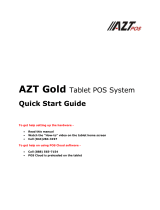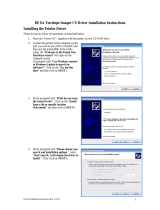1
HP Point of Sale (POS)
Peripherals Configuration Guide
Document Version 3.89
October 2017

Page 2 of 550
© Copyright 2007-2017 HP Development Company, L.P. The information contained herein is subject to
change without notice.
Microsoft, MS-DOS, Windows, WEPOS, POSReady and Windows NT are trademarks of Microsoft
Corporation in the U.S. and other countries.
The only warranties for HP products and services are set forth in the express warranty statements
accompanying such products and services. Nothing herein should be construed as constituting an additional
warranty. HP shall not be liable for technical or editorial errors or omissions contained herein.
HP Point of Sale (POS) Peripherals Configuration Guide
Document Version 3.89.0001
October 2017

Page 3 of 550
Contents
1 Introduction................................................................................................................................... 10
2 General Information ..................................................................................................................... 10
2.1.1 Where to obtain the latest software for the HP POS Peripherals ..................................... 10
2.1.2 OPOS and CCO Drivers/Application ................................................................................. 10
3 Port Information ........................................................................................................................... 10
4 OPOS Name for HP Point of Sale Peripherals ........................................................................... 11
5 OPOS Logical Device Name Utility ............................................................................................. 13
5.1 Main GUI ........................................................................................................................................ 13
5.2 Obtain OPOS Logical Device Name(s) ....................................................................................... 17
5.2.1 Overview Steps ................................................................................................................. 17
5.2.2 Detailed Steps ................................................................................................................... 17
5.3 Change OPOS Logical Device Name(s) ..................................................................................... 20
5.3.1 Overview Steps ................................................................................................................. 20
5.3.2 Detailed Steps ................................................................................................................... 20
5.4 Set HP branded device to factory default OPOS logical name ................................................ 24
5.4.1 Overview Steps ................................................................................................................. 24
5.4.2 Detailed Steps ................................................................................................................... 24
5.4.3 Default INI File ................................................................................................................... 31
5.4.4 Adding non-HP Peripherals to the default drop down ....................................................... 31
6 Peripherals Connection and Software Installation ................................................................... 34
6.1 Cash Drawer and Flip-Top Cash Drawer .................................................................................... 34
6.1.1 Key lock position ............................................................................................................... 35
6.1.2 Connection ........................................................................................................................ 36
6.1.3 Windows Drivers for the Cash Drawer Drivers.................................................................. 38
6.1.4 Cash Drawer Decimal Commands .................................................................................... 38
6.1.5 Dual Cash Drawer Connection .......................................................................................... 39
6.1.5.1 Cash Drawer Cable Info ............................................................................................. 39
6.1.6 OPOS Drivers for the Cash Drawer .................................................................................. 40
6.1.7 OPOS Test Applet for the Cash Drawer ........................................................................... 40
6.1.7.1 Cash Drawer and Printer Utility ................................................................................. 40
6.1.8 JPOS Drivers for the Cash Drawer Drivers ....................................................................... 43
6.2 Integrated Cash Drawer Port ....................................................................................................... 47
6.2.1 Connection ........................................................................................................................ 47
6.2.2 Integrated Cash Drawer Pinout (RJ12) ............................................................................. 48
6.2.3 Dual Cash Drawer Connection .......................................................................................... 49
6.2.3.1 Cash Drawer Cable Info ............................................................................................. 49
6.2.4 Drivers and utilities for the Integrated Cash Drawer Port .................................................. 50
6.2.5 OPOS Drivers for the Integrated Cash Drawer Port ......................................................... 50
6.2.5.1 HP Integrated OPOS Cash Drawer Utility ............................................................... 50
6.2.5.2 OPOS Cash Drawer and Printer Utility .................................................................... 53
6.2.6 JPOS Drivers for the Integrated Cash Drawer Port .......................................................... 57
6.2.6.1 JPOS Test Applet for the Integrated Cash Drawer Port ........................................ 57
6.3 USB Cash Drawer ......................................................................................................................... 60
6.3.1 Connection ........................................................................................................................ 60
6.3.2 Drivers and utilities for the HP USB Cash Drawer ............................................................ 60
6.3.3 Windows Test Utility for USB Cash Drawer ...................................................................... 60

Page 4 of 550
6.3.4 OPOS Drivers for the HP USB Cash Drawer .................................................................... 63
6.3.4.1 OPOS Cash Drawer and Printer Utility .................................................................... 63
6.3.4.2 Dual Cash Drawer Connection .................................................................................. 67
6.3.5 JPOS Drivers for the HP USB Cash Drawer ..................................................................... 71
6.3.5.1 JPOS Test Applet for the USB Cash Drawer Port .................................................. 71
6.4 Receipt Printer .............................................................................................................................. 77
6.4.1 Connection ........................................................................................................................ 77
6.4.2 Powered USB Cable ......................................................................................................... 80
6.4.3 NATIVE mode ................................................................................................................... 82
6.4.4 PRINTER CLASS Mode .................................................................................................... 84
6.4.5 COMM CLASS Mode ........................................................................................................ 85
6.4.6 USB Mode Selector Utility ................................................................................................. 87
6.4.6.1 Set printer to NATIVE mode ...................................................................................... 88
6.4.6.2 Set printer to PRINTER CLASS mode (default) ..................................................... 89
6.4.6.3 Set printer to COMM CLASS mode (virtual serial port) ......................................... 90
6.4.7 Serial Printer ...................................................................................................................... 91
6.4.8 Windows Drivers for the Receipt Printer Drivers ............................................................... 92
6.4.8.1 Windows Printer Driver (USB) for v1.0.5 for POSReady 2009 ............................. 92
6.4.8.2 Windows Printer Driver (Serial) for v1.0.5 for POSReady 2009 ........................... 96
6.4.8.3 Windows Printer Driver (Ethernet) for v1.0.5 for POSReady 2009 .................... 101
6.4.8.4 Windows Printer Driver (USB) for v1.0.0 – 1.0.3 .................................................. 112
6.4.8.5 Windows Printer Driver (Serial) for v1.0.0 – 1.0.3 ................................................ 117
6.4.8.6 Test Receipt Printer in Windows Environment (non-OPOS) .............................. 122
6.4.8.7 Windows Printer Driver (USB) for v1.0.3 and later for Windows 7 / 8.1 / 10 .... 125
6.4.8.8 Windows Printer Driver (Serial) for v1.0.3 and later for Windows 7 / 8.1 / 10 .. 130
6.4.8.9 Windows Printer Driver (Ethernet) for v1.0.3 & later for Windows 7 / 8.1 / 10 . 135
6.4.8.10 Windows Printer Driver Options for v1.0.3 and later for Windows 7 / 8.1 / 10 . 144
6.4.9 Knife Cut Commands ...................................................................................................... 147
6.4.10 OPOS Drivers for the Receipt Printer ............................................................................. 148
6.4.10.1 OPOS Installation - USB .......................................................................................... 148
6.4.10.2 OPOS Installation – Serial Port ............................................................................... 152
6.4.10.3 OPOS Installation - Ethernet ................................................................................... 157
6.4.10.4 OPOS – Ethernet IP Address (Registry) ................................................................ 160
6.4.10.5 OPOS – Ethernet IP Address (GUI) ....................................................................... 163
6.4.10.6 OPOS Test Applet for the Receipt Printer - Receipt Printer and Cash Drawer
Utility 166
6.4.10.7 Rotate Left Testing .................................................................................................... 173
6.4.10.8 Bitmap / Barcode Testing ......................................................................................... 182
6.4.10.9 Receipt Printer and Cash Drawer Utility – Cash Drawer Testing ....................... 187
6.4.11 OPOS Test Applet for the MICR ..................................................................................... 191
6.4.12 OPOS Test Applet for the CheckScan ............................................................................ 197
6.4.13 Receipt Printer Cash Drawer Signal ............................................................................... 209
6.4.13.1 Cash Drawer Signal .................................................................................................. 209
6.4.13.2 Cash Drawer Signal Change ................................................................................... 209
6.4.14 JPOS Drivers for the Receipt Printer Drivers – Serial Port Setting ................................. 210
6.4.15 JPOS Drivers for the Receipt Printer Drivers – Ethernet ................................................ 212
6.4.16 JPOS Drivers for the Receipt Printer Drivers .................................................................. 215
6.4.17 JPOS Drivers for the Receipt Printer Drivers - CheckScanner ....................................... 219
6.4.18 JPOS Drivers for the Receipt Printer Drivers - MICR ..................................................... 226
6.4.19 JPOS Drivers for the Receipt Printer Drivers – Slip Printing ........................................... 232
6.4.20 JPOS Drivers for the Receipt Printer Drivers – Barcode Testing.................................... 239
6.4.21 JPOS Drivers for the Cash Drawer Drivers ..................................................................... 254
6.4.22 HP Font Utility (ASIAN Font Download) – Single Station (A799 with 4MG) Printer ........ 257
6.4.22.1 HP Font Utility (Asian Font Download Utility) ........................................................ 257
6.5 HP ap5000 MSR (Magnetic Stripe Reader) ............................................................................... 262

Page 5 of 550
6.5.1 Connection ...................................................................................................................... 262
6.5.2 Windows Drivers for the HP ap5000 MSR ...................................................................... 262
6.5.3 OPOS Drivers for the HP ap5000 MSR .......................................................................... 262
6.5.4 Testing HP ap5000 MSR................................................................................................. 262
6.5.4.1 Testing HP ap5000 MSR in non-OPOS mode ...................................................... 262
6.5.4.2 Testing HP ap5000 MSR in OPOS mode .............................................................. 266
6.5.5 JPOS Drivers for the HP ap5000 MSR ........................................................................... 269
6.6 HP Magnetic Stripe Readers (MSR) .......................................................................................... 274
6.6.1 Connection ...................................................................................................................... 275
6.6.2 Interfaces ......................................................................................................................... 275
6.6.3 Configuration ................................................................................................................... 275
6.6.4 Windows Drivers ............................................................................................................. 278
6.6.5 OPOS Drivers for the MSR ............................................................................................. 279
6.6.6 Testing MSR .................................................................................................................... 279
6.6.6.1 Testing MSR in USB HID Keyboard interface ....................................................... 279
6.6.6.2 Testing MSR in USB HID or USB HID Keyboard interface with OPOS ............ 279
6.6.7 JPOS Drivers for the MSR .............................................................................................. 286
6.7 HP Barcode Scanner (Laser 1D) ............................................................................................... 292
6.7.1 Connection ...................................................................................................................... 292
6.7.2 Windows Drivers for the Barcode Scanner ..................................................................... 292
6.7.3 OPOS Drivers for the Barcode Scanner ......................................................................... 294
6.7.4 Testing the Barcode Scanner .......................................................................................... 294
6.7.4.1 Testing Barcode Scanner in non-OPOS ................................................................ 294
6.7.4.2 Testing the Barcode Scanner in OPOS ................................................................. 294
6.7.5 JPOS Drivers for the Barcode Scanner .......................................................................... 296
6.8 HP Barcode Scanner H-Series .................................................................................................. 301
6.8.1 Connection ...................................................................................................................... 302
6.8.2 Interfaces ......................................................................................................................... 302
6.8.3 Configuration ................................................................................................................... 302
6.8.4 Windows Drivers ............................................................................................................. 304
6.8.5 OPOS Drivers .................................................................................................................. 304
6.8.6 JPOS Drivers ................................................................................................................... 304
6.8.7 Testing the Barcode Scanner .......................................................................................... 304
6.8.7.1 Testing in non-OPOS/JPOS .................................................................................... 304
6.8.7.2 Testing in OPOS ........................................................................................................ 304
6.8.7.3 Testing in JPOS ......................................................................................................... 311
6.9 HP USB Barcode Scanners ....................................................................................................... 317
6.9.1 Connection ...................................................................................................................... 318
6.9.2 Windows Drivers for Scanners ........................................................................................ 318
6.9.3 OPOS Drivers for the Scanners ...................................................................................... 327
6.9.4 Testing the Scanners ...................................................................................................... 327
6.9.4.1 Testing scanners in non-OPOS............................................................................... 327
6.9.4.2 Testing the scanners in OPOS ................................................................................ 327
6.9.5 JPOS Drivers for the Scanners ....................................................................................... 334
6.9.6 Imaging Testing ............................................................................................................... 339
6.10 HP Retail Jacket for ElitePad Barcode Scanner ..................................................................... 344
6.10.1 Connection ...................................................................................................................... 344
6.10.2 Operating Modes ............................................................................................................. 344
6.10.3 Drivers ............................................................................................................................. 345
6.10.4 Testing the scanner ......................................................................................................... 346
6.10.4.1 Testing the scanner in HID-POS mode .................................................................. 347
6.10.4.2 Testing the scanner in USB HID Keyboard mode ................................................ 347
6.10.4.3 Testing the scanner in USB COM mode with OPOS ........................................... 347

Page 6 of 550
6.10.4.4 Testing the scanner in USB COM mode with JPOS ............................................ 353
6.11 HP POS Keyboard ...................................................................................................................... 358
6.11.1 Connection ...................................................................................................................... 358
6.11.2 Windows Drivers for the HP POS Keyboard ................................................................... 358
6.11.3 OPOS Drivers for the HP POS Keyboard ....................................................................... 361
6.11.4 Testing the HP POS Keyboard ....................................................................................... 361
6.11.5 JPOS Drivers for the HP POS Keyboard ........................................................................ 361
6.12 HP USB POS Keyboard with Magnetic Stripe Reader ............................................................ 362
6.12.1 Connection ...................................................................................................................... 362
6.12.2 Windows Drivers for the HP USB POS Keyboard with Magnetic Stripe Reader ............ 362
6.12.3 Enable OPOS/JPOS for the MSR ................................................................................... 367
6.12.4 OPOS Drivers for the HP USB POS Keyboard with Magnetic Stripe Reader - Keyboard372
6.12.5 OPOS Drivers for the HP USB POS Keyboard with Magnetic Stripe Reader - MSR ..... 372
6.12.6 Testing the HP USB POS Keyboard with Magnetic Stripe Reader ................................ 372
6.12.6.1 Keyboard .................................................................................................................... 372
6.12.6.2 MSR OPOS ................................................................................................................ 372
6.12.7 JPOS Drivers for the HP USB POS Keyboard with Magnetic Stripe Reader ................. 378
6.12.7.1 Keyboard .................................................................................................................... 378
6.12.7.2 MSR JPOS ................................................................................................................. 378
6.13 HP ap5000 VFD (Vacuum Fluorescent Display) ...................................................................... 381
6.13.1 Connection ...................................................................................................................... 381
6.13.2 Windows Drivers for the HP ap5000 VFD ....................................................................... 381
6.13.3 OPOS Drivers for the HP ap5000 VFD ........................................................................... 381
6.13.4 Testing HP ap5000 VFD ................................................................................................. 381
6.13.4.1 Testing HP ap5000 VFD in non-OPOS mode ....................................................... 381
6.13.4.2 Testing HP ap5000 VFD in OPOS mode ............................................................... 384
6.13.5 JPOS Drivers for the HP ap5000 VFD ............................................................................ 394
6.13.6 Utility to change power-on message ............................................................................... 399
6.13.6.1 Utility to Change Default Power-On Message ...................................................... 399
6.13.6.2 Enable the VFD Default Power-On Message........................................................ 401
6.13.7 HP ap5000 VFD BIOS Power Setting ............................................................................. 403
6.13.7.1 F10 BIOS Method ...................................................................................................... 403
6.13.7.2 Windows Graphical Method ..................................................................................... 403
6.14 Pole Display ................................................................................................................................ 406
6.14.1 Connection ...................................................................................................................... 406
6.14.2 Windows Drivers for the Pole Display ............................................................................. 406
6.14.3 Utility to change power-on message ............................................................................... 413
6.14.3.1 HP USB Pole Display ............................................................................................... 413
6.14.3.2 HP VFD Display ......................................................................................................... 418
6.14.4 OPOS Drivers for the Pole Display ................................................................................. 422
6.14.5 Testing Pole Display ........................................................................................................ 422
6.14.5.1 Testing pole display in non-OPOS environment ................................................... 422
6.14.5.1.1 HP USB Pole non-OPOS Test Utility ...................................................422
6.14.5.1.2 HP VFD Utility for HP USB Pole Display ............................................424
6.14.5.1.3 HP VFD Utility for HP VFD Display ......................................................430
6.14.5.2 Testing pole display in OPOS environment – HP USB Pole Display ................ 441
6.14.6 JPOS Drivers for the pole display ................................................................................... 451
6.15 HP Biometric Fingerprint Readers ........................................................................................... 458
6.15.1 Connection ...................................................................................................................... 458
6.15.2 Windows Drivers for the HP Biometric Fingerprint Readers ........................................... 458
6.15.3 OPOS Drivers / JPOS Drivers / SDK Kit ......................................................................... 459
7 Touch Screen .............................................................................................................................. 460

Page 7 of 550
7.1 HP L5006tm ................................................................................................................................. 460
7.1.1 Connection ...................................................................................................................... 460
7.1.2 Windows Drivers for the Touch Screen ........................................................................... 460
7.1.3 Touch Screen Alignment ................................................................................................. 470
7.1.4 OPOS Drivers for the Touch Screen ............................................................................... 473
7.1.5 Testing the Touch Screen ............................................................................................... 473
7.1.6 JPOS Drivers for the Touch Screen ................................................................................ 473
7.2 HP L5009tm / HP L5015tm ......................................................................................................... 474
7.2.1 Connection ...................................................................................................................... 474
7.2.2 Windows Drivers for the Touch Screen ........................................................................... 474
7.2.3 Touch Screen Alignment ................................................................................................. 480
7.2.4 OPOS Drivers for the Touch Screen ............................................................................... 483
7.2.5 Testing the Touch Screen ............................................................................................... 483
7.2.6 JPOS Drivers for the Touch Screen ................................................................................ 483
7.3 HP ap5000 Touch Screen .......................................................................................................... 484
7.3.1 Connection ...................................................................................................................... 484
7.3.2 Windows Drivers for the Touch Screen ........................................................................... 484
7.3.3 OPOS Drivers for the ap5000 Touch Screen .................................................................. 490
7.3.4 Testing the Touch Screen ............................................................................................... 490
7.3.5 JPOS Drivers for the ap5000 Touch Screen ................................................................... 490
7.4 HP RP7 15inch Resistive (AFD) ................................................................................................ 491
7.4.1 Connection ...................................................................................................................... 491
7.4.2 Windows Drivers for the Touch Screen ........................................................................... 491
7.4.3 Touch Screen calibration................................................................................................. 494
7.4.4 OPOS Drivers for the Touch Screen ............................................................................... 496
7.4.5 Testing the Touch Screen ............................................................................................... 496
7.4.6 JPOS Drivers for the Touch Screen ................................................................................ 496
7.5 HP RP7 15 /17 inch Projective Capacitive AFD (Associate Facing Display) ........................ 497
7.5.1 Connection ...................................................................................................................... 497
7.5.2 Windows Drivers for the Touch Screen ........................................................................... 497
7.5.3 Touch Screen calibration................................................................................................. 500
7.5.4 Touch in Dual Monitor Configuration in POSReady 2009 or XP..................................... 500
7.5.5 Touch in Dual Monitor Setup in POSReady 7 or Windows 7 .......................................... 502
7.5.6 OPOS Drivers for the Touch Screen ............................................................................... 503
7.5.7 Testing the Touch Screen ............................................................................................... 503
7.5.8 JPOS Drivers for the Touch Screen ................................................................................ 503
7.5.9 Disable/Enable On-Screen Display (OSD)...................................................................... 504
7.6 Touch Screen – HP L6015tm / L6017tm Projective Capacitive (PCap) ................................. 505
7.6.1 Connection ...................................................................................................................... 505
7.6.2 Windows Drivers for the Touch Screen ........................................................................... 505
7.6.3 Touch Screen calibration................................................................................................. 507
7.6.4 Touch in Dual Monitor Configuration in POSReady 2009 or XP..................................... 508
7.6.5 Touch in Dual Monitor Setup in POSReady 7 or Windows 7 .......................................... 510
7.6.6 OPOS Drivers for the Touch Screen ............................................................................... 510
7.6.7 Testing the Touch Screen ............................................................................................... 510
7.6.8 JPOS Drivers for the Touch Screen ................................................................................ 511
7.6.9 Disable/Enable On-Screen Display (OSD)...................................................................... 511
7.6.10 Disable/Enable Power Button ......................................................................................... 511
8 HP ap5000 Point of Sale System .............................................................................................. 512
8.1 HP ap5000 10” Display ............................................................................................................... 512
8.1.1 Connection ...................................................................................................................... 512
8.1.2 Windows Drivers for the HP ap5000 10” display............................................................. 512

Page 8 of 550
8.1.3 OPOS Drivers for the HP ap5000 10” Display ................................................................ 512
8.1.4 Testing the HP ap5000 10” Display ................................................................................ 512
8.1.5 JPOS Drivers for the HP ap5000 10” Display ................................................................. 512
9 HP 7” CFD ................................................................................................................................... 513
9.1.1 Connection ...................................................................................................................... 513
9.1.2 Windows Drivers for the HP 7” CFD display ................................................................... 513
9.1.3 OPOS Drivers for the HP 7” CFD Display ....................................................................... 516
9.1.4 JPOS Drivers for the HP 7” CFD Display ........................................................................ 516
9.1.5 Testing the HP 7” CFD Display ....................................................................................... 516
9.1.6 HP 7 CFD Options ........................................................................................................... 516
Q & A ..................................................................................................................................................... 517
9.2 General ........................................................................................................................................ 517
9.3 HP Cash Drawer ......................................................................................................................... 518
9.4 HP USB Cash Drawer ................................................................................................................. 518
9.5 HP Receipt Printer ...................................................................................................................... 519
9.6 HP USB Barcode Scanner ......................................................................................................... 523
9.7 HP Touch Screen (HP L5006tm / HP L5009tm / HP L5015tm) ................................................ 528
9.8 HP MSR ........................................................................................................................................ 531
9.9 HP Font Loader ........................................................................................................................... 533
9.10 HP rp3000 Optical Door ............................................................................................................. 535
9.11 HP Pole Display .......................................................................................................................... 536
9.12 HP OPOS Logical Device Name Utility ..................................................................................... 537
9.13 HP ap5000 VFD ........................................................................................................................... 538
9.14 HP ap5000 VFD (non-OPOS) ..................................................................................................... 538
9.15 HP ap5000 VFD (JPOS) .............................................................................................................. 539
9.16 HP ap5000 VFD (OPOS) ............................................................................................................. 540
9.17 HP ap5000 MSR .......................................................................................................................... 541
9.18 HP ap5000 MSR (JPOS/OPOS) .................................................................................................. 541
9.19 Imaging Scanner - JPOS ............................................................................................................ 542
9.20 HP Imaging Barcode Scanner ................................................................................................... 544
9.21 Multiple HP Barcode Scanner ................................................................................................... 544
9.22 HP Biometric Fingerprint Reader ............................................................................................. 546
9.23 HP RP7 / RP3 Monitor ................................................................................................................ 546
9.24 HP Retail Jacket for ElitePad Barcode Scanner ..................................................................... 548
9.25 HP 7” CFD ................................................................................................................................... 549

Page 9 of 550
Version Change History
Document Version
Description of Change(s)
3.89
Added HP Barcode Scanner H-Series section.
3.88
Added HP ElitePOS G1 Retail System and peripherals.
3.87
Updated HP 7” CFD section and Q & A HP 7” CFD section.
Added HP RP9 Integrated Dual-Head MSR.
3.86
Updated Integrated Cash Drawer Port section.
3.85
Updated HP Retail Jacket for ElitePad Barcode Scanner section.
3.84
Added HP RP9 G1 Retail System reference to sections 7.2 and 7.4.
3.83
Added HP RP9 G1 Retail System information and peripherals, including
pictures.
Removed most references to HP Point of Sale System Software and
Documentation CD since it is no longer being maintained.
Updated OPOS logical name table.
3.82
Updated OPOS logical name table.
Added picture of the HP value wireless scanner.
Updated receipt printer section to include Ethernet info.
Added question of driver version in the printer Q&A section.
Added L5105tm info to the document in the L5009tm section.
Updated screen shots in L5006tm / L5009tm / L5015tm to reflect drivers
version 5.6.0
Removed the Hardware wizard section.
Added to the Q & A section a question in regards HP USB Cash Drawer.
3.81
Updated MSR section to include single head MSR.
Updated OPOS logical name table.
Updated HP 7” CFD Q&A section.
Updated screen shoots in the receipt printer OPOS section.
3.80
Added A798 Info.
Corrected numbering of the steps in section 7.4.20.
Added HP 7” CFD / DisplayLink section.
Updated several screen captures in the document.
Removed START MENU screen capture.
Added Receipt Printer Windows mini-driver v1.0.5 information.
Added info about HP LCM220 and LCM960 Display.
Added HP R2 Retail System Model 2000/2030 Info
Updated MSR JPOS screen captures.

Page 10 of 550
1 Introduction
This document contains setup and quick testing information for HP Point of Sale (POS) peripherals and
systems.
Note: All HP Point of Sale (POS) peripherals are not available worldwide; please check with the HP
reseller in your area for the available HP peripherals.
2 General Information
2.1.1 Where to obtain the latest software for the HP POS Peripherals
The latest released versions of software for the HP peripherals are available on the HP.COM
web site. Once you have navigated to your HP Point of Sale platform on the HP.COM web site
and have selected the operating system you will see the “download by category” section (as
shown below). Please go to the appropriate category to obtain the software package.
The “Software – POS” section is a generic section that is used for HP POS drivers that do not
have their own category section on the web site. For example, the “OPOS Common Control
Objects” Softpaq would be found there.
2.1.2 OPOS and CCO Drivers/Application
On the HP Point of Sale System that have HP’s Microsoft Windows operating image, the OPOS
drivers for the HP branded peripherals have been installed in the image (thermal receipt
printers / stand-alone MSR / hand scanner / POS keyboard with integrated MSR / pole display).
The Common Control Object (CCO) version 1.9.000 (or later) have also been
installed/registered in the HP Windows operating system image.
3 Port Information
To identify the type and number of ports available on the system, refer to the Hardware
Reference Guide included in the HP factory image and available from the Product Information
support section of HP.COM.

Page 11 of 550
4 OPOS Name for HP Point of Sale Peripherals
The following are the Default OPOS logical names for the HP Point of Sale Peripherals:
Device
Default OPOS Logical Name
HP Barcode Scanners
HP ElitePOS 2D Barcode Scanner
N3680-HP
HP Imaging Barcode Scanner
HPImagerScanner
HP Linear Barcode Scanner
HPLinearScanner
HP Linear Barcode Scanner II
HPLinearScanner
HP Presentation Barcode Scanner
HPPresentationScanner
HP Retail Integrated Barcode Scanner
HPIntegratedImagingBarcodeScanner
HP Retail Jacket for Elitepad Barcode Scanner
HPMobileScanner
HP RP9 Integrated Bar Code Scanner-Bottom
HPIntegratedSLImgScn
HP RP9 Integrated Bar Code Scanner-Side
HPIntegratedSLImgScn
HP Value 2D Wireless Scanner
HPQSWirelessScanner
HP Wireless Barcode Scanner
HPWirelessBTScanner
HP Cash Drawers
HP Flip Top Cash Drawer
Connected to…
HP Heavy Duty Cash Drawer
Connected to…
HP Standard Duty Cash Drawer
Connected to…
Receipt Printer:
HP Dual Serial USB Thermal Receipt Printer
A799-1
A799-2
HP ElitePOS Column Printer
CashDrawerH300C-1
CashDrawerH300C-2
HP ElitePOS Serial USB Thermal Printer
CashDrawerH300-1
CashDrawerH300-2
HP Hybrid POS Printer with MICR II
A776-1
A776-2
HP Hybrid Thermal Printer with MICR
A776-1
A776-2
HP LAN Thermal Receipt Printer
A799-1
A799-2
HP PUSB Thermal Receipt Printer
A799-1
A799-2
HP USB Receipt Printer
A794-1
A794-2
HP Value PUSB Receipt Printer
A798-1
A798-2
HP Value Serial USB Receipt Printer
A798-1
A798-2
HP Value Serial/USB Receipt Printer II
A798-1
A798-2
Retail Hub:
Cash Drawer Port
HPCDPORT-1
HPCDPORT-2
Retail System:
Cash Drawer Port
HP_CashDrawerPort-1
HP_CashDrawerPort-2
HP USB Cash Drawer
HPUSBCashDrawer-1
HPUSBCashDrawer-2

Page 12 of 550
HP Line Displays
HP ElitePOS Top Mount 2 x 20 CFD
HPTD620Display
HP Graphical POS Pole Display
HPPOSCCPoleDisplay
HP POS Pole Display
HP POS Pole Display
HP Retail Integrated 2x20 Complex
HPLCM960Display
HP Retail Integrated 2x20 Display
HPLCM220Display
HP Retail RP7 VFD Customer Display
HPPOSCCPoleDisplay
HP RP9 2x20 LCD Top Mount without Arm
HPLM940Display
HP RP9 Integrated 2x20 Display Btm w/Arm
HPLM940Display
HP RP9 Integrated 2x20 Display Top w/Arm
HPLM940Display
HP MSRs
HP ap5000 Magnetic Stripe Reader
Hpap5000MSR
HP ElitePOS MSR
HPSinglenoSRDMSR
HP Retail Integrated Dual-Head Magnetic Stripe Reader
HPUSBDualMSR
HPUSBDualEncryptMSR
HP Retail Jacket for Elitepad MSR
HPUSBShecMSR
HP RP2 Integrated Single Head MSR w/o SRED
HPSinglenoSRDMSR
HP RP7 Single Head Magnetic Stripe Reader w/o SRED
HPSinglenoSRDMSR
HP RP9 Integrated Dual-Head MSR
HPUSBDualMSR
HPUSBDualEncryptMSR
HP RP9 Integrated Single-Head MSR
HPSinglenoSRDMSR
HP USB Mini Magnetic Stripe Reader with Brackets
HPUSBMiniMSR
HP POS Keyboards
HP POS Keyboard
HPPOSKeyboard
HP USB POS Keyboard with Magnetic Stripe Reader
HPKBMSR
HP Receipt Printers
HP Dual Serial USB Thermal Receipt Printer
A799
HP ElitePOS Column Printer
H300
HP ElitePOS Serial USB Thermal Printer
H300
HP Hybrid POS Printer with MICR II
A776
HP Hybrid Thermal Printer with MICR
A776
HP LAN Thermal Receipt Printer
A799
HP PUSB Thermal Receipt Printer
A799
HP USB Receipt Printer
A794
HP Value PUSB Receipt Printer
A798
HP Value Serial USB Receipt Printer
A798
HP Value Serial/USB Receipt Printer II
A798

Page 13 of 550
5 OPOS Logical Device Name Utility
The “HP OPOS Logical Device Name Utility” can be used to obtain the logical name of the OPOS
drivers that are installed on the unit. The utility also provides the ability to change the OPOS logical
name of the device. For the HP Point of Sale (POS) peripherals the utility also provides the ability to
set the HP POS peripherals back to the factory default logical name.
Note: In order to use this utility, the utility must be run from a location that has read/write access and
one must have administrator privileges on the unit where the utility is being run on.
Please consult your point of sale application support center or your IT support department before
making any changes to the OPOS device name.
5.1 Main GUI
The following is the GUI of the “HP OPOS Logical Device Name Utility” when the utility is
launched:
Note: The screen captures are examples, what appears when the utility is run on the unit may
differ than the screen capture in this section.

Page 14 of 550
o The “Device” tab in the utility reflects the OPOS drivers that are installed on the unit:
o The “Refresh” button will refresh the device tree information:

Page 15 of 550
o The “Show Default” button will allow one to set the HP peripherals to default factory name
(see section 5 for more details):
o The “Setting” tab in the utility reflects the registry location where the utility obtains the data
that is displayed in the “device” tab:

Page 16 of 550
o The “About” tab provides version information on the utility:
o Either the “Exit” or “X” can be used to exit the application:

Page 17 of 550
5.2 Obtain OPOS Logical Device Name(s)
The following section describes how to obtain the OPOS logical device names that are installed
on the unit.
5.2.1 Overview Steps
The following is an overview of the steps to obtain the OPOS device name:
1. Launch the utility.
2. Select the “Device” tab.
3. Expand the device tree for which you would like to obtain the OPOS device name.
5.2.2 Detailed Steps
The following are detailed steps to obtain the OPOS device name:
1. Launch the utility.
2. Select the “Device” tab.

Page 18 of 550
3. Expand the device tree for which you would like to obtain the OPOS device name.
o The following shows the “LineDisplay” tree expanded. The OPOS device name
that is installed on the unit in this example is “HP POS Pole Display”
Note: This is an example and may not reflect what is installed on your
system. Your system may have more or less items installed.
o The following shows the “MSR” tree expanded. The OPOS device name that is
installed on the unit in this example is “HPUSBMINIMSR”:
Note: This is an example and may not reflect what is installed on your
system. Your system may have more or less items installed.

Page 19 of 550
o The following shows the “POSPrinter” tree expanded. The OPOS device names
that are installed on the unit in this example are “A776 / A794 / A799”:
Note: This is an example and may not reflect what is installed on your
system. Your system may have more or less items installed.
o The following shows the “Scale” tree expanded which is a non-HP branded
device. The OPOS device name that is installed on the unit in this example is
“Avery Scale”:

Page 20 of 550
5.3 Change OPOS Logical Device Name(s)
The following section describes how to change the OPOS logical device names that are
installed on the unit.
5.3.1 Overview Steps
The following is an overview of the steps to change the OPOS device name:
1. Once the utility is launched select the “Device” tab.
2. Expand the device tree for which you would like to change the OPOS device
name.
3. Select the device name; it should also appear in the “Edit Device Name” box.
4. Enter the OPOS name that you wish the device to be.
5. Once the device name has been entered click on the “SAVE” button.
6. You will be asked to confirm that you want to make the change.
5.3.2 Detailed Steps
The following are detailed steps on how to change the OPOS device name:
1. Once the utility is launched select the “Device” tab.
Page is loading ...
Page is loading ...
Page is loading ...
Page is loading ...
Page is loading ...
Page is loading ...
Page is loading ...
Page is loading ...
Page is loading ...
Page is loading ...
Page is loading ...
Page is loading ...
Page is loading ...
Page is loading ...
Page is loading ...
Page is loading ...
Page is loading ...
Page is loading ...
Page is loading ...
Page is loading ...
Page is loading ...
Page is loading ...
Page is loading ...
Page is loading ...
Page is loading ...
Page is loading ...
Page is loading ...
Page is loading ...
Page is loading ...
Page is loading ...
Page is loading ...
Page is loading ...
Page is loading ...
Page is loading ...
Page is loading ...
Page is loading ...
Page is loading ...
Page is loading ...
Page is loading ...
Page is loading ...
Page is loading ...
Page is loading ...
Page is loading ...
Page is loading ...
Page is loading ...
Page is loading ...
Page is loading ...
Page is loading ...
Page is loading ...
Page is loading ...
Page is loading ...
Page is loading ...
Page is loading ...
Page is loading ...
Page is loading ...
Page is loading ...
Page is loading ...
Page is loading ...
Page is loading ...
Page is loading ...
Page is loading ...
Page is loading ...
Page is loading ...
Page is loading ...
Page is loading ...
Page is loading ...
Page is loading ...
Page is loading ...
Page is loading ...
Page is loading ...
Page is loading ...
Page is loading ...
Page is loading ...
Page is loading ...
Page is loading ...
Page is loading ...
Page is loading ...
Page is loading ...
Page is loading ...
Page is loading ...
Page is loading ...
Page is loading ...
Page is loading ...
Page is loading ...
Page is loading ...
Page is loading ...
Page is loading ...
Page is loading ...
Page is loading ...
Page is loading ...
Page is loading ...
Page is loading ...
Page is loading ...
Page is loading ...
Page is loading ...
Page is loading ...
Page is loading ...
Page is loading ...
Page is loading ...
Page is loading ...
Page is loading ...
Page is loading ...
Page is loading ...
Page is loading ...
Page is loading ...
Page is loading ...
Page is loading ...
Page is loading ...
Page is loading ...
Page is loading ...
Page is loading ...
Page is loading ...
Page is loading ...
Page is loading ...
Page is loading ...
Page is loading ...
Page is loading ...
Page is loading ...
Page is loading ...
Page is loading ...
Page is loading ...
Page is loading ...
Page is loading ...
Page is loading ...
Page is loading ...
Page is loading ...
Page is loading ...
Page is loading ...
Page is loading ...
Page is loading ...
Page is loading ...
Page is loading ...
Page is loading ...
Page is loading ...
Page is loading ...
Page is loading ...
Page is loading ...
Page is loading ...
Page is loading ...
Page is loading ...
Page is loading ...
Page is loading ...
Page is loading ...
Page is loading ...
Page is loading ...
Page is loading ...
Page is loading ...
Page is loading ...
Page is loading ...
Page is loading ...
Page is loading ...
Page is loading ...
Page is loading ...
Page is loading ...
Page is loading ...
Page is loading ...
Page is loading ...
Page is loading ...
Page is loading ...
Page is loading ...
Page is loading ...
Page is loading ...
Page is loading ...
Page is loading ...
Page is loading ...
Page is loading ...
Page is loading ...
Page is loading ...
Page is loading ...
Page is loading ...
Page is loading ...
Page is loading ...
Page is loading ...
Page is loading ...
Page is loading ...
Page is loading ...
Page is loading ...
Page is loading ...
Page is loading ...
Page is loading ...
Page is loading ...
Page is loading ...
Page is loading ...
Page is loading ...
Page is loading ...
Page is loading ...
Page is loading ...
Page is loading ...
Page is loading ...
Page is loading ...
Page is loading ...
Page is loading ...
Page is loading ...
Page is loading ...
Page is loading ...
Page is loading ...
Page is loading ...
Page is loading ...
Page is loading ...
Page is loading ...
Page is loading ...
Page is loading ...
Page is loading ...
Page is loading ...
Page is loading ...
Page is loading ...
Page is loading ...
Page is loading ...
Page is loading ...
Page is loading ...
Page is loading ...
Page is loading ...
Page is loading ...
Page is loading ...
Page is loading ...
Page is loading ...
Page is loading ...
Page is loading ...
Page is loading ...
Page is loading ...
Page is loading ...
Page is loading ...
Page is loading ...
Page is loading ...
Page is loading ...
Page is loading ...
Page is loading ...
Page is loading ...
Page is loading ...
Page is loading ...
Page is loading ...
Page is loading ...
Page is loading ...
Page is loading ...
Page is loading ...
Page is loading ...
Page is loading ...
Page is loading ...
Page is loading ...
Page is loading ...
Page is loading ...
Page is loading ...
Page is loading ...
Page is loading ...
Page is loading ...
Page is loading ...
Page is loading ...
Page is loading ...
Page is loading ...
Page is loading ...
Page is loading ...
Page is loading ...
Page is loading ...
Page is loading ...
Page is loading ...
Page is loading ...
Page is loading ...
Page is loading ...
Page is loading ...
Page is loading ...
Page is loading ...
Page is loading ...
Page is loading ...
Page is loading ...
Page is loading ...
Page is loading ...
Page is loading ...
Page is loading ...
Page is loading ...
Page is loading ...
Page is loading ...
Page is loading ...
Page is loading ...
Page is loading ...
Page is loading ...
Page is loading ...
Page is loading ...
Page is loading ...
Page is loading ...
Page is loading ...
Page is loading ...
Page is loading ...
Page is loading ...
Page is loading ...
Page is loading ...
Page is loading ...
Page is loading ...
Page is loading ...
Page is loading ...
Page is loading ...
Page is loading ...
Page is loading ...
Page is loading ...
Page is loading ...
Page is loading ...
Page is loading ...
Page is loading ...
Page is loading ...
Page is loading ...
Page is loading ...
Page is loading ...
Page is loading ...
Page is loading ...
Page is loading ...
Page is loading ...
Page is loading ...
Page is loading ...
Page is loading ...
Page is loading ...
Page is loading ...
Page is loading ...
Page is loading ...
Page is loading ...
Page is loading ...
Page is loading ...
Page is loading ...
Page is loading ...
Page is loading ...
Page is loading ...
Page is loading ...
Page is loading ...
Page is loading ...
Page is loading ...
Page is loading ...
Page is loading ...
Page is loading ...
Page is loading ...
Page is loading ...
Page is loading ...
Page is loading ...
Page is loading ...
Page is loading ...
Page is loading ...
Page is loading ...
Page is loading ...
Page is loading ...
Page is loading ...
Page is loading ...
Page is loading ...
Page is loading ...
Page is loading ...
Page is loading ...
Page is loading ...
Page is loading ...
Page is loading ...
Page is loading ...
Page is loading ...
Page is loading ...
Page is loading ...
Page is loading ...
Page is loading ...
Page is loading ...
Page is loading ...
Page is loading ...
Page is loading ...
Page is loading ...
Page is loading ...
Page is loading ...
Page is loading ...
Page is loading ...
Page is loading ...
Page is loading ...
Page is loading ...
Page is loading ...
Page is loading ...
Page is loading ...
Page is loading ...
Page is loading ...
Page is loading ...
Page is loading ...
Page is loading ...
Page is loading ...
Page is loading ...
Page is loading ...
Page is loading ...
Page is loading ...
Page is loading ...
Page is loading ...
Page is loading ...
Page is loading ...
Page is loading ...
Page is loading ...
Page is loading ...
Page is loading ...
Page is loading ...
Page is loading ...
Page is loading ...
Page is loading ...
Page is loading ...
Page is loading ...
Page is loading ...
Page is loading ...
Page is loading ...
Page is loading ...
Page is loading ...
Page is loading ...
Page is loading ...
Page is loading ...
Page is loading ...
Page is loading ...
Page is loading ...
Page is loading ...
Page is loading ...
Page is loading ...
Page is loading ...
Page is loading ...
Page is loading ...
Page is loading ...
Page is loading ...
Page is loading ...
Page is loading ...
Page is loading ...
Page is loading ...
Page is loading ...
Page is loading ...
Page is loading ...
Page is loading ...
Page is loading ...
Page is loading ...
Page is loading ...
Page is loading ...
Page is loading ...
Page is loading ...
Page is loading ...
Page is loading ...
Page is loading ...
Page is loading ...
Page is loading ...
Page is loading ...
Page is loading ...
Page is loading ...
Page is loading ...
Page is loading ...
Page is loading ...
Page is loading ...
Page is loading ...
Page is loading ...
Page is loading ...
Page is loading ...
Page is loading ...
Page is loading ...
Page is loading ...
Page is loading ...
Page is loading ...
Page is loading ...
Page is loading ...
Page is loading ...
Page is loading ...
Page is loading ...
Page is loading ...
Page is loading ...
Page is loading ...
Page is loading ...
Page is loading ...
Page is loading ...
Page is loading ...
Page is loading ...
Page is loading ...
Page is loading ...
Page is loading ...
Page is loading ...
Page is loading ...
Page is loading ...
Page is loading ...
Page is loading ...
Page is loading ...
Page is loading ...
Page is loading ...
Page is loading ...
Page is loading ...
Page is loading ...
Page is loading ...
Page is loading ...
Page is loading ...
Page is loading ...
Page is loading ...
Page is loading ...
Page is loading ...
Page is loading ...
Page is loading ...
Page is loading ...
Page is loading ...
Page is loading ...
Page is loading ...
Page is loading ...
Page is loading ...
Page is loading ...
Page is loading ...
Page is loading ...
Page is loading ...
Page is loading ...
Page is loading ...
Page is loading ...
Page is loading ...
Page is loading ...
Page is loading ...
Page is loading ...
Page is loading ...
Page is loading ...
Page is loading ...
Page is loading ...
Page is loading ...
Page is loading ...
Page is loading ...
Page is loading ...
Page is loading ...
Page is loading ...
Page is loading ...
Page is loading ...
Page is loading ...
Page is loading ...
Page is loading ...
Page is loading ...
Page is loading ...
Page is loading ...
Page is loading ...
Page is loading ...
Page is loading ...
Page is loading ...
Page is loading ...
Page is loading ...
Page is loading ...
Page is loading ...
Page is loading ...
Page is loading ...
Page is loading ...
Page is loading ...
Page is loading ...
Page is loading ...
Page is loading ...
/