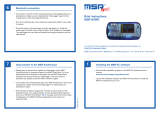6
Brief instructions
MSR147W2D
You will find software updates and answers to frequently asked questions in the
support area at www.msr.ch.
MSR Electronics GmbH •Mettlenstrasse 6 •8472 Seuzach •Switzerland •+41 52 316 25 55
V2020-10-13
7Data transfer to the MSR SmartCloud
Please note: External sensors must be connected only within an ESD
Protected Area and in accordance with the method described here! DO
NOT replace sensors during operation.
Push the blue button to switch on the display.
Push the button again and hold it until “Sensors”is displayed in the bottom
left-hand corner.
Push the button once more and hold it until “Change”is displayed in the
bottom left-hand corner. The sensor supply voltage is now interrupted and
you can replace the sensor. In doing so, please pay attention to the black
marks on the connectors.
Push the button. A reset is performed.
The new sensor can now be used.
1Connecting an external sensor

In the “Sensors”area of the Setup program window set the time interval for
each sensor to be used for measuring and logging (e.g. “1s”to measure
once per second).
Select the option “Start immediately”.
Click on the “Write basic settings”button to transfer the configuration to the
data logger.
Click on the “Start”button to start recording the data. The blue LED on the
data logger now flashes every 5 seconds.
You can now disconnect the data logger from the USB cable.
4Starting data recording
Connect the data logger again to the PC using the USB cable and launch the
MSR PC software.
Double click on “Reader”in the program selection window to launch the
Reader program with which the recorded data is read-out and transferred to
the PC.
Confirm that you want to end the measuring process. The list of the
measuring processes saved on the data logger is then displayed.
Select the measuring process you wish to transfer (= “Record”) and click on
the “OK”button to start the data transfer.
The name and path of the data file which has been created is displayed in the
window of the “Reader”program. At the same time the “Viewer”program
automatically opens with which you can view the data as a graph, analyse it
and export it via the file menu.
5Transferring data to a PC
Download the installation program for the MSR PC software from the
Internet:
www.msr.ch/en/support/pcsoftware.html
Launch the installation program and follow the instructions to install the
MSR PC software onto your PC.
2Installing the MSR PC software
Connect the MSR data logger with your PC with the aid of the USB cable
supplied.
The orange LED of the data logger indicates that the battery is being
charged. The LED goes out when the battery is full.
Launch the MSR PC software and double click on “Setup”in the program
selection window to launch the Setup program.
If necessary select in the program window the port of your PC to which the
data logger is connected.
3Connecting the MSR data logger to your PC
Important Notice: In order to prevent damage and to increase life of the
data logger’s battery, do not completely discharge it. It’s recommended
that you fully charge the battery before longer storage periods.
/