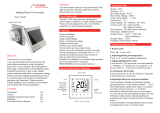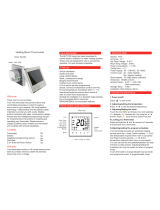BHT-7000 Smart Knob Thermostat
For Water Heating/Boiler/Electric Heating
WIFI Type
*1.32 inch circular and 240*240 TFT shows your artistic taste.
*Superfine aluminum side knob lets your fingers feel delicate.
*Above 6H tempered glass keeps your screen away from
scratches.
*Agile push button gives you an excellent experience.
*Seven colors ambient light increase color to your life.
*Variety brushed back panel options are suitable for different
home styles.
(Floor sensor is Optional)
The BHT-7000 range has been developed to control electric
underfloor, water heating or water/ gas boiler systems. These units
are designed for use in commercial, industrial, civil and domestic
properties
GA: Water heating, 5A
GB: Electric floor Heating, 16A
GC: Water/Gas Boiler, 5A
L: Backlight
N: Modbus Communication
W: Wifi
S2: Both internal sensor and floor external sensor
Thermostat 1pc Screws 2pc
User Guide 1pc Wall plate 1pc
QC Passed 1pc
ABOUT YOUR THERMOSTATS
In the box you will find
MODEL DEFINITION
For example: BHT-7000GA
TECHNICAL DATA
Power Supply:95 ~240 VAC, 50~60Hz or 24V DC/AC, 50~60Hz
Please check the information laser printed on the back of the thermostat
for the actual voltage.
Current Load: 5A (water heating, gas boiler), 16A (electric heating)
Sensor: NTC3950, 10K
Accuracy: ±1°C
Set Temp. Range: 5-35°C
Room Temp. Range: 5-99°C
Display Temp. Range: 5 ~ 99°C
Ambient Temp.: 0~ 45°C
Ambient Humidity: 5 ~ 95 % RH (Non Condensing)
Storage Temp.:-10~ 45°C
Power Consumption: <1. 5W
Timing Error: < 1%
Shell Material: PC +ABS ( Fireproof)
Installation Box: 86 * 86mm Square or European 60mm Round Box
Wire Terminals: Wire 2 x 1.5 mm2 or 1 x 2.5 mm2
Protection Class: IP20
Buttons: Capacitive Touch Buttons
BEFORE WIRING AND INSTALLING
1. Read these instructions carefully. Failure to follow them could damage
the product or cause a hazardous condition.
2. Check the rathings given in the instructions and on the product to
make sure the product is suitable for your application.
3. Installer must be a trained, experienced service technician.
4. After installation is complete, check out product operation as provided
in these instructions.
WIRING
Note:
GA is for water heating;
GB is for electric heating;
GC is for water/gas boiler;
NTC and Modbus is optional.
INSTALLATION
Your thermostat is suitable for istallation within a standard 86mm pattress
box or European 60mm pattress box.
Step 1. Keep power off. See Fig 1.
Step 2. Remove the mounting plate by pushing the display assembly. See Fig 2.
Step 3. Connect power supply, load into the appropriate terminals.
(see "Wiring your thermostat" for details).
Step 4. Fix the mounting plate into the wall with screws inthe box(Fig 4).
Step 5. Fix the thermostat body and the mounting plate by the
lower button(Fig 5).
Step 6. Installation complete(Fig 6).
HOME SCREEN QUICK REFERENCE
OPERATION
During Power On
A separate schedule may be set for weekdays (Mon – Fri) and
for weekends (Sat or Sun).
Time display
WEEKDAY (MONDAY一FRIDAY)
(1 2 3 4 5 shows on screen)
WEEKEND (SATURDAY)
(6 shows on screen)
WEEKEND (SUNDAY)
(7 shows on screen)
TIME
TEMPERATURE
Default settings for program schedule
TIME
TEMPERATURE
TIME
TEMPERATURE
AC95~240V
AC95~240V
AC95~240V
IP20
N L
N L
N L
1234
M
Close
Open
5
6
NTC
GA
L1 N1
LOAD
IP20
1234
NTC
5
6
GB
IP20
1234
GC
Dry Contact
NTC
.
28 5
℃44%
24:44
1
Weather
Mode
Heating
Week
Clock
Outdoor Humidity
Clock
Power
Sensor types
Set temp.
Mode
WiFi
Brightness Temp calibration
Main control interface
1. Press the home screen to enter the control interface.
2. Rotate the control interface to select
3. Press the control interface to confirm
4. Long press the control interface to return the home screen
DIMENSION: (mm)
Set week program on your App
Electrical Shock or Equipment Damage
Hazard. Can shock individuals orshort
equipment circuitry.
Disconnect power supply before installation.
CAUTION
New heating thermostat with knob BHT-7000
Six characteristics on the design
Note: The weather and humidity will be synchronized within 1 hour after the
device is connected to the Internet for the first time, and the weather
will be synchronized every hour thereafter.
Tip: Press the screen to enter the Main control interface.
Manual Mode Programming mode (Schedule mode.)
3. Clock
1. Power
2. Sensor types
ON: The thermostat is controlling the heating device.
OFF: The thermostat stops controlling the heating device.
In: Internal Sensor(to control the temp.)
Ou: External Sensor(to control the temp.)
AL: Internal/External Sensor (Internal sensor to
control the temp., external sensor to limit the temp.)
Clock setting, the wifi version will automatically synchronize
the local time after networking.
4. Brightness
5. Mode
6. WiFi
Standby screen brightness setting. When set to 0, the screen will
turn off the display.
ON: The thermostat is in the wifi distribution network state.
OFF: The thermostat is not in the wifi distribution network state.
7. Temp calibration
Please perform temperature correction after the thermostat has
been working for 30 minutes.
8. Set temp.
Set temperature range 5~45℃
(24V AC_COM)
(24V AC_+)
(24V AC_COM)
(24V AC_+)
(24V AC_COM)
(24V AC_+)
Please check the information laser printed on
the back of the thermostat for the actual voltage.
Fig 3 Fig 4
Fig 5 Fig 6
86.0
86.0
32.4(显示区)
46.2±0.3
240RGB*240
1.3// TFT
06:00
08:00
11:30
13:30
17:00
22:00
06:00
08:00
11:30
13:30
17:00
22:00
06:00
08:00
11:30
13:30
17:00
22:00
20 ℃
15 ℃
15 ℃
15 ℃
22 ℃
15 ℃
20 ℃
20 ℃
20 ℃
20 ℃
20 ℃
15 ℃
20 ℃
20 ℃
20 ℃
20 ℃
20 ℃
15 ℃
Period 5(1+2)
Period 6(3+4)
Period 3
Period 4
Period 2
Period 1
16.7
27.0
60.0