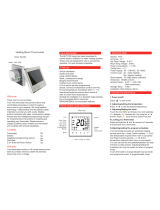Page is loading ...

ModelBHT-1000
Heating Room Thermostat
User Guide
Welcome
Thank you for your purchase.
Thermostat
Screws
Installation/programming manual
Wall plate
Your thermostat carries an 18 month warranty from
date of purchase. Service outwith the warranty
period may incur a charge.
Contents
Warranty
Your thermostat
Features
Simple installation
Acrylic face plate
Large, backlit display
Sleek, contemporary design
Elegant chrome frame
Feather touch control panel
5+2 six period per day programming
Simple, one-touch temperature control over-ride.
Pre-set temperatures maintained within +/- 1°C
Internal and external sensors allow control of
both air and/or floor temperatures
Suitable for installation in a standard single pattress
box or European 60mm round box
RS485/MODBUS communication optional
Home screen quick reference
Operation/programming
1. Power on/off
Press to turn on/off.
2. Adjusting/setting the temperature
Press to set the desired temperature.
3. Adjusting/Setting the clock
5.Adjusting/setting the program schedules
The BHT-1000 range has been developed to
control electric underfloor or water heating systems.
These units are designed for use in commercial,
industrial, civil and domestic properties.
Power Up DownClock
Mode
Time
Timing on/off
AM/PM
Room Temp.
Set Temp.
Manual
Lock
Period
Floor Temp.
Heating On
Programmable
Temp.Week
Technical Data
Sensor:NTC
Accuracy:±1℃
Power Consumption:< 1.5W
Timing Error:<1%
Power Supply:95 ~ 240VAC, 50 ~60Hz
Current Load:3A(water heating),
16A(electric heating)
Shell material:PC+ABS (flame retardant)
Dimension:86x86x13.3mm
Ambient Temp.:0-45℃,5-95%RH
(Non-condensing)
Storage Temp.:-5-55℃
Installation Hole distance: 60mm
Set Temp. Range:5-35℃
Room Temp. Range:5-99℃
Your new thermostat will provide uniform and
comfortable temperature control throughout
every room in your property. We bring together
technology, craftsmanship and the highest quality
materials to provide you with a safe, reliable
product combined with sleek, contemporary design.
Please read this installation/programming manual
for comprehensive instructions on installing and
operating your thermostat. Please ensure a
suitably qualified person installs your thermostat
and complies with all local regulations.
3m External (Floor) Sensor
1pc
1pc
1pc
1pc
1pc
Touch the icon to set minute, hour and weekday
(1 = Monday, 2 = Tuesday etc.) by using the
arrows. Press once more to confirm and exit.
4.Locking your thermostat
Press and hold the and arrows for 5 seconds
to lock/unlock your thermostat
Your thermostat provides six scheduled heating
periods each day – three Comfort periods - 1, 3 & 5
(the temperature required when room is occupied)
and three Economy periods – 2, 4 & 6 (the
temperature required when room is unoccupied).
You can set both the time and temperature for each
of these six daily periods. Adjusting/setting the
schedules can only be carried out when in program
mode;
Touch M (mode) to change between manual mode
and programme mode. In manual mode,

Installing your thermostat
6. System function settings
With power off, press and hold both M and for 5
seconds to enter the System Functions. Press M to
scroll through the available functions, and use the
and arrows to change the available options.
Your thermostat will automatically exit the System
Functions settings after approximately 15 - 20
seconds of inactivity. All settings are automatically
confirmed when power is switched on
Wiring your thermostat
RISK OF ELECTRICAL SHOCK. Disconnect/isolate
power supply prior to making electrical connections.
Contact with high voltage components can cause electrical
shock, severe injury or death.
Wiring your thermostat
Please note:
1.“Err” on your thermostat indicates a fault without the external (floor) sensor.
Your thermostat will be inoperative until the error is rectified.
2. When sensor selection is “AL” (option 3 above) the room temperature will
be displayed on your thermostat by default. The floor temperature can be
displayed temporarily by pressing the button for three seconds. Your
thermostat will revert to display the room temperature after several seconds.
3. Connect body of thermostat to the wall plate
4. Installation complete.
(Fig 4)
(Fig 3)
Your thermostat is suitable for installation within
a standard 86mm pattress box or European 60mm
round pattress box.
1.
Connect power supply, load and external (floor) sensor
into the appropriate terminals if there is external sensor.
(see “Wiring your thermostat” for details).
(Fig 1)
(Fig 2)
2. Secure thermostat wall plate to pattress box using the
supplies screws
will show in the bottom left of the screen.
Touch and hold the icon until the weekday
schedule settings appear (1 2 3 4 5 will show
along the top of the screen).
Use the and arrows to adjust the time for
the 1st (Comfort) period
Press the icon and use the and arrows
to set the temperature for the 1st period.
Repeat this process for periods 2 – 6.
Press the icon once more to enter the
weekend schedule settings (6 & 7 will show along
the top of the screen).
Repeat the above process to set the weekend
schedule. Press once more to confirm and exit.
Default settings for program schedule
Time display
WEEKDAY (MON. – FRI.)
WEEKEND (SAT. – SUN.)
TIME
TEMP.
TIME
TEMP.
Period 1 (Comfort)
06.00 waken
20°C
06.00 waken
20°C
Period 2 (Economy)
08.00 leave
15°C
08.00 leave
20°C
Period 3 (Comfort)
11.30 home
15°C
11.30 home
20°C
Period 4 (Economy)
13.30 leave
15°C
13.30 leave
20°C
Period 5 (Comfort)
17.00 home
22°C
17.00 home
°C
Period 6 (Economy)
22.00 bed
15°C
22.00 bed
15°C
15
Code Function Setting & options Default
1
Air temperature
calibration
Range is -9°C to +9°C for internal sensor -2
2
Switching
differential
Range is 0°C to 5°C
The number of degrees above/below set temperature before
switching on/off
When default is set to 1°C the thermostat will switch on 0.5°C
below the set temperature and will switch off 0.5°C above the
set temperature.
1
3 Button locking
00: = All buttons will lock except the Power button
01: = All buttons will lock
01
4 Sensor selection
In = control temperature using the internal sensor
Ou = control temperature using the external (floor) sensor
Al = control temperature using internal sensor to control
temperature, and external sensor to limit the floor temperature
In for GA
Al for GB
5
Minimum
temperature setting
Range is 5°C - 15°C.
5
6
Maximum
temperature setting
Range is 15°C - 45°C.
35
7 12/24 hour clock
00: 12h: = 12 Hour clock
01: 24h: = 24 hour clock
01
8
Display Mode
00:display both set temp. and room temp.
01:display set temp. only
00
9
Minimum floor
temperature
protect
ion setting
Range is 0°C - 20°C.
When chosen floor temperature is reached, the system will
automatically switch off. This facility is used to protect delicate
floor coverings.
0
A
Maximum floor
temperature
protection setting
Range is 10°C - 70°C.
When chosen floor temperature is reached, the system will
automatically switch off. This facility is used to protect delicate
floor coverings.
26
B Backlight On Time 3-99S. 10
C
Return to factory
setting
00: Normal Status 01:Return to factory setting
00
1
5
Please note:
Do not over-tighten the terminals in your thermostat
as damage may occur.
L1
N1
LOAD
IP20
N
L
1
2
3
4
NTC
5
6
GB
AC95~230V
/