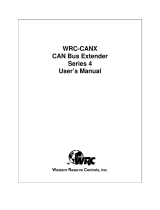Page is loading ...

Integration Manual
excom I/O System
Integration in Siemens PCS7
via PROFINET

Contents
Hans Turck GmbH & Co. KG | T +49 208 4952-0 | [email protected] | www.turck.com V01.00 | 2023/04 | 2
Contents
1 About this manual ..............................................................................................................................3
1.1 Target groups ...................................................................................................................3
1.2 Explanation of symbols used.........................................................................................3
1.3 Other documents.............................................................................................................3
1.4 Feedback about these instructions ..............................................................................4
2 Notes on the system ...........................................................................................................................5
2.1 System identification ......................................................................................................5
2.2 Turck service .....................................................................................................................5
3 For your safety ....................................................................................................................................6
3.1 Intended use .....................................................................................................................6
3.2 General safety instructions ............................................................................................6
3.3 Notes on Ex protection ...................................................................................................6
4 Integrating the excom system into Siemens PCS7.......................................................................7
4.1 Requirements ...................................................................................................................7
4.2 Setting the IP address and PROFINET name...............................................................9
4.3 Installing a GSDML file................................................................................................. 12
4.4 Creating a new PROFINET network ........................................................................... 14
4.5 Adding the device to the PROFINET network.......................................................... 17
4.6 Parameterizing excom modules ................................................................................ 21
4.6.1 Example: GEN…............................................................................................................................. 23
4.6.2 Example: AIH40 1H........................................................................................................................ 25
4.6.3 Example: DM80 .............................................................................................................................. 27
4.6.4 Example: DO40............................................................................................................................... 29
4.6.5 Example: AOH40............................................................................................................................ 30
4.7 Loading the new hardware configuration into the CPU ....................................... 31
4.8 Defining I/O signals ...................................................................................................... 33
4.9 Performing online diagnostics................................................................................... 35
4.10 Using function blocks................................................................................................... 38
4.11 Downloading function blocks to the CPU................................................................ 42
5 Redundancy strategies ................................................................................................................... 47
5.1 Topology......................................................................................................................... 47
5.2 Redundancy setup........................................................................................................ 48
5.3 System redundancy...................................................................................................... 48
6 Turck branches — contact data .................................................................................................... 51

About this manual
Other documents
Hans Turck GmbH & Co. KG | T +49 208 4952-0 | [email protected] | www.turck.com V01.00 | 2023/04 | 3
1 About this manual
The instructions describe the integration of the excom system into Siemens PCS7 via PROFINET.
Read this manual and the applicable documents carefully before the integration. This will
prevent the risk of personal injury and damage to property. Keep this manual safe during the
service life of the product. If the product is passed on, hand over this manual as well.
The manual describes the possibilities for the GSDML-based integration, from the installation of
the GSDML right through to the handling of the I/O data and the associated diagnostics. Other
applications of the excom system are described in addition to the general integration:
nSetting up redundancy
nChanging parameters during operation
nChanging configurations during operation
Keep these instructions safe during the service life of the product. If the product is passed on,
pass on these instructions as well.
1.1 Target groups
These instructions are written for specifically trained personnel and must be read carefully by
anyone entrusted with the installation, commissioning, operation, maintenance, disassembly or
disposal of the device.
1.2 Explanation of symbols used
The following symbols are used in these instructions:
DANGER
DANGER indicates a dangerous situation with high risk of death or severe injury if
not avoided.
WARNING
WARNING indicates a dangerous situation with medium risk of death or severe
injury if not avoided.
CAUTION
CAUTION indicates a dangerous situation of medium risk which may result in minor
or moderate injury if not avoided.
NOTICE
NOTICE indicates a situation which may lead to property damage if not avoided.
NOTE
NOTE indicates tips, recommendations and useful information on specific actions
and facts. The notes simplify your work and help you to avoid additional work.
uCALL TO ACTION
This symbol denotes actions that the user must carry out.
aRESULTS OF ACTION
This symbol denotes relevant results of actions.
1.3 Other documents
Besides this document the following material can be found on the Internet at www.turck.com:
nData sheet
nQuick Start Guides
nexcom manuals
nApprovals

About this manual
Feedback about these instructions
Hans Turck GmbH & Co. KG | T +49 208 4952-0 | [email protected] | www.turck.com V01.00 | 2023/04 | 4
1.4 Feedback about these instructions
We make every effort to ensure that these instructions are as informative and as clear as pos-
sible. If you have any suggestions for improving the design or if some information is missing in
the document, please send your suggestions to [email protected].

Notes on the system
Turck service
Hans Turck GmbH & Co. KG | T +49 208 4952-0 | [email protected] | www.turck.com V01.00 | 2023/04 | 5
2 Notes on the system
2.1 System identification
This manual applies to the Turck I/O system excom.
2.2 Turck service
Turck supports you in your projects – from the initial analysis right through to the commission-
ing of your application. The Turck product database at www.turck.com offers you several soft-
ware tools for programming, configuring or commissioning, as well as data sheets and CAD
files in many export formats.
The contact data for Turck branches is provided at [}51].

For your safety
Notes on Ex protection
Hans Turck GmbH & Co. KG | T +49 208 4952-0 | [email protected] | www.turck.com V01.00 | 2023/04 | 6
3 For your safety
The product is designed according to state of the art technology. Residual hazards, however,
still exist. Observe the following safety instructions and warnings in order to prevent danger to
persons and property. Turck accepts no liability for damage caused by failure to observe these
safety instructions.
3.1 Intended use
The excom system is integrated into Siemens PCS7 based on GSDML via PROFINET. In this
example integration, system redundancy is implemented with two Siemens controllers.
The device must only be used as described in these instructions. Any other use is not in accord-
ance with the intended use. Turck accepts no liability for any resulting damage.
3.2 General safety instructions
nThe device must only be fitted, installed, operated, parameterized and maintained by trained
and qualified personnel.
nOnly use the device in compliance with the applicable national and international regula-
tions, standards and laws.
nThe device meets the EMC requirements for the industrial areas. When used in residential
areas, take measures to prevent radio frequency interference.
nOnly combine devices for which the technical data is suitable for joint use.
nFaulty repairs can lead to the device failing and to accidents leading to property damage and
personal injury. Do not interfere with or modify the system components. These devices are
not intended for repair. Take defective devices out of operation and send them to Turck for
fault analysis. Observe our return acceptance conditions when returning the device to Turck.
3.3 Notes on Ex protection
nOnly use the device in Ex areas when installed in the appropriate protective housing.
nObserve national and international regulations for explosion protection.
nWhen using the device in Ex areas, the user must have knowledge of explosion protection
(IEC/EN 60079-14 etc.).
nOnly use the device within the permissible operating and ambient conditions (see certifica-
tion data and Ex approval specifications).
nCables and terminals with intrinsically safe circuits must be indicated — use light blue for
color-coding. Separate cables and terminals from non-intrinsically safe circuits or isolate ac-
cordingly (IEC/EN 60079-14).
nComplete certification of intrinsic safety.
nNever connect equipment to intrinsically safe circuits if this equipment was previously used
once in non-intrinsically safe circuits.
nPlease follow the instructions for use for the built-in equipment.

Integrating the excom system into Siemens
Requirements
Hans Turck GmbH & Co. KG | T +49 208 4952-0 | [email protected] | www.turck.com V01.00 | 2023/04 | 7
4 Integrating the excom system into Siemens PCS7
4.1 Requirements
Hardware used
This example uses the following hardware:
Siemens hardware
n2×module rack UR2-H
n2×power supply PS407 10A
n2×controller CPU 410-5H
n2×gateway CP443-1
Turck hardware
nMT08-N module rack
nGEN-N gateway
nDM80-N digital I/O module
nDO40-N digital output module
nAIH40-N analog input module
nAOH40-N analog output module
nEthernet cable
PSM24-N
GEN-N
DM80-N
DO40-N
AIH401-N
AOH401-N
MT08-N
Fig.1: Example setup of the excom station

Integrating the excom system into Siemens
Requirements
Hans Turck GmbH & Co. KG | T +49 208 4952-0 | [email protected] | www.turck.com V01.00 | 2023/04 | 8
Software used
This example uses the following software:
Siemens software
nSimatic Manager 9.0
Turck software
nGSDML file V2.3
nGateway firmware V1.5.0.0
Requirements
nThe programming software has been opened.
nA new project has been created.
nThe controller has been added to the project.

Integrating the excom system into Siemens
Setting the IP address and PROFINET name
Hans Turck GmbH & Co. KG | T +49 208 4952-0 | [email protected] | www.turck.com V01.00 | 2023/04 | 9
4.2 Setting the IP address and PROFINET name
Requirements
nAll the required modules must be fitted.
nThe screw for the power supply must have been tightened.
nThe gateway must be connected to a PC.
nThe Turck Service Tool must have been installed on the PC.
The gateway is operational automatically once the power supply is switched on. The status LED
on the module flashes green and the status LED on the gateway flashes red.
The device is factory set to IP address 192.168.1.254. A PROFINET device name has not yet been
assigned. The IP address can be set via the Turck Service Tool or the SIMATIC Manager. The fol-
lowing example shows how to set the IP address and PROFINET name via the Turck Service
Tool. The Turck Service Tool can be downloaded free of charge at www.turck.com.
NOTE
The devices are identified using the PROFINET name.
Assign individual PROFINET names.
NOTE
The PC and the gateway must be located in the same IP network.
Connect the device to a PC via the Ethernet interface.
Launch the Turck Service Tool.
Click Search or press F5.
aThe Turck Service Tool displays the connected devices.
Fig.2: Turck Service Tool

Integrating the excom system into Siemens
Setting the IP address and PROFINET name
Hans Turck GmbH & Co. KG | T +49 208 4952-0 | [email protected] | www.turck.com V01.00 | 2023/04 | 10
Click the gateway (example: GEN-N).
Click Change or press F2.
Set the IP address, device name and, if necessary, the network mask and gateway.
Accept the changes by clicking Set in device.
Fig.3: Set the IP address

Integrating the excom system into Siemens
Setting the IP address and PROFINET name
Hans Turck GmbH & Co. KG | T +49 208 4952-0 | [email protected] | www.turck.com V01.00 | 2023/04 | 11
Switching to the web server
The device is factory set to IP address 192.168.1.254. To open the web server via a web browser,
enter 192.168.1.254 in the address bar of the web browser. This procedure is used to provide
an overview.
Alternatively, double-click on the IP address in the Turck Service Tool.
A login is required in order to edit settings via the web server. The default password is “pass-
word”.
NOTE
To ensure greater security, Turck recommends changing the password after the first
login.
Enter the password in the Login field on the home page of the web server.
Click Login.
The PROFINET name of the device can also be set in the web server.
Set the PROFINET name in the gateway under Parameter Ò Device name.
Fig.4: Set the PROFINET name in the web server

Integrating the excom system into Siemens
Installing a GSDML file
Hans Turck GmbH & Co. KG | T +49 208 4952-0 | [email protected] | www.turck.com V01.00 | 2023/04 | 12
4.3 Installing a GSDML file
The GSDML file for the excom system is available as a zip file for download from
www.turck.com.
Unzip the zip file.
Proceed as follows to install the GSDML file:
SIMATIC MANAGER: Open the project.
To open the HW Config hardware manager: Double-click Hardware.
Fig.5: Open the hardware manager
In the top menu bar, click Options Ò Install GSD File….
Fig.6: Select Install GSD File…
aThe Install GSD File… window opens.

Integrating the excom system into Siemens
Installing a GSDML file
Hans Turck GmbH & Co. KG | T +49 208 4952-0 | [email protected] | www.turck.com V01.00 | 2023/04 | 13
Browse the PC for the unzipped GSDML file and select the file.
Click Install.
Fig.7: Install the GSD file
aThe GSDML file is added to the hardware library.

Integrating the excom system into Siemens
Creating a new PROFINET network
Hans Turck GmbH & Co. KG | T +49 208 4952-0 | [email protected] | www.turck.com V01.00 | 2023/04 | 14
4.4 Creating a new PROFINET network
If a project does not yet exist, one must be created. To do this, a PROFINET network must first
be created.
Open the HW Config Hardware Manager.
To create two new PROFINET branches, proceed as follows:
Double-click the PROFINET-enabled interface in the CPU hardware (here: PN-IO-X8).
In the Properties window of the interface, under General , click Properties….
Fig.8: Open the properties

Integrating the excom system into Siemens
Creating a new PROFINET network
Hans Turck GmbH & Co. KG | T +49 208 4952-0 | [email protected] | www.turck.com V01.00 | 2023/04 | 15
Click the Parameters tab.
Click New….
Fig.9: Click New…
aThe Properties - New subnet Industrial Ethernet window opens.

Integrating the excom system into Siemens
Creating a new PROFINET network
Hans Turck GmbH & Co. KG | T +49 208 4952-0 | [email protected] | www.turck.com V01.00 | 2023/04 | 16
The IP address of the interface is assigned when the hardware is created and can subsequently
be amended.
Assign network names.
Click OK.
Fig.10: Assign network names

Integrating the excom system into Siemens
Adding the device to the PROFINET network
Hans Turck GmbH & Co. KG | T +49 208 4952-0 | [email protected] | www.turck.com V01.00 | 2023/04 | 17
4.5 Adding the device to the PROFINET network
Proceed as follows to add a device to the PROFINET network. When redundant controllers are
used, devices are automatically connected to both PROFINET networks.
Open the HW Config Hardware Manager.
In the right-hand side bar under PROFINET IO Ò Additional Field Devices Ò I/O Ò
Turck Ò EXCOM, select the corresponding device (here: GEN-3G).
Drag and drop the device onto the PROFINET branch.
Fig.11: Drag and drop the device onto the PROFINET branch

Integrating the excom system into Siemens
Adding the device to the PROFINET network
Hans Turck GmbH & Co. KG | T +49 208 4952-0 | [email protected] | www.turck.com V01.00 | 2023/04 | 18
Right-click the device.
Click Object Properties… in the context menu.
Fig.12: Click Object Properties…
With PROFINET, the IP address is assigned within a network using a unique device name.

Integrating the excom system into Siemens
Adding the device to the PROFINET network
Hans Turck GmbH & Co. KG | T +49 208 4952-0 | [email protected] | www.turck.com V01.00 | 2023/04 | 19
Enter the stored device name (here the device name of the GEN…) in the Properties
window under General Ò Device name.
Fig.13: Enter the device name
In the Properties window under General Ò Node in PROFINET IO system, click
Ethernet….
Set the desired network parameters.
Click OK.
Fig.14: Set the network parameters

Integrating the excom system into Siemens
Adding the device to the PROFINET network
Hans Turck GmbH & Co. KG | T +49 208 4952-0 | [email protected] | www.turck.com V01.00 | 2023/04 | 20
Adding I/O Modules
Select the corresponding I/O modules in the right-hand side bar under PROFINET IO Ò
Additional Field Devices Ò I/O Ò Turck Ò EXCOM Ò excom GEN….
ðThe configuration window opens.
Add the device to the configuration using drag and drop.
Fig.15: Add the I/O module using drag and drop
/