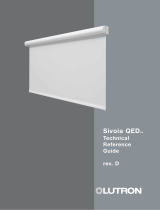Page is loading ...

seeTouchTM B&O®
Keypads
15 V 65 mA NEC® Class 2; IEC PELV
STBO-4SIRN
STBO-4SN STBO-4SI
STBO-4SIRI

2
Overview
The STBO-4SIRN, -4SIRI, -4SI and -4SN are for
use with HomeWorks® systems. The keypad
buttons are programmed using the HomeWorks
Software. The STBO-4SIRI and -4SIRN have an
integrated IR receiver (on button 5 - no indicator
LED) that is compatible with the Bang & Olufsen
®
(B&O®) Beo4® IR Remote Control. The IR receiver
accesses buttons 1-5, 23 and 24. The IR receiver
can also receive commands from Beo4 buttons
not available on the seeTouch
® B&O Keypads,
such as , , STOP, and GO. Refer to
Button Function Chart (page 7).
Up to 32 keypads, each with a unique address,
can be connected to each keypad link on a
HomeWorks 4 Series or 8 Series P5 Processor.
Each keypad counts as 16 LEDs. A maximum of
350 keypad LEDs can be connected per 8 Series
P5 Processor, and a maximum of 150 keypad
LEDs can be connected per 4 Series P5
Processor. To add LED capacity, refer to the
section about the Auxiliary Power Supplies in the
HomeWorks Technical Reference Guide (P/N 360-
963; in Europe, 360-963/EA).
Important Notes
Codes: Install in accordance with all local and
national electrical codes.
WARNING: To avoid the risk of personal
injury or property damage, these controls
must not be used to control equipment
which is not visible from every control location.
They must also not be used to control equipment
which could create hazardous situations such as
entrapment if operated accidentally. Examples of
such equipment which must not be operated by
these controls include (but are not limited to)
motorized gates, garage doors, industrial doors,
microwave ovens, heating pads, etc. It is the
installer’s responsibility to ensure that the
equipment being controlled is visible from every
control location and that only suitable equipment
is connected to these controls.
Environment: Ambient operating temperature:
0 °C to 40 °C (32 °F to 104 °F), 0-90% humidity,
non-condensing. Indoor use only.
Cleaning: To clean, wipe with a clean damp cloth.
DO NOT use any chemical cleaning solutions.
Wallboxes: seeTouch B&O keypads may be
mounted in standard U.S. wallboxes (or in Lutron
Wallbox P/N 241-218, purchased separately). See
Mounting Diagram (page 4).
Keypad Wiring: Keypad wiring may be in a daisy-
chain, star, or T-tap configuration. Each home run
on a link may be up to 305 m (1 000 ft) and may
contain up to 10 keypad devices. The total length
of wire on that link (all home runs) may be up to
1 220 m (4 000 ft). Up to 32 keypad devices may
be placed on each processor link configured as a
keypad link in the HomeWorks Software. An
external power supply may be required depending
on the total current draw of all keypad devices on
the processor.
Location: For best performance, do not locate
keypad directly facing a plasma television. Plasma
televisions interfere with all IR devices.

3
3. Strip insulation from wires to 10 mm (3/8 in).
Each terminal will accept one or two 1,0 mm
2
(18 AWG) wires.
4. Connect wiring to terminal block as shown in
Wiring Diagram (page 6).
5. Mount keypad as shown in Mounting Diagram
(below). Do not over-tighten mounting
screws.
6. Restore power to the HomeWorks processor
and keypad link auxiliary power supply (if
used).
Installation
1. Disconnect power to the keypads by turning
off all circuit breakers connected to the
HomeWorks® processor or keypad link
auxiliary power supply.
WARNING: To avoid the risk of
electric shock, locate and lock
supply breakers in the OFF position
before wiring to terminal blocks.
Wiring with power on can result in
serious injury.
2. Address keypads. Assign a unique address to
each keypad using the DIP switch on the front
of the keypad. See Keypad Addressing (page
5) for DIP switch location and DIP switch
settings. Be sure to record the address for
future programming purposes.
Mounting Diagram
U.S. Backbox
63,5 mm (2
1
/2 in) deep
Lutron Wallbox
P/N 241-218
Faceplate
Adapter (4SN
model shown)
Keypad
Button Kit
Mounting
Screws
Faceplate (NI model shown)

4
Keypad Rear View
MUX
MUX
+15 V
COM
Keypad Addressing
Set DIP switches 1-5 to give the keypad a unique HomeWorks system
address from 1 to 32. DIP switches 6 through 10 do not affect the keypad
address and should be always set in the up (on) position.
1
2
3
4
5
6
7
8
ON
ON
ON
ON
ON
ON
ON
ON
9
10
11
12
13
14
15
16
ON
ON
ON
ON
ON
ON
ON
ON
17
18
19
20
21
22
23
24
ON
ON
ON
ON
ON
ON
ON
ON
25
26
27
28
29
30
31
32
ON
ON
ON
ON
ON
ON
ON
ON
1 2 3 4 5 6 7
1 2 3 4 5 6 7
1 2 3 4 5 6 7
1 2 3 4 5 6 7
1 2 3 4 5 6 7
1 2 3 4 5 6 7
1 2 3 4 5 6 7
1 2 3 4 5 6 7
1 2 3 4 5 6 7
1 2 3 4 5 6 7
1 2 3 4 5 6 7
1 2 3 4 5 6 7
1 2 3 4 5 6 7
1 2 3 4 5 6 7
1 2 3 4 5 6 7
1 2 3 4 5 6 7
1 2 3 4 5 6 7
1 2 3 4 5 6 7
1 2 3 4 5 6 7
1 2 3 4 5 6 7
1 2 3 4 5 6 7
1 2 3 4 5 6 7
1 2 3 4 5 6 7
1 2 3 4 5 6 7
1 2 3 4 5 6 7
1 2 3 4 5 6 7
1 2 3 4 5 6 7
1 2 3 4 5 6 7
1 2 3 4 5 6 7
1 2 3 4 5 6 7
1 2 3 4 5 6 7
1 2 3 4 5 6 7
Switch
Settings
Switch
Settings
Switch
Settings
Switch
SettingsAddress
#
Address
#
Address
#
Address
#
DIP switches 1-5 for setting
address, DIP switches 6-10
do not affect keypad
address.
Keypad Front View
(faceplate removed)
DIP Switches
UP (ON)
DOWN (OFF)
Example: Setting Switch #1 ON.
Class 2/PELV wiring
connections to
HomeWorks
®
processor or other
keypads.

5
Wiring Diagram
Pins 1 & 2 - 1 pair 1,0 mm
2
(18 AWG) for power
Pins 3 & 4 - 1 pair 0,5 mm
2
to 1,0 mm
2
(22 AWG to
18 AWG) twisted/shielded for data
HomeWorks
® P5 Processor
(8 Series
TM shown)
Button Function (HWBO-4SE-IR and HWBO-8SE-IR only)
Beo4® IR Remote Control
LIGHT Button
Used for initiating all IR commands to
HomeWorks B&O
® Keypad
1-9 Buttons
Used to select additional 9 scenes
0 Button
Used to select OFF Scene
Color Buttons, GO Button, , ,
, and Buttons
See Beo4 Button Detail
STOP Button
Used to stop Raise/Lower of shades
Color Buttons
Correspond to color buttons on
HomeWorks B&O Keypad
GO Button
Used to select additional scene
and Buttons
Used to control shades
and Buttons
Used to Raise/Lower lights in
current scene
Beo4 Button Detail
1
2
3
4
5
Red
Green
Yellow
Blue
Keypad Button Detail (STBO-4SIRI shown)
23 24
Green
Red
Yellow
Blue
HomeWorks keypad link

6
Beo4 Button*
Red button
Green button
Yellow button
Blue button
0
GO (Play)
1 - 9
STOP
HomeWorks® Keypad Button
Btn 1: Red (Actual keypad
button)
Btn 2: Green (Actual keypad
button)
Btn 3: Yellow (Actual keypad
button)
Btn 4: Blue (Actual keypad
button)
Btn 5: (Actual keypad button)
Btn 10
Btns 11 - 19
Btn 21
Btn 22
Btn 20
Btn 24: (Actual keypad button)
Btn 23: (Actual keypad button)
Function
Programmable - Defaults to single action scene (can be
programmed to control any zone/scene)
Programmable - Defaults to single action scene (can be
programmed to control any zone/scene)
Programmable - Defaults to single action scene (can be
programmed to control any zone/scene)
Programmable - Defaults to single action scene (can be
programmed to control any zone/scene)
Programmable - Defaults to single action scene (can be
programmed to control any zone/scene)
Programmable - Defaults to single action scene (can be
programmed to control any zone/scene)
Programmable - Defaults to single action scene (can be
programmed to control any zone/scene)
Used to control shades.
May also be programmed to control lights.
Used to control shades.
May also be programmed to control lights.
Used to stop raise/lower of shades.
May also be programmed to control lights.
Master Raise.
Possibly single scene raise (any specified zone/scene).
Master Lower.
Possibly single scene lower (any specified zone/scene).
Button Function Chart
* Light Button must be pressed first before pressing any other button.

7
Troubleshooting Guide
Keypad is working properly when LEDs light up and loads respond as buttons are pressed.
Symptom Cause and Action
Power is not present at keypad.
• Make sure HomeWorks®
Processor is powered up.
• Check for 15 V between pins 1 & 2 on the keypad connector.
• Remove connector from back of keypad, check connections and replace.
Keypad is properly powered but is not communicating with the processor.
• Verify that the processor is running.
• Check that keypad wires 3 & 4 are properly connected.
• Check that keypad link is plugged into correct connector at processor.
• Verify that link is configured for HomeWorks keypads in the HomeWorks
Software.
Keypad improperly addressed.
• Check keypad for proper address. See Keypad Addressing (page 5).
Keypad improperly programmed.
• Check system programming.
B&O
® Beo4® IR Remote is in the incorrect mode.
• Press the “Light” Button before initiating any button presses from the
remote.
Batteries in IR remote are weak
• Replace batteries in remote.
Keypad improperly programmed.
• Refer to Button Function Chart (page 7) and check system programming.
Interference from plasma television.
• Move or turn off plasma television.
LEDs don't light up.
LEDs cycle from top to bottom sequentially.
LEDs light when button is pressed, but the system
response isn't correct.
No response from the keypad when an IR remote button is
pressed.

8
Lutron Electronics Co., Inc.
Made and printed in U.S.A.
P/N 043-225 Rev. A 1/09
LIMITED WARRANTY
(Valid in the European Union and Asia)
What This Warranty Covers
Lutron warrants each new Unit to be free from defects in materials or workmanship
under conditions of normal use and specified ambient temperature when installed
and operated in accordance with Lutron product specifications and applicable EU
and local safety regulations.
What This Warranty Does Not Cover
This warranty does not cover:
1) Damage or improper operation determined by Lutron to be due to abuse, misuse,
or accident, such as: a. Use of incorrect line voltages; b. Use of incorrect fuses or
breakers; c. Failure to follow operating instructions provided by Lutron; d. Failure to
maintain and operate equipment in accordance with applicable EU and local safety
regulations; e. Failure to maintain equipment under specified ambient temperature; f.
Unauthorized or improper repairs or adjustments; g. Vandalism; and h. Fire, flood,
“Acts of God”, and other problems beyond the control of Lutron.
2) Labor costs to remove and reinstall electronic fixture packs and/or ballasts.
3) Components and equipment external to the Lutron Unit, such as: a. Lamps; b.
Ballasts, sockets, and fixtures; c. Wiring between ballasts and lamps; d. Building
wiring; e. Other manufacturers’ equipment, such as: 1. Time clocks; 2. Audio-visual
equipment; 3. Motion detectors; 4. Photosensors; 5. Driveway sensors; 6. Pressure
pads; 7. Shades; and 8. Spas.
4) The cost of repairing or replacing property other than the warranted Unit.
What Lutron Will Do
To the extent permitted by law, Lutron will, at its option, repair or replace any Unit
that is defective in materials or manufacture which, in Lutron’s opinion, has been
properly installed, wired, insulated, used, and maintained. Lutron shall not be
required to remove, install, or re-install any defective Unit. Credit will be granted
against the purchase price for replacement parts according to the following
schedule:
Although every attempt is made to ensure that catalogue information is accurate and
up-to-date, please check with Lutron EA before specifying or purchasing any unit to
confirm availability, exact specifications, and suitability for your application.
This warranty does not affect the statutory rights of consumer purchasers of the unit.
This product is covered under one or more of the following patents and design
registrations:
In the United States: D437,834; D441,723; D442,558.
In Canada: 1,332,625; 1,331,769.
In the United Kingdom: 0587878; 2221345B; 2251727B.
In Germany: 69314585.5; 3923022.8.
In France: 0587878.
In Italy: 0587878.
In Japan: 2,819,165; 3079477.
U.S. and foreign patents pending. Lutron, seeTouch, HomeWorks, the HomeWorks
logo, and the sunburst logo are registered trademarks of Lutron Electronics Co., Inc.
NEC is a registered trademark of the National Fire Protection Association, Quincy,
Massachusetts. Bang & Olufsen, B&O, and Beo4 are registered trademarks of Bang
& Olufsen, Struer, Denmark.
© 2009 Lutron Electronics Co., Inc.
Technical Assistance
If you have questions concerning the installation or
operation of this product, call Lutron’s European
Headquarters. Please provide exact model number
when calling.
European Headquarters
Lutron EA LTD
Lutron House
6 Sovereign Close
Wapping
London, E1 9HW England
FREEPHONE: 0800-282-107 (U.K.)
Tel: +44-(0)20-7702-0657
Fax: +44-(0)20-7480-6899
Number of Years from Date of
Installation
Percentage of Cost of Replacement Parts
Credited by Lutron
Up to 2 100%
More than 2 but not more than 5 50%
More than 5 but not more than 8 25%
More than 8 0%
/